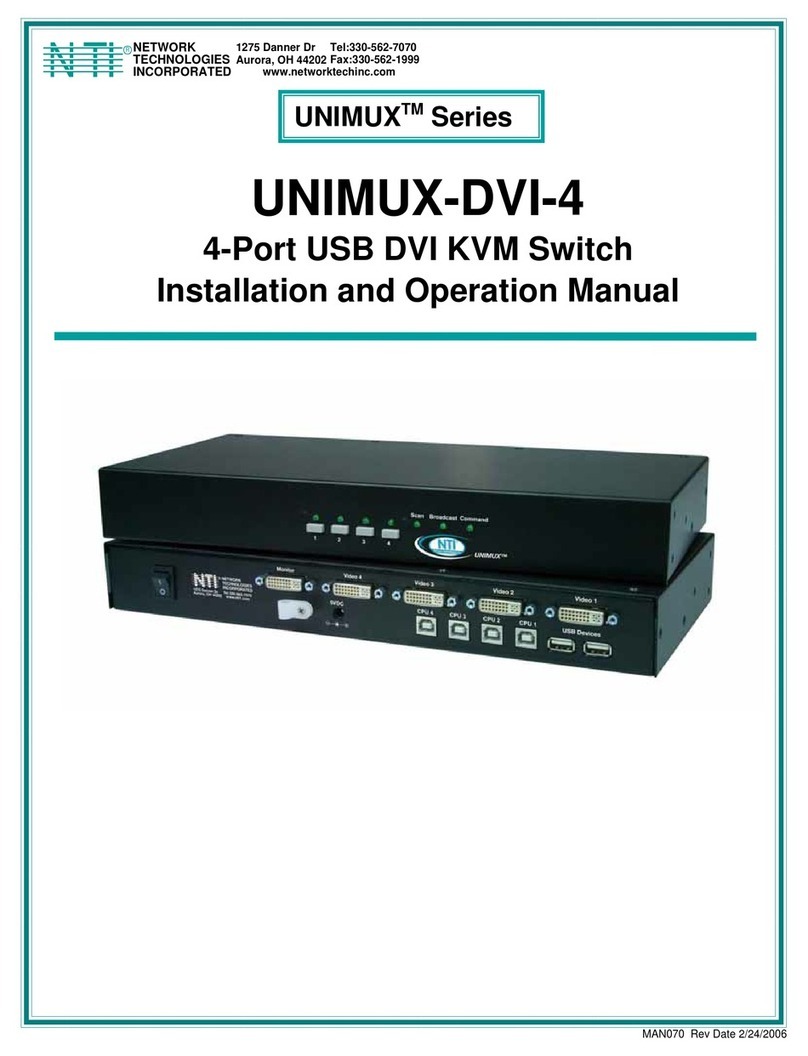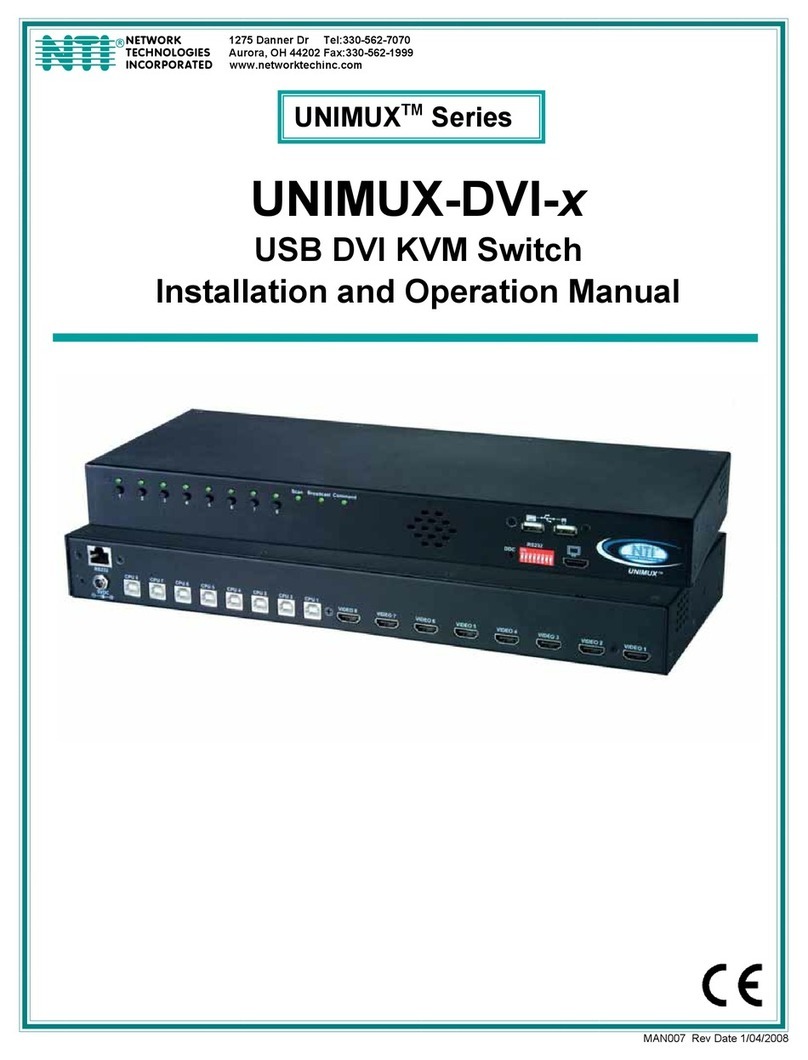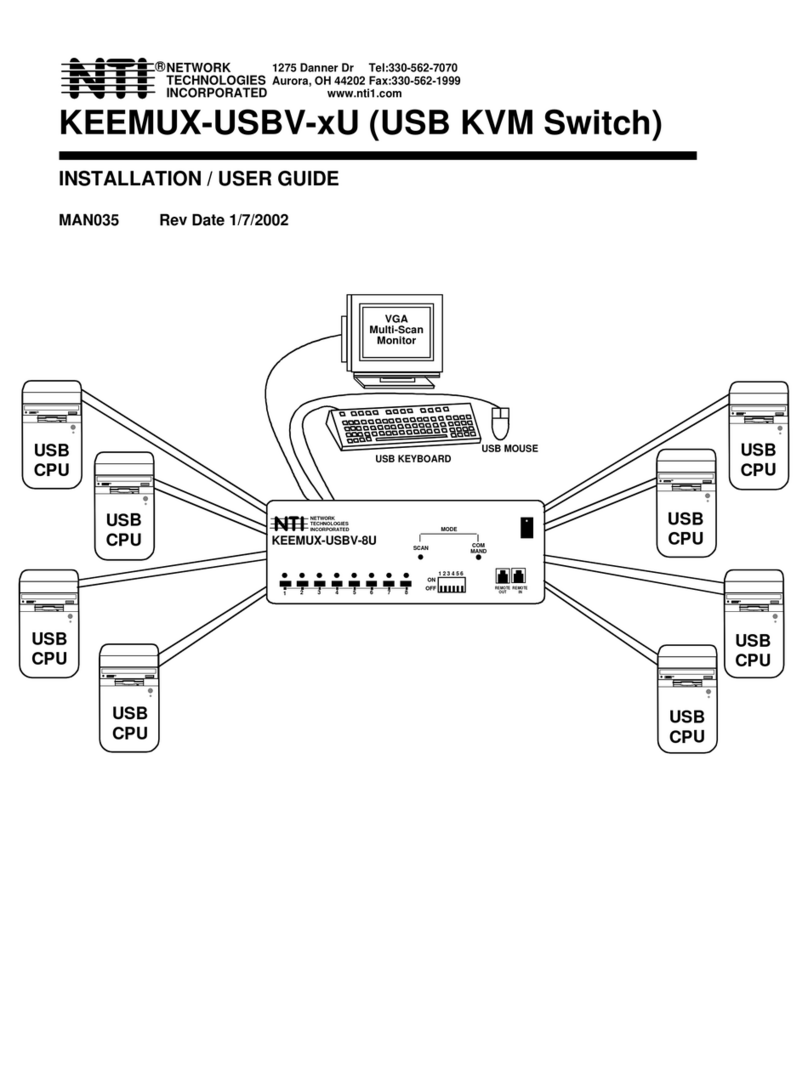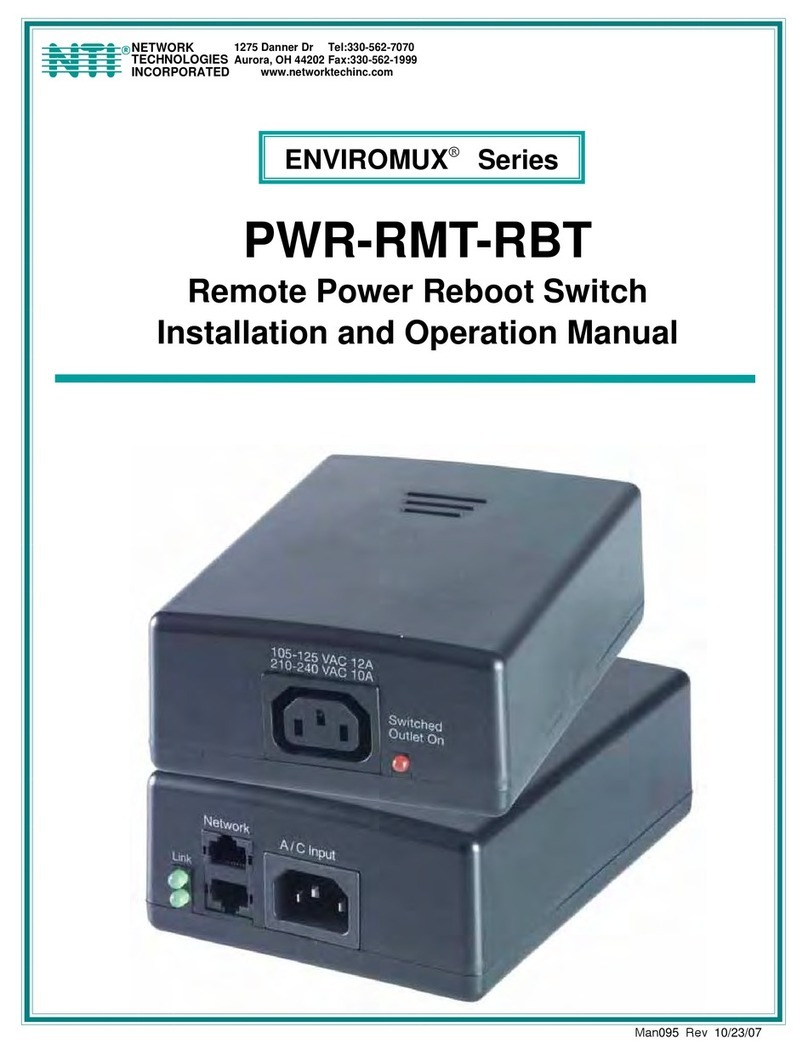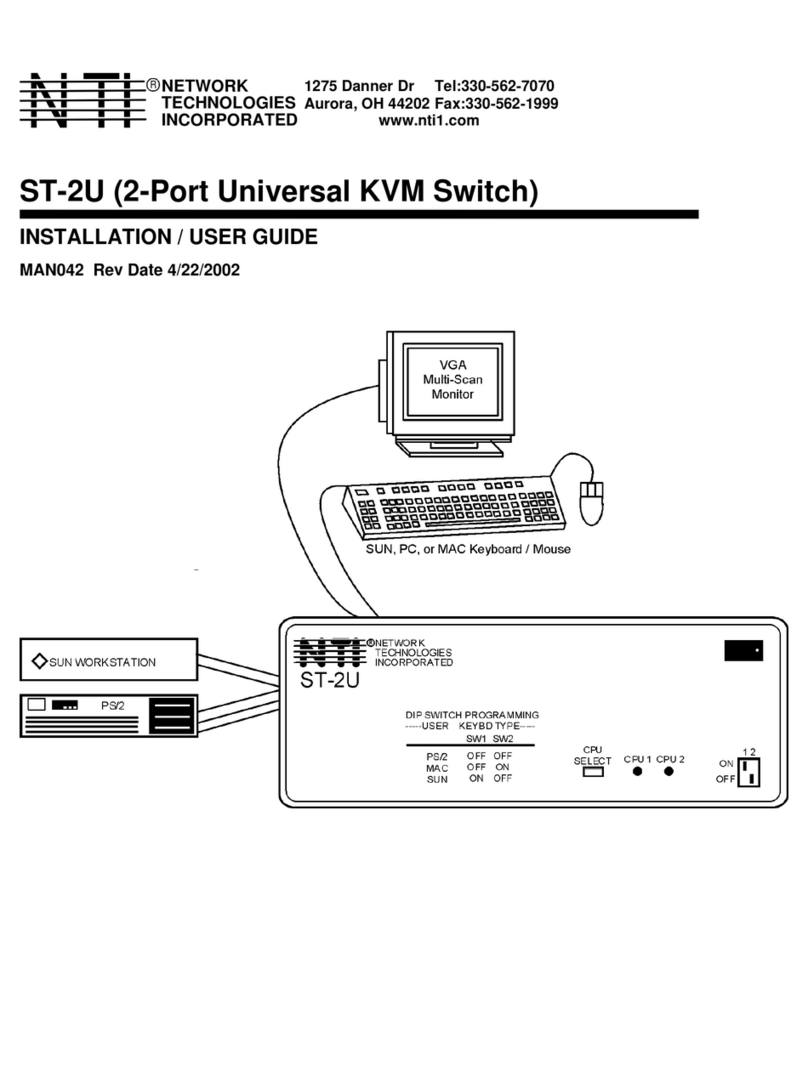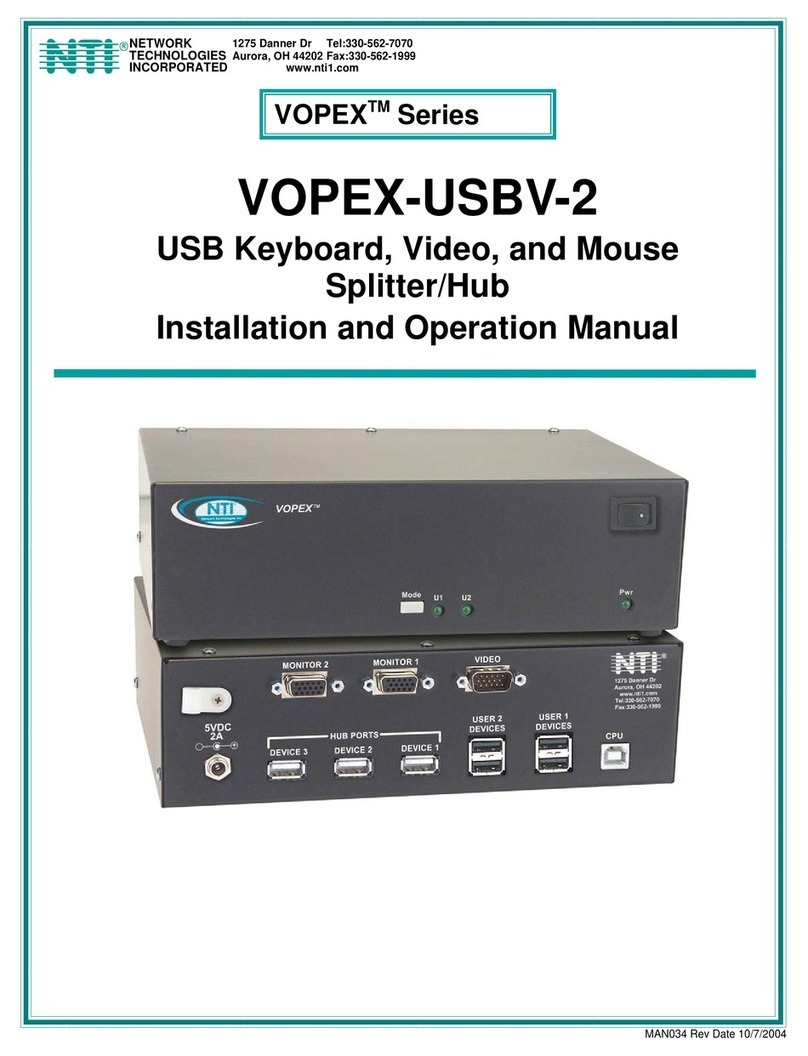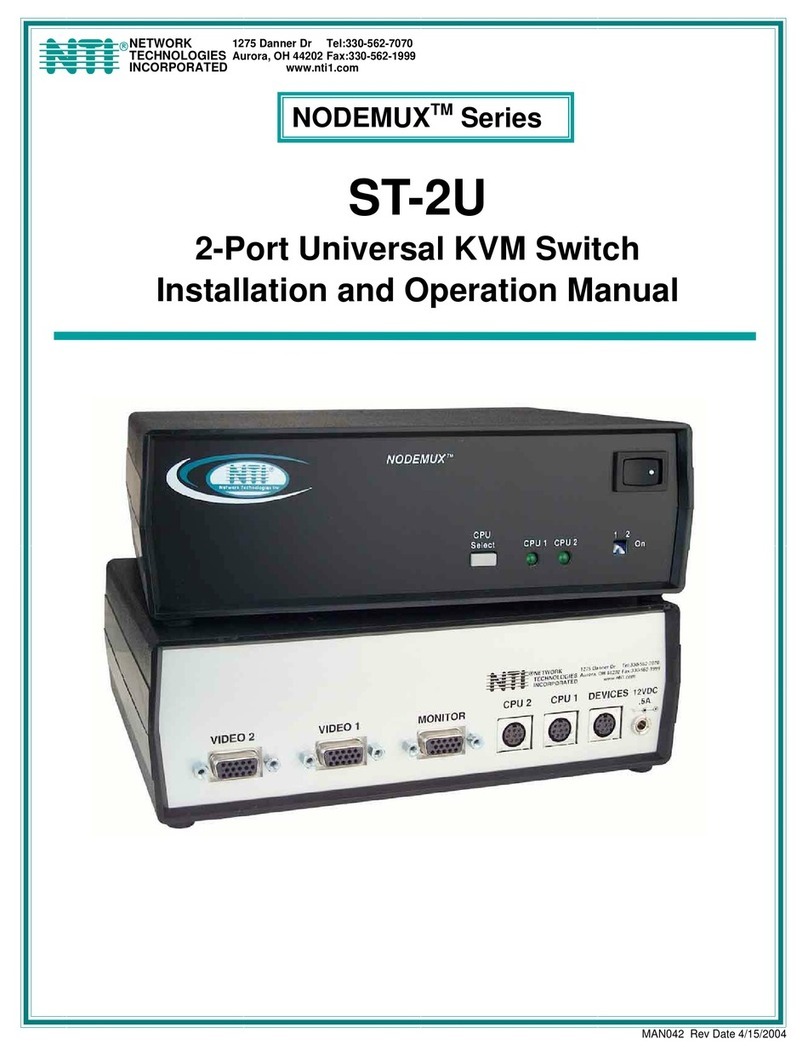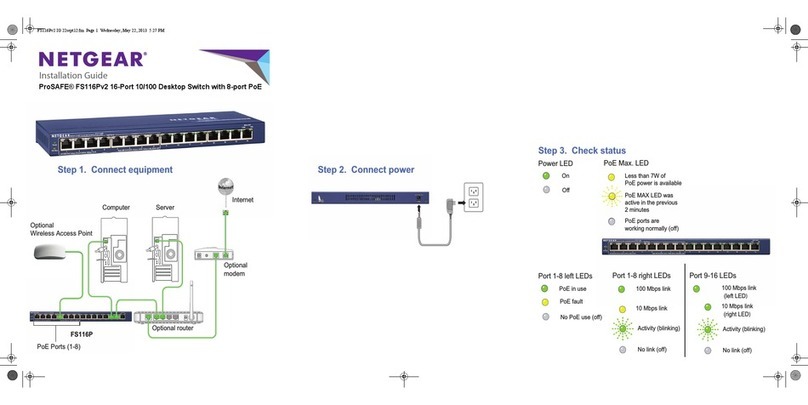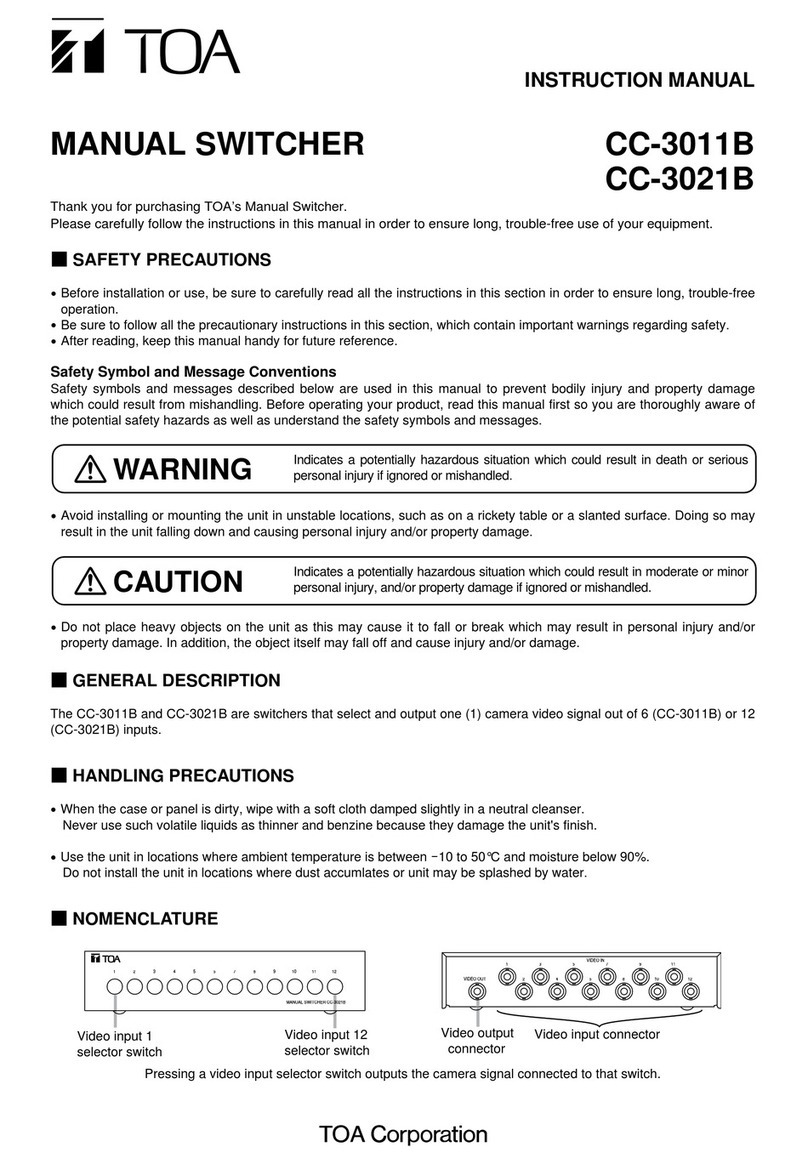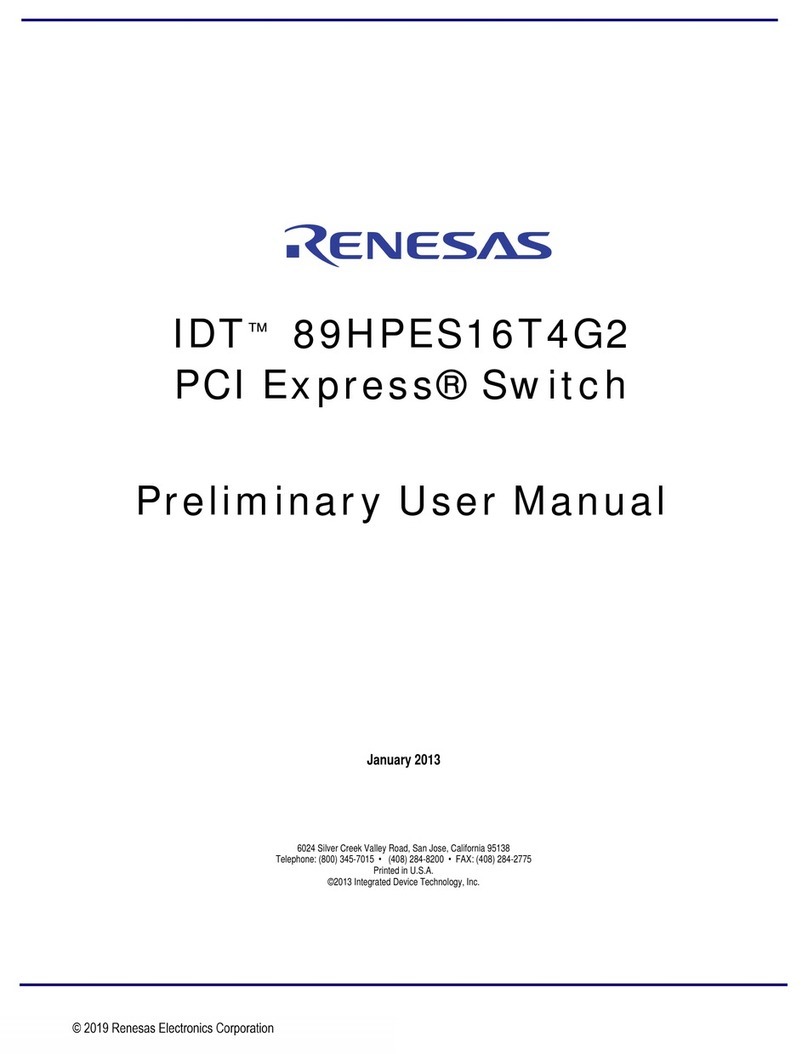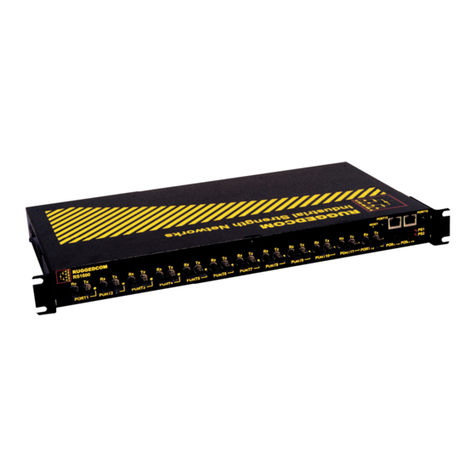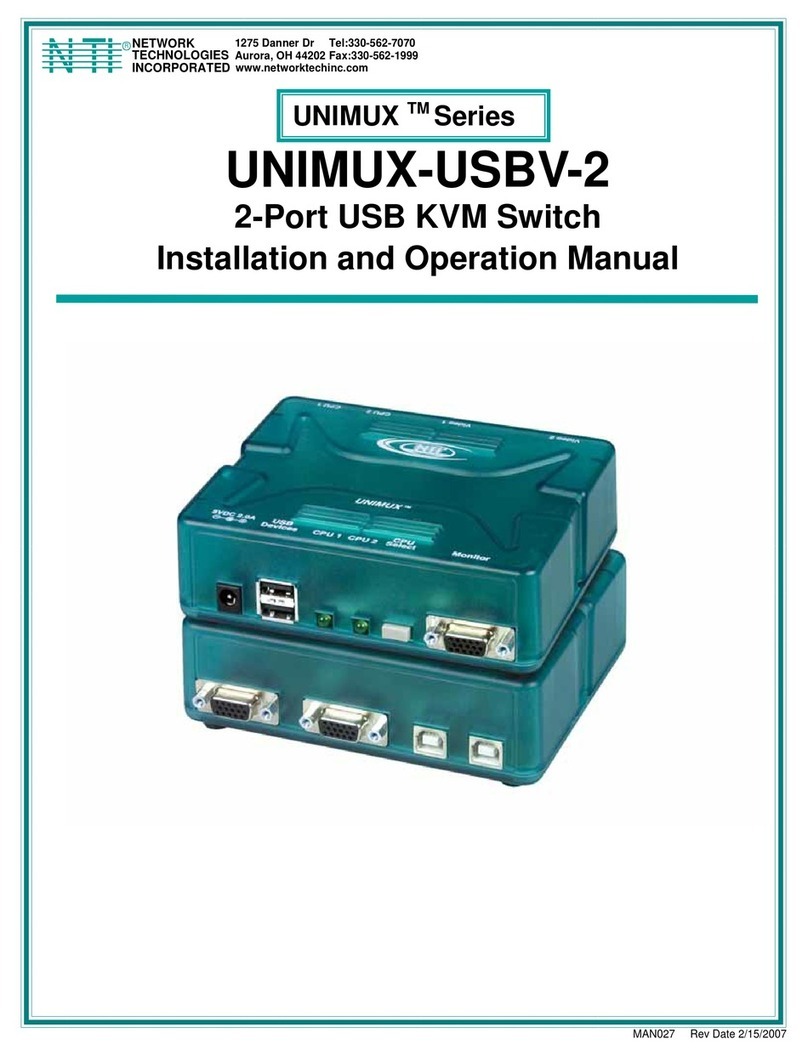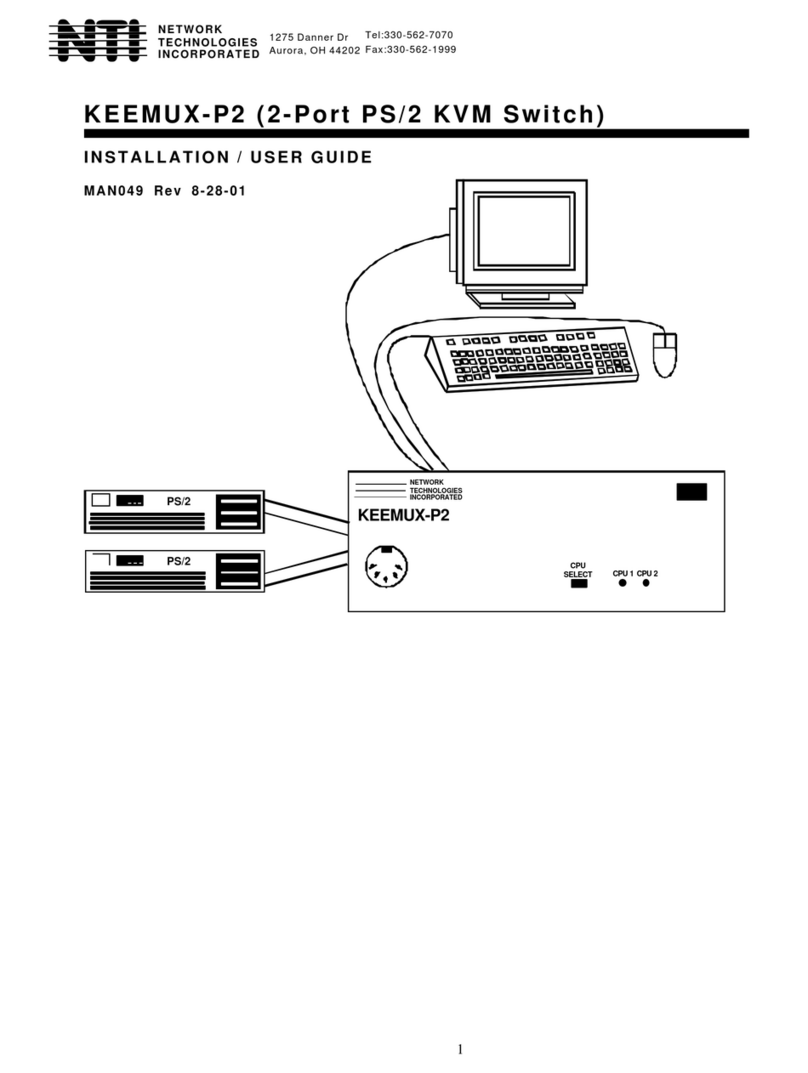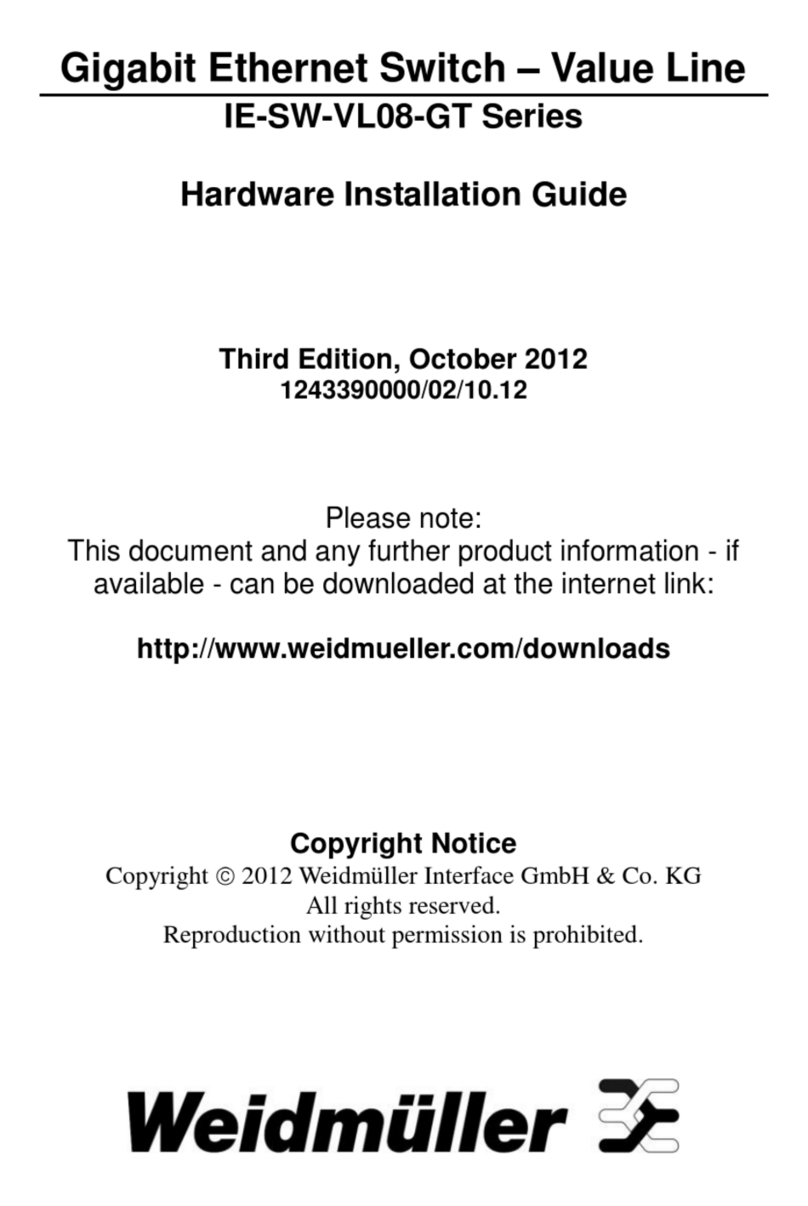ii
TABLE OF CONTENTS
INTRODUCTION ...............................................................................................................................................................................1
MATERIALS ......................................................................................................................................................................................2
FEATURES AND FUNCTIONS .........................................................................................................................................................3
RACKMOUNTING INSTRUCTIONS..................................................................................................................................................4
To Mount to a Rack........................................................................................................................................................................4
INSTALLATION .................................................................................................................................................................................5
OPERATION......................................................................................................................................................................................9
Front Panel Control........................................................................................................................................................................9
Keyboard Control...........................................................................................................................................................................9
OSD...................................................................................................................................................................................................9
Security Option ..............................................................................................................................................................................9
Enabling the Security Feature...................................................................................................................................................... 10
User Login Mode ...................................................................................................................................................................... 10
Additional Modes Available With Security.................................................................................................................................... 11
Administration Mode ................................................................................................................................................................. 11
Switch Configuration................................................................................................................................................................. 11
Administrator Password............................................................................................................................................................ 12
User Name List......................................................................................................................................................................... 12
System Access List................................................................................................................................................................... 13
User Access Functions ................................................................................................................................................................ 13
Command Mode ....................................................................................................................................................................... 13
Scan Mode ............................................................................................................................................................................... 15
Broadcast Mode........................................................................................................................................................................ 15
Normal Mode ............................................................................................................................................................................ 15
Edit Mode ................................................................................................................................................................................. 16
Search Mode ............................................................................................................................................................................ 17
Maintenance Mode ................................................................................................................................................................... 18
Help Mode ................................................................................................................................................................................ 19
OSD TOUCH SCREEN SUPPORT ................................................................................................................................................. 19
Touch Maintenance Mode ........................................................................................................................................................... 19
Reset Default Values ................................................................................................................................................................ 20
Align The Cursor....................................................................................................................................................................... 20
OSD Entry Method.................................................................................................................................................................... 20
RS232 CONTROL ........................................................................................................................................................................... 21
RS232 Connections and Configuration........................................................................................................................................ 21
Remote Connection .................................................................................................................................................................. 21
Configuration ............................................................................................................................................................................ 21
Baud Rate ............................................................................................................................................................................. 21
Loop Back ............................................................................................................................................................................. 22
Unit Address ......................................................................................................................................................................... 22
Exit Switch Configuration Mode ............................................................................................................................................ 22
Command Protocol ................................................................................................................................................................... 23
NTI Switch Control Program For Windows 9X, NT, 2000, XP and Vista...................................................................................... 25
SerTest- RS232 Interface Test Program...................................................................................................................................... 25
Main Options ............................................................................................................................................................................ 25
Switch Operations..................................................................................................................................................................... 25
Setup Options ........................................................................................................................................................................... 26
KEYBOARD-TO-CPU TRANSLATION ............................................................................................................................................ 27
NON-OSD TOUCH SCREEN SUPPORT ........................................................................................................................................ 28
AUDIO SUPPORT ........................................................................................................................................................................... 28
TROUBLESHOOTING..................................................................................................................................................................... 29
INDEX.............................................................................................................................................................................................. 29
WARRANTY INFORMATION .......................................................................................................................................................... 29