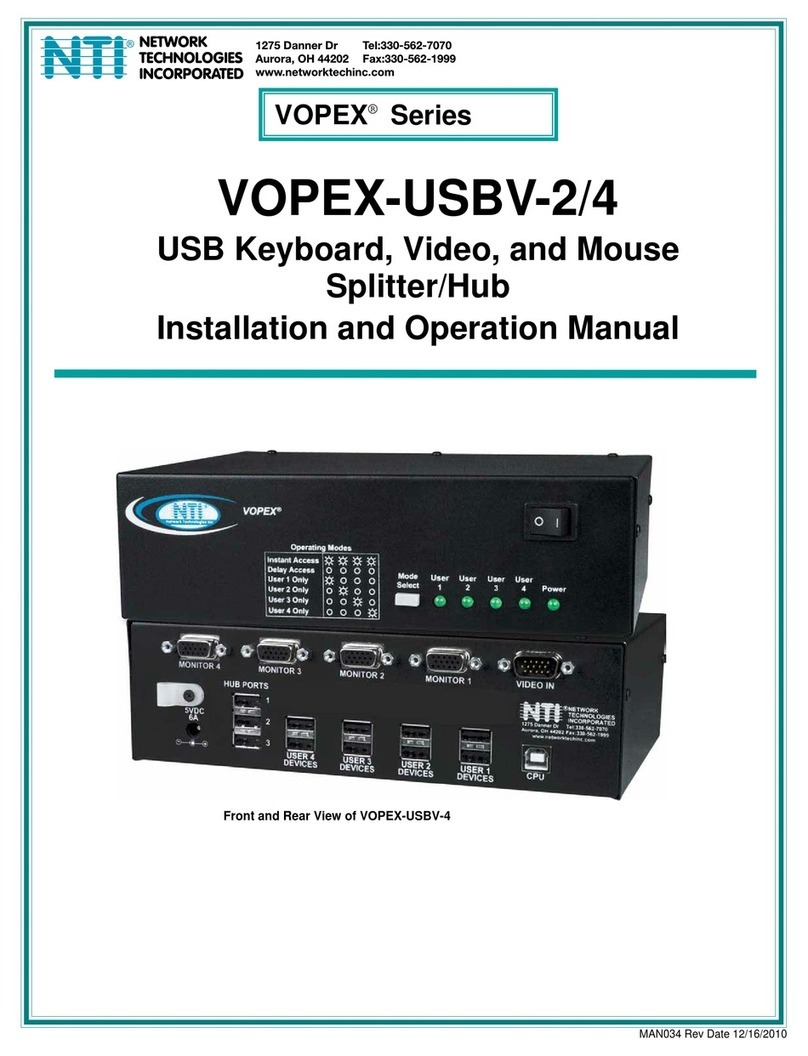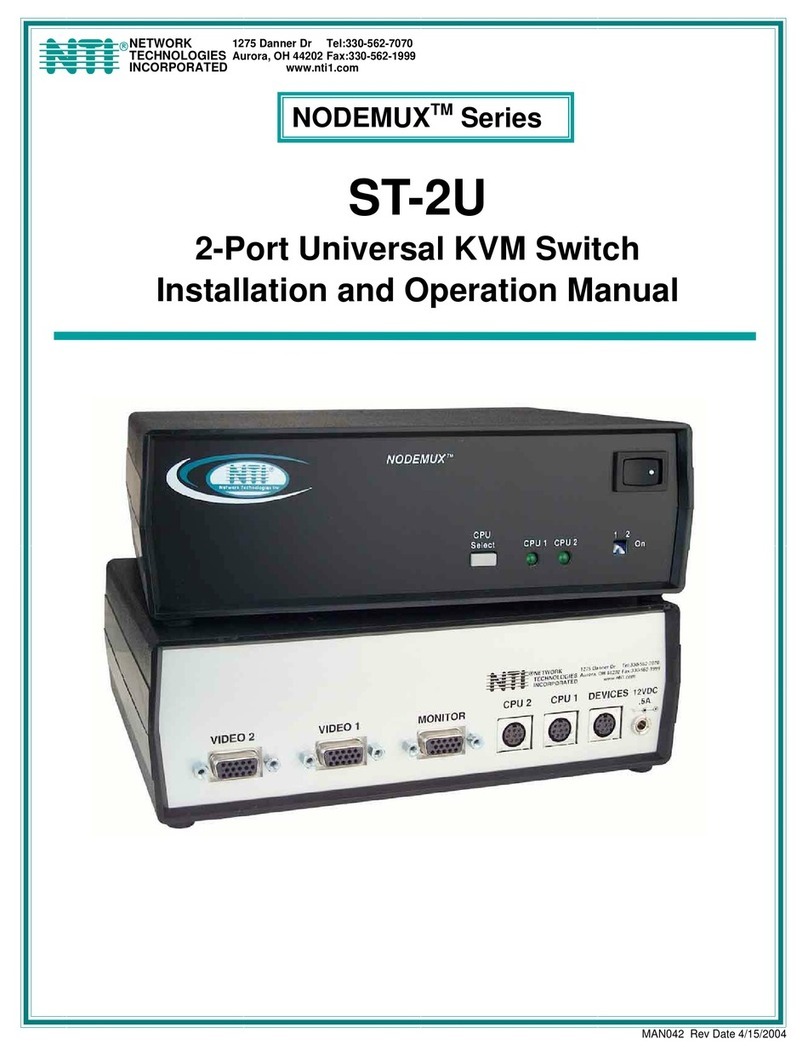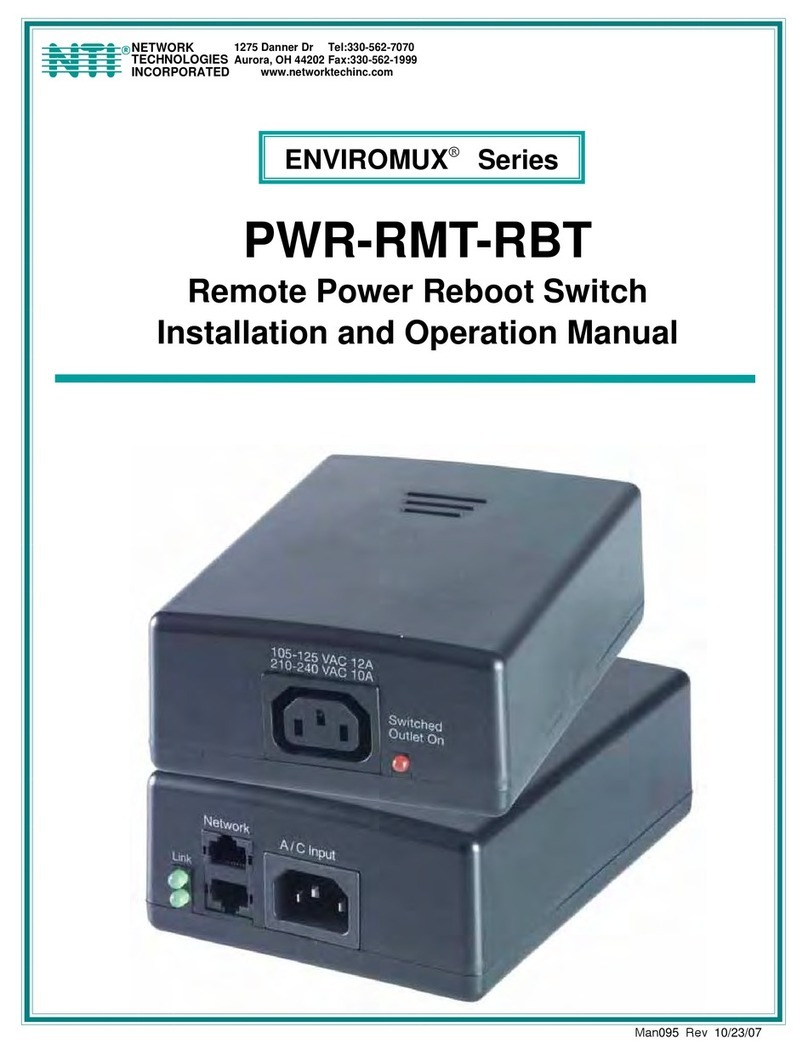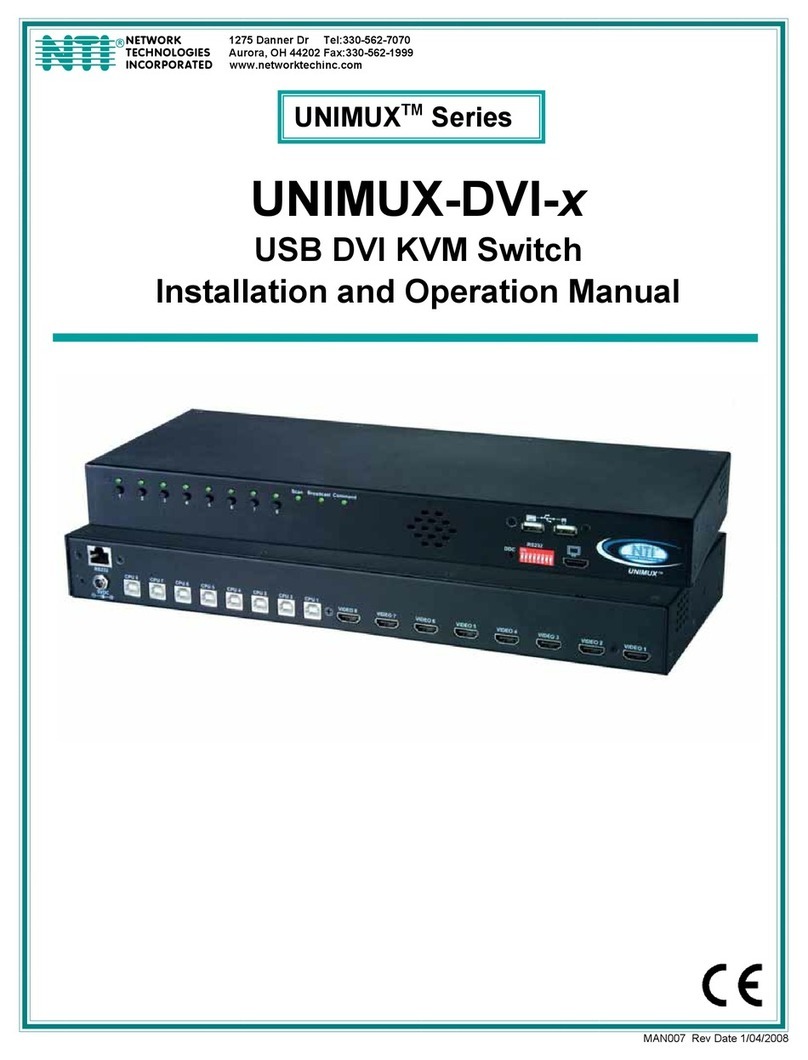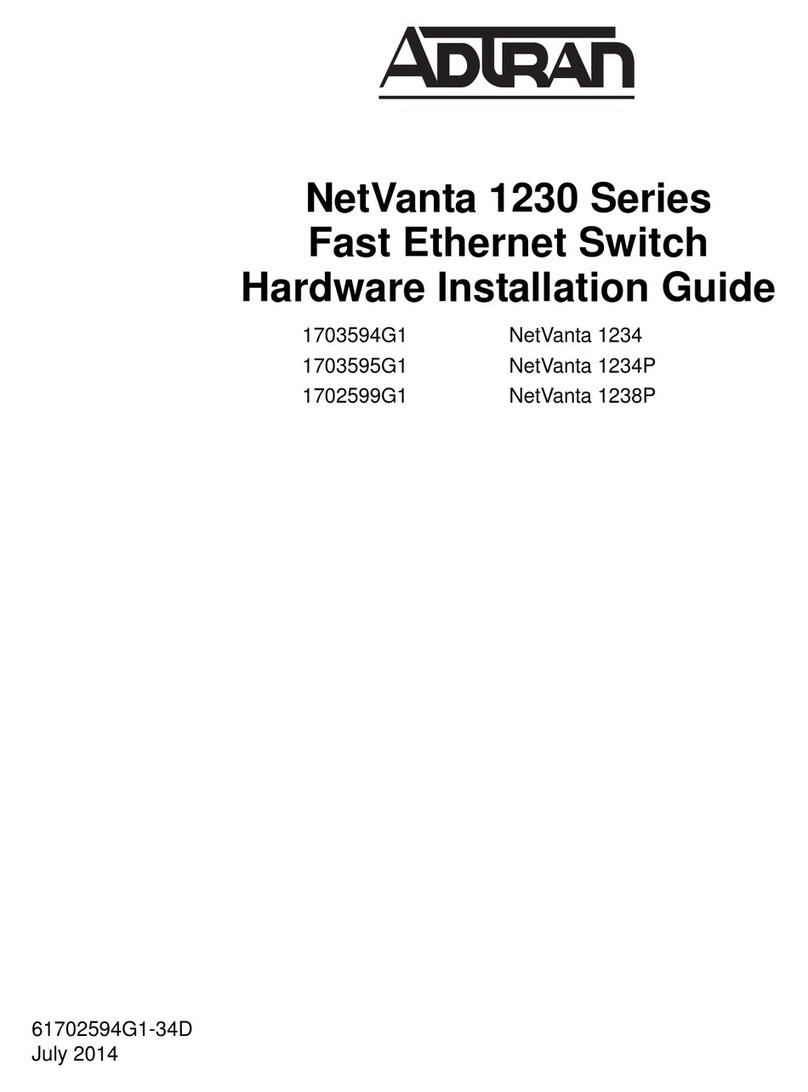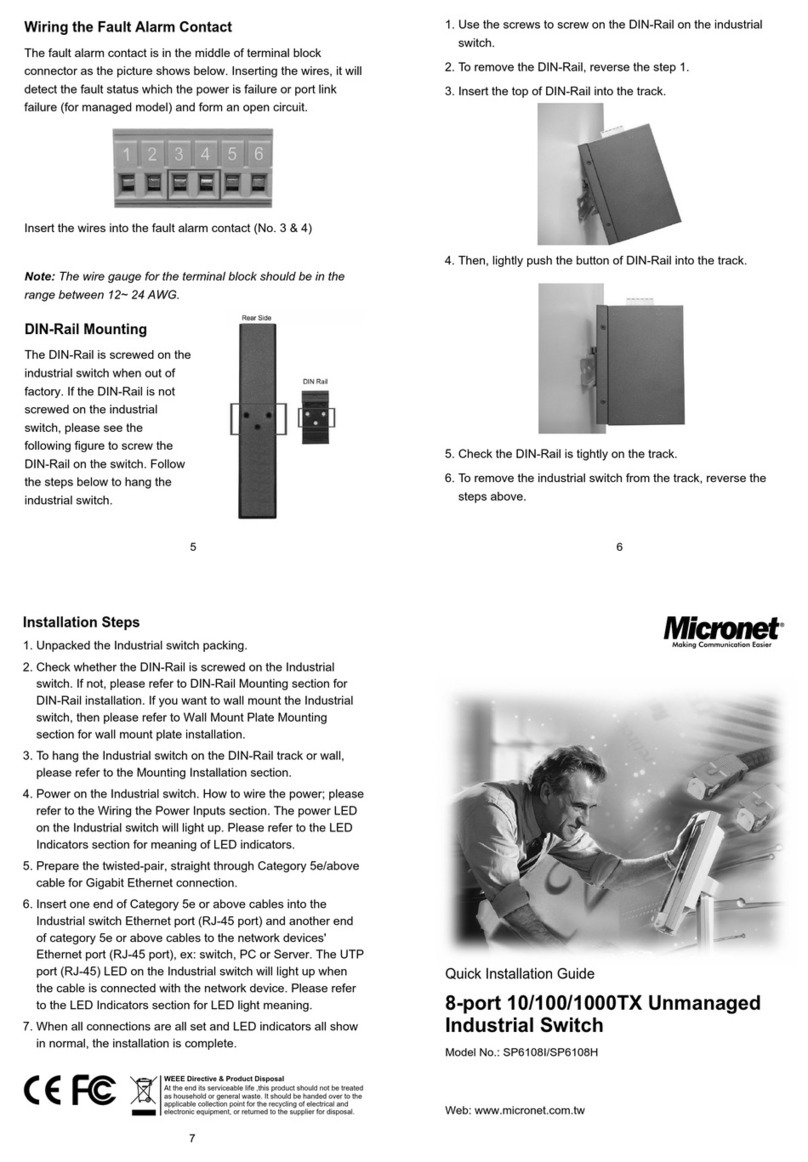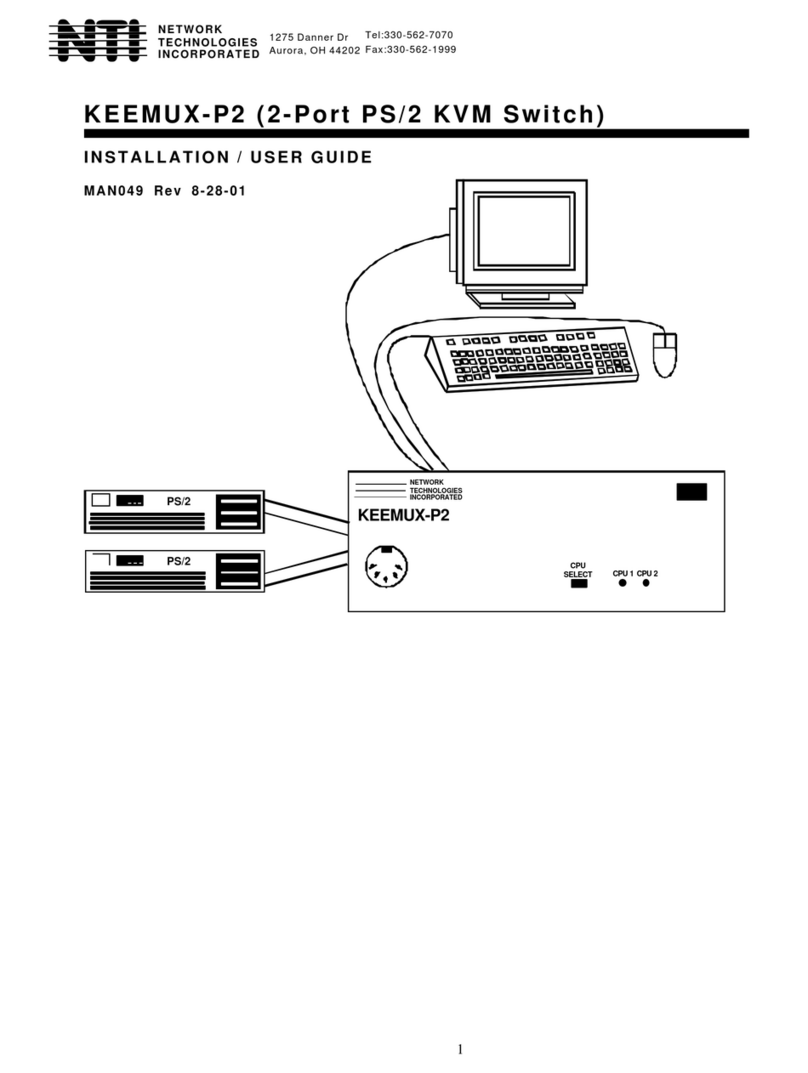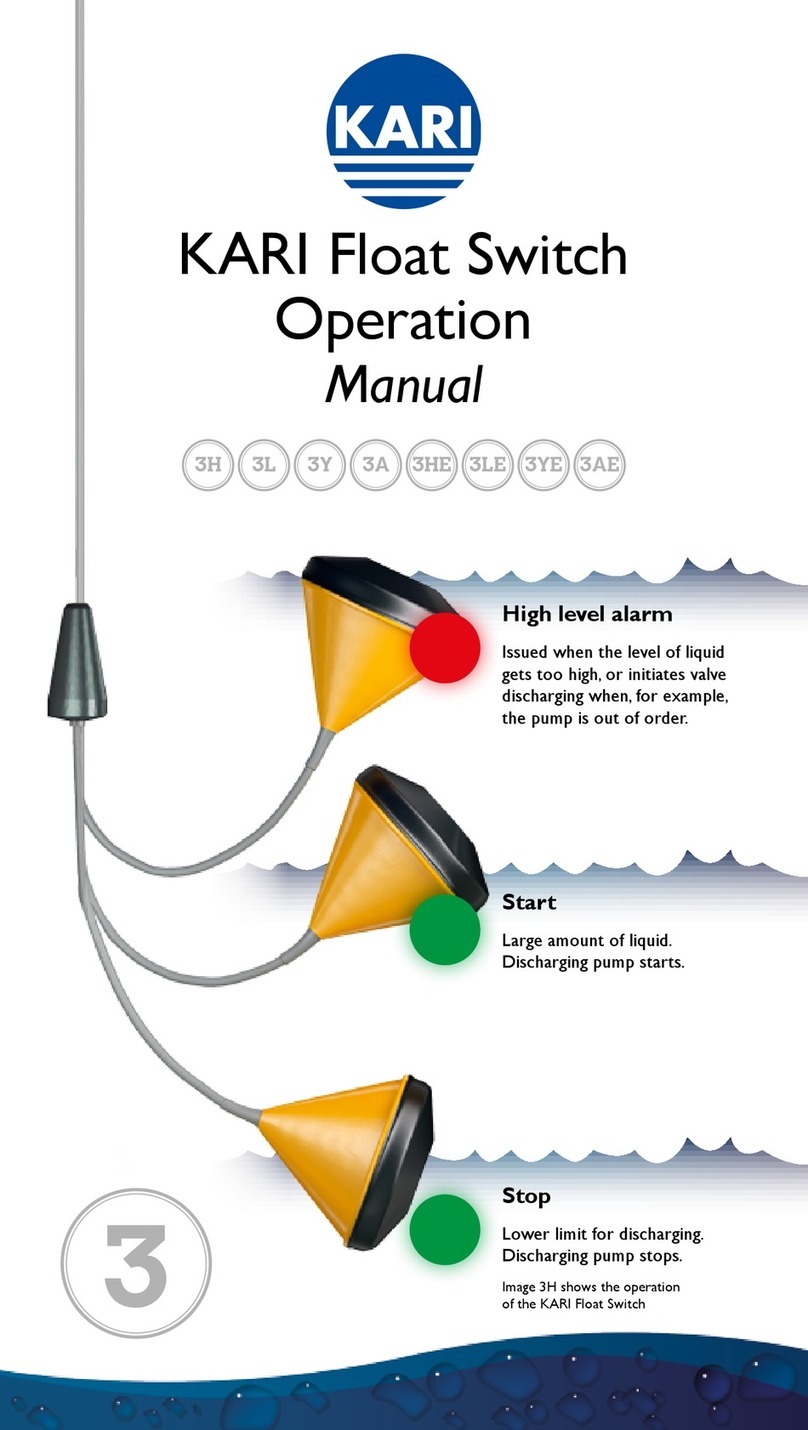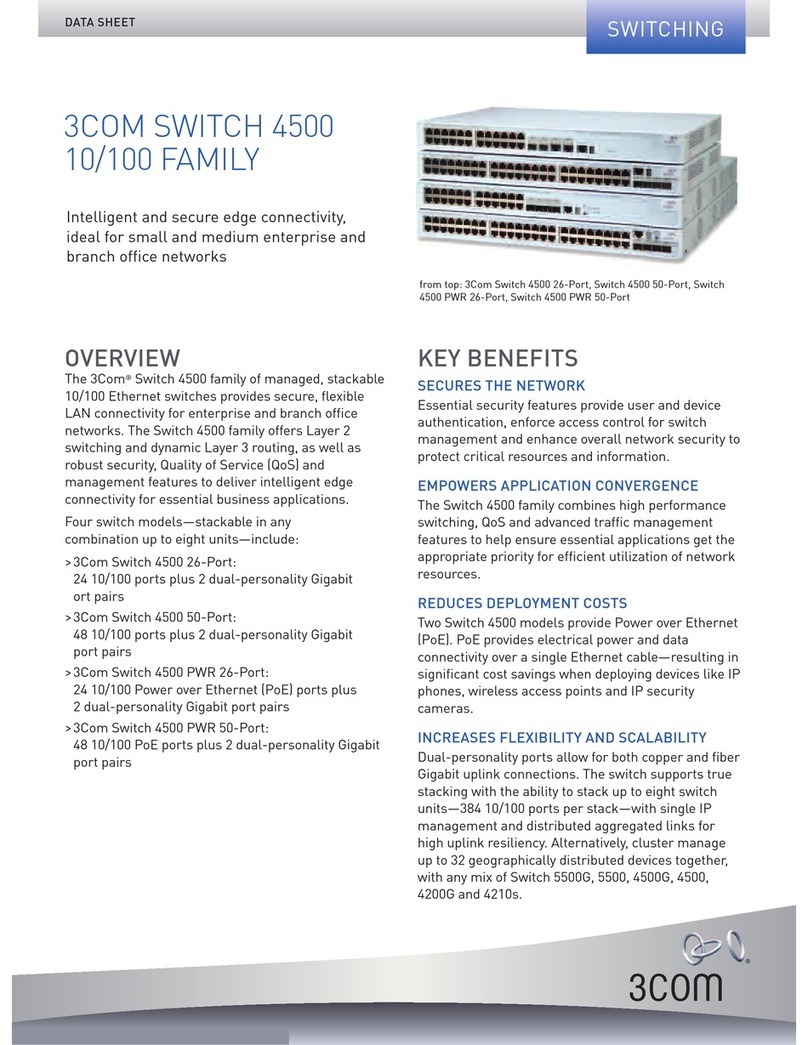Table of Contents
INTRODUCTION............................................................................................................................................................................ 1
Types of User Input Devices Supported ................................................................................................................................. 1
Available Options........................................................................................................................................................................ 1
MATERIALS.................................................................................................................................................................................... 1
Materials supplied with this kit.................................................................................................................................................. 1
Materials Not supplied but REQUIRED................................................................................................................................... 1
DEFINITIONS.................................................................................................................................................................................. 1
FEATURES AND FUNCTIONS.................................................................................................................................................... 2
INSTALLATION .............................................................................................................................................................................. 3
Limitations.................................................................................................................................................................................... 5
CASCADING................................................................................................................................................................................... 6
Front Panel Configuration Switches ........................................................................................................................................ 7
USING THE NTI KEEMUX-USBV-xU KVM SWITCH............................................................................................................... 7
Front Panel Control.................................................................................................................................................................... 8
MODES OF OPERATION............................................................................................................................................................. 8
Basic Command Mode............................................................................................................................................................... 8
Scan Mode................................................................................................................................................................................... 9
Normal Mode............................................................................................................................................................................... 9
OPTIONAL OSD SECURITY ADMINISTRATION..................................................................................................................... 9
Using the Security Feature........................................................................................................................................................ 9
User Login Mode ...................................................................................................................................................................... 10
Administration Mode ................................................................................................................................................................ 10
User Name List......................................................................................................................................................................... 11
System Access List.................................................................................................................................................................. 11
OPTIONAL OSD CONTROL...................................................................................................................................................... 11
OSD Command Mode.............................................................................................................................................................. 11
Scan Mode................................................................................................................................................................................. 13
Normal Mode............................................................................................................................................................................. 13
Edit Mode................................................................................................................................................................................... 13
Search Mode............................................................................................................................................................................. 14
Maintenance Mode................................................................................................................................................................... 14
Help Mode ................................................................................................................................................................................. 15
Other Control Options.................................................................................................................................................................. 15
Keyboard Mapping....................................................................................................................................................................... 16
Keyboard-To-Computer Translation.......................................................................................................................................... 16
How To Disable Operating Modes............................................................................................................................................. 17
Configuring The Jumper Block............................................................................................................................................... 20
Technical Specifications.............................................................................................................................................................. 21
Troubleshooting............................................................................................................................................................................ 21
Warranty Information.................................................................................................................................................................... 22