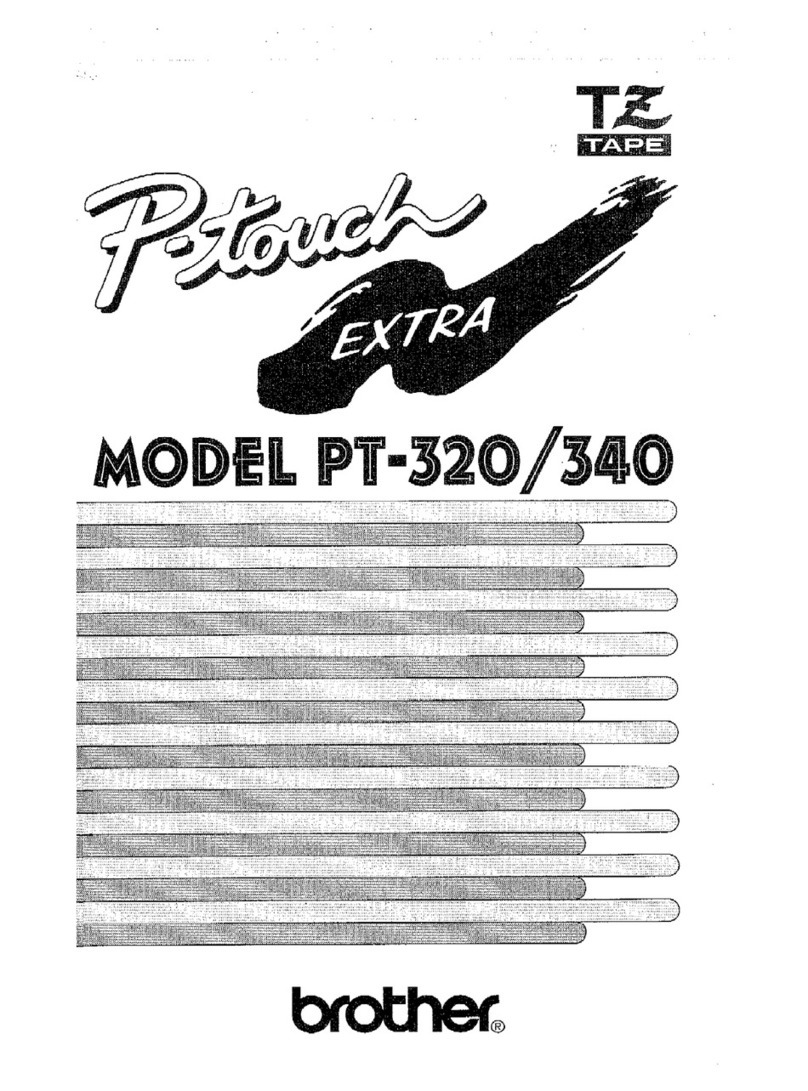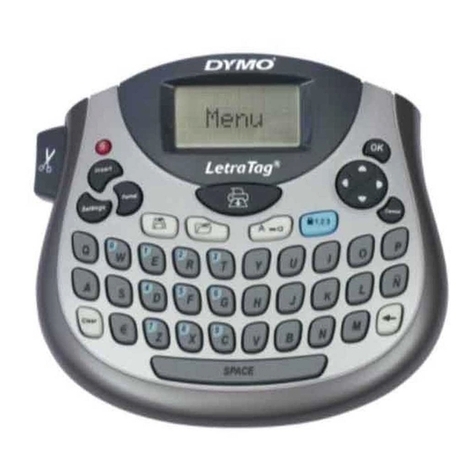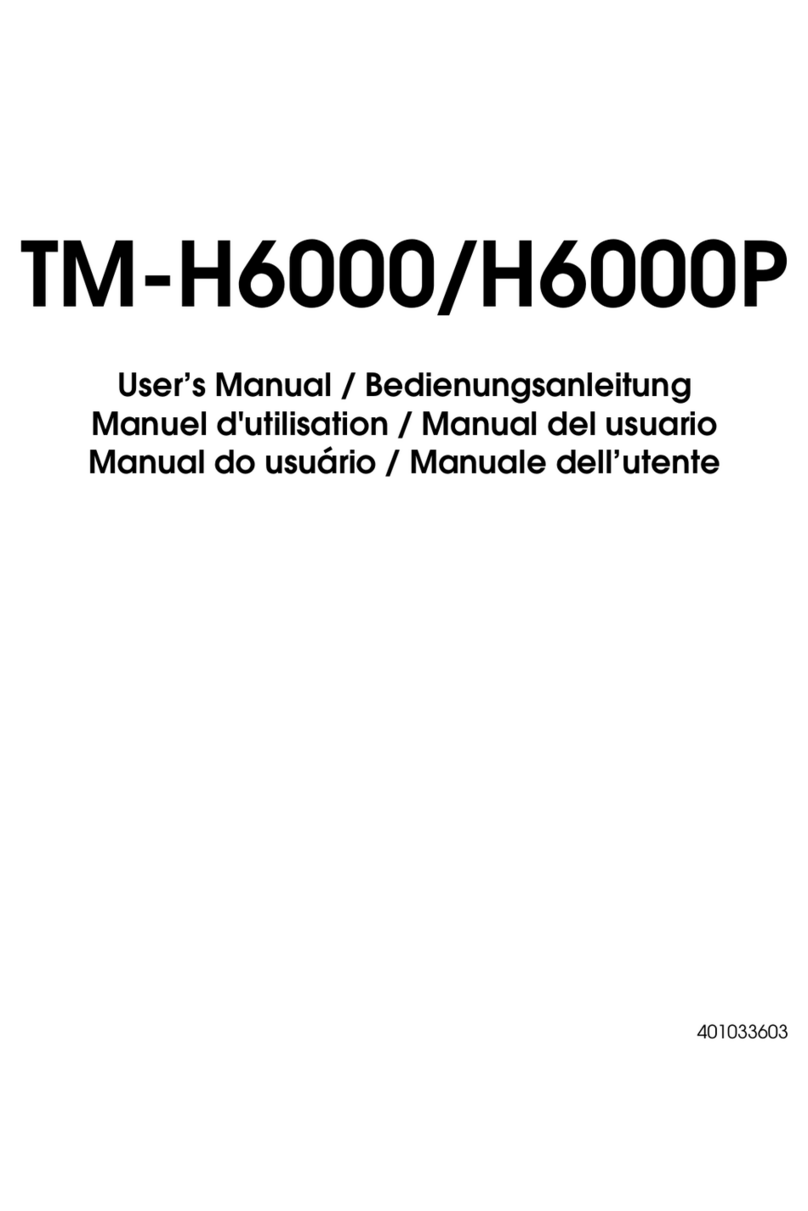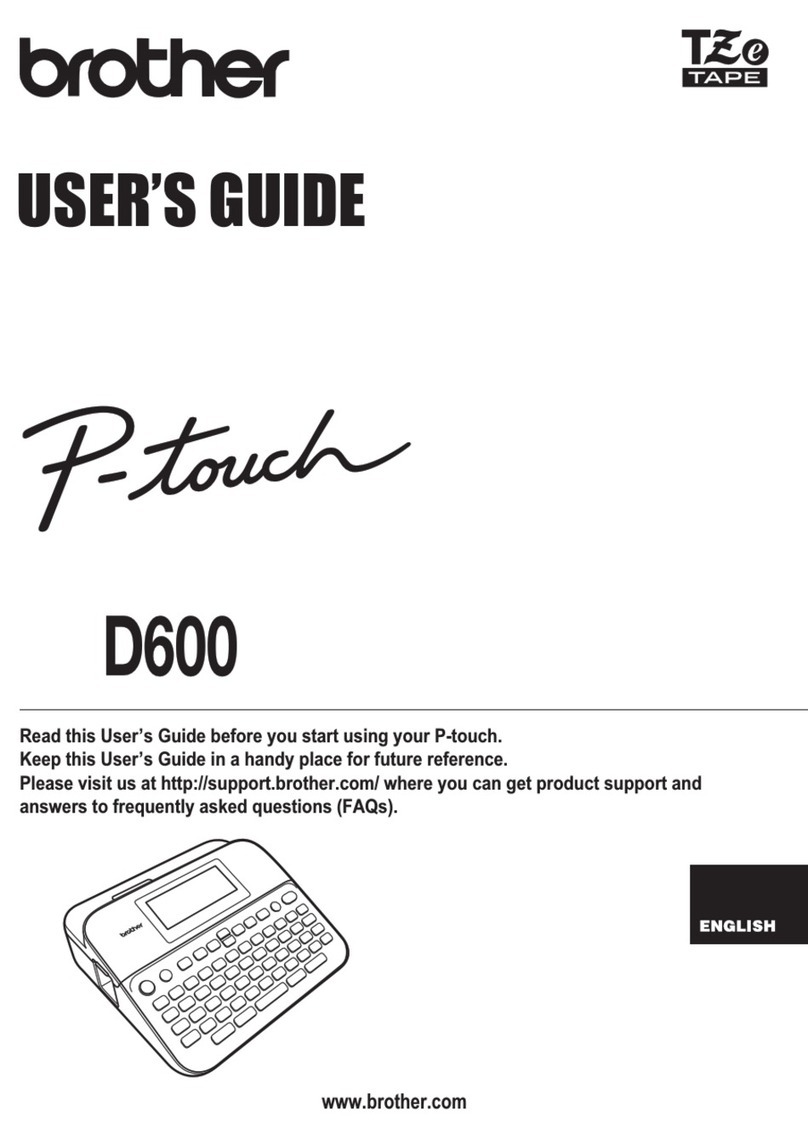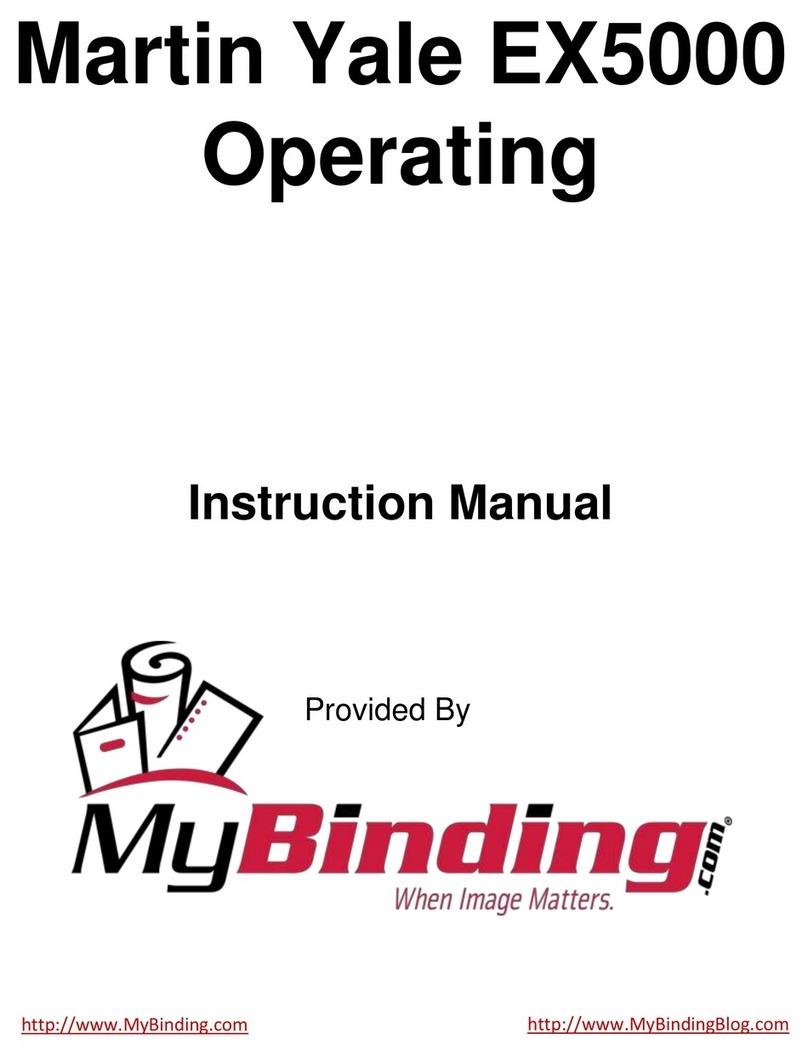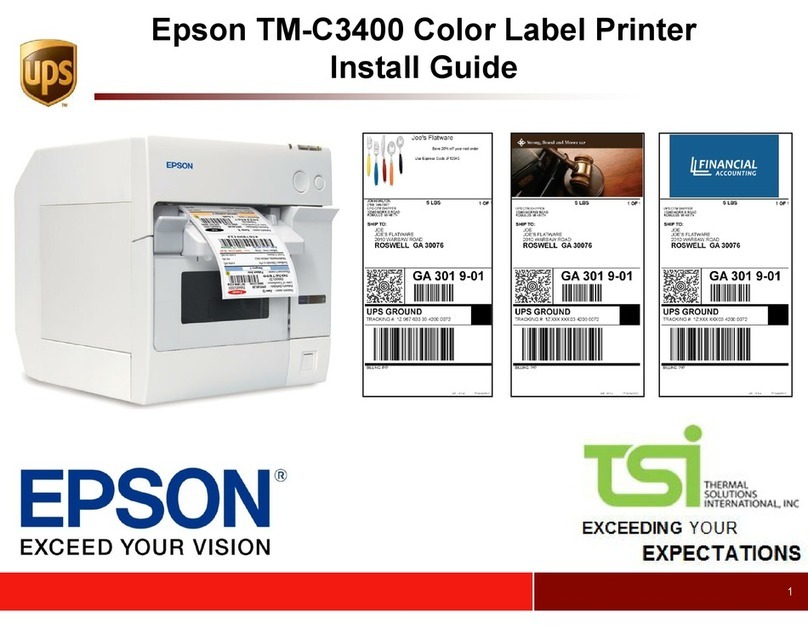Neuralog NeuraLabel 500e User manual

NeuraLabel 500e
User Guide
Continuous Form and Cut Sheet Label Printer
4800 Sugar Grove Blvd., Suite 200
Stafford, TX 77477
1-281-240-2525
www.neuralog.com
© 2013 Neuralog, L.P.


i
NeuraLabel 500e
User Guide
Continuous Form and Cut Sheet Label Printer
This User Guide provides answers to many questions about setup, operation and troubleshooting for the
NeuraLabel 500e printer. Please contact Neuralog support if you need further assistance.
Phone: 1-281-240-2525
Fax: 1-281-240-2526
Email: [email protected]
Web: www.neuralog.com

NeuraLabel500eUserGuide
ii

NeuraLabel500eUserGuide
iii
NeuraLaserColor® 2009
NeuraLabel 500e™ 2013
© 2013 Neuralog
All rights reserved. No parts of this work may be reproduced in any form or by any means – graphic,
electronic, or mechanical, including photocopying, recording, taping, or information storage and retrieval
systems – without the written permission of the publisher.
NeuraLaserColor® is a registered trademark of Neuralog, LP. NeuraLog®, NeuraMap® and
NeuraSection® are all registered trademarks of Neuralog, LP. NeuraView™ and NeuraLabel 500e™ are
trademarks of Neuralog LP. Lexmark is a registered trademark of Lexmark International, Inc. All other
products that are referred to in the document may be either trademarks and/or registered trademarks of
the respective owners. The publisher and the author make no claim to these trademarks.
The publisher acknowledges contributions from the following publications:
Lexmark Color Laser Printer User’s Guide, September 2010, © 2010 Lexmark International, Inc.
Lexmark C790 Series User’s Guide, September 2010, © 2010 Lexmark International, Inc.
Lexmark C792 Series Service Manual, December 14, 2010 Edition, © 2010 Lexmark International, Inc.
While every precaution has been taken in the preparation of this document, the publisher and the author
assume no responsibility for errors or omissions, or for damages resulting from the use of information
contained in this document or from the use of products that may accompany it. In no event shall the
publisher and the author be liable for any loss of profit or any other commercial damage caused or
alleged to have been caused directly or indirectly by this document.
Acknowledgments
The staff of Neuralog wishes to express our appreciation for the excellent teamwork and professionalism
of Lexmark engineers and management in producing the NeuraLaserColor II and NeuraLabel 500e
printers. Our joint efforts and great working relationship have made these products possible.
Printed December 2013 R3, Stafford, TX.

NeuraLabel500eUserGuide
iv

NeuraLabel500eUserGuide
v
Table of Contents
GettingStarted....................................................................................................1‐1
Chapter1.
1.1
APrintingSolution.........................................................................................................1‐1
1.2
CommonlyUsedTerms.................................................................................................1‐1
1.2.1
NeuraLabelContinuousFormPrinter....................................................................1‐1
1.2.2
PrintEngine............................................................................................................1‐1
1.2.3
ContinuousFormAttachmentorContinuousFeederAttachment.......................1‐2
1.2.4
Multi‐PurposeFeeder............................................................................................1‐2
1.2.5
ContinuousFormStacker.......................................................................................1‐3
1.2.6
PrinterOperatorPanel...........................................................................................1‐3
1.2.7
PrintCartridges......................................................................................................1‐3
1.2.8
Fuser.......................................................................................................................1‐4
1.2.9
ImageTransferUnit(ITU)......................................................................................1‐4
1.2.10
TonerWasteContainer..........................................................................................1‐4
1.2.11
ContinuousFormLabels........................................................................................1‐5
1.2.12
RolltoRollLabels...................................................................................................1‐5
1.2.13
LabelPrintingApplication......................................................................................1‐5
1.2.14
CutLocation...........................................................................................................1‐5
1.3
NeuraLabelWhat’sNew,What’sDifferent,What’stheSame.....................................1‐6
1.3.1
AttributesthataffectthePrint..............................................................................1‐6
1.3.2
WorkflowandMechanicalDifferences.................................................................1‐6
1.3.3
ExtendedLifeConsumables...................................................................................1‐7
NeuraLabelSetup................................................................................................2‐1
Chapter2.
2.1
SettingupthePrinter....................................................................................................2‐1
2.1.1
UnpackingthePrinter............................................................................................2‐1
2.1.2
Location..................................................................................................................2‐1
2.1.3
Power.....................................................................................................................2‐3
2.1.4
Network.................................................................................................................2‐3

NeuraLabel500eUserGuide
vi
2.2
InstallingtheContinuousFormAttachment.................................................................2‐3
2.3
UninstallingtheContinuousFromAttachment............................................................2‐4
2.4
CFABoot‐upandWake‐up............................................................................................2‐5
2.5
HandlingtheContinuousFormMedia..........................................................................2‐5
2.5.1
LoadingtheContinuousFormMedia....................................................................2‐6
2.5.2
FanningtheMedia.................................................................................................2‐6
2.5.3
ChoosingtheCorrectStartPage............................................................................2‐7
2.6
InstallingtheStacker.....................................................................................................2‐7
2.7
SettingupthePrinterNetworkConnection.................................................................2‐8
2.8
UsingyourPrinter’sWebInterface...............................................................................2‐9
2.8.1
DeviceStatus........................................................................................................2‐10
2.8.2
CopyPrinterSettings...........................................................................................2‐10
2.8.3
GeneralSettings...................................................................................................2‐10
2.8.4
ContinuousPrintSettings....................................................................................2‐11
2.9
InstallingandSettinguptheNeuraPrinterDriver......................................................2‐13
2.9.1
DriverInstallation................................................................................................2‐13
2.9.2
PrintingPreferencesandDefaults.......................................................................2‐18
2.10
CustomizingthePrintDriverSetup.............................................................................2‐23
2.11
SettingupMultipleprinters........................................................................................2‐23
PrintingApplications...........................................................................................3‐1
Chapter3.
3.1
MicrosoftWord.............................................................................................................3‐1
3.2
AdobeReaderandotherAcrobatProducts..................................................................3‐1
3.3
Atrion.............................................................................................................................3‐1
3.4
SAPGLM........................................................................................................................3‐1
3.5
Bartender......................................................................................................................3‐1
3.6
TheWercs......................................................................................................................3‐2
3.7
TeklynxCodeSoftandLabelView..................................................................................3‐2

NeuraLabel500eUserGuide
vii
3.8
OtherApplications........................................................................................................3‐2
PrintingContinuousLabels..................................................................................4‐1
Chapter4.
4.1
HandlingLabelMedia....................................................................................................4‐1
4.2
TheContinuousFormAttachment(CFA)orContinuousFeeder..................................4‐1
4.2.1
Powerup................................................................................................................4‐1
4.2.2
LoadingContinuousLabels....................................................................................4‐2
4.2.3
TrackingContinuousMedia...................................................................................4‐2
4.2.4
CuttingContinuousFormMedia............................................................................4‐3
4.2.5
LEDCodes...............................................................................................................4‐3
4.3
TheContinuousFormStacker.......................................................................................4‐4
4.4
PrintinginColororBlack‐and‐White............................................................................4‐4
4.5
CopiesandCutting........................................................................................................4‐4
4.6
PrintSpeed....................................................................................................................4‐5
4.7
MarginSettings.............................................................................................................4‐6
4.8
PrintQualityandAccuracy............................................................................................4‐6
4.8.1
Color.......................................................................................................................4‐6
4.8.2
DPI..........................................................................................................................4‐6
4.8.3
ColorAlignment.....................................................................................................4‐7
4.8.4
PrintDarkness........................................................................................................4‐7
4.8.5
PrintLength............................................................................................................4‐7
4.8.6
PrintWidth.............................................................................................................4‐8
4.8.7
PrintPlacement......................................................................................................4‐8
4.8.8
AutomaticMediaLengthCalibration.....................................................................4‐8
4.9
GettingInformationfromPrinterReports....................................................................4‐9
4.9.1
DeviceStatistics.....................................................................................................4‐9
4.9.2
DeviceSettings.....................................................................................................4‐10
4.9.3
DeviceInformation..............................................................................................4‐11
4.9.4
MediaCalibrationReport....................................................................................4‐11
4.10
PrintingtoMaximizeSpeedandProduction..............................................................4‐12

NeuraLabel500eUserGuide
viii
4.10.1
PrinterSpeed.......................................................................................................4‐12
4.10.2
FileResolution......................................................................................................4‐12
4.10.3
CutterControl......................................................................................................4‐12
4.11
PrintingtoMinimizeWaste.........................................................................................4‐12
4.12
PrintingtoMinimizeTonerUsage...............................................................................4‐12
4.13
CancellingaPrintJob..................................................................................................4‐13
4.14
MinimizingEnergyConsumptionwithPowerSaverMode........................................4‐13
4.15
ChangingContinuousPrintSettings............................................................................4‐14
PrintingCutSheets..............................................................................................5‐1
Chapter5.
5.1
CutSheetDrawers.........................................................................................................5‐2
5.2
USBFlashMemoryDevice............................................................................................5‐2
5.3
JobsStoredonthePrinter.............................................................................................5‐3
PrinterInterface..................................................................................................6‐1
Chapter6.
6.1
WebServerInterface....................................................................................................6‐1
6.1.1
DeviceStatus..........................................................................................................6‐1
6.1.2
CopyPrinterSettings.............................................................................................6‐2
6.1.3
Settings...................................................................................................................6‐2
6.1.4
Reports.................................................................................................................6‐11
6.1.5
LinksandIndex.....................................................................................................6‐12
6.2
PrinterButtons,LightsandOperatorPanel................................................................6‐12
6.2.1
Overview..............................................................................................................6‐12
6.2.2
MenuStructure....................................................................................................6‐13
6.2.3
Sleep/AwakeButtons...........................................................................................6‐19
6.2.4
CancelButton.......................................................................................................6‐19
6.2.5
PrinterLights........................................................................................................6‐19
MaintainingthePrinter.......................................................................................7‐1
Chapter7.

NeuraLabel500eUserGuide
ix
7.1
UpdatingthePrinterFirmware.....................................................................................7‐1
7.2
UpdatingtheCFAFirmware..........................................................................................7‐1
7.3
ChangingaPrintCartridge............................................................................................7‐2
7.4
ChangingaFuser...........................................................................................................7‐3
7.5
ChanginganImageTransferUnit..................................................................................7‐5
7.6
ChangeaTonerWasteContainer.................................................................................7‐7
7.7
CleaningthePrinterandCFA........................................................................................7‐8
7.8
LocatingyourprinterNeuralogID.................................................................................7‐8
7.9
Locatingyourprinterserialnumber.............................................................................7‐8
7.10
ManagingandOrderingSupplies..................................................................................7‐9
7.11
Recycling......................................................................................................................7‐10
TroubleshootingContinuousFormPrinting.........................................................8‐1
Chapter8.
8.1
IncorrectPrints..............................................................................................................8‐1
8.1.1
Printlooksfaded....................................................................................................8‐1
8.1.2
Printdoesnotcomplete........................................................................................8‐1
8.1.3
Largeprintdoesnotcomplete...............................................................................8‐1
8.1.4
Continuousprintcomesfromcutsheettray.........................................................8‐2
8.1.5
Continuousformmediadoesnotfoldorstackcorrectly......................................8‐2
8.1.6
Continuousformprinthaswrinkles......................................................................8‐2
8.2
Jams...............................................................................................................................8‐2
8.2.1
MediadoesnotloadintoContinuousFormAttachment......................................8‐2
8.2.2
JamsinsideContinuousFormAttachment............................................................8‐3
8.2.3
Jamsinsideprinter.................................................................................................8‐3
8.2.4
Jamsinsideprinterentrance.................................................................................8‐4
8.2.5
Jamsinsideprinterfuser........................................................................................8‐4
8.3
ExcessivePrintTimes....................................................................................................8‐6
8.3.1
PowerSaverModewakeup..................................................................................8‐7
8.3.2
Memoryincompatibilityorinadequatememory..................................................8‐7
8.3.3
Networktraffic.......................................................................................................8‐7

NeuraLabel500eUserGuide
x
8.3.4
SlowhostPCorapplication...................................................................................8‐7
8.4
Blankpagesatendofprint...........................................................................................8‐7
8.5
IncorrectConfigurationProblems.................................................................................8‐7
8.5.1
250.21PageJam....................................................................................................8‐7
8.5.2
250.03PageJam....................................................................................................8‐8
8.5.3
938.25ServiceSystemElectronics.........................................................................8‐8
8.5.4
982.03ServiceEnvFeederComm.........................................................................8‐8
8.5.5
915.67ServiceEngineSoftware............................................................................8‐8
8.5.6
982.09ServiceEngineComm................................................................................8‐8
8.5.7
913.11ServiceEngineSoftware............................................................................8‐8
8.5.8
31.01MissingorDefectiveCartridge....................................................................8‐8
8.5.9
32.05CartridgePartNumberUnsupportedbyDevice..........................................8‐9
8.6
ContinuousFormAttachmentProblems......................................................................8‐9
8.6.1
Continuousformmediadoesnotload..................................................................8‐9
8.6.2
Continuousformmediadoesnotloadincorrectposition....................................8‐9
8.6.3
Cutterdoesnotcut................................................................................................8‐9
8.6.4
Cutisinthewronglocation...................................................................................8‐9
8.6.5
Cuttermakesloudnoiseduringcut.......................................................................8‐9
8.6.6
PrinterdoesnotdetectmediainCFA..................................................................8‐10
8.7
StackerProblems.........................................................................................................8‐10
8.7.1
Mediaisnotfolding.............................................................................................8‐10
8.7.2
Stackerisnotrunning..........................................................................................8‐12
8.7.3
Stackerisnotrunningcorrectly...........................................................................8‐12
NeuraLabelSupport.............................................................................................9‐1
Chapter9.
9.1
On‐SiteSupport.............................................................................................................9‐1
9.2
ContactingNeuralog......................................................................................................9‐1
9.2.1
PhoneSupport:......................................................................................................9‐1

NeuraLabel500eUserGuide
xi
9.2.2
EmailSupport.........................................................................................................9‐1
9.2.3
GoToMeetingSupport..........................................................................................9‐1
9.2.4
wwwSupport.........................................................................................................9‐1
9.3
DownloadingthelatestNeuraLabelRelease................................................................9‐1
9.4
PackagingthePrinterforReturn...................................................................................9‐2
Appendix‐SettingupaPrivateNetwork.....................................................10‐1
Chapter10.
Appendix‐Compliances...............................................................................11‐1
Chapter11.


NeuraLabel500eUserGuide
xiii
List of Figures
Figure1‐1.NeuraLabel500eContinuousFormAttachment.......................................................1‐2
Figure1‐2.NeuraLabel500eStacker...........................................................................................1‐3
Figure1‐3.NeuraLabel500eOperatorPanel..............................................................................1‐3
Figure1‐4.NeuraLabel500ePrintCartridges.............................................................................1‐4
Figure1‐5.NeuraLabel500eFuser,ITUandTonerWaste..........................................................1‐4
Figure1‐6.NeuraLabel500eRolltoRoll.....................................................................................1‐5
Figure2‐1.ProperClearanceforNeuraLabel500ePrinter.........................................................2‐2
Figure2‐2.SettingupPowertoyourNeuraLabel500ePrinter..................................................2‐3
Figure2‐3.ConnectCFAHookstoMountingRod.......................................................................2‐4
Figure2‐4.ConnecttheCFACablestoPrinter............................................................................2‐4
Figure2‐5.ProperLoadingofContinuousFormMediaforNeuraLabel500e............................2‐6
Figure2‐6.FanbothContinuousandCutSheetMediatoRemoveStatic..................................2‐6
Figure2‐7.LoadingContinuousLabelMedia..............................................................................2‐7
Figure2‐8.InstallingtheStacker.................................................................................................2‐8
Figure2‐9.PrintDriverInitialScreen.........................................................................................2‐14
Figure2‐10.AddPrinterScreeninPrintDriverInstallation......................................................2‐15
Figure2‐11.SelectthePrintDriverFile.....................................................................................2‐16
Figure2‐12.SelectNeuraPrinterinPrintDriverInstallation.....................................................2‐17
Figure2‐13.PrintPropertiesLayoutTab...................................................................................2‐18
Figure2‐14.PrintPropertiesPaper/FinishingTab.....................................................................2‐19
Figure2‐15.PrintPropertiesQualityTab..................................................................................2‐20
Figure2‐16.PrintPropertiesWatermarkTab...........................................................................2‐21
Figure2‐17.PrintPropertiesPrintandHoldTab.......................................................................2‐22
Figure2‐18.PrintPropertiesPrintandHoldTab.......................................................................2‐22
Figure4‐1.ProperLabelLoadingforFolding...............................................................................4‐2
Figure4‐2.OperatorPanelCancellingaPrintJob.....................................................................4‐13
Figure5‐1.Tray1forCutSheetPrinting.....................................................................................5‐1
Figure5‐2.DuplexAvailableforCutSheets................................................................................5‐2
Figure5‐3.USBFlashDriveandCutSheetPrinting.....................................................................5‐3
Figure5‐4.PrintandHoldCutSheetJobs...................................................................................5‐3
Figure6‐1.OperatorPanelTouchScreen..................................................................................6‐12
Figure6‐2.ContinuousPrintSettingsonOperatorPanel.........................................................6‐19
Figure7‐1.ChangingthePrinterTonerCartridge.......................................................................7‐2
Figure7‐2.ShakingaTonerCartridge.........................................................................................7‐3
Figure7‐3.LocatingtheNeuralogIDandPrinterSerialNumber................................................7‐9
Figure8‐1.RemovingJammedContinuousFormMedia............................................................8‐4

NeuraLabel500eUserGuide
xiv
Figure8‐2.PressGrayLevertoReleaseContinuousFormMedia..............................................8‐4
Figure8‐3.ClearJamfromFuser.................................................................................................8‐5
Figure8‐4.NeuraLabel500eStacker.........................................................................................8‐10
Figure8‐5.HangingtheStackerBasket.....................................................................................8‐11
Figure8‐6.StackerDivertingClip...............................................................................................8‐11
Figure8‐7.StackerBasketRubberFeet.....................................................................................8‐12
Figure10‐1.PrivateNetworksetup...........................................................................................10‐2

NeuraLabel500eUserGuide
xv
List of Web Interface Displays
NeuraLabel500eWebInterface2‐1.Overview........................................................................2‐10
NeuraLabel500eWebInterface2‐2.Settings‐>GeneralSettings.............................................2‐11
NeuraLabel500eWebInterface2‐3.ContinuousPrintParameters.........................................2‐12
NeuraLabel500eWebInterface6‐1.DeviceStatus....................................................................6‐1
NeuraLabel500eWebInterface6‐2.CopyPrinterSettings........................................................6‐2
NeuraLabel500eWebInterface6‐3.SettingsOverview............................................................6‐2
NeuraLabel500eWebInterface6‐4.GeneralSettings...............................................................6‐3
NeuraLabel500eWebInterface6‐5.DisplayedInformation......................................................6‐3
NeuraLabel500eWebInterface6‐6.HomeScreenCustomization............................................6‐4
NeuraLabel500eWebInterface6‐7.SleepButtonSettings.......................................................6‐4
NeuraLabel500eWebInterface6‐8.PrintSettingsOverview....................................................6‐5
NeuraLabel500eWebInterface6‐9.SupplyNotifications.........................................................6‐6
NeuraLabel500eWebInterface6‐10.Settings‐>PaperMenu....................................................6‐7
NeuraLabel500eWebInterface6‐11.UpdateFirmware...........................................................6‐7
NeuraLabel500eWebInterface6‐12.Settings‐>Security..........................................................6‐8
NeuraLabel500eWebInterface6‐13.Settings‐>ContinuousPrintSettings..............................6‐9
NeuraLabel500eWebInterface7‐1.Settings‐>UpdateFirmware.............................................7‐1
NeuraLabel500eWebInterface7‐2.DeviceStatusPage.........................................................7‐10


NeuraLabel500eUserGuide
1‐1
Getting Started
Chapter 1.
Congratulations on your purchase of NeuraLabel 500e Continuous Label Printer. NeuraLabel
500e has been jointly developed by Neuralog, L.P. and Lexmark International, Inc. to print both
continuous form and cut sheet labels. This multi-purpose printer uses the latest generation of
printing technology to produce crisp prints of labels and other office documents.
1.1 A Printing Solution
Your NeuraLabel 500e Continuous Label Printer is more than just a printer; it is a complete
printing solution. This solution includes the continuous feed print engine, the continuous form
attachment, a stacker, certified printing consumables such as print cartridges and Neuralog
tested label media, and a custom print driver developed specifically for printing Continuous
Labels. Any standard label printing software completes this system to give you everything you
need to print continuous labels compliant to government standards.
1.2 Commonly Used Terms
The following are commonly used terms related to NeuraLabel that will be used throughout this
document.
1.2.1 NeuraLabel Continuous Form Printer
NeuraLabel 500e Continuous Form Printer refers to the Print Engine with Continuous Form
Attachment and the standard 550-sheet cut sheet tray. The NeuraLabel 500e has been certified
to print continuous documents up to 500 feet
0F
1
long and 8.25” wide. In addition NeuraLabel
supports cut sheet printing of letter, legal, executive, A4, A5 and B5 sizes. NeuraLabel can also
print cut sheet on a variety of media types.
1.2.2 Print Engine
The Print Engine refers to the NeuraLabel printer without any input/output attachments. The
Print Engine is manufactured by Lexmark International, Inc. The print engine technology for
printing continuous form labels was jointly developed by Lexmark International, Inc. and
Neuralog.
1
Whiletheprintermaybecapableoflongerprints,Neuraloghastestedandcertifieddocumentsfrom4to500feet.Printing
abilityandperformanceisusuallylimitedbyelectronicfilesize,ratherthanphysicallength.

NeuraLabel500eUserGuide
1‐2
1.2.3 Continuous Form Attachment or Continuous Feeder Attachment
The Continuous Form Attachment (CFA)1F
2is the device which attaches to the print engine and
feeds and cuts the continuous form media. It receives both power and control signals from the
print engine. It contains the following major components.
System Board – Controls all actions of the individual components. Updatable firmware
controls the system. The firmware version is displayed on the printer’s device information
report.
Guide Drive System – Moves the media forward and backward; straightens the media;
retracts when not in use. Consists of subsystems of independent motors, gears and
wheels.
Rotary Cutter – Cuts the 8.5” width of the media by moving across the page. Consists of
a rotary blade, rail system and motor. The cutter blade has been factory-rated to 20,000
cuts.
Media Sensors – Detects the continuous form media as it moves through the device.
Connector and wires – Connects wiring from CFA to print engine wiring for control and
power signals.
Case – Housing for all components made from a combination of CAD-generated plastic
and machined pieces as well as sheet-rolled metal.
Figure 1-1. NeuraLabel 500e Continuous Form Attachment
The Continuous Form Attachment is manufactured by Neuralog, LP. The NeuraLabel 500e CFA
has been designed to work with the NeuraLabel 500e printer. It is not compatible with the
original NeuraLabel printer; nor is the original NeuraLabel CFA compatible with this next
generation printer.
1.2.4 Multi-Purpose Feeder
Multi-Purpose Feeder is another name for the Continuous Form Attachment.
2USPatent#8,489,012.
Table of contents