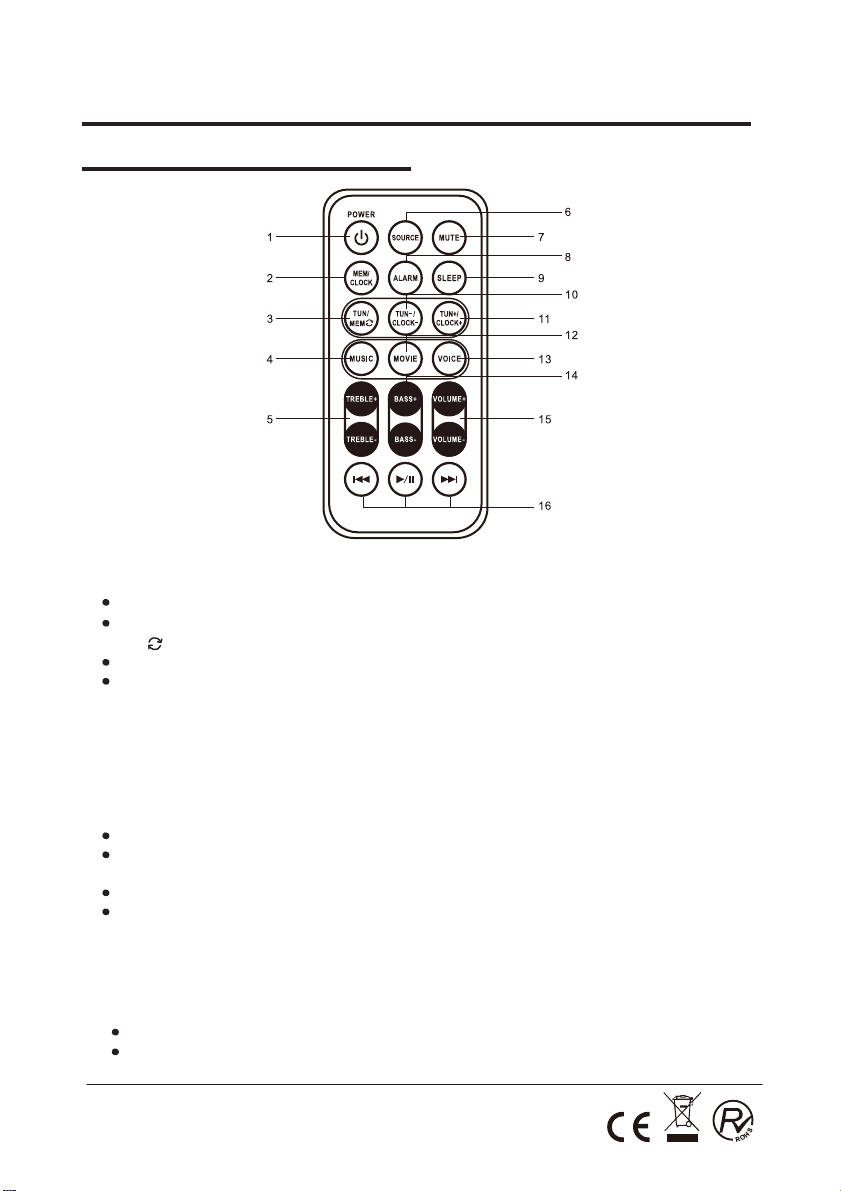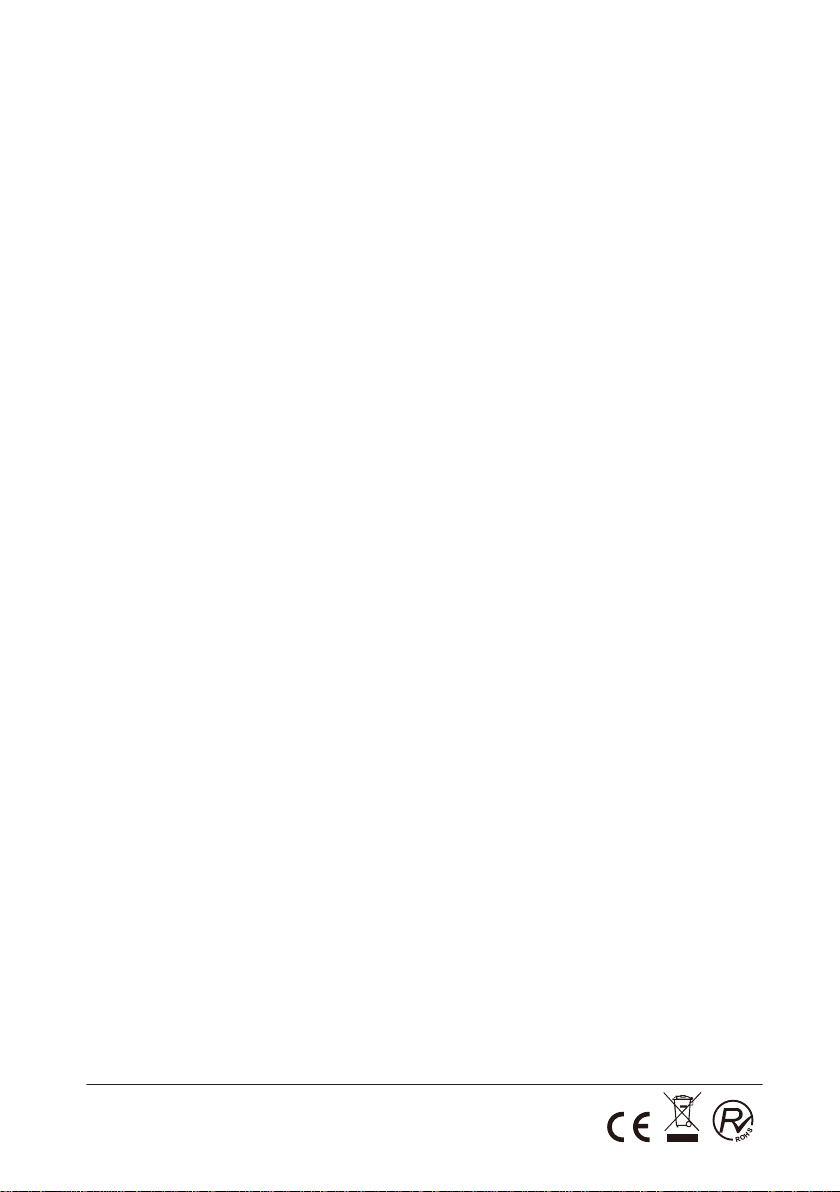Instrucciones de seguridad importantes
1. Lea estas instrucciones.
2. Conserve estas instrucciones.
3. Preste atención a todas las advertencias.
4. Siga todas las instrucciones.
5. No utilice este aparato cerca de agua.
Limpie con un paño húmedo solamente.
6. No obstruya ninguna abertura de
ventilación. Instale de acuerdo con las
instrucciones del fabricante.
7. No instale cerca de fuentes de calor
como radiadores, registros de
calefacción, estufas u otros aparatos
(incluidos los amplificadores) que
producen calor.
8. No anule el propósito de seguridad del
enchufe polarizado o de tierra.
9. Un enchufe polarizado tiene dos hojas,
una más ancha que la otra. Un enchufe
de tierra tiene dos hojas y una tercera
pata de tierra. La hoja ancha de la
tercera pata se suministra para su
seguridad. Si el enchufe incluido no
entra en su toma de corriente, consulte
a un electricista para el reemplazo de la
toma obsoleta.
10. Proteja su cordón de alimentación, evita
caminar sobre este o pellizcarlo,
prestando especial atención a los cables
en los enchufes, tomas de corriente y en
el punto en el que salen del producto.
11. Use solamente aditamentos/accesorios
especificados por el fabricante.
En la caja debe haber:
Torre de sonido Bluetooth
Adaptador de alimentación de
enchufe redondo VDE
Control remoto
Cable RCA
Cable de alimentación
Manual del usuario
12. Este símbolo indica que este producto
utiliza doble aislamiento entre las piezas
de voltaje peligroso y las piezas a las que
el usuario puede acceder. Use sólo con
carros, stands, trípodes, soportes o
mesas recomendadas por el fabricante o
vendidos con el producto. Si se usa un
carro, extreme precauciones al mover el
conjunto del carro/aparato para evitar
lesiones por caídas.
13. Desconecte el aparato durante tormentas
eléctricas o cuando no se vaya a utilizar
por un largo periodo de tiempo.
14. Para servicio, recurra a personal de
servicio calificado. Se requiere servicio si el
aparato se ha dañado de cualquier
forma, tal como el cable de alimentación o
el enchufe dañados, si se han derramado
líquidos o han caído objetos dentro del
aparato, si el aparato ha sido expuesto a la
lluvia o humedad, si no funciona
normalmente o si se ha caído.
Nota especial: Al colocar su unidad sobre
un acabado de laca o natural, proteja el
mobiliario con un paño u otro material de
protección.
3