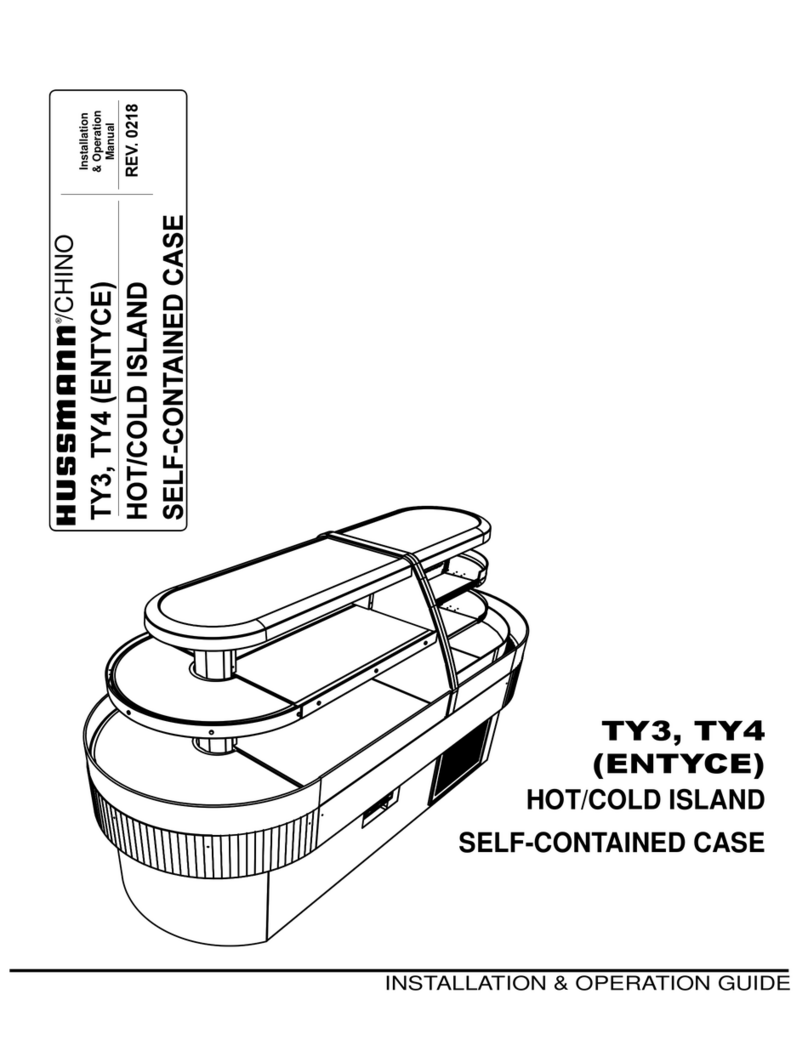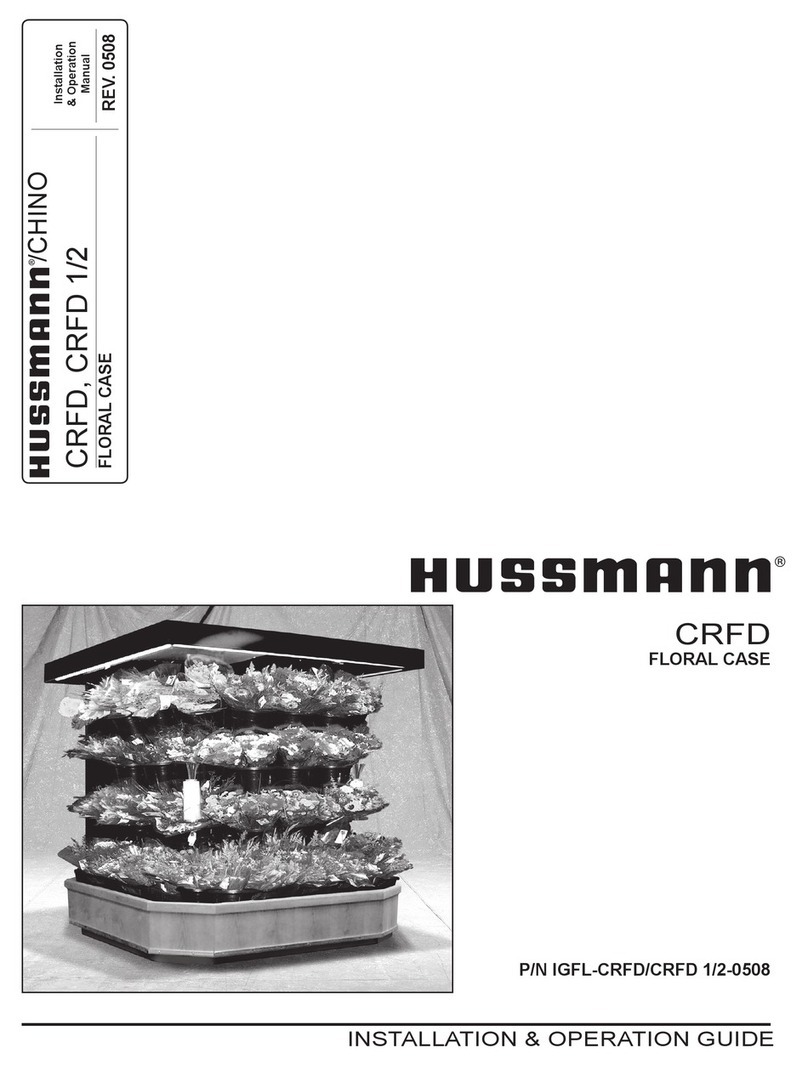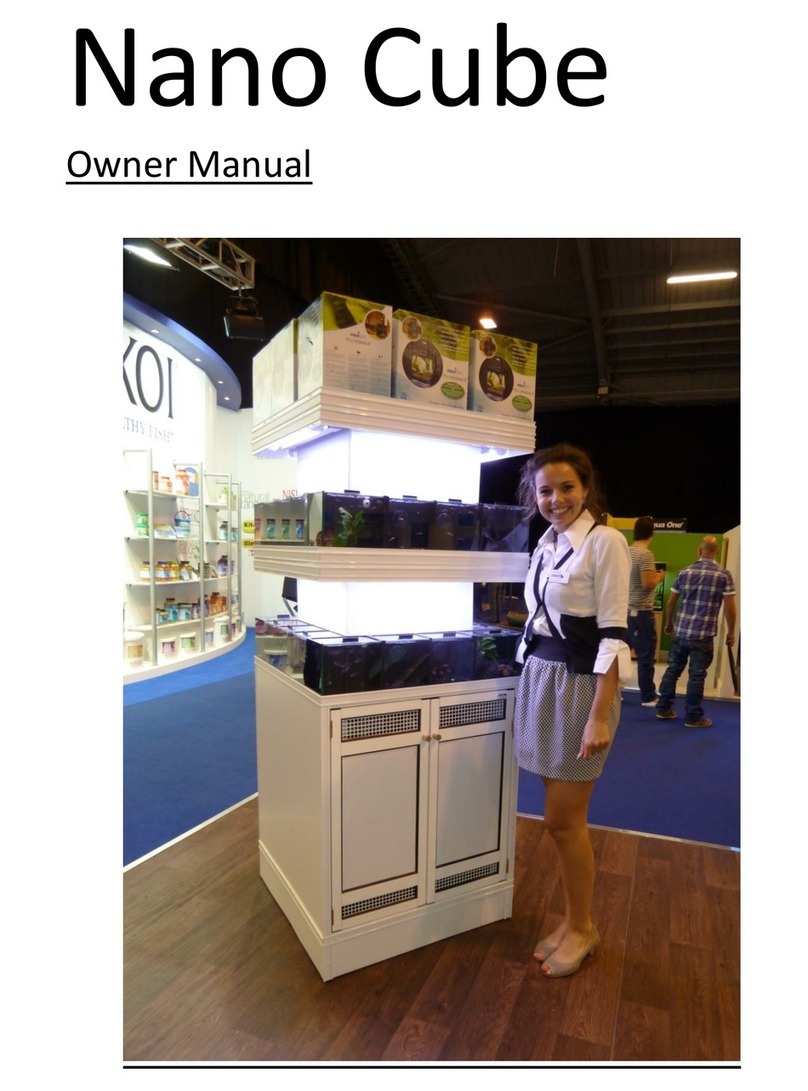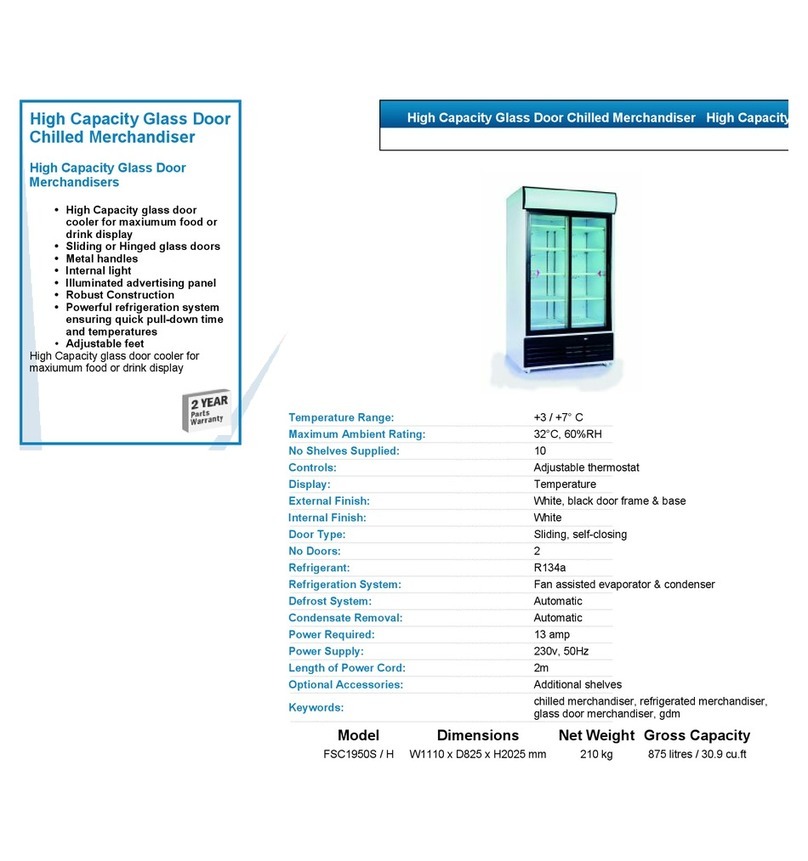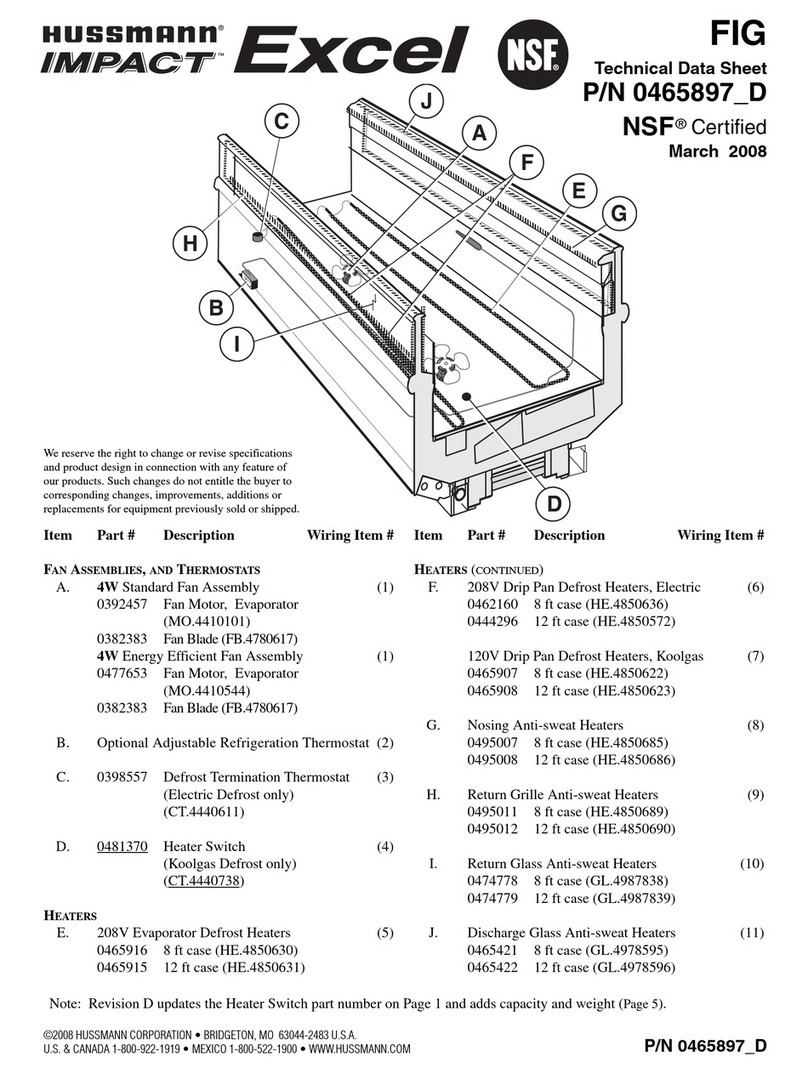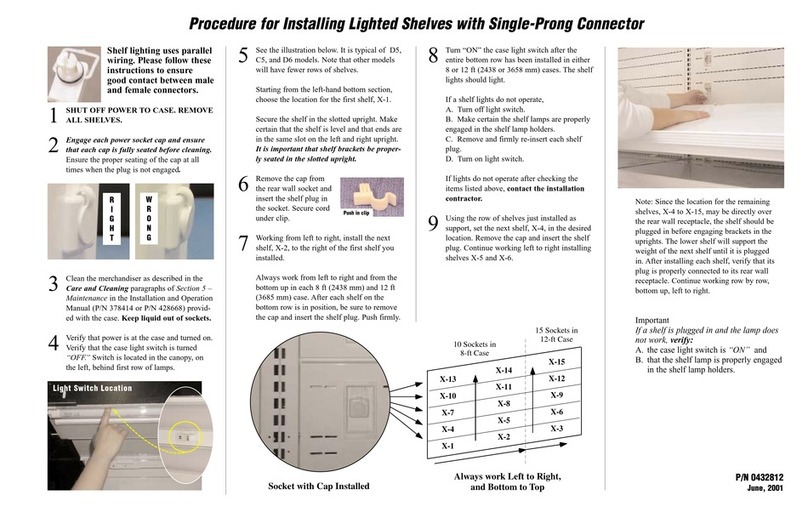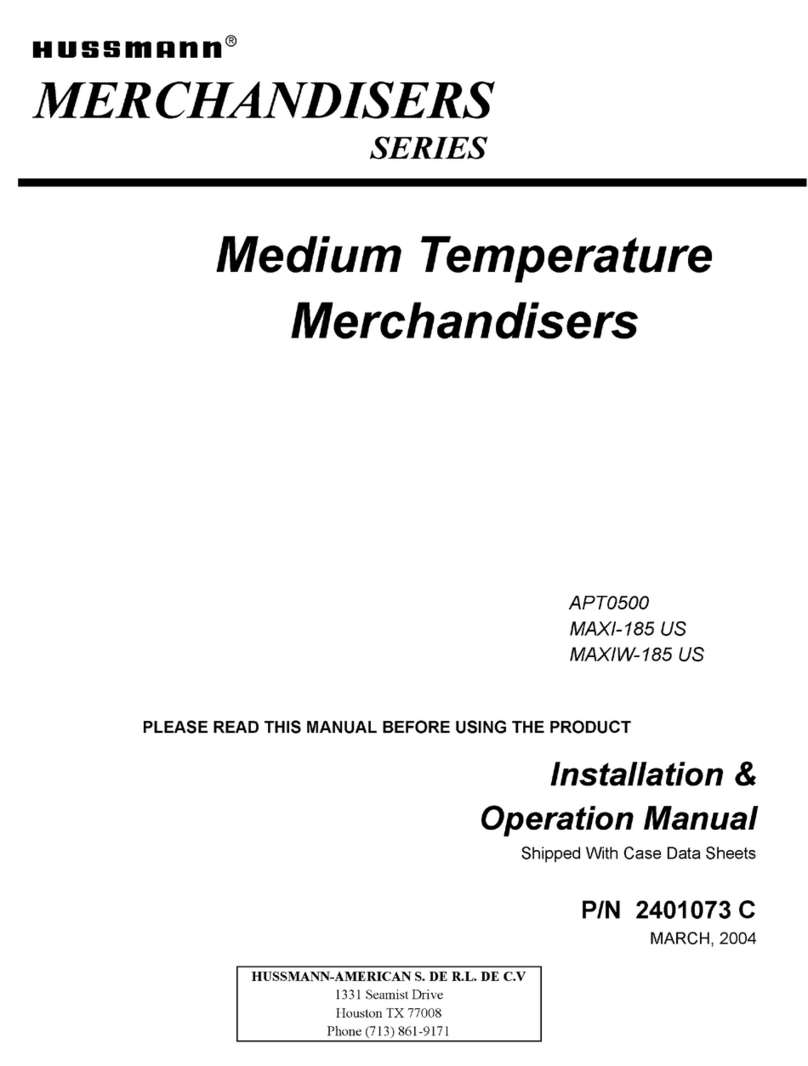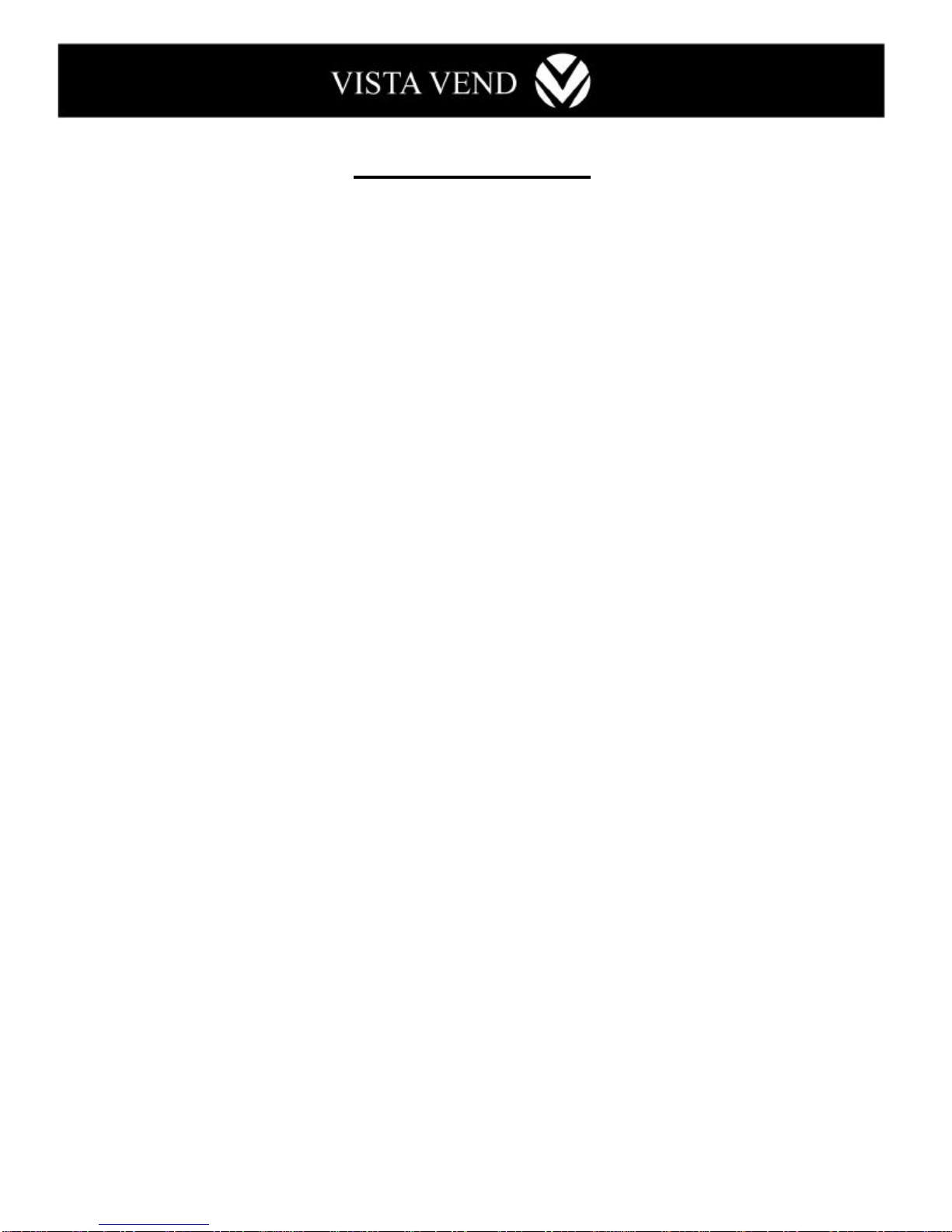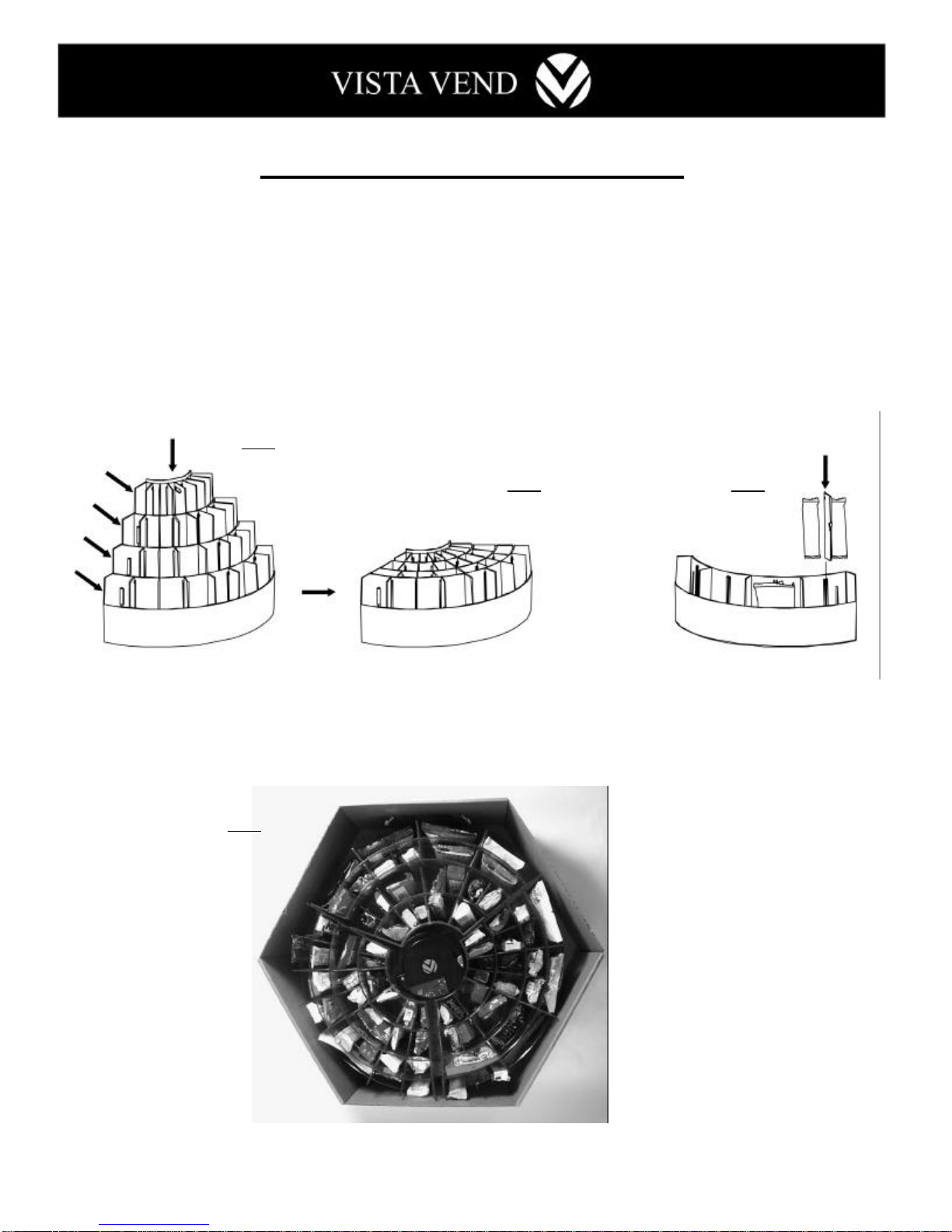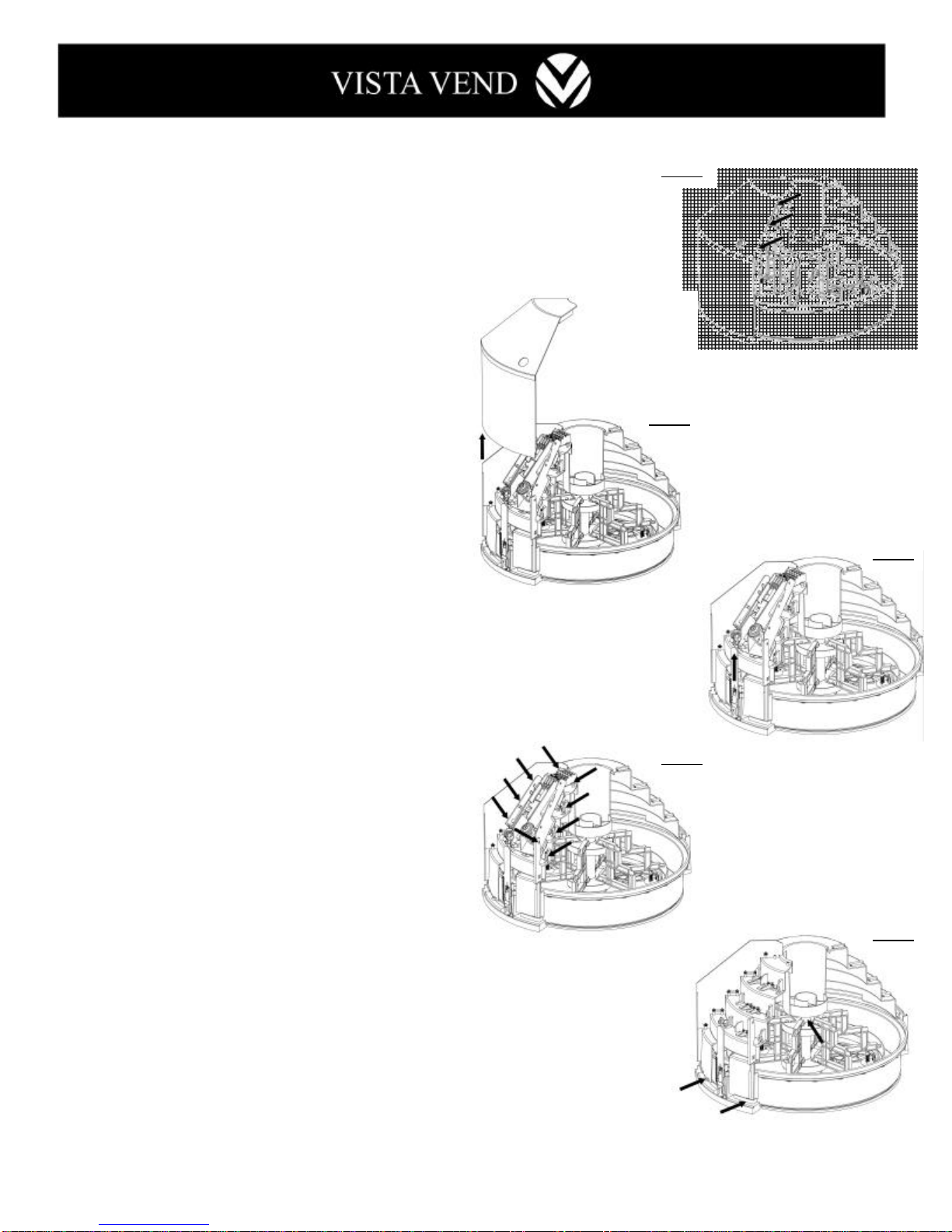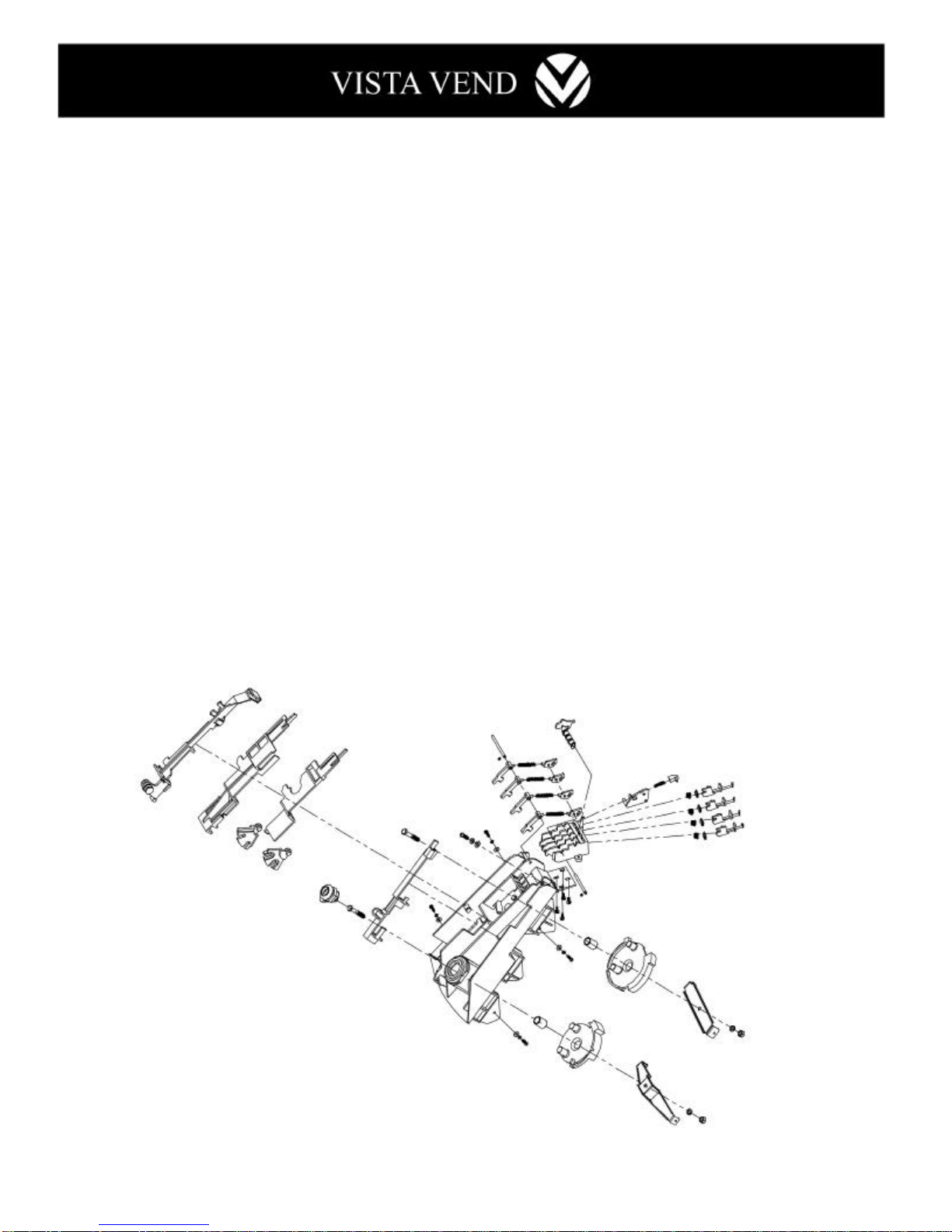10
6. Lift the back-up slide arm from the control heart assembly. Note: The round boss is used to hold the
back-up spring during testing and service only. Remove and attach the back-up spring below on the side of
the lock member arm (gray color) for vending operations.
7. Move the lower cam slide arm (green color) back until the notches at the bottom of the lower slide arm line
up with the retaining tabs above. Lift the lower cam slide arm up to clear the retaining tabs, and then pull
the lower cam slide arm back horizontally to remove.
8. Pull the upper cam slide arm back and lift it out of the control heart assembly.
9. To remove the lock slide arm, turn the control heart assembly upside-down. Remove the screw and
metal arm from the bottom of the lock. Turn the assembly back upright, and lift the slide arm off the
vertical side of the control heart assembly. Slide the lock slide arm back horizontally and remove. To
reinstall the lock slide arm, perform the above steps in reverse.
10. To remove the lock, remove the retaining nut and the lock from the control heart assembly. To reinstall the
lock, perform the above steps in the reverse order.
11. Remove the back up connect blocks from the control heart assembly by pulling them up and snapping them
from their mounting bosses.
12. Remove the lock (orange color) of the back-up actuator (gray color) by pulling the lock to the side enough
to free the pin from the hole and turn the lock ¼ turn and slide the lock off the spring. The spring can be
removed from the back up actuator by twisting and pulling on the spring at the same time.
13. Remove the lock (orange color) of the back-up actuator (gray color) by pulling the lock to the side enough
to free the pin from the hole and turn the lock ¼ turn and slide the lock off the spring. The spring can be
removed from the back up actuator by twisting and pulling on the spring at the same time.
1. Remove the back-up actuator assembly (gray color).
2. Remove the four lever springs and remove the screw to the right of the 4 door latches (orange color).
Lift the steel latch shaft on the free end and pull horizontally to remove. Then remove the 4 latches (orange
color).
3. Remove the back-up push arm for key (orange color) by prying up gently on each end until it pops out.
4. Remove the shaft for the “V” actuators (orange color) by prying up on the right end of the shaft. Pop it up
and remove it horizontally.
5. Remove the 4 press springs and the 4 press plates (orange color).
6. Remove the 4 “V” actuators by pulling up on the push key (orange color) and sliding the “V” actuators off
to the side. Remove the four push keys.
7. To re-assemble the door latch system, perform the above steps in reverse.