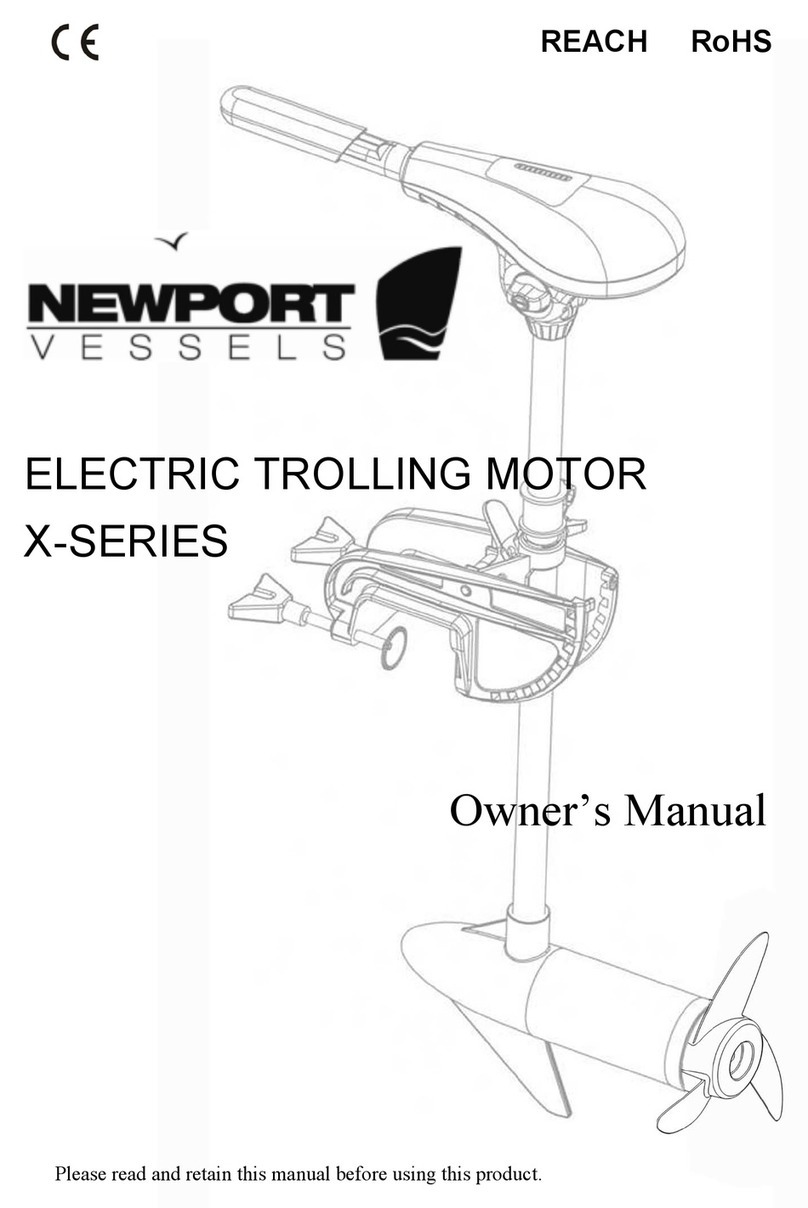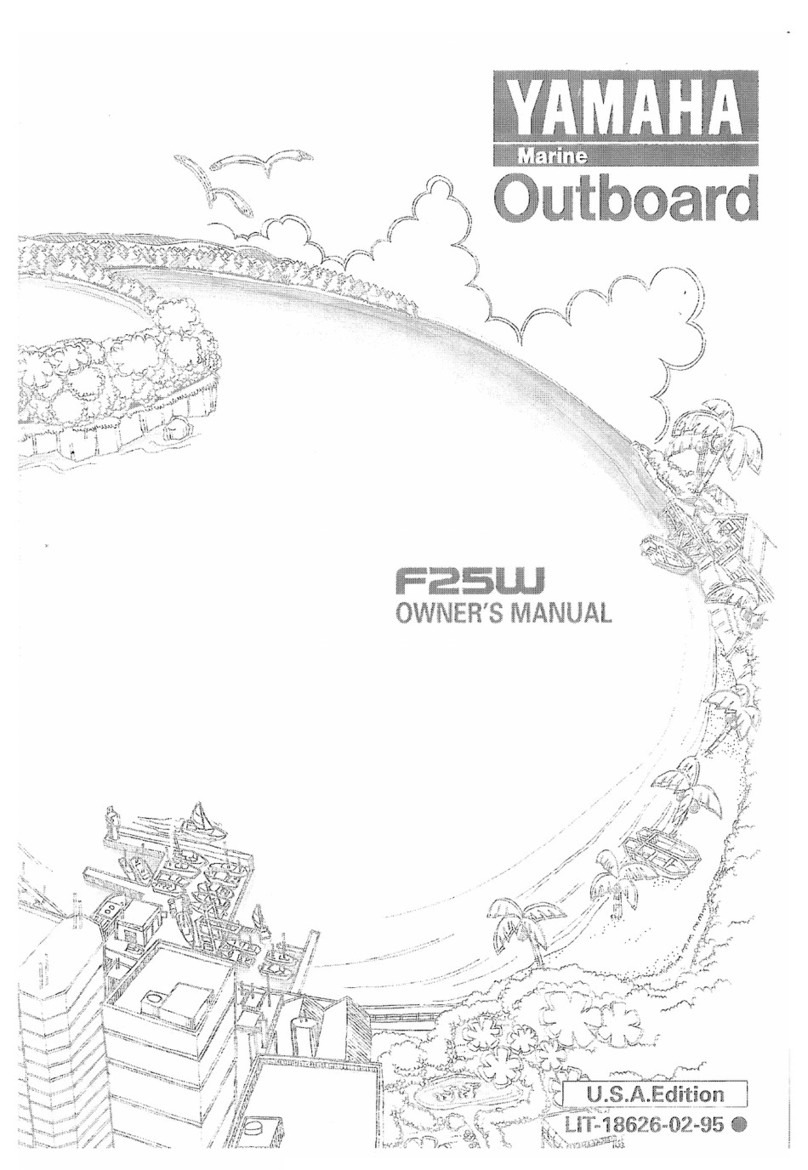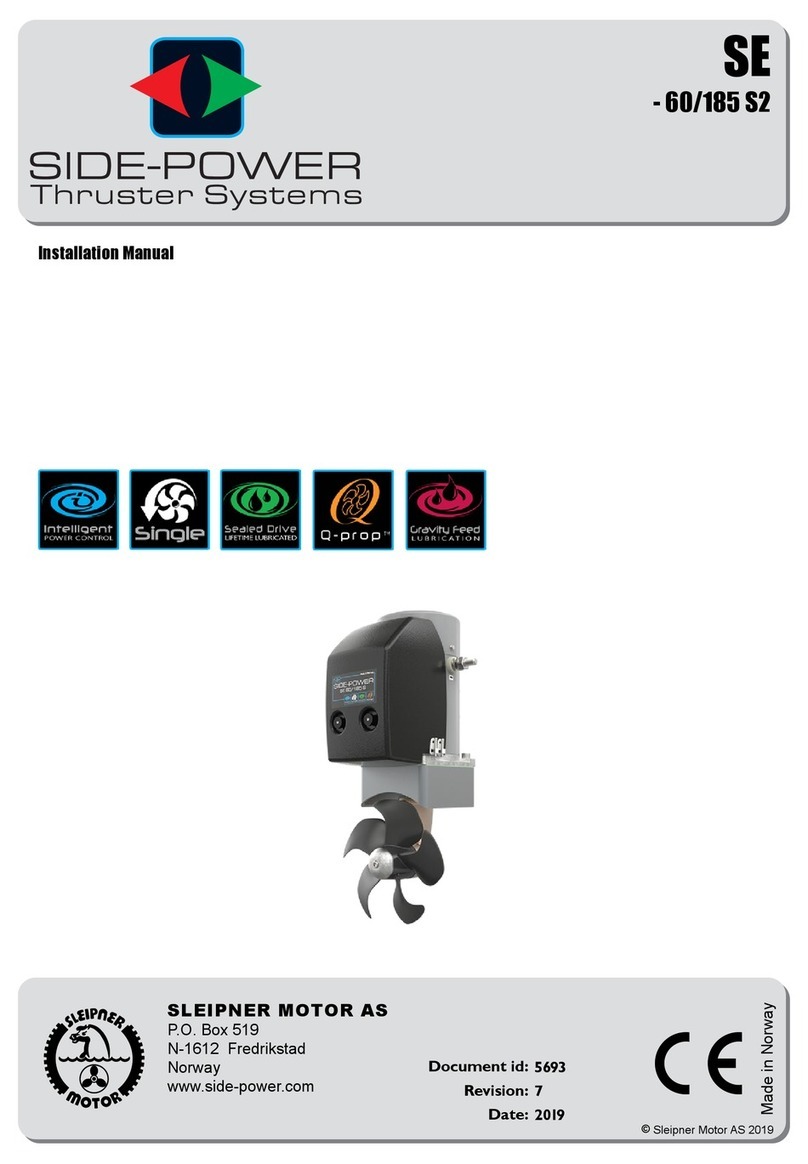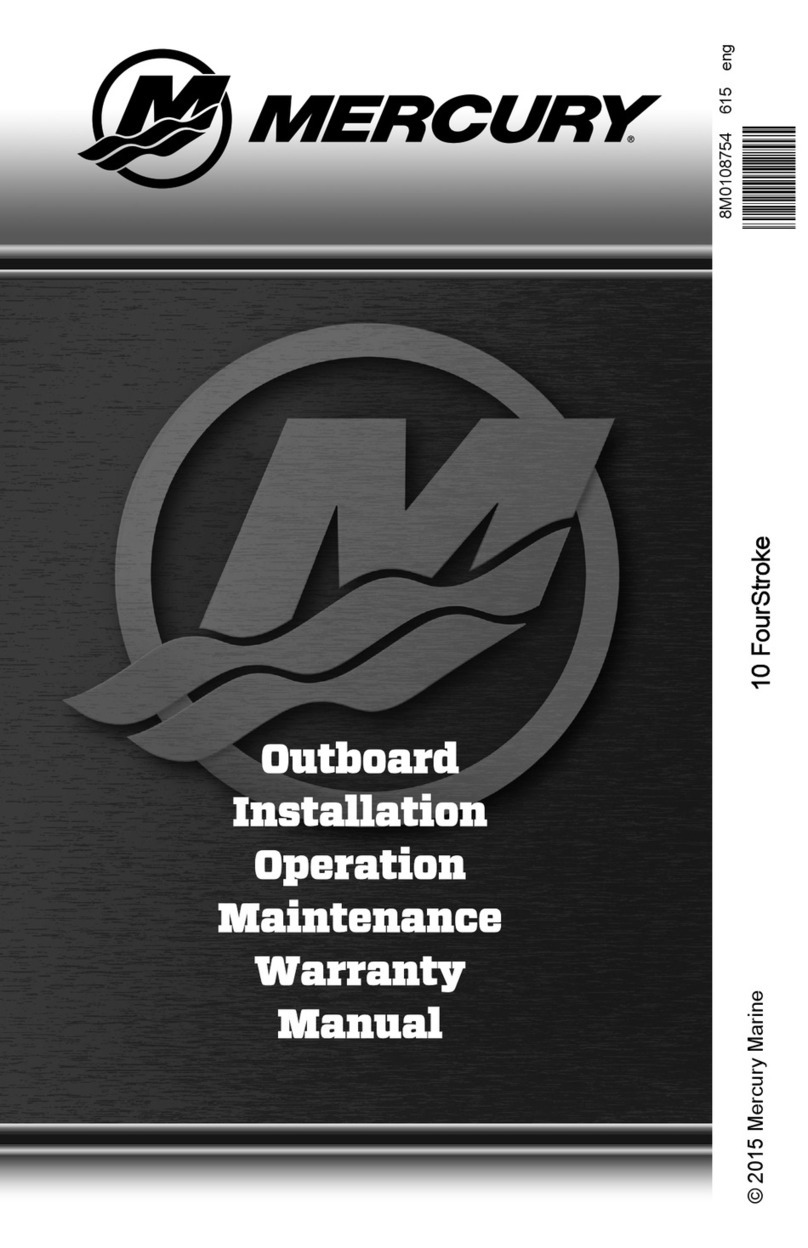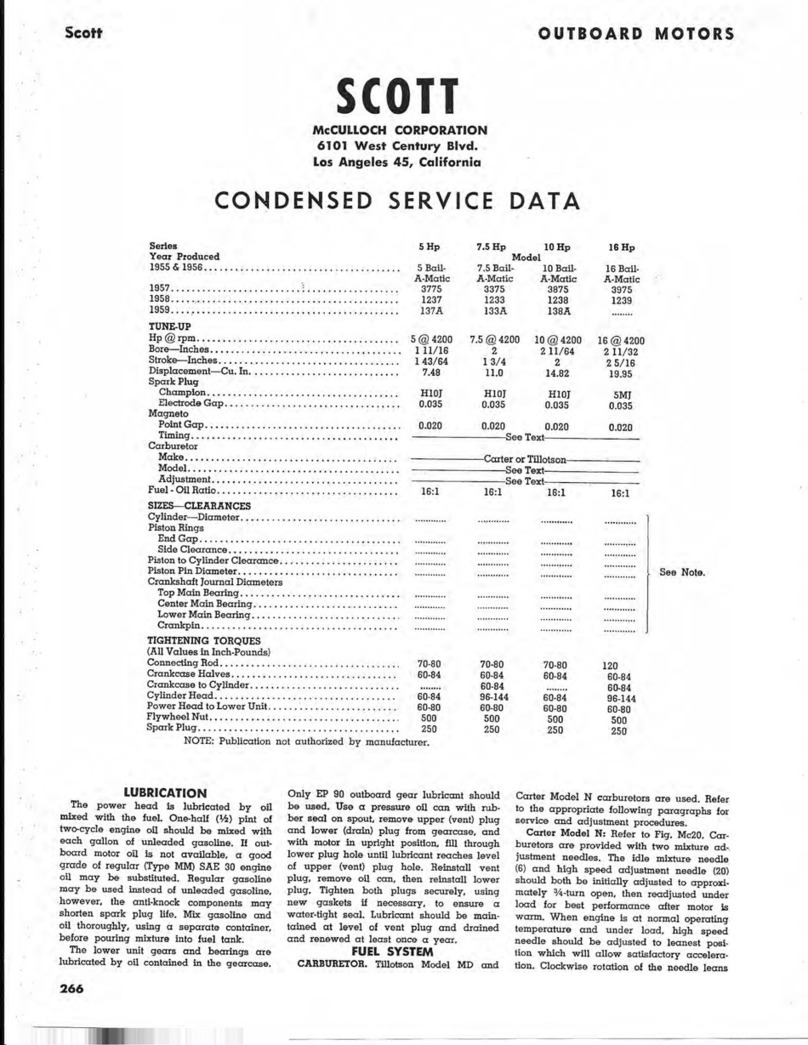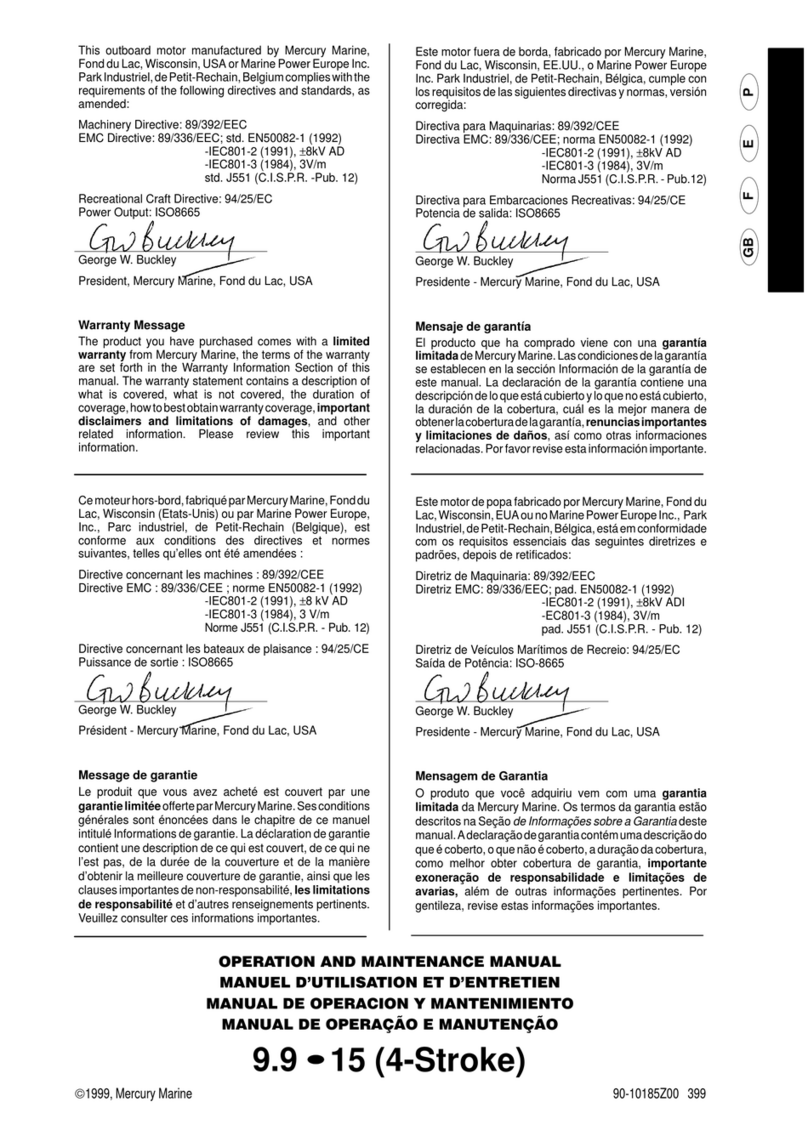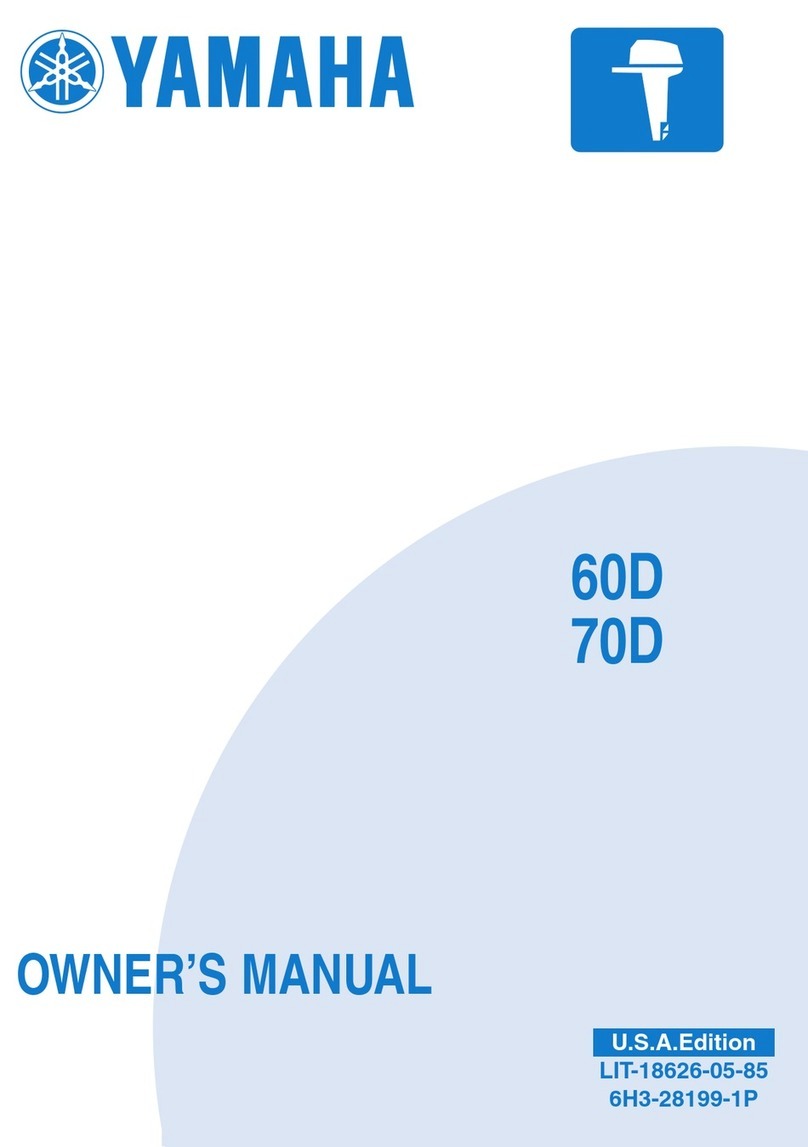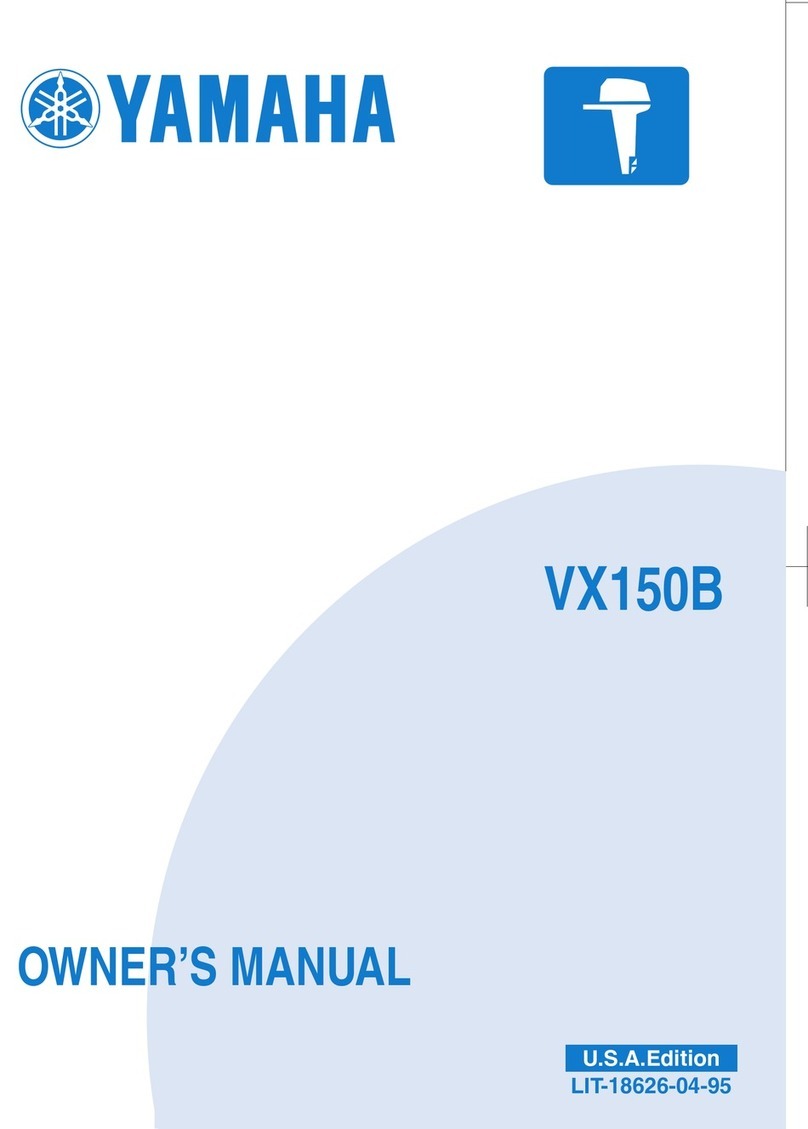Newport NT300 User manual

Electric Outboard
User’s Manual
Please read and retain this manual before using product

2
Contents
1 Product Overview .......................................... 4
1.1 Product Identification ................................... 4
2 Technical Data ............................................. 5
3 Safety Information......................................... 6
3.1 Critical Safety Information............................... 6
3.2 Before Use .............................................. 8
3.3 During Use .............................................. 8
3.4 After Use ................................................ 9
4 Installation ................................................. 9
4.1 Install the Motor in the Boat . . . . . . . . . . . . . . . . . . . . . . . . . . . . . 9
4.2 Trimming the Motor .................................... 10
4.3 Fixing the Steering ..................................... 13
4.4 Connect to the Battery ................................. 14
5 Controller Display......................................... 15
5.1 Overview of Multi-Function Display..................... 15
5.2 Battery Display ........................................ 16
5.2.1 Estimated Percent of Remaining Battery Power ....... 16
5.2.2 Switching Between Battery Types ................... 17
5.3 Error Status Display .................................... 18

3
5.4 Error Codes and Solutions .............................. 19
6 Operation.................................................. 21
6.1 Start the Motor ......................................... 21
6.2 Travel Forward/Reverse ................................ 22
6.3 Steering the Motor ..................................... 23
6.4 Emergency Stop........................................ 24
6.5 Finishing the Trip ....................................... 25
6.6 Stow the Motor......................................... 25
6.7 Deploy the Motor....................................... 26
7 Care and Service.......................................... 27
7.1 Care of Motor Components ............................. 27
7.2 Corrosion Protection.................................... 27
7.3 Care of Battery Usage .................................. 27
7.4 Replacing the Fin....................................... 28
7.5 Replacing the Propeller................................. 29
7.6 Recalibrate the Throttle ................................ 30
8 Customer Support ........................................ 32

4
1 Product Overview
The Newport electric outboard NT300 is designed with direct-drive
and eld-oriented-control technology to deliver the ultimate efciency
in a compact package. The propulsive power of the NT300 is roughly
equivalent to a 3hp petrol outboard motor, but with silent and emission
free power delivery.
The Newport electric outboard NT300 is compatible with conventional
36V deep cycle batteries, 36V LFP lithium battery, and 36V lithium
cobalt oxide batteries. The battery type can be changed at the press
of a button.
1.1 Product Identication
Check the gure below to nd the serial number of your product. You
will need this as a reference to access after-sale services.
S/N - XXXXXXXXXXX
Product Model -
Electric Outboard Motor
Rated Power - 1300W
Rated Input Voltage - 36V
Product Weight - 26.5LBS / 12KG

5
2 Technical Data
Specification
Rated Input Power(static) 1300W
Comparable Petrol Outboard 3 HP
Battery Type
• Deep cycle marine battery
• LFP lithium battery
• Lithium cobalt oxide battery
Battery Input voltage
• 36V-Deep cycle marine battery
• 36V-LFP Lithium battery
• 36V-Lithium cobalt oxide battery
Max. Overall Efciency 50%
Rated Rotation Speed 1500 rpm
Total Weight • Short: 23.8 lbs (10.8kg)
• Long: 24.3 lbs (11kg)
Shaft Length • Short: 25 in. (635 mm)
• Long: 30 in. (760mm)
Control System Digital control with integrated tiller
Tilt Angle Manual, 80°
Trim Angle Manual, 0°, 7°, 14°, 21°
Propeller Diameter 10.6 in. (270 mm)

6
3 Safety Information
3.1 Critical Safety Information
Please read all safety information before installing or operating your
electric motor. Severe injury, damage, or even death can occur as a
result of improper usage.
There is a risk of death or severe injury from
electric shock- use caution and do not touch any uninsulated wires
or damaged parts.
• Do not use damaged batteries.
• If wiring is frayed or broken, do not touch it.
• If repair work is needed to the electrical components of your product,
do not attempt to do it yourself.
• If there is any problem with the system, turn off the power
immediately and avoid touching the metal components.
There is a risk of explosion which could result
in death, serious injury, or property damage due to the production
of oxyhydrogen gas from the battery.
• If the battery becomes submerged in water deeper than one meter
for a short period of time, do not attempt to recover the battery, and
refer to the safety instructions provided by the battery manufacturer.
• If the battery has been submerged in shallow water, less than a meter,
for more than 30 minutes, do not attempt to recover the battery, and
refer to the safety instructions provided by the battery manufacturer.
Electromagnetic radiation may cause death or
severe injuries to people with cardiac pacemakers. Those with
pacemakers should not get too close to the motor and should
consult their physician about the proper distance for safety.

7
Batteries can cause severe physical harm or
even death in many different ways. Always read and follow all safety
guidelines and instructions provided by your battery manufacturer.
• Never use third-party chargers for batteries, it could start a re.
• If the battery catches re during use, use water to cool the battery
and prevent re from spreading; however water will not extinguish a
lithium re- if possible, use sand to smother the re.
There is inherent danger in using a boat-
always prepare for the unexpected. A boat which is out of control
can easily result in severe injuries or death by drowning.
• Always check weather predictions and water conditions before a
trip on the water, and also familiarize yourself with a map of the area
you’ll be traversing.
• Depending on the size of your boat, make sure you bring any proper
safety equipment. Paddle(s) and a communication device are a must
for any size of boat, and if appropriate, also bring an anchor and
extra drive.
• Always check your motor and system for any damage and ensure
they are running properly before leaving the dock.
Use caution around rotating components to
avoid possible injury or even death.
• Do not wear loose clothing or jewelry near the motor shaft or
propeller and tie up long hair.
• Never attempt maintenance or cleaning of the motor shaft or
propeller without rst shutting off the system.
• Power down the motor when there are people too near the propeller
or motor shaft.
• Do not use the propeller out of the water.

8
3.2 Before Use
• This motor should only be operated by an adult who has thorough
understanding and command of the motor, including steering
functions, emergency stop switch, and throttle.
• Always operate your boat and this motor in compliance with local
safety regulations.
• Always carry a paddle on board at all times, especially when using
an electric motor as your primary method of propulsion.
• All passengers should wear approved life jackets at all times.
• Check the status and condition of your motor and battery before
each trip. We recommend starting every trip with a full battery
charge.
• Do not operate the motor outside of the water.
• Do not modify the motor with non-original parts.
3.3 During Use
• Stop the motor immediately if someone is over board.
• Propellers are dangerous- use extra caution when operating the
motor near areas where people may swim. Always be alert and
aware of your surroundings when operating the motor.
• Do not exceed the recommended loading and power limitations of
your boat as suggested by its manufacturer.
Parts may be hot enough to cause burns. Do
not touch the components or battery immediately after use; allow to
cool sufciently before handling the components.
Danger of crushing when tilting the motor-
keep ngers, hands, and all body parts away from mechanical parts
and the area of the motor when tilting the motor.

9
3.4 After Use
• Disconnect the motor from the battery after use.
• Flush the motor carefully with freshwater after each usage,
especially after use in saltwater.
• Do not carry the kayak/boat by lifting with the bracket. This can
cause damage to the boat and potentially to the bracket.
4 Installation
4.1 Install the Motor in the Boat
1. Place the motor on the transom of the boat.
It’s suggested to mount the motor at the centerline
of the boat for better steering experience.

10
2. Tighten the clamp handles to x the motor on the transom of the
boat.
4.2 Trimming the Motor
The motor trimming can be adjusted according to the boat type in
order to get the optimal position relative to the water surface and
better running speed.
Make sure the motor is fully stopped before
adjusting the trim angle.
It’s recommended to try out different trim angles
to have the best performance and highest efciency.

11
1. Make sure the reverse lock is pulled up.
2. Remove the stop ring and pull out the trim pin.
Trim Pin
Reverse
Lock

12
3. Lift the motor to the stow position.
4. Insert the trim pin to select the desired trim angle, install the stop
ring and deploy the motor again.
Trim Pin

13
4.3 Fixing the Steering
To stop the motor from steering, place the lock pin into the hole.
With the lock pin inserted in the hole, now the steering of the motor
is xed. You can use other methods (rudder for example) to steer the
boat.
Steering Lock Pin
Steering Lock Pin
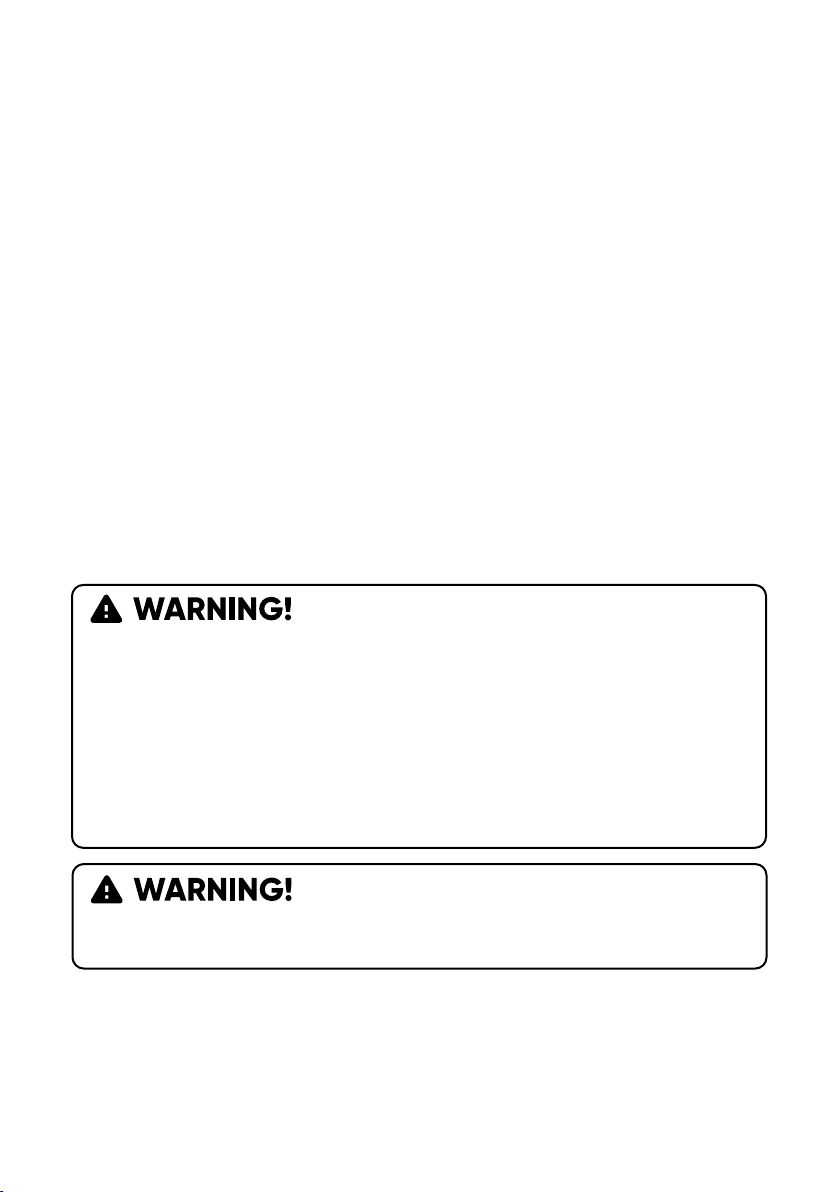
14
4.4 Connect to the Battery
The motor is adaptable with 36V (three 12V batteries connected in
series) deep cycle marine battery package, 36V LFP lithium battery
(including three 12V LFP lithium batteries connected in series) and 36V
lithium cobalt oxide battery package. Please follow the steps below to
complete the battery connection.
1. Find the battery cables from the motor; there should be a red and
a black cable.
2. Connect the red cable to the positive battery terminal and the
black cable to the negative battery terminal.
3. Make sure the battery cables are connected to the correct terminal.
The motor will not operate if battery cables are installed incorrectly.
4. Tighten the connection of the battery cables to the battery
terminals. Make sure the connection is solid and secure.
Be sure all switches are in the OFF position
before connecting to battery or batteries. Electrical arcing near the
battery could cause an explosion. The battery produces hydrogen
and oxygen gases while charging. This potentially explosive
mixture escapes through the ll vent cell caps and may form an
explosive atmosphere around the battery for several hours after
it has been charged. Electrical arcing or ames can ignite the gas
and cause an explosion, which may shatter the battery and could
cause blindness or other serious injury.
Deppy cycle Batteries contain sulfuric acid,
which can cause severe burns. Avoid contact with skin, eyes and
clothing.

15
5 Controller Display
5.1 Overview of Multi-Function Display
The speed controller screen features motor and battery information for
the operator to monitor.
There are two buttons on the speed controller to control the motor.
Battery Voltage
Display
Throttle Percent
Display
Power Input
Display
Battery Voltage
Percent Display
Battery Type
Display
Motor Rotation
Direction Display
Battery Type
Selection Button Power Button

16
5.2 Battery Display
5.2.1 Estimated Percent of Remaining Battery Power
The battery bar has 6 different status levels to display the estimated
remaining battery percentage.
Do not overestimate the remaining battery
range; this could result in severe harm or even death.
• Before you leave the dock, know the area you are traveling, how far
you plan to go, and make sure to have an alternate plan for safely
getting back if anything goes wrong with your motor or battery.
Always bring a paddle.
• Monitor the battery level indicator during your trip and always leave a
buffer for getting back to shore.
Battery Voltage
Percent Display
100%
80%
60%
40%
20%
<20%

17
5.2.2 Switching Between Battery Types
This motor can run on a 36V deep cycle battery setup, a 36V LFP
lithium battery setup, or a 36V lithium cobalt oxide battery.
You will need to select which type of battery you are using with your
motor for accurate results on the LCD screen. When the battery is
connected to the motor, press the MODE button to toggle between
the Li (LFP Lithium Battery or Lithium Cobalt Oxide Battery) or D (Deep
Cycle Battery) battery options.
Battery Type Display
Battery Type
Switch Button

18
5.3 Error Status Display
The icons indicated on the LCD screen above show three possible
error statuses of the motor. When a fault occurs, there will be a
corresponding code on screen to help diagnose the problem. See
section 5.4 Error Codes and Solutions.
Motor Overvoltage: If the input voltage is too high, this icon will light
up and keep ashing. Please make sure the input voltage to the motor
is correct (24V or 25.9V). Ensure the correct battery option is selected
(D or Li).
Motor overheated: If the motor driver PCB is over heated, this icon will
light up.
Motor stalled: If the motor is stalled, this icon will light up. Please
disconnect from the battery and check to see if the propeller has been
tangled in weeds or shing line- these can also get wrapped behind
the propeller. Clean the propeller and resume running.
Battery Voltage
Too High
Battery Voltage
Too Low
Driver PCB
Over heated
Kill Switch
is Off
Motor
Stalled
Motor Has Error

19
5.4 Error Codes and Solutions
If there is an issue with the motor function, the display will show an
error code to help diagnose the problem and nd the solution.
Error
Code Description Solution
E-01
The drive PCB is
overheated.
The motor drive PCB is overheated.
Press the Power button for 2 seconds
to reset the system. If the error code
still shows up, wait until the motor cools
down or contact customer support
about repairs.
E-02
The voltage is too low or
the battery is running up.
The voltage of battery is too low to
power the motor, replace or recharge
the battery.
The throttle will still work. Press the
Power button for 2 seconds to reset
the system and if the voltage is within
operational range again the error code
will disappear.

20
Error
Code Description Solution
E-03
Motor is overvoltage
The voltage of the battery is too high
to power the motor, if the battery is
normal, make sure to setup correct
battery type on the motor. Please
follow 5.2.2 Switching Between
Battery Types to operate correctly.
Press the Power button for 2 seconds
to reset the system and if the voltage
is within operational range again the
error code will disappear.
E-04
Motor is stalled.
The motor is stalled and stopped.
Please lift the motor and check if
there’s anything blocked the propeller.
Press the Power button for 2 seconds
to reset the system. If the propeller
is clear and the error still remains,
contact customer support about
repairs.
Table of contents
Other Newport Outboard Motor manuals