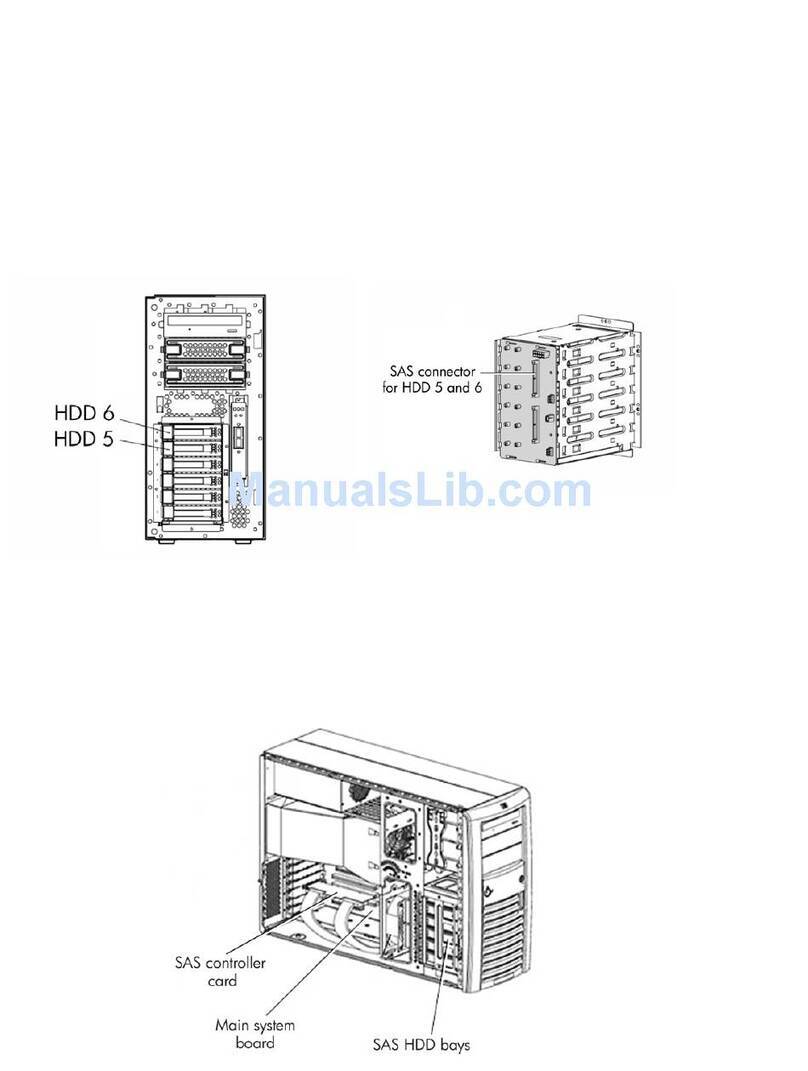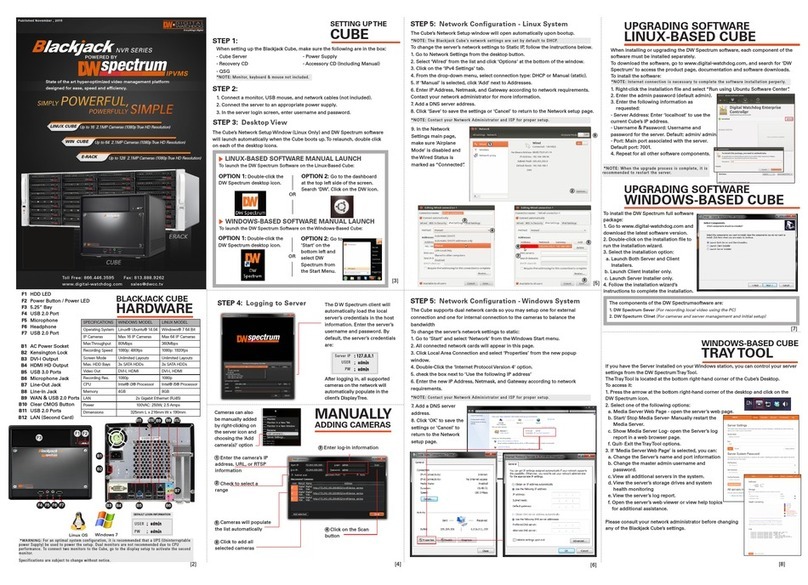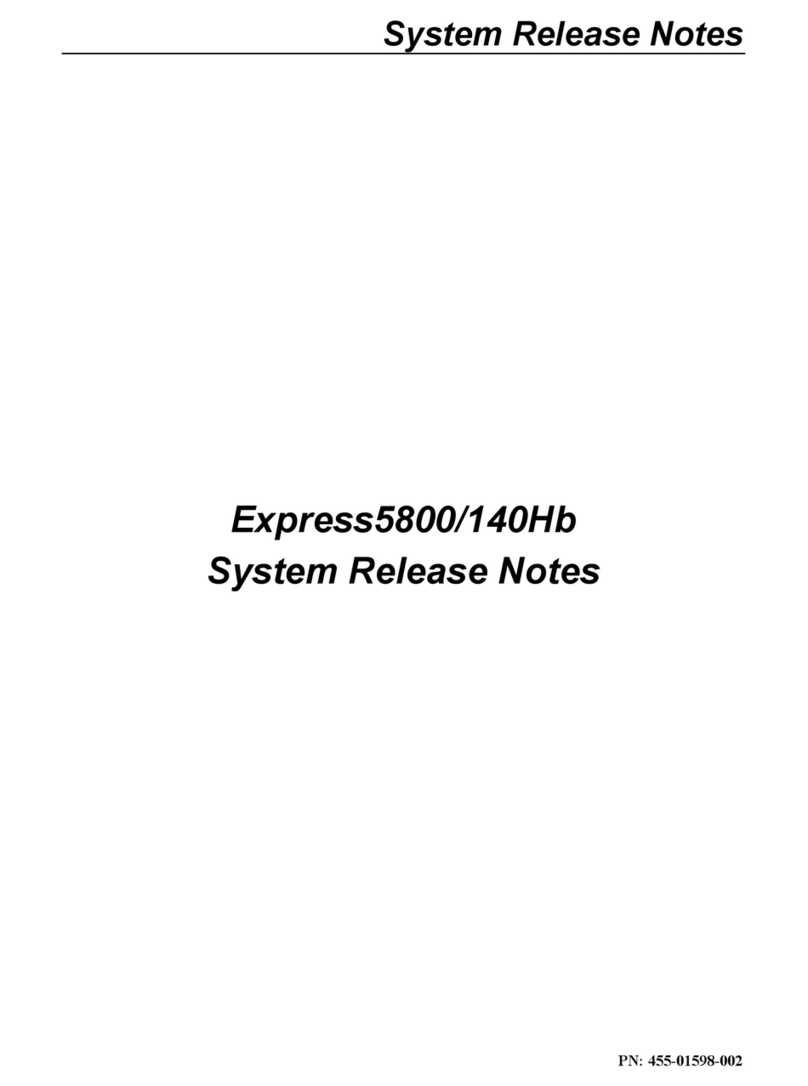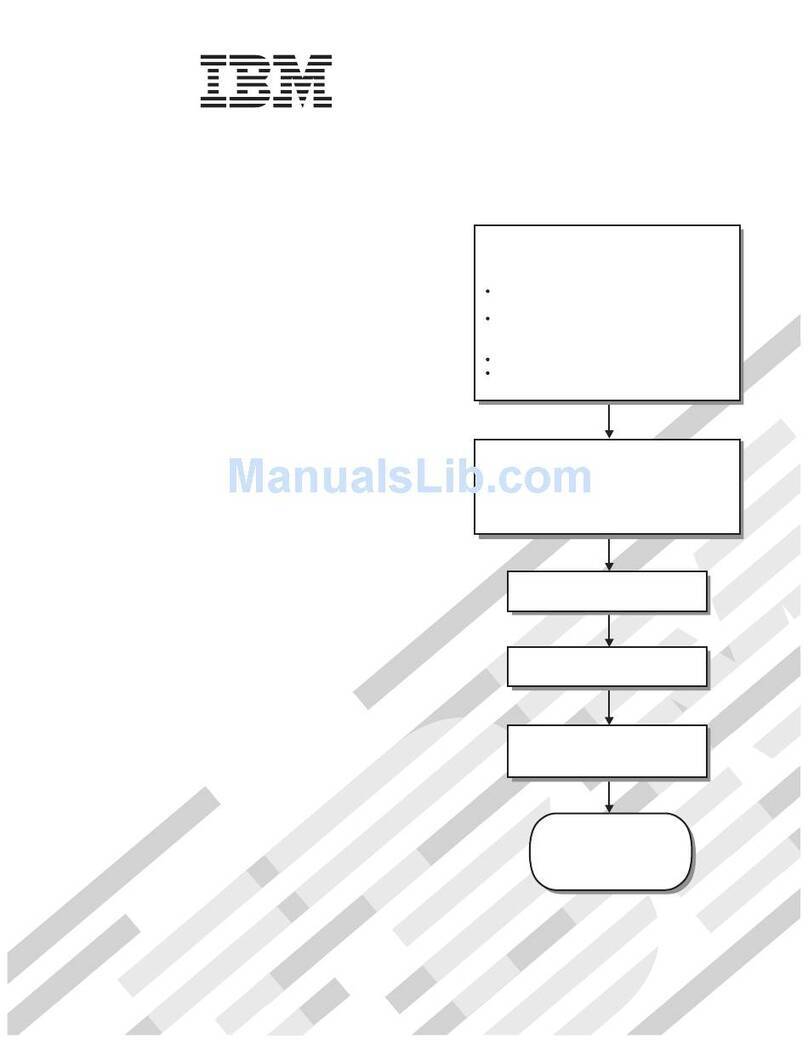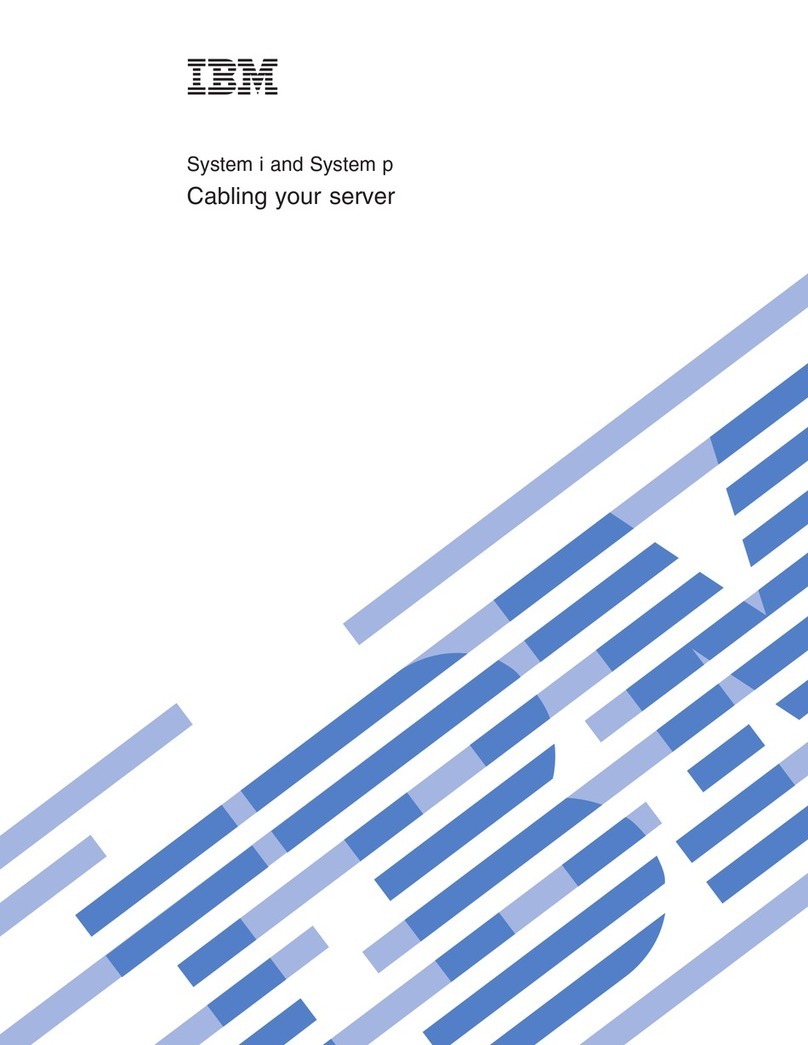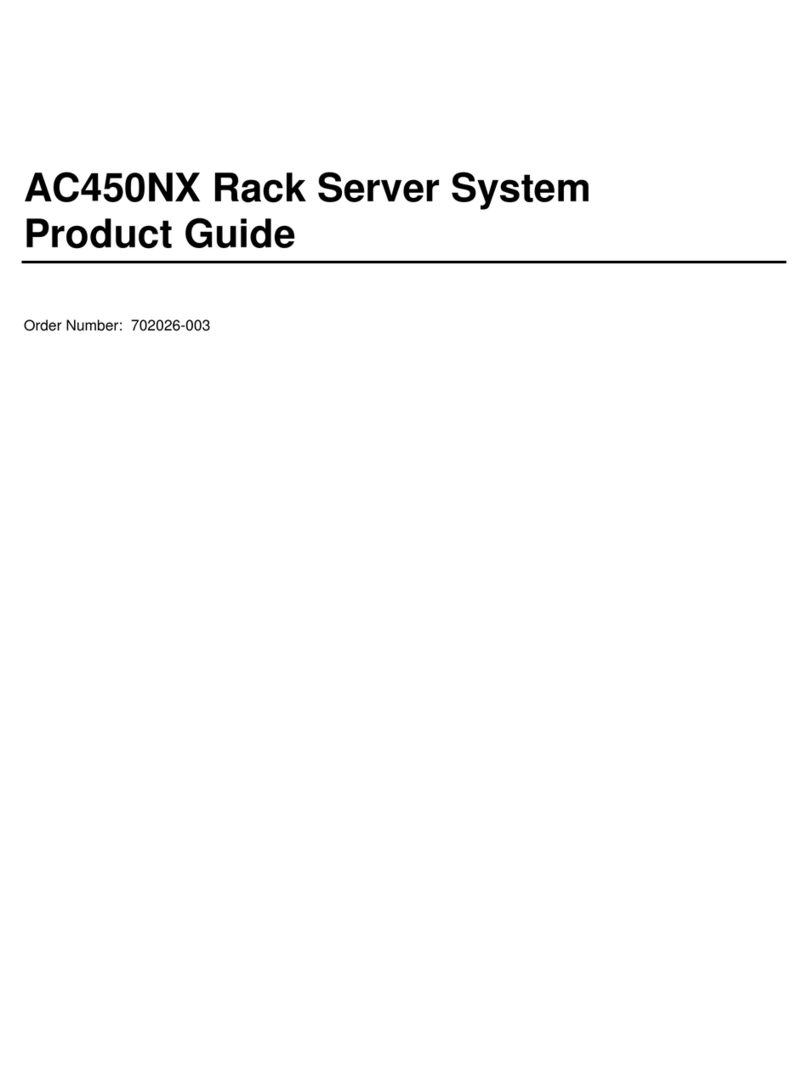NewTek 3Play 3P1 User manual


Revised –January 9, 2018
Trademarks: NewTek, NewTek VMC1, NewTek VMC1 IN, NewTek VMC1 OUT, NewTek NC1, NewTek NC1 IN, NewTek
NC1 I/O, TriCaster, TriCaster TC1, TriCaster Advanced Edition, TriCaster XD, TriCaster 8000, TriCaster TCXD8000,
TCXD8000, TriCaster 860, TriCaster TCXD860, TCXD860, TriCaster 460, TriCaster TCXD460, TCXD460, TriCaster 410,
TriCaster TCXD410, TCXD410, TriCaster Mini SDI, TriCaster Mini, TriCaster 40, TriCaster TCXD40, TCXD40, TriCaster
855, TriCaster TCXD855, TCXD855, TriCaster 455, TriCaster TCXD455, TCXD455, TriCaster EXTREME, TriCaster 850
EXTREME, TriCaster TCXD850 EXTREME, TCXD850 EXTREME, TriCaster 450 EXTREME, TriCaster TCXD450 EXTREME,
TCXD450 EXTREME, TriCaster 850, TriCaster TCXD850, TCXD850, TriCaster 450, TriCaster TCXD450, TCXD450,
TriCaster 300, TriCaster TCXD300, TCXD300, TriCaster PRO, TriCaster STUDIO, TriCaster BROADCAST, TriCaster DUO,
MediaDS, MDS1, 3PLAY, 3Play, 3Play 3P1, 3Play 4800, 3PXD4800, 3Play 440, 3PXD440, 3Play Mini, 3Play 820,
3PXD820, 3Play 425, 3PXD425 3Play 330, 3PXD330, TalkShow, TalkShow VS 4000, TalkShow VS100, Network Device
Interface, NDI, NewTek Connect, NewTek Connect Spark, NewTek IsoCorder, ProTek, ProTek Care, ProTek Elite,
iVGA, SpeedEDIT, IsoCorder, LiveText, DataLink, LiveSet, TriCaster Virtual Set Editor, Virtual Set Editor Advanced
Edition, TriCaster VSE, TriCaster VSE Advanced Edition, LiveMatte, TimeWarp, VT, VT[3], VT[4], V[T5], Video Toaster,
Toaster, Inspire 3D, 3D Arsenal, Aura, LightWave, LightWave 3D and LightWave CORE are trademarks, service marks,
and registered trademarks of NewTek. All other brand names, product names, or trademarks belong to their
respective holders.

3Play™


i
TABLE OF CONTENTS
Table of Contents.............................................................................................................................. i
PART I (Getting Started) .....................................................................................................................1
1About This Manual ......................................................................................................................3
2Introduction................................................................................................................................5
2.1 Overview......................................................................................................................................... 5
2.2 Recording, Marking and Events...................................................................................................... 6
2.2.1 What is an Event?.................................................................................................................... 6
2.3 NewTek 3Play Control Surface........................................................................................................ 6
2.4 Startup Screen ................................................................................................................................ 7
2.5 Replay Desktop ............................................................................................................................... 8
2.6 Features.......................................................................................................................................... 9
2.6.1 Physical..................................................................................................................................10
2.6.2 Multi-Tier Failsafe .................................................................................................................10
2.6.3 Input, Output & Capture ....................................................................................................... 10
2.6.4 Monitoring ............................................................................................................................11
2.6.5 Video Processing ................................................................................................................... 12
2.6.6 Recording ..............................................................................................................................12
2.6.7 Bookmarks............................................................................................................................. 13
2.6.8 The CLIP LIST.......................................................................................................................... 13
2.6.9 The PLAY LIST ........................................................................................................................ 14
2.6.10 Program Transitions ..............................................................................................................14
2.6.11 Text, Tags and More.............................................................................................................. 15
2.6.12 Publish................................................................................................................................... 16
2.6.13 Macros...................................................................................................................................16
3Setting Up.................................................................................................................................17
3.1 Command and Control..................................................................................................................17
3.2 Registration ..................................................................................................................................18
3.2.1 Online Registration................................................................................................................18
3.2.2 Registering by Telephone......................................................................................................19
3.3 Input Connections......................................................................................................................... 19
3.3.1 Connect A/V Sources............................................................................................................. 19
3.3.2 Genlock Connection............................................................................................................... 20
3.3.3 Timecode Connection ...........................................................................................................20

ii
3.4 Output Connections......................................................................................................................20
3.4.1 A/V Output ............................................................................................................................20
3.4.2 Connecting Devices ...............................................................................................................21
3.5 Starting a Session ......................................................................................................................... 21
3.5.1 The Home Page ..................................................................................................................... 22
3.5.2 The Session Page ................................................................................................................... 23
3.5.3 The Replay Desktop...............................................................................................................24
3.6 Configure Video Outputs .............................................................................................................. 24
3.6.1 Aux.........................................................................................................................................25
3.6.2 Multiview ..............................................................................................................................25
3.7 Configure Genlock & Failsafe........................................................................................................25
3.8 Configure Video Input...................................................................................................................26
3.9Configure Audio ............................................................................................................................ 27
3.10 Networking ...............................................................................................................................27
4Live Production Walkthrough ....................................................................................................29
4.1 Creating a Session......................................................................................................................... 29
4.2 The Replay Desktop ...................................................................................................................... 31
4.3 Channel and Source Delegates .....................................................................................................31
4.4 Record........................................................................................................................................... 32
4.5 Marking Events............................................................................................................................. 33
4.5.1 Two –Button Marking ........................................................................................................... 33
4.5.2 One–Button Marking.............................................................................................................33
4.6 LIST Navigation............................................................................................................................. 34
4.7 Memos and Tagging..................................................................................................................... 35
4.7.1 Tagging Clips.......................................................................................................................... 37
4.8 SEARCH and GO TO....................................................................................................................... 39
4.9 Trimming Events........................................................................................................................... 40
4.10 Managing Events ...................................................................................................................... 41
4.11 Preparing a PLAY LIST ............................................................................................................... 41
4.11.1 Adding Clips........................................................................................................................... 41
4.11.2 Editing and Playback .............................................................................................................41
4.11.3 Speed Control........................................................................................................................ 42
4.12 Rendering a PLAY LIST...............................................................................................................42

iii
PART II (Reference) ..........................................................................................................................43
5The Startup Screen ....................................................................................................................45
5.1 Introduction to Sessions................................................................................................................45
5.2 The Home Page.............................................................................................................................46
5.2.1 New (Session)........................................................................................................................ 47
5.2.2 Open (Session).......................................................................................................................50
5.2.3 Shutdown .............................................................................................................................. 51
5.2.4 Utilities .................................................................................................................................. 51
5.2.5 Help ....................................................................................................................................... 53
5.2.6 Add-Ons.................................................................................................................................53
5.3 The Session Page ..........................................................................................................................53
5.3.1 File Management ..................................................................................................................54
6The Replay Desktop...................................................................................................................57
6.1 Overview....................................................................................................................................... 57
6.2 A Few Hints................................................................................................................................... 58
6.3 Customizing the Replay Desktop ..................................................................................................59
6.3.1 Rename .................................................................................................................................59
6.3.2 Multiple Displays and Monitoring.........................................................................................60
6.4 Dashboard Tools...........................................................................................................................60
6.4.1 Status Messages.................................................................................................................... 61
6.4.2 Menus (File, Options, Macros, and Workspaces) ................................................................. 61
6.5 Grab & Record ..............................................................................................................................63
7I/O Configuration ......................................................................................................................65
7.1 Output Configuration ...................................................................................................................65
7.1.1 Channel A and B .................................................................................................................... 65
7.1.2 Genlock & Failsafe................................................................................................................. 66
7.1.3 Multiview ..............................................................................................................................69
7.2 Input Configuration ......................................................................................................................69
7.2.1 Input Settings ........................................................................................................................ 70
7.2.2 Color Balance ........................................................................................................................ 72
7.3 Timecode Configuration ............................................................................................................... 74
7.3.1 Production Time Display ....................................................................................................... 75
7.3.2 Time....................................................................................................................................... 75
8The Control Surface...................................................................................................................77

iv
8.1 Dual Channel Replay..................................................................................................................... 77
8.1.1 Channel Delegates.................................................................................................................78
8.2 Transitions (TAKE | AUTO)............................................................................................................ 79
8.3 Source Delegates ..........................................................................................................................79
8.3.1 CLIP LIST ................................................................................................................................ 80
8.3.2 PLAY LIST ............................................................................................................................... 80
8.3.3 LIVE........................................................................................................................................ 80
8.4 Independent States....................................................................................................................... 81
8.4.1 LINK ....................................................................................................................................... 81
8.5 RECORD......................................................................................................................................... 82
8.6 Transport ......................................................................................................................................82
8.6.1 Previous................................................................................................................................. 82
8.6.2 Stop ....................................................................................................................................... 82
8.6.3 Play ........................................................................................................................................ 83
8.6.4 Next ....................................................................................................................................... 83
8.6.5 FAST JOG ...............................................................................................................................83
8.6.6 Jog Wheel ..............................................................................................................................83
8.7 Play Speed (T-Bar Section)............................................................................................................84
8.7.1 Illumination ...........................................................................................................................84
8.8 List Selection tools ........................................................................................................................ 84
8.9 SHIFT............................................................................................................................................. 85
8.10 SET | IN/OUT............................................................................................................................. 85
8.10.1 SET | IN.................................................................................................................................. 85
8.10.2 SET | OUT ..............................................................................................................................86
8.11 ANGLE ....................................................................................................................................... 86
8.12 BOOK MARK ..............................................................................................................................87
8.13 UTILITY Buttons......................................................................................................................... 87
8.13.1 CUT/COPY and PASTE............................................................................................................ 87
8.13.2 PUBLISH.................................................................................................................................88
8.13.3 Add to PLAY LIST....................................................................................................................88
8.14 TAG, GO TO and SEARCH .......................................................................................................... 88
8.15 The Number Pad ....................................................................................................................... 89
8.15.1 ESC & ENTER.......................................................................................................................... 89
9Monitoring................................................................................................................................91
9.1 Overlay Options ............................................................................................................................91

v
9.2 Input Monitors.............................................................................................................................. 92
9.2.1 Titlebar Features ...................................................................................................................92
9.3 Channel Monitors (A, B)................................................................................................................ 93
9.3.1 Channel Info .......................................................................................................................... 94
10 Recording and Storage ...........................................................................................................95
10.1 Record Configuration ................................................................................................................95
10.2 Storage Volumes.......................................................................................................................95
10.3 Recording and the Desktop.......................................................................................................96
10.3.1 Record On/Off ....................................................................................................................... 96
10.4 Grab .......................................................................................................................................... 97
11 The CLIP LIST..........................................................................................................................99
11.1 Titlebar Tools ............................................................................................................................ 99
11.1.1 Tabs ....................................................................................................................................... 99
11.1.2 Tab Menu ............................................................................................................................100
11.1.3 Event Menu ......................................................................................................................... 100
11.1.4 Search Results .....................................................................................................................100
11.1.5 Add Media........................................................................................................................... 100
11.2 Media Asset Management systems........................................................................................ 104
11.3 CLIP LIST Table Features..........................................................................................................104
11.3.1 Event ID ...............................................................................................................................105
11.3.2 In/Out Points, Duration (and Trimming) .............................................................................105
11.3.3 Memo Fields........................................................................................................................ 106
11.3.4 Managing Events ................................................................................................................. 106
11.4 Playing Clips ............................................................................................................................ 107
11.5 Selection, Channels, & Display ................................................................................................107
11.5.1 Play Indicator.......................................................................................................................107
11.6 Add to PLAY LIST ..................................................................................................................... 108
12 The PLAY LIST.......................................................................................................................109
12.1 Titlebar Tools .......................................................................................................................... 109
12.1.1 Tabs ..................................................................................................................................... 109
12.1.2 Tab Menu ............................................................................................................................109
12.1.3 Add Media & Export to Clip List ..........................................................................................110
12.1.4 Music Tools..........................................................................................................................110
12.2 The PLAY LIST Table ................................................................................................................111

vi
12.3 PLAY LIST Preparation............................................................................................................. 112
12.3.1 Clip Selection.......................................................................................................................112
12.3.2 Changing a Clip.................................................................................................................... 113
12.3.3 Memo .................................................................................................................................. 113
12.3.4 Audio 1, 2 –3, 4................................................................................................................... 113
12.3.5 In and Out Points (Trimming Clips) .....................................................................................114
12.3.6 Speed................................................................................................................................... 114
12.3.7 Transition ............................................................................................................................ 114
12.4 Clip Context Menu................................................................................................................... 115
12.5 Playback.................................................................................................................................. 115
12.6 PLAY LIST EDLs ........................................................................................................................ 116
13 TAGS, SEARCH, & More ........................................................................................................117
13.1 Overview .................................................................................................................................117
13.1.1 Tagging Workflow ...............................................................................................................117
13.2 The TAGS Button .....................................................................................................................118
13.3 The TAGS Pane........................................................................................................................ 118
13.3.1 Titlebar Tools....................................................................................................................... 119
13.3.2 A Tagging Example .............................................................................................................. 120
13.3.3 SKIP......................................................................................................................................122
13.3.4 Input Hinting .......................................................................................................................122
13.4 SEARCH....................................................................................................................................123
13.4.1 Dataview Entries .................................................................................................................123
13.4.2 Finding Matches .................................................................................................................. 124
13.4.3 GO TO .................................................................................................................................. 126
13.4.4 Search Results Tab .............................................................................................................. 126
13.5 Import Tags............................................................................................................................. 127
13.5.1 CSV Example........................................................................................................................ 128
14 Transitions...........................................................................................................................131
14.1 PLAY LIST Transitions ..............................................................................................................131
14.2 Program-Preview Transitions.................................................................................................. 131
14.2.1 ‘Program Out’......................................................................................................................132
14.2.2 ‘Preview Out’....................................................................................................................... 132
14.2.3 AUTO Workflow ..................................................................................................................132
14.3 Transition Effects ....................................................................................................................132
14.3.1 Effect Settings .....................................................................................................................134
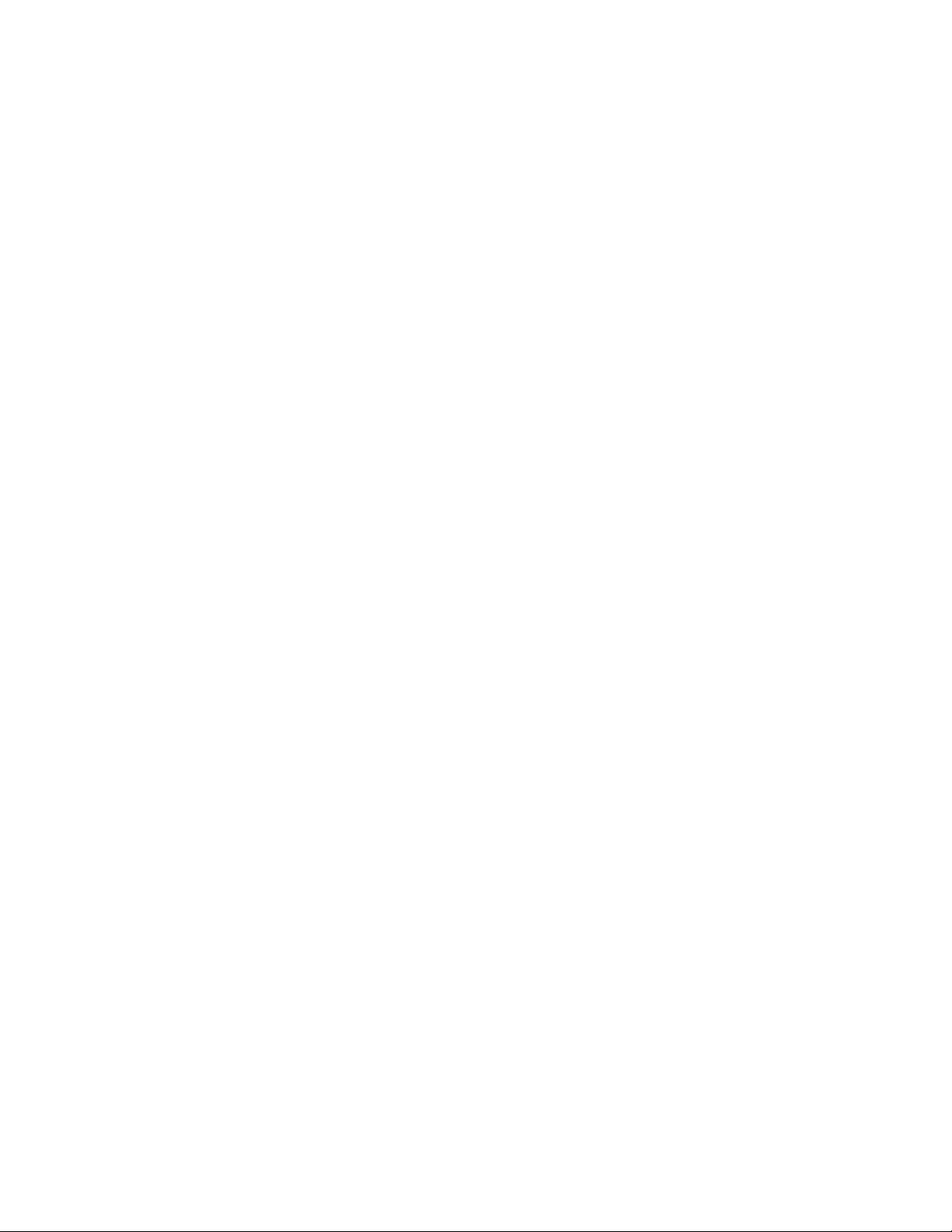
vii
15 DSKs (Overlays)....................................................................................................................137
15.1 Overview .................................................................................................................................137
15.1.1 Overlay Output A or B ......................................................................................................... 137
15.1.2 Overlay Graphics and Telestration...................................................................................... 138
15.1.3 Officiating and Overlays ......................................................................................................138
15.2 Source Options ........................................................................................................................138
15.2.1 Cameras............................................................................................................................... 139
15.2.2 Clip List Preview .................................................................................................................. 139
15.2.3 Buffers .................................................................................................................................139
15.2.4 NDI® Sources .......................................................................................................................141
15.3 Configuration ..........................................................................................................................147
15.3.1 Position................................................................................................................................ 148
15.3.2 Edges ...................................................................................................................................148
16 Export Media .......................................................................................................................149
16.1 Overview .................................................................................................................................149
16.2 The Export Media Panel ..........................................................................................................149
16.2.1 Social Media Sites................................................................................................................151
16.2.2 Transcode............................................................................................................................ 151
16.2.3 Watermarking .....................................................................................................................151
17 Macros and Automation ......................................................................................................153
17.1 System Macros........................................................................................................................ 153
17.2 Session Macros........................................................................................................................154
17.3 Recording Macros ...................................................................................................................154
17.3.1 Macro Playback Speed ........................................................................................................ 155
17.3.2 Managing Macros................................................................................................................ 155
17.4 Shortcuts and Triggers ............................................................................................................ 156
17.4.1 Conflicted Shortcuts............................................................................................................157
17.5 MIDI Controllers...................................................................................................................... 158
17.6 NDI Connections...................................................................................................................... 158
17.6.1 Example –Controlling 3Play................................................................................................ 159
17.6.2 Remote Commands............................................................................................................. 160
17.7 AMP Control............................................................................................................................ 162
17.7.1 Configuring AMP ................................................................................................................. 163
17.7.2 AMP Shortcuts..................................................................................................................... 163
17.8 GPI Controllers ........................................................................................................................164

viii
17.8.1 Configuration.......................................................................................................................164
17.8.2 Listening for GPI Triggers ....................................................................................................164
17.8.3 Sending GPI Commands ...................................................................................................... 165
17.9 Editing Macros ........................................................................................................................165
17.10 Automation and Integration ...................................................................................................166
PART III (Appendices).....................................................................................................................167
Appendix A How Do I … ? ..........................................................................................................169
A.1 Connections ................................................................................................................................170
A.1.1 Connect cameras?............................................................................................................... 170
A.1.2 Color correct mismatched cameras? ..................................................................................171
A.1.3 Connect monitors?.............................................................................................................. 171
A.1.4 Improve the quality of Multiview output?.......................................................................... 172
A.1.5 Connect the Genlock Reference Signal? ............................................................................. 172
A.1.6 Connect the 3Play Control Surface?.................................................................................... 172
A.1.7 Connect An External Hard Drive?........................................................................................ 173
A.1.8 Connect to a Network? .......................................................................................................173
A.1.9 Enable Termination for Video Inputs? ................................................................................ 173
A.2 Sessions....................................................................................................................................... 173
A.2.1 What is a session?...............................................................................................................173
A.2.2 Delete a Session (and its Content)? ....................................................................................173
A.2.3 Rename a Session................................................................................................................ 173
A.2.4 Manage Selected Content inside a Session?....................................................................... 174
A.3 Events and Recording .................................................................................................................174
A.3.1 Start recording?................................................................................................................... 174
A.3.2 End recording? ....................................................................................................................174
A.3.3 Mark an Event? ................................................................................................................... 174
A.3.4 Play a Clip? .......................................................................................................................... 175
A.3.5 Prepare a highlight reel? ..................................................................................................... 175
A.3.6 Select a different Play List clip for the same time period? ................................................. 176
A.4 Files............................................................................................................................................. 176
A.4.1 Manage Files?...................................................................................................................... 176
A.4.2 Import Media Files? ............................................................................................................ 176
A.4.3 Prepare clips for the PLAY LIST Using Apple® Final Cut Pro? .............................................. 176
A.4.4 Export files to an External Drive?........................................................................................177
A.4.5 Import/Export Files Larger Than 4 Gigabytes?....................................................................177
A.4.6 Avoid the error “… copy this file without its properties?”.................................................. 177
A.5 Software, Maintenance and Updates......................................................................................... 177

ix
A.5.1 Improve Performance? .......................................................................................................177
A.5.2 Resolve Serious Instability or Dropped frames? ................................................................. 178
A.5.3 Update NewTek 3Play software?........................................................................................ 178
A.5.4 Install Virus Protection? ...................................................................................................... 178
A.5.5 Install My Favorite Software (or Codec)?............................................................................ 178
A.5.6 Restore the System to Original ‘As-Shipped’ Condition?....................................................179
A.6 Registration And Tech Support................................................................................................... 180
A.6.1 Register the NewTek 3Play system? ...................................................................................180
A.6.2 Contact Technical Support? ................................................................................................ 180
A.6.3 Find Hardware/Firmware Revision Numbers?....................................................................181
A.7 Miscellaneous .............................................................................................................................181
A.7.1 Set up remote desktop control of 3Play? ........................................................................... 181
A.7.2 Deal With Clips or images That Seem Blurry?.....................................................................181
A.7.3 Access Windows™? ............................................................................................................. 181
A.7.4 Return to the Startup Screen from the Windows™ Desktop .............................................. 181
A.8 More Questions and Answers..................................................................................................... 181
A.8.1 Why are my clip duration and Countdown times different? .............................................. 181
Appendix B Keystroke Shortcuts................................................................................................183
B.1 Tables and Navigation................................................................................................................183
B.2Edit Lists/Text .............................................................................................................................183
B.3 Marking ...................................................................................................................................... 184
B.4 Searching ....................................................................................................................................184
B.5 Control ........................................................................................................................................ 184
Appendix C Reliability Testing ...................................................................................................185
Index .............................................................................................................................................187
Credits...........................................................................................................................................191

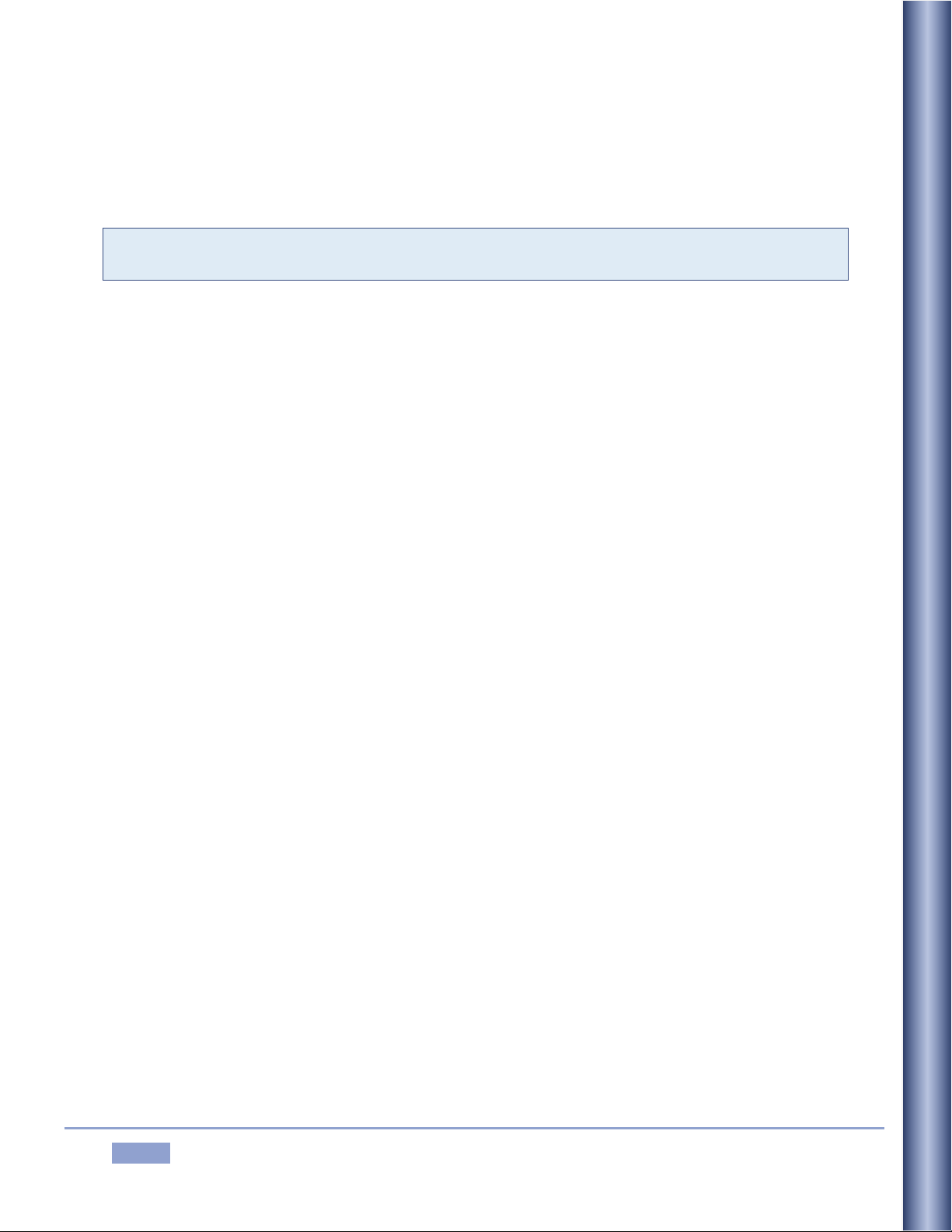
Page | 1
PART I (GETTING STARTED)
Introducing NewTek 3Play 3P1™–connections and registration, a top-level overview of primary features,
and a hands-on tour to get you started.


Page | 3
1ABOUT THIS MANUAL
Hate reading manuals? If so, you are part of the majority. Estimates are
that between 60 and 97% of the human race concur. Most prefer to jump
right in, maybe asking a friend for occasional help –and who can blame
them?
This manual attempts to tell you what you need to know in a friendly,
concise way, while also providing a deeper reference section you can turn
to when you really need specifics.
Even if you hate reading, please take a moment to peruse at least this section, which explains the manual’s
organization. You may find you can escape with a minimum of reading. (Or, if you are a devout reader,
you can be the hero others turn to for expert advice.)
Part I –Getting Started: introduction to NewTek 3Play 3P1 –connecting devices (cameras,
monitors, etc.) and registration, ending up with the Live Production Walkthrough –a brisk jog
through fundamentals, about 16 pages (if you’re a quick study, this may provide all you need).
Part II –Reference: chapters in this section cover every arcane detail related to using 3Play (for
those who need it, and those who just like to know everything).
Part III –Appendices: leads off with a handy section titled “How do I …?“, a helpful question and
answer section with its own brief index. When you have a specific need, you may well find a quick
answer here, along with cross references to more detailed information when appropriate.
Appendix B lists shortcut keys. Part III is also home to a comprehensive keyword index.


Page | 5
2INTRODUCTION
Thank you for purchasing this NewTek 3Play®. This system is a member of
the NewTek family of live video production systems and software, and
enjoys a proud heritage. A bona fide video pioneer, NewTek is justifiably
proud of its record of innovation, ongoing commitment to excellence and
superb product support.
This chapter provides a quick tour of the major components of your
NewTek 3Play system.
2.1 OVERVIEW
NewTek 3Play® is a multi-channel high
definition video device supporting
simultaneous recording, display and
smooth slow motion replay of as many as
eight audio and video sources .
3Play’s outputs include both traditional
HD-SDI and industry leading NDI™
(Network Device Interface) IP output for two fully independent video channels (designated Channels A
and B) to external video systems.
Alternatively, the two primary outputs support a ‘video switcher style’program-preview workflow,
complete with transitions, and even overlays. Too, 3Play supports selectively publishing data to internal
and external file storage, ftp and social media platforms on the fly.
Realtime A/V output at a given moment may consist of any combination of the following:
I. Live video –direct pass-through of an input source
II. Delayed video –output running somewhat behind live input
III. CLIP LIST –playback of a timed segments of captured (or imported) media
IV. PLAY LIST –playback of a prepared playlist that may include clips or other imported media and
transitions.
Hint: Outputting Live, Delayed, CLIP or Play List sources does not interrupt capture of live sources.
Delayed, CLIP LIST and PLAY LIST video streams can also be played back at variable speeds. 3PLAY 3P1
provides output in popular up to 1080/p60, along with 720p and SD video formats.

Page | 6
2.2 RECORDING, MARKING AND EVENTS
Recording is intrinsic to NewTek 3Play. Pressing REC on the Control Surface (or clicking the Record button
in the titlebar on the Replay Desktop) activates continuous capture of all configured sources.
Typically, each recorded stream comprises output from a different camera angle. (Input sources not
configured for recording can be viewed as reference and output live, but are not available for replay.)
Note: When timecode for a session being recorded reaches 24:00:00.00, a new recording is automatically
started. A few frames are lost in this process. Use the ‘Subtract 12 hours; feature in Timecode
Configuration to avoid problems when necessary –see Section 7.3.
2.2.1 WHAT IS AN EVENT?
The 3Play operator uses the supplied external Control Surface to mark events. Each event entry appears
in the CLIP LIST module on the Replay Desktop as a single row of clips, and is identified in the left-most
column of the row by an Event ID number.
Events can be thought of as timed segments of the recorded video, created by setting In and Out points
as a live production progresses. Newly-marked events are successively added to the CLIP LIST for
convenient recall. The (In and Out) timecode values for an event are digital pointers identifying the first
and last frames of a specific portion of the recorded footage.
Thus an event is not merely a clip. Think of it as a synchronized ‘time slice’across all recorded video
streams (or ‘angles’, if you like). You can recall and display any clip from an event instantly. This involves
sending the stream from a specific camera to one of the system outputs.
Tip: Two different clips from one or more events can be displayed simultaneously using the two outputs.
3Play normally captures a complete, uninterrupted record of your production. The events listed in the
CLIP LIST simply isolate segments in this vast volume of stored information. Add and remove events freely
with no fear of losing recorded material. You can even add, remove or reorganize events during recording,
or long after your session ends.
2.3 NEWTEK 3PLAY CONTROL SURFACE
A dedicated NewTek 3Play external Control Surface (Figure 1) provides primary operational control –see
Chapter 8. (Text editing and other supplementary control is supported using the keyboard.)
Table of contents
Other NewTek Server manuals
Popular Server manuals by other brands

Elproma
Elproma NTS-3000 user manual

Totaldac
Totaldac d1 user guide

Hewlett Packard Enterprise
Hewlett Packard Enterprise ProLiant ML350 Gen10 user guide
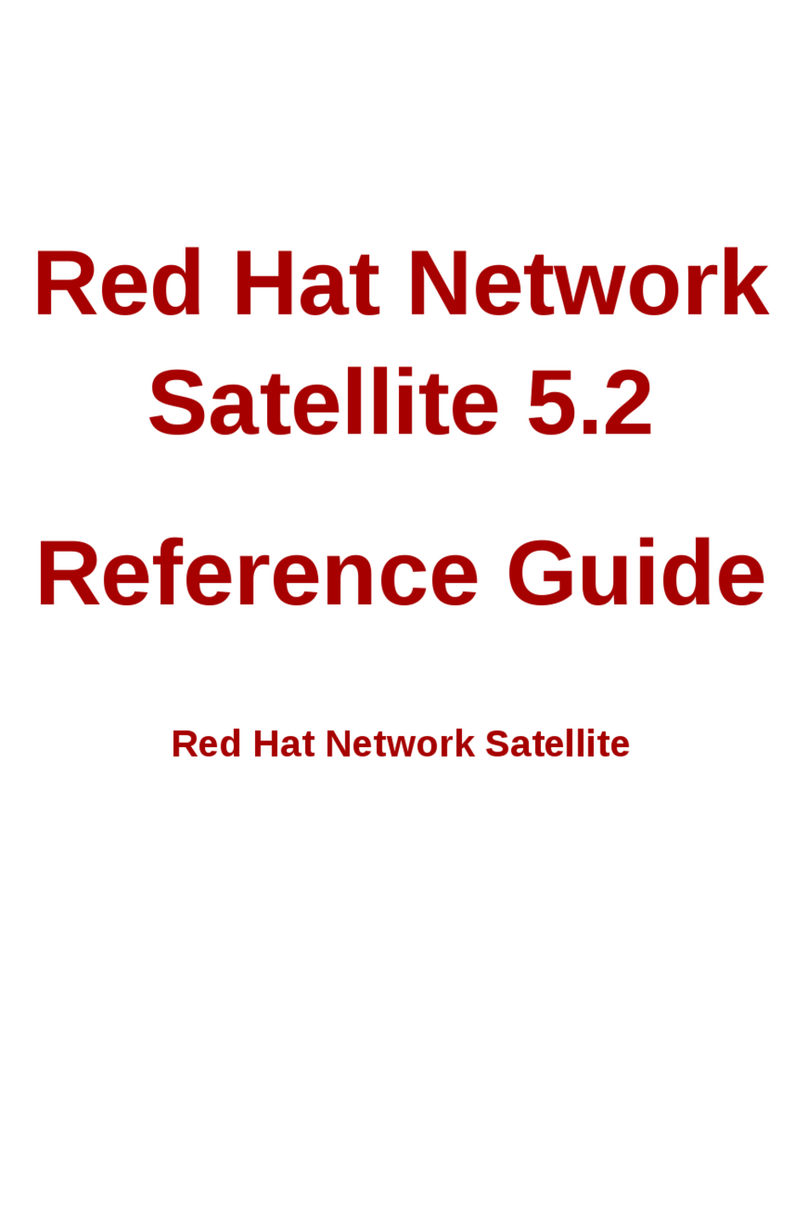
Red Hat
Red Hat NETWORK SATELLITE 5.2 - CHANNEL MANAGEMENT reference guide

Lenovo
Lenovo ThinkServer TS430 warranty and support information

LG
LG CL600I owner's manual