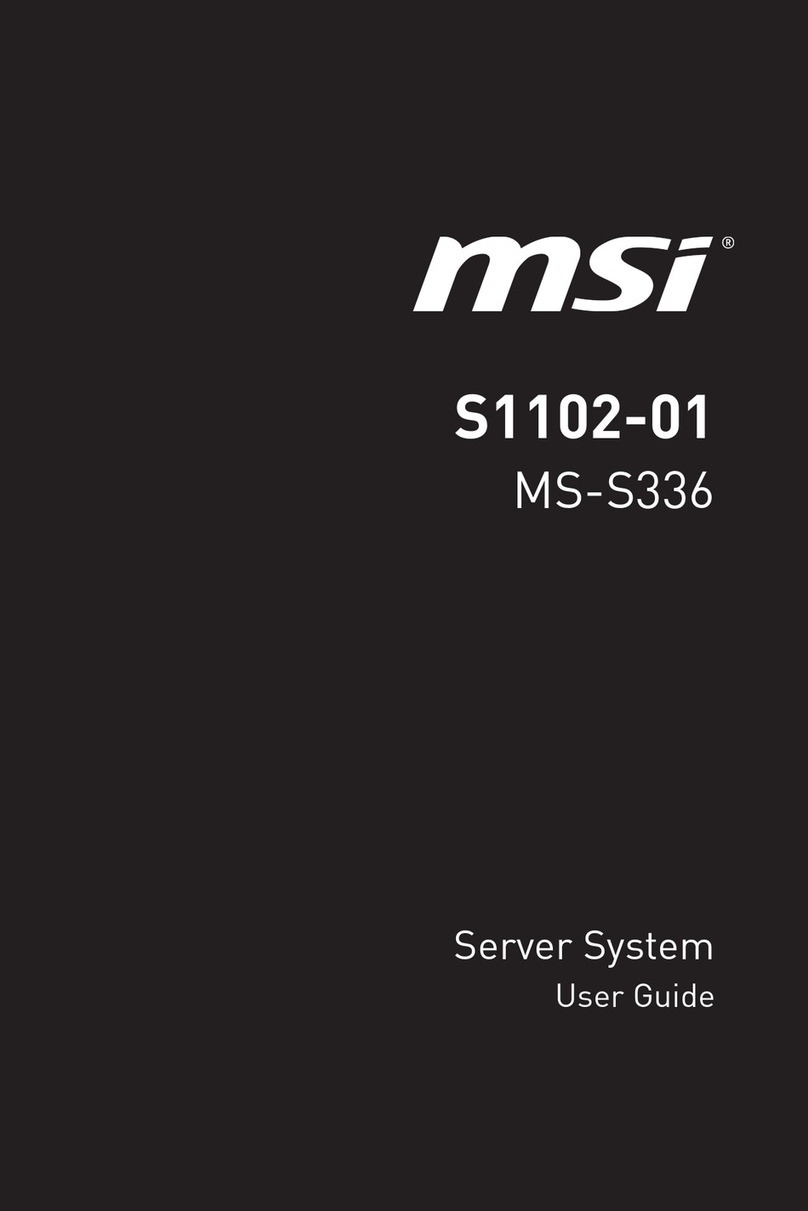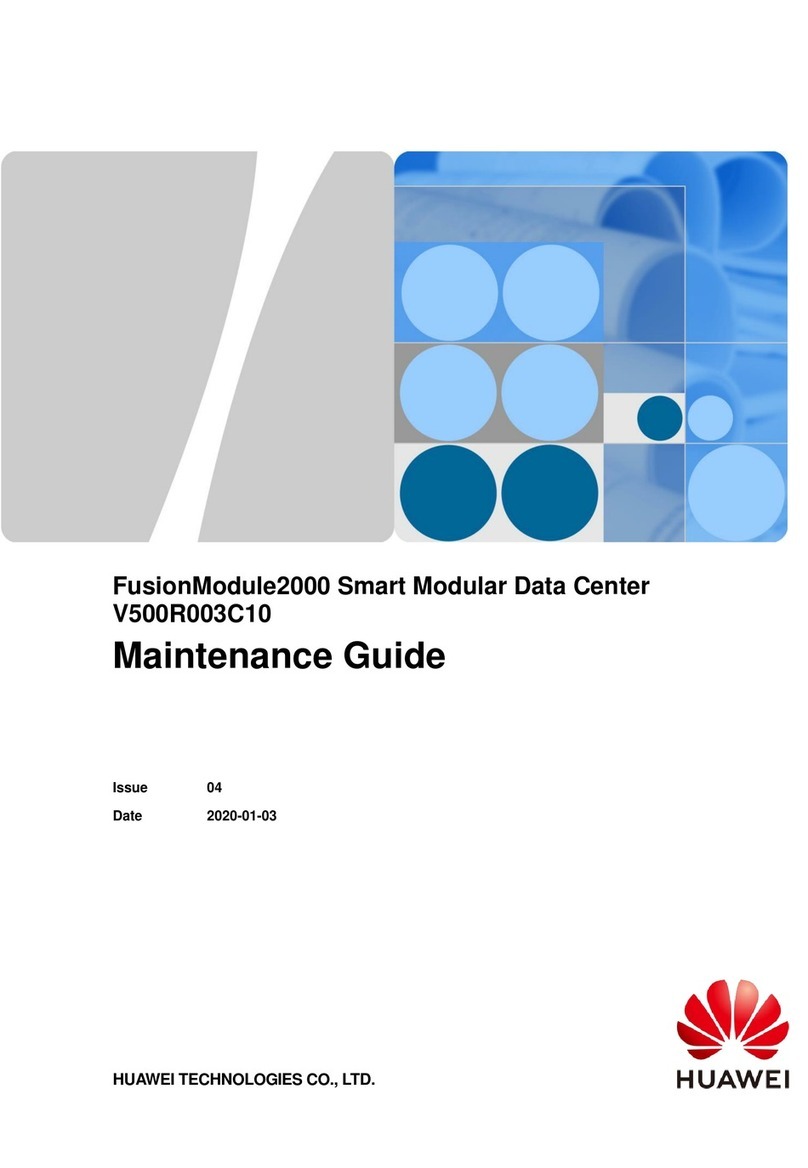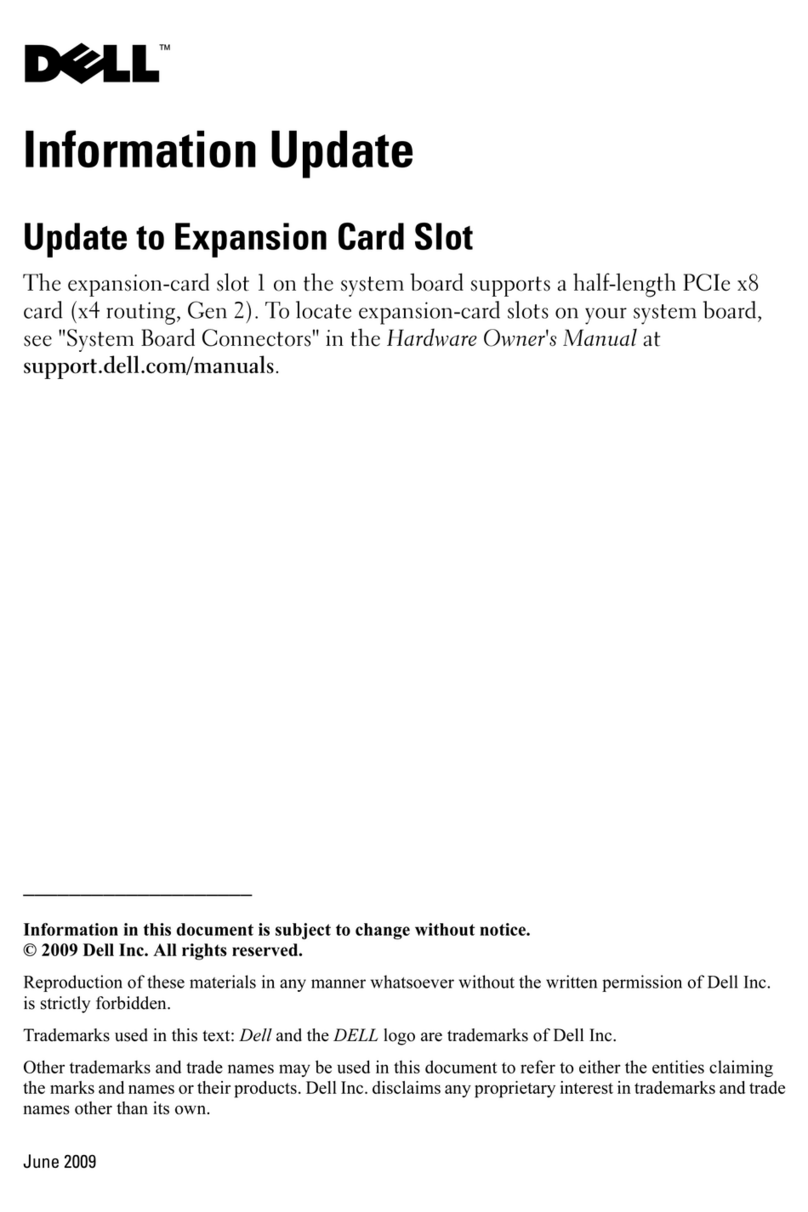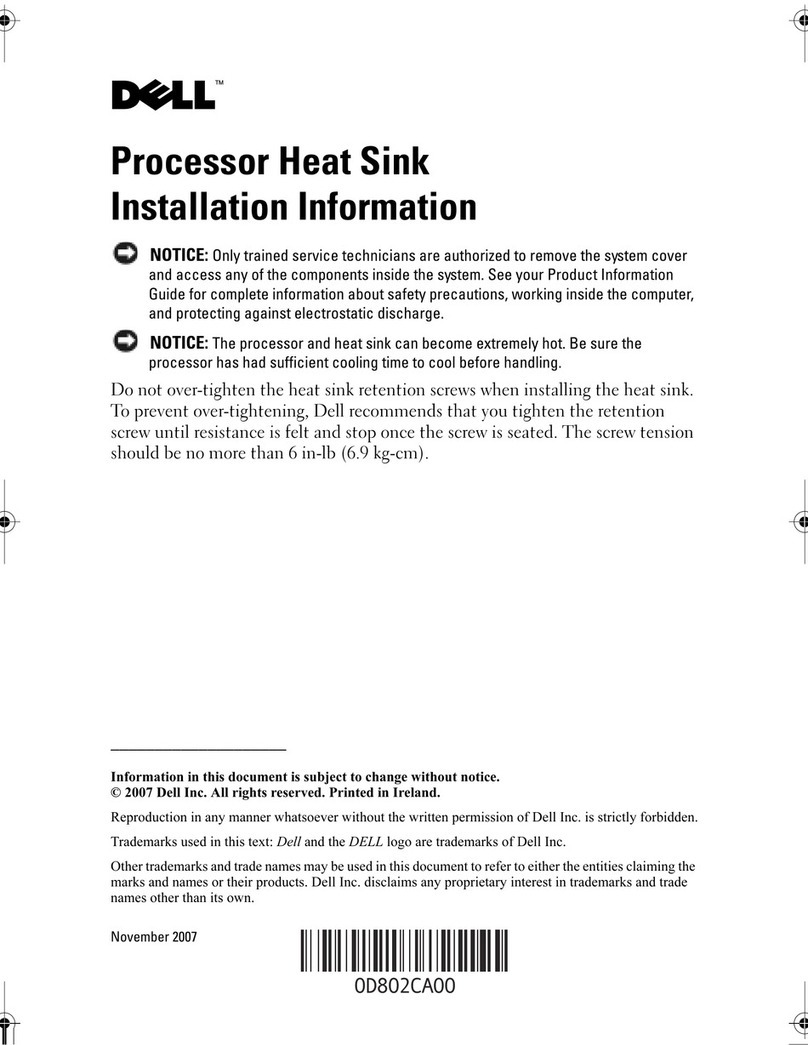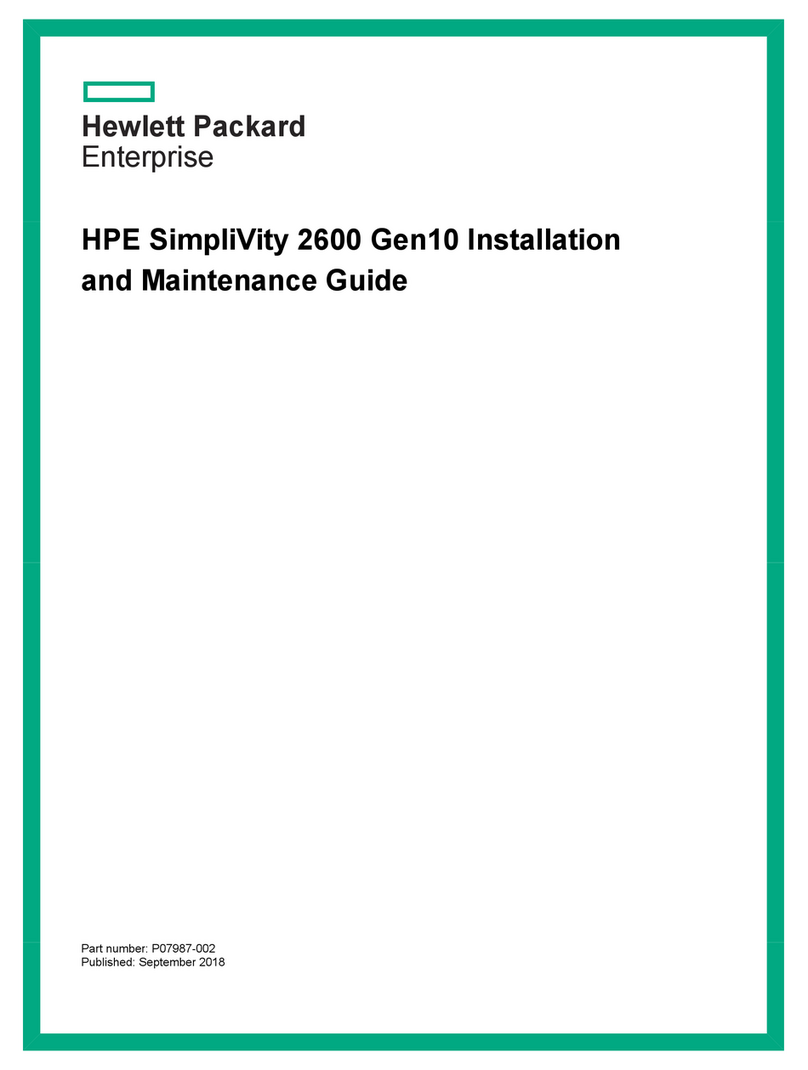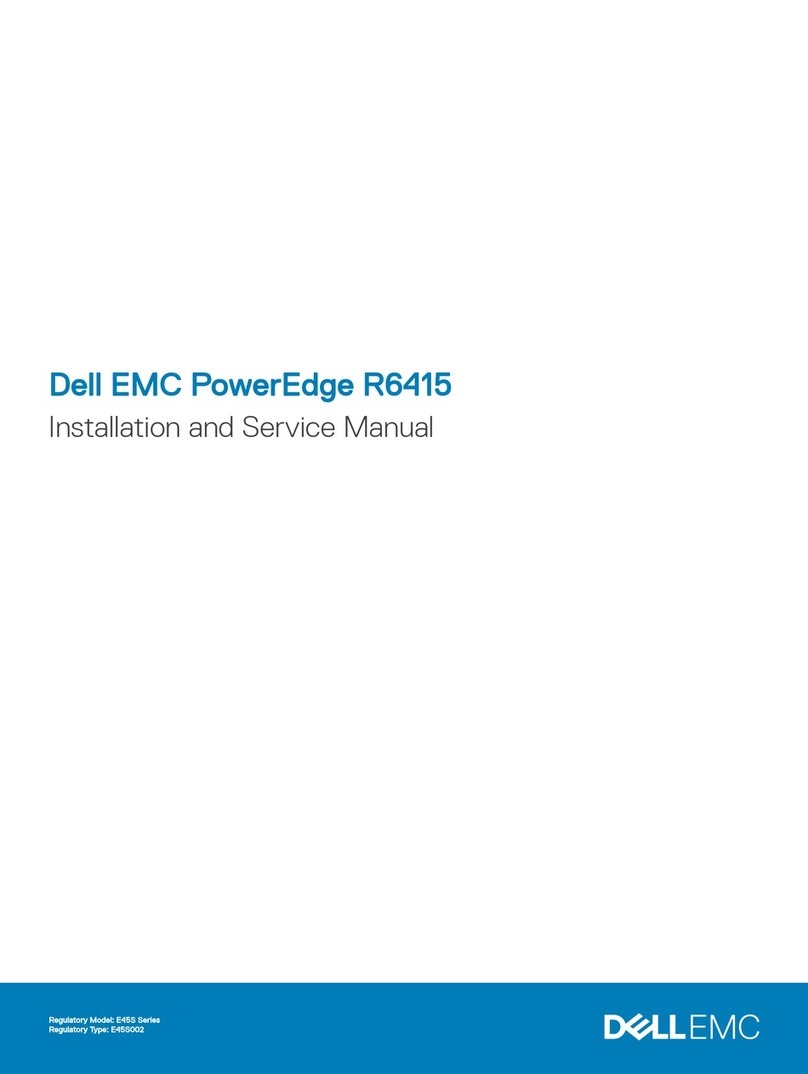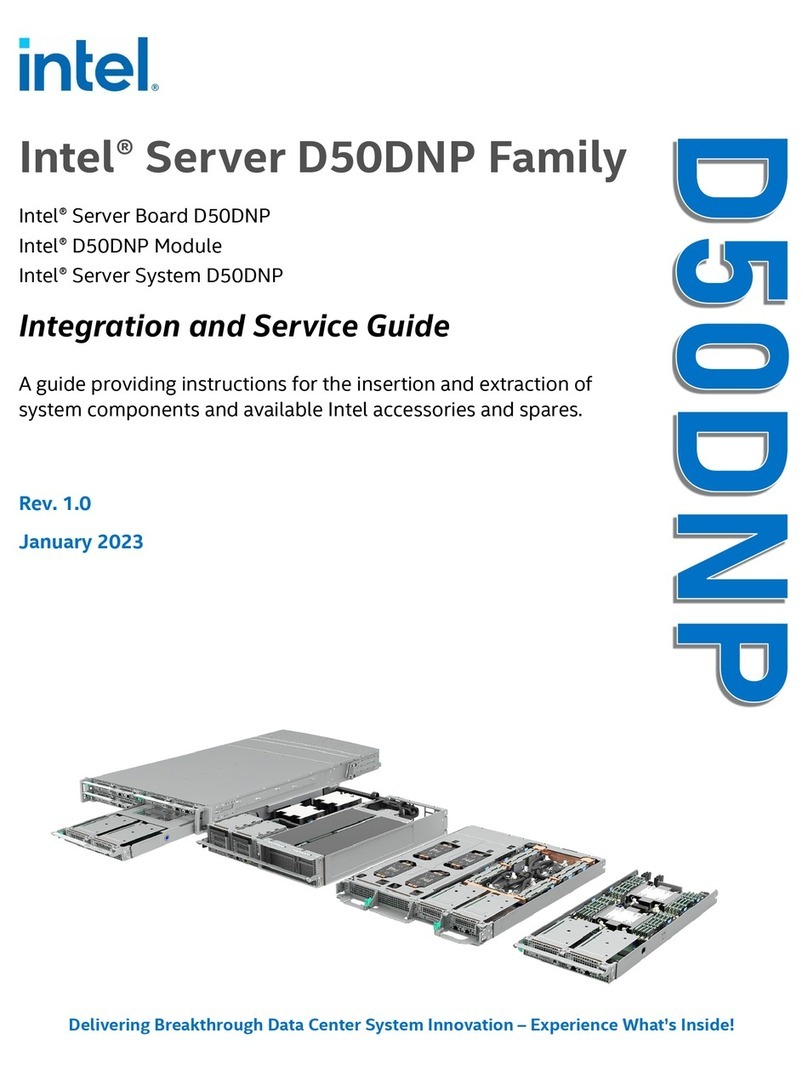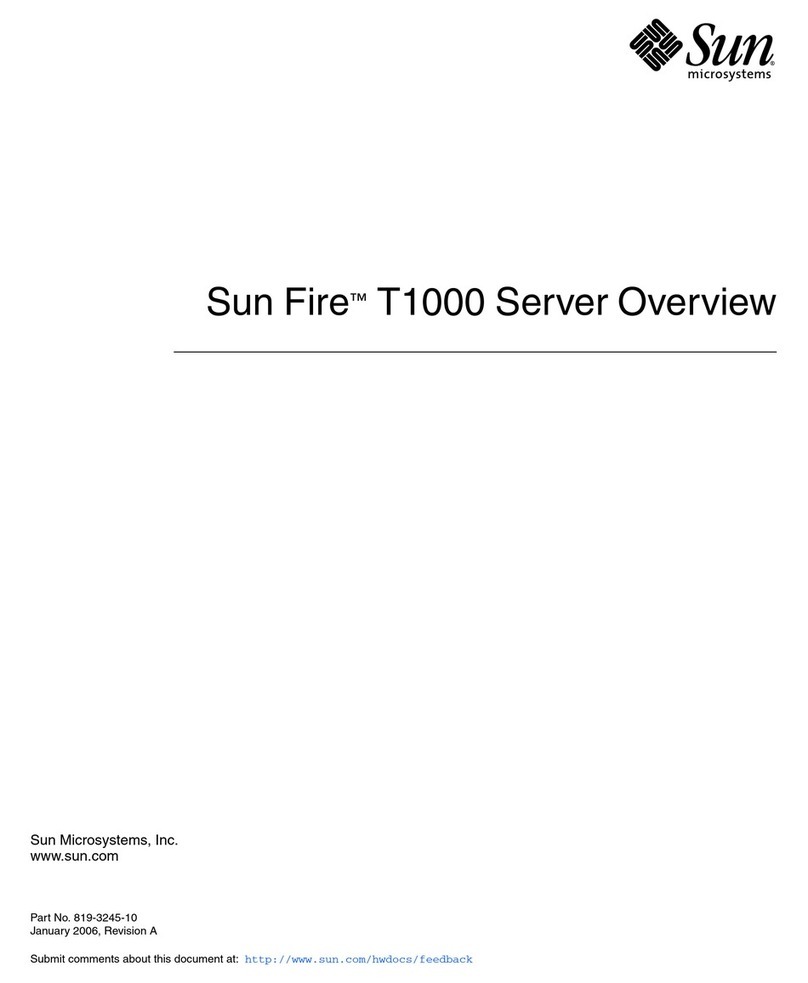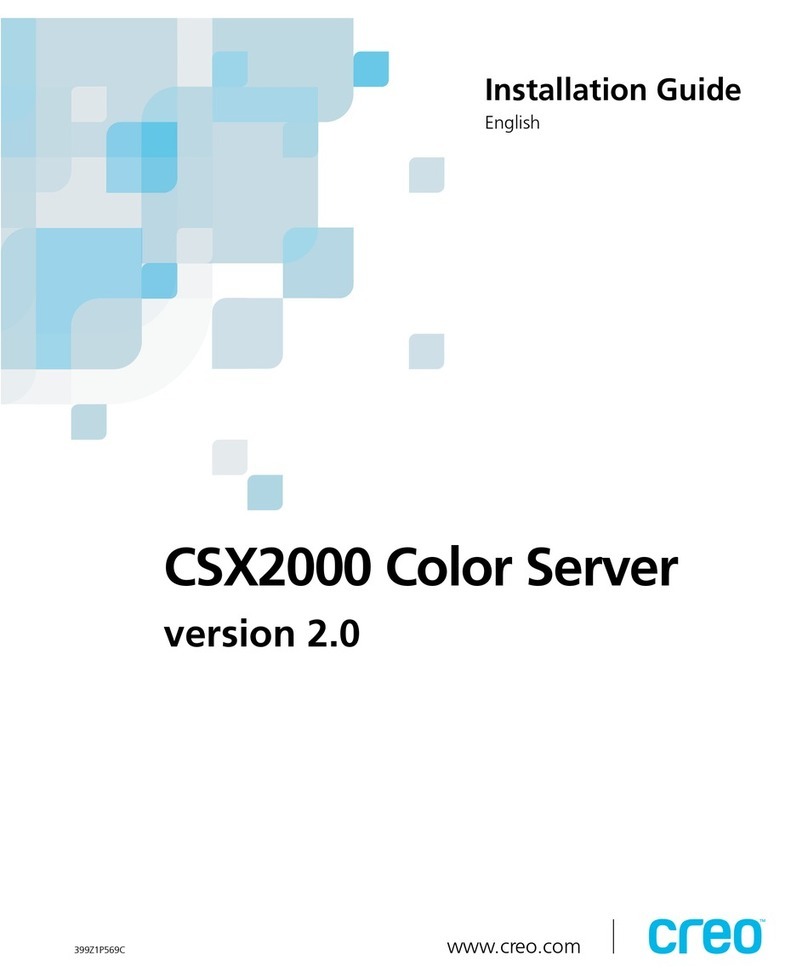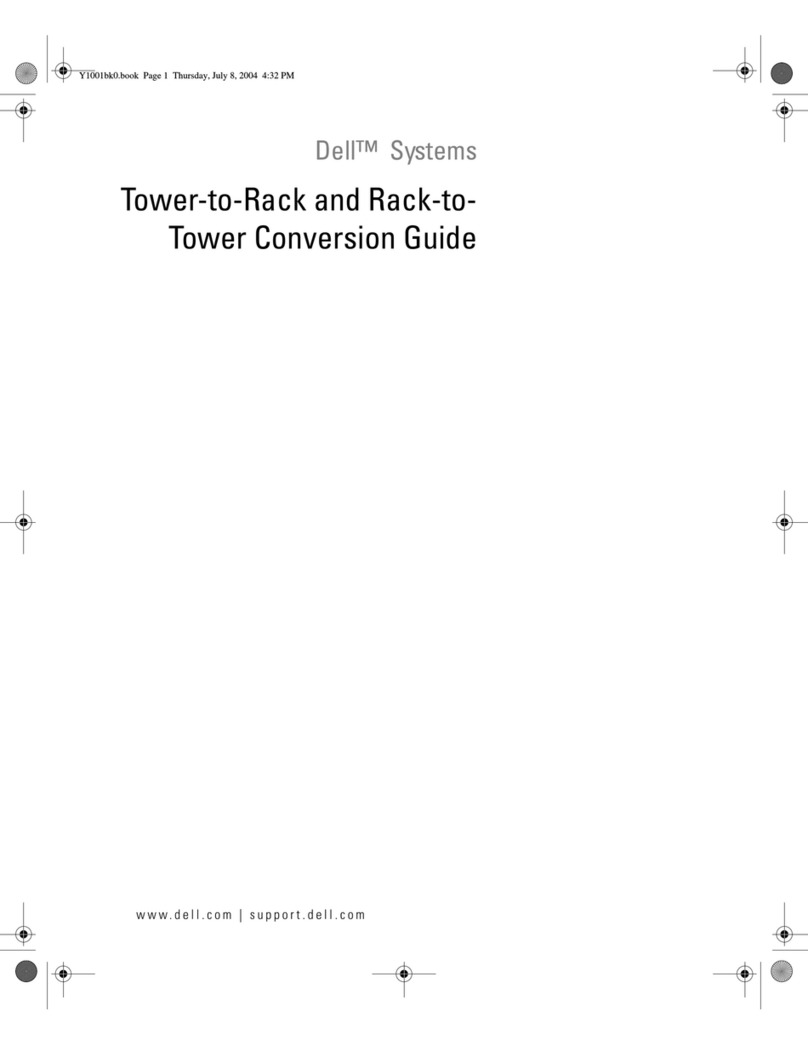Installing a USB RDX drive..................................................................................................................................................................110
Optical drive cage option.....................................................................................................................................................................112
Fan cage option.......................................................................................................................................................................................................... 115
Fan cage implementation....................................................................................................................................................................115
Fan population and hot-plug support..........................................................................................................................................116
Fan mode behavior..................................................................................................................................................................................116
Fan speed......................................................................................................................................................................................................117
Installing the fan cage........................................................................................................................................................................... 117
Memory options..........................................................................................................................................................................................................120
DIMM population information...........................................................................................................................................................120
DIMM-processor compatibility......................................................................................................................................................... 121
HPE SmartMemory speed information........................................................................................................................................121
Installing a DIMM......................................................................................................................................................................................121
Processor heatsink assembly option..............................................................................................................................................................123
Installing the processor heatsink assembly..............................................................................................................................123
Processor cautions.................................................................................................................................................................................. 123
Install the processor heatsink assembly.....................................................................................................................................123
Storage controller options....................................................................................................................................................................................126
Standup PCIe plug-in Smart Array controller option (type-p)......................................................................................126
Modular Smart Array controller option (type-a, AROC)....................................................................................................129
Configuring an HPE Smart Array Gen10 controller.............................................................................................................132
Energy pack options................................................................................................................................................................................................ 133
HPE Smart Storage Battery............................................................................................................................................................... 133
HPE Smart Storage Hybrid Capacitor..........................................................................................................................................133
Installing an energy pack.....................................................................................................................................................................134
Expansion board options...................................................................................................................................................................................... 136
Expansion board thermal requirement........................................................................................................................................137
Accelerator options.................................................................................................................................................................................137
Installing an expansion board...........................................................................................................................................................138
HPE 12G SAS expander card option..............................................................................................................................................................141
SAS expander card port numbering..............................................................................................................................................141
Installing the SAS expander card....................................................................................................................................................142
M.2 SATA SSD enablement option..................................................................................................................................................................144
Installing an M.2 SATA SSD...............................................................................................................................................................145
Redundant power supply enablement option...........................................................................................................................................147
Installing the redundant power supply enablement option............................................................................................147
Internal USB device options................................................................................................................................................................................ 152
Installing an internal USB device.................................................................................................................................................... 153
HPE Trusted Platform Module 20 Gen10 option..................................................................................................................................154
Overview........................................................................................................................................................................................................154
HPE Trusted Platform Module 20 guidelines........................................................................................................................154
Installing and enabling the HPE TPM 20 Gen10 option................................................................................................. 155
Cabling............................................................................................................................ 160
Cabling guidelines..................................................................................................................................................................................................... 160
Internal cabling management.............................................................................................................................................................................161
Storage cabling........................................................................................................................................................................................................... 162
Storage controller cables.....................................................................................................................................................................162
LFF non-hot-plug drive onboard SATA port cabling ........................................................................................................ 163
LFF hot-plug drive controller cabling...........................................................................................................................................164
SFF hot-plug drive controller cabling...........................................................................................................................................167
NVMe SSD data cabling....................................................................................................................................................................... 171
M.2 SATA SSD cabling..........................................................................................................................................................................171
Drive power cabling................................................................................................................................................................................172
5