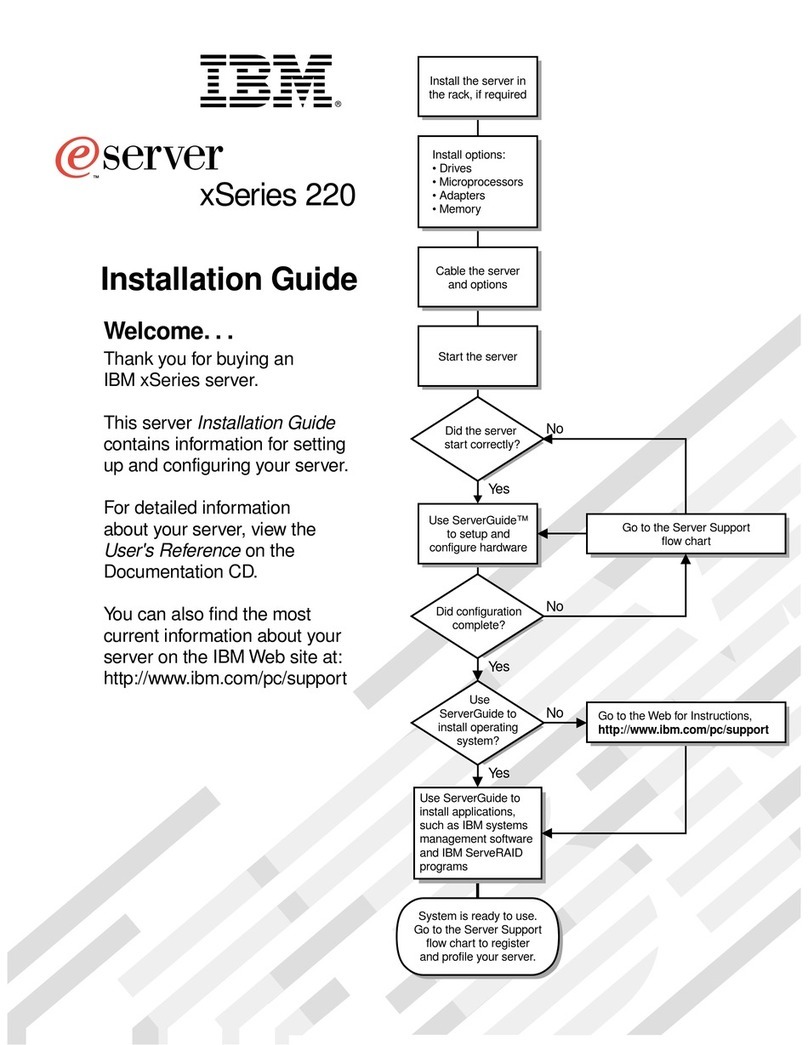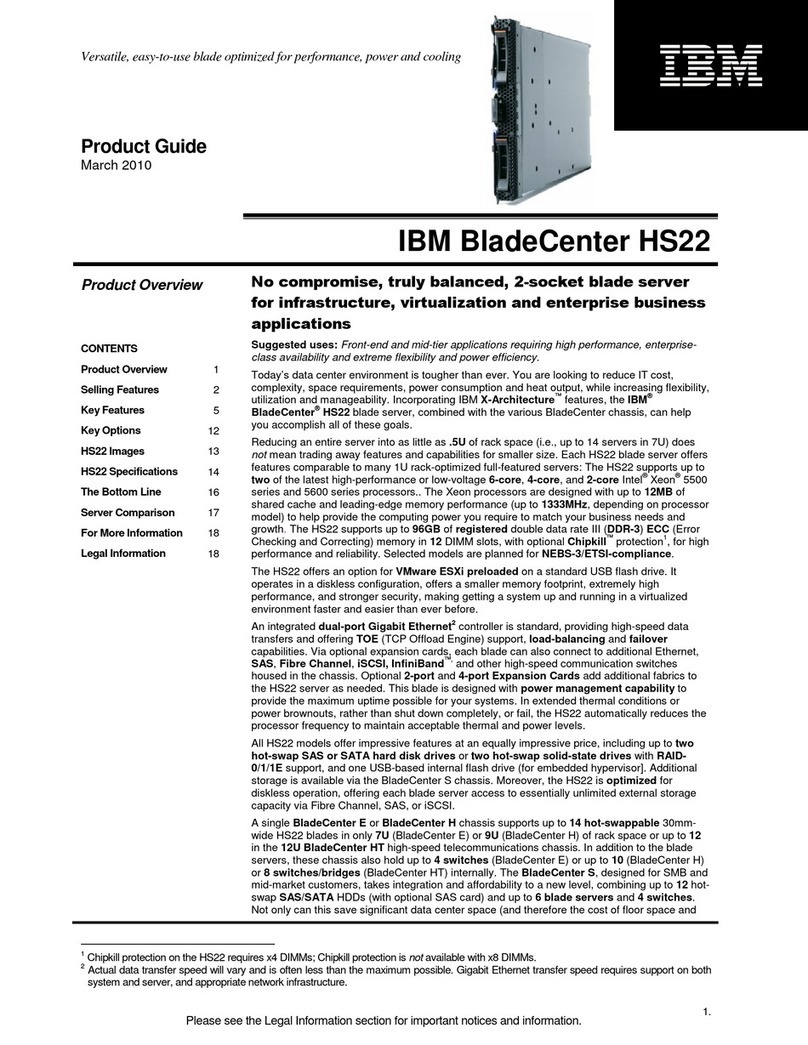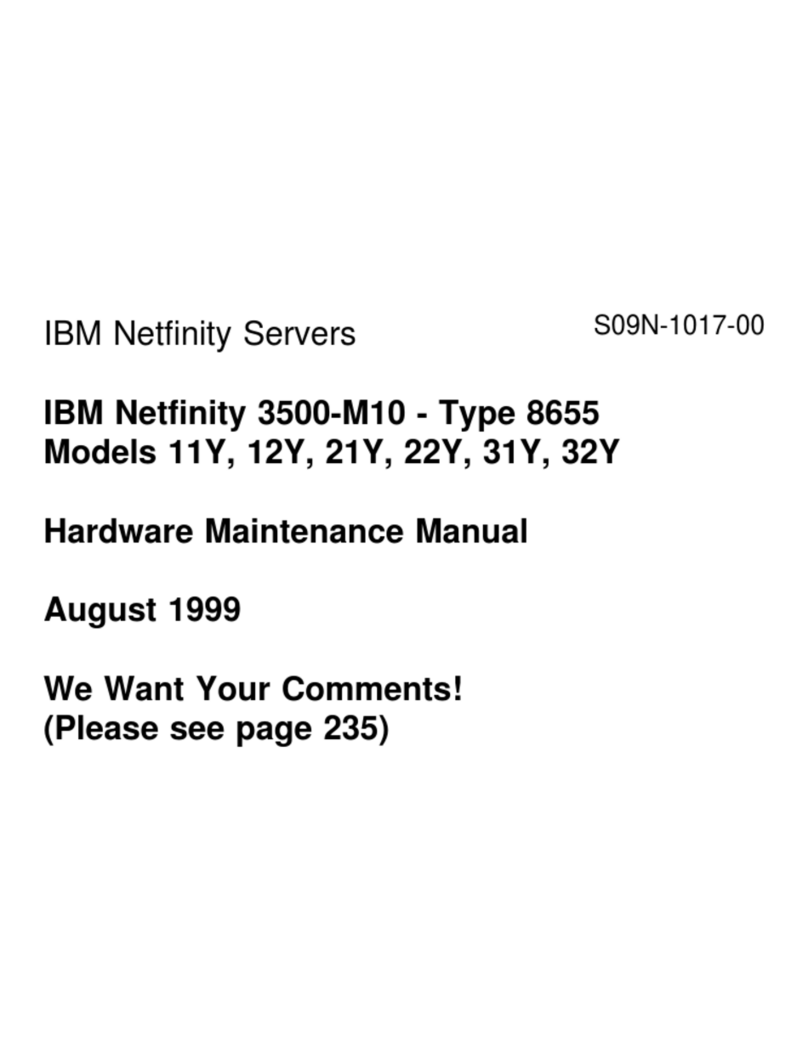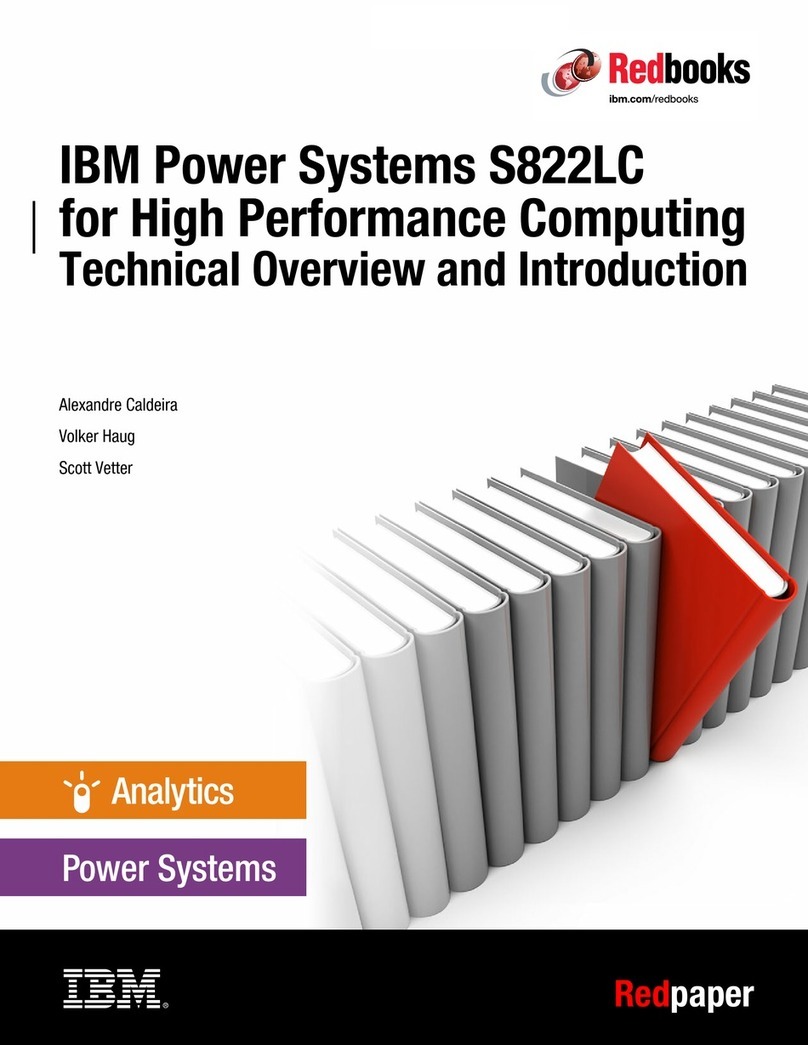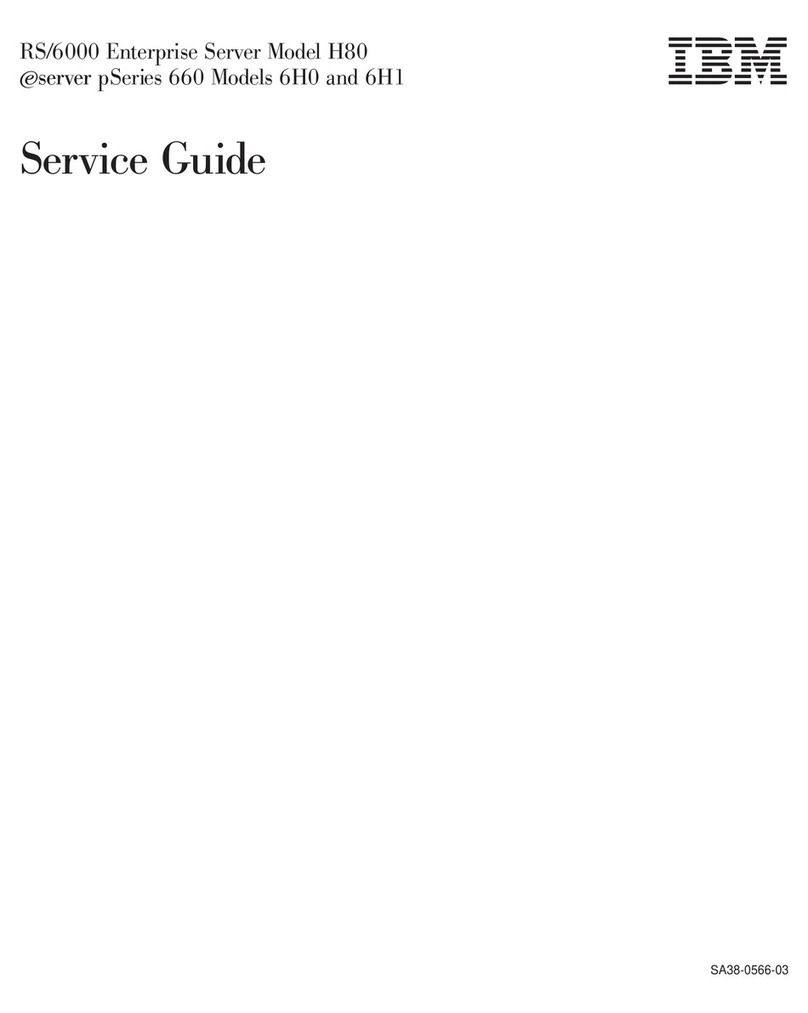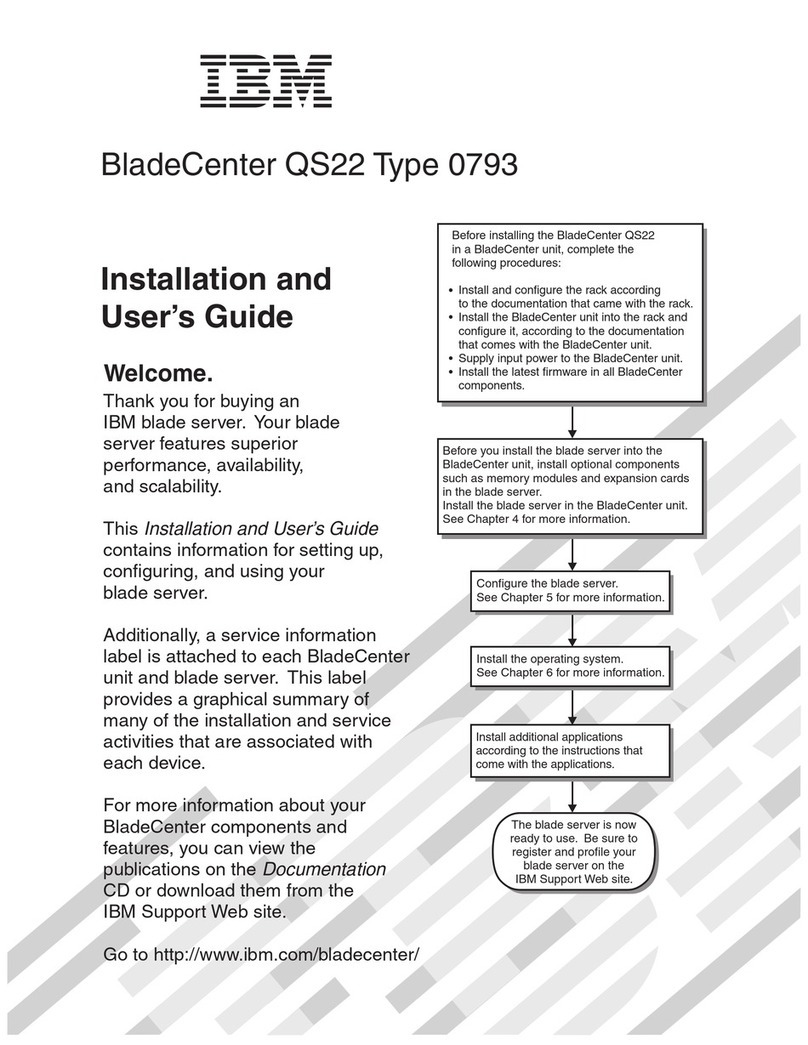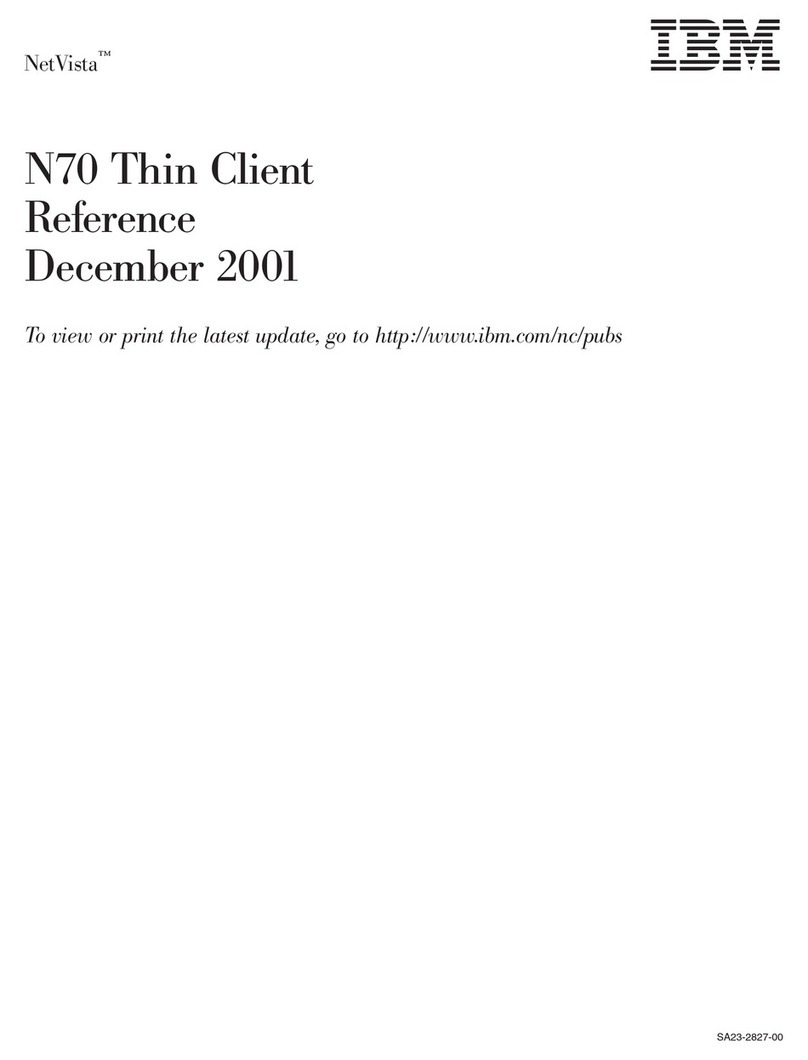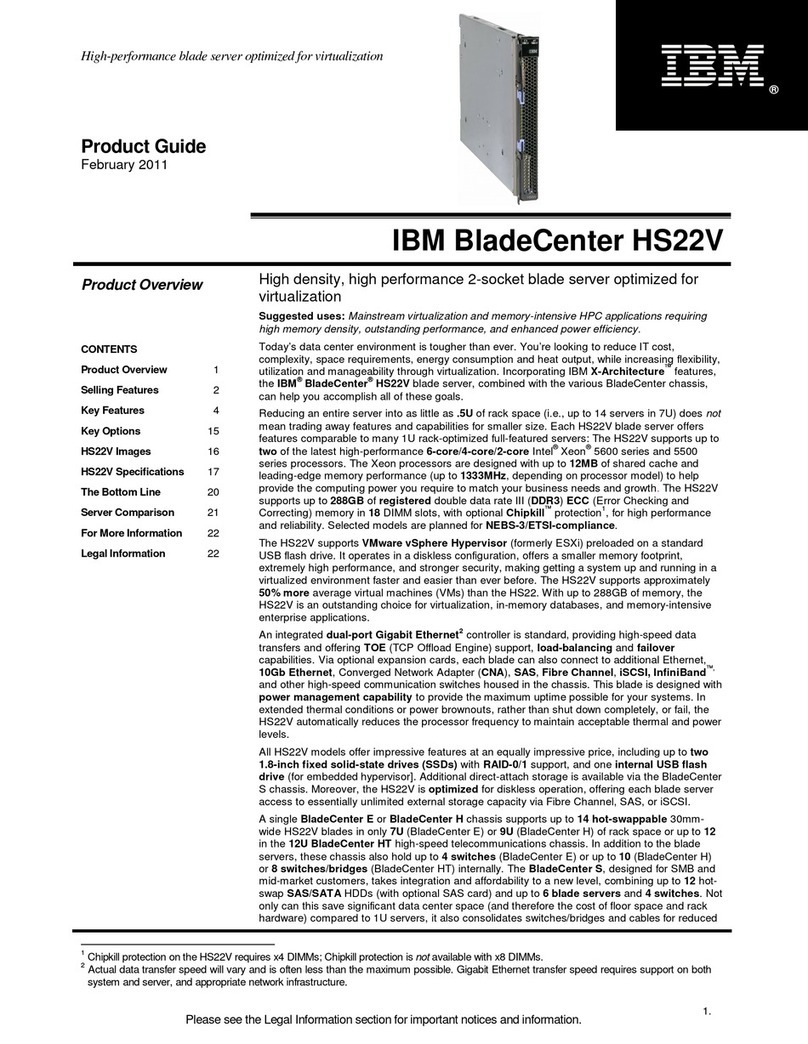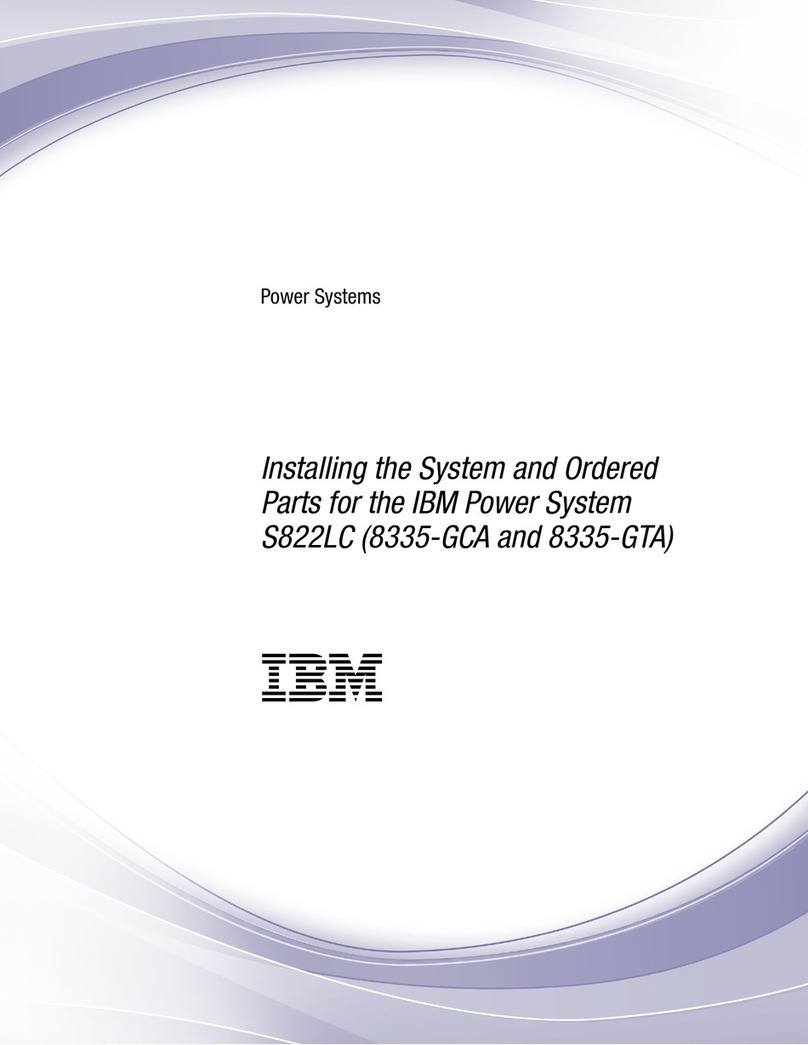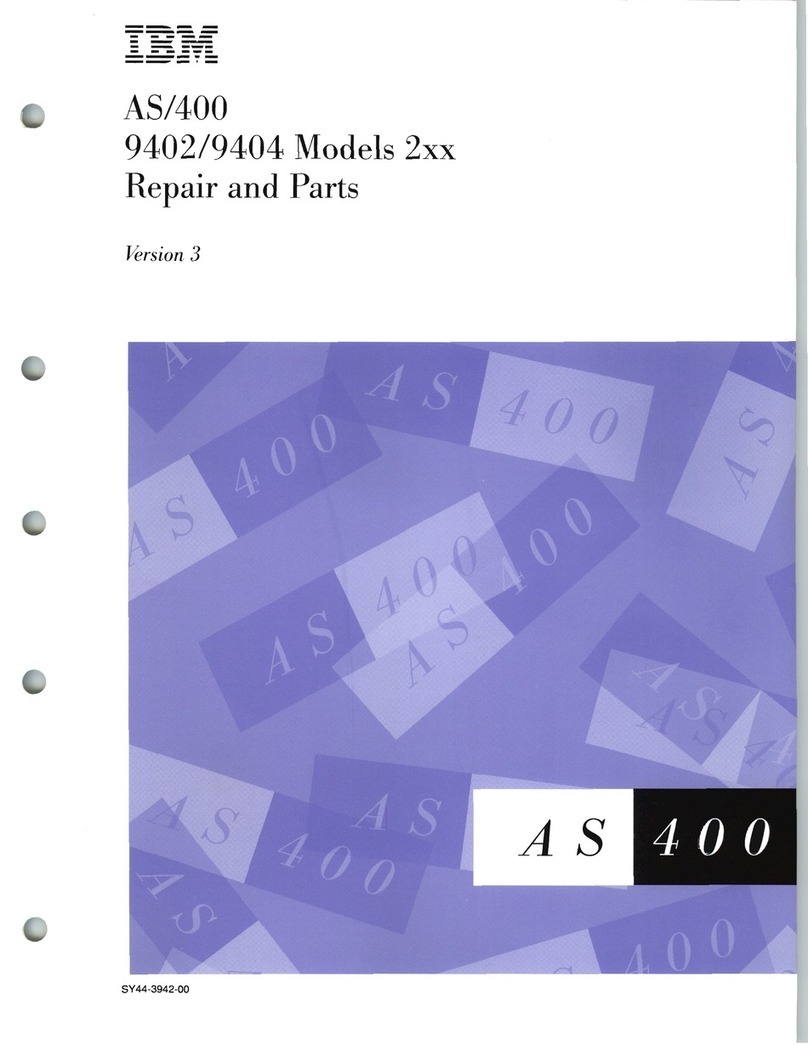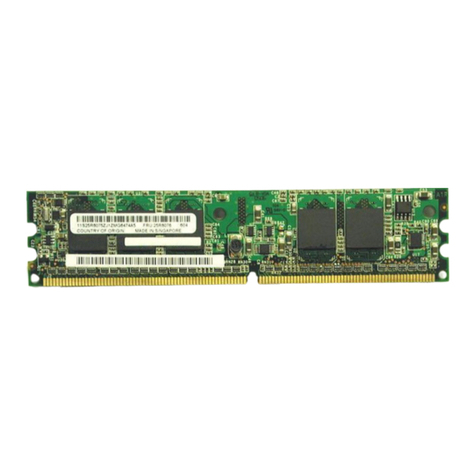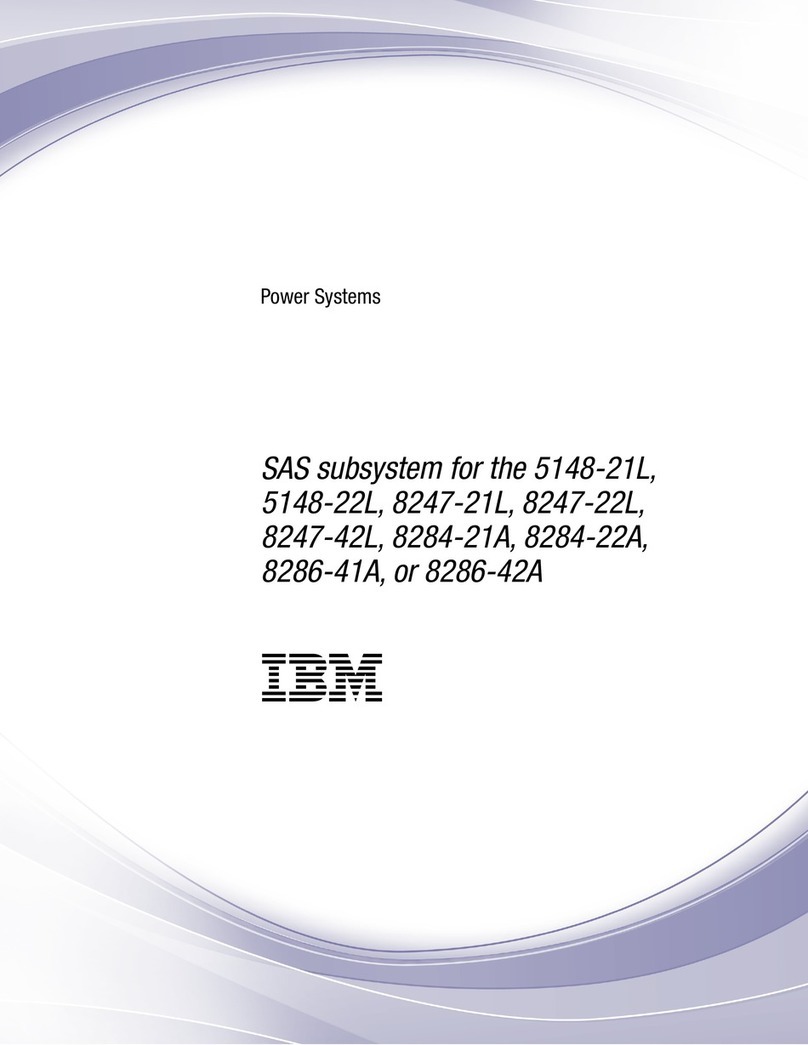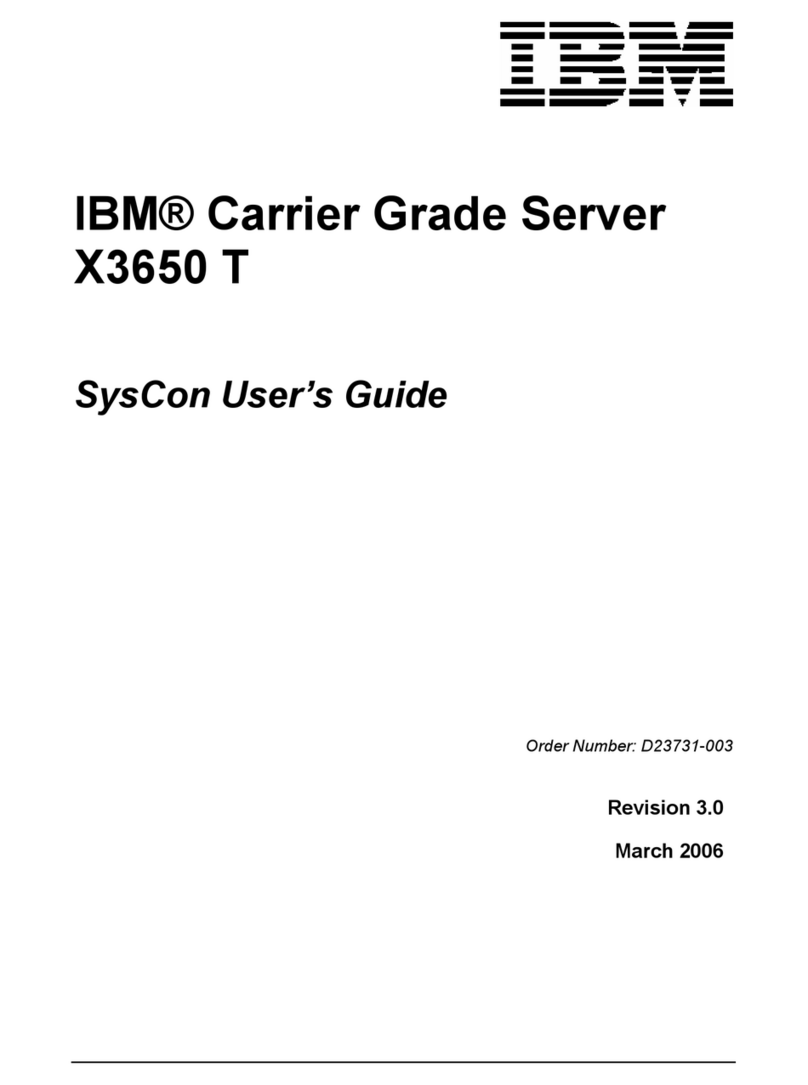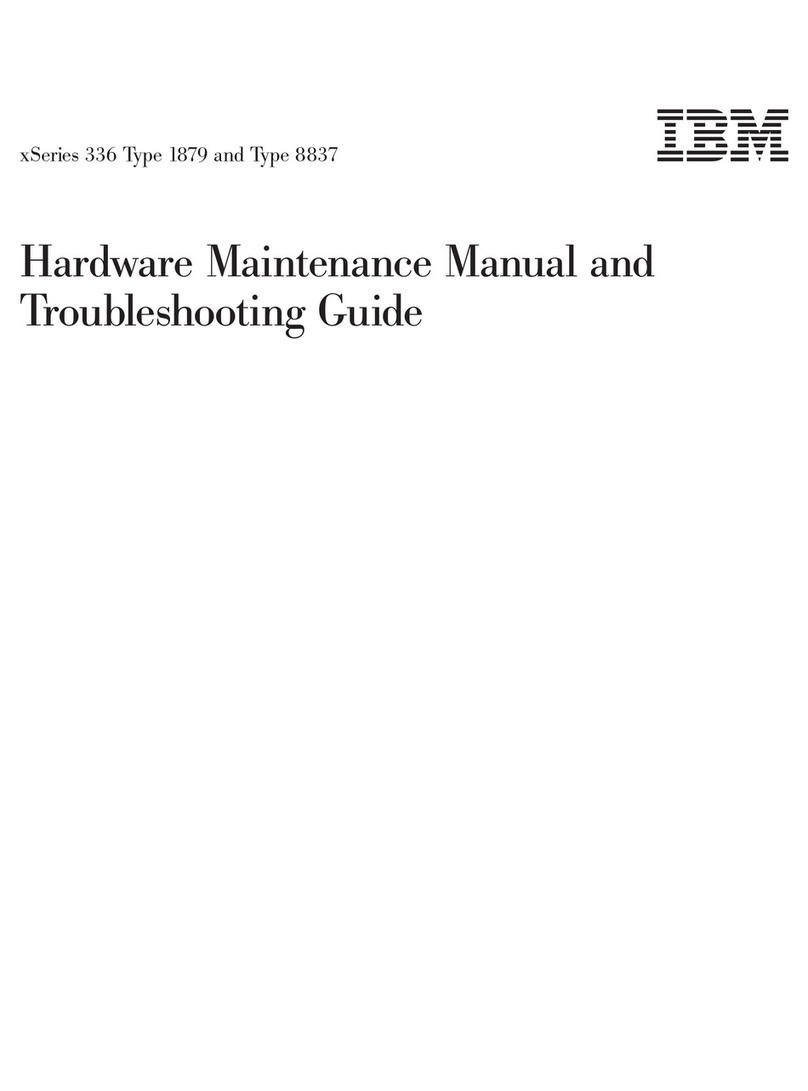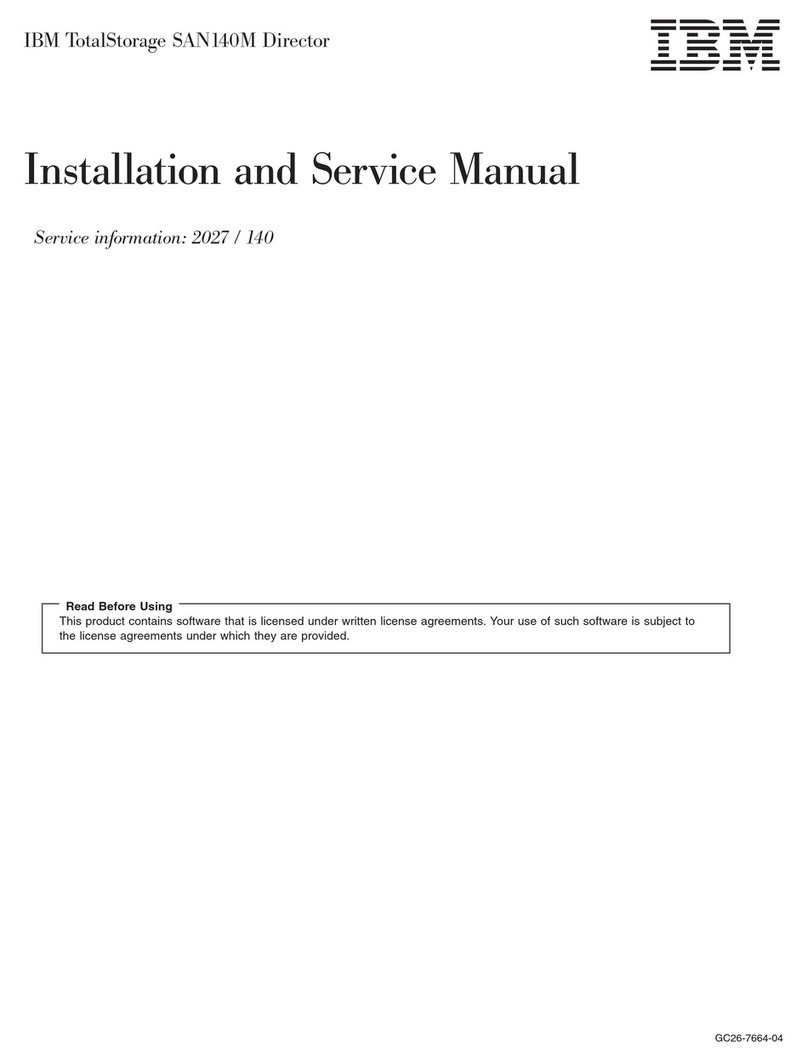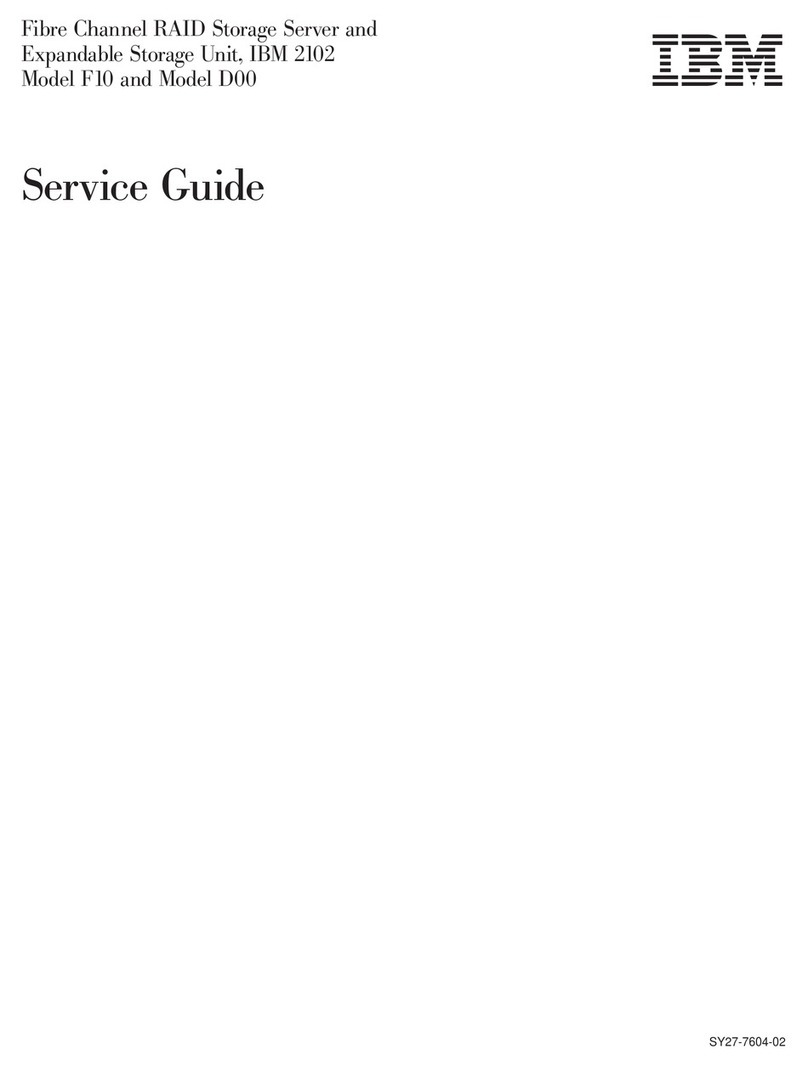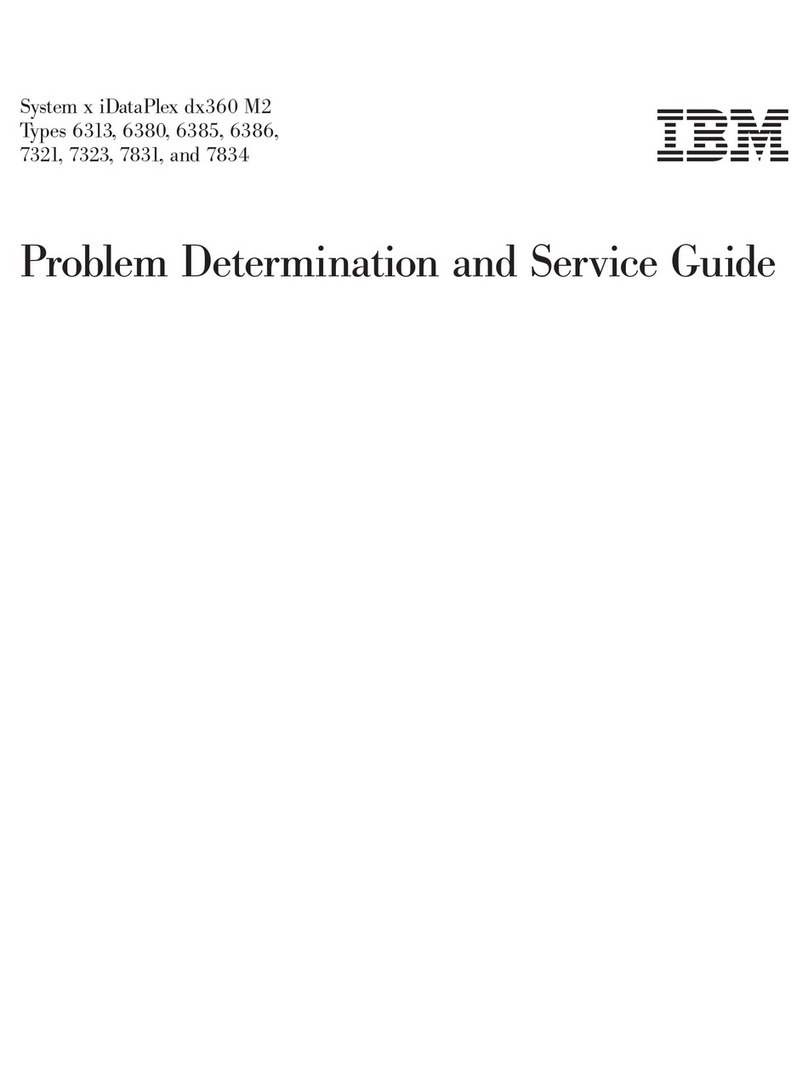Contents
Safety ............................v
Chapter 1. Introduction ......................1
Related documentation ......................3
The IBM Documentation CD ....................3
Hardware and software requirements ................3
Using the Documentation Browser .................4
Notices and statements used in this document..............4
Features and specifications .....................5
What your LS20 Type 8850 blade server offers .............6
Reliability, availability, and serviceability features .............7
IBM Director ..........................7
Major components of the blade server .................9
Chapter 2. Power, controls, jumpers, switches, and indicators ......11
Turning on the blade server ....................11
Turning off the blade server ....................11
The control panel buttons and LEDs .................12
System board components and jumpers ...............14
Chapter 3. Installing options ...................15
Installation guidelines ......................15
System reliability guidelines ...................15
Handling static-sensitive devices .................15
Removing the blade server from the BladeCenter unit ..........16
Opening the blade server cover...................17
Removing the blade server bezel assembly ..............18
Installing aSCSI hard disk drive ..................19
Removing aSCSI hard disk drive ..................20
Installing memory modules ....................20
Installing an additional microprocessor ................22
Installing an I/O expansion card...................26
Installing asmall-form-factor expansion card .............26
Installing astandard-form-factor expansion card............27
Completing the installation.....................29
Installing the blade server bezel assembly ..............29
Closing the blade server cover ..................29
Installing the blade server in aBladeCenter unit............30
Updating the blade server configuration ...............32
Input/output connectors and devices .................32
Chapter 4. Configuring the blade .................33
Using the Configuration/Setup Utility program .............33
Configuration/Setup Utility menu choices ..............34
Using passwords .......................36
Firmware updates ........................37
Configuring the Gigabit Ethernet controllers ..............38
Blade server Ethernet controller enumeration ..............38
Configuring aSCSI RAID array ...................39
Using the LSI Logic Configuration Utility program ...........39
Using the ServeRAID configuration programs.............40
Chapter 5. Installing the operating system ..............41
©Copyright IBM Corp. 2006 iii