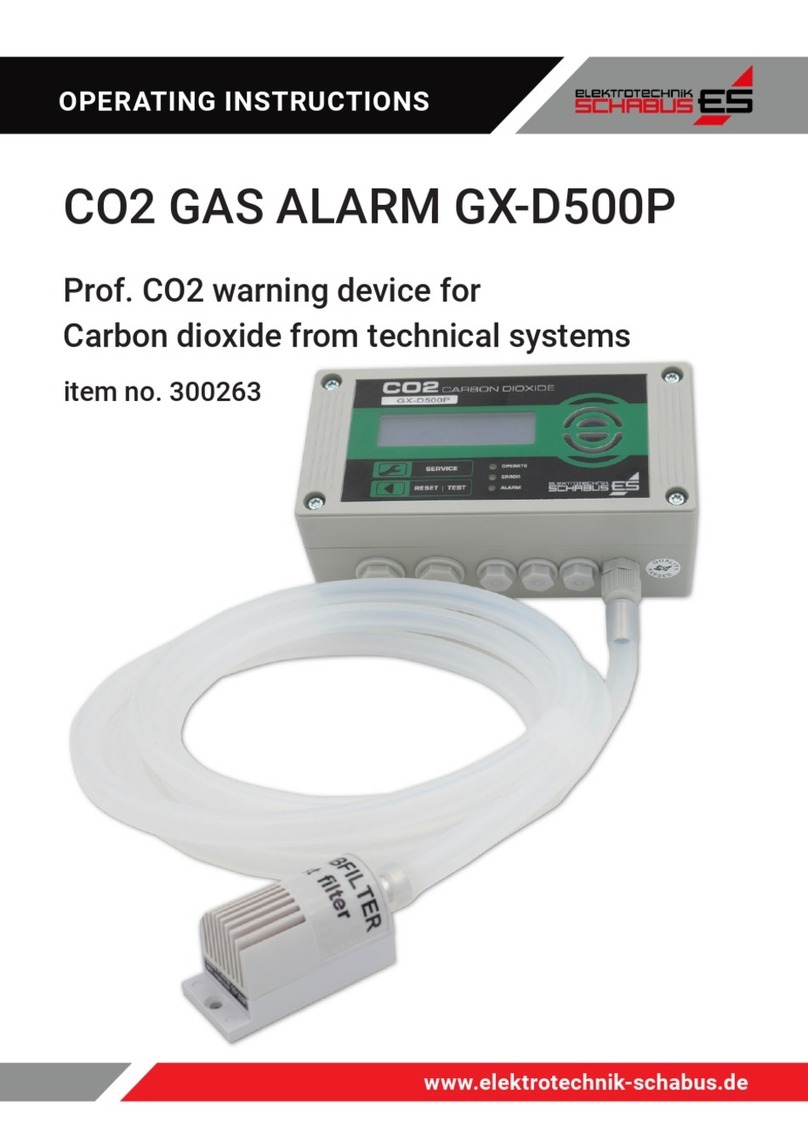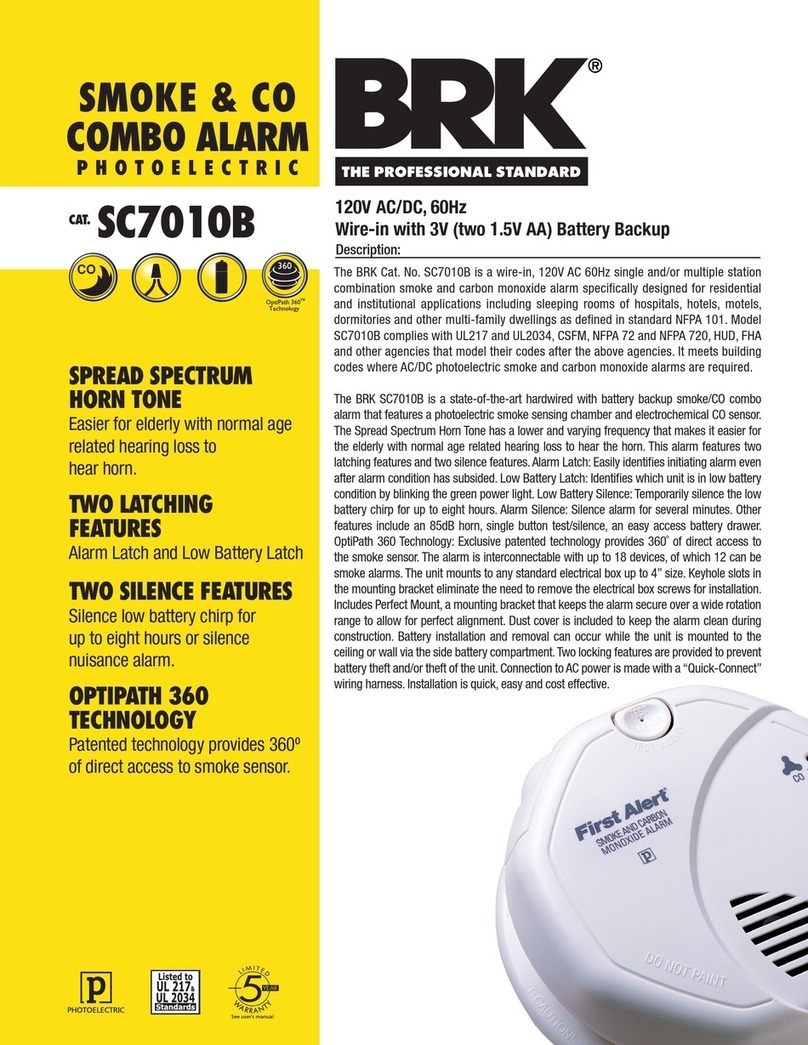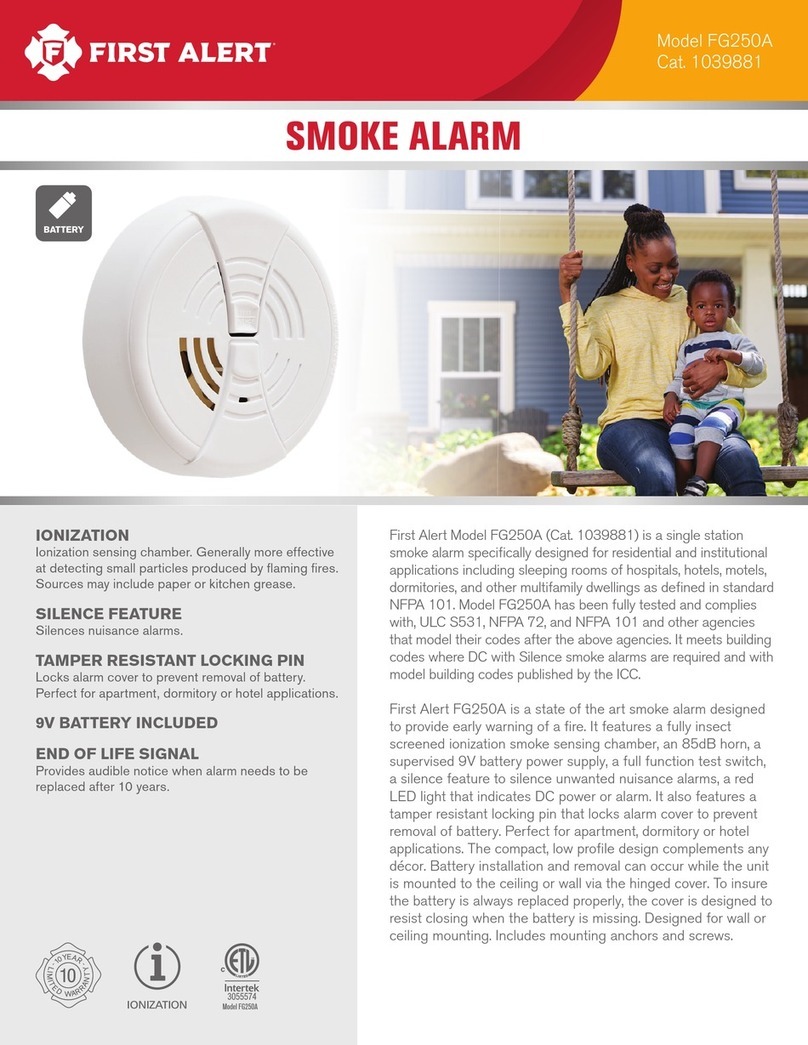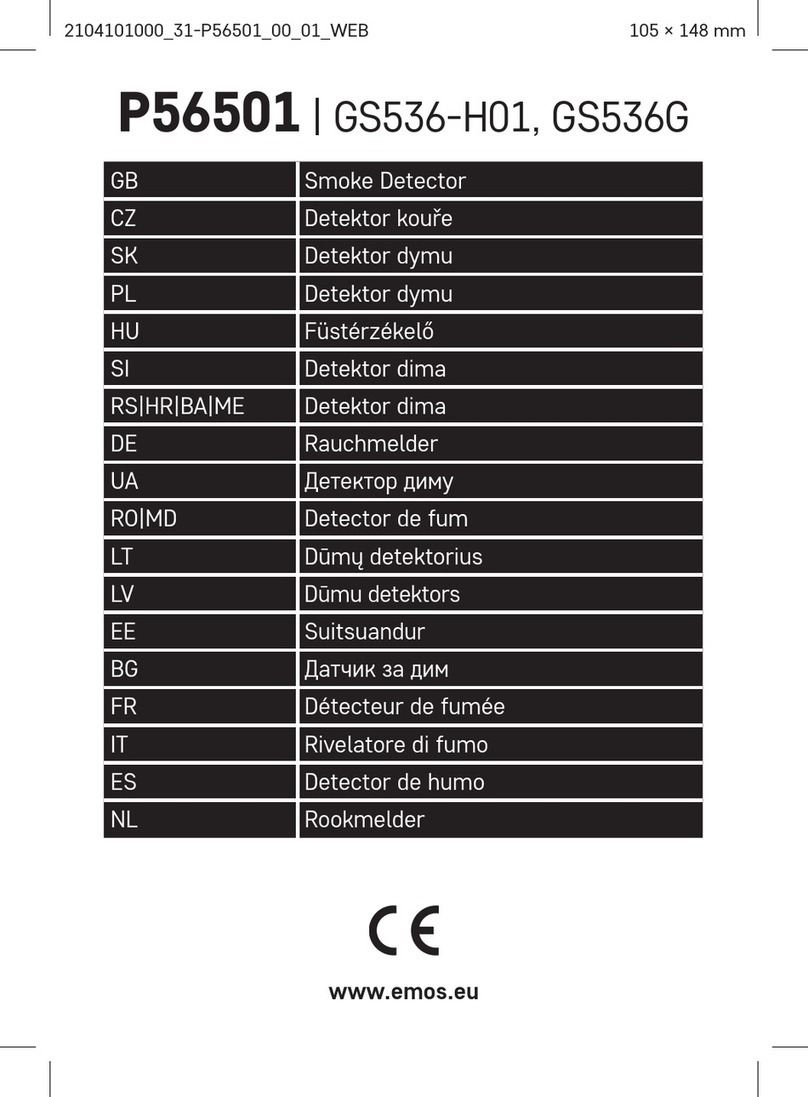Nexelec INSAFE+Origin D731D Quick start guide

D731D_Insafe+_Origin_Lora_Technical_Guide_EN.docxD731D_Insafe+_Origin_Lora_Technical_Guide
_EN.docx
D731D_Insafe+_Origin_Lora_Technical_Guide_EN.
docx
D731D_Insafe+_Origin_Lora_Technical_Guide_EN.docx
D731D: Insafe+Origin Lora
Technical Guide
03/02/2021

D731D_Insafe+_Origin_Lora_Technical_Guide_EN.docxD731D_Insafe+_Origin_Lora_Technical_Guide
_EN.docx
D731D_Insafe+_Origin_Lora_Technical_Guide_EN.
docx
D731D_Insafe+_Origin_Lora_Technical_Guide_EN.docx
1. Product overview .................................................................................................................................... 3
1.1. Introduction to the product.................................................................................................................... 3
1.2 Product scheme...................................................................................................................................... 4
1.3 Detailed specifications ........................................................................................................................... 4
2. Product operation ................................................................................................................................... 6
2.1. Smoke detection..................................................................................................................................... 6
2.2. Push button............................................................................................................................................ 6
2.3. Air quality analysis ................................................................................................................................. 7
2.4. Keepalive................................................................................................................................................ 9
2.5. Remaining lifetime forecast ................................................................................................................... 9
3. Installation .............................................................................................................................................11
3.1. Installation locations............................................................................................................................ 11
3.2. Description of mountings ..................................................................................................................... 13
3.3. Mounting and bracket ......................................................................................................................... 14
3.4. Activation and commissioning process ................................................................................................ 14
4. Description of Lora payload....................................................................................................................16
4.1. General description .............................................................................................................................. 16
4.1 Product Status...................................................................................................................................... 16
4.2 Configuration of product function........................................................................................................ 19
4.3 Keepalive.............................................................................................................................................. 21
4.4 Smoke alarm status.............................................................................................................................. 21
4.5 Daily air quality .................................................................................................................................... 23
4.6 Real Time Data..................................................................................................................................... 25
4.7 Datalog Temperature........................................................................................................................... 26
4.8 Datalog Humidity ................................................................................................................................. 28
4.9 Temperature alerts .............................................................................................................................. 30
4.10 Reconfiguration via downlink message ............................................................................................... 31
5Standard configuration...........................................................................................................................33
6Product lifetime......................................................................................................................................34
7Revision history ......................................................................................................................................34
7.1 Technical guide changelog................................................................................................................... 34

D731D_Insafe+_Origin_Lora_Technical_Guide_EN.docxD731D_Insafe+_Origin_Lora_Technical_Guide
_EN.docx
D731D_Insafe+_Origin_Lora_Technical_Guide_EN.
docx
D731D_Insafe+_Origin_Lora_Technical_Guide_EN.docx
1. Product overview
1.1. Introduction to the product
Smoke, Temperature / Humidity sensors and Indoor Air Quality Monitor
INSAFE+Origin is a new generation connected smoke sensor that also includes a temperature/humidity
sensor.
Thanks to its « Edge Computing » architecture and its IZIAIR embedded algorithm, INSAFE+Origin
calculates an indoor air quality index to help you take appropriate actions.
It is an ideal product for connected homes, residential or tertiary buildings and public establishments
(schools, nurseries, leisure centers, retirement homes, etc.).
Product benefits:
> 4-in-1 product: Smoke, temperature, humidity sensors, Indoor Air Quality monitor
> IZIAIR Indoor Air Quality Indicator functional for the temperature range from 15 °C to 30°C
> Wireless sensor for easy and fast installation
> 10-year battery life for the product and wireless connection
> Elegantly designed detector
Applications:
> Control of smoke presence in residential premises and public places
> Control of indoor air quality in residential premises and public places
> Maintenance optimization
> Improvement of building energy efficiency
> Development of new services: home care assistance, well-being, heating cost savings, etc.
Basic functions:
> Alarm
> Low battery notification
> Functional manual test of the detector
> Measurement of temperature and humidity every 10 minutes

D731D_Insafe+_Origin_Lora_Technical_Guide_EN.docxD731D_Insafe+_Origin_Lora_Technical_Guide
_EN.docx
D731D_Insafe+_Origin_Lora_Technical_Guide_EN.
docx
D731D_Insafe+_Origin_Lora_Technical_Guide_EN.docx
Advanced features:
> Functional self-test (every 45 seconds)
>Product end of life notification
> Residual battery life
> Alarm pause function (9 minutes)
> Low battery alarm pause function
> IZIAIR indoor air quality index (5 levels)
> Reconfigurable product configuration via downlink
> Optimized message transmission: alert management on thresholds, keepalive, datalogging etc.
1.2 Product scheme
1.3 Detailed specifications
Product terms of use
> Indoor household environment
> Temperature: 4°C to + 45°C
Note: The detector has a lifespan of 10 years in a standard domestic environment (temperature between 15 ° C
and 30 ° C). The detector can be used in an exceptional domestic environment (temperature between 4°C and
45°C). Recurring and / or prolonged use in this exceptional environment can reduce battery life and therefore
detector autonomy. Residual battery estimation may also be wrong outside standard domestic environment.
> Relative humidity: from 0 to 95% RH (non-condensing)

D731D_Insafe+_Origin_Lora_Technical_Guide_EN.docxD731D_Insafe+_Origin_Lora_Technical_Guide
_EN.docx
D731D_Insafe+_Origin_Lora_Technical_Guide_EN.
docx
D731D_Insafe+_Origin_Lora_Technical_Guide_EN.docx
Sensors and measurements:
Temperature
Humidity
Accuracy
Typical
±0.3 °C
±2 %RH
Max
±0.4 °C
±3 %RH
Resolution
0.1 °C
0.5 %RH
Measuring range
0 –50 °C
0 –100 %RH
Measuring period
10 min
10 min
Certifications
The product is compatible with the following directives and standards:
Directives
-Radio Equipment Directive (RED) 2014/53/EU
-2011/65/EU (RoHS) Directive
Standards :
-EN 62368-1
-EN 301 489-1 V2.2.0
-EN 301 489-3 V2.1.1
-EN 300 220-2 V3.2.1
-EN 62311 : 2008
-EN 14604 : 2005
-EN 14604 : 2005/AC : 2008

D731D_Insafe+_Origin_Lora_Technical_Guide_EN.docxD731D_Insafe+_Origin_Lora_Technical_Guide
_EN.docx
D731D_Insafe+_Origin_Lora_Technical_Guide_EN.
docx
D731D_Insafe+_Origin_Lora_Technical_Guide_EN.docx
2. Product operation
2.1. Smoke detection
Product is working locally as a standalone smoke alarm by activating its sounder and LED when
smoke is detected.
A “Smoke Alarm” message (Refer to section 4.4 Smoke alarm status) is sent twice at 10 seconds
intervals after the smoke alarm activation occurs. Then, the message is sent once every minute
until smoke alarm deactivation. This event will also trigger a message sent twice at 10 seconds
intervals.
2.2. Push button
Short press to stop or pause your product
Short press is used for pausing or stopping the smoke alarm. Pausing the alarm helps to control a
pending false alarm in advance (e.g.: smoke or steam when cooking, use of candles or incense,
cigarette smoking, etc.). After 9 minutes, your product automatically resumes normal operation.
Long press to test your product
To test your alarm, press the button (> 3 seconds) until the alarm sounds then release. If the test
does not work, the detector probably detected an operating defect.
A “Smoke alarm” message is sent to indicate the beginning and the end of the test (Refer to
section 4.4 Smoke alarm status). “Real Time” message containing temperature, humidity and air
quality is also generated (Refer to section 4.6 Real Time Data).
Multiple press
A multiple press (3 times) generates an OTAA join request.

D731D_Insafe+_Origin_Lora_Technical_Guide_EN.docxD731D_Insafe+_Origin_Lora_Technical_Guide
_EN.docx
D731D_Insafe+_Origin_Lora_Technical_Guide_EN.
docx
D731D_Insafe+_Origin_Lora_Technical_Guide_EN.docx
2.3. Air quality analysis
Insafe+Origin embeds a temperature/humidity sensor that enables air quality analysis. Depending on
the uses-cases, you can select the appropriate function to get temperature / humidity and air quality
data. These functions can be activated, deactivated and configured via downlink (Refer to section
4.10 Reconfiguration via downlink message).
Daily air quality
This function measures temperature, humidity and air quality every 10 minutes.
Every 24h, it provides:
oMinimal, maximal and average temperature and humidity over last 24h
oIZIair air quality information
Temperature/Humidity datalog
This function enables to gather several temperature/humidity measurements into a single LoRa
message. The period between the measurements can be configured between 10 minutes and 150
minutes.
Every 6 hours, it provides the last temperature/humidity data (between 2 and 36 data depending
on the configuration) (Refer to section 4.7 Datalog Temperature and 4.8 Datalog Humidity).
Example 1 –
Period between measurements
configured to 60 minutes
Example 2 –
Period between measurements
configured to 30 minutes

D731D_Insafe+_Origin_Lora_Technical_Guide_EN.docxD731D_Insafe+_Origin_Lora_Technical_Guide
_EN.docx
D731D_Insafe+_Origin_Lora_Technical_Guide_EN.
docx
D731D_Insafe+_Origin_Lora_Technical_Guide_EN.docx
15
17
19
21
23
25
27
1 2 3 4 5 6 7 8 9 10 11 12 13 14 15 16 17 18 19 20 21 22 23 24 25 26
Temperature Seuil 1 Hysteresis 1 Seuil 2 Hysteresis 2
Note: The period between the measurements affects the product consumption and therefore the
product autonomy. Refer to section 6 Product lifetime for autonomy impact.
Temperature alerts
This function enables to send a message when the temperature crosses one of the two
configurable alert thresholds. A hysteresis (typical value of 0.5°C) is applied below each threshold
to avoid too many messages.
Example of operation:
Activation
threshold n°2
Deactivation
threshold n°2
Deactivation
threshold n°1
Activation
threshold n°1

D731D_Insafe+_Origin_Lora_Technical_Guide_EN.docxD731D_Insafe+_Origin_Lora_Technical_Guide
_EN.docx
D731D_Insafe+_Origin_Lora_Technical_Guide_EN.
docx
D731D_Insafe+_Origin_Lora_Technical_Guide_EN.docx
2.4. Keepalive
A message is sent by the product on a regular basis to check its correct functioning. By default,
the sending period of this message is set to 24h but this parameter can be reconfigured via
downlink.
2.5. Remaining lifetime forecast
As agreed with the certification EN 14604, the product lifetime is 10 years. A countdown indicating
the remaining time until product end of life is given in the product status frame (Refer to Section 4.1.
Product Status, Remaining product lifetime byte).
The connectivity autonomy part depends on the number of messages sent per days and the network
coverage. The standard configuration of the product ensures a product lifetime of 10 years (Refer to
section 5. Standard configuration). It’s possible to reconfigure your product to decrease the period
between measurements or to activate alerts for example. This is likely to reduce the product lifetime.
A simulation of the product lifetime according to the actual use and the quality of the network helps
to anticipate the actions to increase the lifetime.
Each 7 days, the predictive lifespan is re-calculated and is available in the product status frame (Refer
to section 4.1.Product Status).
Example of use cases:
Consider a building manager configuring his products as follows:
-Temperature and Humidity datalog activated with a decimation factor = 1 (i.e a
measurement each 10 minutes)
This configuration leads to more sending of messages and may not ensure a lifetime of 10 years for
all types of network (Refer to section 6.Product lifetime). It’s quite difficult to anticipate the quality
of the network before deploying the products. Below, 2 examples of solutions to increase product
lifetime.

D731D_Insafe+_Origin_Lora_Technical_Guide_EN.docxD731D_Insafe+_Origin_Lora_Technical_Guide
_EN.docx
D731D_Insafe+_Origin_Lora_Technical_Guide_EN.
docx
D731D_Insafe+_Origin_Lora_Technical_Guide_EN.docx
1) Add a gateway
A typical use case is when the quality of the network is not so good. By adding a new gateway, the
network coverage will be better and therefore the product will work longer.
2) Change product configuration
An alternative of adding a new gateway is to change the product configuration by another one that
uses less energy and therefore enables a longer product lifetime.

D731D_Insafe+_Origin_Lora_Technical_Guide_EN.docxD731D_Insafe+_Origin_Lora_Technical_Guide
_EN.docx
D731D_Insafe+_Origin_Lora_Technical_Guide_EN.
docx
D731D_Insafe+_Origin_Lora_Technical_Guide_EN.docx
3. Installation
3.1. Installation locations
Depending on the layout and the surface area of the dwelling, several smoke detectors may be
required to ensure minimum protection and guarantee efficient detection, the range of the alarm
and quick evacuation of the dwelling.
Standard installation
- On each floor
- In hallways and/or stairwells
- Between rest areas (bedrooms), the possible ignition sources (garage, area with a high
electrical system, etc.) and exits leading outside of your home (door, window)
Recommended installation
Place a detector:
- On each floor, every 7 m
- In each stairwell per level
- In each room (1 for 50 m²), except in the kitchen and the bathroom (refer to paragraph
below: «Places to be avoided»)
It is recommended to install smoke detectors:
- less than 7 m from possible ignition sources
- less than 7 m from rest areas (3 m if the doors are closed)
- less than 7 m from exits
Locate the detector in line with the current building standards.

D731D_Insafe+_Origin_Lora_Technical_Guide_EN.docxD731D_Insafe+_Origin_Lora_Technical_Guide
_EN.docx
D731D_Insafe+_Origin_Lora_Technical_Guide_EN.
docx
D731D_Insafe+_Origin_Lora_Technical_Guide_EN.docx
Ceiling mounting
Install the detector to the ceiling in the center of the room,
minimum 30 cm from corners, walls, beams or any other
obstacles.
Wall mounting
Install the detector to the wall at a distance ranging between
30 cm and 60 cm from the ceiling.
Mounting on a sloped ceiling
Install the detector at a distance ranging between 30 cm and 60 cm
vertically from the highest point of the ceiling.
CAUTION: INSAFE+ Origin detector is wall-mounted only. It can not be located on the ceiling.
Places to be avoided
Do not install the smoke detector:
- Outside
- In a place where the alarm will be difficult to hear (room with closed door)
- In a place where the detector will be difficult to reach, in particular to perform tests
- In a place where the temperature is lower than 4°C or higher than 45°C
- In a place where humidity is less than 10% or exceeds 95% (bathroom, kitchen, laundry
room, etc.)
- In a place subject to high and/or rapid temperature, pressure or humidity variations

D731D_Insafe+_Origin_Lora_Technical_Guide_EN.docxD731D_Insafe+_Origin_Lora_Technical_Guide
_EN.docx
D731D_Insafe+_Origin_Lora_Technical_Guide_EN.
docx
D731D_Insafe+_Origin_Lora_Technical_Guide_EN.docx
- In a place where the sunlight hits directly on the detector
- In a dusty or dirty area (garage, workshop, etc.)
- In a place where there are a lot of insects
- In a place where spurious smoke may disturb the smoke detector: kitchen, chimney, garage
(exhaust gas), furnaces, boiler rooms, combustion radiators, etc.
- Close to heating appliances, windows, ventilation ducts, air conditioners, fans or any other
item of equipment that may produce air flows
- Close to an area that is hotter or cooler than the rest of the room (non-insulated walls,
hatches, etc.)
- Less than 1.5 m from obstacles preventing the smoke from accessing the detector
(decorative objects, walls, doors, plants, chandeliers, curtains, etc.)
- Less than 1.5 m from lighting appliances (ceiling light, incandescent lamps, halogen or
fluorescent lamps, etc.)
- Less than 1.5 m from electrical appliances or their wiring
3.2. Description of mountings
Mounting base for wall-mounted

D731D_Insafe+_Origin_Lora_Technical_Guide_EN.docxD731D_Insafe+_Origin_Lora_Technical_Guide
_EN.docx
D731D_Insafe+_Origin_Lora_Technical_Guide_EN.
docx
D731D_Insafe+_Origin_Lora_Technical_Guide_EN.docx
3.3. Mounting and bracket
Attaching the detector to a wall
Use the mounting base and the screws and wall plugs provided with the detector.
The product can also be mounted using the adhesive attachments (sold separately).
Comply with the following procedure:
> Select an appropriate location to secure the detector to the wall
> Remove the mounting base from the detector
> Mark the preferred location of screw holes on the wall using a pencil. The drawing inside the base
shows the final position of the detector when attached. (3)
> Insert the nylon wall plugs provided and screw on the mounting base (4)
> Place your detector on the mounting base and then rotate a quarter turn to the right to secure.
You should hear a «click», indicating that your detector is secured in its mounting base (5)
> Check that your detector is securely fitted to the wall
3.4. Activation and commissioning process
Activation
To commission your monitor, activate the single-use switch (1)
Initial commissioning
The orange LED will blink slowly during the join process (max 25 seconds). If
the process has been successful, the orange led will remain on during the
initializing period that may last up to 1 minute. In case of failure, the orange led will blink rapidly during
5 seconds.

D731D_Insafe+_Origin_Lora_Technical_Guide_EN.docxD731D_Insafe+_Origin_Lora_Technical_Guide
_EN.docx
D731D_Insafe+_Origin_Lora_Technical_Guide_EN.
docx
D731D_Insafe+_Origin_Lora_Technical_Guide_EN.docx
If the initial commissioning failed, the product will automatically retry once. In case of failure, the
product will then follow the commissioning strategy described below (Refer to section Commissioning
strategy in case of initial failure).
Product configuration and coverage analysis process
If the commissioning process is successful, the product will send its status (refer to section 4.1 Product
Status), its configuration (Refer to section 4.10.Configuration of product function) and between 6 and 10
keepalive frames with about 10 seconds between each frame. This process intends to provide enough
data for radio coverage analysis. The end of this initializing period is represented by the extinction of the
orange led.
Commissioning strategy in case of initial failure
If the initial commissioning process failed, the product will automatically try to join the network with an
increasing period between each try:
1st retry will occur 20 minutes after initial commissioning.
2nd retry will occur 40 minutes after 1st try.
3rd retry will occur 80 minutes after 2nd try.
….
In case of failure, the product will then try to join the network every 24h.

D731D_Insafe+_Origin_Lora_Technical_Guide_EN.docxD731D_Insafe+_Origin_Lora_Technical_Guide
_EN.docx
D731D_Insafe+_Origin_Lora_Technical_Guide_EN.
docx
D731D_Insafe+_Origin_Lora_Technical_Guide_EN.docx
Schedule a recommissioning
You can schedule a join request. The typical use case is when you want to switch from a server to
another. This function is available through downlink command. A confirmation message is sent to
confirm the activation of the scheduling (Product status message, join request pending bit).
4. Description of Lora payload
4.1. General description
Insafe+ Origin is a configurable smoke alarm including following functions.
ID
Message
Details of the function
Transmission of
message
Can be
deactivated
Configurable
0
Product Status
On event + Periodic
No
No
1
Product Function Configuration
On event
No
No
2
Keepalive
Periodic
Yes
Yes
3
Smoke Alarm status
On event + Periodic
No
No
4
Daily air quality
Periodic
Yes
Yes
5
Real time Data
On event
No
No
6
Datalog Temperature
Periodic
Yes
Yes
7
Datalog Humidity
Periodic
Yes
Yes
8
Temperature alerts
On event
Yes
Yes
4.1 Product Status
This message is sent when product is powered on, every 7 days or when one of this information
changes:
-Battery level indication is defined using 4 levels:
oHigh level: More than 50% remaining battery capacity
oMedium level: 20-50% remaining battery capacity
oLow level: 1-10% remaining battery capacity
oCritical level: Less than 1% remaining battery capacity
-Product HW status: Smoke sensor status, Temperature/Humidity sensor status

D731D_Insafe+_Origin_Lora_Technical_Guide_EN.docxD731D_Insafe+_Origin_Lora_Technical_Guide
_EN.docx
D731D_Insafe+_Origin_Lora_Technical_Guide_EN.
docx
D731D_Insafe+_Origin_Lora_Technical_Guide_EN.docx
Offset
Size
(bit)
Bit-
range
Data
Description
Valid
Range
Scale
Unit
0
8
DB0.7 –
DB0.0
Type of product
Insafe+ Origin Lora
0xA2
8
8
DB1.7 –
DB1.0
Type of
message
Product Status
0x00
16
8
DB2.7 –
DB2.0
HW revision
Hardware revision
(enum)
0: C027A
24
8
DB3.7 –
DB3.0
SW revision
Software revision
(enum)
0: S077A
32
8
DB4.7 –
DB4.0
Remaining
product lifetime
Countdown time in
months until
product end of life
0-120
0-120
Month
40
1
DB5.7
Smoke sensor
status
Status of the smoke
sensor
0: OK
1: Smoke sensor fault
41
1
DB5.6
Temperature /
humidity sensor
status
Status of the
temperature /
humidity sensor
0: OK
1: T°/humidity Sensor fault
42
6
DB5.5 –
DB5.0
Reserved
Reserved for future
used
Reserved for future used
48
8
DB6.7 –
DB6.0
Battery 1
voltage
Battery 1 voltage,
5 mV step
0 -
250
2000 -
3250
mV
56
8
DB7.7 –
DB7.0
Battery 2
voltage
Battery 2 voltage,
5 mV step
0 -
250
2000 -
3250
mV
64
2
DB8.7 –
DB8.6
Energy status
Battery Level
0: high
1: Medium
2: Low
3: Critical
66
1
DB8.5
Pending join
Join request
scheduled
0: No join request scheduled
1: Join request scheduled
67
5
DB8.4 –
DB8.0
Not Used
Not Used
Not Used
72
16
DB9.7 –
DB10.0
Sent frames
counter
Number of frames
sent
0 -
65535
0-
655350
Frames
88
6
DB11.7
–
DB11.2
Product date
Year (since 2000)
0-63
0-63
Year

D731D_Insafe+_Origin_Lora_Technical_Guide_EN.docxD731D_Insafe+_Origin_Lora_Technical_Guide
_EN.docx
D731D_Insafe+_Origin_Lora_Technical_Guide_EN.
docx
D731D_Insafe+_Origin_Lora_Technical_Guide_EN.docx
94
4
DB11.1
–
DB12.6
Product date
Month
1-12
1-12
Month
98
5
DB12.5
–
DB12.1
Product date
Day
1-31
1-31
Day
103
5
DB12.0
–
DB13.4
Product date
Hour
0-23
0-23
Hour
108
6
DB13.3
–
DB14.6
Product date
Minute
0-59
0-59
Minute
114
6
DB14.5
–
DB14.0
Product date
Second
0-59
0-59
Second
120
8
DB15.7
–
DB15.0
Remaining
connectivity
duration
Countdown time in
months until battery
is empty
0-240
0-240
Months
255
Not available
128
16
DB16.7
–
DB17.0
Reserved
NEXELEC
Reserved NEXELEC
Reserved NEXELEC
144
8
DB18.7
–
DB18.0
Reserved for
future use
Reserved for future
use
Reserved for future use
Example:
Raw Frame: A20000006400C8B400001452E697AD78000000
Decoded frame:
-Type of product: 0xA2 -> Insafe+Origin Lora
-Type of message: 0x00 -> Product status
-HW revision: 0x00 -> C027A
-SW revision: 0x00 -> S077A
-Remaining product lifetime: 0x64 -> 100 months
-Smoke sensor status: 0x0 -> Smoke sensor OK
-Temperature/humidity sensor status: 0x0 -> Temperature/humidity sensor OK
-Battery1 voltage: 0xC8 -> 3000 mV

D731D_Insafe+_Origin_Lora_Technical_Guide_EN.docxD731D_Insafe+_Origin_Lora_Technical_Guide
_EN.docx
D731D_Insafe+_Origin_Lora_Technical_Guide_EN.
docx
D731D_Insafe+_Origin_Lora_Technical_Guide_EN.docx
-Battery2 voltage: 0xB4 -> 2900 mV
-Energy status: 0x0 -> High
-Pending Join: 0x0 -> No join request scheduled
-Sent Frames counter: 0x14 -> 200 frames already sent
-Product date year: 0x14 -> 2020
-Product date month: 0xB -> November
-Product date day: 0x13 -> 19
-Product date hour: 0x9 -> 9h
-Product date minute:0x1E -> 9h30 min
-Product date second: 0x2D -> 9h30min45sec
-Remaining connectivity duration: 0x78 => 120 months
4.2 Configuration of product function
At the start-up product phase or during each reconfiguration, a message is sent to indicate the
configuration of the product.
Offset
Size
(bit)
Bit-
range
Data
Description
Valid
Rang
e
Scale
Unit
0
8
DB0.7
DB0.0
Type of product
Insafe+Origin Lora
0xA2
8
8
DB1.7
DB1.0
Type of
message
Product general
Configuration
0x01
16
1
DB2.7
Temperature
datalog enable
Temperature datalog
function activated?
0: Non-active; 1: Active
17
1
DB2.6
Humidity
datalog enable
Humidity datalog
function activated?
0: Non-active; 1: Active
18
1
DB2.5
Daily air quality
data enable
Daily air quality data
function activated?
0: Non-active; 1: Active
19
1
DB2.4
Temperature
alert enable
Temperature alert
function activated?
0: Non-active; 1: Active
20
1
DB2.3
Keepalive
enable
Keepalive function
activated?
0: Non-active; 1: Active
21
11
DB2.2
DB3.0
Reserved for
future use
Reserved for future use
Reserved for future use
32
8
DB4.7
DB4.0
Keepalive
Keepalive Period (h)
0 - 99
0 - 99
hours
40
16
DB5.7
DB6.0
Reserved for
future use
Reserved for future use
Reserved for future use

D731D_Insafe+_Origin_Lora_Technical_Guide_EN.docxD731D_Insafe+_Origin_Lora_Technical_Guide
_EN.docx
D731D_Insafe+_Origin_Lora_Technical_Guide_EN.
docx
D731D_Insafe+_Origin_Lora_Technical_Guide_EN.docx
56
8
DB7.7
DB7.0
Meas. Period
Period between two
measurements
(temperature, humidity)
0 -
250
0 -
250
min.
255
Error
64
4
DB8.7
DB8.4
Temperature
Datalog
decimation
Datalog decimation
factor (keep only 1
measurement among x)
0 - 15
0 - 15
NA
68
9
DB8.3
DB9.3
Reserved for
future use
Reserved for future use
Reserved for future use
77
4
DB9.2
DB10.7
Humidity
Datalog
decimation
Datalog decimation
factor (keep only 1
measurement among x)
0 - 15
0 - 15
NA
81
9
DB10.6
DB11.6
Reserved for
future use
Reserved for future use
Reserved for future use
90
9
DB11.5
DB12.5
Temperature
alert threshold
n°1
Temperature (linear),
increment = 0.1°C
0-500
0°C
+50°C
°C
511
Error
99
9
DB12.4
DB13.4
Temperature
alert threshold
n°2
Temperature (linear),
increment = 0.1°C
0-500
0°C
+50°C
°C
511
Error
108
68
DB13.3
DB21.0
Reserved for
future use
Reserved for future use
Reserved for future use
Example:
Raw Frame: A201D8001800000A30018017CD200000000000000000
Decoded frame:
-Type of product: 0xA2 -> Insafe+Origin Lora
-Type of message: 0x01 -> Product configuration
-Temperature Datalog enable: 0x1 -> Active
-Humidity Datalog enable: 0x1 -> Active
-Daily Air quality data enable: 0x0 -> Non-active
-Temperature Alert enable: 0x1 -> Active
-Keepalive enable: 0x1 -> Active
-Keepalive period: 0x18 ->24h
-Measuring period: 0x0A -> 10 minutes between 2 measurements
-Temperature datalog decimation: 0x3 -> Keep only 1 measurement among 3
-Humidity datalog decimation: 0x3 -> Keep only 1 measurement among 3
Table of contents
Other Nexelec Smoke Alarm manuals
Popular Smoke Alarm manuals by other brands
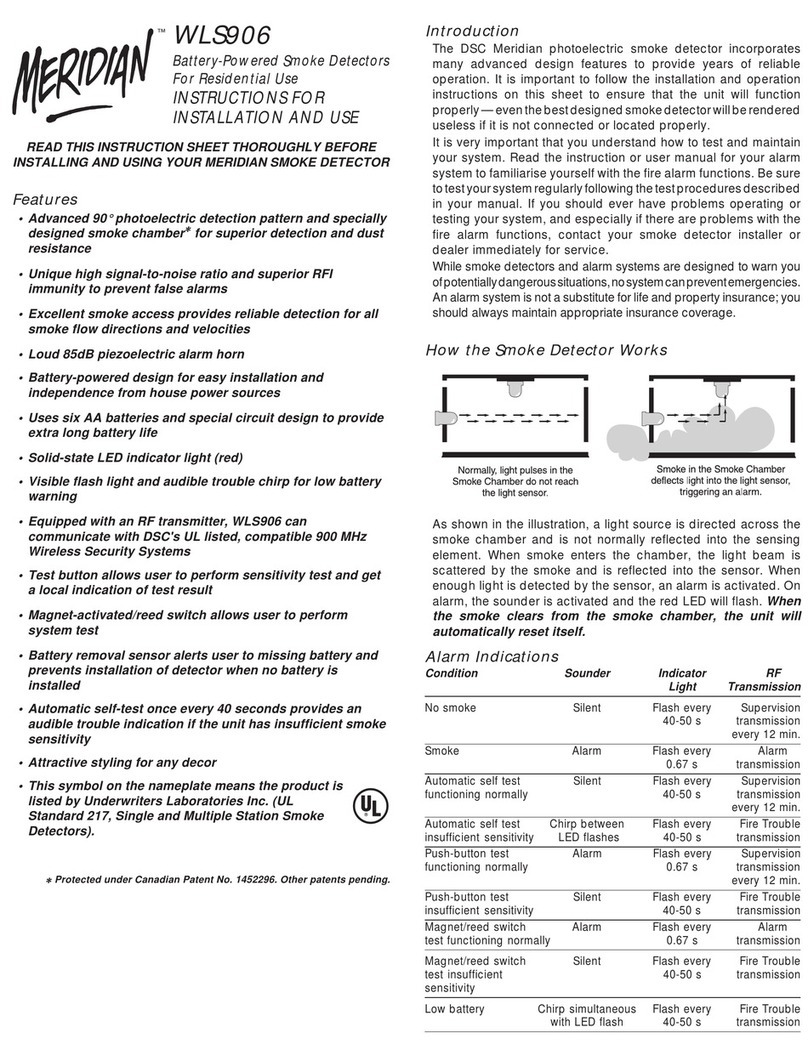
Meridian
Meridian WLS906 Instructions for installation and use
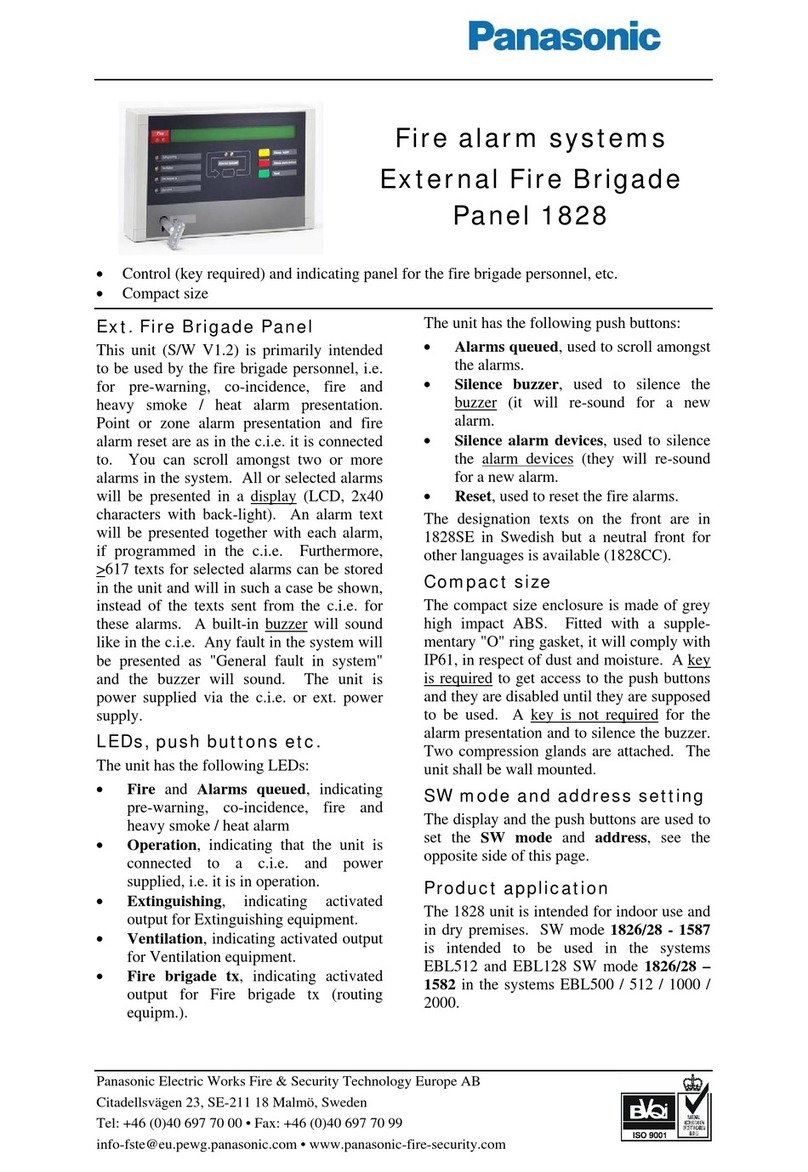
Panasonic
Panasonic 1828 Specification sheet

Siemens
Siemens Sinteso Cerberus PRO FDA221 manual

Notifier
Notifier SFP-400B manual

Climax Technology
Climax Technology SD-8-EL manual

Siemens
Siemens DELTA reflex 5TC1 290 Operating and mounting instructions