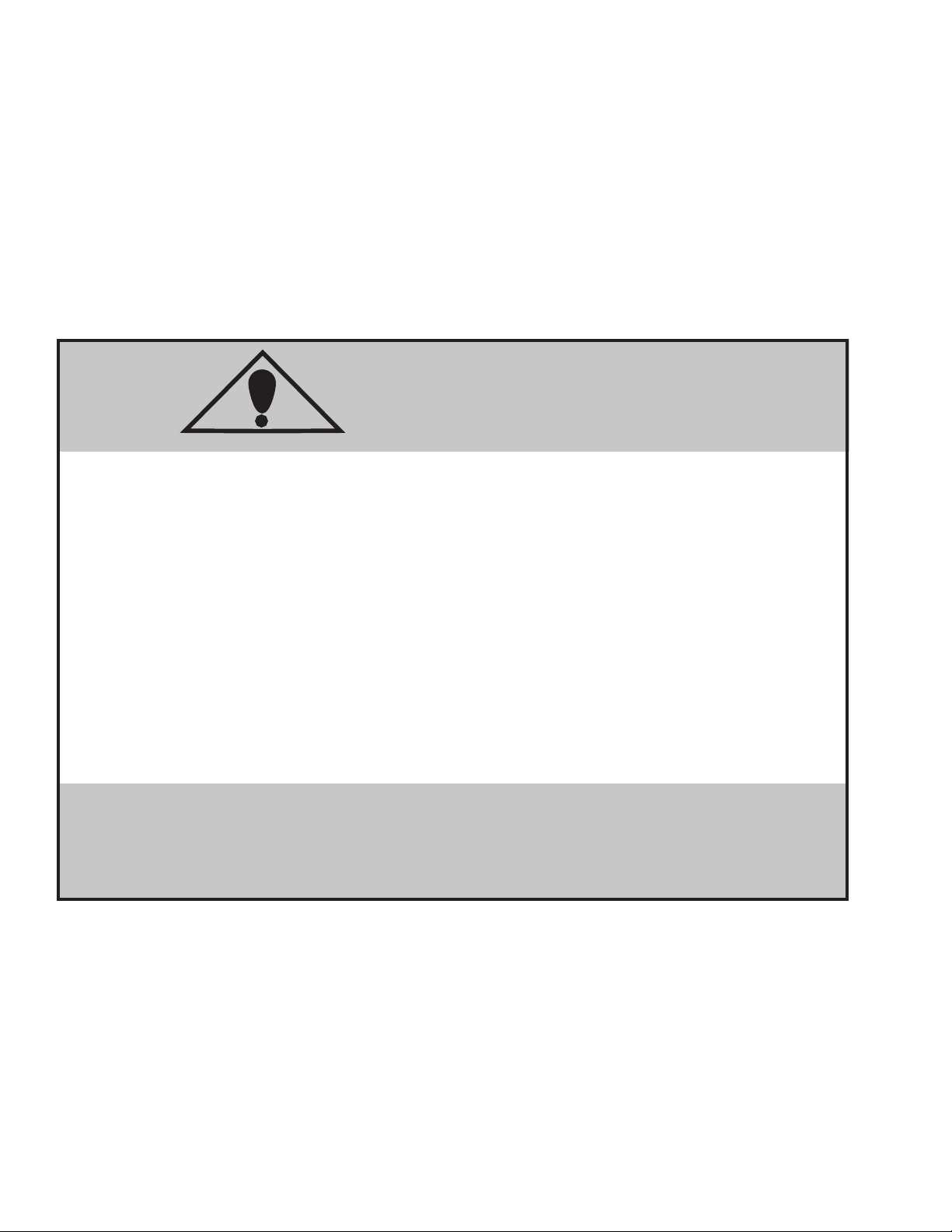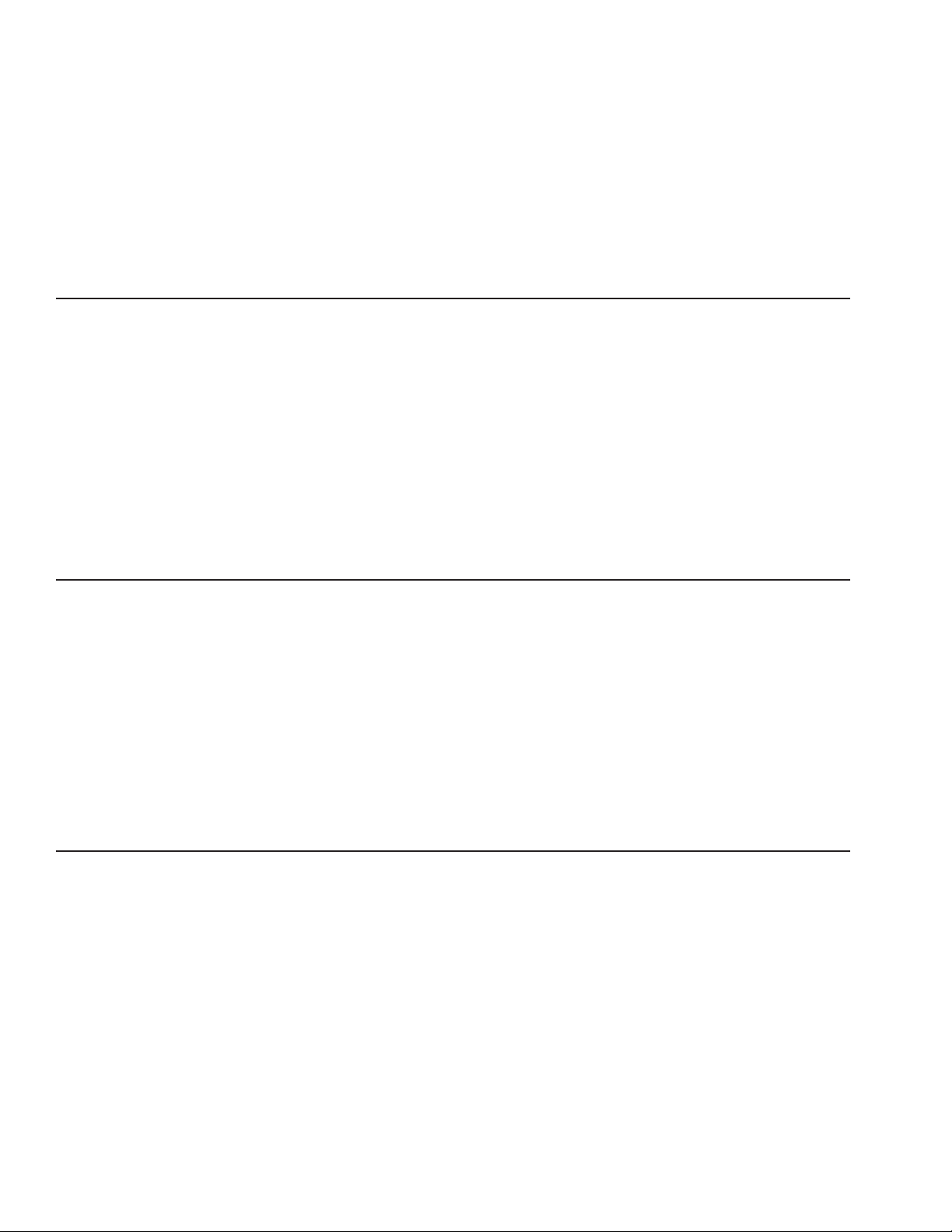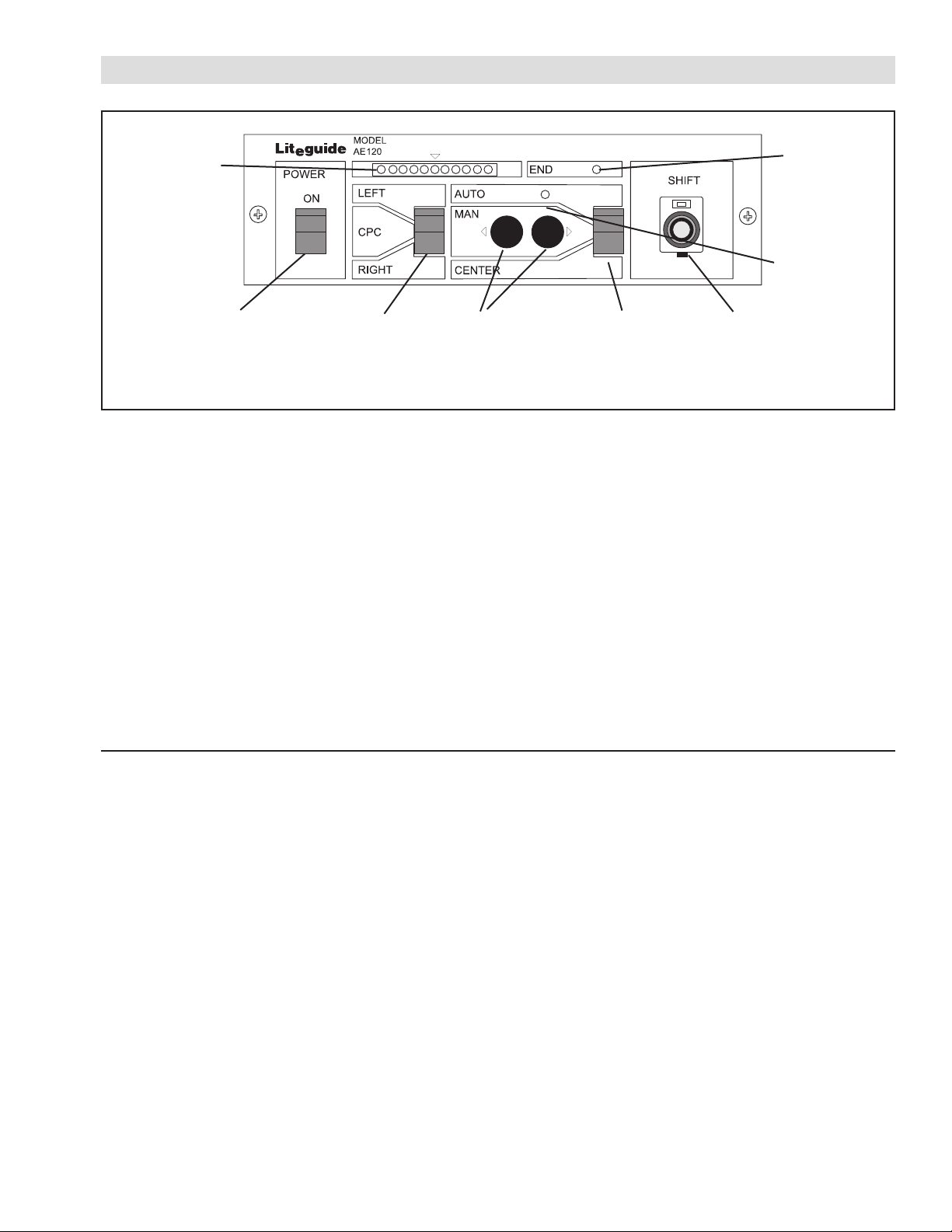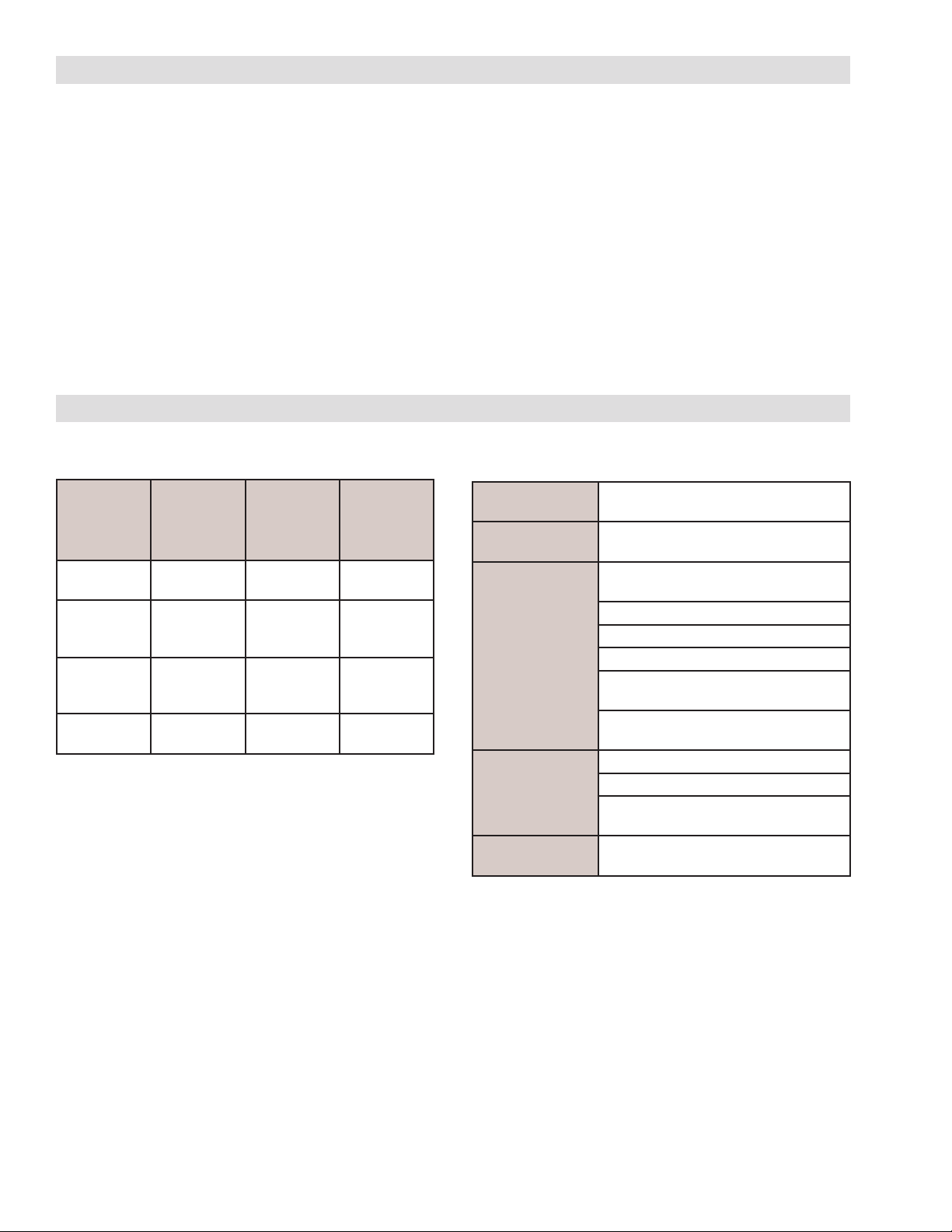4FORM NO. L-20230-E-1107
INTRODUCTION
Read this manual carefully, making full use of its explanations and instructions. The “Know How” of safe, continuous,
trouble-free operation depends on the degree of your understanding of the system and your willingness to keep all
components in proper operating condition. Pay particular attention to all NOTES, CAUTIONS, and WARNINGS to
avoid the risk of personal injury or property damage. It is important to understand that these NOTES, CAUTIONS, and
WARNINGS are not exhaustive. Nexen cannot possibly know or evaluate all conceivable methods in which service may
be performed, or the possible hazardous consequences of each method. Accordingly, anyone who uses a procedure
that is not recommended by Nexen must first satisfy themselves that neither their safety or the safety of the product will
be jeopardized by the service method selected.
Print Drum
or Cylinder
Sensor
FIGURE 2
Center Position Control (CPC)
To maintain the centerline of the web
coincident with machine centerline: A=B
FIGURE 1
Edge Position Control (EPC)
To print 1" from web edge:
Align centerline of sensor 1"
outside of printed impression.
Nexen’s AE120 electronic amplifier and controller
receives web edge input signals from web guide sensors
and puts out a signal to correct the Web position within
the machine.
Edge position signals can be provided by an opaque
edge sensor (PH16 and PH46) or ultra sonic sensors
(UH21 and UH01) for transparent edges. Both types of
sensors can be mounted to control one side of the web
or Edge Position Control (EPC). Two sensors of either
type can be placed on either side of the webs to provide
Center Position Control (CPC).
With EPC, a single sensor is mounted on one side of the
web, with its measuring center aligned with the desired
position of the web edge. The primary purpose for EPC
is to maintain the edge of the web at the measuring
center of the sensor (See Figure 1).
With CPC, two sensors are mounted equally spaced
from the centerline of the machine. The primary purpose
of CPC is to maintain alignment of the web to the center
of the machine (See Figure 2).
Nexen’s AE120 can also receive inputs from several
sources:
• An Automatic Centering Sensor can be attached to
guide roll assemblies or moveable roll stands.
Nexen’s AE120 uses a Proximity Sensor (Product
No. 912696) mounted to show the mechanical
device is at its center of travel or neutral position.
• A customer supplied 10K ohm Remote Fine
Adjustment Pot can be installed to allow remote fine
adjustment of the web position.
• A Remote Controller, model RP10 (Product No.
912695) can be connected to allow remote control
with a Fine Adjustment Pot, Mode Switch, and
Manual Control Switches.
• A customer supplied switch rated at 15VDC,
250 mA, can be used as a Lock Out Switch to
momentarily disable automatic correction.
The AE120 may be used with Travel Limit Switches.
These are not required for proper functioning of the
AE120 as it is equipped with an over current protection
circuit. In installations where the guide roll design or
moveable roll stand design requires limit switches, the
Travel Limit Switches can be used to interrupt output to
the actuator motor.
The AE120 output is a bipolar, 24VDC signal, rated
at 1.2 Amp. The output of a freestanding AE120 can
be applied to a linear or rotary actuator to control web
position with a web guide assembly or a moveable roll
stand.
Nexen’s AE120 also provides the excitation voltage for
the following sensors: PH16, PH46, UH21, or UH01.
An End of Travel Alarm is also available as both a front
panel warning light and a N. O. relay contact. The End
of Travel Alarm is given when the guide roll assembly or
moveable roll stand has moved to the end of its travel
limits and could not bring the web back into correct
alignment or when the optional Travel Limit Switches are
actuated.
Process