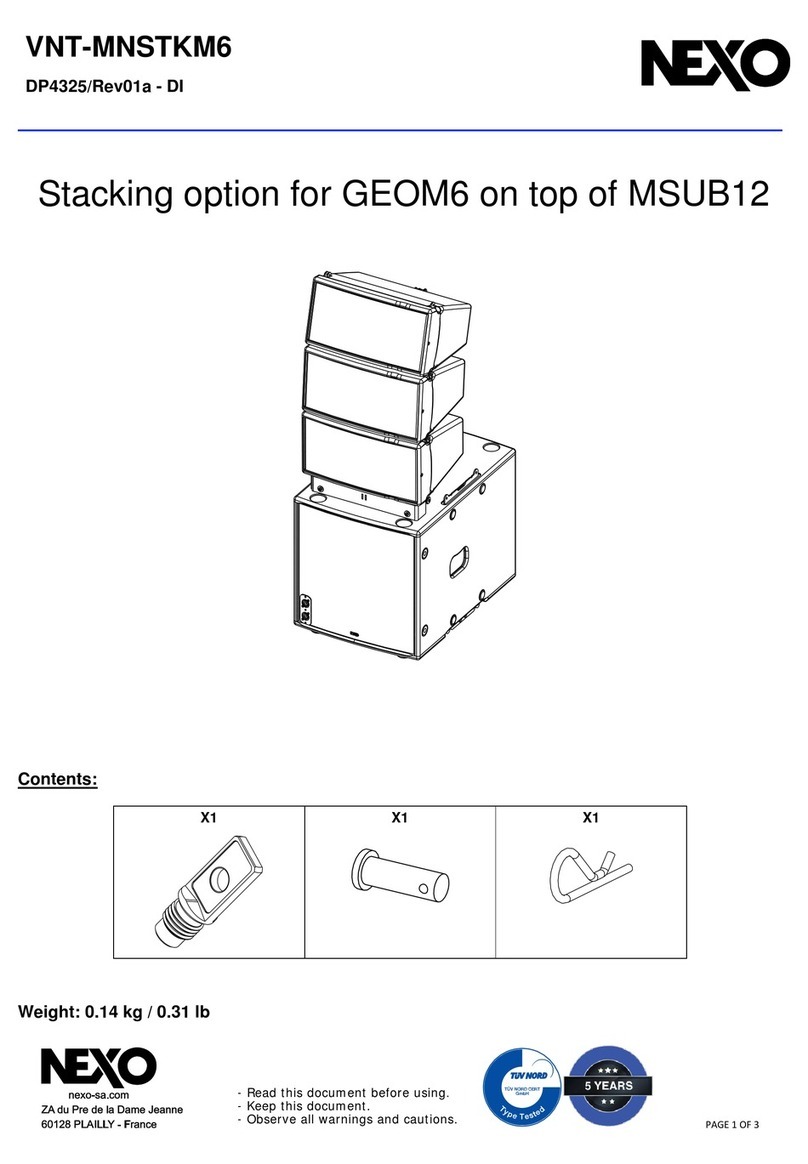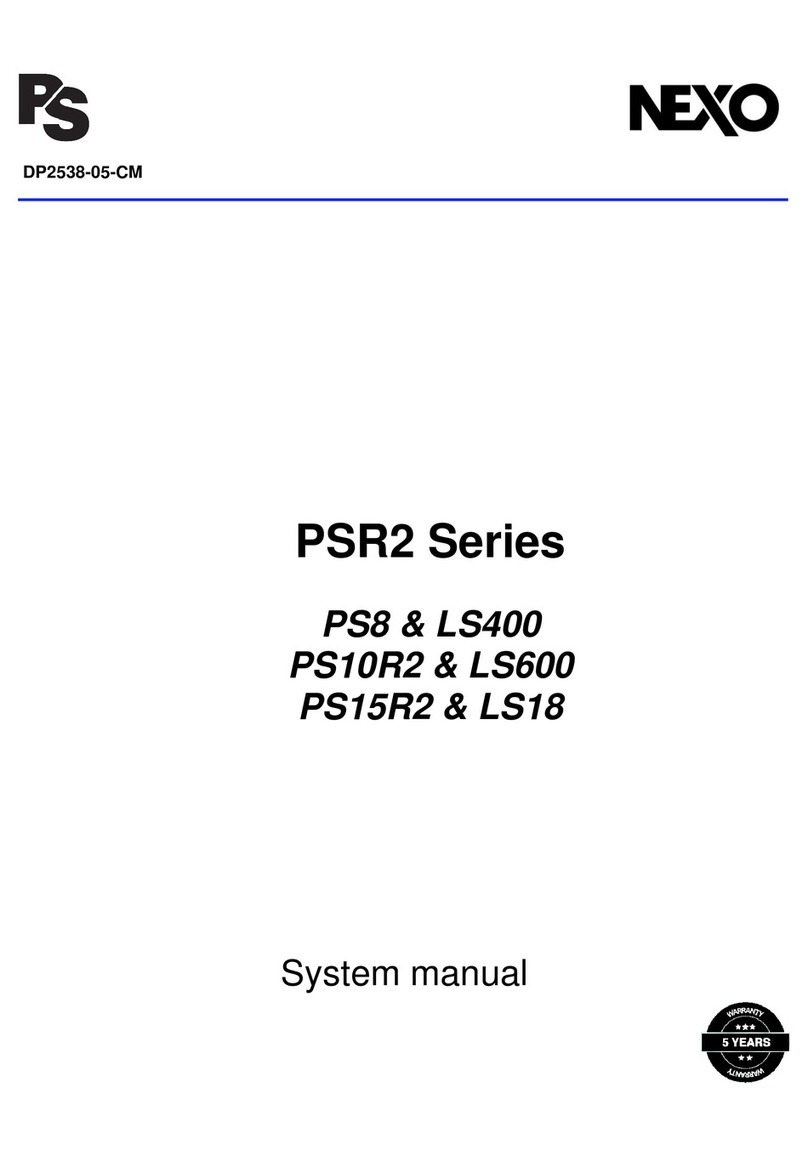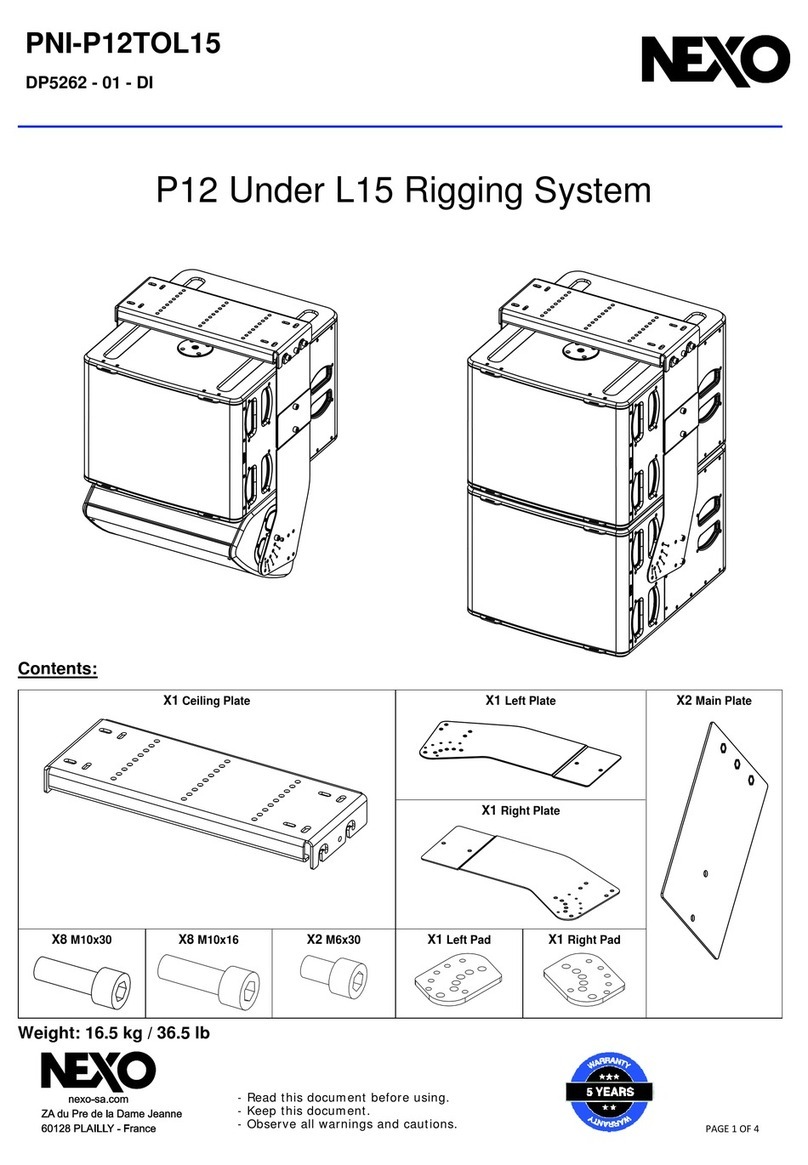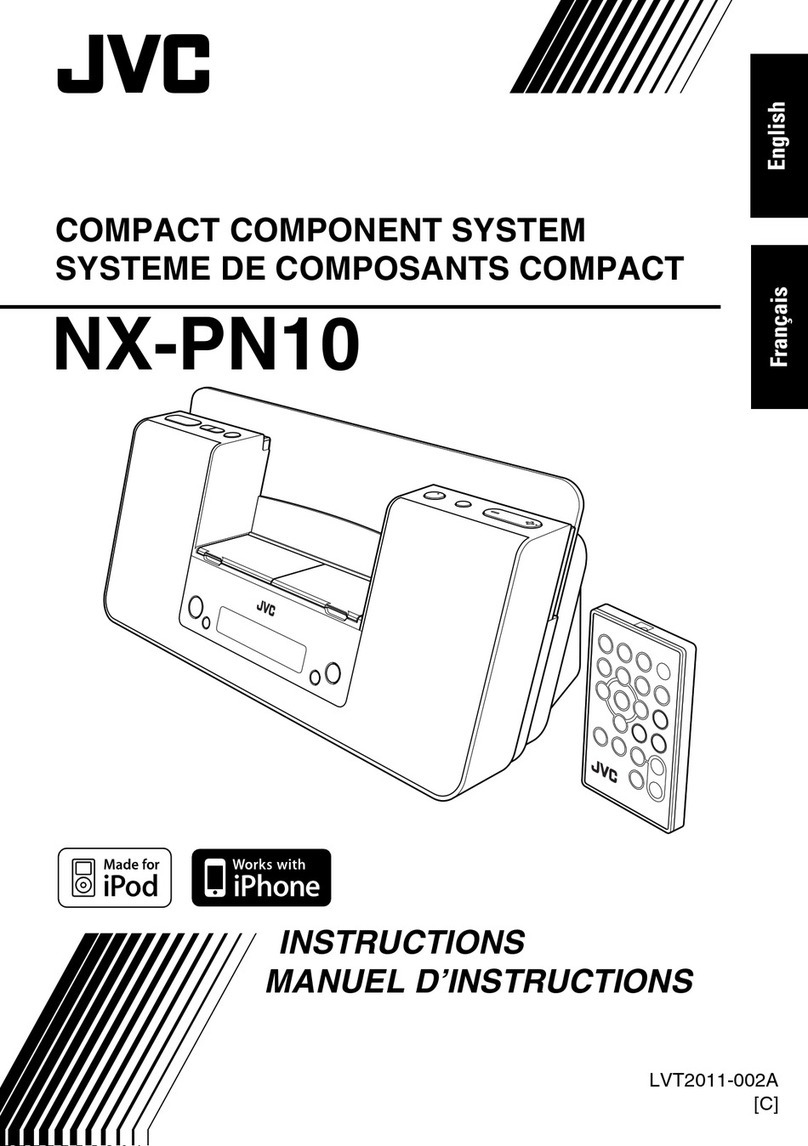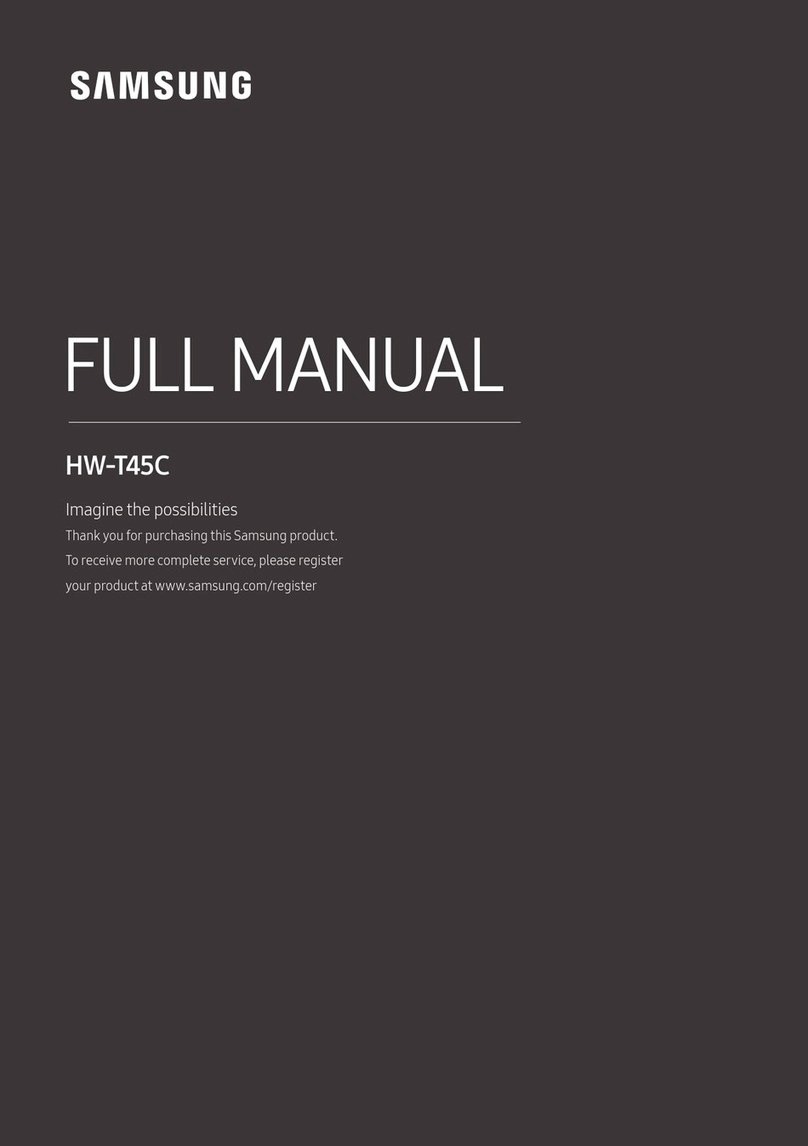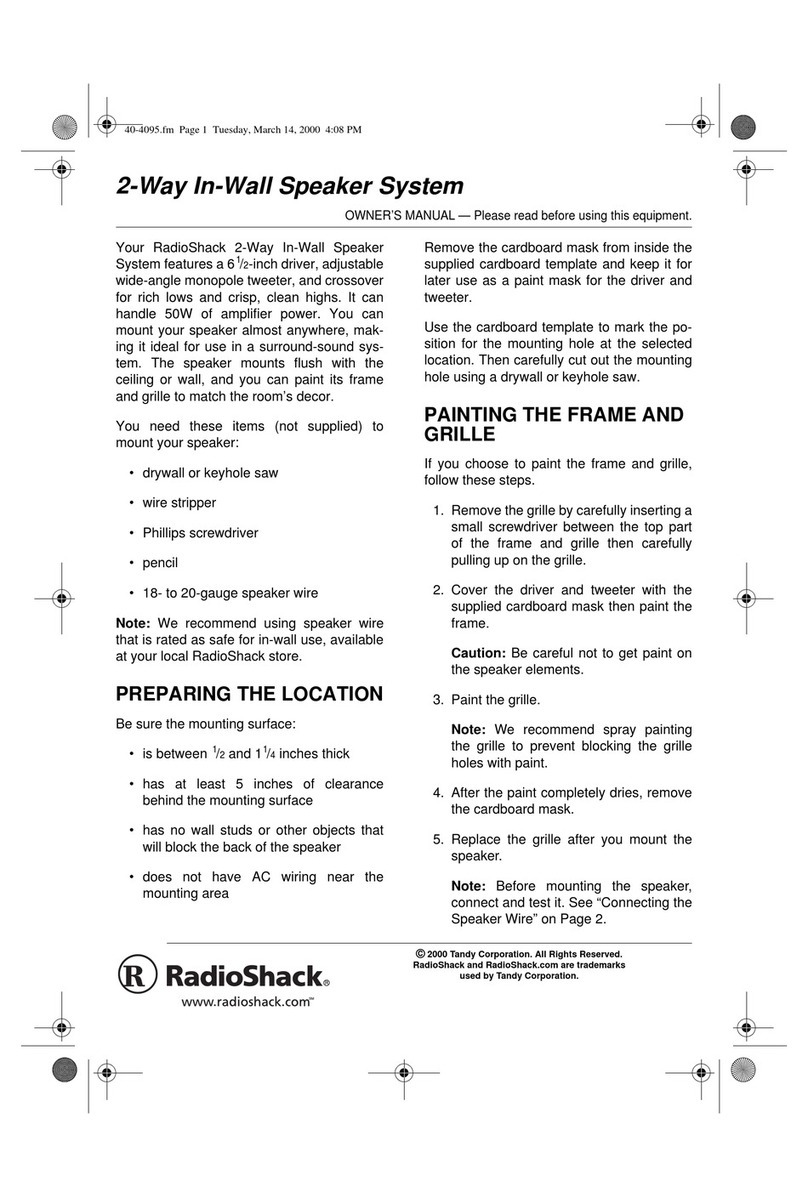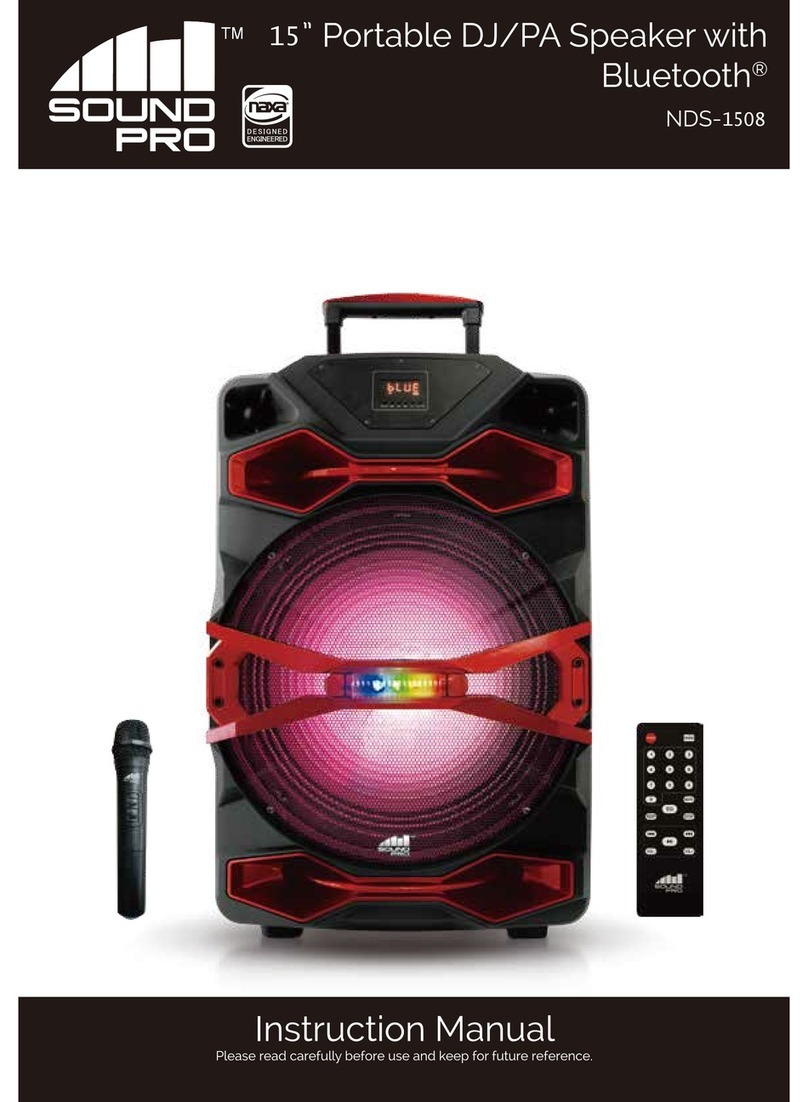Nexo GEO S12 Series User manual

GEO S12 Series
Geo S1210 & Geo S1230 Tangent Array Modules
LS18 & LS18e Subwoofer
User Manual
GEO S12 Series User Manual V1.06
DP2502
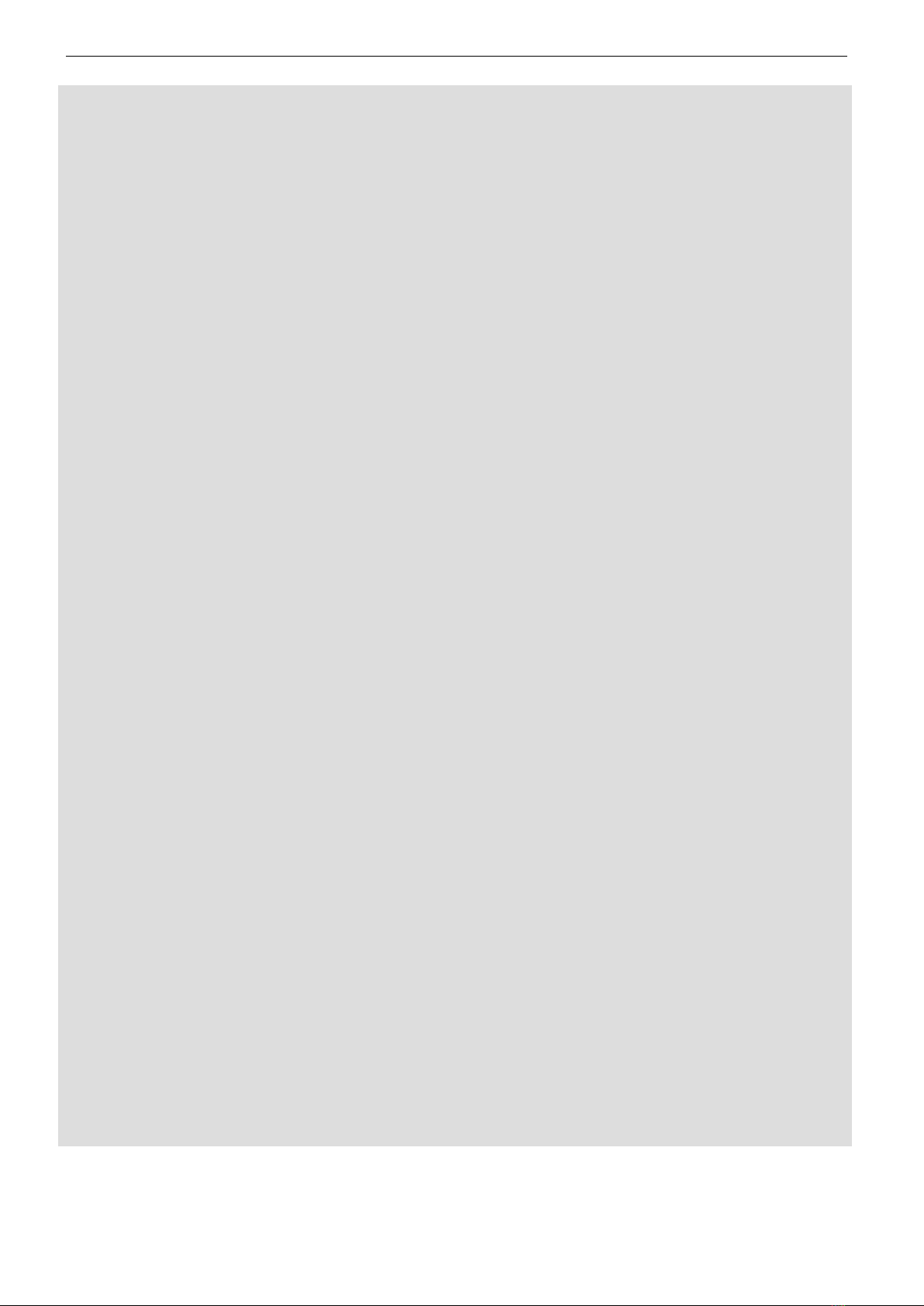
Page 2/106 PLEASE READ CAREFULLYBEFORE PROCEEDING
GEOTechnologyisradicallynewthinking
The GEO R&D Project has, to date, resulted in the following patent applications:
The GEO Hyperboloid Reflective Wavesource™ differs radically from the megaphone-
variant type horns you know and love (or hate). “Tried and true” methods will produce
entirely unexpected results. HRW technology produces precise and predictable results.
The Configurable Directivity Flange. A waveguide that allows the operator to alter its
behaviour. An unprecedented NEXO development that is easy to use – once you know
how and when.
The Directivity Phase Device needs no operator input to function, but it is reassuring to
know that the coupling of the midrange of the system is considered as important as the
high frequencies…
DSP-driven Directional Sub-bass devices are a new approach to controlling LF/VLF
acoustic energy.
GEO is not hard to use when you understand how…
The technology behind GEO is revolutionary, but it is grounded in years of practical experience with the
problems of delivering high quality professional sound to large audiences at high SPL levels. The GEO
toolbox includes NS-1 - a simple yet powerful and highly predictive design tool. The array assembly
system is keyed to the design software and will easily enable you to deploy your design with great
precision. The NXAMP Amplified Digital TDcontroller provides driver protection and system optimization
as well as DSP-driven cardioid pattern control for the LS and RS series Subwoofers.
GEOisahighprecisionsystem
The GEO HRW™ controls acoustic energy more precisely than other multiple element waveguides. It
also makes GEO less forgiving of mistakes. Whilst conventional horns never combine into a coherent
array, they may deliver acceptable results even if the design and deployment of the system is less than
optimal. This is not the case with GEO where careless installation produces catastrophic results.
A GEO Tangent Array is not a “line array”
GEO Technology is equally effective in designing and deploying tangent horizontal arrays or curved
vertical arrays. For best results in a specific application the user needs to know how multi-speaker arrays
interact with audience geometry, along with the benefits and drawbacks of curved vertical arrays and
horizontal arrays.
Curvedtangentarraysrequiredifferentdesigntechniques
For the past 20 years, sound reinforcement professionals have worked with horizontal arrays that use
conventional horns to deliver [more or less] ‘equal power to equal angles’. Curved vertical arrays are
designed to deliver [more or less] equal power to equal areas’. When arrays use conventional horns, the
lack of precision, overlap and interference masks errors in array design and aiming. The highly precise
GEO wavesource responds accurately, consistently and predictably to the design and deployment of a
curved vertical tangent array. This is why the GEO rigging system is designed to control angular splay to
0.01° precision.
GEOcurvedtangentarraysrequiredifferentoperationaltechniques
Over the years, system designers and operators have developed a number of signal processing
techniques to disguise and partly overcome the limitations of horn design. “Frequency shading,”
“amplitude shading,” “system tuning,” all of these are tools of the advanced sound system operator. NONE
OF THESE TECHNIQUES ARE APPLICABLE TO GEO TANGENT ARRAYS. Instead of enhancing the
array’s performance they will severely degrade it.
Take time to learn how to get great results with GEO Technology. It is an investment that will pay off in
more satisfied clients, more efficient operating procedures and more recognition for your skill as a sound
system designer and operator. A comprehensive understanding of GEO theory, tangent arrays, and
specific features of the GEO S12 Series will help you to operate your system at its full potential.

PLEASE READ CAREFULLYBEFORE PROCEEDING Page 3/106
PLEASE READ CAREFULLY BEFORE PROCEEDING
BASIC PRECAUTIONS
Do not open the speaker system or attempt to disassemble the internal parts or modify them in any way.
The speaker system contains no user-serviceable parts. If it should appear to be malfunctioning or
damaged, discontinue use immediately and have it inspected by qualified NEXO service personnel.
Water exposure: Do not expose the speaker system to direct rain, do not use it near water or in wet
conditions. Do not place containers with liquid on speaker system as they might spill into openings. If any
liquid such as water seeps into the speaker system, have it inspected by qualified NEXO personnel.
Sun exposure: Do not expose the speaker system to direct sun.
Operating temperature with temperate climate: 0°C to +40°C (-20°C to +60°C for storage).
SYSTEM DEPLOYMENT SAFETY RULES
Read User Manual before deployment. Before use of enclosed speaker system, please
ensure that anyone involved in system deployment understands the rigging –stacking –
pole mounting safety rules as described in the speaker system User Manual. Failure to
do this exposes people to potential injury or death.
Please check the web site www.nexo-sa.com for the latest update.
Always consult qualified NEXO personnel if the device installation requires construction work and make
sure to observe the following precautions:
Mounting precautions
- choose mounting hardware and an installation location that can support 4 times the weight of the
speaker system;
- do not use speaker system handles for suspended installation;
- do not expose speaker system to excessive dust or vibration, or extreme cold or heat to prevent
possibility of component damage;
- do not place the speaker system in an unstable position from which it might fall accidentally;
- if speaker systems uses a stand, ensure that stand specifications are adapted, and that stand height
does not exceed 1.40m/55”; never move the stand while the speaker is in position.
Connection and powering precautions
- remove all connected cables before moving the speaker system;
- turn off AC power of all power amplifier units before connecting the speaker system;
- when turning on the AC power to the audio system, always turn on the power amplifier last; when
turning the AC power off, always turn off the power amplifier first;
- when used in cold conditions, a gradual power ramp up should applied to the system on an 5 mn
period to allow the loudspeaker components to stabilize during the very first minutes of usage.
Inspect the speaker system periodically.
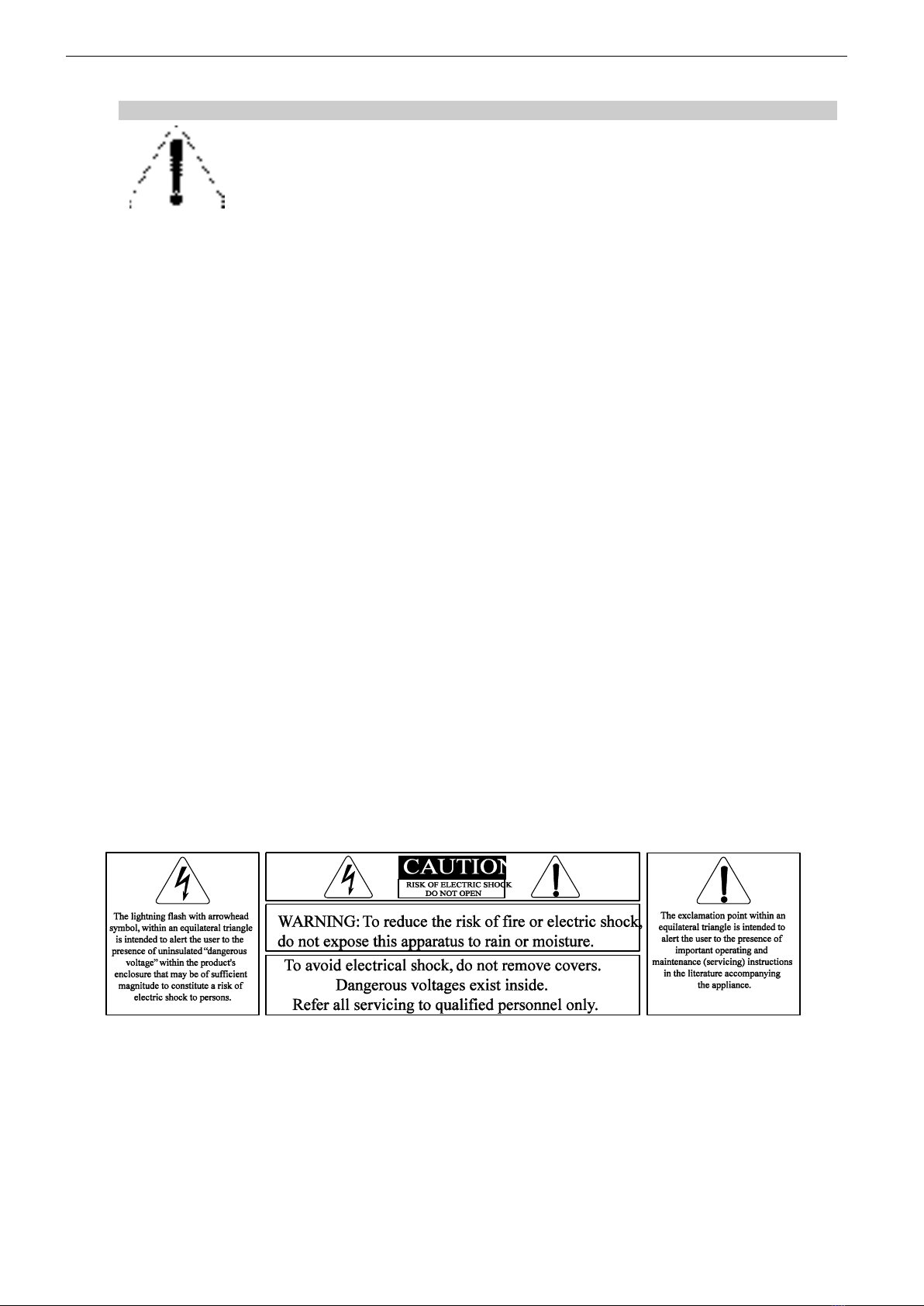
Page 4/106 PLEASE READ CAREFULLYBEFORE PROCEEDING
SAFETY INSTRUCTIONS FOR NEXO TD CONTROLLERS
NEXO ANALOGUE PSTDCONTROLLERS, NX242 DIGITAL CONTROLLER,
NXAMP4x1 AND NXAMP4x4 POWERED CONTROLLERS ARE CLASS 1
APPARATUS AND MUST BE EARTHED.
THE GREEN AND YELLOW WIRE OF THE MAINS CORD MUST ALWAYS BE CONNECTED TO AN
INSTALLATION SAFETY EARTH OR GROUND. THE EARTH IS ESSENTIAL FOR PERSONAL
SAFETY AS WELL AS THE CORRECT OPERATION OF THE SYSTEM, AND IS INTERNALLY
CONNECTED TO ALL EXPOSED METAL SURFACES.
- Read these instructions.
- Keep these instructions.
- Heed all warnings.
- Follow all instructions.
- Do not use this apparatus near water.
- Clean only with dry cloth.
- Do not block any ventilation openings. Install in accordance with the manufacturer’s instructions.
- Do not install near any heat sources such as radiators, heat registers, stoves, or other apparatus
(including amplifiers) that produce heat.
- Do not defeat the safety purpose of the polarized or grounding-type plug. A polarized plug has two
blades with one wider than the other. A grounding type plug has two blades and a third grounding
prong. The wide blade or the third prong are provided for your safety. If the provided plug does not fit
into your outlet, consult an electrician for replacement of the obsolete outlet. (US market)
- Protect the power cord from being walked on or pinched particularly at plugs, convenience
receptacles, and the point where they exit from the apparatus.
- Only use attachments/accessories specified by the manufacturer.
- Unplug this apparatus during lightning storms or when unused for long periods of time.
- Refer all servicing to qualified service personnel. Servicing is required when the apparatus has been
damaged in any way, such as power-supply cord or plug is damaged, liquid has been spilled or
objects have fallen into the apparatus, the apparatus has been exposed to rain or moisture, does not
operate normally, or has been dropped.
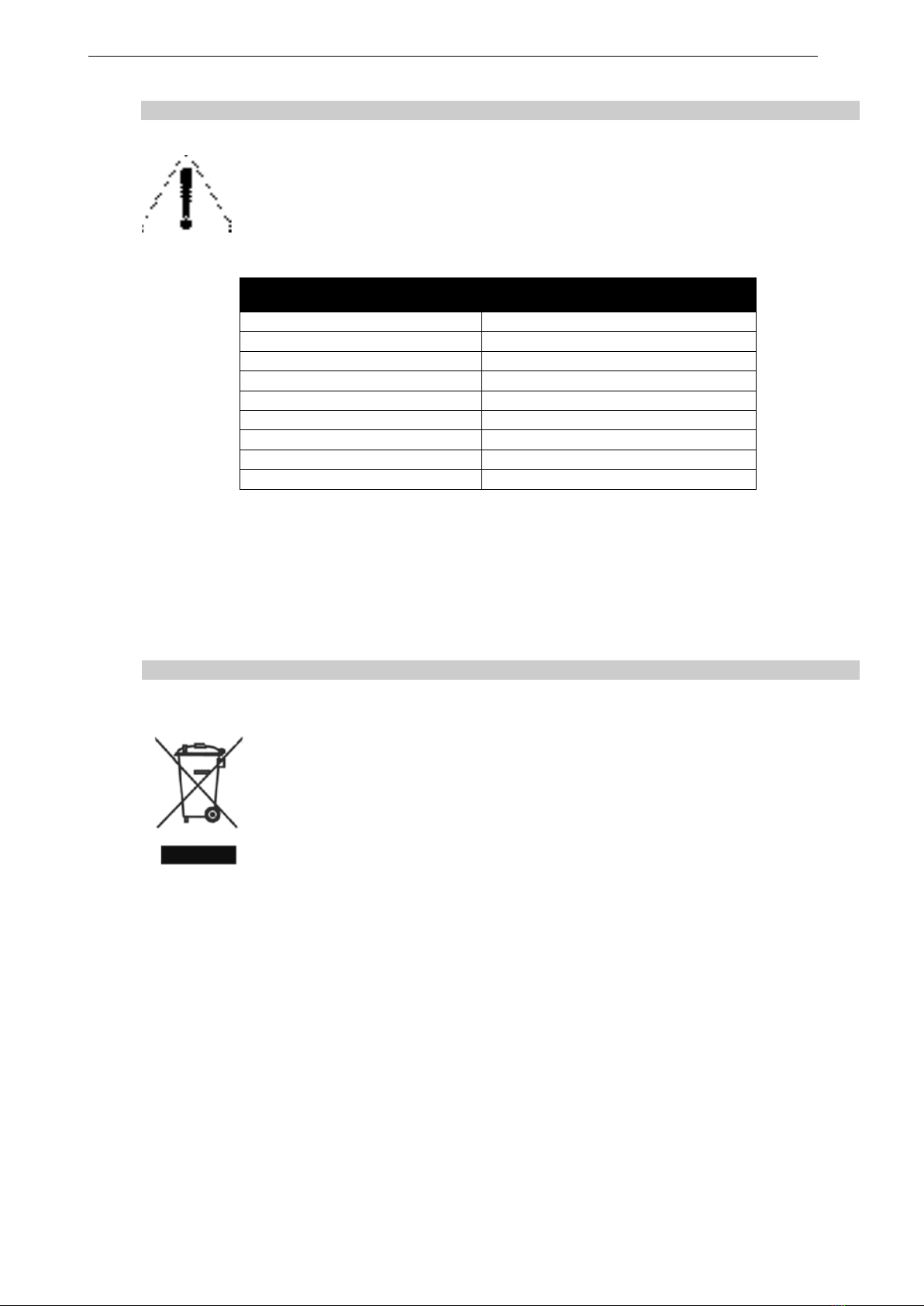
PLEASE READ CAREFULLYBEFORE PROCEEDING Page 5/106
HIGH SOUND PRESSURE LEVELS
Exposure to extremely high noise levels may cause permanent hearing loss.
Individuals vary considerably in susceptibility to noise-induced hearing loss but nearly
everyone will lose some hearing if exposed to sufficiently intense noise for a sufficient
period of time. The U.S. Government’s Occupational and Health Administration (OSHA)
has specified the following permissible noise level exposures: Sound Duration Per
Day In Hours
Sound Level dBA, Slow Response
8
90
6
92
4
65
3
97
2
100
1 ½
102
1
105
½
110
¼ or less
115
According to OSHA, any exposure in excess of the above permissible limits could result in some hearing
loss. Ear plugs or protectors to the ear canals or over the ears must be worn when operating this
amplification system in order to prevent permanent hearing loss, if exposure is in excess of the limits as
set forth above. To ensure against potentially dangerous exposure to high sound pressure levels, it is
recommended that all persons exposed to equipment capable of producing high sound pressure levels
such as this amplification system be protected by hearing protectors while this unit is in operation.
DISPOSAL OF OLD ELECTRICAL & ELECTRONIC EQUIPMENT
This symbol on the product or on its packaging indicates that it shall not be treated as
household waste. Instead it shall be handed over to the applicable collection point for
the recycling of electrical and electronic equipment. By ensuring this product is
disposed of correctly, you will help prevent potential negative consequence for the
environment and human health, which could otherwise be caused by inappropriate
waste handling of this product. The recycling of materials will help to conserve natural
resources. For more detailed information about recycling of this product, please
contact your local city office, your household waste disposal service or the shop where
you purchased the product.

Page 6/106 CONTENTS
CONTENTS
PLEASE READ CAREFULLY BEFORE PROCEEDING ................................................................................................ 3
CONTENTS........................................................................................................................................................................... 6
1INTRODUCTION ....................................................................................................................................................... 9
2GEO S12 GENERAL SET-UP INSTRUCTIONS .................................................................................................12
2.1 SPEAKER CONNECTION..................................................................................................................................................... 12
2.1.1 GEO S12 connectors......................................................................................................................................................... 12
2.1.2 LS18 connector .................................................................................................................................................................. 12
2.1.3 Configuring Geo S12 for Passive or Active Mode ............................................................................................... 12
2.1.4 Cabling................................................................................................................................................................................... 13
2.1.5 Example: ............................................................................................................................................................................... 13
3AMPLIFIER SELECTION FOR USE WITH GEO S12 & LS18 ........................................................................15
3.1 GEO S12, LS18 AND NXAMP TDCONTROLLERS......................................................................................................15
3.1.1 NXAMP connectors........................................................................................................................................................... 15
3.1.2 GEO S12, LS18 and NXAMP recommended configurations........................................................................... 15
4GEO S12 SETUPS ON NEXO TD CONTROLLERS ...........................................................................................16
4.1 NXAMP TDCONTROLLERS............................................................................................................................................. 16
5CONNECTION DIAGRAMS ...................................................................................................................................17
5.1 GEO S12 /NXAMP4X1(BRIDGE STEREO –S12 IN PASSIVE MODE)...................................................................17
5.2 GEO S12 /NXAMP4X1(BRIDGE STEREO –S12 IN ACTIVE MODE).....................................................................18
5.3 LS18 /NXAMP4X1(BRIDGE STEREO) ......................................................................................................................19
5.4 LS18 &GEO S12 /NXAMP4X1(BRIDGE STEREO –S12 IN PASSIVE MODE)..................................................... 20
5.5 GEO S12 /NXAMP4X4(4 CHANNELS –S12 IN PASSIVE MODE)......................................................................... 21
5.6 GEO S12 /NXAMP4X4(S12 IN STEREO ACTIVE MODE)....................................................................................... 22
5.7 LS18 /NXAMP4X4(4 CHANNELS)............................................................................................................................. 23
5.8 LS18 &GEO S12 NXAMP4X4(S12 IN PASSIVE MODE) .......................................................................................24
6NS-1 SIMULATION SOFTWARE .........................................................................................................................25
7CONFIGURABLE DIRECTIVITY DEVICE ..........................................................................................................26
7.1 INSTALLING &REMOVING GEO’S CONFIGURABLE DIRECTIVITY FLANGES ............................................................. 26
7.2 WHEN &WHERE TO USE CONFIGURABLE DIRECTIVITY FLANGES............................................................................27
8GEO S12 HARDWARE SETUP PROCEDURE...................................................................................................28
8.1 SAFETY FIRST ................................................................................................................................................................28
8.1.1 Flown Systems Safety...................................................................................................................................................... 28
8.1.2 Ground Stacking Safety.................................................................................................................................................. 29
8.1.3 Contacts................................................................................................................................................................................. 30
8.2 GENERAL DESCRIPTION ...................................................................................................................................................31
8.2.1 Described configurations .............................................................................................................................................. 32
8.2.2 WARNINGS ON GEO S12 ACCESSORIES ................................................................................................................. 33
8.3 GEO S12 IN FIXED INSTALLATIONS ............................................................................................................................... 34
8.3.1 Fixed installation Accessories and kits ................................................................................................................... 34
8.3.2 Single GEO S12 rigidly mounted on a wall or a ceiling (vertical or horizontal)................................. 35
8.3.3 Single GEO S12 cable mounted on a wall or a ceiling (vertical or horizontal) ................................... 36
8.3.4 GEO S12 vertical array rigidly mounted on a ceiling....................................................................................... 37
8.3.5 LS18 & GEO S12 vertical array rigidly mounted on a ceiling ...................................................................... 40
8.3.6 LS18 and GEO S12 vertical array cable mounted on a ceiling .................................................................... 43
8.3.7 GEO S12 horizontal array rigidly mounted on a ceiling................................................................................. 44
8.3.8 GEO S12 horizontal array cable mounted on a ceiling................................................................................... 46

CONTENTS Page 7/106
8.4 GEO S12 IN TOURING APPLICATIONS ........................................................................................................................... 47
8.4.1 Touring Accessories .........................................................................................................................................................47
8.4.2 Single GEO S12 on speaker stand or on LS18 horizontally............................................................................48
8.4.3 Single GEO S12 flown vertically .................................................................................................................................50
8.4.4 Single GEO S12 flown horizontally ...........................................................................................................................51
8.4.5 Two GEO S12 on wind-up stand.................................................................................................................................52
8.4.6 Two GEO S12 flown horizontally...............................................................................................................................56
8.4.7 Two or more GEO S12 flown vertically...................................................................................................................57
8.4.8 LS18 and three or more GEO S12 flown horizontally ......................................................................................60
8.4.9 Ground stacked LS18 and GEO S1210.....................................................................................................................67
8.5 TESTING AND MAINTENANCE OF THE SYSTEM ............................................................................................................ 72
9SYSTEM ALIGNMENT GUIDELINES ................................................................................................................. 73
9.1 GEO S12 VERTICAL CLUSTER DESIGN.......................................................................................................................... 73
9.2 STACKED LS18S AND FLOWN GEO S12...................................................................................................................... 73
....................................................................................................................................................................................................................73
9.3 DRIVING THE LS18S FROM THE AUX SEND................................................................................................................. 74
9.4 RECOMMENDED INSTALLATION TOOLS AND EQUIPMENT .......................................................................................... 75
10 GEO S12 –LS18S SYSTEM CHECK LIST.......................................................................................................... 76
10.1 ARE THE SPEAKERS PROPERLY CONNECTED AND ANGLED ? ..................................................................................... 76
10.2 FINAL PRE-SOUND CHECK CHECK ................................................................................................................................. 76
11 TECHNICAL SPECIFICATIONS ........................................................................................................................... 77
11.1 LS18 SUBWOOFER ........................................................................................................................................................... 77
11.1.1 System specifications.................................................................................................................................................77
11.1.2 Dimensions .....................................................................................................................................................................78
11.2 GEO S1230 MODULE...................................................................................................................................................... 79
11.2.1 System specifications.................................................................................................................................................79
11.2.2 Dimensions .....................................................................................................................................................................80
11.2.3 Diagrams .........................................................................................................................................................................80
11.3 GEO S1210 MODULE...................................................................................................................................................... 81
11.3.1 System specifications.................................................................................................................................................81
11.3.2 Dimensions .....................................................................................................................................................................82
11.3.3 Diagrams .........................................................................................................................................................................82
11.4 GEO S12 TOURING APPLICATIONS ACCESSORIES ...................................................................................................... 83
11.4.1 GPT- BUMPER ...............................................................................................................................................................83
11.4.2 LS18 Rigging Plates....................................................................................................................................................84
11.4.3 GEO S12 Rigging Plates ............................................................................................................................................85
11.4.4 Tension Mode Link Bars for GPT-XBOW...........................................................................................................86
11.4.5 Lifting Ring.....................................................................................................................................................................87
11.4.6 Truss hook for GPT-PSBRK or GPT-SSBRK ......................................................................................................88
11.4.7 Truss hook for single vertical GEO S12..............................................................................................................89
11.4.8 “U” Bracket for single vertical GEO S12............................................................................................................90
11.4.9 U” Bracket for two vertical GEO S12 ..................................................................................................................91
11.4.10 Ground Stacking Device for up to 6 GEO S1210............................................................................................92
11.5 GEO S12 FIXED INSTALLATIONS ACCESSORIES.......................................................................................................... 93
11.5.1 LS18 & GEO S12 Bumper (GPI-BUMPER).........................................................................................................93
11.5.2 LS18 Counter Plate (LSI-CPLA).............................................................................................................................94
11.5.3 LS18 & GEO S12 Connecting Plate 1 (GPI-ANPL1) ......................................................................................95
11.5.4 GEO S12 Connecting Plate 2 (GPI-ANPL2) ......................................................................................................96
11.5.5 GEO S12 Connecting Plate 3 (GPI-ANPL3) ......................................................................................................97
11.5.6 Single GEO S12 “U” Bracket....................................................................................................................................98
11.5.7 “L” Bracket for cable suspension..........................................................................................................................99

Page 8/106 CONTENTS
11.5.8 “U” Bracket for rigid suspension....................................................................................................................... 100
11.5.9 GEO S12 Push-Pins (04VXT-BL820) ................................................................................................................ 101
12 GEO S12 SERIES PARTS & ACCESSORIES LIST.......................................................................................... 102
12.1 MODULES &CONTROL ELECTRONICS LIST ............................................................................................................... 102
12.2 ACCESSORIES LIST.......................................................................................................................................................... 102
13 USER NOTES ......................................................................................................................................................... 105

INTRODUCTION Page 9/106
1INTRODUCTION
Thank you for selecting a NEXO GEO S12 Series Tangent Array System. This manual is intended to
provide you with necessary and useful information about your GEO S12 System, which includes the
following products:
GEO S1230 is a 30° Tangent
Array Module. It comprises 1x12”
(30cm) Neodynium 16 ohms
LF/MF driver and 1x3” voice coil,
1.4” Throat 16 Ohm HF Driver
loaded by a 28.5° Hyperboloid
Reflective Wavesource™.
GEO S1210 is a 10° Tangent
Array Module. It comprises 1x12”
(30cm) Neodynium 16 ohms
LF/MF driver and 1x3” voice coil,
1.4” Throat 16 Ohm HF Driver
loaded by a 5° Hyperboloid
Reflective Wavesource™.
LS18 is Geo S12 dedicated
subwoofer. It comprises 1x18’’
(46cm) long excursion driver, and
features very high efficiency as
well as high acoustic output. LS18
has fittings for transporting, flying
and pole standing.
LS18e is identical to LS18, with
the exception that it has none of
the fittings described above. It is
intended to be set on the floor in
fix installations.

Page 10/106 INTRODUCTION
GEO S12 Accessory Range. a full range of accessories that provides safe, flexible and
simple means of installing Geo S12 Tangent Arrays in fixed installation as well as in touring
applications.
As for all NEXO systems, GEO S12s are controlled, powered and monitored by dedicated NEXO
TDControllers:
NXAMP4x1 and NXAMP 4x4 are Powered Digital Controllers, providing full control and
amplification for RS15 in multiple configurations. Both devices feature 4 analogue inputs
and 4 speaker outputs. When equipped with optional card, 4 digital inputs in EthersoundTM
or DanteTM digital audio network format as well as remote control for all units in the network
become available.
For a complete description of these controllers, please refer to User Manuals. NXAMP DSP algorithms
and parameters are fixed in software and updated regularly: Please consult the NEXO web site
(www.nexo.fr) for the latest software releases.

INTRODUCTION Page 11/106
NS-1 simulation software assists in the design and implementation of vertical tangent
GEO arrays. Please consult the NEXO web site (www.NEXO.fr or www.NEXO-sa.com)
for the latest software releases.
Please devote your time and attention to reading this manual. A comprehensive understanding of GEO
theory, tangent arrays and specific features of GEO S12 and LS18 will help you to operate your system
at its full potential.

Page 12/106 GEO S12 GENERAL SET-UP INSTRUCTIONS
2GEO S12 GENERAL SET-UP INSTRUCTIONS
2.1 Speaker connection
GEO S12 and LS18 is connected with Speakon NL4FC plugs (not supplied). A wiring diagram is printed
on the connection panel located on the back of each cabinet. The 4 pins of the 2 Speakon sockets
identified in / out are connected in parallel within the enclosure.
Either connector can be used to connect amplifier or to link to an additional Geo S12 cabinet or to link to
an optional LS18 (if present). Therefore, a single 4-conductor cable can connect two amplifier channels
to various Geo S12 and/or Sub Bass.
2.1.1 GEO S12 connectors
Connectors are wired as follows:
2.1.2 LS18 connector
Connectors are wired as follows:
2.1.3 Configuring Geo S12 for Passive or Active Mode
Remove the six TORX screws that hold the connector panel (figure next page);
Speakon
Connector
Passive
Mode
Active
Mode
1(-)
Not Connected
Geo S12 LF (-)
1(+)
Not Connected
Geo S12 LF (+)
2(-)
Geo S12 (-)
Geo S12 HF (-)
2(+)
Geo S12 (+)
Geo S12 HF (+)
Speakon
Connector
1(-)
LS18 (-)
1(+)
LS18 (+)
2(-)
Not Connected
2(+)
Not Connected
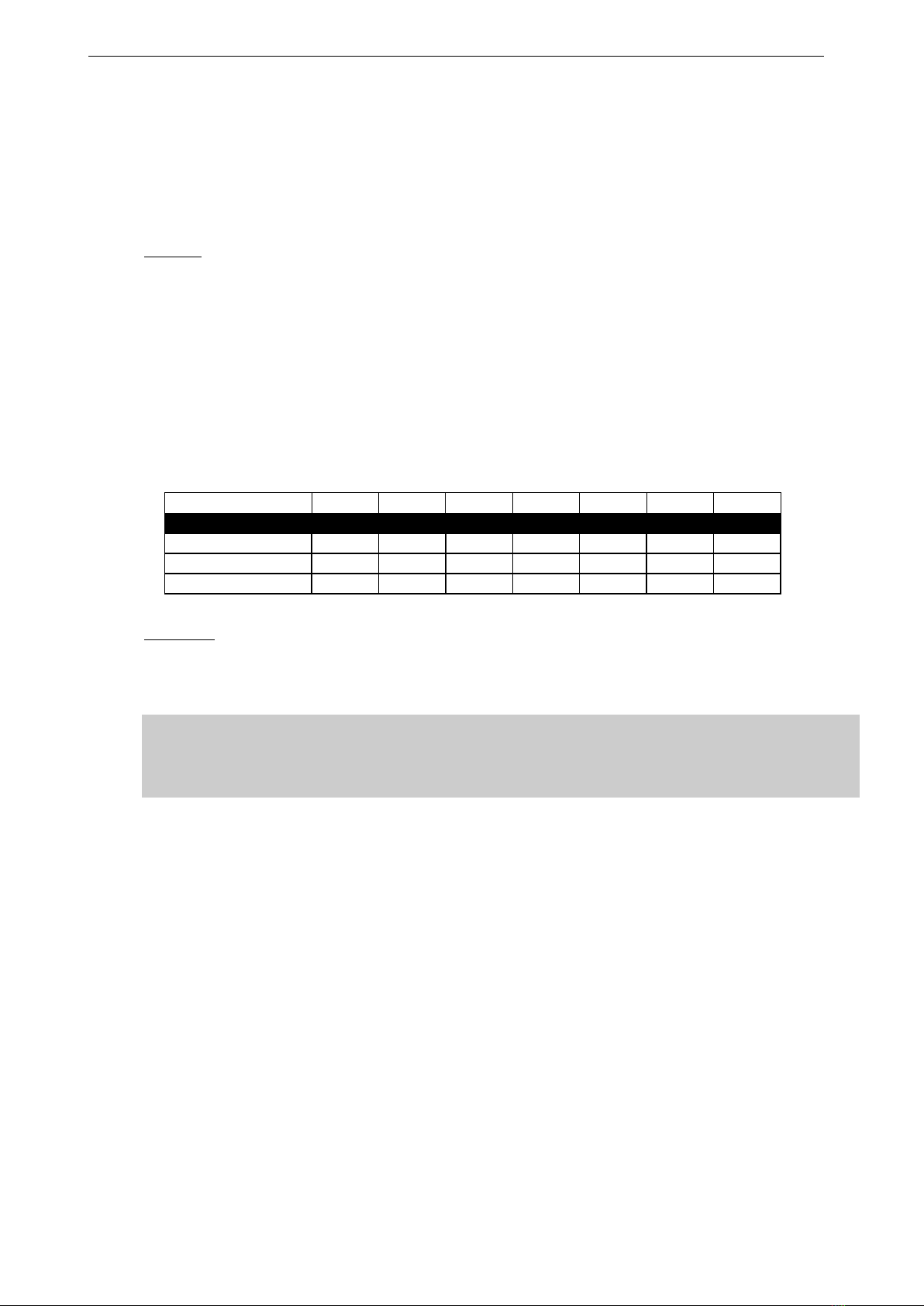
GEO S12 GENERAL SET-UP INSTRUCTIONS Page 13/106
Remove the connector panel so that filter WAGO connectors become accessible;
In Passive Mode, connector A (from filter) should be inserted in connector B (PCB
“Passive In”), and Connector D (“Passive Out”) should be connected to speakers via
connector C.
In Active Mode, WAGO Connector A (from filter) should be directly connected into
speakers via connector C (PCB connectors B & D are then unused).
2.1.4 Cabling
NEXO recommends the exclusive use of multi-conductor cables to connect the system: the cable kit is
compatible with all the cabinets, and there is no possible confusion between LF, MF and HF sections.
Cable choice consists mainly of selecting cables of the correct sectional dimension (size) in relation to
the load resistance and the cable length. Too small a cable section will increase both its serial resistance
and its capacitance; this reduces the electrical power delivered to the loudspeaker and can also induce
response (damping factor) variations.
For a serial resistance less or equal to 4% of the load impedance (damping factor = 25), the maximum
cable length is given by:
Lmax = Z x S S in mm2, Z in Ohm, Lmax in meters
The table below indicates these values, for 3 common sizes.
Load Impedance ()
2
3
4
6
8
12
16
Cable section
Maximum Length (meters)
1,5 mm² (AWG #14)
3
4.5
6
9
12
18
24
2,5 mm² (AWG #12)
5
7.5
10
15
20
30
40
4 mm² (AWG #10)
8
12
16
24
32
48
64
2.1.5 Example:
GEO S12 has a 16 Ohms nominal impedance in passive mode, so 4x Geo S12 wired in
parallel will present a 16/4 = 4 Ohm load impedance. The maximum acceptable 2x2.5
mm2 (AWG #12) cable length Lmax for such a cluster is 10 meters.
IMPORTANT
Long speaker cables induce capacitive effects –up to hundreds of pF depending on the
quality of the cable - with a low-pass effect on high frequencies. If long speaker cables
must be used, ensure that they do not remain coiled while in use.

Page 14/106 GEO S12 GENERAL SET-UP INSTRUCTIONS
CONNECTOR PANEL PASSIVE MODE ACTIVE MODE
B
A
D
C
B
D
A
C

AMPLIFIER SELECTION FOR USE WITH GEO S12 &LS18 Page 15/106
3AMPLIFIER SELECTION FOR USE WITH GEO S12 &LS18
3.1 GEO S12, LS18 and NXAMP TDControllers
NEXO Powered TDControllers NXAMP 4X1 & 4X4 are integrated solutions for Control and amplification
for all NEXO speaker ranges.
NXAMP4x1 and NXAMP4x4 power capability is listed in the table below:
Mode
4 Channels
Bridge Stereo
NXAMP4x1
4 x 600 Watts / 8 Ohms
4 x 900 Watts / 4 Ohms
4 x 1300 Watts / 2 Ohms
2 x 1800 Watts / 8 Ohms
2 x 2600 Watts / 4 Ohms
NXAMP4x4
4 x 1900 Watts / 8 Ohms
4 x 3300 Watts / 4 Ohms
4 x 4000 Watts / 2 Ohms
2 x 6600 Watts / 8 Ohms
2 x 8000 Watts / 4 Ohms
3.1.1 NXAMP connectors
NXAMP4x1 and NXAMP4x4 rear panels feature:
4 analog inputs / outputs (links) on XLR3 connectors;
4 digital inputs / outputs on RJ45 connectors with optional NX-ES104 card;
4 speaker level outputs on NL4FC connectors.
Figure below shows connectors implementation on the rear panel.
3.1.2 GEO S12, LS18 and NXAMP recommended configurations
Passive Mode
Active Mode
3 x GEO S12
1 channel of NXAMP4x1 in Bridge Stereo Mode
1 channel of NXAMP4x4 in 4 channels mode
2 channels of NXAMP4x1 in Bridge Stereo Mode
2 channels of NXAMP4x4 in 4 channels mode
4 x GEO S12
1 channel of NXAMP4x4 in 4 channels mode
2 channels of NXAMP4x4 in 4 channels mode
2 x LS18
1 channel of NXAMP4x1 in Bridge Stereo Mode
1 channel of NXAMP4x4 in 4 channels mode
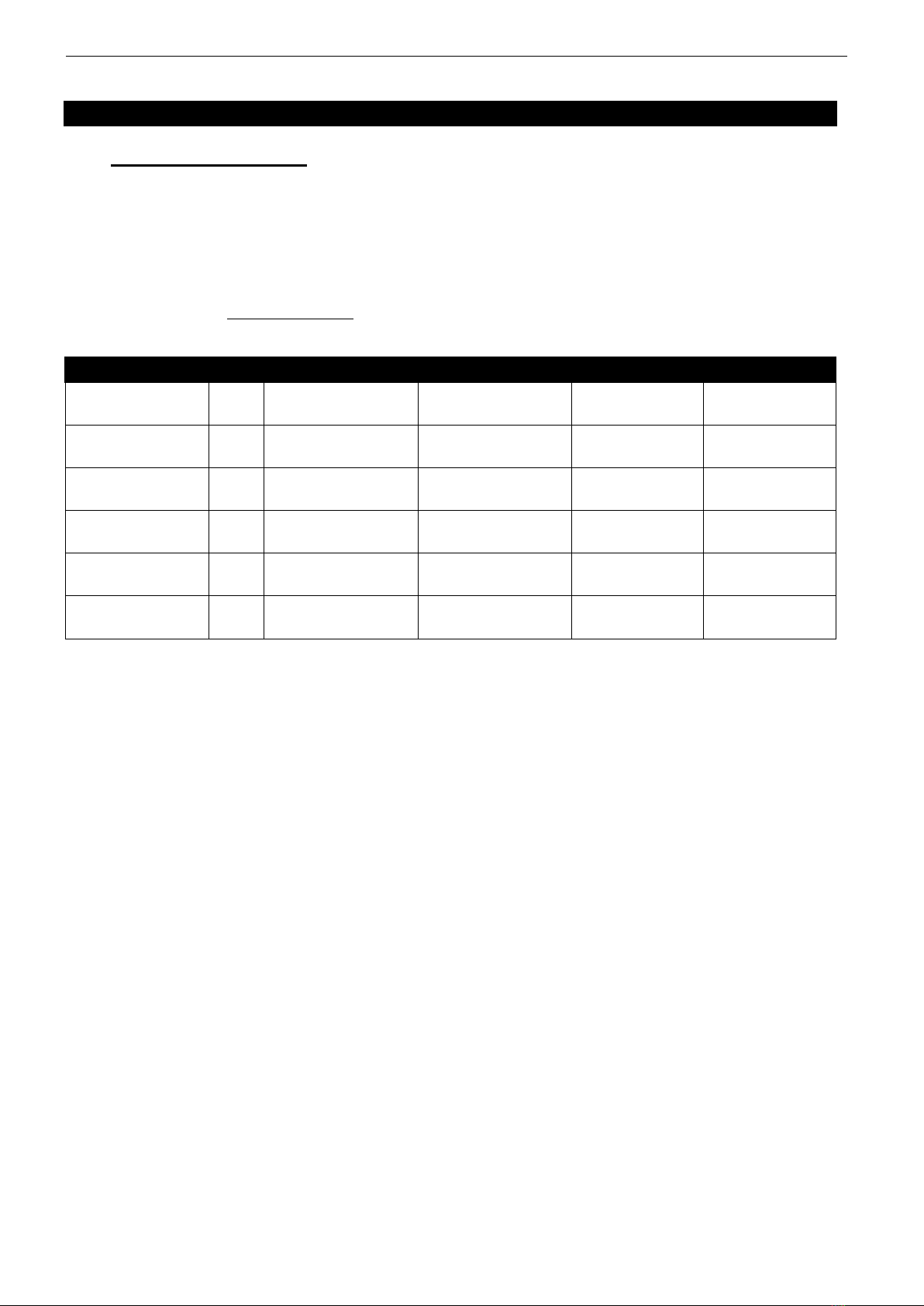
Page 16/106 GEO S12 SETUPS ON NEXO TD CONTROLLERS
4GEO S12 SETUPS ON NEXO TD CONTROLLERS
4.1 NXAMP TDControllers
As of today, load 3.15 features the setups listed in below table in the “Nexo configurations” menu.
Keep in mind that the “custom configuration menu” allows to build any combination of NEXO speakers
with
- full phase compatibility from 20 Hz to 20kHz.
- Choice between 85 Hz and 120 Hz X-over point between LS18 and Geo S12.
Please consult www.nexo-sa.com for upgrade releases.
Setup Name
#
CH1
CH2
CH3
CH4
S1210 AC WB
LF(1-3) HF(2-4)
50
S1210 LF 50-1k
S1210 HF 1k-20k
S1210 LF 50-1k
S1210 HF 1k-20k
S1210 PA WB
4 Channels
53
S1210 PA 50-20k
S1210 PA 50-20k
S1210 PA 50-20k
S1210 PA 50-20k
S1210 PA XO (2-4)
LS18 (1-3)
55
LS18 35-85
S1210 PA 85-20k
LS18 35-85
S1210 PA 85-20k
S1230 AC WB
LF(1-3) HF(2-4)
56
S1230 LF 50-1k
S1230 HF 1k-20k
S1230 LF 50-1k
S1230 HF 1k-20k
S1230 PA WB
4 Channels
59
S1230 PA 50-20k
S1230 PA 50-20k
S1230 PA 50-20k
S1230 PA 50-20k
S1230 PA XO (2-4)
LS18 (1-3)
60
LS18 35-85
S1230 PA 85-20k
LS18 35-85
S1230 PA 85-20k

CONNECTION DIAGRAMS Page 17/106
5CONNECTION DIAGRAMS
5.1 GEO S12 / NXAMP4x1 (Bridge Stereo –S12 in Passive mode)

Page 18/106 CONNECTION DIAGRAMS
5.2 GEO S12 / NXAMP4x1 (Bridge Stereo –S12 in Active mode)

CONNECTION DIAGRAMS Page 19/106
5.3 LS18 / NXAMP4x1 (Bridge Stereo)
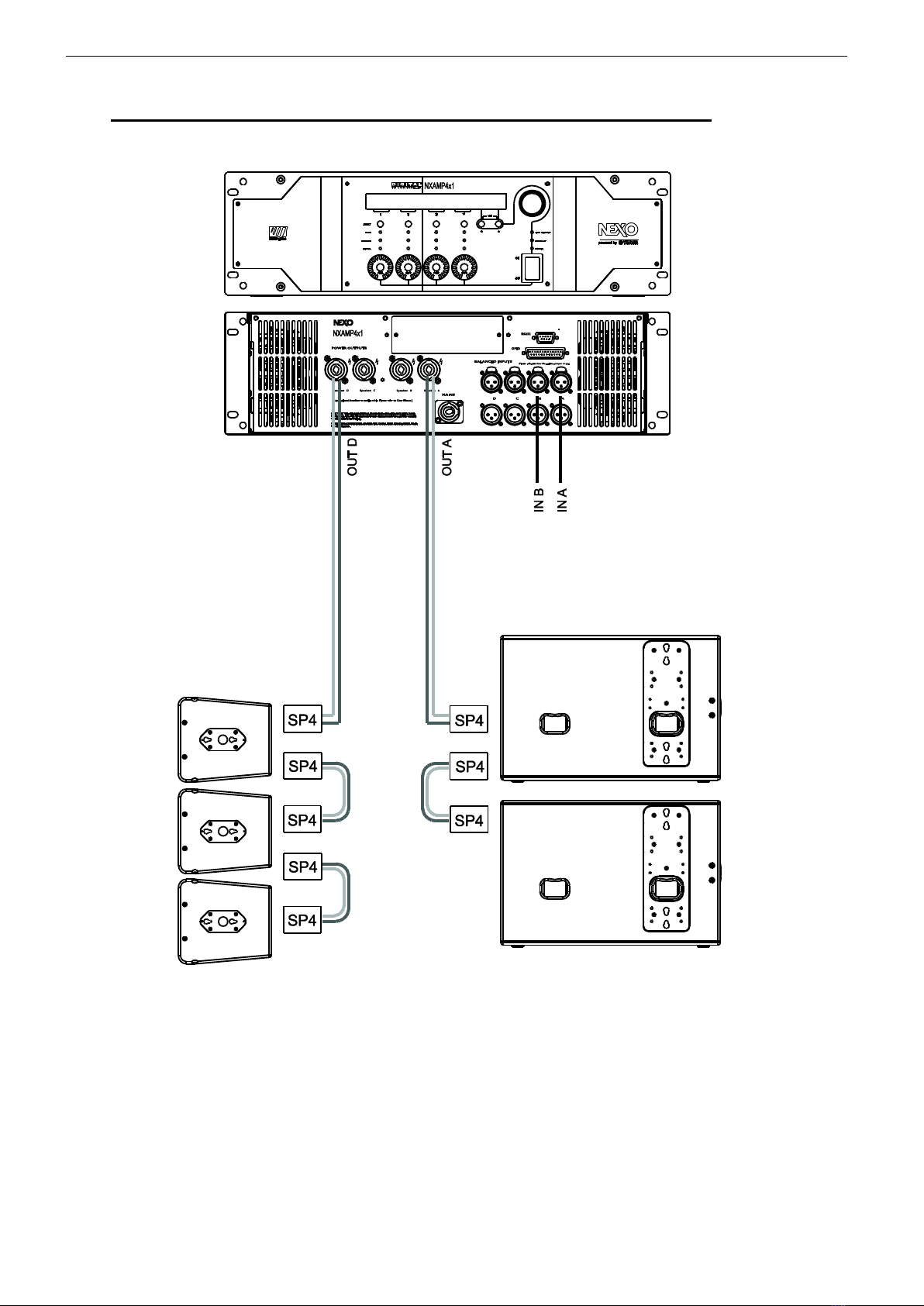
Page 20/106 CONNECTION DIAGRAMS
5.4 LS18 & Geo S12 / NXAMP4x1 (Bridge Stereo –S12 in Passive mode)
Other manuals for GEO S12 Series
1
This manual suits for next models
4
Table of contents
Other Nexo Speakers System manuals