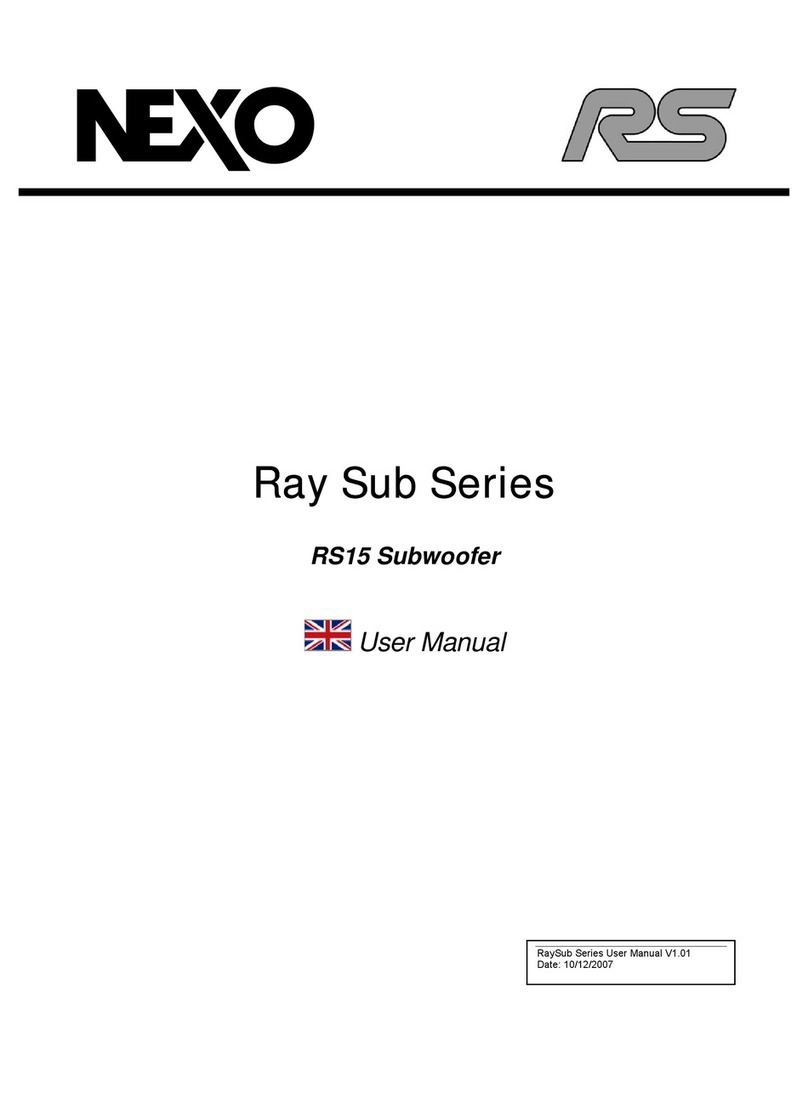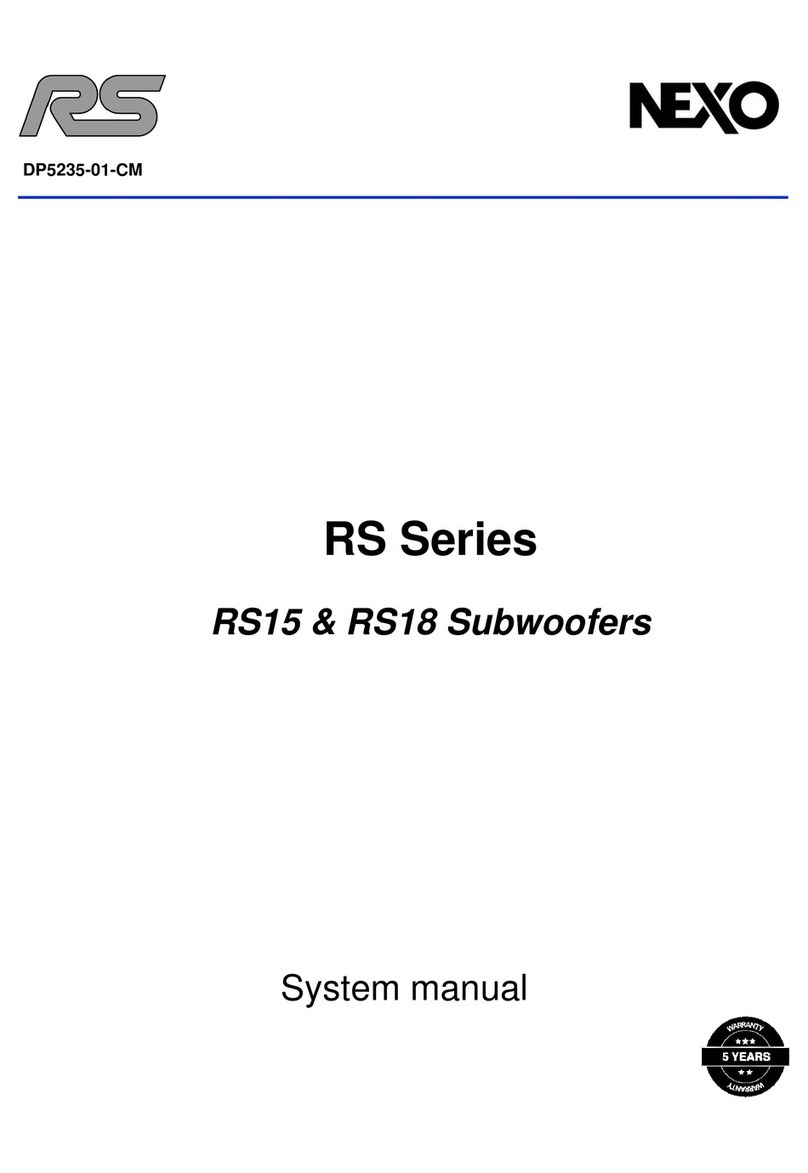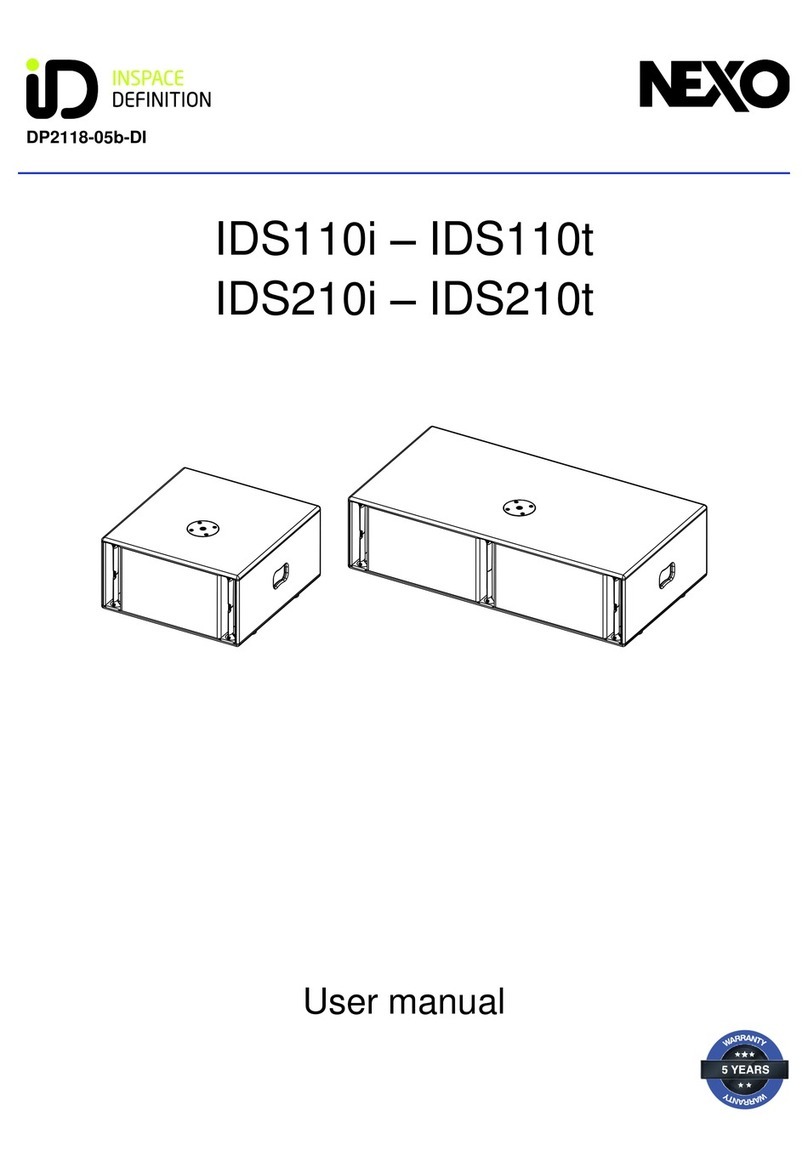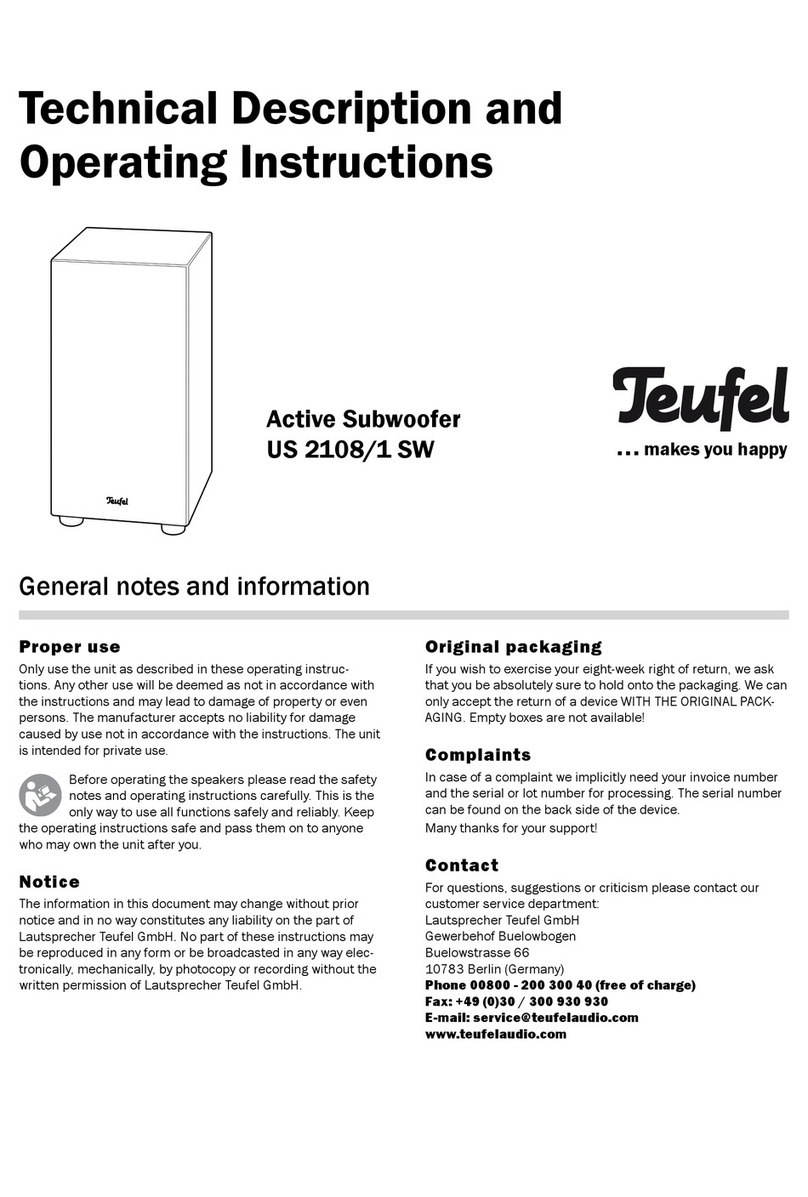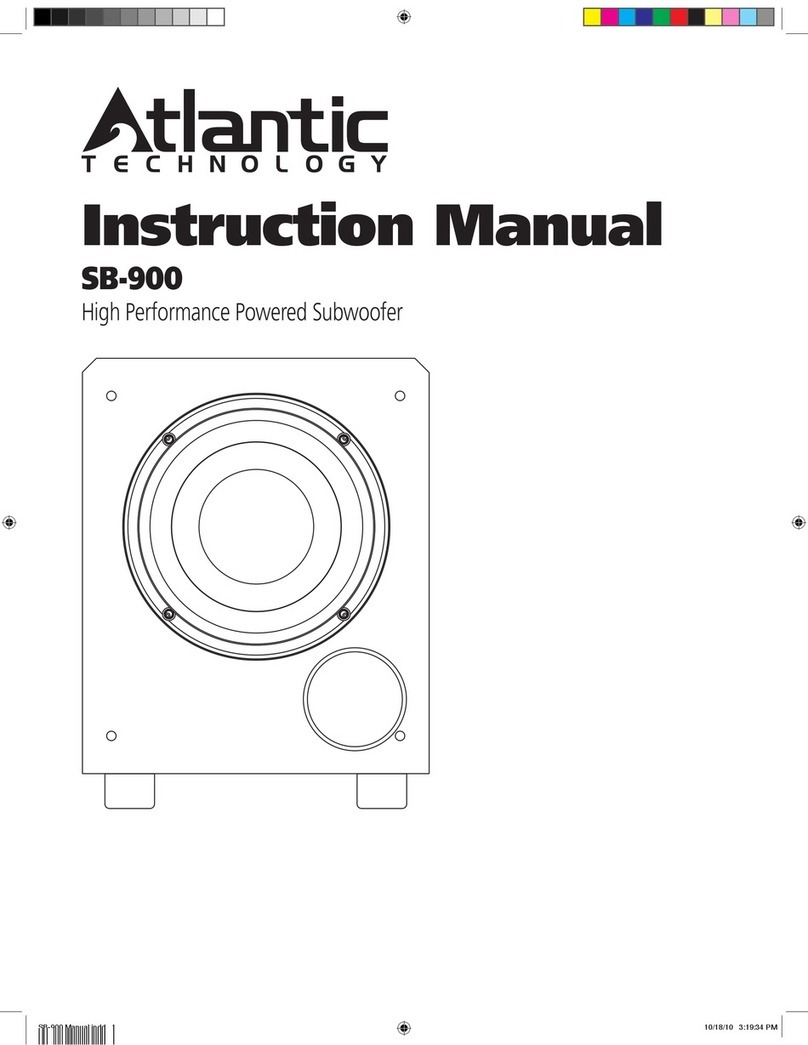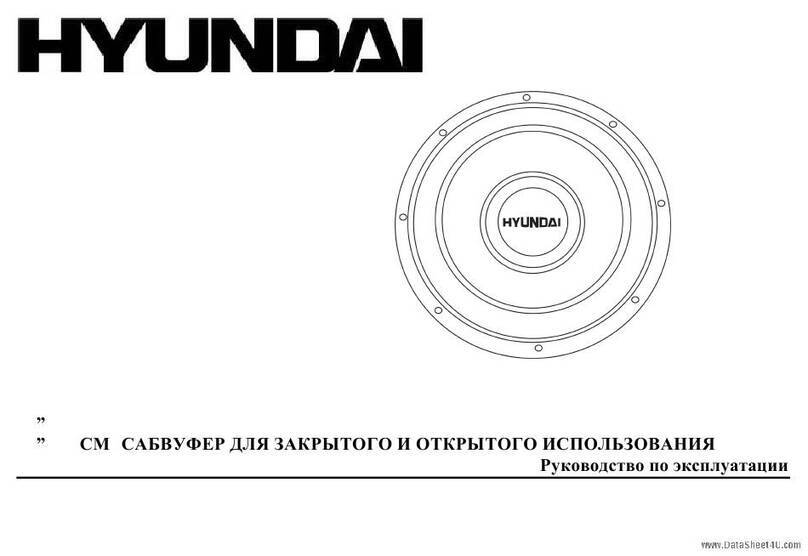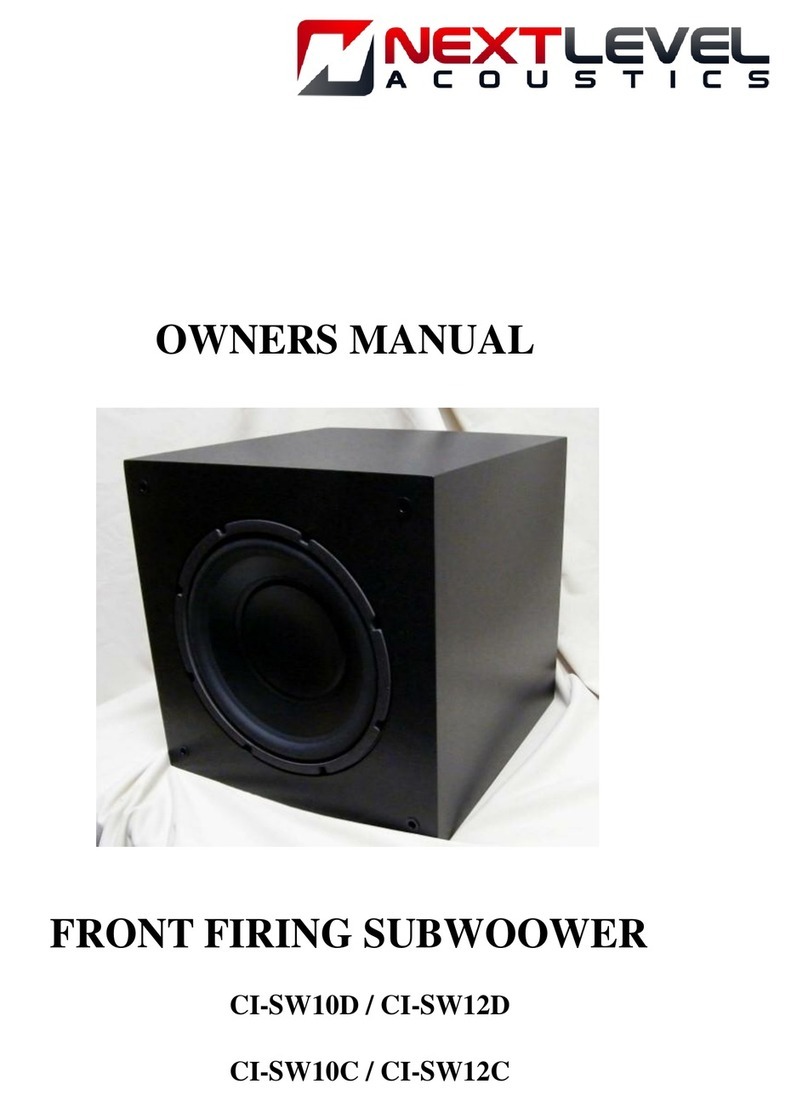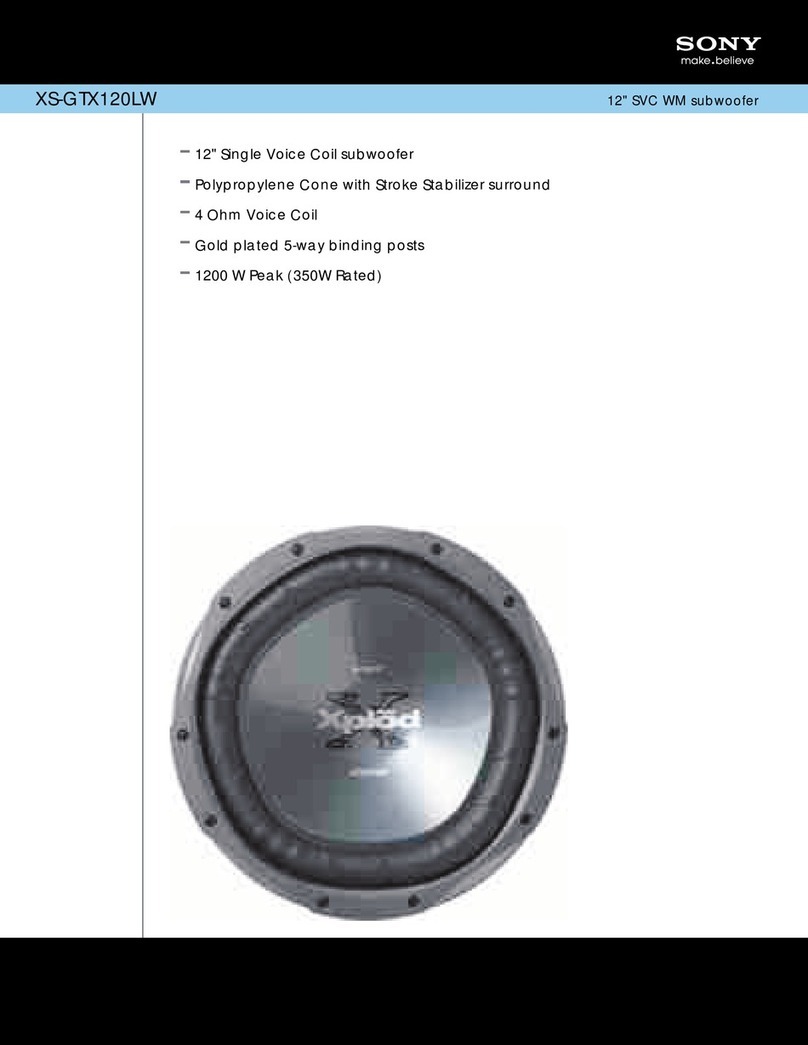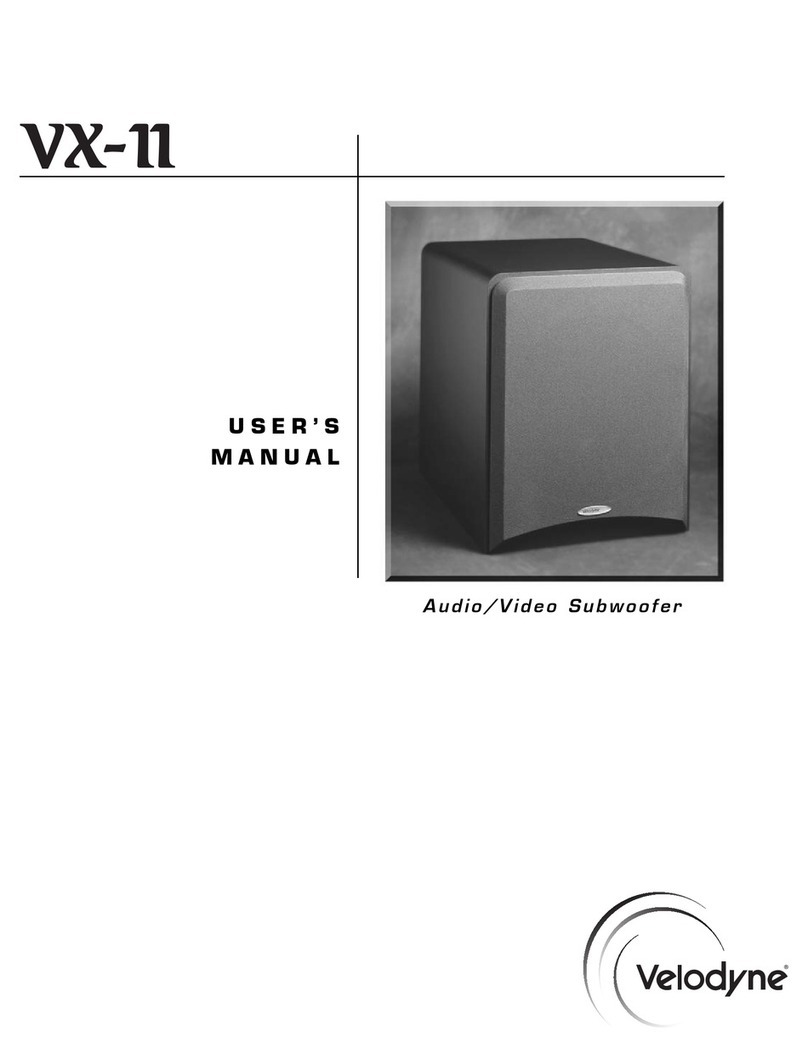Nexo RS18 User manual
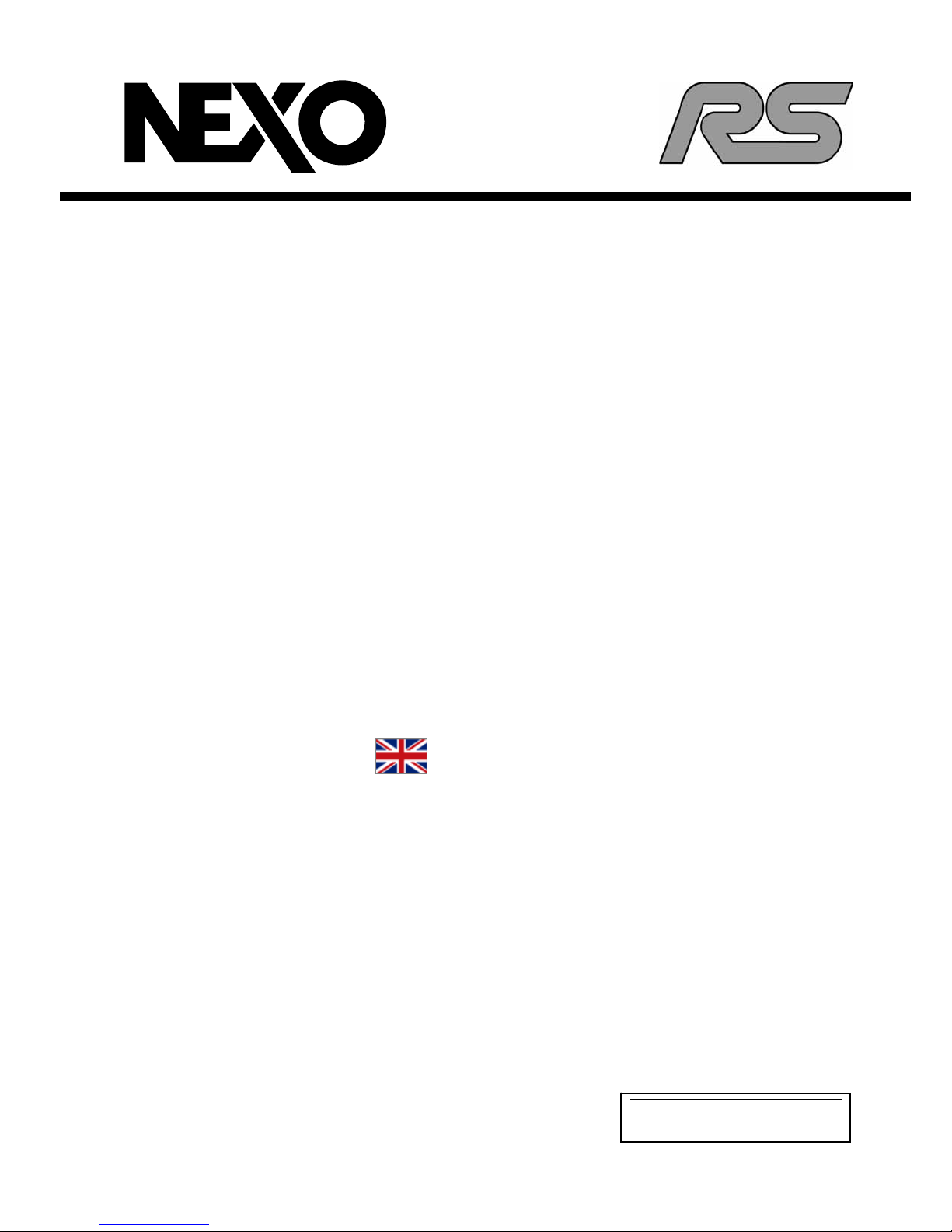
Ray Sub Series
RS18 Subwoofer
User Manual
RS18 Subwoofer User Manual V1.02
Date: 31/08/2010
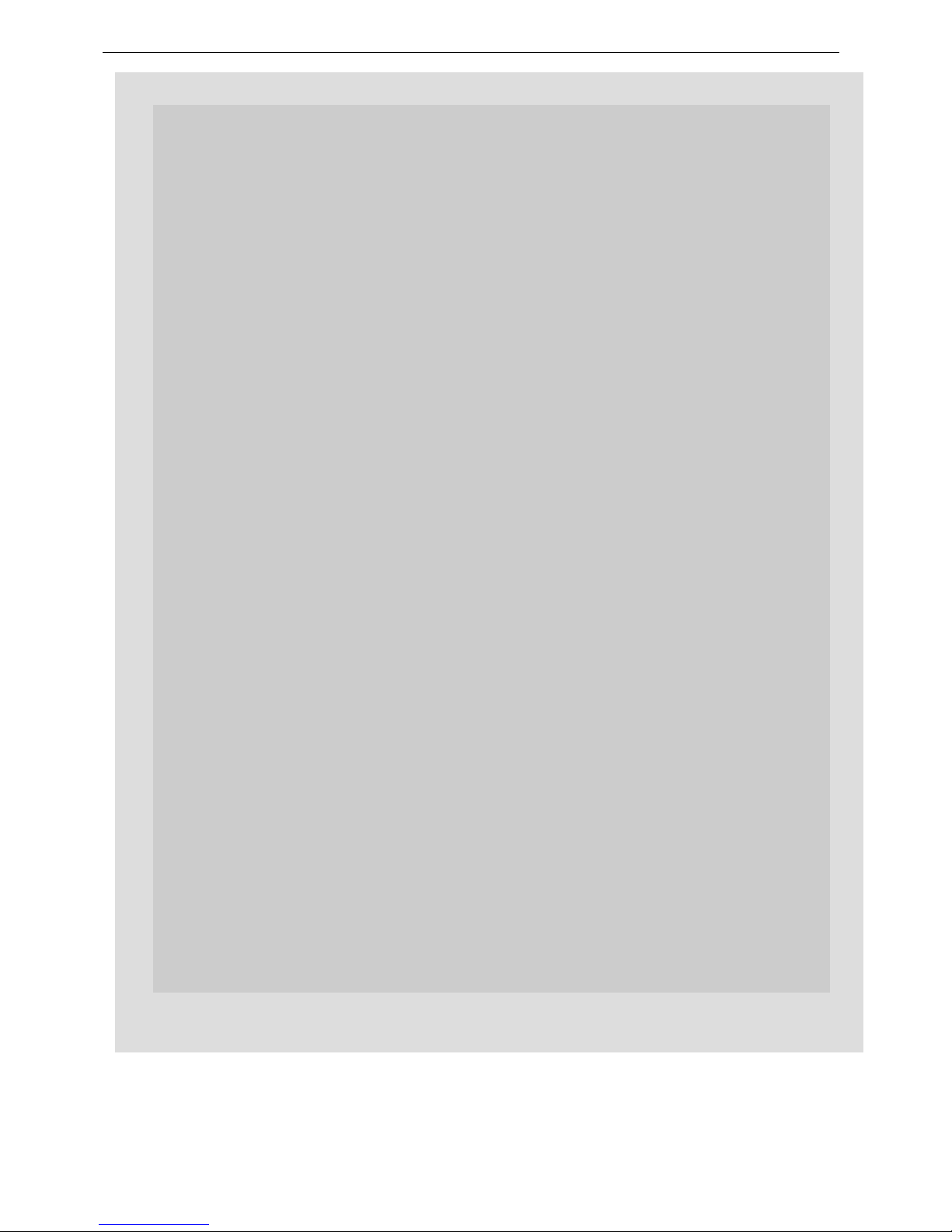
Page 2/54 PLEASE READ CAREFULLY BEFORE PROCEEDING
GOING ONE STEP FURTHER IN LOW FREQUENCY CONTROL: RAY SUB TECHNOLOGY
Radiation control of low frequencies is hard to achieve due to wavelength being larger
than cabinet size. Consequently, most of current subwoofers available on the audio-
professional market are omnidirectional.
Drawbacks in using omnidirectional subwoofers are known by experienced engineers:
-Low Frequency sound pressure level is typically higher on stage than over the
audience; high-pass filters are mandatory in almost all microphones inputs to avoid
feedback from the microphones to the subwoofers. Moreover, gain from microphone
to speakers is highly limited due to that feedback (reinforcing a double-bass can be
an enormous challenge);
-Indoor environments typically have much higher reverberation time in the Low
Frequency range than in the mid and high Frequencies. This characteristic is
emphasized by the omnidirectional pattern of conventional subwoofers (all sound
engineers experienced kick drum lasting forever);
-Many outdoor shows occur nearby residential areas where noise constraints are very
restrictive; in such cases, low frequencies levels over the audience have to be
limited so that environment criterias are fulfilled (possibly leading to unacceptable
wideband limitations).
Gradient subwoofers provide an elegant solution to the above issues, based on a
technology that is a simple transposition to sound sources of what has been applied for
decades in microphones: radiated field derives from pressure differences generated
from two (or more) sources:
-Rear radiation is lowered by more than 12 dB, which benefits to stage as well as to
neighbours;
-Direct to reverberant ratio is increased by nearly 6 dB in the low frequency range
(which potentially gives back a kick drum its original “punch”).
However, there are efficiency limitations: gain in lower bandwidth is reduced when
sources become too close in relation to wavelength, and pattern control is limited in
upper bandwidth when both sources interfere destructively in the radiation axis.
Operating bandwidth were efficiency combines with pattern control is around 2 octaves.
Poor correlation between cabinet design and targeted specifications leads to two (and
eventually more) drivers in directional mode producing less energy than one driver in
omnidirectional mode, which is not acceptable for simple practical aspects such as
weight and volume.
NEXO released its first gradient subwoofer – the CD12 – in 2002, which has been
complemented since then by CD18, GEO SUB and RS15. These have been quickly
adopted worldwide as standards, and are considered today as state of the art
subwoofers. This success is a consequence of proper cabinet design and optimized
definition of phase relations through sophisticated DSP algorithms leading to high
directional control and SPL output.

PLEASE READ CAREFULLY BEFORE PROCEEDING Page 3/54
With RAY SUB patented technology, NEXO is again moving one step forward. RAY SUB
technology is about optimizing positioning and phase relationship of radiating surfaces in
vented enclosures, so that acoustic distance from rear to front sections always increases
as frequency decreases; consequently, rear and front section always sum up efficiently –
typically 5 dB gain from rear section in the forward direction – and cancel in the
rearward direction.
Used as a single cabinet, RAY SUB Technology allows the same cabinet to be configured
for any polar pattern, omnidirectional as a standard direct radiating subwoofer when
speakers are facing the audience, or highly directional when cabinet is rotated speakers
sideways or upwards.
Used in arrays, RAY SUB subwoofers can be set back to back, front to front, in vertical
columns, and beam-steered upwards or downwards provided column length is sufficient.
NEXO RAY SUB technology brings a never achieved low frequency directional control to
the sound reinforcement industry, raising one more time NEXO standards.
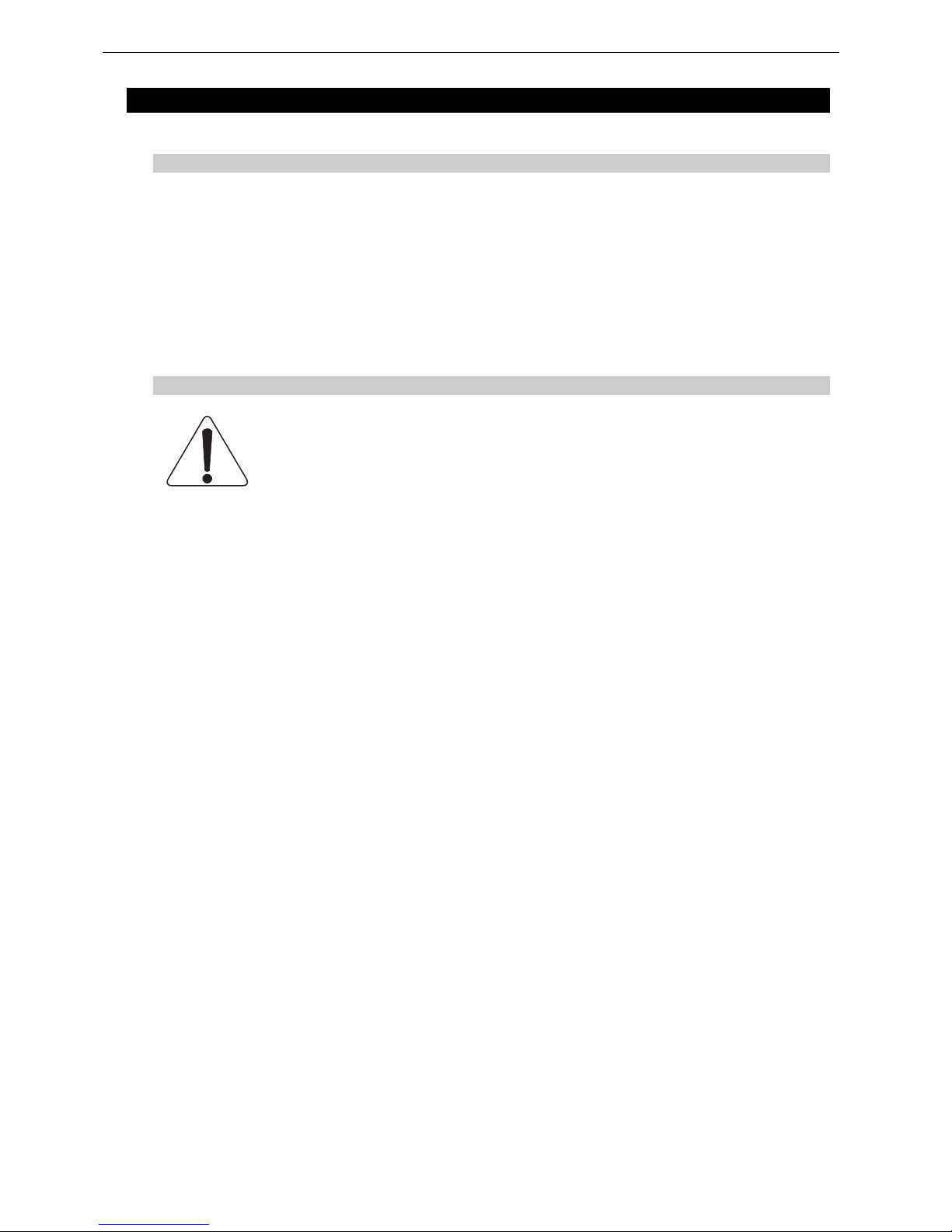
Page 4/54 PLEASE READ CAREFULLY BEFORE PROCEEDING
PLEASE READ CAREFULLY BEFORE PROCEEDING
BASIC PRECAUTIONS
Do not open the speaker system or attempt to disassemble the internal parts or modify them in any
way. The speaker system contains no user-serviceable parts. If it should appear to be malfunctioning
or damaged, discontinue use immediately and have it inspected by qualified NEXO service personnel.
Water exposure: Do not expose the speaker system to direct rain, do not use it near water or in wet
conditions. Do not place containers with liquid on speaker system as they might spill into openings. If
any liquid such as water seeps into the speaker system, have it inspected by qualified NEXO
personnel.
SYSTEM DEPLOYMENT SAFETY RULES
Read User Manual before deployment. Before use of enclosed speaker system,
please ensure that anyone involved in system deployment understands the rigging –
stacking – pole mounting safety rules as described in the speaker system User Manual.
Failure to do this exposes people to potential injury or death.
Always consult qualified NEXO personnel if the device installation requires construction work and make
sure to observe the following precautions:
Mounting precautions
- choose mounting hardware and an installation location that can support the weight of the speaker
system;
- do not use speaker system handles for suspended installation;
- do not expose speaker system to excessive dust or vibration, or extreme cold or heat to prevent
possibility of component damage;
- do not place the speaker system in an unstable position from which it might fall accidentally;
- if speaker systems uses a stand, ensure that stand specifications are adapted, and that stand
height does not exceed 1.40m/55”; never move the stand while the speaker is in position.
Connection and powering precautions
- remove all connected cables before moving the speaker system;
- turn off AC power of all power amplifier units before connecting the speaker system;
- when turning on the AC power to the audio system, always turn on the power amplifier last; when
turning the AC power off, always turn off the power amplifier first;
- when used in cold conditions, a gradual power ramp up should applied to the system on an 5 mn
period to allow the loudspeaker components to stabilize during the very first minutes of usage.
Inspect the speaker system periodically.

PLEASE READ CAREFULLY BEFORE PROCEEDING Page 5/54
SAFETY INSTRUCTIONS FOR NEXO TD CONTROLLERS
NEXO ANALOGUE TDCONTROLLERS, NX242 DIGITAL CONTROLLER, NXAMP4x1
AND NXAMP4x4 POWERED CONTROLLERS ARE CLASS 1 APPARATUS AND
MUST BE EARTHED.
THE GREEN AND YELLOW WIRE OF THE MAINS CORD MUST ALWAYS BE CONNECTED TO AN
INSTALLATION SAFETY EARTH OR GROUND. THE EARTH IS ESSENTIAL FOR PERSONAL
SAFETY AS WELL AS THE CORRECT OPERATION OF THE SYSTEM, AND IS INTERNALLY
CONNECTED TO ALL EXPOSED METAL SURFACES.
- Read these instructions.
- Keep these instructions.
- Heed all warnings.
- Follow all instructions.
- Do not use this apparatus near water.
- Clean only with dry cloth.
- Do not block any ventilation openings. Install in accordance with the manufacturer’s instructions.
- Do not install near any heat sources such as radiators, heat registers, stoves, or other apparatus
(including amplifiers) that produce heat.
- Do not defeat the safety purpose of the polarized or grounding-type plug. A polarized plug has two
blades with one wider than the other. A grounding type plug has two blades and a third grounding
prong. The wide blade or the third prong are provided for your safety. If the provided plug does not
fit into your outlet, consult an electrician for replacement of the obsolete outlet. (US market)
- Protect the power cord from being walked on or pinched particularly at plugs, convenience
receptacles, and the point where they exit from the apparatus.
- Only use attachments/accessories specified by the manufacturer.
- Unplug this apparatus during lightning storms or when unused for long periods of time.
- Refer all servicing to qualified service personnel. Servicing is required when the apparatus has
been damaged in any way, such as power-supply cord or plug is damaged, liquid has been spilled
or objects have fallen into the apparatus, the apparatus has been exposed to rain or moisture, does
not operate normally, or has been dropped.
To avoid electrical shock,do not remove covers.
Dangerous voltages exist inside.
Refer all servicing to qualified personnel only.
WARNING:To reduce the risk of fire or electric shock,
do not expose this apparatus to rain or moisture.
RISK OF ELECTRIC SHOCK
DO NOT OPEN
CAUTION
The lightning flash with arrowhead
symbol,within an equilateral triangle
is intended to alert the user to the
presence of uninsulated“dangerous
voltage”within the product's
enclosure that may be of sufficient
magnitude to constitute a risk of
electric shock to persons.
The exclamation point within an
equilateral triangle is intended to
alert the user to the presence of
important operating and
maintenance (servicing) instructions
in the literature accompanying
the appliance.
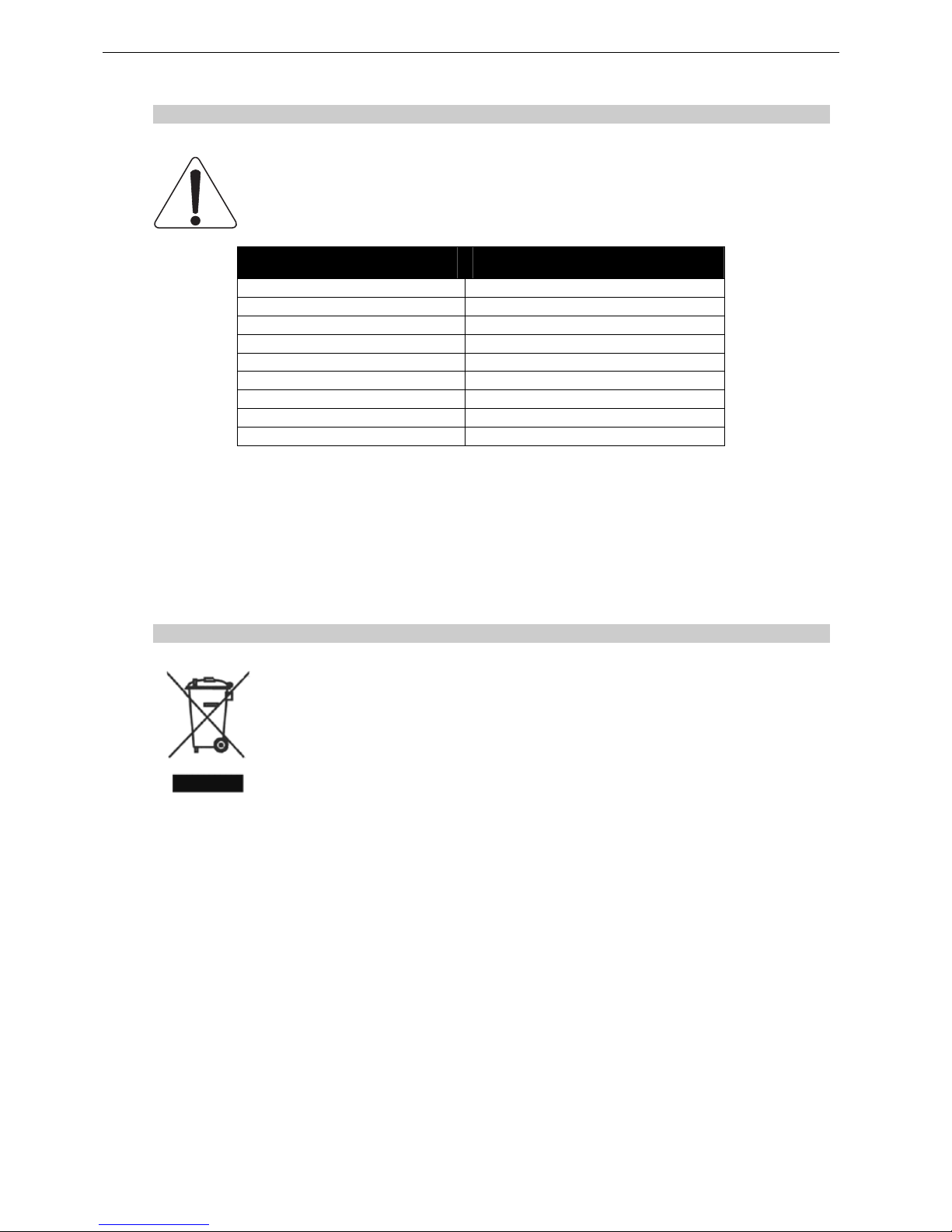
Page 6/54 PLEASE READ CAREFULLY BEFORE PROCEEDING
HIGH SOUND PRESSURE LEVELS
Exposure to extremely high noise levels may cause permanent hearing loss.
Individuals vary considerably in susceptibility to noise-induced hearing loss but nearly
everyone will lose some hearing if exposed to sufficiently intense noise for a sufficient
period of time. The U.S. Government’s Occupational and Health Administration (OSHA)
has specified the following permissible noise level exposures: Sound Duration Per
Day In Hours Sound Level dBA, Slow Response
8 90
6 92
4 65
3 97
2 100
1 ½ 102
1 105
½ 110
¼ or less 115
According to OSHA, any exposure in excess of the above permissible limits could result in some
hearing loss. Ear plugs or protectors to the ear canals or over the ears must be worn when operating
this amplification system in order to prevent permanent hearing loss, if exposure is in excess of the
limits as set forth above. To ensure against potentially dangerous exposure to high sound pressure
levels, it is recommended that all persons exposed to equipment capable of producing high sound
pressure levels such as this amplification system be protected by hearing protectors while this unit is in
operation.
DISPOSAL OF OLD ELECTRICAL & ELECTRONIC EQUIPMENT
This symbol on the product or on its packaging indicates that it shall not be treated
as household waste. Instead it shall be handed over to the applicable collection
point for the recycling of electrical and electronic equipment. By ensuring this
product is disposed of correctly, you will help prevent potential negative
consequence for the environment and human health, which could otherwise be
caused by inappropriate waste handling of this product. The recycling of materials
will help to conserve natural resources. For more detailed information about
recycling of this product, please contact your local city office, your household waste
disposal service or the shop where you purchased the product.

TABLE OF CONTENTS Page 7/54
TABLE OF CONTENTS
PLEASE READ CAREFULLY BEFORE PROCEEDING.................................................................................... 4
Table of contents............................................................................................................................................... 7
1Introduction............................................................................................................................................... 9
2RS18 General Instructions ..................................................................................................................... 11
2.1 Mounting Rigging Plate..................................................................................................................... 11
2.1.1 RS18 Painted........................................................................................................................... 11
2.1.2 RS18 Carpeted ........................................................................................................................ 13
2.1.3 RS18 Dolly ............................................................................................................................... 15
2.1.4 RS18 Wheel Board .................................................................................................................. 16
2.2 Speaker connection.......................................................................................................................... 17
2.2.1 Configuring Connector and Owner plates................................................................................. 17
2.2.2 RS18 connectors...................................................................................................................... 17
2.2.3 Cabling..................................................................................................................................... 18
2.2.4 Example ................................................................................................................................... 18
3Amplifier selection for use with RS18 ................................................................................................... 19
3.1 RS18 recommended amplification.................................................................................................... 19
3.2 Current rating.................................................................................................................................... 19
3.3 Amplifier settings .............................................................................................................................. 19
4NEXO TD Controllers and RS18 Setups ................................................................................................ 21
4.1 RS18 and NXAMP TDControllers..................................................................................................... 21
4.1.1 NXAMP connectors.................................................................................................................. 21
4.1.2 RS18 and NXAMP recommended configurations..................................................................... 21
4.2 RS18 setups on NXAMP TDControllers............................................................................................ 21
5Connection diagrams.............................................................................................................................. 22
5.1 RS18 with NX242-ES4 TD Controller (Stereo Omni or Directional Mode) ........................................ 22
5.2 RS18 with NXAMP4x4 (Stereo Omni or Directional Mode)............................................................... 23
6RS18 Rigging Instructions ..................................................................................................................... 24
6.1 SAFETY FIRST ................................................................................................................................ 24
6.1.1 Flown Systems Safety.............................................................................................................. 24
6.1.2 Ground Stacking Safety ........................................................................................................... 25
6.1.3 Contacts................................................................................................................................... 26
6.2 Flying RS18 arrays........................................................................................................................... 27
6.2.1 Hoist Rating ............................................................................................................................. 27
6.2.2 Connecting first RS18 to bumper ............................................................................................. 27
6.2.3 Adjusting rigging point for horizontality..................................................................................... 28
6.2.4 Flying subsequent RS18s ........................................................................................................ 28
6.3 Testing and Maintenance of the RS18 flying system ........................................................................ 31
7General guidelines for subwoofer design............................................................................................. 32
7.1 Low Frequency Issues...................................................................................................................... 32
7.2 Gradient Subwoofers benefits........................................................................................................... 33
7.3 Monophonic Design.......................................................................................................................... 33
7.4 Stereo Design ...........................................................................................................................34

Page 8/54 TABLE OF CONTENTS
8RAY SUBs implementation..................................................................................................................... 35
8.1 Omnidirectional Mode....................................................................................................................... 35
8.1.1 Single RS18 ............................................................................................................................. 35
8.1.2 RS18 arrays ............................................................................................................................. 35
8.2 Directional Mode............................................................................................................................... 35
8.2.1 Single RS18 ............................................................................................................................. 35
8.2.2 RS18s pair ............................................................................................................................... 36
8.2.3 RS18s arrays ........................................................................................................................... 37
8.3 Steered RS18s arrays....................................................................................................................... 37
8.3.1 Steering technique ................................................................................................................... 37
8.3.2 Delay values implementation.................................................................................................... 38
8.3.3 Coverage result........................................................................................................................ 39
8.4 Aligning RS18s with main system..................................................................................................... 39
8.4.1 NEXO systems acoustic reference point .................................................................................. 39
8.4.2 Precautions .............................................................................................................................. 40
8.4.3 Alignment with distance measurement ..................................................................................... 40
8.4.4 Alignment with phase measurement......................................................................................... 41
8.5 Recommended installation tools and equipment............................................................................... 41
9RS18 System Check List......................................................................................................................... 43
9.1 Are the NX Digital TDcontrollers properly configured?...................................................................... 43
9.2 Are the amplifiers properly configured?............................................................................................. 43
9.3 Are the amps and the NX properly connected? ................................................................................ 43
9.4 Are the speakers properly connected? ............................................................................................. 43
9.5 Final Pre-Sound Check Check.......................................................................................................... 44
10 RS18 Technical Specifications .......................................................................................................... 45
10.1 System specifications ....................................................................................................................... 45
10.2 Dimensions....................................................................................................................................... 46
10.3 RS18 Accessories ............................................................................................................................ 47
10.3.1 RS18-BUMPER........................................................................................................................ 47
10.3.2 RS18 Push-Pins....................................................................................................................... 47
10.3.3 RS18-FPLATES ....................................................................................................................... 48
10.3.4 RS18-FRONT WHEELBOARD ................................................................................................ 49
10.3.5 RS18-DOLLY ........................................................................................................................... 49
10.4 NX242-ES4 Digital TDController....................................................................................................... 50
10.4.1 Specifications ........................................................................................................................... 50
10.4.2 Front and Rear Panel view....................................................................................................... 50
10.5 NXAMP4x1 & NXAMP4x4 Powered Digital TDControllers................................................................ 51
10.5.1 Specifications ........................................................................................................................... 51
10.5.2 Front and Rear Panel view....................................................................................................... 52
11 RS18 Parts & Accessories List .......................................................................................................... 53
11.1 Modules & Control Electronics List ................................................................................................... 53
11.2 Accessories List................................................................................................................................ 53
12 USER NOTES....................................................................................................................................... 54

INTRODUCTION Page 9/54
1INTRODUCTION
Thank you for selecting a NEXO RS18 Subwoofer System. This manual is intended to provide you with
necessary and useful information about your RS System, which includes the following products:
•RS18 is a Directivity Configurable Subwoofer, which comprises two 18” (46cm) long
excursion Neodynium direct radiating drivers mounted in a dual volume vented enclosure
with aerodynamic profiled vents; its coverage ranges from omnidirectional to highly
directional and its frequency response extends from VLF to LF ranges. Two versions are
available (Touring and Fix installations), with two finishing for both versions (carpeted or
painted).
•a full range of accessories that provides safe, flexible and simple means of transporting and
installing RS18 subwoofers in fixed installation as well as in touring applications. These
include flying hardware, dolly and wheelboard.

Page 10/54 INTRODUCTION
As for all NEXO systems, the RS18 is controlled, powered and monitored by dedicated NEXO
TDControllers:
•NX242-ES4 Digital TDController provides comprehensive control of RS18 loudspeakers in multiple
configurations. It allows EthersoundTM digital audio networking, as well as remote control for all units
in the network. It has 2 analogue / 4 digital inputs and 4 analogue / 4 digital outputs;
IMPORTANT : NX242 must be equipped with NX-Tension Card to access RS18 directional
mode setups
•NXAMP4x1 and NXAMP 4x4 are Powered Digital Controllers, providing full control and amplification
for RS18 in multiple configurations. Both devices feature 4 analogue inputs and 4 speaker
outputs.When equipped with optional card, 4 digital inputs in EthersoundTM digital audio network
format as well as remote control for all units in the network become available.
For a complete description of these controllers, please refer to User Manuals. The NX242 and NXAMP
DSP algorithms and parameters are fixed in software and updated regularly: Please consult the NEXO
web site (www.nexo.fr) for the latest software releases.
Please devote your time and attention to reading this manual. A comprehensive understanding of RS18
specific features will help you to operate your system at its full potential.
GeoD Passive mode
Crossover 80Hz

RS18 GENERAL INSTRUCTIONS Page 11/54
1RS18 GENERAL INSTRUCTIONS
1.1 Mounting Rigging Plate
IMPORTANT
IN ORDER TO PREVENT SCREWS FROM GETTING LOOSE, USE BLOCKING LIQUID LOCTITETM
243 OR EQUIVALENT FOR ALL SCREWS USED WITH RS18 ACCESSORIES.
1.1.1 RS18 Painted
•Tools: Allen Key 6mm.
•Remove the twelve screws on each side of RS18.
•
•Remove the four screws on each side of RS18.

Page 12/54 RS18 GENERAL INSTRUCTIONS
•Insert Spacer between cabinet and Rigging plates.
•Fill each screw hole with Loctite 243 or equivalent.
•Tighten the 6 screws alternately, at the rate of 4 revolutions per screw.
•Fill each screw hole with Loctite 243 or equivalent.
•Insert the 8 handles washers and screws and tight them.
INSTALLING PAINTED RS18 RIGGING PLATES
IMPORTANT
RS18 handles must not be used to fly RS18’s (through illegal use of straps for example)
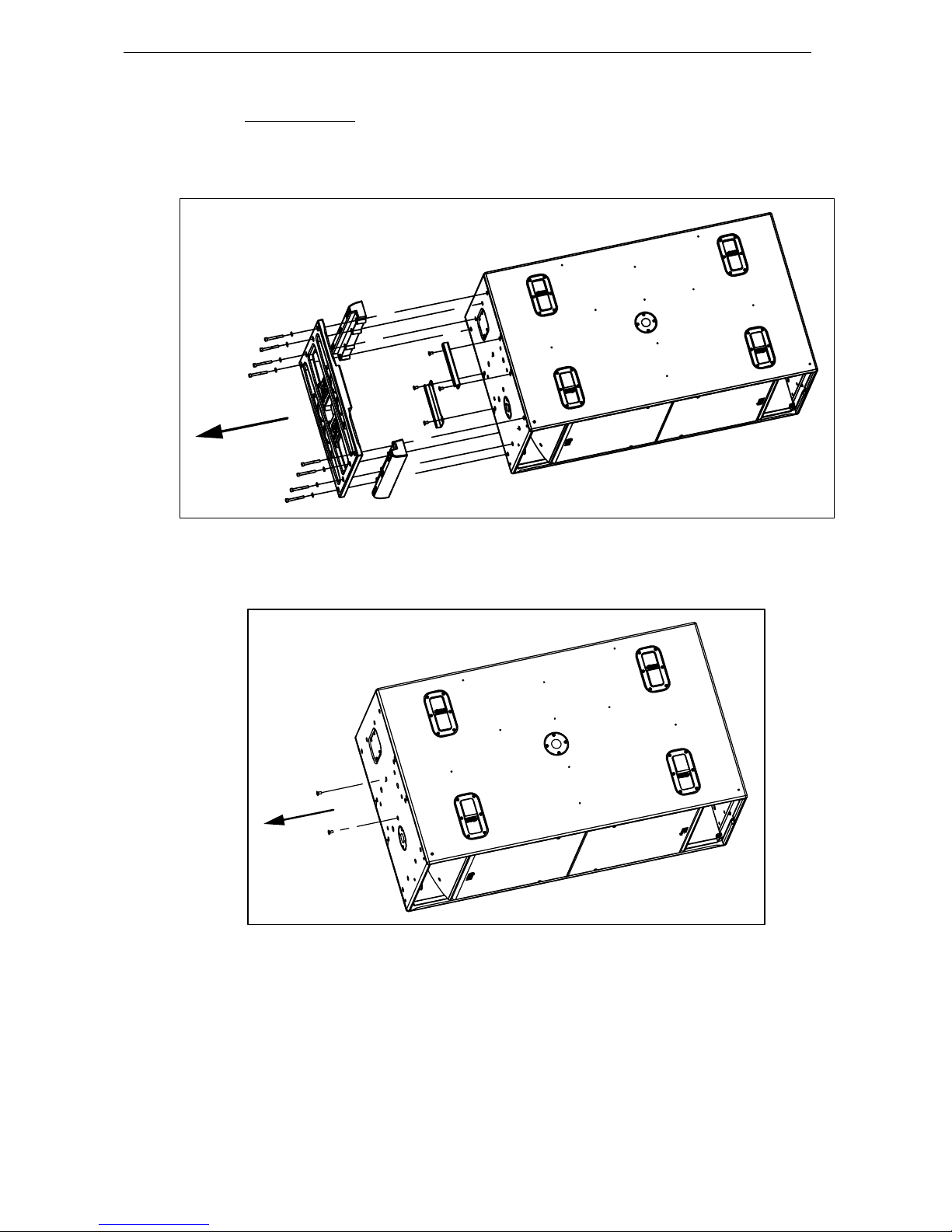
RS18 GENERAL INSTRUCTIONS Page 13/54
1.1.2 RS18 Carpeted
•Tools: Allen Key 6mm.
•Remove the twelve screws on each side of RS18.
•Remove the four screws on each side of RS18.
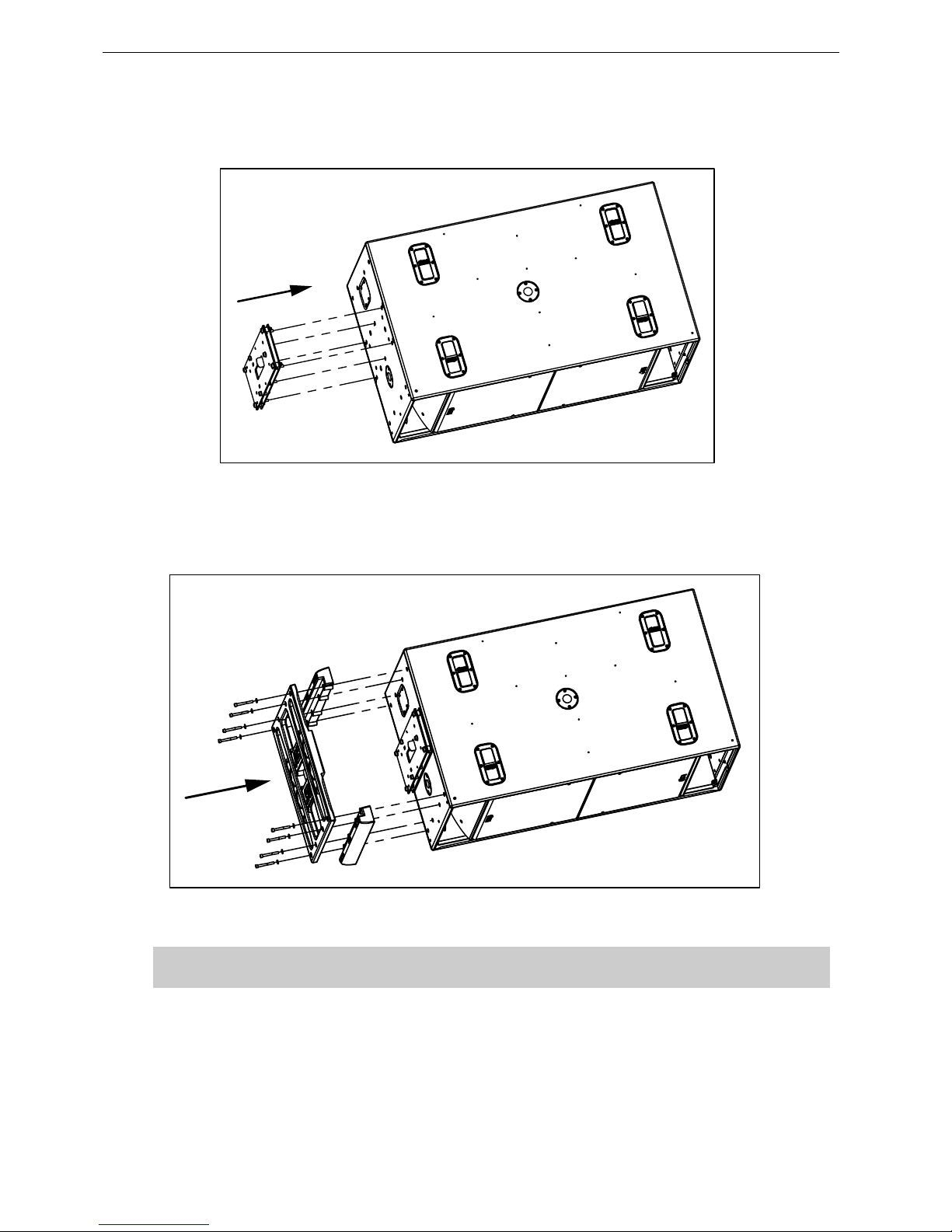
Page 14/54 RS18 GENERAL INSTRUCTIONS
•Fill each screw hole with Loctite 243 or equivalent.
•Tighten the 6 screws alternately, at the rate of 4 revolutions per screw.
•Fill each screw hole with Loctite 243 TM or equivalent.
•Insert the 8 Handles washers and screws and tight them.
INSTALLING CARPETED RS18 RIGGING PLATES
IMPORTANT
RS18 handles must not be used to fly RS18’s (through illegal use of straps for example)

RS18 GENERAL INSTRUCTIONS Page 15/54
1.1.3 RS18 Dolly
IMPORTANT
1- TRANSPORTING RS18 ON DOLLY REQUIRES THAT FLYING PLATES ARE INSTALLED
ON ALL CABINETS SO THAT RS18’S CAN BE SECURED TOGETHER:
2- RS18 DOLLY IS DESIGNED FOR UP TO 3 RS18’S AND BUMPER;
NEVER EXCEED THESE QUANTITIES.
•The first RS18 must be locked to the RS18 dolly using 4 push-pins according to below drawing;
•Subsequent RS18s are stacked on top using four push-pins per additional cabinet to secure the
assembly.
•Bumper is to be attached to the top cabinet.

Page 16/54 RS18 GENERAL INSTRUCTIONS
1.1.4 RS18 Wheel Board
•Pull wheel board lockers inwards;
•Maintain lockers while positioning wheel board on RS18 front panel ;
•Release lockers.
IMPORTANT
ENSURE WHEEL BOARD IS PROPERLY LOCKED TO RS18

RS18 GENERAL INSTRUCTIONS Page 17/54
SP4
Connector
Top View
REAR
Speaker FRONT
Speaker
FOH
SP4
Connecto
r
Top View
REAR
Speaker
FRONT
Speaker
FOH
SP4
FOH
SP4 Or
1.2 Speaker connection
1.2.1 Configuring Connector and Owner plates
Owner and connector plates can be exchanged depending on chosen directional configuration.
Please note that connector plates can pass through the holes, it is therefore not required to unsolder the
connectors.
•Directional Mode : it is recommended to install the connector panel on the side which supports the
rigging plates;
•Connection side is always opposite to FOH (main lobe direction)
CONNECTOR PLATE IN DIRECTIONAL MODE
•Omni Mode: it is recommended to install the connector panel on the side opposite to the drivers
(factory default configuration)
CONNECTOR PLATE IN OMNI MODE
1.2.2 RS18 connectors
RS18 is connected through Speakon NL4FC plugs (not supplied).
Either connector can be used to connect an amplifier or to link to an additional RS18 cabinet.
Connectors are wired as follows:
Speakon NL4F
Connectors Omni Mode Directional Mode Comment
1(-) ⇒18’’ driver Right (-) 18’’ driver Rear (-)
1(+) ⇒18’’ driver Right (+) 18’’ driver Rear (+) Driver Next to Connector
Panel
2(-) ⇒18’’ driver Left (-) 18’’ driver Front (-)
2(+) ⇒18’’ driver Left (+) 18’’ driver Front (+)
Driver Opposite to
Connector Panel

Page 18/54 RS18 GENERAL INSTRUCTIONS
1.2.3 Cabling
•NEXO recommends the exclusive use of multi-conductor cables to connect the system: the cable kit
is compatible with all the cabinets, and there is no possible confusion between Front and Rear
drivers.
•Cable choice consists mainly of selecting cables of the correct sectional dimension (size) in relation to
the load resistance and the cable length. Too small a cable section will increase both its serial
resistance and its capacitance; this reduces the electrical power delivered to the loudspeaker and can
also induce response (damping factor) variations.
•For a serial resistance less or equal to 4% of the load impedance (damping factor = 25), the
maximum cable length is given by:
Lmax = Z x S S in mm2, Z in Ohm, Lmax in meters
•The table below indicates these values, for 3 common sizes.
Load Impedance (Ω) 2 4 8
Cable section Maximum Length (meters)
2,5 mm² (AWG #12) 5 10 20
4 mm² (AWG #10) 8 16 32
1.2.4 Example
•Each RS18 driver has a 8 Ohms nominal impedance; in omni mode, both loudspeakers can be
driven in parallel on one amplifier channel, presenting therefore a 8/2 = 4 Ohms load impedance. The
maximum acceptable 2x2.5 mm2(AWG #12) cable length Lmax for RS18 with its 2 drivers in parallel is
10 meters.
•When driven in directional mode, RS18 requires 2 amplifier channels, presenting therefore two
independent 8 Ohm load impedances. The maximum acceptable 4x1.5 mm2(AWG #110) cable
length Lmax for RS18 with its 2 drivers driven independently is 32 meters.
IMPORTANT
Long speaker cables induce capacitive effects – up to hundreds of pF depending on the
quality of the cable - with a low-pass-pass effect on high frequencies. If long speaker
cables must be used, ensure that they do not remain coiled while in use.
OMNI
MODE
DIRECTIONAL
MODE
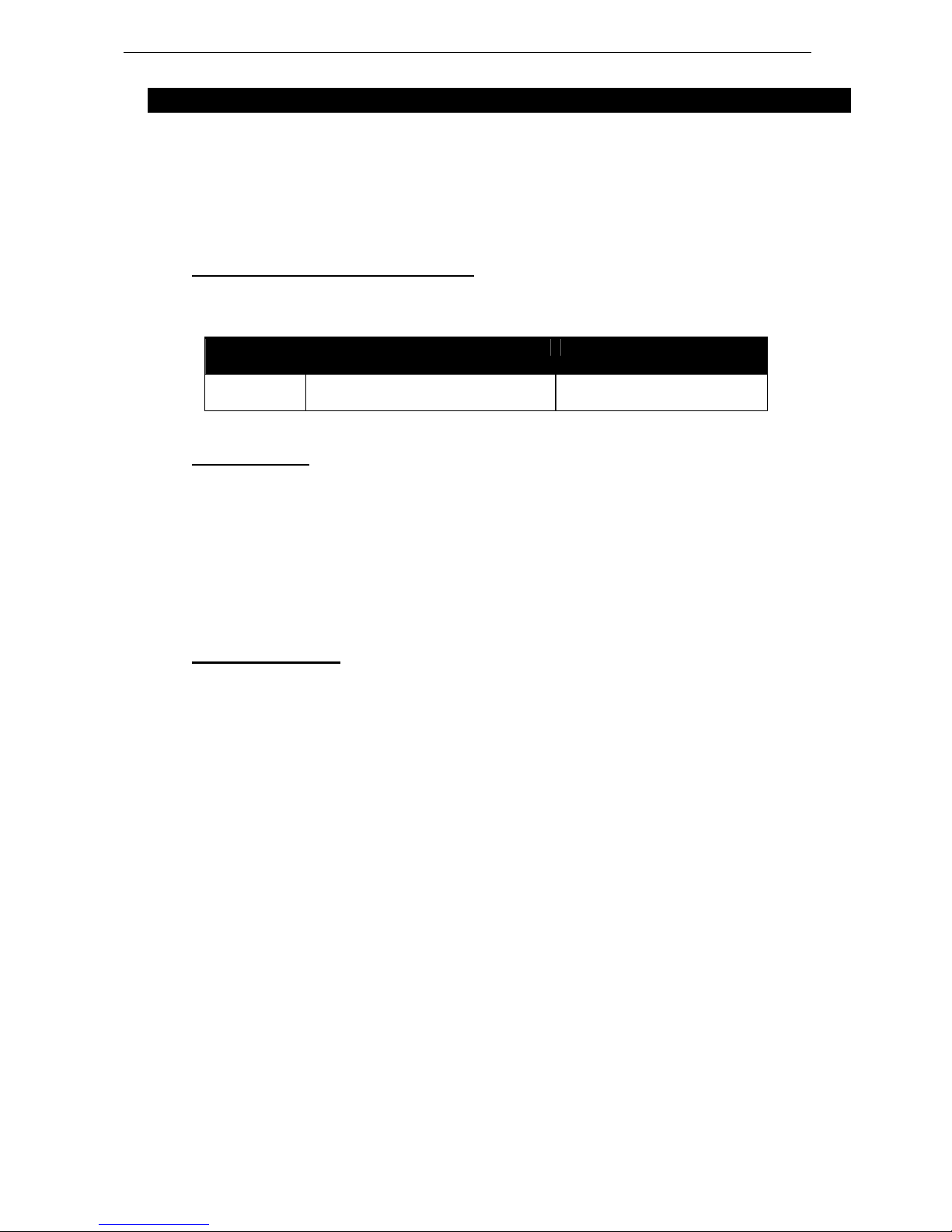
AMPLIFIER SELECTION FOR USE WITH RS18 Page 19/54
2AMPLIFIER SELECTION FOR USE WITH RS18
NEXO recommends high power amplifiers in all cases. Budget constraints are the only reason to select
lower power amplifiers. A lower power amplifier will not reduce the chances of driver damage due to
over-excursion, and may actually increase the risk of thermal damage due to sustained clipping. If an
incident occurs on an installation without protection, the fact that amplifiers only generating half their
rated output power (-3dB) are used will not change anything in respect of possible damage. This is due
to the fact that the RMS power handling of the weakest component in the system is always 6 to 10 dB
lower than the amplifier rating.
2.1 RS18 recommended amplification
RS18 is rated for very high power handling and has a 2x8 Ohms nominal impedance.
Nexo recommends amplifiers in agreement with table below:
Recommended
Amplifier# OMNI MODE DIRECTIONAL MODE
1 x RS18 2 x 1000 Watts to 2000 Watts / 8 Ohms or
1 x 2000 Watts to 4000 Watts / 4 Ohms (*) 2 x 1000 to 2000 Watts / 8 Ohms
(*) driving both drivers in parallel requires dedicated speaker cable
2.2 Current rating
It is very important that the amplifier behaves correctly under low load conditions. A speaker system is
reactive by nature: on transient signals like music it will require four to ten times more instantaneous
current than its nominal impedance would indicate. Amplifiers are generally specified by continuous
RMS power into resistive loads; however the only useful information about current capacity is the
specification into a 2 Ohm load. It is possible to perform an amplifier listening test by loading the amps
with twice the number of cabinets considered for the application (2 speakers per channel instead of one,
4 instead of 2) and running the amps up to the onset of clipping. If the signal does not noticeably
deteriorate, the amplifier is well adapted (overheating after approximately ten minutes is normal but
thermal protection must not operate too quickly after starting this test).
2.3 Amplifier settings
Gain value
Gain is the key to correct alignment of the system. It is especially important to know the gain of all
amplifiers used in your set-up. The tolerance should be about ±0.5 dB. In practice this can be difficult to
achieve because:
•Some amplifier brands have an identical input sensitivity for models of different power rating (this
infers a different voltage gain for each model). For example, a range of amplifiers with different power
outputs, all having a published input sensitivity of 775mV/0dBm or 1.55V/+6dBm, will have a wide
range of actual gains – the higher the power, the greater the gain.
•Various other brands may offer constant gain but only within a given product range, for example they
may fit fixed input sensitivity only on their semi-professional amps.
•Even if a manufacturer applies the constant gain rule to all models, the value selected will not
necessarily be the same as that chosen by other manufacturers.
•Some products can exhibit manufacturing tolerances for the same model of ±1dB or more. Some
amplifiers may have been modified, possibly without any label indicating the new values. Others may
have gain switches fitted internally where it is impossible for the user to verify the actual setting
without opening the amplifier casing.
•In cases where you don't know the gain of your amplifier (or want to check it) please follow this
procedure:
1) Unplug any loudspeakers from the amplifier outputs

Page 20/54 AMPLIFIER SELECTION FOR USE WITH RS18
2) With a signal generator, feed a sine wave at 1000Hz at a known voltage (say 0.5V) to
the input of the amplifier under test
3) Measure the voltage at the output of the amplifier
4) Calculate the gain using the formula Gain = 20 * LOG10(Vout/Vin).
Some examples:
Vin / Gain 20dB 26dB 32dB 37dB (1.4V sensitivity / 1350Wrms)
0.1 V 1 V 2 V 4 V 7.1 V
0.5 V 5 V 10 V 20 V 35.4 V
1 V 10 V 20 V 40 V 70.8 V
Remember that constant sensitivity settings will give a different gain value when the amplifier power is
different.
NEXO recommends low gain amplifiers: +26dB is recommended, as it is at the same time adequately
low and quite common amongst amplifier manufacturers. This gain setting improves signal to noise ratio
and allows all preceding electronic equipment, including the NX242-ES4 TDcontroller, to operate at
optimum level. Remember that using a high gain amplifier will raise the noise floor proportionally.
Operating Mode
Most two channel amplifiers available on the pro-audio market have the following operating modes:
•Stereo: two fully independent channels deliver identical power into identical loads
•Bridge-Mono: the second signal channel processes the same input as the first channel, but with
reversed phase. The (single) load is connected between the two positive channel outputs using a
suitable connection. While the total output of the amplifier remains the same, the available output
voltage, the minimum impedance that can be connected and the voltage gain are doubled as
compared with stereo operation. Typically, only channel 1 input is active. Positive and negative output
connections vary depending on amplifier manufacturers.
•NEXO does not recommend Bridge Mono Mode unless amplifier power is clearly not sufficient.
IMPORTANT
When in Bridge-Mono mode, check your amplifier user manual for proper connection of
outputs 1(+) and (2+) in relation to input phase.
•Parallel-mono: the output terminals of the two channels are configured in parallel using an internal
relay. The (single) load is connected either to the output of channel 1 or to that of channel 2 (as if in
stereo). While the total output of the amplifier remains the same the output voltage level is also the
same as in stereo mode. The minimum impedance that can be connected is reduced by half due to
the fact that current capability is doubled. Typically, only channel 1 input is active.
•NEXO does not recommend Parallel-Mono Mode for RS18 amplification.
Warning on amplifiers signal processing features
Some high-end amplifiers may include signal processing functions similar to those found in the NX242-
ES4 TDcontroller ("loudspeaker offset integration", "limiter", "compressor," etc.). Moreover, when this
processing is digital, computation latency time can introduce a few milliseconds delay from input to
output. These functions are not adapted to specific system requirements and may interfere with the
complex protection algorithms used in the NX242-ES4.
NEXO do not advise using other protection systems in conjunction with the NX242-ES4 and they should
be disabled.
IMPORTANT
For proper system protection, no latency time or non-linear devices should be inserted
between the output of NX242-ES4 TDController and the input of loudspeakers through
use of DSP modules such as internal amplifier signal processing.
Table of contents
Other Nexo Subwoofer manuals