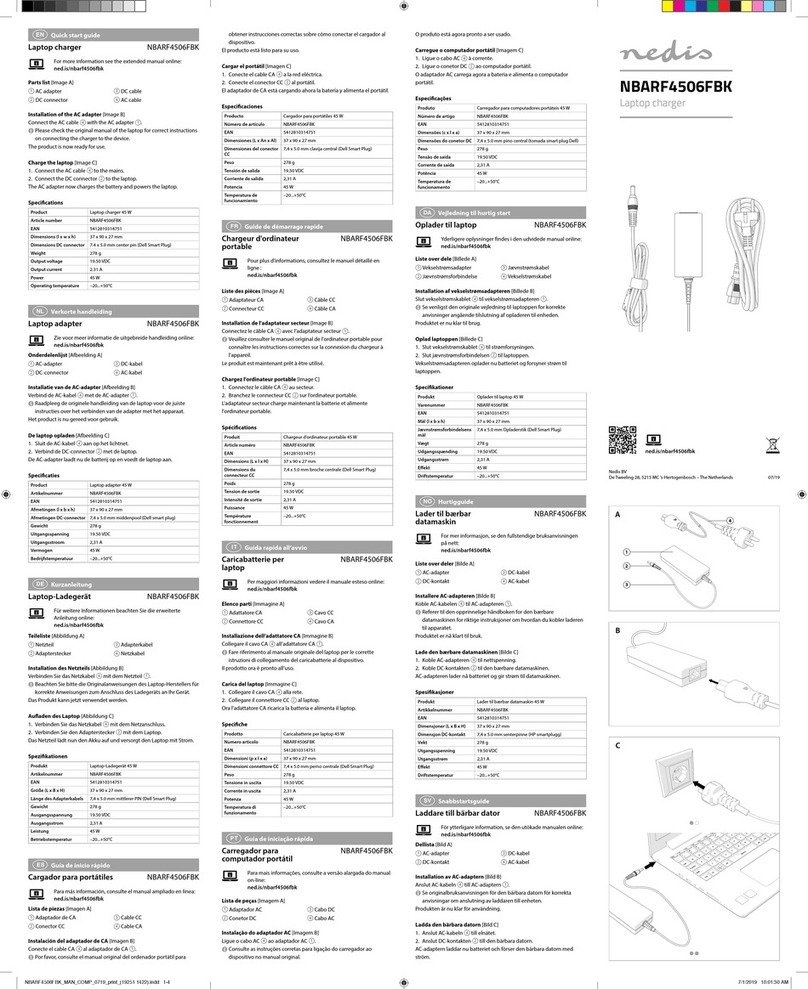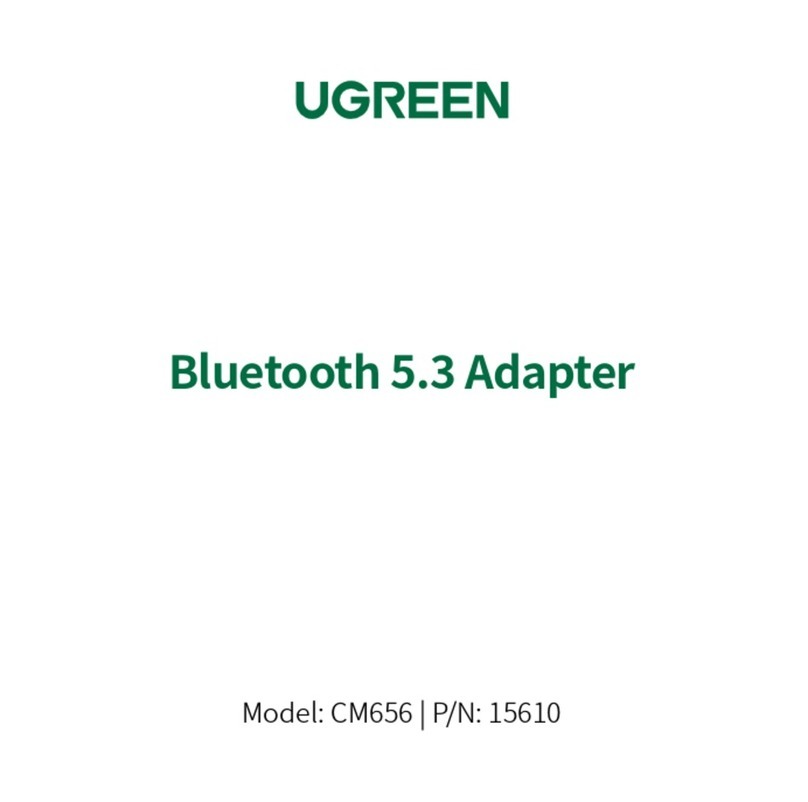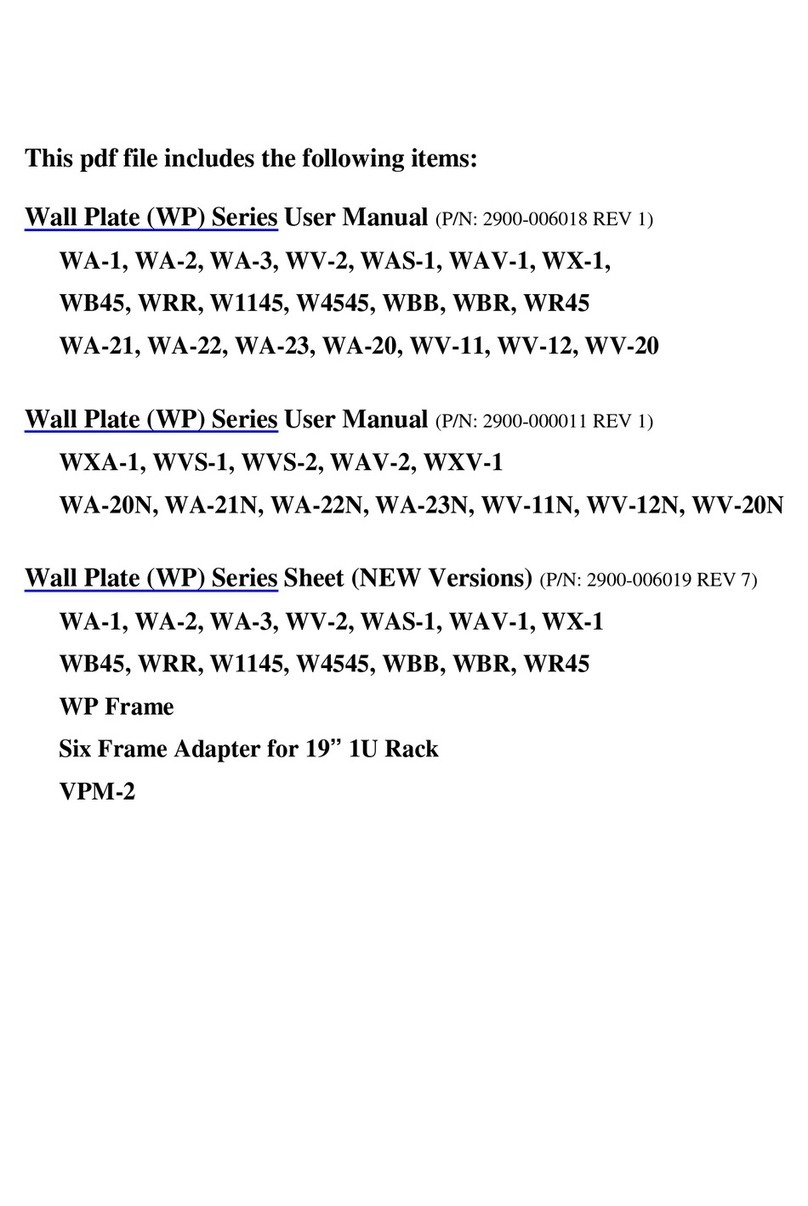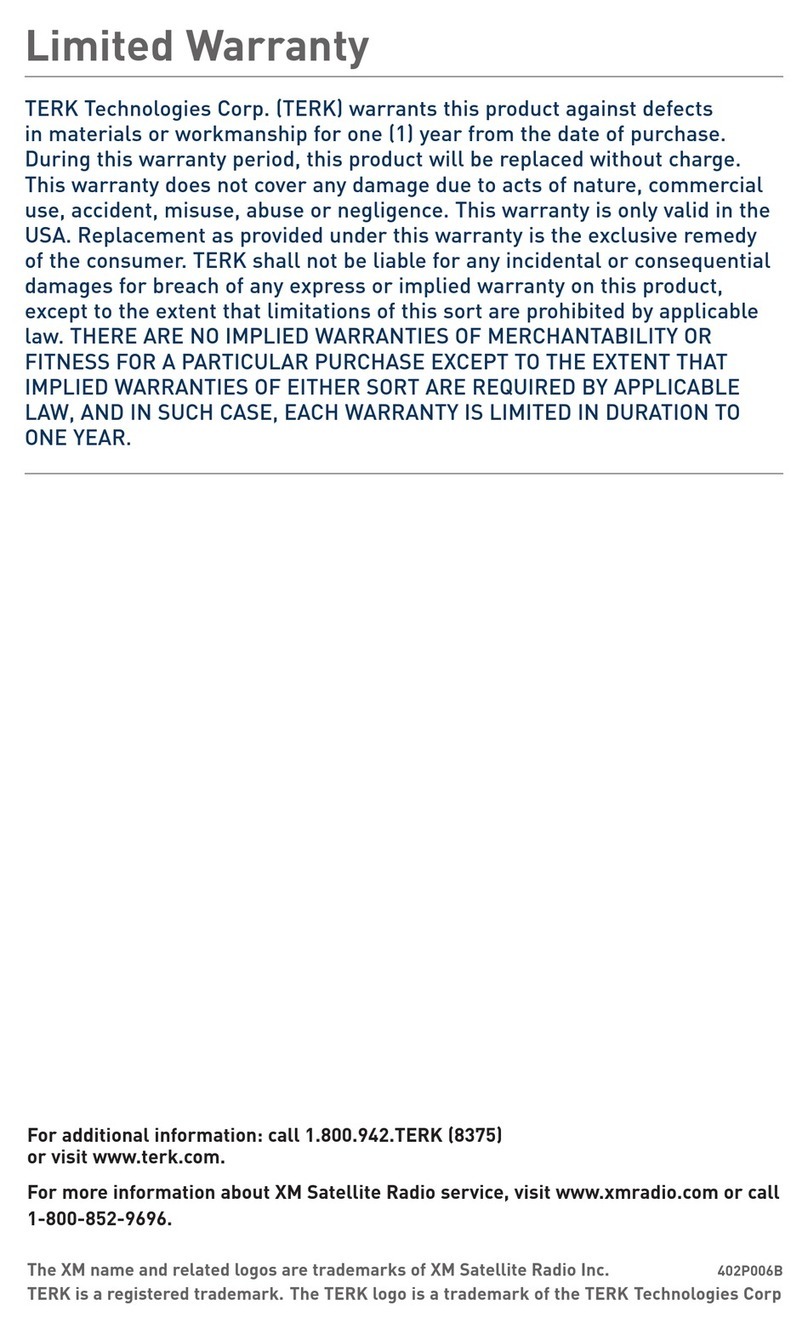Nextalarm ABN4A User manual

QUICK INSTALL GUIDE
ABN4A
Broadband Network Adapter
Product ID 252138ABN4AX12
Introduction
The NextAlar ABN4A is an integrated device providing alar
onitoring service for an existing alar syste over a broadband
network. This guide will help you to quickly install and configure your
unit so that you can start sending signals right away.
Package Contents
•Alar BroadbandAdapter
•Power Supply
•RJ31X to RJ11Adapter
•Ethernet Cable
•Quick Install Guide
Network Diagra
Installation
Before starting the installation, ake sure your broadband Internet
access device is powered on and connected to the internet. (Check your
Internet service provider’s docu entation). To view the installation
video go to www.nextalar .co /resources/videos.
1. Connect the ABN4A to a ho e router or network. Connect the
supplied Ethernet cable into the WAN port on the ABN4A and
connect the other end into an available LAN port on your router or
ho e network.
NOTE For easier installation you can use an Ethernet-to-WiFi
Bridge or an Ethernet-to-Powerline Network Adapter to avoid
running a long Ethernet cable to your router. You can find these
devices in your local retail electronics store or online.
2. If your alarm system siren sounds during this step, simply disarm
the system as you normally do. Locate the alar syste 's
telephone connection. This is usually an RJ31X (wide Ethernet-
style) or RJ11 (standard size) telephone jack, next to or inside the
ain control box. There will be a telephone cord connecting the
alar syste to the jack. If your alar syste is wired directly to
your telephone line and does not have a phone jack, then you will
need to have one installed before you can use the ABN adapter.
a. If your syste is using an RJ11 cord, plug that into the ALARM
port on the ABN4A.
b. If your syste uses an RJ31X cord, then use the supplied
RJ31X to RJ11 adapter to connect it to the ALARM port on the
ABN4A.
3. Use the supplied USB cable to connect to the PWR port on the
ABN4A, and then attach the other end of the black USB cable
tothe AC/DC Adapter. Plug the AC/DC Adapter into an AC power
outlet.
4. Confir the power LED light (PWR) is green, wait for the WAN LED
light to then turn solid green or yellow. Finally, you should see a
solid green ALARM LED light displayed
Registration
To register for an account go to http://www.nextalar .co . Si ply
follow the easy online instructions to create your account and register
your broadband adapter for alar onitoring.
LED Status Summary
LED STATES
Interfaces Blinking State ABN4A Device State
PWR Steady Green The device power is on.
Off The device power is off.
WAN Solid Green WAN Ethernet 100BT link is
active, device has IP address
AND DNS resolution is
successful.
Solid Yellow WAN Ethernet 10BT link is
active, device has IP address
AND DNS resolution is
successful.
Off WAN Ethernet link is not
connected.
Fast Blinking Green
(0.25 sec. on, 0.25
sec. off)
WAN Ethernet 100BT link is
active but device is unable to
get an IP address OR is unable
to reach a public IP address.
Fast Blinking Yellow
(0.25 sec. on, 0.25
sec. off)
WAN Ethernet 10BT link is
active but device is unable to
get an IP address OR is unable
to reach a public IP address.
ALARM
Off The device has no power, OR
the device is powered on and
initializing, ORthe device is
being provisioned, OR
the device has initialized &
been provisioned, but failed to
register.
Steady Green The device is registered and
ready to ake calls.
Mediu -Fast
Blinking Green (0.5
sec. on, 0.5 sec. off)
The device is registered and
ready to ake calls, and the
alar panel is dialing out.
Fast Blinking Red
(0.25 sec. on, 0.25
sec. off)
One or ore GR-909 tests
failed. Irrespective of
registration. This state is
cleared when GR-909 tests are
run again and all tests pass, or
when the device is rebooted.
Mediu -Slow
Blinking Red (1 sec.
on, 1 sec. off)
The device fir ware is being
upgraded.
Troubleshooting
Environments with VoIP phone service
If an existing VoIP adapter is connected directly to a single port cable or
DSL ode , then disconnect it, and connect it to a ho e router
instead. The router should be the only device connected directly to the
cable or DSL ode . If your VoIP phone service no longer works after
doing this, then your VoIP service provider will need to assist you in
reconfiguring your VoIP device to work with a ho e router.
Check that all wires are connected and secure.
Unplug then plug back in the power cord, Ethernet cord, and alar
panel cord. Make sure that the Ethernet cord is plugged between an
open Ethernet port on your router or wireless bridge and the WAN
port, and that the alar panel cord is connected between the ALARM
jack and the phone jack on your alar syste .
If you have assigned a static IP address to the ABN4A, make sure the
address is not already in use.
By default, the ABN4A auto atically requests an IP address via DHCP.
In ost cases, we reco end allowing the router to assignIP address
via DHCP. In so e unusual network configurations, it ay be necessary
to set the ABN4A to use a static IP instead. If two devices on your
network have the sa e IP address, then both devices will frequently
lose their connection to the Internet. If you have assigned a static IP
addressto your ABN4A, and you believe another device has the sa e IP
address, then change the IP address of the ABN4A. Every device on
your network should have its own unique IP address.
Update the router firmware.
It is i portant that the ho e router is using the latest fir ware
provided by its anufacturer. Router fir ware can usually be
downloaded fro the anufacturer’s website, and installed using the
router’s web interface. Please contact the router anufacturer for
assistance in updating its fir ware, if needed.
Are there two routers?
If there are two routers connected to the network, then so e devices
will have trouble staying connected to the Internet. To fix this, turn off
routing (DHCP) on the router that is not connected directly to your
cable or DSL ode . Only one router should give IP addresses to
devices on the network.
Are you using a wireless bridge?
Wireless Ethernet bridges can ake installing the ABN4A easy by
eli inating the need to use an Ethernet cable to connect to the ho e
router. However, if they do not have a good wireless signal or are not
correctly configured, then they can cause connection proble s.

Federal Communication Commission
Interference Statement
This equip ent has been tested and found to co ply with the li its for
a Class B digital device, pursuant to Part 15 of the FCC Rules. These
li its are designed to provide reasonable protection against har ful
interference in a residential installation. This equip ent generates,
uses, and can radiate radio frequency energy and, if not installed and
used in accordance with the instructions, ay cause har ful
interference to radio co unications. However, there is no guarantee
that interference will not occur in a particular installation. If this
equip ent does cause har ful interference to radio or television
reception, which can be deter ined by turning the equip ent off and
on, the user is encouraged to try to correct the interference by one of
the following easures:
•Reorient or relocate the receiving antenna.
•Increase the separation between the equip ent and the receiver.
•Connect the equip ent into an outlet different fro that to which
the receiver is connected.
•Consult the dealer or an experienced technician for help.
This device co plies with Part 15 of the FCC Rules. Operation is subject
to the following two conditions: (1) This device ay not cause har ful
interference, and (2) this device ust accept any interference received,
including interference that ay cause undesired operation.
FCC Caution: Any changes or odifications not expressly approved by
the party responsible for co pliance could void the user’s authority to
operate this equip ent.
IMPORTANT NOTE
FCC Radiation Exposure Statement
This equip ent co plies with FCC radiation exposure li its set forth
for an uncontrolled environ ent. This equip ent should be installed
and operated with ini u distance 20c between the radiator &
your body.
This trans itter ust not be co-located or operating in conjunction
with any other antenna or trans itter.
Copyright Notice:
© 2014, NextAlar , LLC, All rights reserved.
This docu entation is the proprietary intellectual property of
NextAlar , LLC. Any unauthorized use, reproduction, preparation of
derivative works, perfor ance, or display of this docu ent, or software
represented by this docu ent is strictly prohibited.
QS1113 – NextAlar ABN4A Quick Install Guide
LIMITED PRODUCT WARRANTY
In this Li ited Product Warranty the ter “you or your” refers to the
consu er who has purchased the Product described below. The ter s
“we, us, or Co pany” refer to NextAlar , LLC, the supplier of the
Product.
This Li ited Product Warranty applies to the Product, which consists of
and is li ited to the broadband adapter, wireless bridge, and
associated equip ent anufactured by Co pany for sale in the United
States or Canada and intended to be used with and connected to an
alar syste purchased, installed, and aintained by you and
onitored by Co pany under the ter s and conditions of a separate
onitoring services agree ent between you and Co pany. This is the
only express warranty for the Product and is in lieu of any other
warranty or condition. The Product is warranted to be free fro
defects in aterial and work anship for a period of 12 onths fro
the date of its original purchase. During this period your exclusive
re edy is repair or replace ent of the Product or any co ponent
thereof found to be defective, at our option and discretion. This Li ited
Product Warranty is valid only for the first and original purchaser of the
Product, and is not valid for any subsequent purchaser.
This Li ited Product Warranty does not cover batteries or any proble
caused by accident, vandalis , negligence, istake, flood, water,
lightning, electrical surges, fire, abuse, isuse, acts of God, or other
casualty. THIS LIMITED PRODUCT WARRANTY EXCLUDES ALL CLAIMS
FOR SPECIAL, INCIDENTAL, AND CONSEQUENTIAL DAMAGES
INCLUDING, WITHOUT LIMITATION, DAMAGES CAUSED BY BREACH OF
EXPRESS OR IMPLIED WARRANTY. Co pany’s liability is li ited to the
a ount of the purchase price you paid for the Product. EVERY IMPLIED
WARRANTY INCLUDING, WITHOUT LIMITATION, ANY STATUTORY
WARRANTY OR CONDITION OF MERCHANTABILITY OR FITNESS FOR A
PARTICULAR PURPOSE, IS DISCLAIMED EXCEPT TO THE EXTENT
PROHIBITED BY LAW, IN WHICH CASE SUCH WARRANTY OR CONDITION
IS LIMITED TO THE DURATION OF THIS WRITTEN WARRANTY. So e
states do not allow the exclusion or li itation of incidental or
consequential da ages, so the above li itation exclusion ay not
apply to you and so e states afford you other rights which ay vary
state by state.
To receive service under this Li ited Product Warranty, please contact
support at support@nextalar .co for an RMA and provide the
Product’s part nu ber along with a written description of the proble
you are experiencing with the Product. Once an RMA has been issued,
please send the Product postage paid, with the original receipt to
Co pany at the address provided. Only Co pany is authorized to
akes repairs to the Product. Co pany will not rei burse the cost of
repairs ade by you or by any third party, and any i proper, or
incorrectly perfor ed repairs or aintenance by you or by any
unauthorized party voids this Li ited Product Warranty.
YOUR RESPONSIBILITIES FOR PRODUCT OPERATION: By use of the
Product you agree to the ter s of this Li ited Product Warranty. You
agree that the Product requires 110 Volt AC power and that it is your
sole responsibility to provide a suitable power supply, cable/internet
and/or telephone line connections, and to select suitable
co unications services for use with the Product. You agree that the
Product utilizes broadband cable, DSL, cellular and/or other
co unications services delivered by third party service providers
wholly beyond Co pany’s control. Co pany is not responsible for any
acts, o issions, or failures on the part of such service providers or their
services that prevent, interrupt, degrade, or otherwise interfere with,
the Product’s perfor ance. Co pany is not responsible for the security
or privacy of any service furnished by a third party. The Product is not
intended for use by children or anyone not capable of understanding
the Product’s purpose and how to configure and use the Product.
Co pany has no responsibility for isuse of the Product.
EXCULPATORY CLAUSE AND LIMITATION OF LIABILITY: You agree that
Co pany is not an insurer and Co pany does not guarantee that the
Product will prevent any loss, personal injury or death or that
co unication will reach or cause response by an appropriate party.
You agree that Co pany is not assu ing liability, and, therefore, shall
not be liable to you or any third party for any loss, personal injury or
death as a result of the Product's failure or any other cause
whatsoever, regardless of whether or not such loss or da age was
caused by or contributed to by Co pany’s negligent anufacturer of
the Product, failure to adequately explain the use of the Product, any
extra contractual or legal duty, strict products liability, or any other
legal duty. You further agree that should there arise any liability on the
part of Co pany as a result of its negligent perfor ance to any degree
or negligent failure to perfor any of its obligations to you or any other
legal duty, equip ent failure, or strict products liability, that
Co pany’s liability shall be li ited to the su of $50.00 US dollars or
the sales price of the Product, whichever is greater.
LEGAL ACTION - ARBITRATION: You and Co pany agree that you and
anyone succeeding to your rights ay bring clai s against Co pany
only in your individual capacity and not as a class action plaintiff or
class action e ber in any purported class or representative
proceeding. Any dispute between you and Co pany including, without
li itation, any dispute concerning this Li ited Product Warranty,
including issues of arbitrability, shall, at the option of either party, be
deter ined by arbitration ad inistered by JAMS,
http://www.ja sadr.co , in Atlanta, Georgia under its arbitration
rules. Service of process in any legal proceeding or arbitration between
the parties shall, if directed to Co pany, be delivered to Co pany’s
registered agent at the following address:
National Registered Agents, Inc.
1201 Peachtree Street, NE
Atlanta, GA 30361
Service of progress directed to you shall be delivered by First-Class Mail
delivered by the U.S. Postal Service or by overnight courier to the
address furnished by you to Co pany when activating the Product
online. You agree that any action or arbitration by you against
Co pany ust be co enced within one year of the accrual of the
cause of action or shall be barred. Any action or arbitration you bring
against Co pany ust be based on the provisions of this Li ited
Product Warranty; any other action or arbitration that you ay have or
bring against Co pany in respect to its Product shall be dee ed to
have erged in and be restricted to the ter s and conditions of this
Li ited Product Warranty.
PROVISION FOR CALIFORNIA RESIDENTS: The Product ay contain one
or ore che icals known by the State of California to be included in
the Proposition 65 List. Therefore, note the following:
"WARNING: This product contains a che ical known to the State of
California to cause cancer."
"WARNING: This product contains a che ical known to the State of
California to cause birth defects or other reproductive har ."
ACCEPTANCE OF LIMITED PRODUCT WARRANTY TERMS AND
REGISTRATION OF WARRANTY: By use of the Product you agree to the
ter s of this Li ited Product Warranty. To activate and register
co plete the online product activation for .
NextAlar , LLC
3330 Cu berland Boulevard, Suite 700
Atlanta, GA 30339
(877) 639-8911
Popular Adapter manuals by other brands
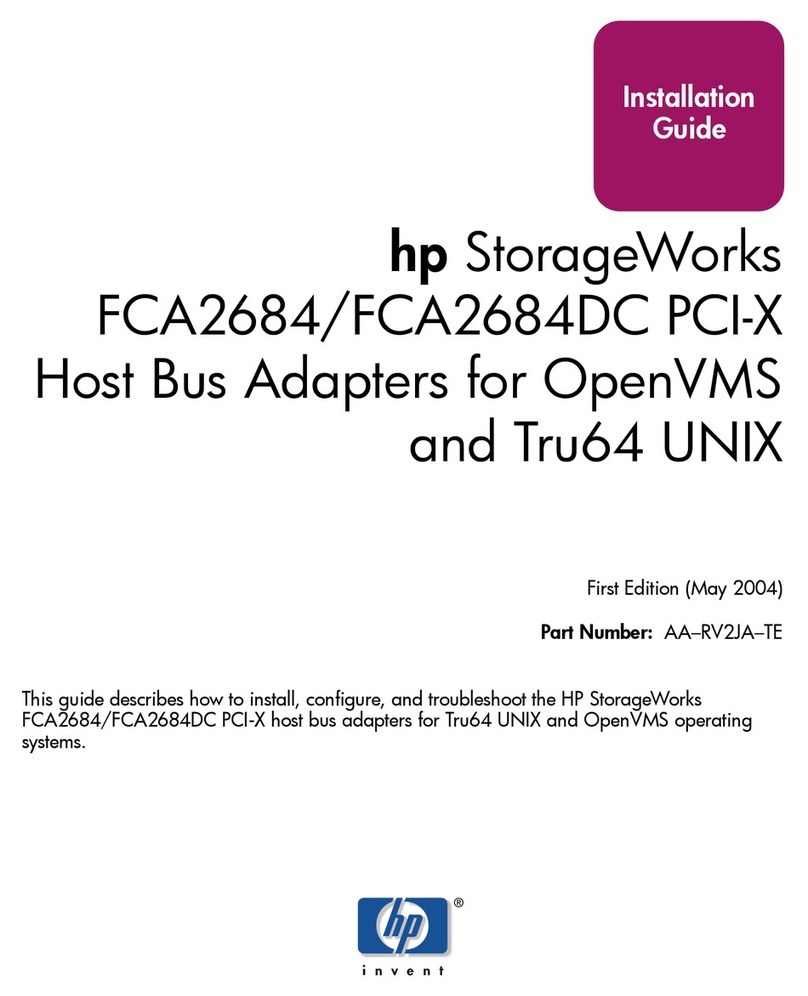
HP
HP StorageWorks FCA2684DC installation guide

NETGEAR
NETGEAR XAV5101 installation guide
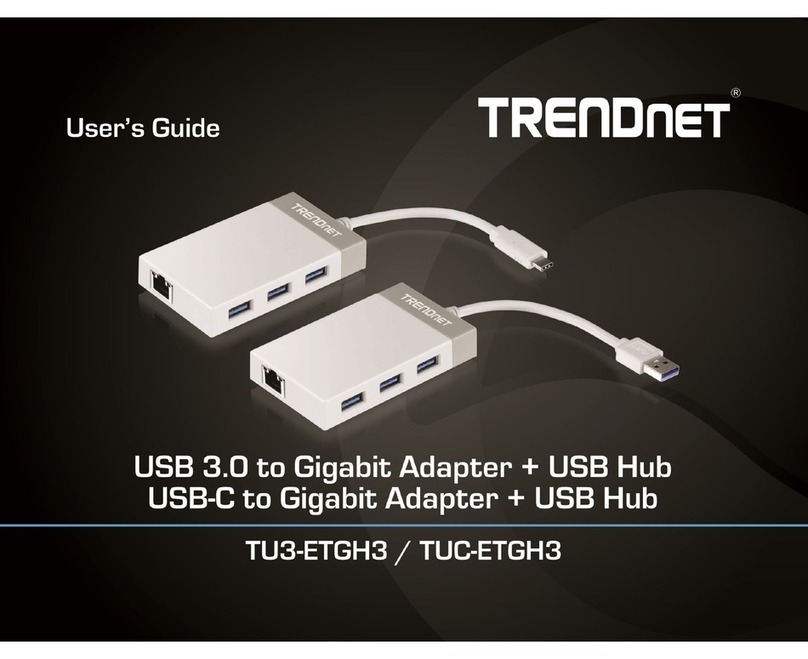
TRENDnet
TRENDnet TU3-ETGH3 user guide
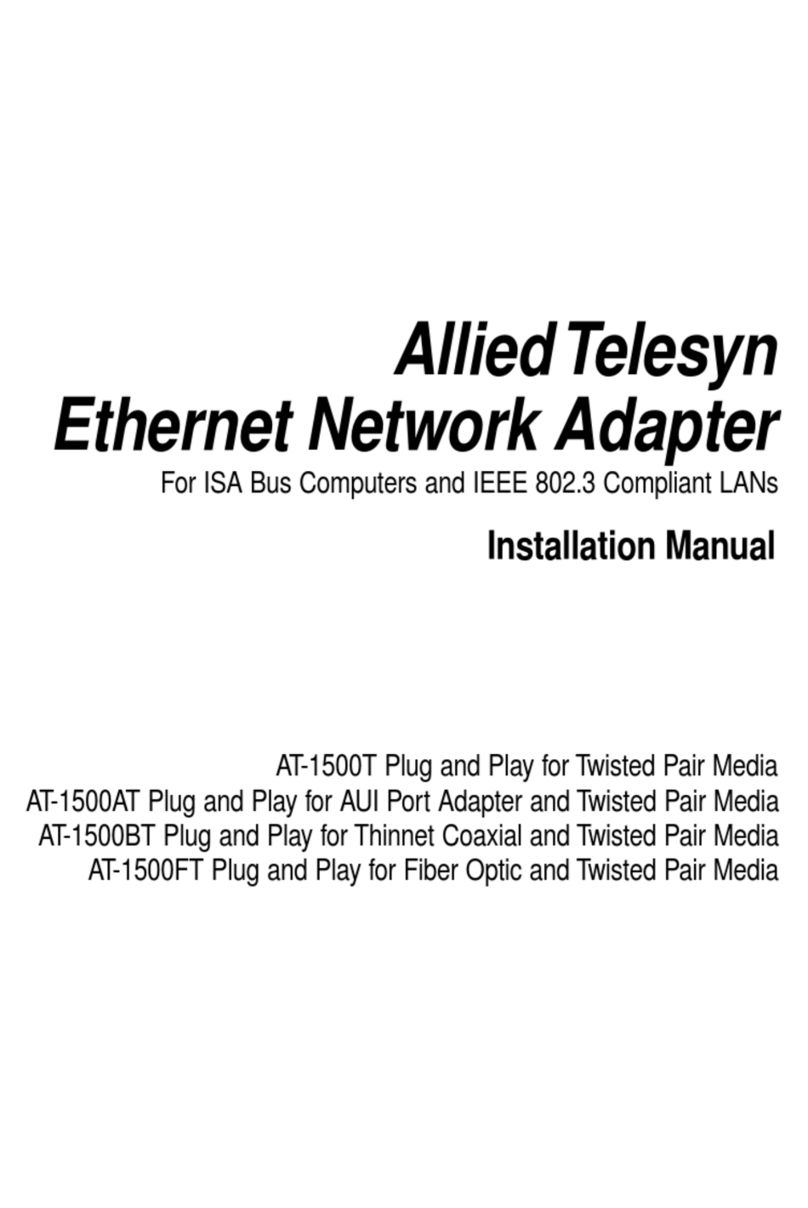
Allied Telesis
Allied Telesis AT-1500T installation manual
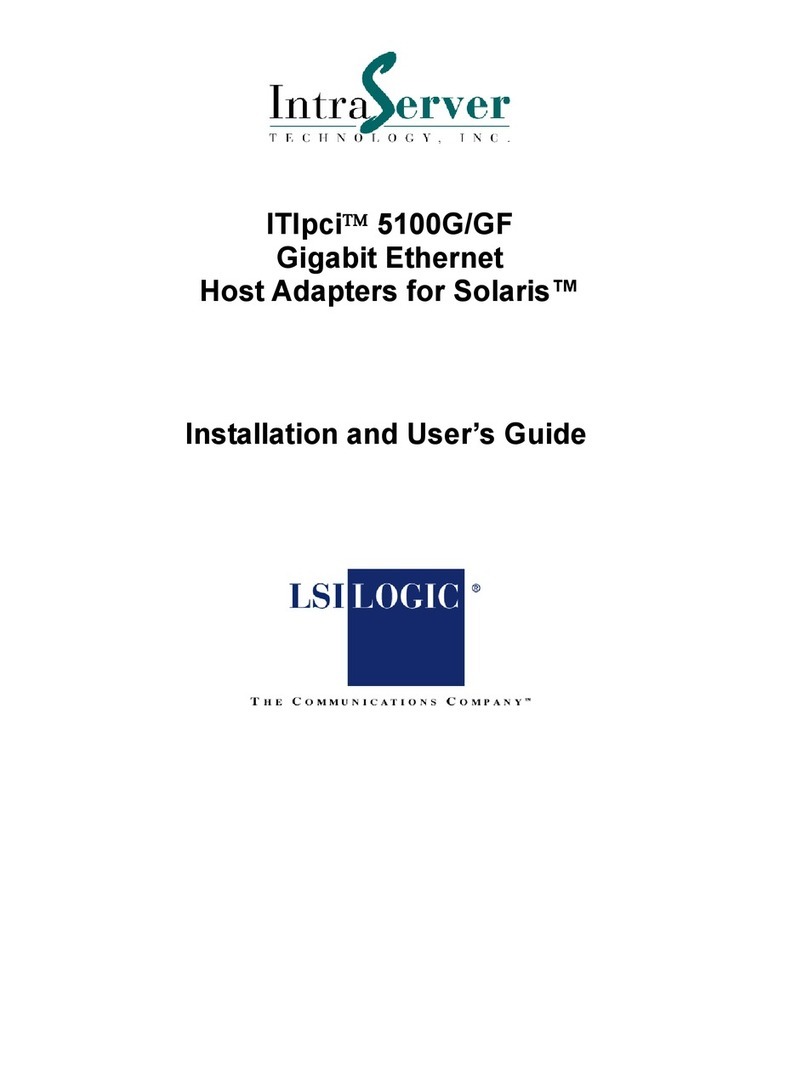
IntraServer Technology
IntraServer Technology ITIpci 5100G/GF Installation and user guide
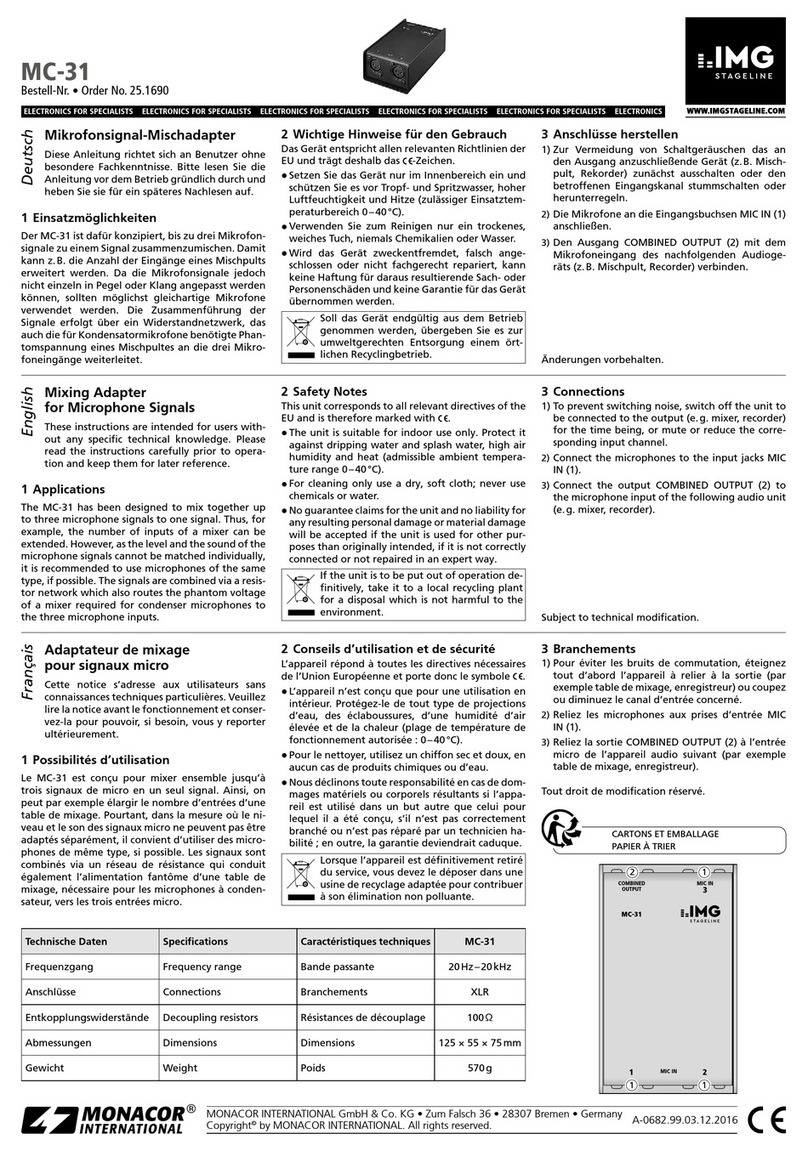
Monacor
Monacor IMG Stageline MC-31 manual