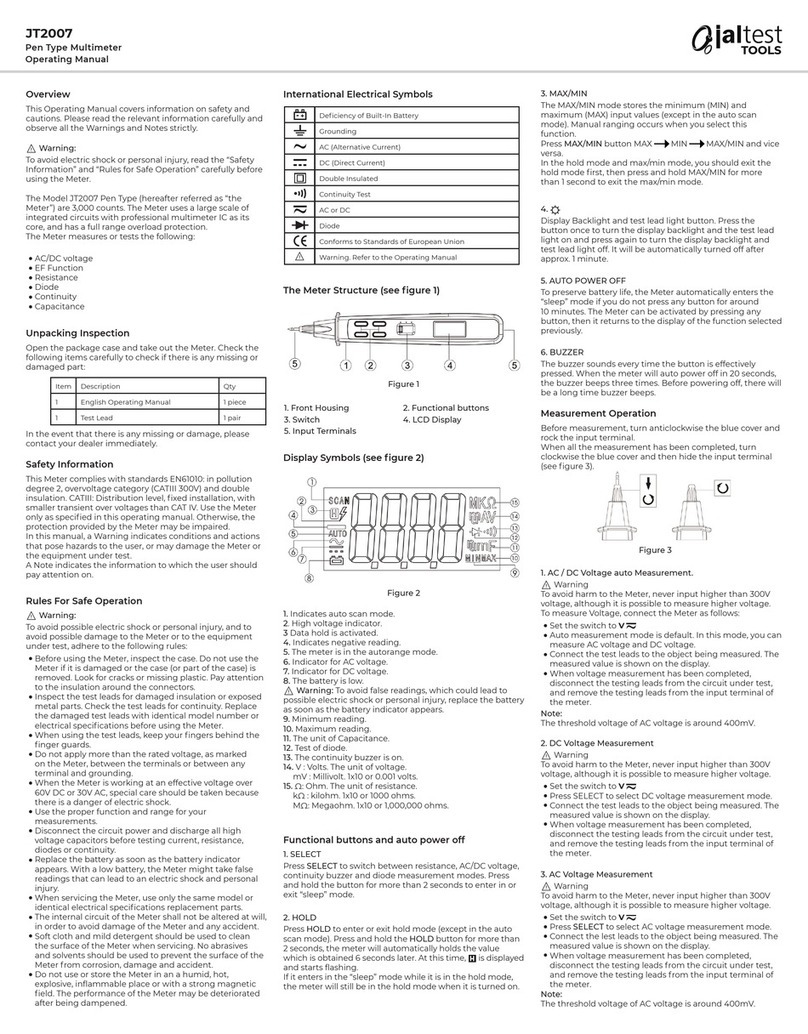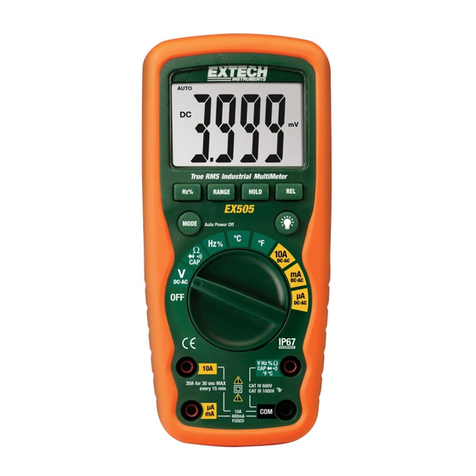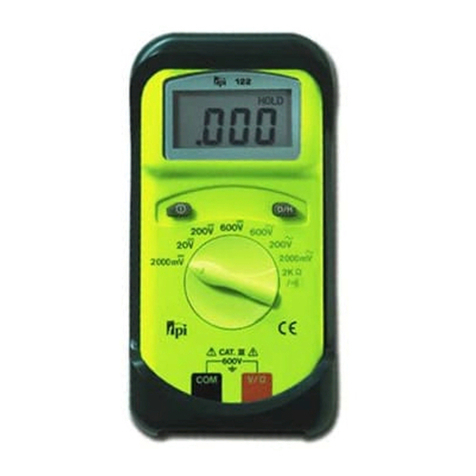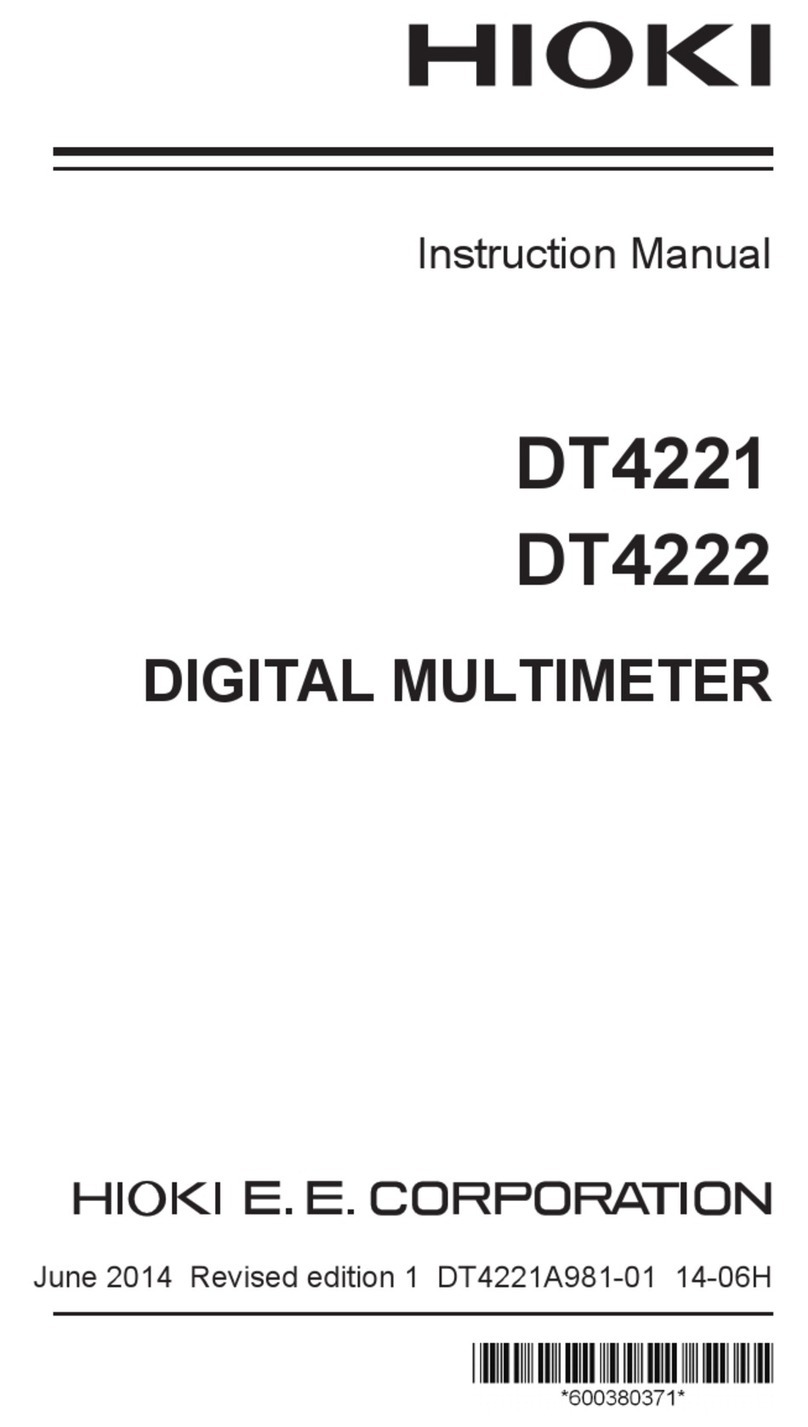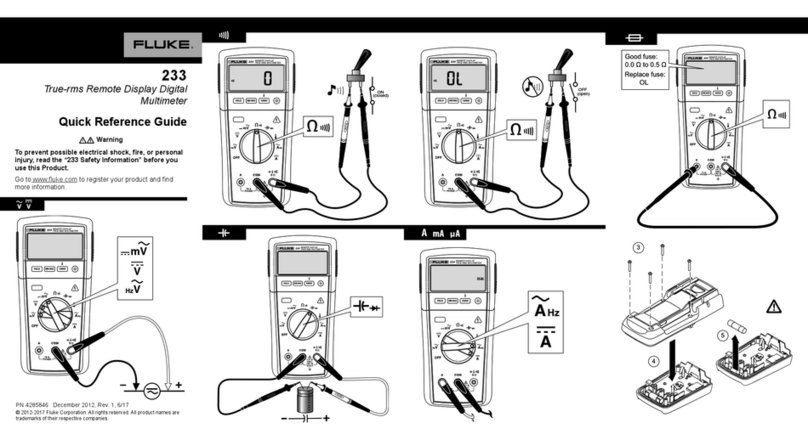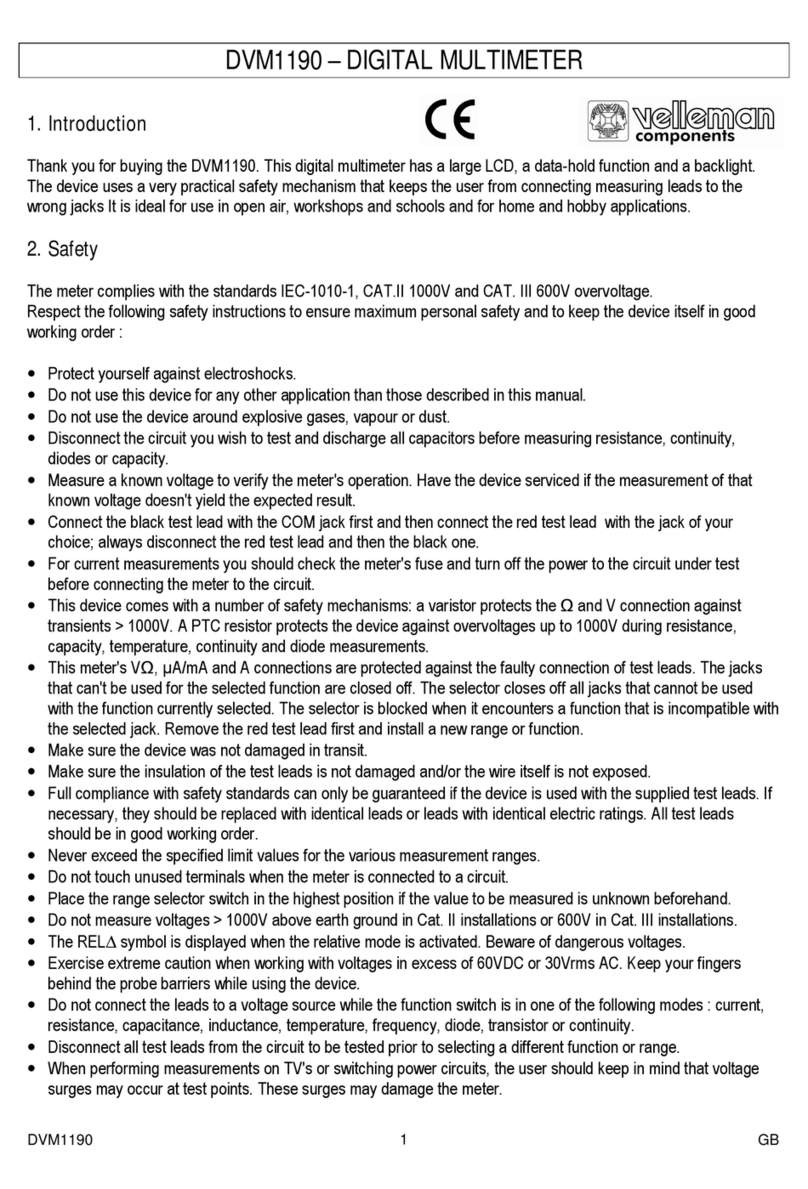NF DM2571 User manual

NF Corporation
DIGITAL MULTIMETER
DM2571
USER MANUAL


DA00078064-002
DIGITAL MULTIMETER
DM2571
USER MANUAL
ISO-9001 CERTIFIED MANUFACTURER

This manual contains proprietary information, which is protected by
copyrights. All rights are reserved. No part of this manual may be
photocopied, reproduced or translated to another language without
prior written consent of NF Corporation.
The information in this manual was correct at the time of printing.
However, NF continues to improve products and reserves the right to
change specifications, equipment, and maintenance procedures at
any time without notice.

Table of Contents
1
Table of Contents
SAFETY INSTRUCTIONS...................................................3
Safety Symbols....................................................................... 3
Safety Guidelines ................................................................... 4
GETTING STARTED ...........................................................7
Characteristics........................................................................ 8
Front Panel Overview.............................................................. 10
Rear Panel Overview .............................................................. 15
Status Bar .............................................................................. 18
Set Up.................................................................................... 21
BASIC MEASUREMENT...................................................23
Basic Measurement Overview ................................................. 24
AC/DC Voltage Measurement.................................................. 27
AC/DC Current Measurement.................................................. 34
2W/4W Resistance Measurement ............................................ 38
Continuity Test........................................................................ 41
Diode Measurement................................................................ 44
Frequency/Period Measurement.............................................. 45
Capacitance Measurement...................................................... 50
Temperature Measurement...................................................... 53
DUAL MEASUREMENT....................................................63
Dual Measurement.................................................................. 64
ADVANCED MEASUREMENT..........................................73
Advanced Measurement Overview........................................... 74
Relative Value Measurement................................................... 75
Hold Measurement.................................................................. 77
Trigger Setting........................................................................ 80
Filter Setting........................................................................... 86
Math Measurement ................................................................. 89
DIGITAL I/O .....................................................................113
Digital I/O Overview................................................................ 114
Application: Compare Mode .................................................... 116
Application: 4094 / User Mode................................................. 123
Application: External Trigger ................................................... 131

DM2571 User Manual
2
SYSTEM & FIRMWARE..................................................133
View System Info ....................................................................134
Firmware Update.....................................................................135
MENU SETTING .............................................................137
Configure System....................................................................138
Configure Display....................................................................153
SCREENSHOT & LOG...................................................173
Capture...................................................................................174
Save Reading .........................................................................177
DISPLAY SETTING.........................................................181
Digit........................................................................................182
Display ...................................................................................184
REMOTE CONTROL ......................................................203
Configure Interface ................................................................. 204
Web Control Interface .............................................................236
Command Syntax....................................................................241
Command Set .........................................................................244
Status system .........................................................................330
APPENDIX......................................................................334
Fuse Replacement ..................................................................335
Factory Default Parameters .....................................................338
Specifications..........................................................................342
EMC and Safety ......................................................................357

SAFETY INSTRUCTIONS
3
SAFETY INSTRUCTIONS
This chapter contains important safety instructions that
you must follow when operating the DM2571 and when
keeping it in storage. Read the following before any
operation to insure your safety and to keep the DM2571
in the best possible condition.
Safety Symbols
These safety symbols may appear in this manual or on the DM2571.
WARNING
Warning: This contains information to avoid risks in
equipment handling that could result in loss of life or
bodily injury.
CAUTION
Caution: This contains information to avoid risks in
equipment handling that could result in minor or
moderate injury to person or damage to property or the
equipment.
DANGER High Voltage
Attention Refer to the Manual
Protective Conductor Terminal
Earth (ground) Terminal
Do not dispose electronic equipment as unsorted
municipal waste. Please use a separate collection facility
or contact the supplier from which this instrument was
purchased.
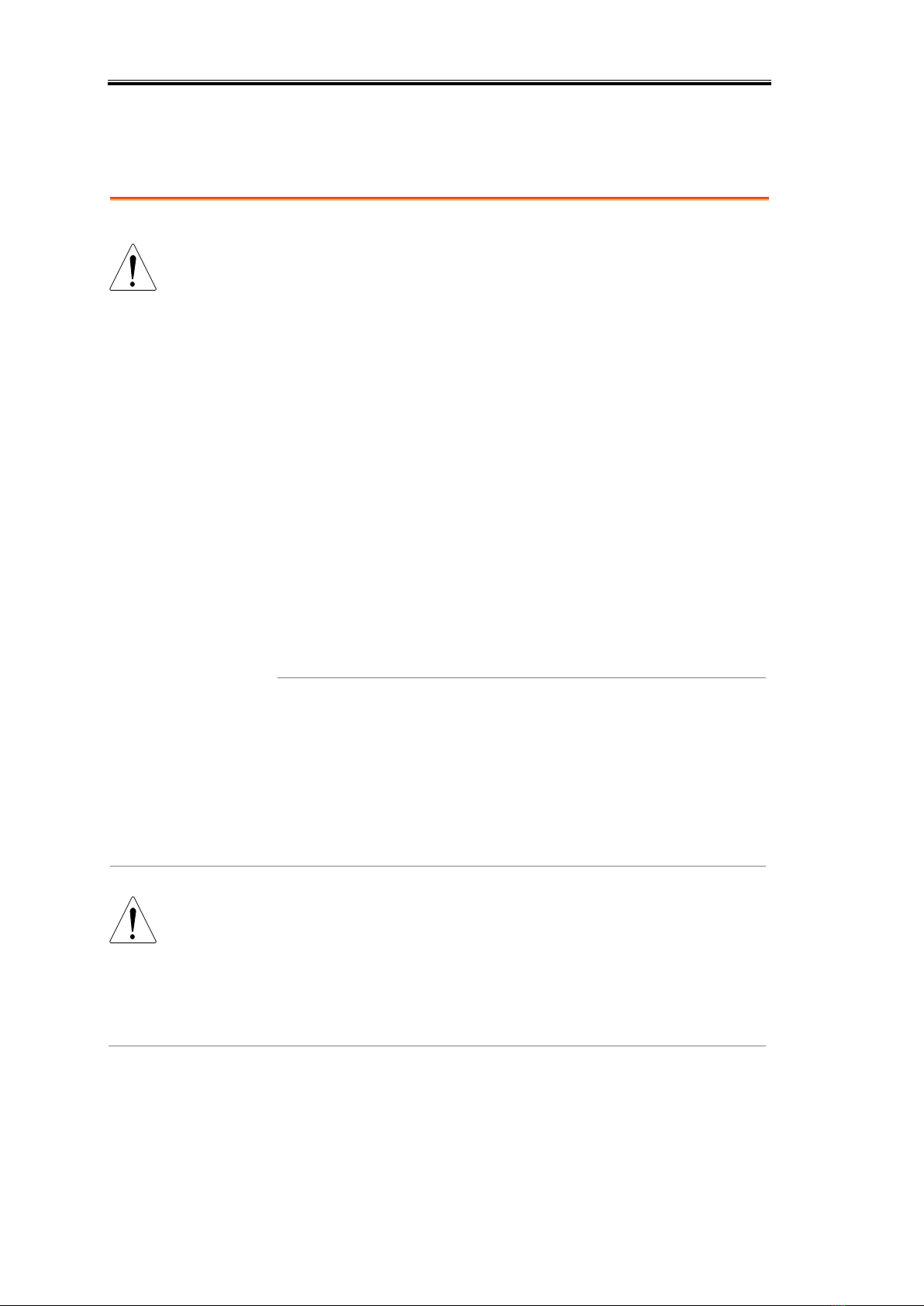
DM2571 User Manual
4
Safety Guidelines
General Guideline
CAUTION
•Make sure that the voltage input level does not exceed
DC1000V/AC750V.
•Make sure the current input level does not exceed 10A.
•Do not place any heavy object on the instrument.
•Avoid severe impact or rough handling that can lead to
damaging the instrument.
•Do not discharge static electricity to the instrument.
•Use only mating connectors, not bare wires, for the
terminals.
•Do not block or obstruct the cooling fan vent opening.
•Do not perform measurement at the source of a
low-voltage installation or at building installations
(Note below).
•Do not disassemble the instrument unless you are
qualified as service personnel.
•Make sure that the Sense LO terminal to Input LO is
limited to 2Vpk, the Sense HI to Sense LO terminals
are limited to 200Vpk and the Input LO to earth is
limited to 500Vpk.
(Note) EN61010-2-030:2010 specifies the measurement categories
and their requirements as follows. The DM2571 falls under
category II 300V.
•Measurement category IV is for measurement performed at the source
of low-voltage installation.
•Measurement category III is for measurement performed in the
building installation.
•Measurement category II is for measurement performed on the circuits
directly connected to the low voltage installation.
Power Supply
WARNING
•AC Input voltage: 100/120/220/240 V AC ±10%,
50Hz / 60Hz / 400Hz ±10%
•The power supply voltage should not fluctuate more
than 10%.
•Connect the protective grounding conductor of the
AC power cord to an earth ground, to avoid electrical
shock.
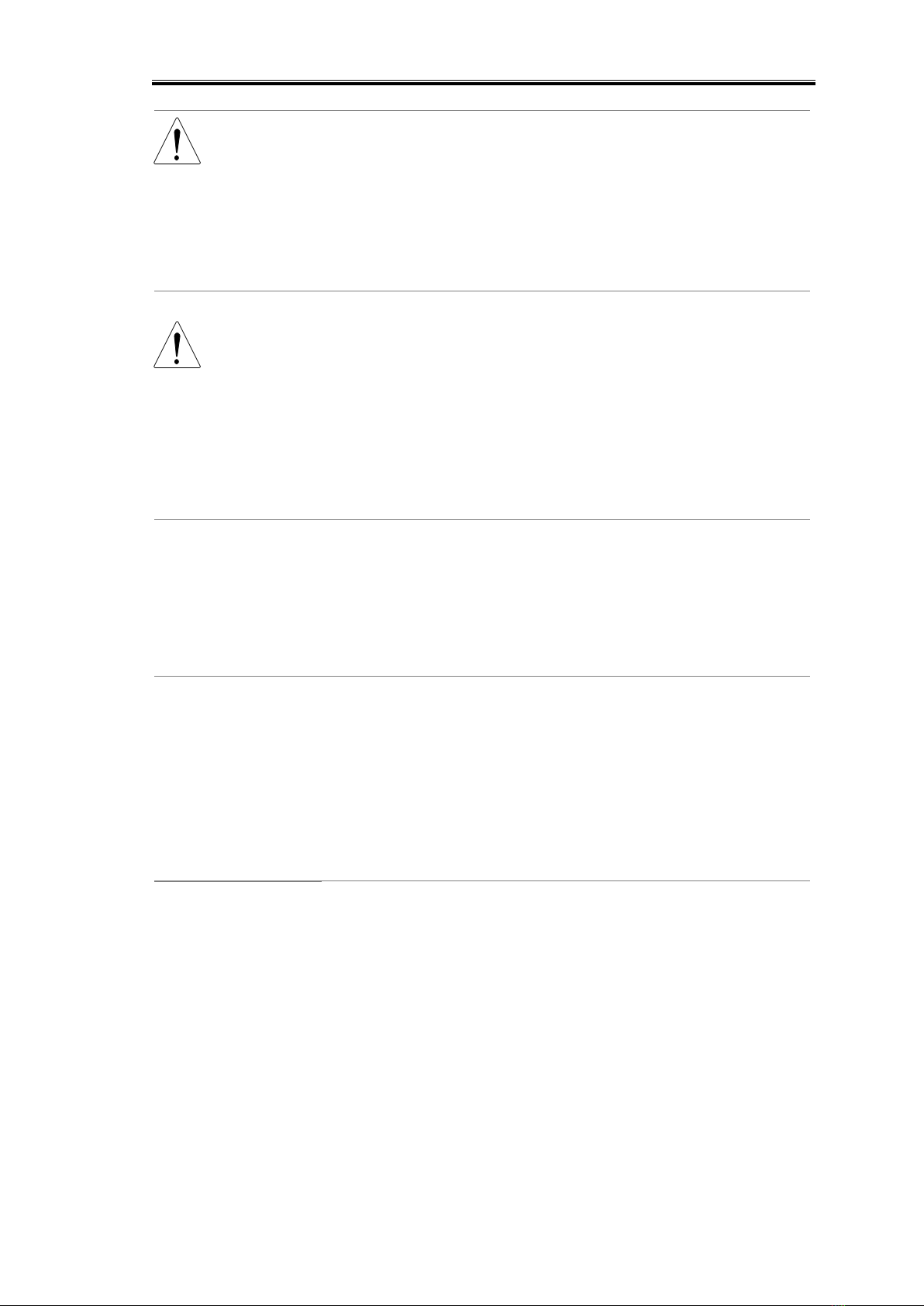
SAFETY INSTRUCTIONS
5
WARNING
•Due to the fact that the Front/Rear Input Switch on
the front panel is not proposed as an active
multiplexer, do Not change the input switch when
signals are present on either rear or front set of
terminals. Intrument damage and risk of electric shock
may occur if switching the input switch when high
voltage or current is present.
Fuse
WARNING
•Fuse type: T0.25A 100/120 VAC
T0.125A 220/240 VAC
•Make sure the correct type of fuse is installed before
power up.
•To avoid risk of fire, replace the fuse only with the
specified type and rating.
•Disconnect the power cord before fuse replacement.
•Make sure the cause of a fuse blowout is fixed before
fuse replacement.
Cleaning the
Instrument
•Disconnect the power cord before cleaning.
•Use a soft cloth dampened in a solution of mild
detergent and water. Do not spray any liquid into the
product.
•Do not use chemicals or cleaners containing harsh
material such as benzene, toluene, xylene, and acetone.
Operation
Environment
•Location: Indoor, no direct sunlight, dust free, almost
non-conductive pollution (Note below)
•Temperature: Full accuracy for 0°C to 55°C.
•Humidity:
< 30°C: < 80%RH (non-condensing)
30°C to 40°C: <70%RH (non-condensing)
>40°C: <50%RH (non-condensing)
•Altitude: <2000m

DM2571 User Manual
6
(Note) EN 61010-1:2010 specifies the pollution degrees and their
requirements as follows. The DM2571 falls under degree 2.
Pollution refers to “addition of foreign matter, solid, liquid, or
gaseous (ionized gases), that may produce a reduction of dielectric
strength or surface resistivity”.
•Pollution degree 1: No pollution or only dry, non-conductive pollution
occurs. The pollution has no influence.
•Pollution degree 2: Normally only non-conductive pollution occurs.
Occasionally, however, a temporary conductivity caused by
condensation must be expected.
•Pollution degree 3: Conductive pollution occurs, or dry, non-conductive
pollution occurs which becomes conductive due to condensation which
is expected. In such conditions, equipment is normally protected
against exposure to direct sunlight, precipitation, and full wind pressure,
but neither temperature nor humidity is controlled.
Storage
Environment
•Location: Indoor
•Temperature: −40°C to 70°C
•Humidity: <90%RH(non-condensing)
Disposal
Do not dispose this instrument as unsorted municipal
waste. Please use a separate collection facility or contact
the supplier from which this instrument was purchased.
Please make sure discarded electrical waste is properly
recycled to reduce environmental impact.
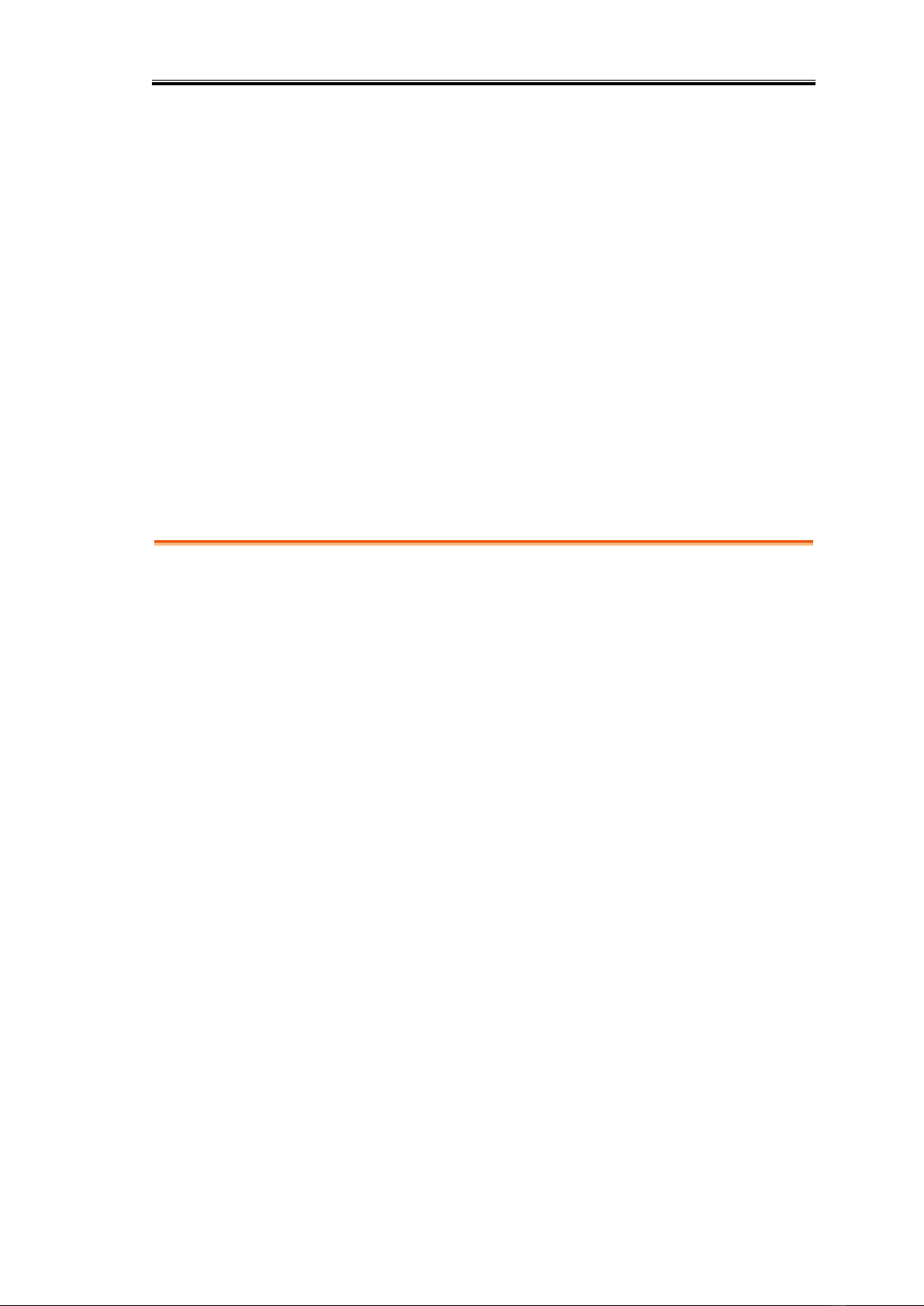
GETTING STARTED
7
GETTING STARTED
This chapter describes the DM2571 in a nutshell,
including an Overview of its main features and front /
rear panel introduction. After going through the
Overview, follow the Power-up sequence to properly
setup the DM2571.
Please note the information in this manual was correct at
the time of printing. However as NF continues to
improve its products, changes can occur at any time
without notice. Please see the NF website for the latest
information and content.
Characteristics........................................................................ 8
Accessories............................................................................ 9
Front Panel Overview.............................................................. 10
Measurement Keys (basic)...................................................... 12
Measurement Keys (advanced) ............................................... 14
Rear Panel Overview .............................................................. 15
Status Bar .............................................................................. 18
Set Up.................................................................................... 21
Horizontal/Tilt/Vertical Applications.......................................... 21
Power Up ............................................................................... 22
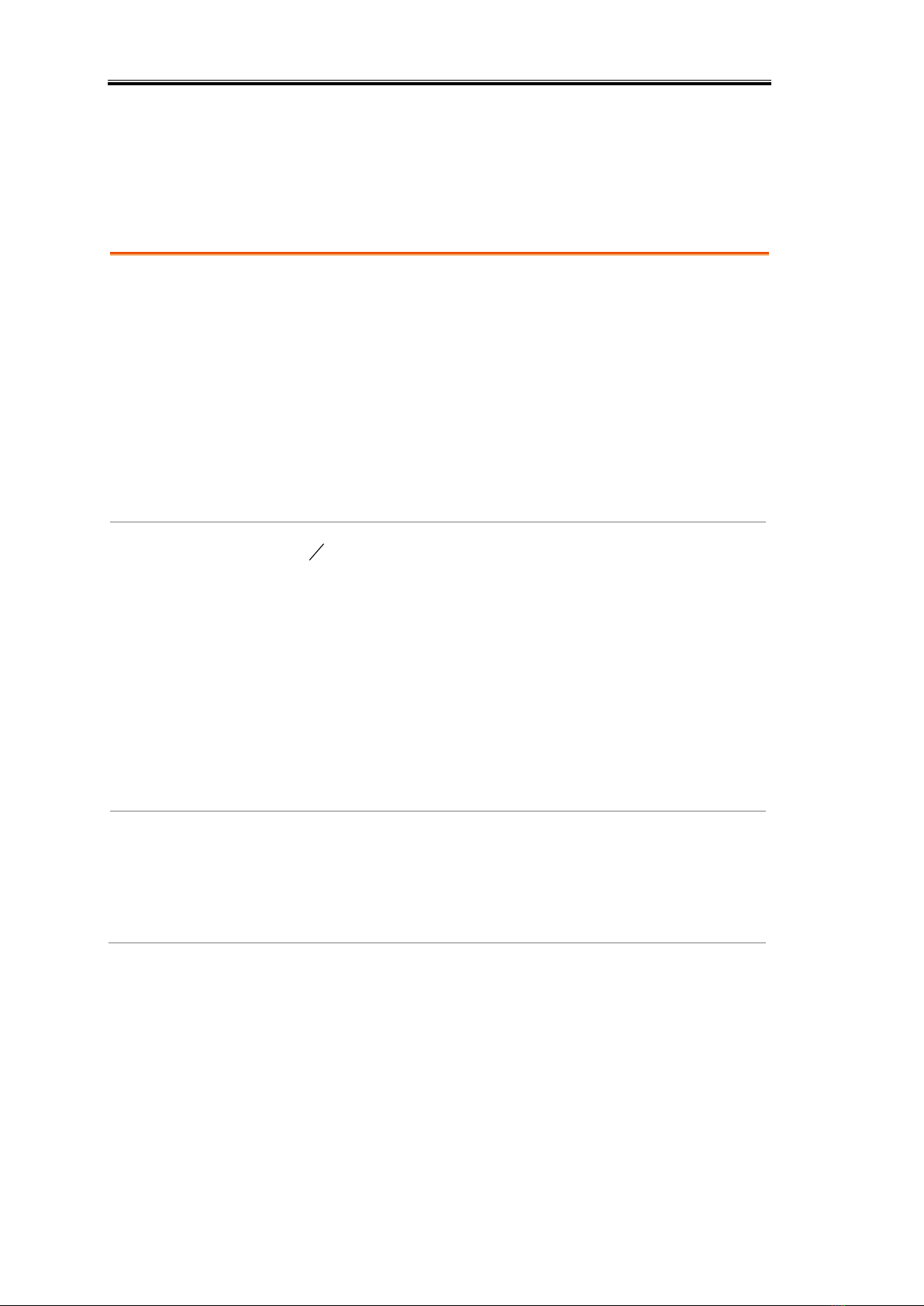
DM2571 User Manual
8
Characteristics
The DM2571 is a portable, dual-display digital
multimeter suitable for a wide range of applications, such
as production testing, research, and field verification.
Performance
•The highest DCV accuracy:
35ppm
•The highest current: 10 A
•The highest voltage: 1000 V
•The highest ACV frequency response: 300 kHz
•The fastest sampling rate:
10 k Readings/sec
•Internal memory:
100k read memory
•Data Logging to USB
Features
•6
2
1
digits
•Multi functions: ACV, DCV, ACI, DCI, 2W/4W R, Hz,
Temp, Continuity, Diode, Period, Capacitance test,
REL, dBm, Hold, MX+B, 1/X, REF%, dB, Compare
and Statistics.
•Manual or Auto ranging
•AC true RMS
•Built-in DC Ratio function
•Up to 3 temerature measurements: RTD, Thermistor
and Thermocouples (Cold-Junction Compensation)
•Graph Display: BarMeter, TrendChart, Histogram
Interface
•USB device/RS232/GPIB(optional)/LAN for remote
control
•9-pin Digital I/O port
•USB device port supports USBCDC and USBTMC
•USB Host
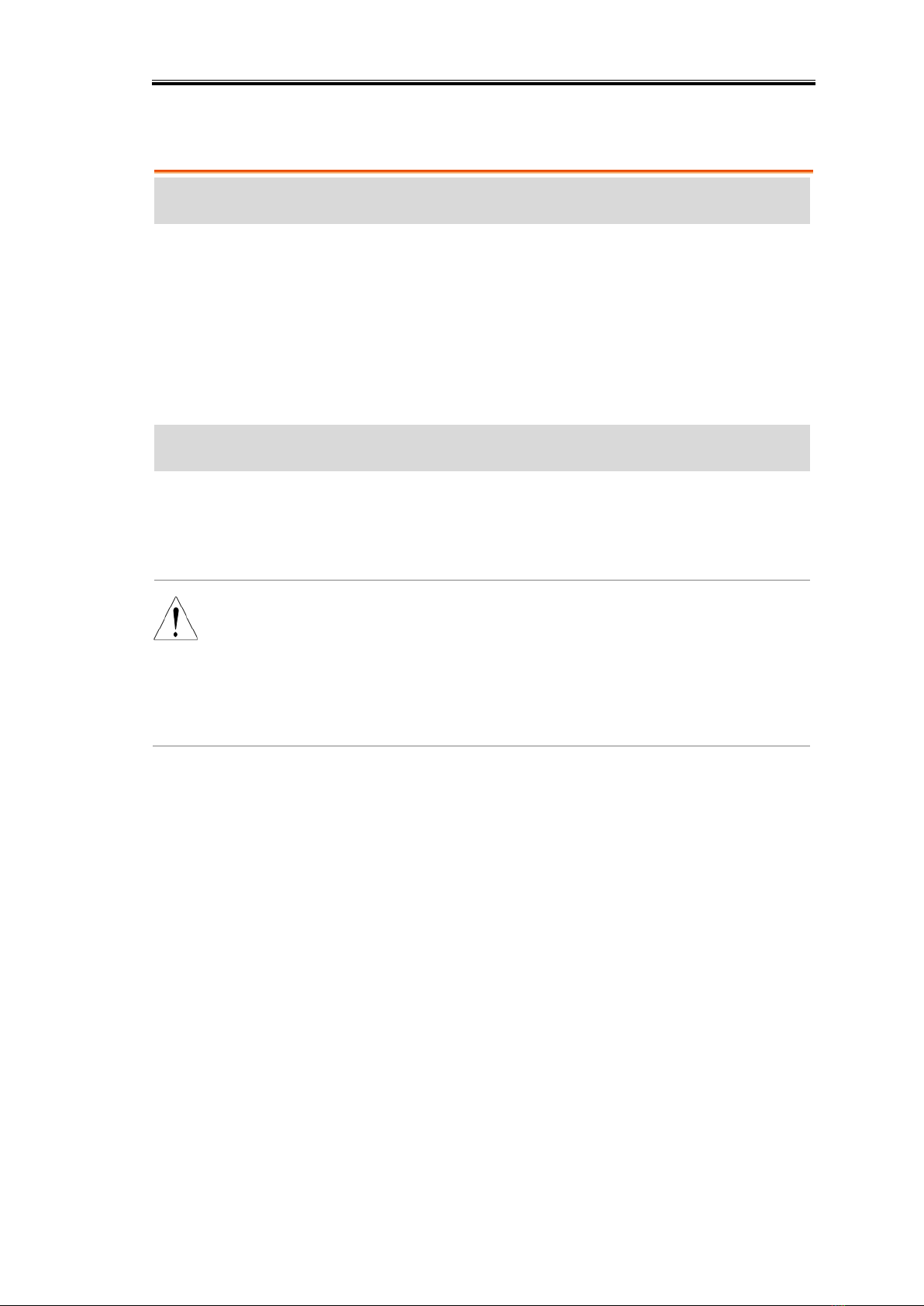
GETTING STARTED
9
Accessories
Standard
Accessories
Description
CD-ROM
Test Lead
USB Cable
Power Cord Set
Safety Information
Optional
Accessories
Part number
Description
PA-001-3393
GPIB Card
PA-001-3395
RS-232C Cable
PA-001-3394
4W TEST LEAD
CAUTION
The power cord set supplied with this equipment is
designed to be used for this equipment only.
Do not use this power cord set for other equipment
or purposes.
Use only the attached power cord set for connection
to AC power line.

DM2571 User Manual
10
Front Panel Overview
1
2
3
4
5 8 7 0 A B
6 9 C D
Item
Description
1
ESC (Escape) Key
2
Print screen / Data log Key
3
USB Host Port
4
Power Switch
5
Main Display
6
Function keys (F1 through F6, functions vary per modes)
7
Knob key
8
Arrow Keys
9
Measurement Keys
0
Range Selection Keys
A
HI and LO Sense Terminals
B
HI and LO Input Terminals
C
AC/DC Current Input Terminals
D
Front/Rear Input Switch
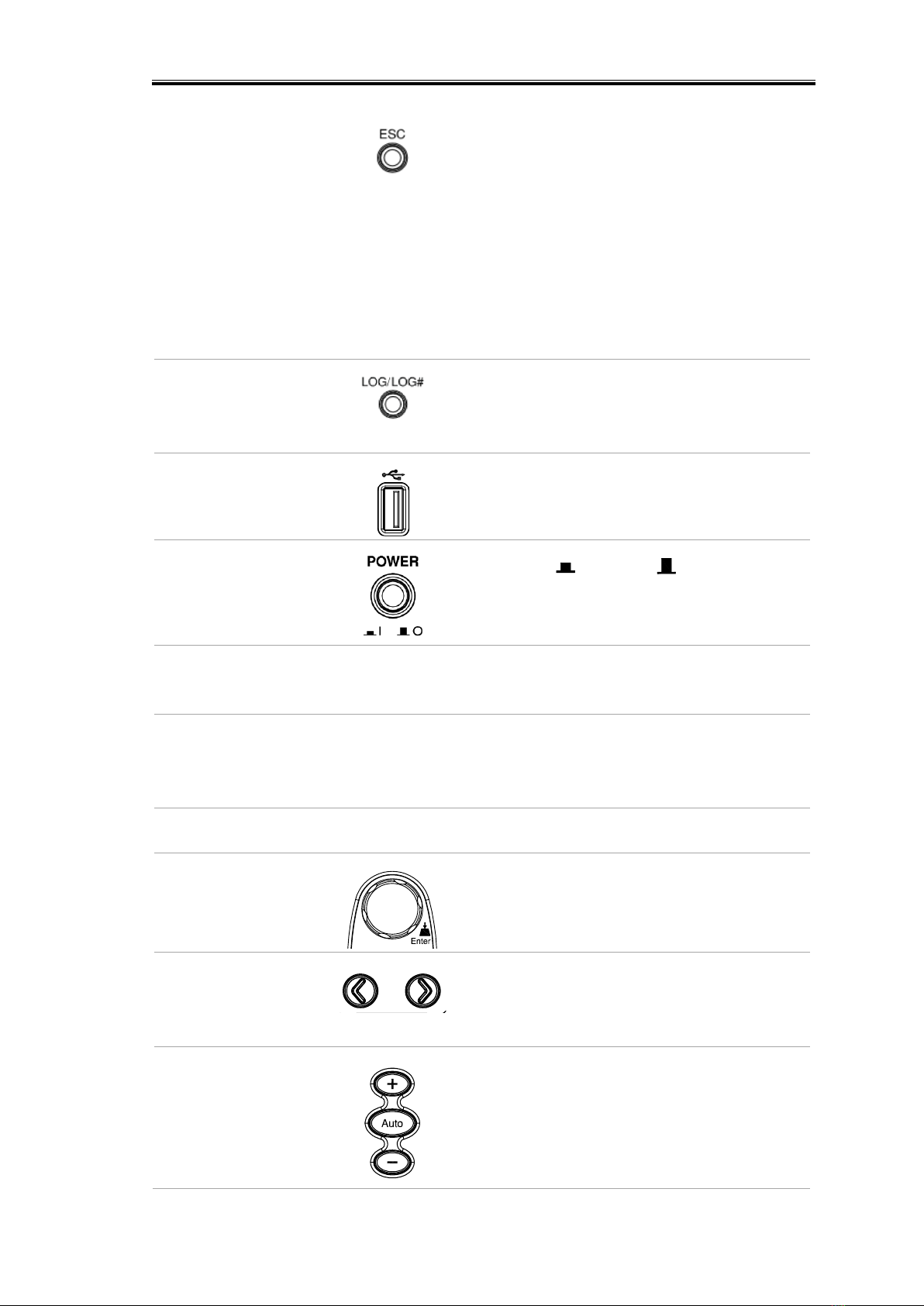
GETTING STARTED
11
ESC (Escape) Key
Single press to escape from current page.
Presses and holds the ESC key for 2
seconds to toggle between full display
and simple display, which conceals the
status bar, math display as well as
additional info for lightweight use.
Refer to page 18, page 160 and page 168
for more details of status bar, math
display and additional info, respectively.
Screenshot / Data
Log Saving Key
Captures the current screenshot or saves
the data log for reading. For details, refer
to page 173.
USB Host Port
Connects with USB flash drive for data
storage.
Power Switch
Turns On or Off the main
power. For the power up sequence, see
page 22.
Main Display
The 4.3”TFT LCD shows measurement results and
parameters. For display configurations, see page 153.
Measurement Keys
There are 4 rows in total of both basic and advanced
measurement keys deployed on the front panel. For the
details, refer to page 12 and page 14.
Function Keys
The 6 keys have varied functions per different settings.
Knob Key
Scrolls the knob to select parameters in
various setting pages. Press the key until
click to confirm setting.
Arrow Keys
Presses the left or right arrow keys to
move parameter cursor rightward or
leftward per requirement.
Range Selection
Keys
Presses the Auto key to activate
auto-range mode, whilst clicking “+”or
“–“ key can increase or decrease range
parameter, respectively.

DM2571 User Manual
12
DC/AC 3A
Terminal
DC/AC current input
DC: 100μA to 3A
AC: 100μA to 3A
For details see page 34.
For the fuse replacement procedure, see
page 336.
Sense LO
Terminal
Accepts LO sense line in 4W resistance
measurement. For details, see page 38.
Sense HI Terminal
Accepts HI sense line in 4W resistance
measurement. For details, see page 38.
Input LO
Terminal
Accepts ground (COM) line in all
measurements except the sense line in
4W Resistance (page 38).
The maximum withstand voltage
between this terminal and earth is
500Vpk.
Input HI
Terminal
Used as an input port for all
measurements except for DC/AC
Current measurements.
DC/AC 10A
Terminal
Accepts DC/AC Current input.
For DCI or ACI details, see page 34.
Measurement Keys (basic)
Background
The upper 2 rows of measurement keys are used for
basic measurements such as voltage, current, resistance,
continuity, diode, frequency, period, capacitance and
temperature. Each key has a primary and secondary
function individually. The secondary function is
accessed in conjunction with the Shift key.

GETTING STARTED
13
Shift
The Shift key is used to select the
secondary functions assigned to each
front panel key. When pressed, the
Shift indicator appears in the display.
Local
For the Local key, it helps release
from the remote control and
returns the instrument to local
panel operation (page 204).
ACV
Measures AC Voltage (page 27).
Shift →ACV (ACI)
Measures AC Current (page 34).
DCV
Measures DC Voltage (page 27).
Shift →DCV (DCI)
Measures DC Current (page 34).
Ω2W (Resistance)
Measures 2-wire Resistance (page
38).
Shift →Ω2W (Ω4W
Resistance)
Measures 4-wire Resistance (page
38 ).
(Continuity)
Tests Continuity (page 41).
Shift →
(Diode )
Tests Diode (page 44).
FREQ (Frequency)
Measures Frequency (page 45).
Shift + FREQ
(Capacitance )
Measures Capacitance (page 50).
TEMP
(Temperature)
Measures Temperature (page 53).
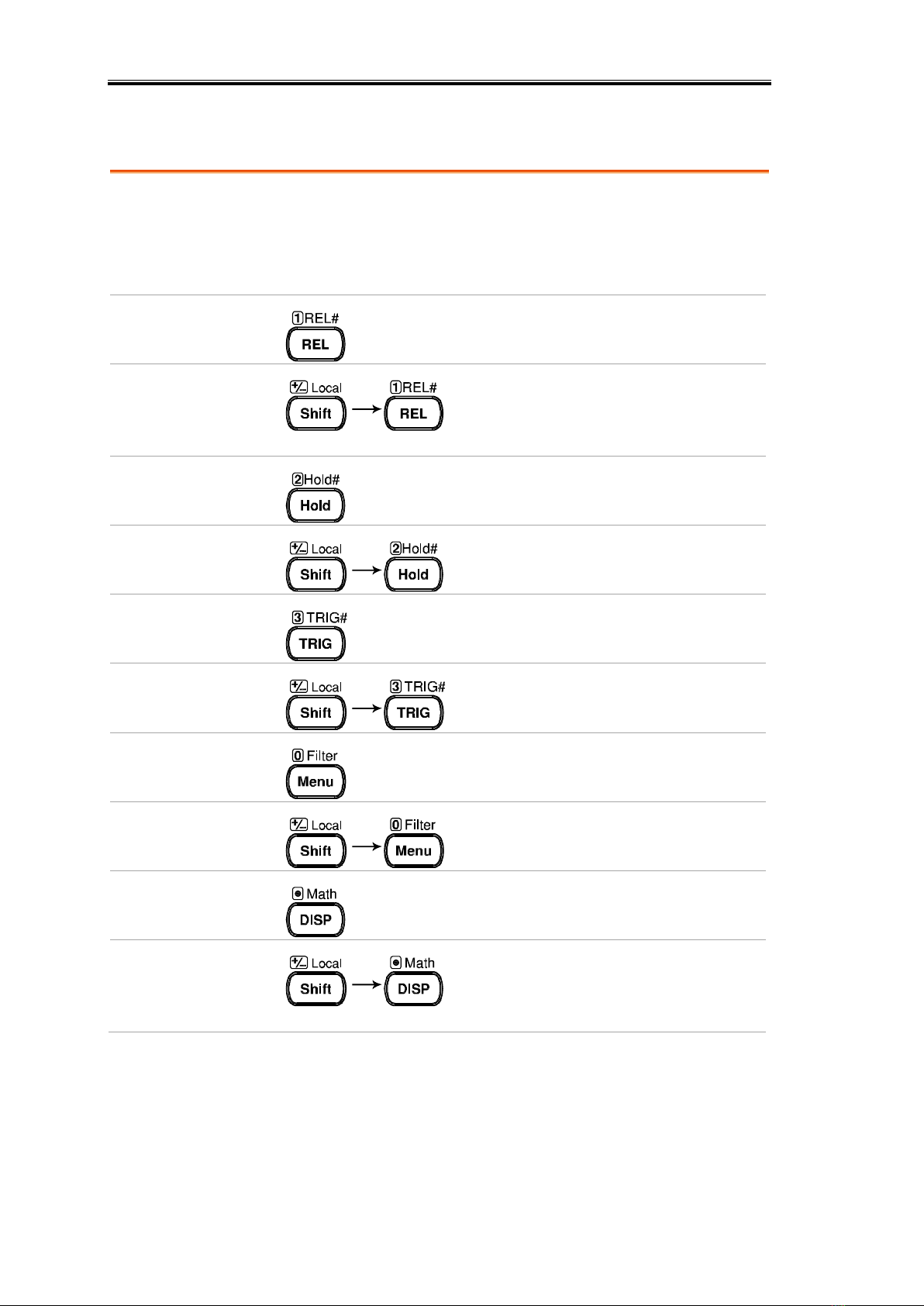
DM2571 User Manual
14
Measurement Keys (advanced)
Background
The lower 2 rows of measurement keys are used for
more advanced functions. Each key has a primary and
secondary function. The secondary function is accessed
in conjunction with the Shift key.
REL
Measures the Relative value (page
75).
Shift →REL
(REL#)
Manually sets the reference value for
the Relative value measurement
(page 75).
Hold
Activates the Hold function (page
77).
Shift →Hold
(Hold#)
Manually sets the parameters for the
Hold measurement (page 77).
TRIG (Trigger)
Activates the Trigger function (page
80).
Shift →TRIG
(TRIG#)
Manually sets the parameters for the
Trigger function (page 80).
Menu
Enters the setting pages in various
Menus (page 138).
Shift →Menu
(Filter)
Manually sets the parameters for the
Filter function (page 86).
DISP
Display settings (page 181).
Shift →DISP
(Math)
The Math functions including dB,
dBm, Compare, MX+B, 1/X and
Percent manually (page 89).
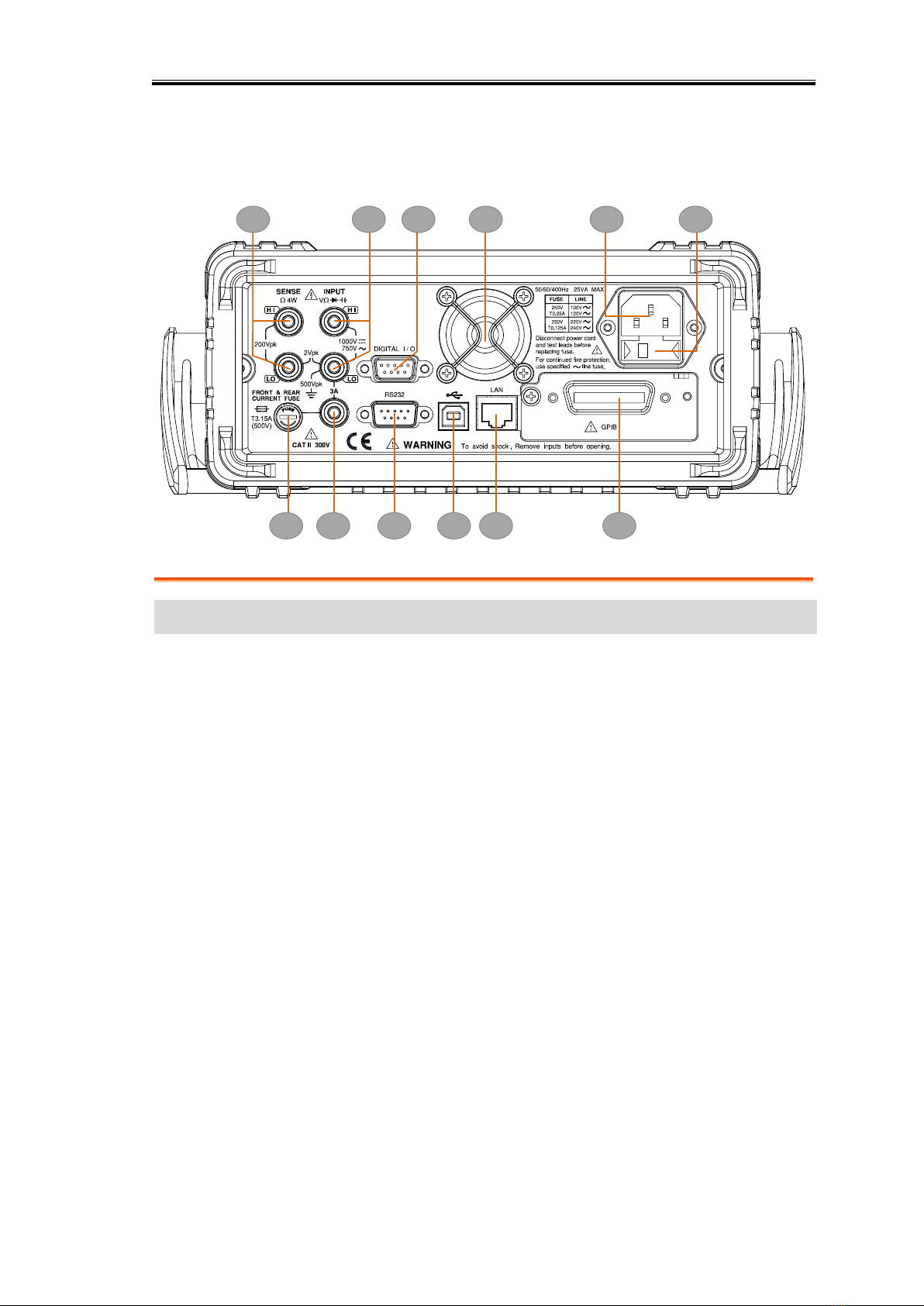
GETTING STARTED
15
Rear Panel Overview
1
240
2 5 9 0 A
4 3 6 7 8 B
Item
Description
1
HI and LO Sense Terminals
2
HI and LO Input Terminals
3
3 A Current Terminal
4
3 A Current Terminal Fuse
5
DIGITAL I/O Connector
6
RS-232 Interface Connector
7
USB Interface Connector (B Type)
8
Ethernet (LAN) Connector
9
Fan Vents
0
AC Mains Input (Power Cord Socket)
A
AC Mains Line Voltage Selector and Fuse Socket
B
GPIB Connector (optional)

DM2571 User Manual
16
Power Cord Socket
Accepts the power cord. AC
100/120/220/240V ±10%,
50Hz / 60Hz /400Hz ±10%.
For power on sequence, see page
22.
Fuse Socket
Holds the main fuse:
100/120 VAC: T0.25A
220/240 VAC: T0.125A
For fuse replacement details, see
page 335.
RS-232C port
Accepts an RS-232C cable for
remote control; DB-9 male
connector.
For remote control details, see
page 208.
USB device port
Accepts a USB device cable for
remote control; Type B, female
connector.
For remote control details, see
page 205.
LAN port
Accepts a LAN for remote
control;
For remote control details, see
page 220.
Digital I/O port
Accepts a digital I/O cable for the
Hi/Lo limit tests; DB-9 pin,
female connector.
For digital I/O details, see page
113.
Optional GPIB port
Accepts an optional GPIB card.
For GPIB details, see page 216.
Table of contents