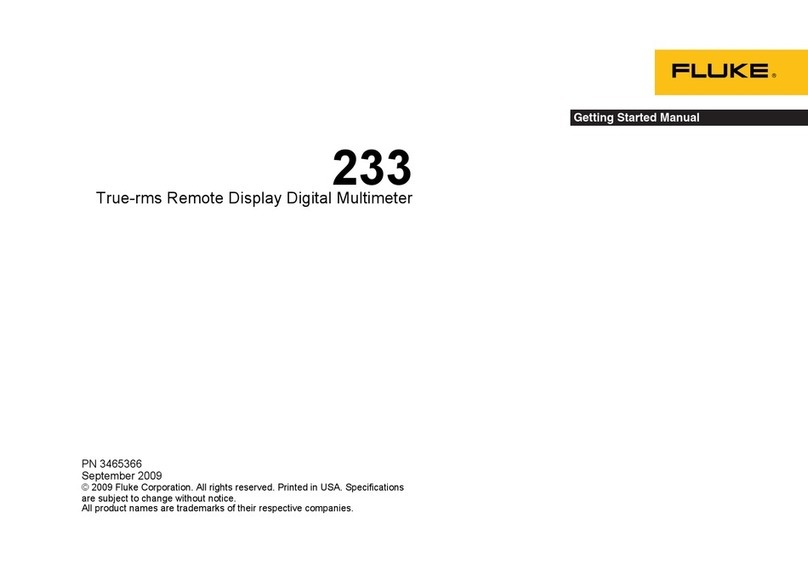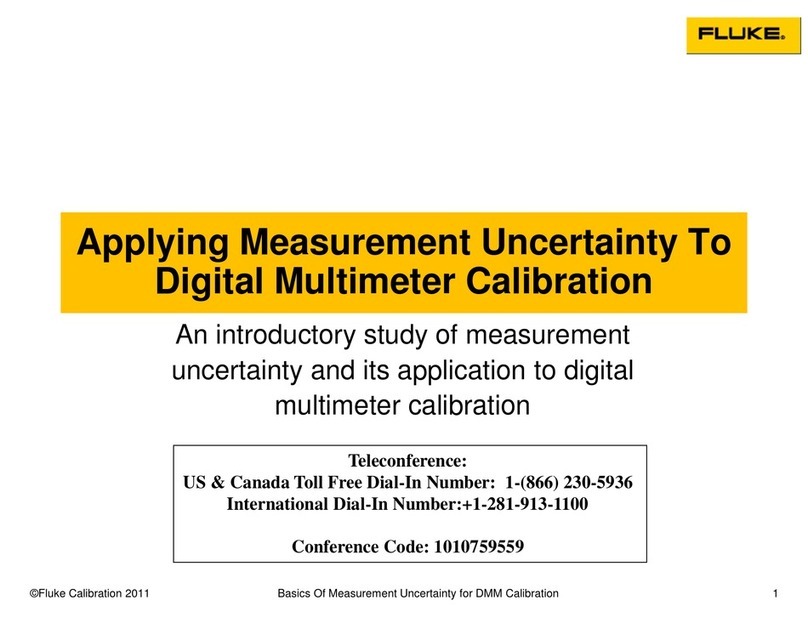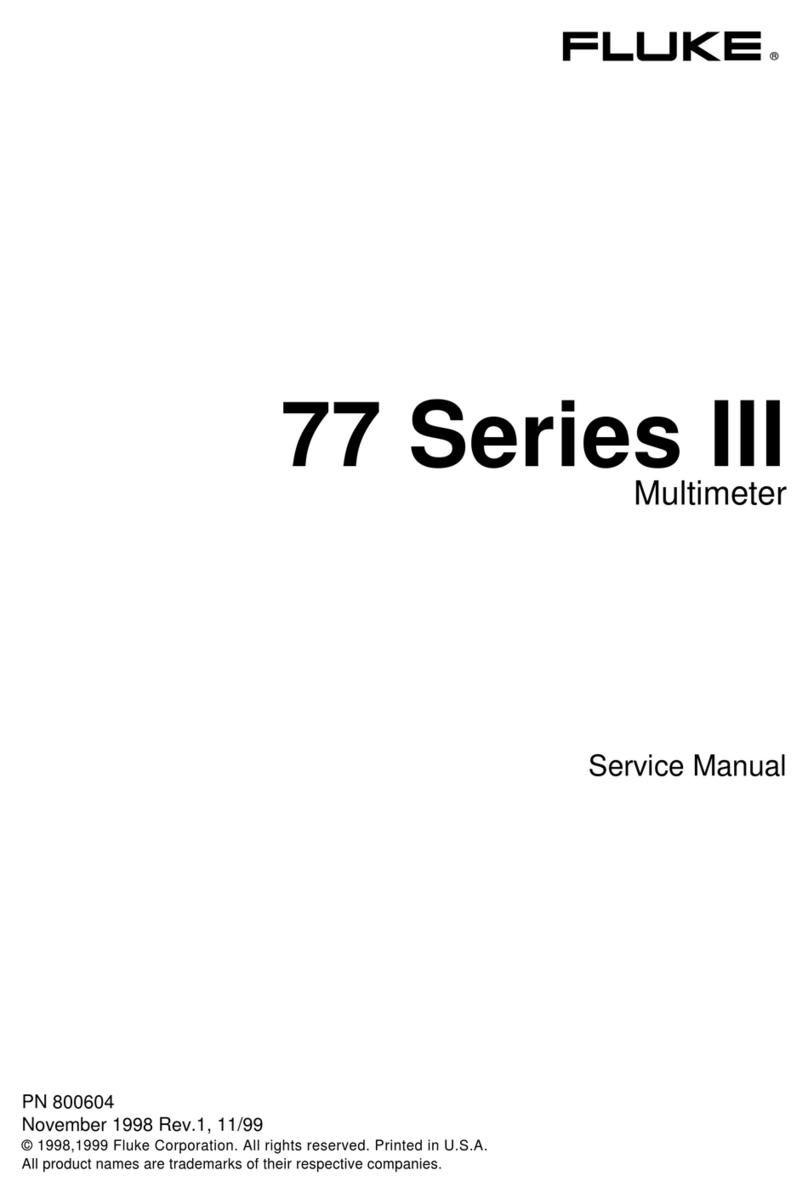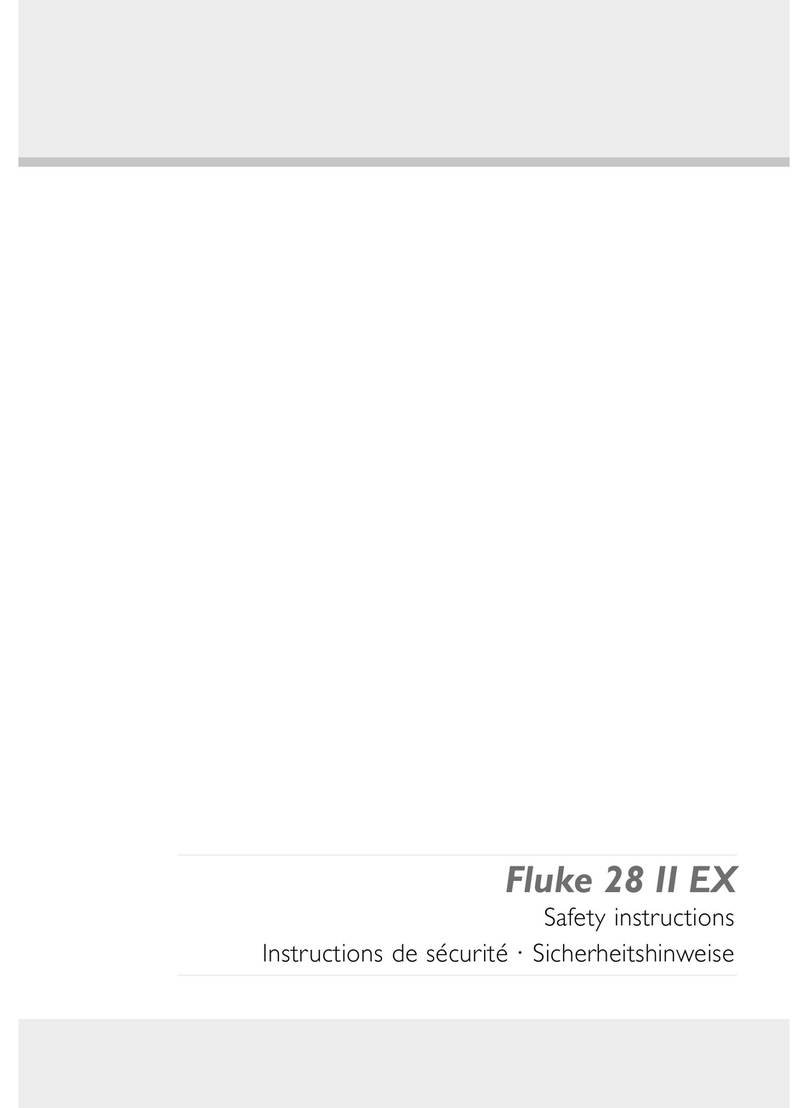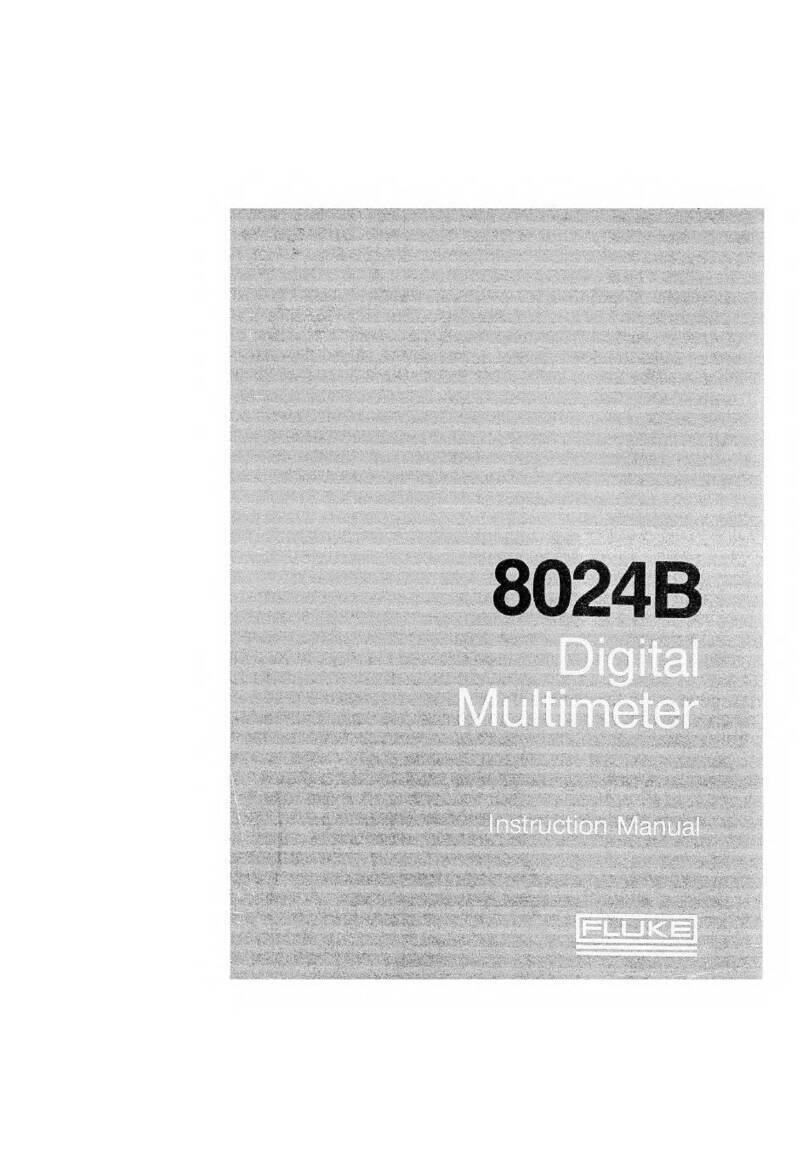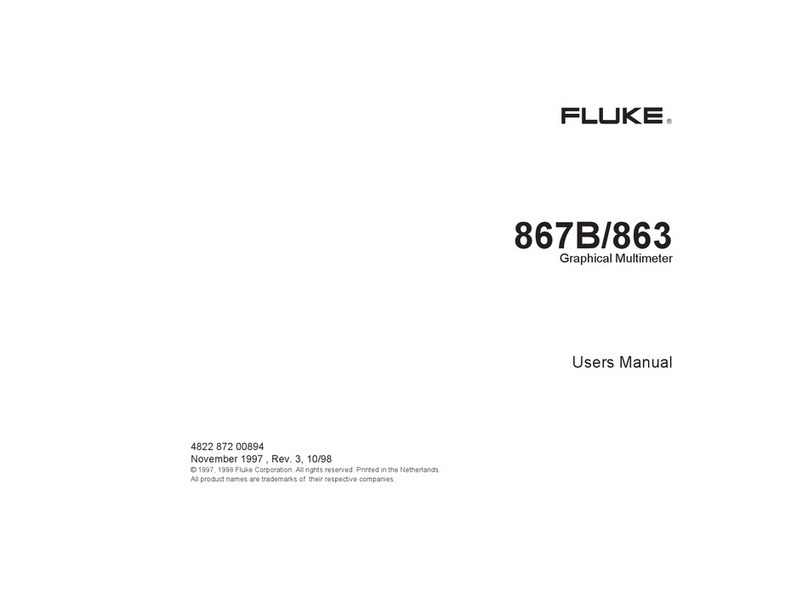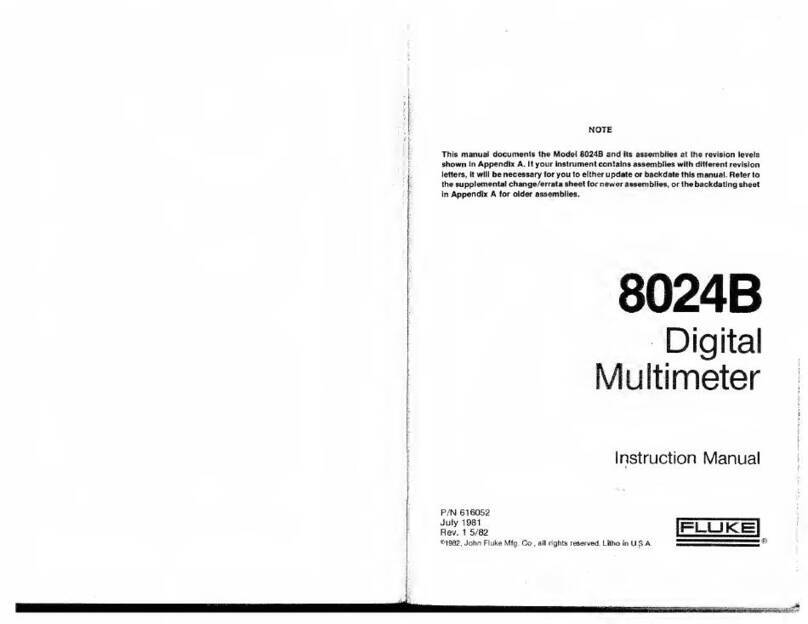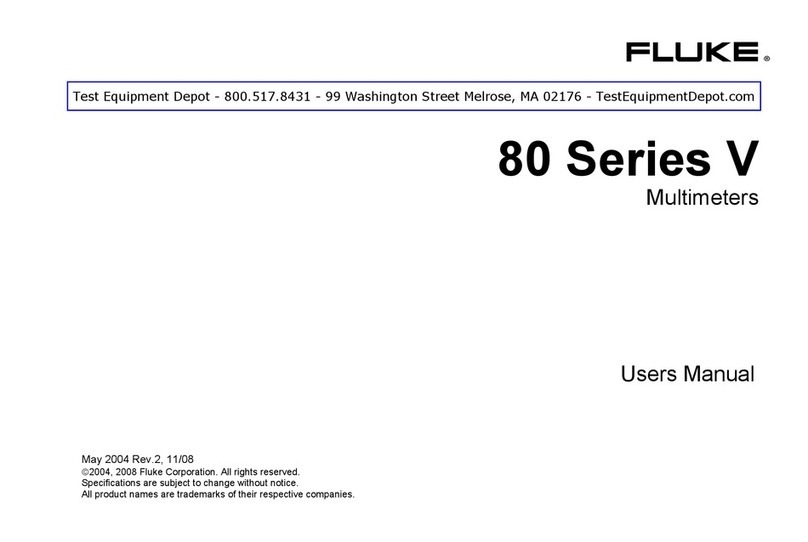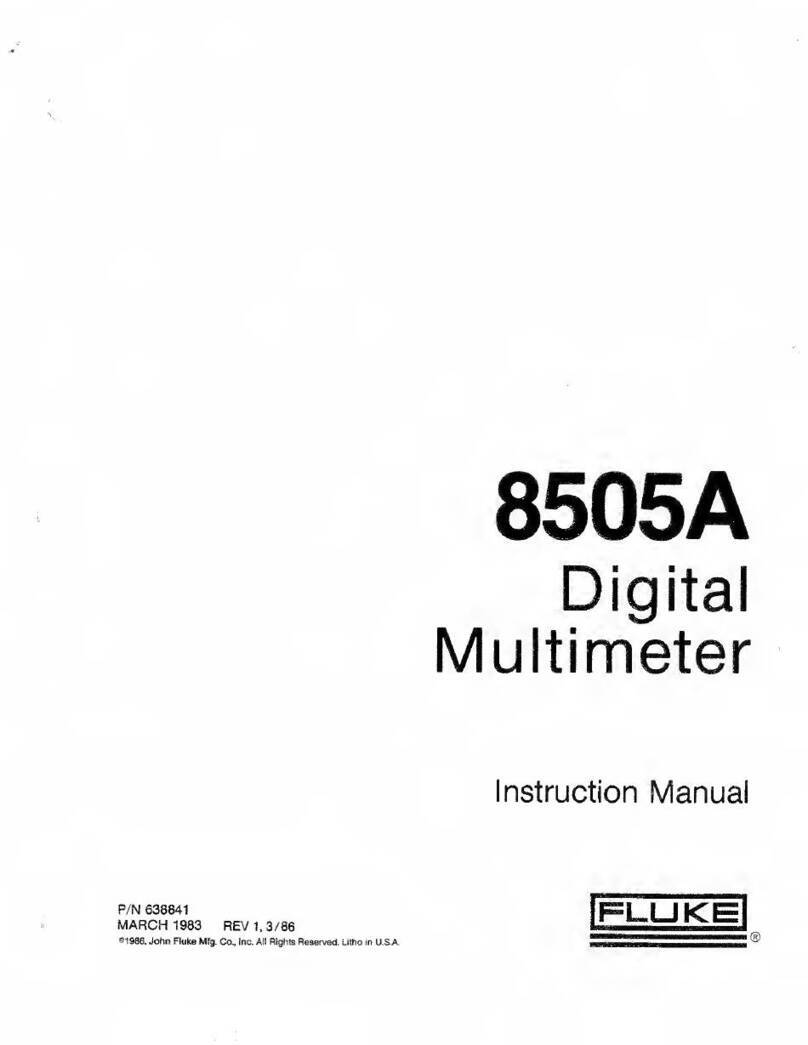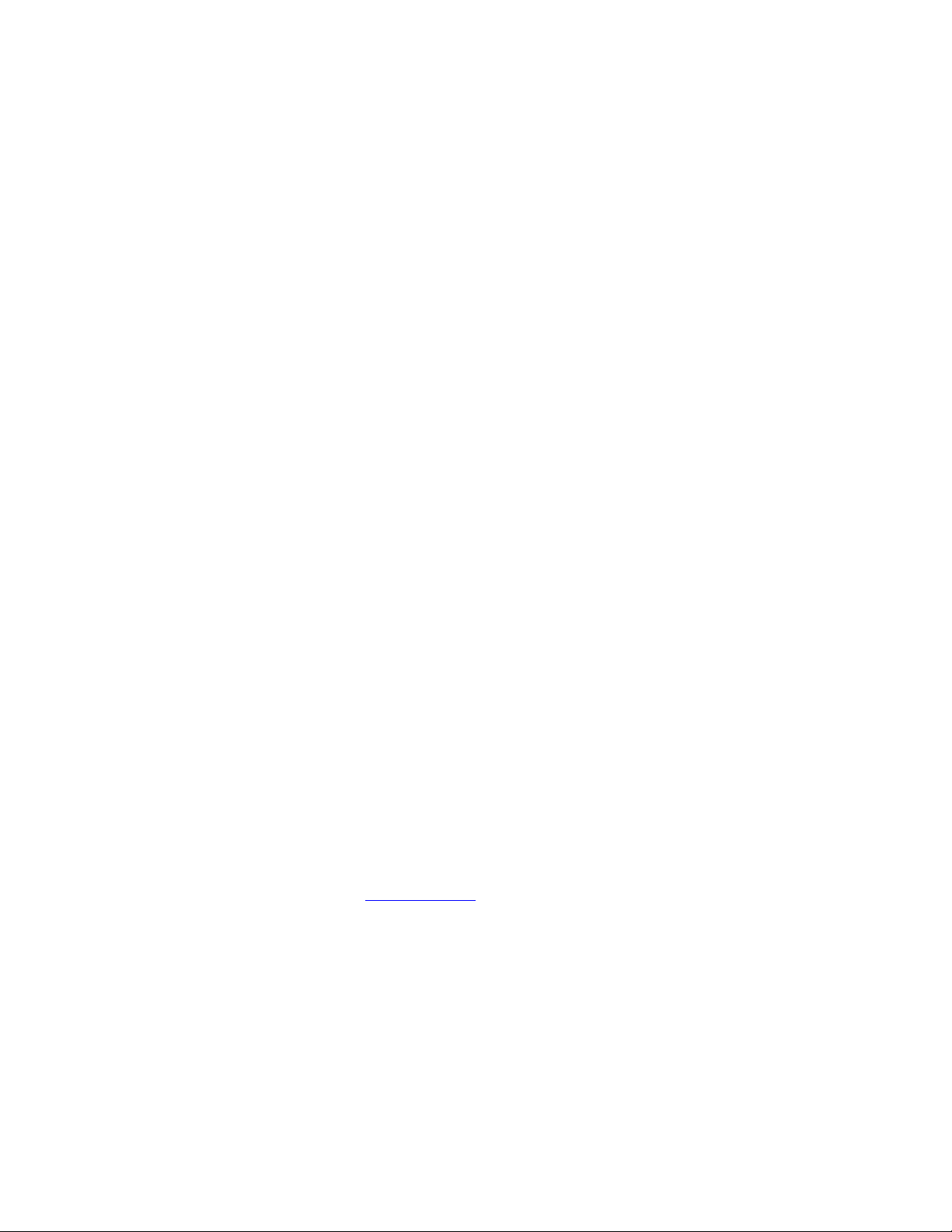8508A
Users Manual
ii
Major Function Keys..................................................................................... 2-5
Direct Action Keys ........................................................................................ 2-6
Mode Keys..................................................................................................... 2-6
Rear Panel .......................................................................................................... 2-7
Labels ............................................................................................................ 2-7
Fuses.............................................................................................................. 2-7
Voltage Selector ............................................................................................ 2-7
Power Input and Power Switch ..................................................................... 2-7
Calibration Switch ......................................................................................... 2-7
Rear Panel Connectors and Pin Designations.................................................... 2-8
Rear Inputs..................................................................................................... 2-8
External Trigger Input ................................................................................... 2-8
IEEE 488 Input/Output.................................................................................. 2-8
Power-On Configuration.................................................................................... 2-8
The 8508A-LEAD Measurement Lead Kit........................................................ 2-9
3 Making Measurements........................................................................ 3-1
Introduction........................................................................................................ 3-3
Making Connections to the Multimeter -- General Guidelines.......................... 3-4
Using the Measurement Functions..................................................................... 3-5
DC Voltage.................................................................................................... 3-5
Measuring DC Voltage.................................................................................. 3-7
Making Input Connections........................................................................ 3-7
AC Voltage.................................................................................................... 3-8
Measuring AC Voltage.................................................................................. 3-11
Induced Interference.................................................................................. 3-11
Common Mode Rejection ......................................................................... 3-11
Lead Considerations.................................................................................. 3-11
Resistance...................................................................................................... 3-11
High Voltage Ohms....................................................................................... 3-13
True Ohms..................................................................................................... 3-15
Measuring Resistance.................................................................................... 3-16
2-Wire Measurements ............................................................................... 3-16
4-wire Measurements ................................................................................ 3-17
4-wire High Resistance Measurements ..................................................... 3-17
4-wire Resistance Zero.............................................................................. 3-18
ΩGuard..................................................................................................... 3-18
DC Current .................................................................................................... 3-20
Measuring DC Current .................................................................................. 3-21
AC Current .................................................................................................... 3-22
Measuring AC Current .................................................................................. 3-23
Temperature................................................................................................... 3-24
Measuring Temperature................................................................................. 3-27
Multimeter Inputs .............................................................................................. 3-28
Input............................................................................................................... 3-28
Using the INPUT Key ................................................................................... 3-28
SCAN OPERATIONS................................................................................... 3-29
Tru Ohms Ratio......................................................................................... 3-30
Monitoring Modes ............................................................................................. 3-31
Monitor Key .................................................................................................. 3-31
Displaying Signal Frequency......................................................................... 3-31
Displaying Standard Deviation...................................................................... 3-31
Devn Menu................................................................................................ 3-31
Displaying Maximum, Minimum, and Peak-to-Peak Readings .................... 3-32