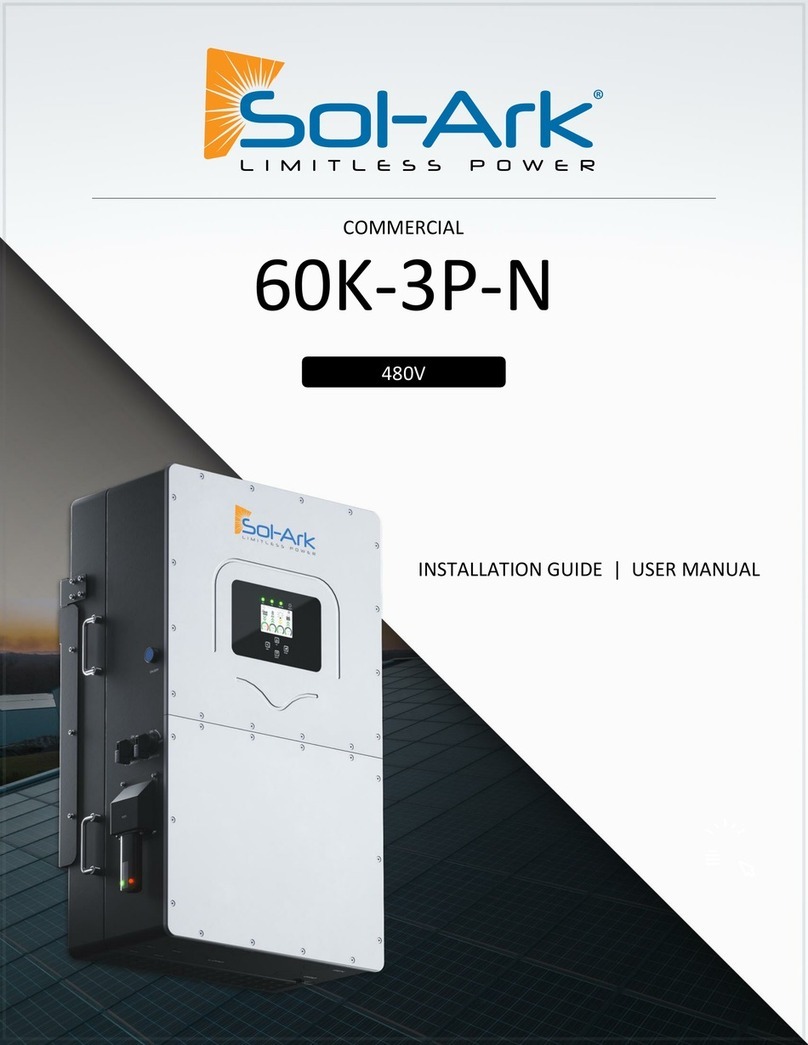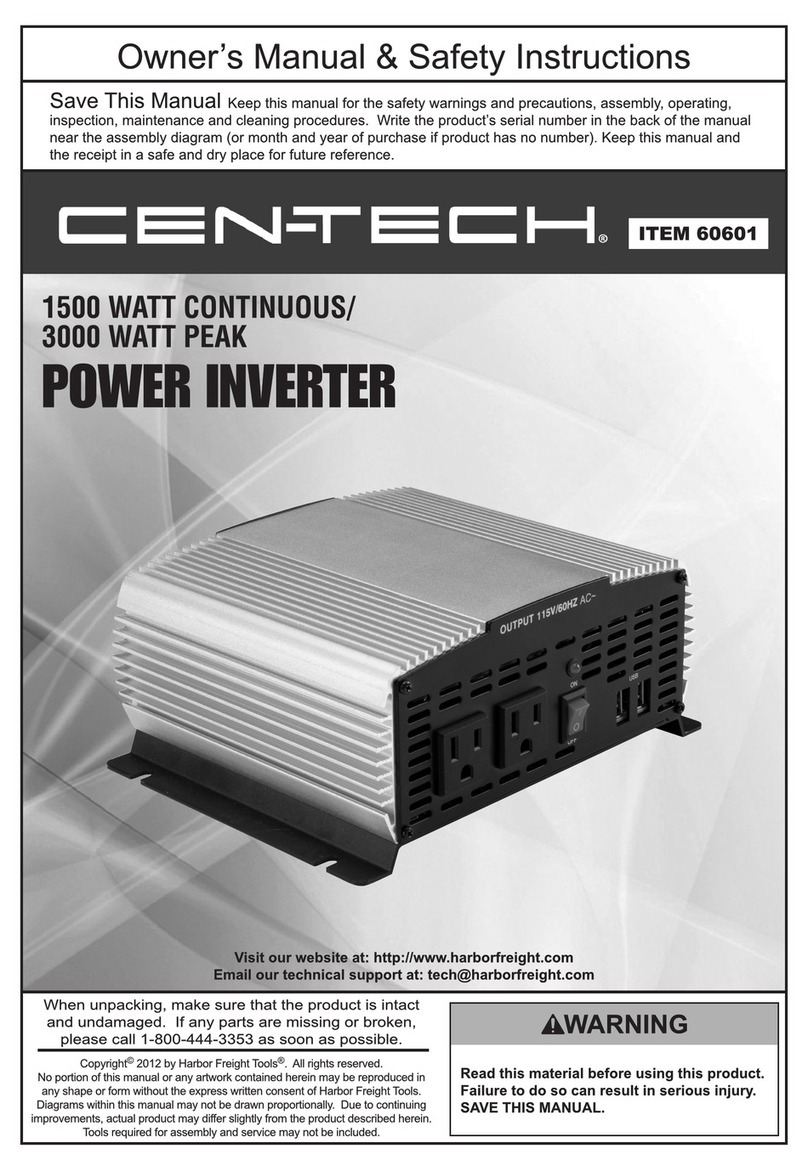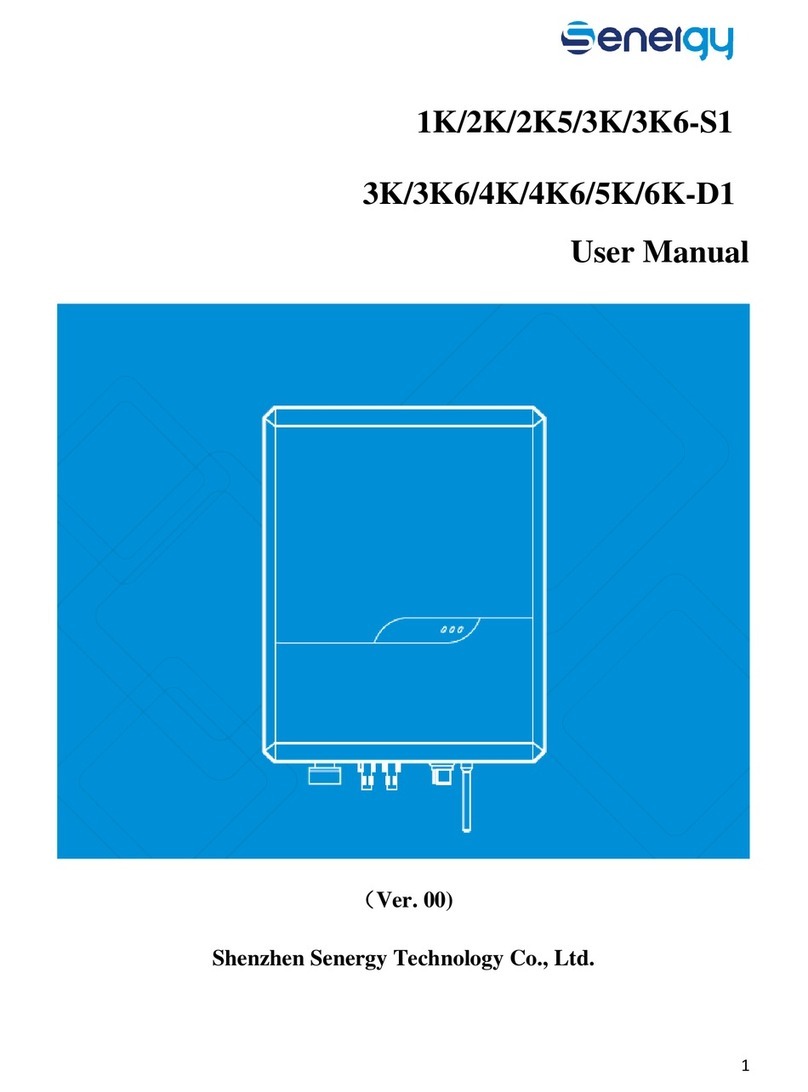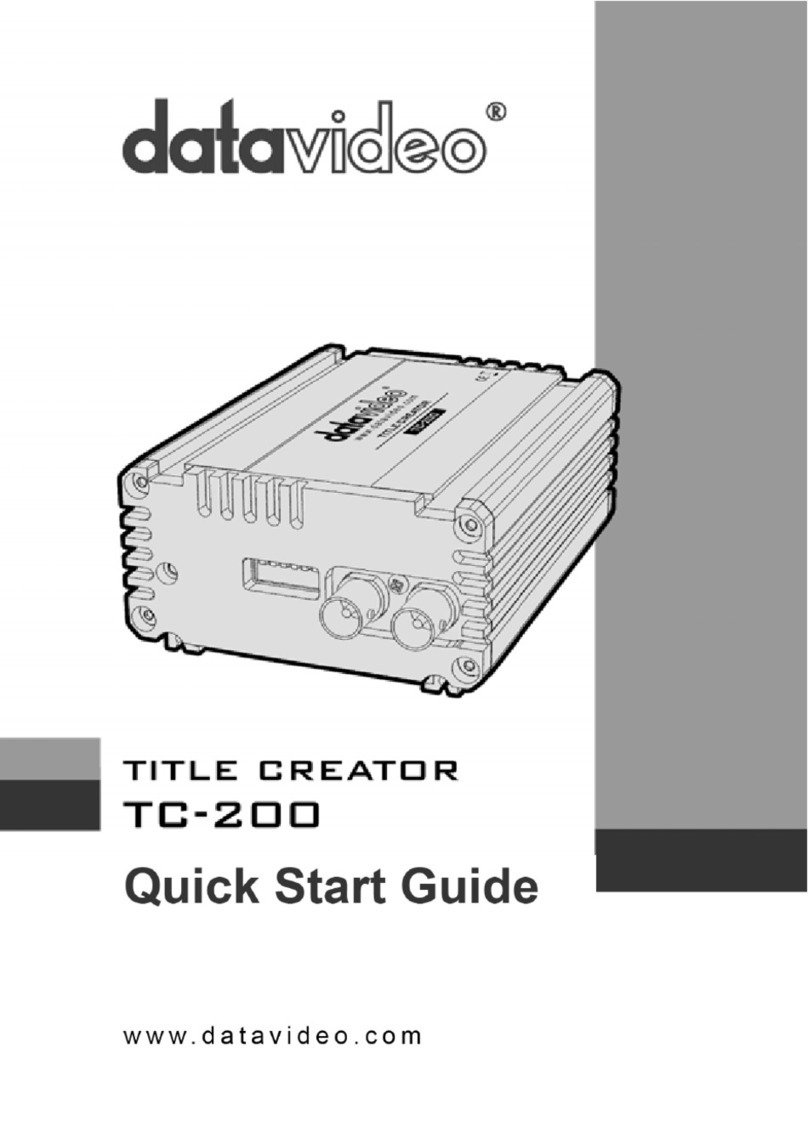NFO SINUS G2 User manual

Quick installation guide
for motor operation with analogue set point in 400 V
50/60 Hz mains
For full instructions please see the Operating and installation manual.
1. Connection of power supply and motor
See Safety Aspects and Installation and Ventilation
Connect the power cable’s phase conductors to terminals L1, L2 and L3 in the motor
controller. The earth must be connected to PE. See Recommended fuses.
•Connect the motor cable to terminals U, V and W in the motor controller. The earth
is connected to PE. Note if motor is Y or D-connected. A 400V Y/ 230V D motor
must be Y-connected and a 690V Y/400V D must be D-connected.
•Any thermo contact or thermistor should be connected to terminals 25 and 21. A
resistance of 3.9 kΩ, min 1/4W, must also be connected between terminals 25 and
20.
2 Connecting control signals
•Connect the analogue control signal to terminals 3 and 23 for set point 0/2-10 V, or
terminals 10 and 2 for set point 0/4-20 mA.
•Close terminals 5 and 1 for the start/run signal.
•The main alarm signal is connected to the fault relay output, terminals 8, 17 and
28. Terminals 17 and 28 are closed upon alarm.
•Any run indicator is connected to terminals 7, 16 and 27. Terminals 16 and 7 are
closed during operation.
•The factory setting for the inverter’s set point is 0-10 V. To alter the set point,
change the AinSet parameter as per table 7 in the user manual.
WARNING! If there is a run signal to the inverter (terminals 5 and 1 connected), the
inverter will start at power up. This can be avoided by changing the AutoSt parameter.
Figure 1. Example of connection

NFO Sinus- Quick installation guide ver. 2.3 Page 2 (4)
NFO Sinus
®
3 Tune motor parameters
NOTE: This step is needed in order to run the motor correctly.
•Have motor data P-Nom (kW), U-Nom (V), f-Nom (Hz), N-nom (rpm), I-Nom (A)
and cos φready. Motor data can usually be found marked on the motor otherwise
contact your motor supplier. Use correct data for Y or D-connection.
•Press PROG to enter program mode.
•Scroll (if necessary) with FWD or REV until it reads ParGroup / Motor, then
select parameter group with ENTER.
oUse FWD or REV to scroll between motor parameters
oChange value by pressing up/down button or SHIFT + up/down button
(change occurs more rapidly). Press ENTER to set value.
oRepeat until P-Nom, U-Nom, f-Nom, N-Nom, I-Nom and cos φ
all match motor data.
•Scroll until it reads Tuning in display.
oPress up-button and when asked Tuning full? Press ENTER.
oWait until display reads Tuning Ready, otherwise consult operating
manual.
oR-stat, R-rot, L-main, Sigma, I-magn and I-limit are now tuned.
4 Motor start
•Press PROG twice, once to exit parameter group, twice to exit program mode.
Press STOP to enter local mode (see Operating/Programming mode).
•Check the motor’s direction of rotation by pressing FWD (motor rotates whilst the
button is pressed). If the motor moves in the wrong direction, change two of the
output motor phases on the inverter, e.g. U – V.
•By pressing SHIFT + FWD in local mode, the inverter continues to run at the
frequency shown in the display without the button needing to be held in. The
frequency can be changed during use with the up/down button or SHIFT +
up/down button (change occurs more rapidly). To stop the motor, press STOP.
•Change to external mode, i.e. normal operating mode by first holding down SHIFT
and then pressing STOP at the same time. (Please note that the motor will start if
other start conditions are met) To stop the motor and change to local mode, press
STOP.
•The motor current can be controlled by the I-rms parameter under the Status
parameter group.
•If the motor rotates upon start up due to natural draught, adjust the DC current
brake function before start with the DC-Brk parameter.
•If the motor is run with low load at certain frequencies (e.g. fan operation) the
EnergySave function will reduce the motor’s power consumption.
Recommended fuses
Recommended slow blowing fuses for 3-phase supply, 400V:
0.37kW 0.75kW 1.5kW 2.2kW 3kW 4kW 5.5kW 7.5kW 11kW 15kW
6 A 6 A 6 A 10 A 10 A 16 A 16 A 25 A 35 A 35 A
Figure 2. Recommended fuse sizes

NFO Sinus- Quick installation guide ver. 2.3 Page 3 (4)
NFO Sinus
®
Operating/Programming mode
There are three modes (operating methods):
•Programming mode
•Local mode
•External mode.
Programming mode is used when altering parameters in NFO Sinus, Local mode is used to run the
controller from the front panel (Manual position) and External mode is for running in normal
operating mode, e.g. from external control (Auto position).
Programming
The parameters are divided into parameter groups. To access the parameters, press the PROG-
button once. To move through the parameter groups, use the FWD (right) and REV (left) buttons.
Confirm the desired parameter group using ENTER. Move between the parameters using the FWD
(down) and REV (up) buttons. Change the parameter value with the up/down arrow. Once the
parameter has been changed a star will light. Save the change by pressing ENTER (the star will
out). Once all adjustments have been made, press PROG twice to exit the programming position.
Parameters
For a complete parameter list, see table 9 in the manual.
Checklist for parameter settings
Parameter group
Parameter Setting Own setting Comments/description
Motor P-Nom Motor’s nominal power
U-Nom Motor’s nominal voltage
f-Nom Motor’s nominal frequency
N-Nom Motor’s nominal speed
I-Nom Motor’s nominal current
cos ϕ
Enter nominal
motor data, see
motor rating
plate
Motor’s cos ϕ
Tuning Function for auto tuning of motor
parameters, see instruction above
Control Accel 30s = factory
setting
Ramp up time, 30-60s is
recommended for fan operation
Retard 30s = factory
setting
Ramp down time, 30-60s is
recommended for fan operation
DC-Brk Adjust in the
time it takes to
break the motor
due to natural
draught
Motor braking before start to
counteract natural draught, etc.
EnergySave OFF = factory
setting
ON = enabled
Energy saving function; reduces
motor’s energy consumption if the
motor is run with low load at certain
frequencies, e.g. fan operation.
Freque Fr-min 0.0Hz = factory
setting
Gives analogue min frequency at 0.0V
Fr-max 50.0Hz = factory
setting
Gives analogue min frequency at
10.0V

NFO Sinus- Quick installation guide ver. 2.3 Page 4 (4)
Installation and ventilation
The inverter is intended to be built into a cubicle with sufficient cooling, e.g. with flowing cool air. It
is important to ensure that there is no air re-circulation in the cubicle. The cool air temperature
must not exceed 40°C.
There must be 80 mm free space above and below the inverter to allow sufficient air passage
through the inverter.
If several inverters are installed side by side, there must be a distance of at least 20 mm between
the inverters to ensure air exchange.
The inverter must not be installed so that the expelled air from another inverter or other
equipment blows directly into the inverter’s air intake!
Please note! During installation it is important that no foreign object, such as borings or
screws, fall into the inverter as a short circuit may occur.
Safety aspects
The inverter must always be disconnected from the supply voltage before any work is performed on
any electrical or mechanical section of the installation.
Installation, maintenance and repair must always be performed by personnel with appropriate
expertise and training for the job.
Alteration or change of inverter parts or its accessories will invalidate the inverter’s guarantee.
Always contact NFO Drives AB if alterations or changes are necessary.
Please note: The components in the power unit and certain components in the signal unit are
powered when the inverter is connected to the power supply.
Contact with some components when the power supply is connected is dangerous!
Always disconnect the power supply before removing the front plate. The inverter’s side plate
must not be opened.
WARNING! Voltage may remain in the inverter once the power supply has been turned off
due to its buffer capacitors. Always wait at least 5 minutes and measure between the + and
– terminals to check that no voltage remains before starting work on the inverter.
The inverter must always be earthed when the voltage is connected.
NFO Drives AB
Box 35, SE-376 23 Svängsta, Sweden
Tel: +46 (0)454-370 29
Fax: +46 (0)454-32 24 14
www.nfodrives.se
NFO Sinus
®
A software called NFO Sinus Manager is available for
download from our web site www.nfodrives.se.
Features:
- Easy manage of multiple parameter settings in multiple
inverters
- Backup and update parameter settings
- Control and monitor inverter through serial communication
- Support for firmware upgrades
Popular Inverter manuals by other brands

Delta
Delta RPI M80U Operation and installation manual

Sun Power
Sun Power SPR-5200 Installation and operation manual

Refu sol
Refu sol 40K installation guide

Go Power
Go Power GP-3000HD owner's manual

solarcentre
solarcentre SOLAR SHED LIGHT user guide
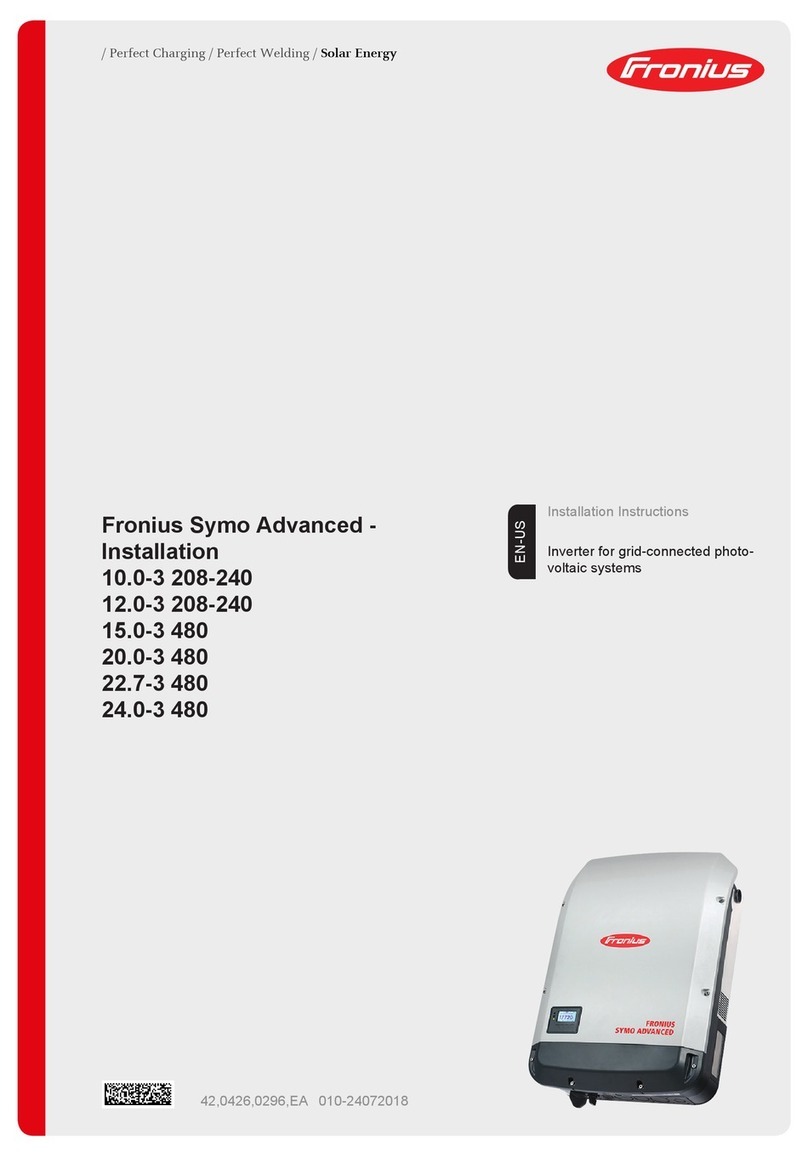
FRONIUS
FRONIUS Symo Advanced Series installation instructions