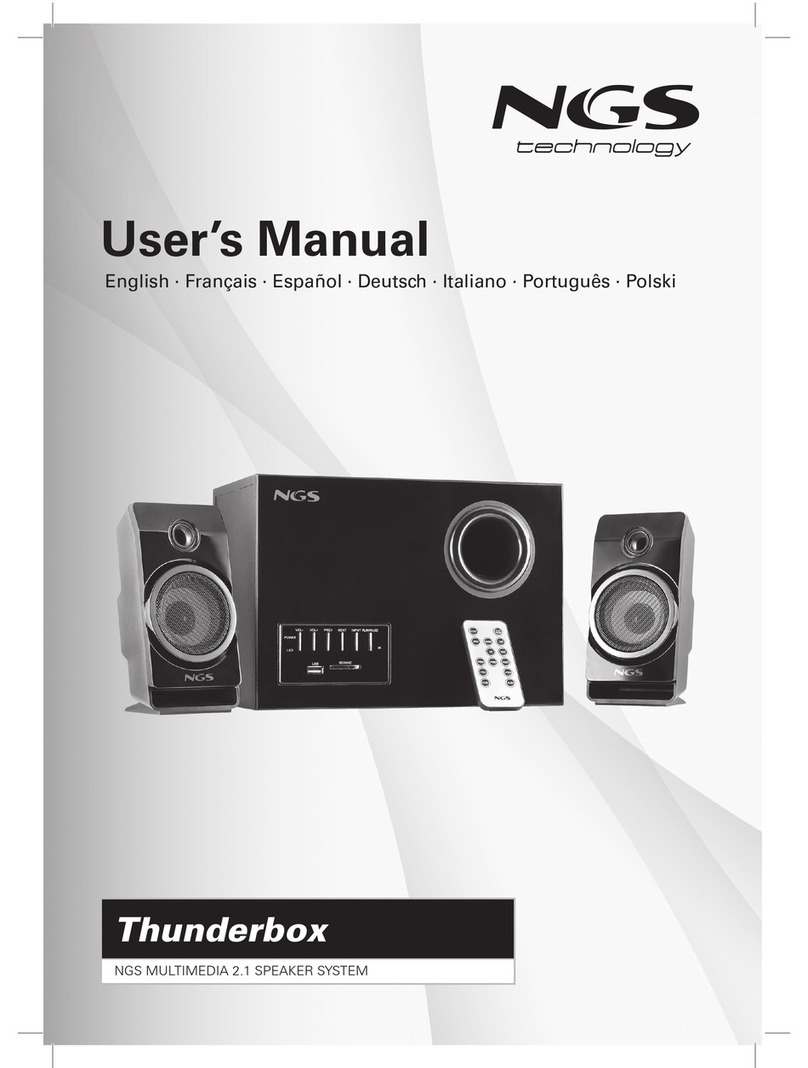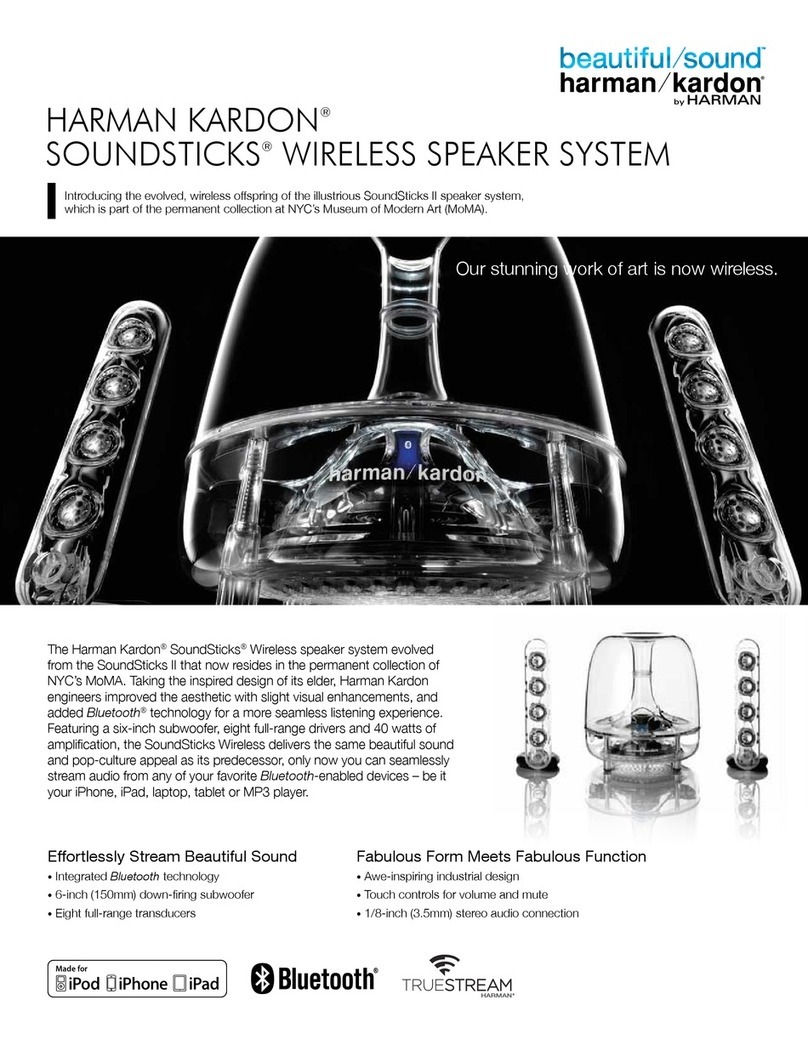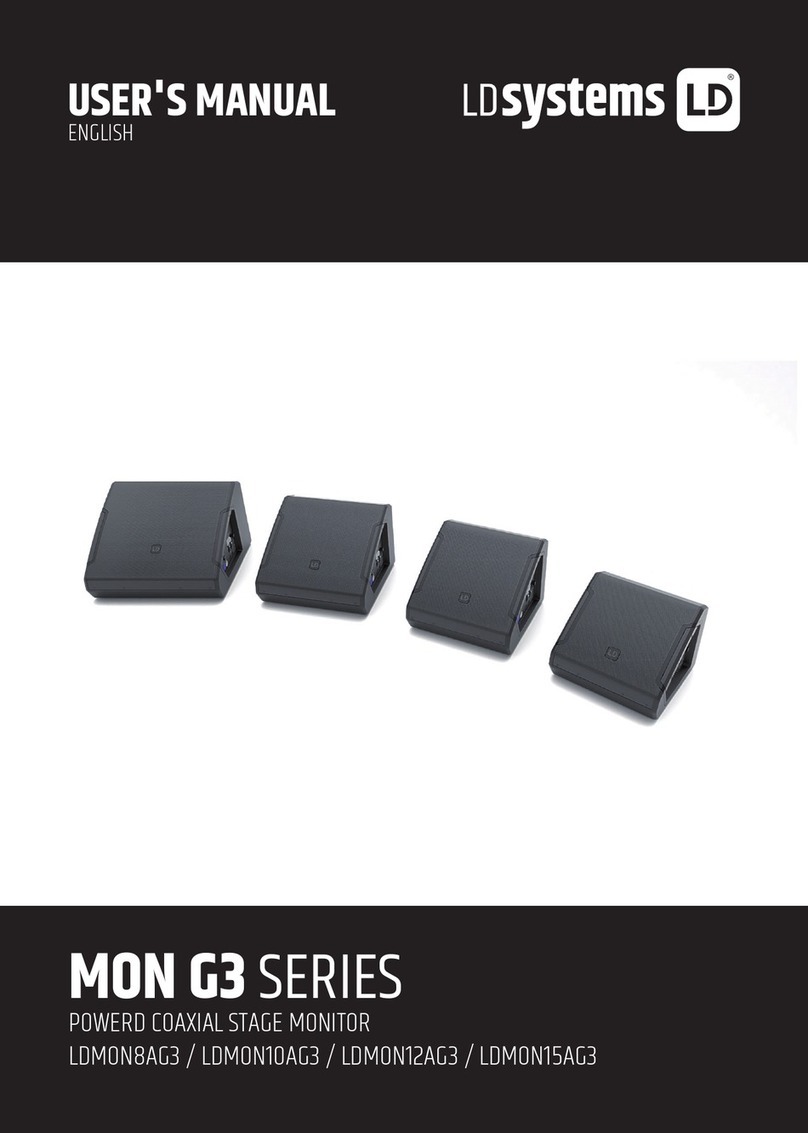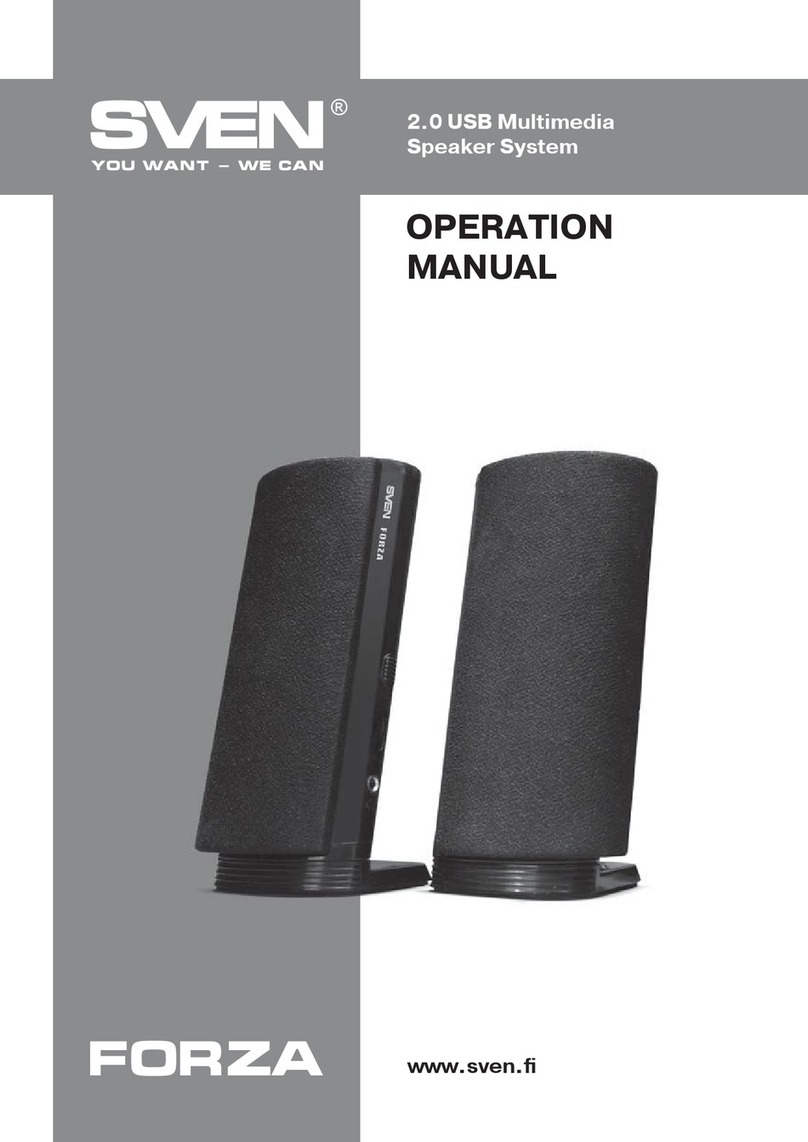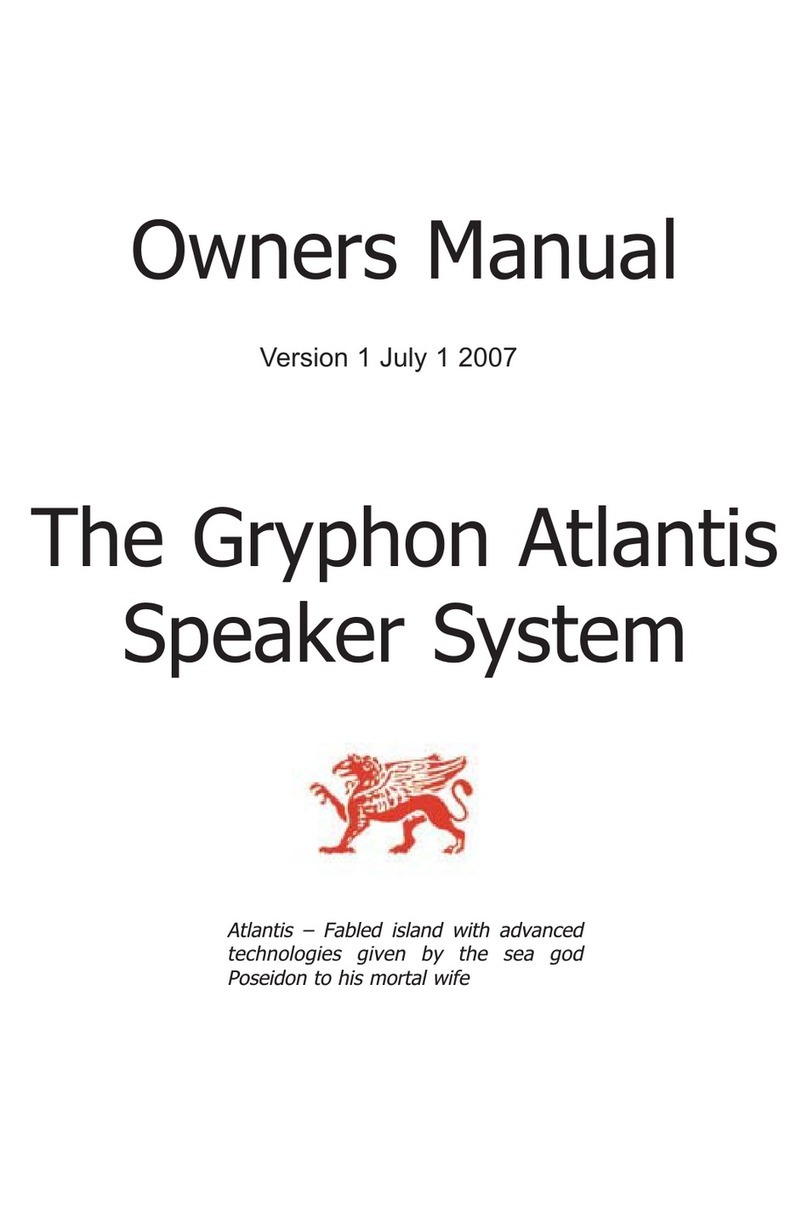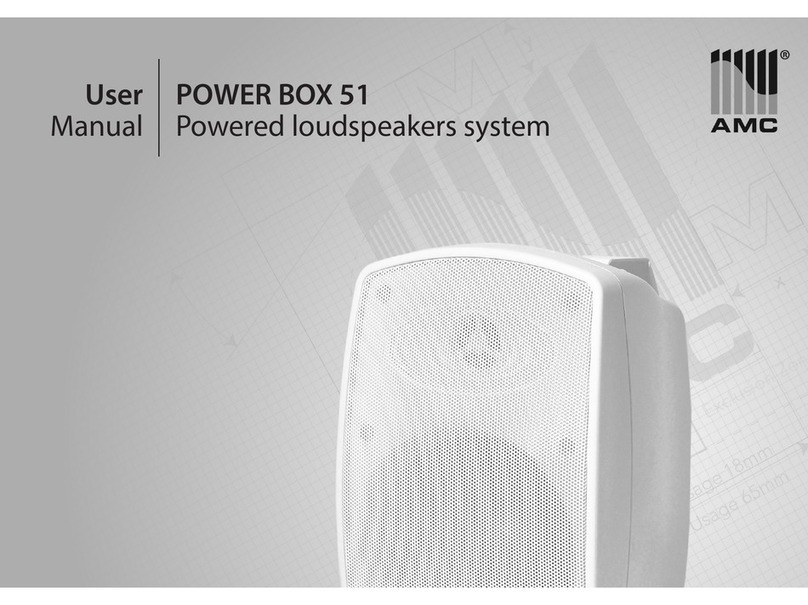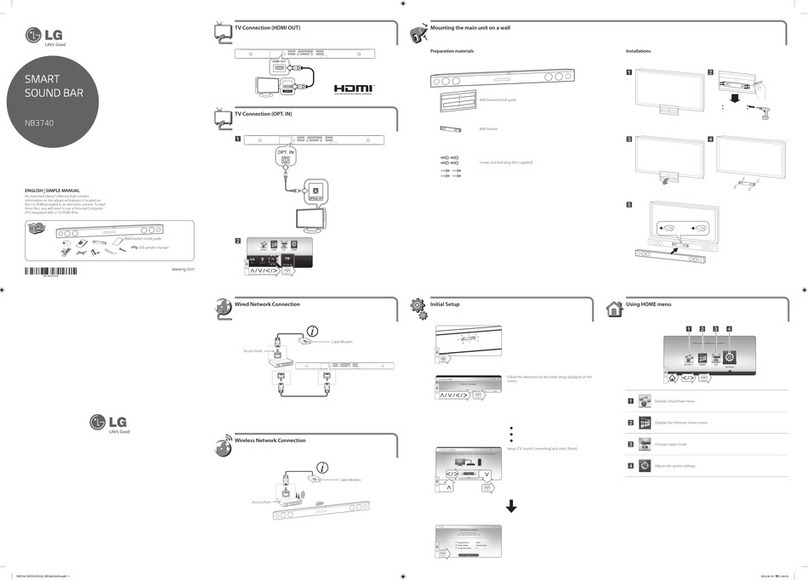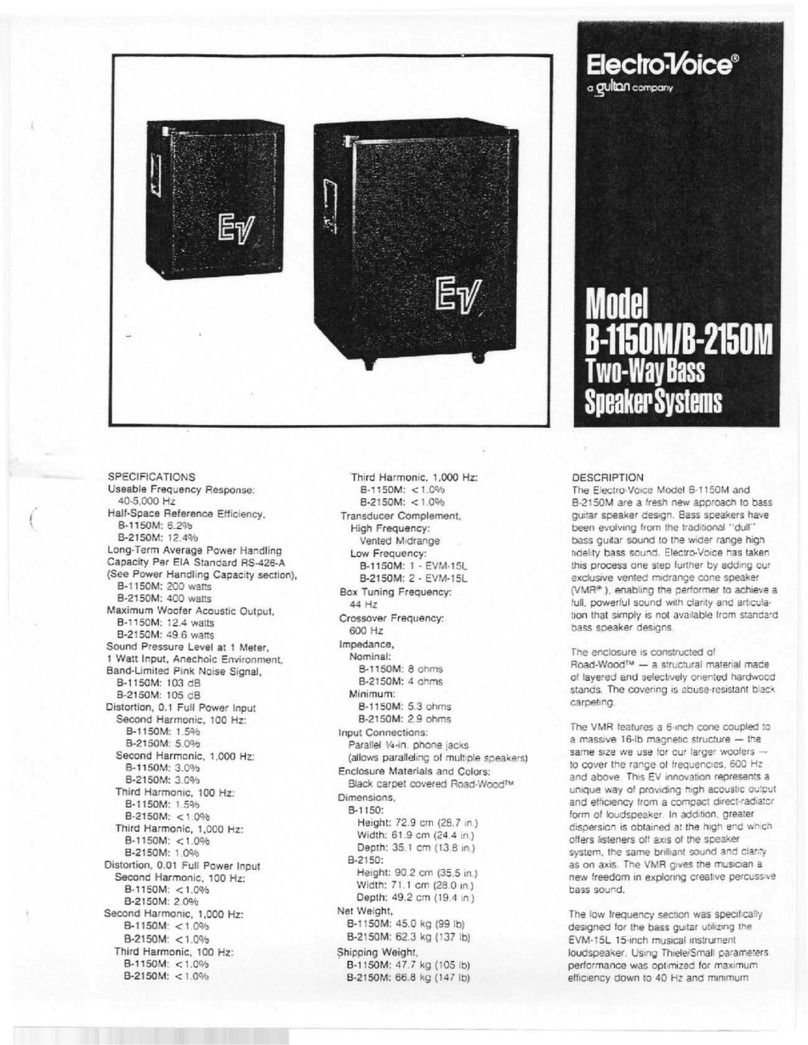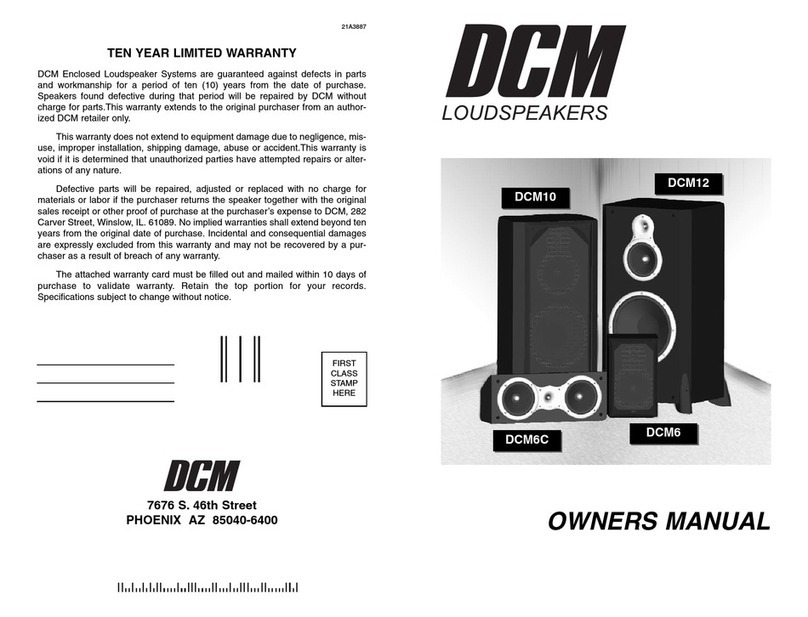NGS SUBWAY User manual

www.ngs.eu
ENGLISH I FRANÇAIS I ESPAÑOL I DEUTSCH I ITALIANO I PORTUGUÊS
POLSKI I NEDERLANDS I ČEŠTINA I SLOVENČINA I ΕΛΛΗΝΙΚΑ I MAGYAR
NORSK I SUOMI I SVENSKA I DANSK I LIETUVIŲ

USER’S MANUAL
2
DESCRIPTION OF SIDE PANEL DESCRIPTION OF REAR PANEL
1
2
3
4
1
2
3
4
Long press
Short click
Long press
Short click
Long press
Short click
Long press
Short click
On/O
Play/Pause
Disconnect the connected bluetooth
Audio source switch
Increase volume
Next track
Decrease volume
Previous track
Optical input
USB input
Aux input
DC input
1 2 3 4
3 4
21
Note:
To fully disconnect the electrical cable, please disconnect the
plug from the electrical power point it is connected to.The base
of the power point should be easy to access.
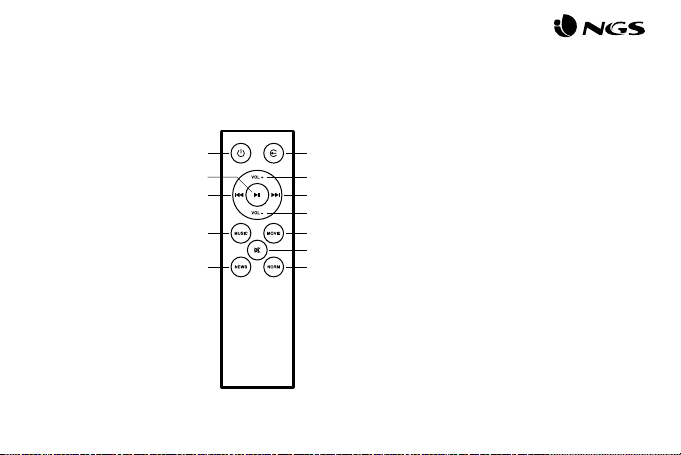
ENGLISH
3
DESCRIPTION OF REMOTE
CONTROL
1
2
3
4
5
6
7
8
9
10
11
12
On / O
Audio source switch
Play/Pause
Previous track
Increase volume
Next track
Decrease volume
Music sound eect
News sound eect
Movie sound eect
Mute
Normal sound eect
1 2
5
6
7
3
4
8
9
10
11
12
BLUETOOTH MODE
• Turn on the speaker and then switch to Bluetooth mode: the
“Bluetooth mode”prompt tone will sound and the indicator
will ash in blue. Keep the speaker and Bluetooth-enabled
device within a radius of ten metres.
• Set your mobile phone to search for Bluetooth devices.
• When the Bluetooth enabled nds the speaker, select “NGS
SUBWAY”from the list of found devices.
• If required, enter the password“0000”.
• After successfully being paired, BT will light up in blue.
AUX MODE
• Keep the unit powered on. Plug one end of the 3.5mm AUX
cord to the headphone jack on your device.
• Plug the other end of the 3.5mm AUX cord into the AUX jack
on the speaker.
• Use the connected device’s audio controls for music playback.
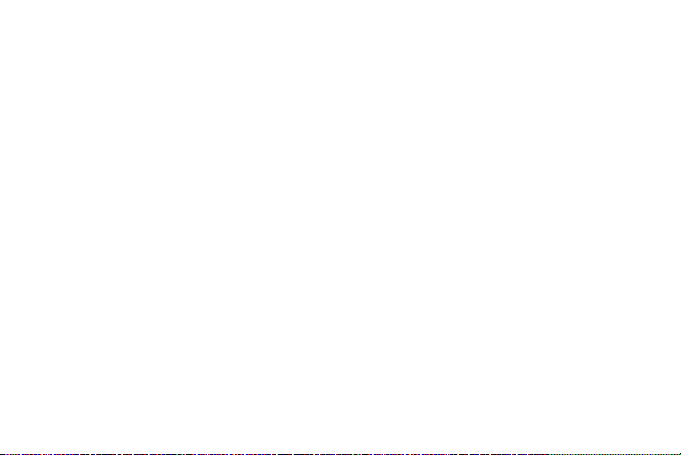
USER’S MANUAL
4
OPTICAL INPUT MODE
• Plug one end of the optical cable into your TV, make sure it
is turned on and plug the other end into the NGS SUBWAY
speaker.
Note: You must select the optical audio output from the TV so
that the sound signal reaches the speaker.
USB PLAYBACK MODE
• Turn on the unit. Push USB disk with MP3 music(s) into USB
port, it will switch to USB Playback Mode and then start to play
music automatically.
TECHNICAL SPECIFICATIONS
Output power: 40W
Compatible with Bluetooth 5.0
USB reader
Aux input
Optical input
RMS: 20W
EQ eects
LED indicator
DC adapter: 12V / 1A

ENGLISH
5
If at any time in the future you should need to
dispose of this product please note that:
Waste electrical products should not be disposed
of with household waste. Please recycle where
facilities exist.
Check with your Local Authority or retailer for
recycling advice.
(Waste Electrical and Electronic Equipment
Directive)

MANUEL DE L’UTILISATEUR
6
DESCRIPTION DU
PANNEAU LATÉRAL DESCRIPTION DU
PANNEAU ARRIERE
1
2
3
4
1
2
3
4
Pression prolongée
Clic bref
Pression prolongée
Clic bref
Pression prolongée
Clic bref
Pression prolongée
Clic bref
Marche/Arrêt
Lecture/Pause
Dissocier bluetooth
Mode
Suivant
Augmenter le volume
Précédent
Baisser le volume
Entrée optique
Entrée USB
Entrée audio
Entrée CC
1 2 3 4
3 4
21
Note:
Pour débrancher complètement le câble électrique, veuillez
débrancher la che du point d’alimentation électrique auquel
elle est branchée. La base du point d’alimentation doit être facile
d’accès.
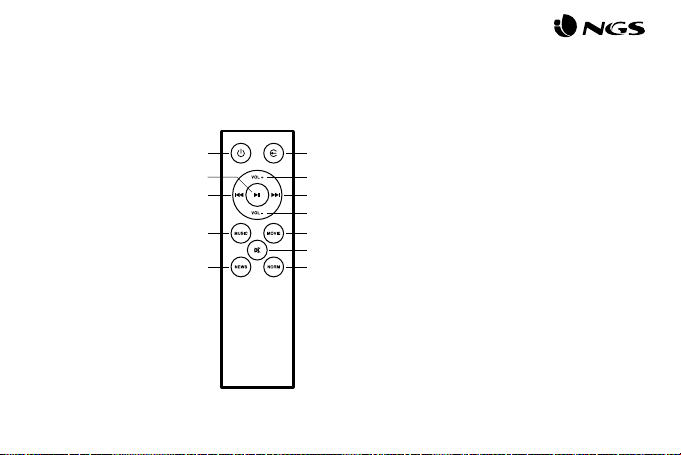
FRANÇAIS
7
DESCRIPTION DE LA
TELECOMMANDE MODE BLUETOOTH
• Allumez le haut-parleur puis passez en mode Bluetooth :
vous entendrez l’avertissement « Mode Bluetooth » et le
voyant clignotera en bleu. Conservez le haut-parleur et le
périphérique compatible Bluetooth dans un rayon de moins
de 10 mètres.
• Activez votre téléphone mobile pour rechercher des appareils
Bluetooth.
• Lorsque le système Bluetooth trouve le haut-parleur,
sélectionnez « NGS SUBWAY » dans la liste des appareils
trouvés.
• Si nécessaire, entrez le mot de passe « 0000 ».
• Une fois l’appariement réussi, le voyant Bluetooth s’allume en
bleu.
1
2
3
4
5
6
7
8
9
10
11
12
Marche/Arrêt
Mode
Lecture/Pause
Précédent
Augmenter le volume
Suivant
Baisser le volume
Eet son musique
Eet son actualités
Eet son lms
Muet
Eet son normal
1 2
5
6
7
3
4
8
9
10
11
12

MANUEL DE L’UTILISATEUR
8
MODE AUX MODE ENTREE OPTIQUE
MODE LECTURE USB
• Maintenez l’appareil allumé. Liez une extrémité du câble AUX
de 3,5 mm à la sortie casque de votre appareil.
• Connectez l’autre extrémité du câble AUX 3,5 mm à la sortie
AUX du haut-parleur.
• Utilisez les commandes de l’appareil audio connecté pour
écouter de la musique.
• Connectez une extrémité du câble optique à votre téléviseur,
assurez-vous qu’il est allumé et connectez l’autre extrémité au
haut-parleur NGS SUBWAY. L’écran achera « OP ».
Remarque : il est essentiel de sélectionner la sortie audio optique
du téléviseur an que le signal sonore atteigne le haut-parleur.
• Allumez l’appareil. Connectez le périphérique USB avec votre
musique MP3 sur le port USB; ce qui le fera automatiquement
passer en mode lecture USB et la lecture de la musique
commencera.
SPÉCIFICITÉS TECHNIQUES
Puissance de sortie : 40 W
Compatible avec bluetooth 5.0
Entrée audio USB
Entrée auxiliaire
Entrée optique
RMS : 20 W
Eets d’égaliseur
Voyant lumineux
Adaptateur CC : 12V / 1A

FRANÇAIS
9
Si dans l’avenir vous deviez vous débarrasser de
ce produit veuillez remarquer que:
Les déchets électriques ne doivent pas être jetés
avec les déchets ménagers. Veuillez recycler les
produits dans une déchetterie.
Consulter votre responsable local ou votre
revendeur pour un conseil sur le recyclage.
(Directive sur les déchets des équipements
électriques et électroniques)
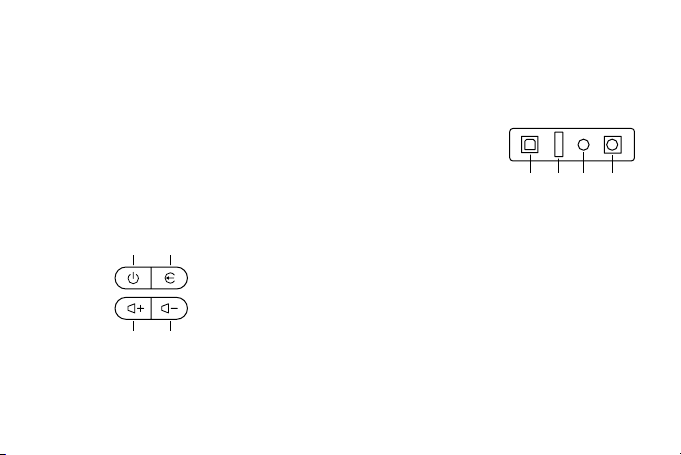
MANUAL DE USUARIO
10
DESCRIPCIÓN DEL
PANEL LATERAL DESCRIPCIÓN DEL
PANEL TRASERO
1
2
3
4
1
2
3
4
Pulsación larga
Clic corto
Pulsación larga
Clic corto
Pulsación larga
Clic corto
Pulsación larga
Clic corto
Encendido / Apagado
Reproducción / Pausa
Desemparejar bluetooth
Modo
Siguiente
Subir volumen
Anterior
Bajar volumen
Entrada óptica
Entrada USB
Entrada de audio
Entrada DC
1 2 3 4
3 4
21
Nota:
Para una total desconexión de la línea eléctrica, por favor
desconecte la clavija de la toma de corriente eléctrica donde esté
conectada. La base de toma de corriente debe ser fácilmente
accesible.
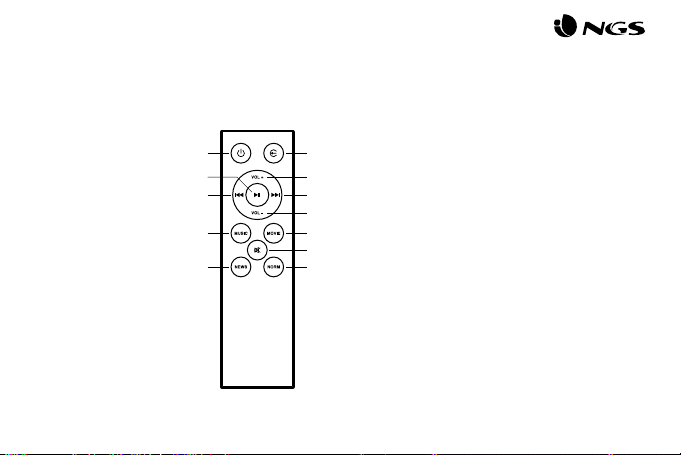
ESPAÑOL
11
DESCRIPCIÓN DEL
MANDO A DISTANCIA MODO BLUETOOTH
• Encienda el altavoz y, a continuación, cambie al modo
Bluetooth: se escuchará el aviso de“Modo Bluetooth” y
el indicador parpadeará en azul. Mantenga el altavoz y el
dispositivo con Bluetooth habilitado en un radio menor de 10
metros.
• Habilite su teléfono móvil para buscar dispositivos Bluetooth.
• Cuando el Bluetooth habilitado encuentre el altavoz,
seleccione“NGS SUBWAY”de la lista de dispositivos
encontrados.
• Si se le requiere, introduzca la contraseña“0000”.
• Tras un emparejamiento con éxito, el indicador BT se iluminará
en azul.
1
2
3
4
5
6
7
8
9
10
11
12
Encendido / Apagado
Modo
Reproducción / Pausa
Anterior
Subir volumen
Siguiente
Bajar volumen
Efecto de sonido música
Efecto de sonido noticias
Efecto de sonido película
Silencio
Efecto de sonido normal
1 2
5
6
7
3
4
8
9
10
11
12

MANUAL DE USUARIO
12
MODO AUX
MODO DE REPRODUCCIÓN USB
• Mantenga la unidad encendida. Conecte un extremo del cable
AUX de 3,5 mm al conector de auriculares de su dispositivo.
• Conecte el otro extremo del cable AUX de 3,5 mm al conector
AUX del altavoz.
• Utilice los controles del dispositivo de audio conectado para la
reproducción de música.
• Encienda la unidad. Conecte el dispositivo USB con música
MP3 en el puerto USB; automáticamente cambiará al modo de
reproducción USB y se iniciará la reproducción de música.
MODO ENTRADA ÓPTICA
• Conecte un extremo del cable óptico a su televisor, asegúrese
de que se encuentra encendido y conecte el otro extremo al
altavoz NGS SUBWAY. La pantalla mostrará “OP”.
Nota: Es imprescindible seleccionar desde la TV la salida óptica
de audio para que al altavoz le llegue la señal de sonido.
ESPECIFICACIONES TÉCNICAS
Potencia de salida: 40W
Compatible con bluetooth 5.0
Entrada de audio USB
Entrada Auxiliar
Entrada óptica
RMS: 20W
Efectos EQ
Indicador LED
Adaptador DC: 12V / 1A

ESPAÑOL
13
Si en el futuro tiene que desechar este producto,
tenga en cuenta que:
Los residuos de productos eléctricos no se tienen
que tirar con la basura doméstica. Recíclelo en las
instalaciones disponibles.
Consulte a las Autoridades Locales o al
distribuidor para que le de instrucciones sobre
el reciclaje.
(Directiva sobre la eliminación de Aparatos
Electrónicos y Eléctricos)
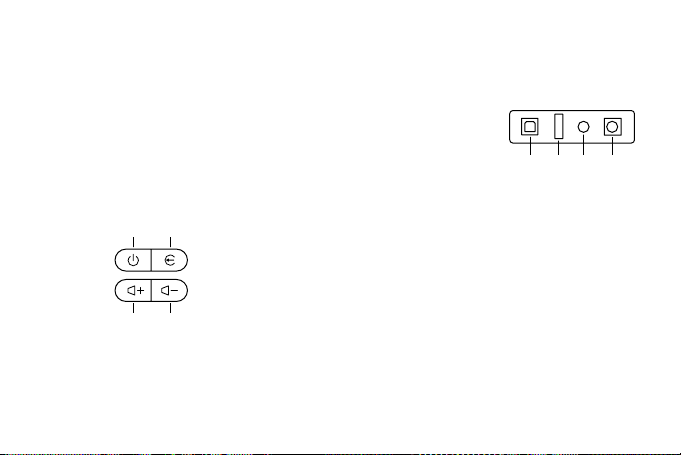
GEBRUIKERSHANDLEIDING
14
BESCHREIBUNG DER SEITENWAND BESCHREIBUNG DER RÜCKSEITE
1
2
3
4
1
2
3
4
Langes Drücken
Kurzer Klick
Langes Drücken
Kurzer Klick
Langes Drücken
Kurzer Klick
Langes Drücken
Kurzer Klick
Ein / Aus
Wiedergabe / Pause
Bluetooth entkoppeln
Modus
Weiter
Lautstärke erhöhen
Vor
Lautstärke reduzieren
Optischer Eingang
USB Eingang
Audioeingang
DC Eingang
1 2 3 4
3 4
21
Hinweis:
Ziehen Sie den Stecker aus der Steckdose, um das Elektrokabel
völlig von der Stromzufuhr zu trennen. Die Steckdose sollte leicht
erreichbar sein.
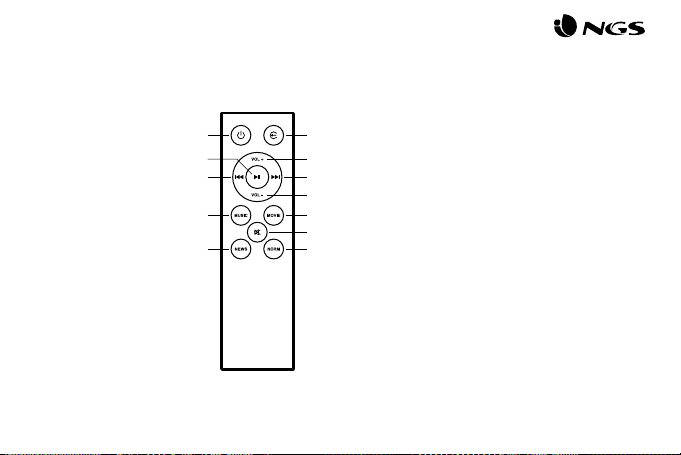
DEUTSCH
15
BESCHREIBUNG DER FERNBEDIENUNG BLUETOOTH-MODUS
• Schalten Sie den Lautsprecher ein und wechseln Sie dann in
den Bluetooth-Modus: Das Warnsignal„Bluetooth-Modus“
ist zu hören und die Anzeige blinkt blau. Aktivieren Sie den
Lautsprecher und das Bluetooth-fähige Gerät in einem
Radius von weniger als 10 Metern und behalten Sie diese
Geräteposition bei.
• Aktivieren Sie Ihr Smartphone, um nach Bluetooth-Geräten zu
suchen.
• Wenn das aktivierte Bluetooth den Lautsprecher ndet,
wählen Sie„NGS SUBWAY“ aus der Liste der gefundenen
Geräte aus.
• Falls erforderlich, geben Sie das Passwort„0000“ ein.
• Nach erfolgreicher Kopplung leuchtet die BT-Anzeige leuchtet
blau.
1
2
3
4
5
6
7
8
9
10
11
12
Ein / Aus
Modus
Wiedergabe / Pause
Vor
Lautstärke erhöhen
Weiter
Lautstärke reduzieren
Musik Soundeekt
Nachrichten Soundeekt
Film Soundeekt
Stumm
Normaler Soundeekt
1 2
5
6
7
3
4
8
9
10
11
12

GEBRUIKERSHANDLEIDING
16
AUX-MODUS OPTISCHER EINGANGSMODUS
USB-WIEDERGABE-MODUS
• Lassen Sie das Gerät eingeschaltet. Verbinden Sie ein Ende des
AUX-Kabels von 3,5 mm mit dem Kopfhöreranschluss Ihres
Geräts.
• Schließen Sie das andere AUX-Kabelende von 3,5 mm an den
AUX-Anschluss des Lautsprechers an.
• Verwenden Sie die Kontrollen des angeschlossenen Audio-
Geräts zum Abspielen der Musik.
• Schließen Sie ein Ende des optischen Kabels an Ihren
Fernseher an und vergewissern Sie sich, dass er eingeschaltet
ist. Dann schließen Sie das andere Ende an den NGS SUBWAY-
Lautsprecher an. Auf dem Display erscheint„OP“.
Hinweis: Sie müssen den optischen Audioausgang vom Fernseher
aus so auswählen, dass das Tonsignal des Lautsprechers ihn erreicht.
• Schalten Sie das Gerät ein. Verbinden Sie das USB-Gerät
mit der MP3-Musik auf dem USB-Anschluss; es wird
automatisch zum USB-Wiedergabe-Modus wechseln und die
Musikwiedergabe wird beginnen.
TECNISCHE SPEZIFIKATIONEN
Ausgangsleistung: 40W
Kompatibel mit Bluetooth 5.0
USB-Audioeingang
AUX-Eingang
Optischer Eingang
RMS: 20W
EQ-Eekte
LED-Anzeige
DC-Adapter: 12V / 1A

DEUTSCH
17
Sollten Sie dieses Produkt später einmal
entsorgen müssen, beachten Sie bitte, dass
elektrische Abfallprodukte nicht mit dem
Haushaltsmüll entsorgt werden dürfen. Bitte
führen Sie das Produkt dem Recycling zu, sofern
eine entsprechende Einrichtung (Wertstohof)
vorhanden ist.
Fragen Sie bei Ihren Behörden vor Ort nach
Möglichkeiten zum Recycling.
(Richtlinie über Elektro- und Elektronik-Altgeräte).
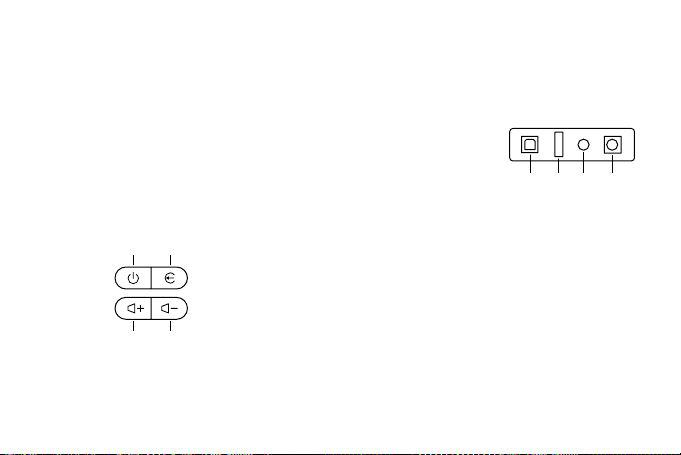
INSTRUZIONI D’USO
18
DESCRIZIONE DEL
PANNELLO LATERALE DESCRIZIONE DEL
PANNELLO POSTERIORE
1
2
3
4
1
2
3
4
Pressione lunga
Click breve
Pressione lunga
Click breve
Pressione lunga
Click breve
Pressione lunga
Click breve
ON / OFF
Riproduci/Pausa
Disaccoppia Bluetooth
Modalità
Successivo
Alza volume
Precedente
Abbassa volume
Ingresso ottico
Ingresso USB
Ingresso audio
Ingresso DC
1 2 3 4
3 4
21
Nota:
Per scollegare completamente il cavo elettrico, si prega di
scollegare la spina dal punto di alimentazione elettrica a cui
è collegato. La base della presa di corrente dovrebbe essere
facilmente accessibile.

ITALIANO
19
DESCRIZIONE DEL
TELECOMANDO MODALITÀ BLUETOOTH
• Accendere l’altoparlante e passare alla modalità Bluetooth:
si sentirà l’avviso acustico“Modalità Bluetooth” e l’indicatore
lampeggerà di colore blu. Tenere l’altoparlante e il dispositivo
con il Bluetooth abilitato entro un raggio inferiore ai 10 metri.
• Attivare il telefono cellulare per eettuare la ricerca dei
dispositivi Bluetooth.
• Quando il Bluetooth abilitato trova l’altoparlante, selezionare
“NGS SUBWAY”dall’elenco dei dispositivi trovati.
• Se necessario, inserire la password “0000”.
• Dopo un accoppiamento andato a buon ne, l’indicatore BT si
accende in blu.
1
2
3
4
5
6
7
8
9
10
11
12
ON / OFF
Modalità
Riproduci/Pausa
Precedente
Alza volume
Successivo
Abbassa volume
Eetto sonoro musica
Eetto sonoro notizie
Eetto sonoro lm
Mute
Eetto sonoro normale
1 2
5
6
7
3
4
8
9
10
11
12

INSTRUZIONI D’USO
20
MODALITÀ AUX MODALITÀ INGRESSO OTTICO
MODALITÀ RIPRODUZIONE USB
• Mantenere l’unità accesa. Collegare un estremo del cavo AUX
di 3,5 mm al connettore degli auricolari del dispositivo.
• Collegare l’altro estremo al cavo AUX di 3,5 mm al connettore
AUX dell’altoparlante.
• Utilizzare i controlli del dispositivo audio connesso per la
riproduzione della musica.
• Collegare un’estremità del cavo ottico al televisore, assicurarsi
che sia acceso e collegare l’altra estremità all’altoparlante NGS
SUBWAY. Sul display comparirà la scritta “OP”.
Nota: È fondamentale selezionare l’uscita audio ottica dalla TV
per fare in modo che il segnale audio arrivi all’altoparlante.
• Accendere l’unità. Connettere il dispositivo USB con musica
MP3 nella porta USB; automaticamente cambierà la modalità
di riproduzione USB e verrà avviata la riproduzione della
musica.
SPECIFICHE TECNICHE
Potenza in uscita: 40W
Compatibile con bluetooth 5.0
Ingresso audio USB
Ingresso Aux
Ingresso ottico
RMS: 20W
Eetti EQ
Indicatore LED
Adattatore DC: 12V / 1A
Table of contents
Languages:
Other NGS Speakers System manuals