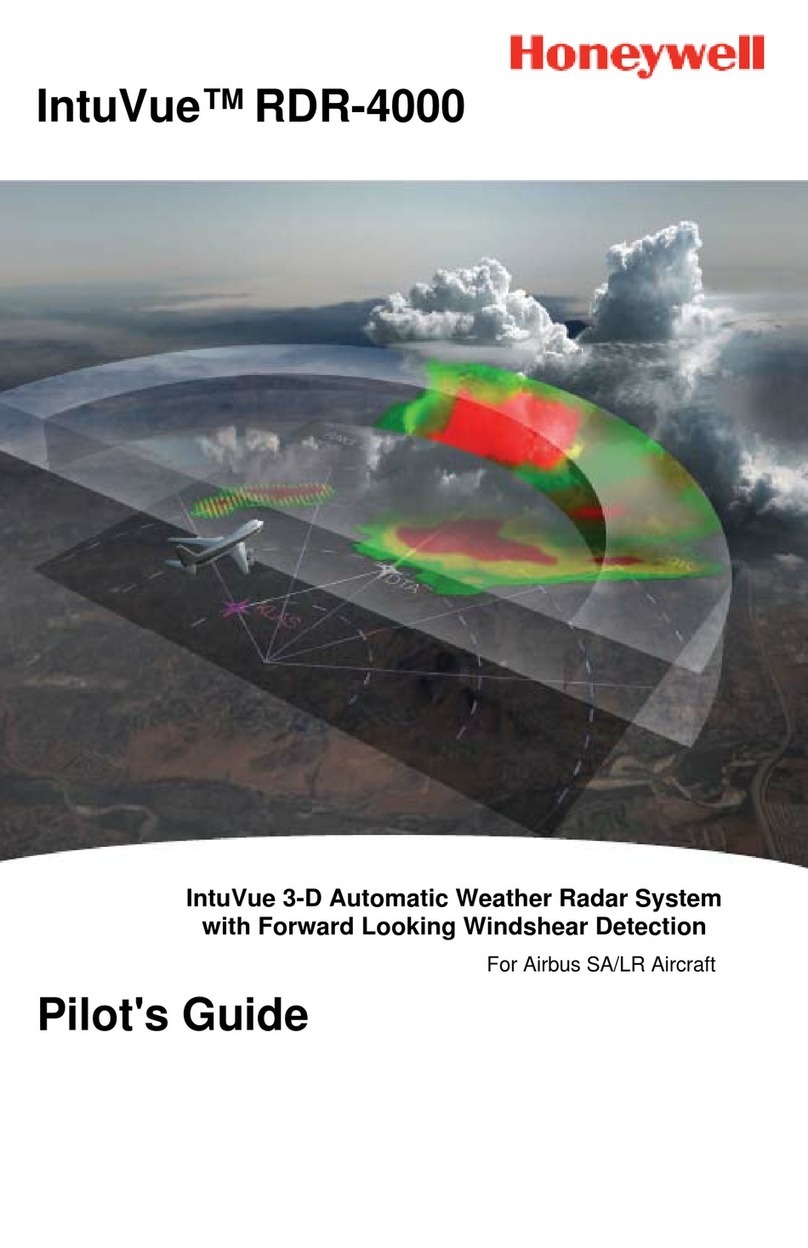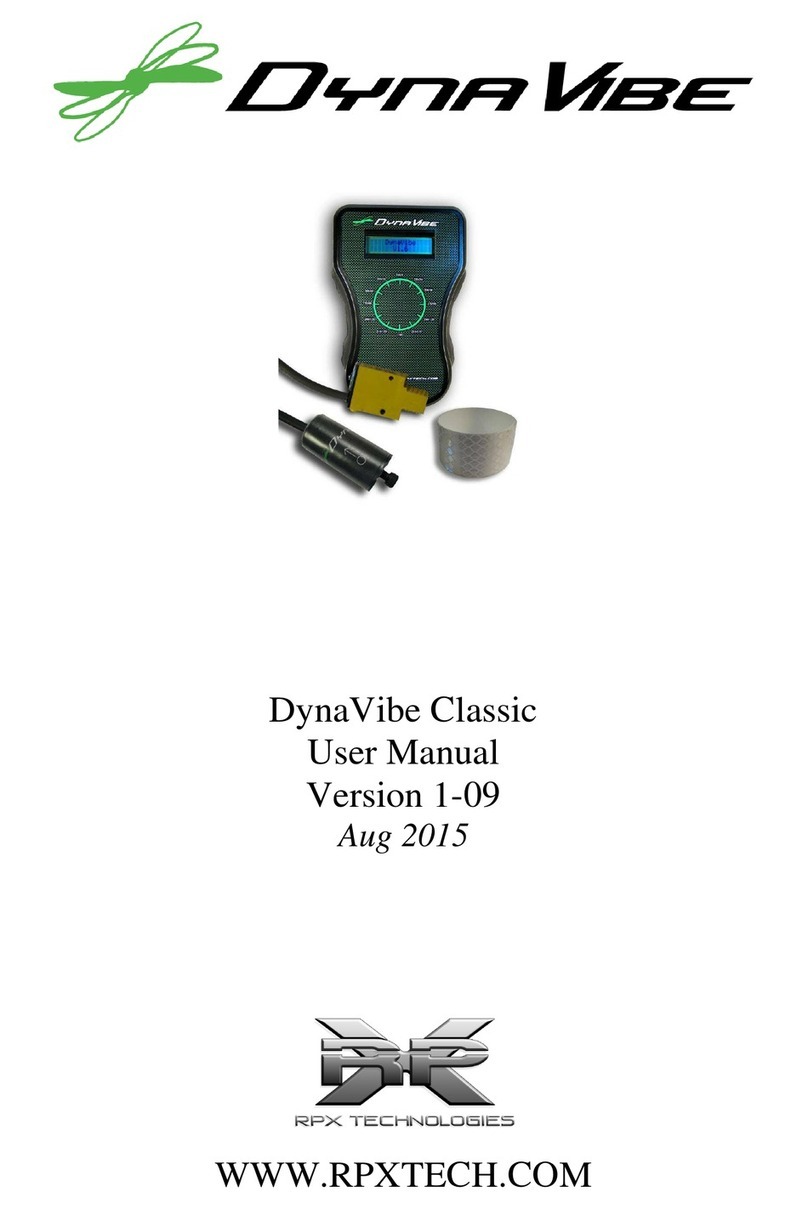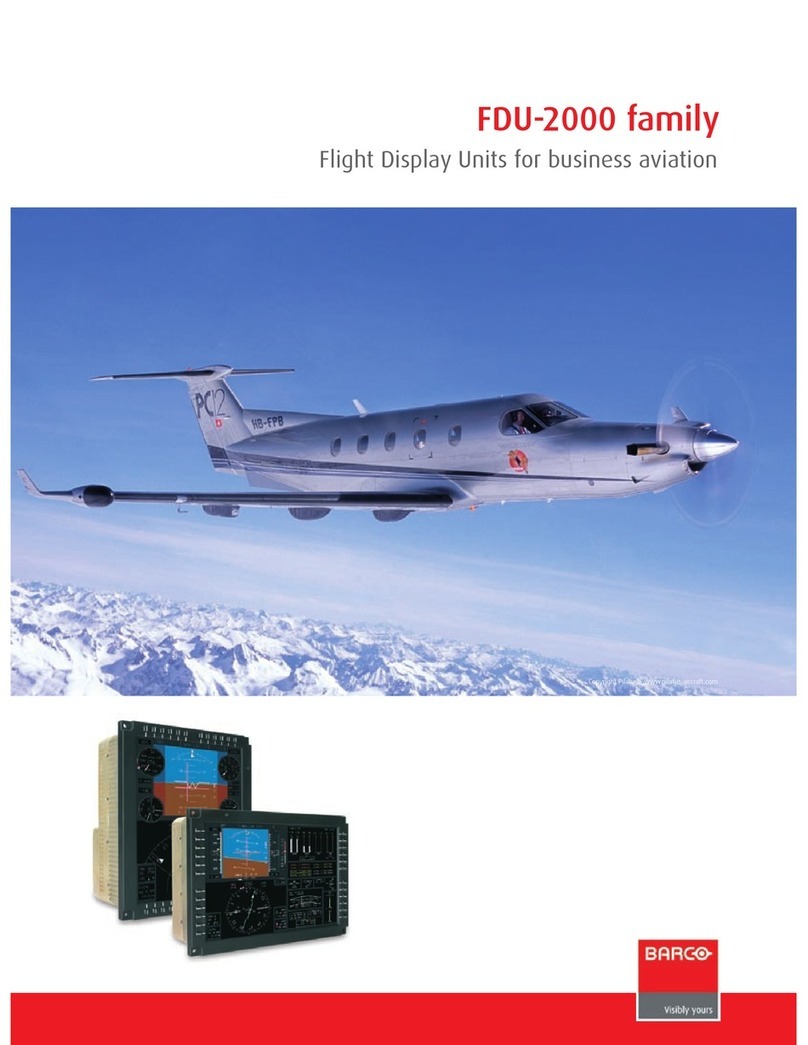Nielsen-Kellerman ClearNav User manual

NKClearNavManual•Version0.5•July3,2008
Page1of86

NKClearNavManual•Version0.5•July3,2008
Page2of86

NKClearNavManual•Version0.5•July3,2008
Page3of86
Contents
1Introduction........................................................................................................................................9
1.1Contributors...............................................................................................................................10
1.2Updates......................................................................................................................................10
1.3Step‐by‐StepDirectionsFormat.................................................................................................10
1.4MacintoshComputerUsers.......................................................................................................11
1.5ImportantNotices......................................................................................................................11
1.5.1BeforeYouFly.....................................................................................................................11
1.5.2FlySafely.............................................................................................................................12
1.5.3NotaCertifiedInstrument..................................................................................................12
1.5.4Warranty.............................................................................................................................12
1.5.5Repairs................................................................................................................................13
2SystemOverview..............................................................................................................................13
2.1Hardware....................................................................................................................................13
2.1.1ClearNavDisplay.................................................................................................................15
2.1.2ClearNavHandheldRemote................................................................................................16
2.1.3ClearNavStickMountedRemote........................................................................................16
2.1.4NexusWiringBoard............................................................................................................17
2.1.5ClearNavIn‐PanelMountingKit..........................................................................................20
2.1.6RAMMountKit...................................................................................................................21
2.1.7ClearNavDB15Extension....................................................................................................23
2.1.8GPSAntenna.......................................................................................................................24
2.1.9PanelMountedCAN/USBExtension...................................................................................25
2.1.10ExternalDevices..................................................................................................................25

NKClearNavManual•Version0.5•July3,2008
Page4of86
2.1.10.1USBFlashDrive............................................................................................................26
2.1.10.2CambridgeAeroInstruments302...............................................................................27
2.1.10.3FLARM..........................................................................................................................28
2.2Software.....................................................................................................................................28
2.3DataFiles....................................................................................................................................28
2.3.1WaypointFiles.....................................................................................................................29
2.3.1.1WorldwideSoaringTurnpointExhange(.stx)files......................................................29
2.3.1.2Cambridge(.dat)files..................................................................................................29
2.3.1.3SeeYou(.cup)files.......................................................................................................29
2.3.2AirspaceFiles......................................................................................................................30
2.3.2.1TimNewport‐Peace(.sua)files....................................................................................30
2.3.2.2OpenAir(.txt)files.......................................................................................................30
2.3.3WorldwideSoaringTurnpointExchange............................................................................30
2.3.3.1Downloading.stxWaypointFilesfromtheWorldwideSoaringTurnpointExhange..30
2.3.3.2DownloadingAirspaceFilesfromtheWorldwideSoaringTurnpointExhange..........31
2.3.4ElevationData.....................................................................................................................32
2.3.5ShapeData(Cities,Rivers,LakesandRoads,etc.)..............................................................32
2.4PuttingitAllTogether................................................................................................................32
2.4.1HowitWorks.......................................................................................................................32
2.4.2WhatitDoesDo..................................................................................................................32
2.4.3WhatitDoesn’tDo.............................................................................................................32
3Installation........................................................................................................................................33
3.1ClearNavDisplay.........................................................................................................................33
3.1.1OnFrontofPanel................................................................................................................33
3.1.2RecessedintothePanel......................................................................................................33

NKClearNavManual•Version0.5•July3,2008
Page5of86
3.1.3OnaRAMMountingArm...................................................................................................33
3.2GPSAntenna...............................................................................................................................33
3.3HandheldRemoteControl.........................................................................................................33
3.4StickMountedRemoteControl.................................................................................................33
3.5PanelMountedCANbus/USBExtention....................................................................................33
4UserInterface...................................................................................................................................34
4.1RemoteControl..........................................................................................................................34
4.1.1ZoomIn(+)Button..............................................................................................................35
4.1.2ZoomOut(‐)Button............................................................................................................36
4.1.3MenuButton.......................................................................................................................37
4.1.4FocusButton.......................................................................................................................38
4.1.5SelectButton.......................................................................................................................38
4.1.6ArrowButtons.....................................................................................................................39
4.2NavigationDisplay(movingmap,etc.)......................................................................................40
4.2.1DataattheTopoftheScreen.............................................................................................41
4.2.1.1DestinationWindow....................................................................................................41
4.2.1.2DistanceWindow.........................................................................................................41
4.2.1.3FinalGlide“AltitudeDifferential”Window.................................................................41
4.2.2RibbonMenu......................................................................................................................43
4.2.2.1SelectDestinationIcon................................................................................................43
4.2.2.2BugsIcon......................................................................................................................44
4.2.2.3WaterBallastIcon........................................................................................................45
4.2.2.4MapOrientationIcons.................................................................................................45
4.2.2.5BacklightIntensityIcon................................................................................................46
4.2.2.6TaskEditIcon...............................................................................................................47

NKClearNavManual•Version0.5•July3,2008
Page6of86
4.2.2.7MapIcon......................................................................................................................48
4.2.2.8SimulatorIcon..............................................................................................................51
4.2.2.9SetupMenus(BriefIntoduction).................................................................................52
4.2.2.10RibbonOptionsIcon....................................................................................................53
4.2.3NumericalInformationArea(NIA)......................................................................................54
4.2.3.1MacCreadyWindow....................................................................................................55
4.2.3.2GlideWindWindow.....................................................................................................55
4.2.3.3VarioWindow..............................................................................................................58
4.2.3.4TaskWindow...............................................................................................................60
4.2.3.5AltitudeWindow..........................................................................................................67
4.2.4TheSelectionBox................................................................................................................68
4.2.4.1PantheMovingMapDisplay.......................................................................................69
4.2.4.2ToViewDataonaNearbyTurnpointandStartNavigatingtoit.................................70
4.2.4.3CreateaMarkPoint.....................................................................................................71
4.2.4.4ToVieworDisableNearbyAirspace...........................................................................73
4.2.4.5ToRe‐EnableAirspacethathasbeenDisabled:..........................................................75
4.2.5GlideAmoebae....................................................................................................................76
4.2.6MSLAltitudeGlideRing.......................................................................................................79
4.2.7AreaTaskBlueArcs.............................................................................................................80
4.2.8AirspaceWarningWindow.................................................................................................81
4.3Usingthemap............................................................................................................................81
4.3.1ChangeDestination.............................................................................................................81
4.3.1.1UsingtheWaypointList...............................................................................................81
4.3.1.2UsingtheMap.............................................................................................................81
5HowTo–FileTransfersandUpgrades.............................................................................................81

NKClearNavManual•Version0.5•July3,2008
Page7of86
5.1TransferFlightLogsfromtheClearNavtothePC......................................................................81
5.1.1TransferringFlightLogsfromtheClearNavtotheUSBFlashDrive...................................81
5.1.2TransferringFlightLogsfromtheUSBFlashDrivetoyourPCorMac...............................81
5.2TransferringWaypointandAirspaceFilesfromthePCtotheClearNav...................................81
5.2.1TransferringWaypointandAirspaceFilesfromyourComputertotheUSBFlashDrive...81
5.2.2TransferringWaypointandAirspaceFilesfromtheUSBFlashDrivetotheClearNav......82
5.3UpgradingtheFirmwareandSoftwareintheClearNav............................................................82
5.3.1DownloadingtheFirmwareandSoftwareUpgradeFilestoyourComputer.....................82
5.3.2TransferringFirmwareandSoftwareFilesfromthePCtotheUSBFlashDrive................82
5.3.3TransferringFirmwareFilesfromtheUSBFlashDrivetotheClearNav.............................83
6HowTo–FlyingwiththeClearNav...................................................................................................84
6.1FirstTimeSetup..........................................................................................................................84
6.1.1CopyWaypointandAirspaceFilesontoClearNav..............................................................84
6.1.2Power‐upClearNav.............................................................................................................84
6.1.3Selectdesiredwaypointfile................................................................................................84
6.1.4Selectdesiredairspacefile.................................................................................................84
6.1.5SetUTCTimeoffsetintheNIAinfo/Setwindow................................................................84
6.1.6SetupPilotPreferencesinthePilotPreferencesmenu.....................................................84
6.1.6.1PilotName...................................................................................................................84
6.1.6.2FinalGlideSettings......................................................................................................84
6.1.6.3MapDisplayOptions...................................................................................................84
6.1.6.4Units.............................................................................................................................84
6.1.6.5Language......................................................................................................................84
6.1.7EnterPilotNameandgliderdataforlogger.......................................................................84
6.1.8SelectTaskStart,TPandFinishRules.................................................................................84

NKClearNavManual•Version0.5•July3,2008
Page8of86
6.1.9SelectthedesiredTaskType...............................................................................................84
6.1.10Enteratask.........................................................................................................................84
6.2ATypicalDayattheGliderport..................................................................................................85
6.2.1Powerup.............................................................................................................................85
6.2.2Enterataskortwo..............................................................................................................85
6.2.3Flyatask..............................................................................................................................85
6.2.4Afterlanding–transfertheflightlogtotheUSBmemorystick........................................85
6.3LocalFlying.................................................................................................................................85
6.3.1Navigationtonearbyairports.............................................................................................85
6.4SetupandFlyaBadgeorRecordTask.......................................................................................85
6.5SetupandFlyaContestTask......................................................................................................85
7SetupMenu(Details)........................................................................................................................85
8Specifications....................................................................................................................................85
9WiringDiagramsandCableSchematics...........................................................................................85
10Glossary.............................................................................................................................................85

1
T
m
T
1
Intro
d
T
hankyouf
o
m
anyinnov
a
•Movi
o
o
o
o
o
o
o
o
o
•IGC
A
•Final
•Pow
e
•Easy
T
hehardwa
r
•Simp
•Easy
•Easy
•Inno
v
•Relia
d
uction
o
rpurchasin
a
tivefeatur
e
ngmapdis
p
o
Airports
o
Airspace
o
Terrain
o
Rivers,la
k
o
FinalGlid
o
2GlideR
a
o
MSLGlid
e
o
Altitude(
o
Glidean
d
Cl
A
v
A
v
A
pproved(p
e
GlideCalcu
l
e
rfultaskop
transferof
f
r
eandsoft
w
leandintui
t
touseinfli
g
toviewinb
v
ative
ble
NKClea
r
SteveM
c
gtheNKCl
e
e
s.Thekey
f
p
layof:
k
es,cities,e
eCalculato
r
a
ngeAmoe
b
e
RangeRin
g
MSLorAGL
)
d
ClimbMea
s
imb/Glide
N
v
erageClim
b
v
erageGlid
e
e
nding)GPS
l
ator
timizationf
e
f
lightlogs,
w
w
arethatm
a
t
ive
g
ht
rightsunlig
h
r
NavManua
P
a
c
Laughlininhi
s
e
arNav.The
f
eaturesare
tc.
r
b
ae
g
)
s
urements
N
etto
b
e
Netto
FlightReco
e
atures
w
aypointan
d
a
keuptheC
l
h
t
l•Version
0
a
ge9of86
s
Nimbus3,ph
ClearNavis
:
rderwithb
u
d
airspacefil
l
earNavwe
r
0
.5•July3,
2
otobyPaulR
e
asoaringfl
i
u
ilt‐inGPSe
n
eusingaU
S
r
edesigned
t
2
008
e
mde
i
ghtcompu
t
n
gineandr
e
S
BFlashDri
v
t
obe:
t
ersystem
w
e
moteante
n
v
e
w
ith
n
na

NKClearNavManual•Version0.5•July3,2008
Page10of86
WehopeyoufindtheClearNavusefulandthatitincreasesyourenjoymentofthewonderfulsportof
soaring.Pleaseletusknowifyouhaveanysuggestionsforimprovingtheproductorthemanual.
1.1 Contributors
ThismanualwaswrittenbyPaulRemdeofCumulusSoaring,Inc.(www.cumulus‐soaring.com)with
helpfrommanyNKemployeesandClearNavusers.
1.2 Updates
ThelatestversionofthismanualisavailableontheNKwebsiteat
http://www.nkhome.com/support/pdfs.html.
1.3 StepbyStepDirectionsFormat
Thismanualwilluseabasic“shorthand”methodofpresentingstep‐by‐stepinstructions.Thisisdone
tokeepthenumberofpagesofthemanualtoaminimumsoitiseasytoprint.Certainly,thedetailed
instructionsbelowareveryclearandeasytofollow,buttheyusemuchmorespacethantheBasic
directions.BelowareexamplesofBasicandDetailedstep‐by‐stepinstructions.Asyoucansee,the
Basicversionismuchshorter,yetveryclear.TheDetailedversionisshownheretoclarifyhowtouse
theBasicversion.TheexamplebelowshowshowtoenableordisablethedisplayofBearing
informationintheDistancewindow.
Totogglethedisplayofbearinginformationonoroff:
BasicInstructions:
Stepthroughtheinstructionsfromlefttoright.UsetheUp,Down,LeftorRightbuttonsasnecessary
toselecteachitem.The“/”characterisusedtoclearlyseparateeachstep.
Menubutton/SetupMenuIcon/PersonalPreferencesTab/MapDisplayOptions/
Wind&Bearing/BearingCheckbox
Toreturntothemovingmapdisplay–presstheMenuorFocusbutton.Thislaststepisnot
usuallyincludedinthebasicinstructions.

NKClearNavManual•Version0.5•July3,2008
Page11of86
HowtoInterprettheBasicInstructions
BasicInstructionsDetailedInstructions
MenubuttonPresstheMenubutton toaccesstheRibbonMenu
SetupMenuIconUsetheLeftorRightbuttontoselecttheSetup
MenuIconandpresstheSelectbutton
PersonalPreferencesTabUsetheLeftorRightbuttontoselectthePersonal
PreferencesTab
MapDisplayOptionsUsetheUp orDown buttontoselectMap
DisplayOptionsandpresstheSelectbutton
Wind&BearingUsetheUp orDown buttontoselectWind&
BearingandpresstheSelectbutton
BearingCheckboxUsetheUp orDown buttontoselectthe
BearingCheckboxandusetheSelectbuttonto
toggleitonoroff.
PresstheMenu orFocus buttontoexitthemenu
andreturntothemovingmapscreen
1.4 MacintoshComputerUsers
ThismanualhasbeenwrittenforusersofWindowsPCcomputers.However,usingaMacintoshto
transferwaypoint,airspace,firmwareupgradeandotherfilestotheClearNavisfine.Filetransfersare
doneusingaUSBFlashDrivewhichwillworkequallywellinaMacintoshcomputer.Some“HowTo”
sectionsinthemanualgivespecificinstructionswithPCusersinmind,butMacuserswillfinditeasyto
accomplishthetasksusingtheirMacs.Thismanualdoesnotattempttogivespecificinstructionsfor
Macusers.
1.5 ImportantNotices
1.5.1 BeforeYouFly
•ReadtheManual
BeforeyouflywiththeClearNav,pleasereadthismanualwhile“playingwith”aClearNavunit
ontheground.Youwillfindtheunitmucheasiertouseandmoreenjoyableafteryouhave
takenthetimetolearnhowtouseitwell.Themanualincludesmanydetailedoverview

NKClearNavManual•Version0.5•July3,2008
Page12of86
sectionsbutalsoincorporatesseveralrealworldtutorialswhichshouldhelpyougetthemost
outofyourClearNav.Pleasedon’tbeintimidatedbythelargesizeofthemanual.Themanual
includesmanyiconsandgraphicswhichhelpclarifythings,buttheytakealotofspace–making
themanualappearextralong.Itisreallyaprettyquickandeasyread.
•PlaywiththeClearNavinSimulatorMode
TheClearNavSimulatorisagreatwaytoplaywiththeClearNavontheground.Itallowsyouto
flythelittleglideronthescreenaroundyourlocalgliderport.Youcanturn,adjustthespeed
andevenbumpthealtitudeupanddownusingtheremotecontrol.Werecommendtakingit
foraspinallthewayaroundseveraltasksinthesimulatorbeforeusingtheClearNavinthe
glider.
1.5.2 FlySafely
Itisveryimportanttokeepyoureyesfocusedoutsidethecockpitasmuchaspossible.Donot“play
with”orconfiguretheClearNavwhileinflight.Learntousetheunitandconfigureittomeetyour
needswhilesafelyontheground.Therehavebeenseveralinstancesofverynearmisses(oneglider
nearlyhittinganothergliderinflight)whichwereattributedtooneorbothpilots“playing”withtheir
soaringflightcomputersorsoaringflightsoftwarewhentheyshouldhavebeenkeepingtheireyesout
ofthecockpitlookingfortraffic.
1.5.3 NotaCertifiedInstrument
TheClearNavisdesignedtoenhanceyoursoaringflight.Itisnotintendedtoreplaceyourcertified
primaryflightinstruments.Itisnotareplacementforgoodjudgment–whichremainsthe
responsibilityofthepilot.Allcalculationsareonlyasgoodasthedatausedinthecalculation.If
incorrectdataisenteredthenincorrectinformationwillbeprovidedbythedevice.Forexample:Ifthe
gliderpolardataisnotenteredcorrectlytheunitcannotcalculateaccuratefinalglideinformation.
Also,theunitmakesnoattempttowarnyoutoavoidimpactwiththeterrain–itassumesthatyouwill
seeandavoidterrainandotheraircraft.Waypointandairspacedataistheresponsibilityofthepilot.
TheClearNavhasnowayofknowingwhetherthedatainuseisinaccurateoroutofdate.Themaps
displayedbytheClearNavaredesignedtosupplement(notreplace)theuseofaviationmapssuchas
sectionalcharts,etc.
1.5.4 Warranty
ThisproductisguaranteedtobefreeofdefectsinmaterialsandworkmanshipforaperiodofTWO
YEARSfromthedateoftheirfirstconsumerpurchase.NKwillrepairorreplaceanydefectiveproduct
orpartwhennotifiedwithinthewarrantyperiod,andwillreturntheproductviadomesticground
shippingatnocharge.Thefollowingshallbeexcludedfromwarrantycoverage:damagedueto
improperuseorneglect(includingcorrosion);damagecausedbysevereorexcessiveimpact,crushing
ormechanicalharm;modificationsorattemptedrepairsbysomeoneotherthananauthorizedNK
repairagent;normalusagewearandfailedbatteries.Ifnowarrantyregistrationorproofofpurchaseis
provided,thewarrantyperiodwillbemeasuredfromourdateofmanufacture.Exceptasotherwise

NKClearNavManual•Version0.5•July3,2008
Page13of86
providedherein,nootherwarranties,expressedorimplied,aremadewithrespecttotheseproducts,
including,butnotlimitedto,anyimpliedwarrantyofmerchantabilityorfitnessforaparticular
purpose.NKassumesnoliabilityforanydamages,losses,orexpensesresultingdirectlyorindirectly
fromproductuse.
1.5.5 Repairs
2SystemOverview
ThecompleteClearNavsystemconsistsofseveralcomponents–includinghardware,softwareand
datafiles.
2.1 Hardware
TheClearNavsystemisdeliveredcompletewitheverythingyouneedtoinstallitontheinstrument
panel.

NKClearNavManual•Version0.5•July3,2008
Page14of86

NKClearNavManual•Version0.5•July3,2008
Page15of86
2.1.1 ClearNavDisplay
TheClearNav“Display”ismuchmorethanadisplay.Itincludes:
•LargeandbrightLCDdisplay
•ComputerrunningtheWindowsCE.NEToperatingsystem.Thisoperatingsystemissimilarto,
butdifferentfromtheWindowsMobileoperatingsystemusedinPocketPCssuchasHPiPAQs.
CE.NETcanbethoughtofasthe“industrial”versionoftheWindowsMobileoperatingsystem.
•ClearNavigatorsoaringflightsoftware
•GPSengineandconnectorforexternalGPSantenna
•Pressuresensorforaltitudemeasurements
•GPSFlightRecorder(IGCapprovalexpectedin2008)
•Built‐inSDmemorycardreader(inthesideoftheunit)
•2RS‐232serialportsforexchangingdatawithvariometers,FLARMunits,etc.
TheconnectionstotheRS‐232portsareontheNexusWiringBoard
•2CANbusportsforconnectiontoremotecontrolsand2ndseatdisplays,etc.
TheconnectionstotheCANbusportsareontheNexusWiringBoard.
•USBPortforreadingandwritingtoUSBFlashDrivememorysticks
ThereisoneUSBportonthebackofthedisplayandaremoteUSBportonthepanelmounted
CAN/USBExtensionport–foreasyaccess.
•Size:4.25"wx5.83"hx1.22"d(108mmx148mmx31mm)
•DisplaySize:3.39"wx4.53"h(86mmx115mm)
•ScreenResolution:240x320pixels
•Backlight:CCFL(ColdCathodeFluorescentLamp)backlight.Nominalluminanceis700
Candelas/m^2(nits),achievedwithasinglelampthatgoesaround3sidesoftheLCD.NK
provideslampoverdrivecapabilityupto1100nitsforsevereambientconditionssuchasflying

NKClearNavManual•Version0.5•July3,2008
Page16of86
intoahazylateafternoonsun.Thisincreasesbatterydrain,sothedisplayisnormallyoperated
atitsnominalluminance.
•Weight:~1lb(450g)
•Memory:2GBofinternalmemoryforturnpoint,terrain,mapandairspaceinformation
•PowerInput:9to16VDC
•PowerConsumption:600mAatfullbrightness,300mAatmin.brightness,Inpower‐savemode
thebacklightgoestofullbrightnesswhenanykeyispressedontheremotekeypad.Itbacks
downtomin.brightnessabout25secondsafterthelastkeypress.
2.1.2 ClearNavHandheldRemote
TheHandheldRemoteisdesignedtobeeasy‐to‐useinflight–evenwhenbumpingalonginridgelift
andwearinggloves.Itoffers9intuitivebuttonsthatmakeiteasytoquicklyaccessanysoftware
feature.
TheHandheldRemoteconnectstotheClearNavDisplaythroughthepanel‐mountedconnectoronthe
CAN/USBExtension.Itcanalsobeconnecteddirectlytoeitherofthe2smallRJ‐22connectorsonthe
NexusWiringBoard–butmostcustomerswillprobablyconnectitthroughtheCAN/USBExtension.
Dimensions:100mm(3.9inches)longx44mm(1.7inches)widex24mm(0.94inches)deep
2.1.3 ClearNavStickMountedRemote
TheStickMountedRemoteismadefromprecisioncarvedmahoganywithadurabletwo‐partepoxy
finish.A10‐buttonremotecontrolpanelismountedintopofthehandleforcomfortable,ergonomic
controlofClearNavwithflyinghand.Itincludesallthesamebuttonsinthesamelocationsasonthe
standardhandheldremote.ItincludesaPTT(push‐to‐talk)buttonandwiring.Theholeforthestickis
customizedtothestickdiameter.Pleasespecifythestickdiameterwhenordering.

NKClearNavManual•Version0.5•July3,2008
Page17of86
2.1.4 NexusWiringBoard
TheNexusWiringBoardisusedtoconnectavarietyofaccessoriestotheClearNavsystem.Itconnects
totheClearNavDisplaythrougha15‐pinD‐SubconnectorthatislocatedonthebackoftheClearNav
Display.Itincludesabuilt‐inspeakerandincludesthe7connectorsshowninthephotographbelow.
The“businessside”oftheNexusWiringBoardincludesaspeaker,12Vpowerconnectionsanda
varietyofdataconnectors.

NKClearNavManual•Version0.5•July3,2008
Page18of86
ThebacksideoftheNexusWiringBoardincludestheDB‐15connectorthatisusedtoconnecttothe
ClearNavDisplayandsoundholesforthespeaker.
WhenmountingtheClearNavDisplayonthefrontoftheinstrumentpanel,orrecessedintothepanel,
theNexusWiringBoardismounteddirectlytothebackoftheClearNavDisplayasshownabove.

NKClearNavManual•Version0.5•July3,2008
Page19of86
WhentheClearNavismountedonaRAMmountingarmtheNexusWiringBoardismountedbehind
theinstrumentpanelandconnectedtotheClearNavDisplayusingtheDB15Extensioncableasshown
above.

NKClearNavManual•Version0.5•July3,2008
Page20of86
2.1.5 ClearNavInPanelMountingKit
TheClearNavIn‐PanelMountingKitmakesitpossibletomounttheClearNavDisplayrecessedintothe
panelforaverycleanlookingpanel.Mostinstallationsdoneinnewgliderswillusethismounting
methodbecauseitlookselegant.Thekitincludedanaluminum bezel, standoffs, support bracket and a
yellow template to use when making the holes in the panel.
Inthephotosabovetheyellowtemplateisusedasastand‐infortheinstrumentpanel‐toclarify
whichpartsareoneachsideofthepanel.
Note:TheSDcardreaderslotismountedonthesideoftheClearNavDisplayandisnotaccessiblefrom
thepilotsideofthepanelwhentheClearNavIn‐PanelMountingKitisused.Thatshouldnotbea
Table of contents