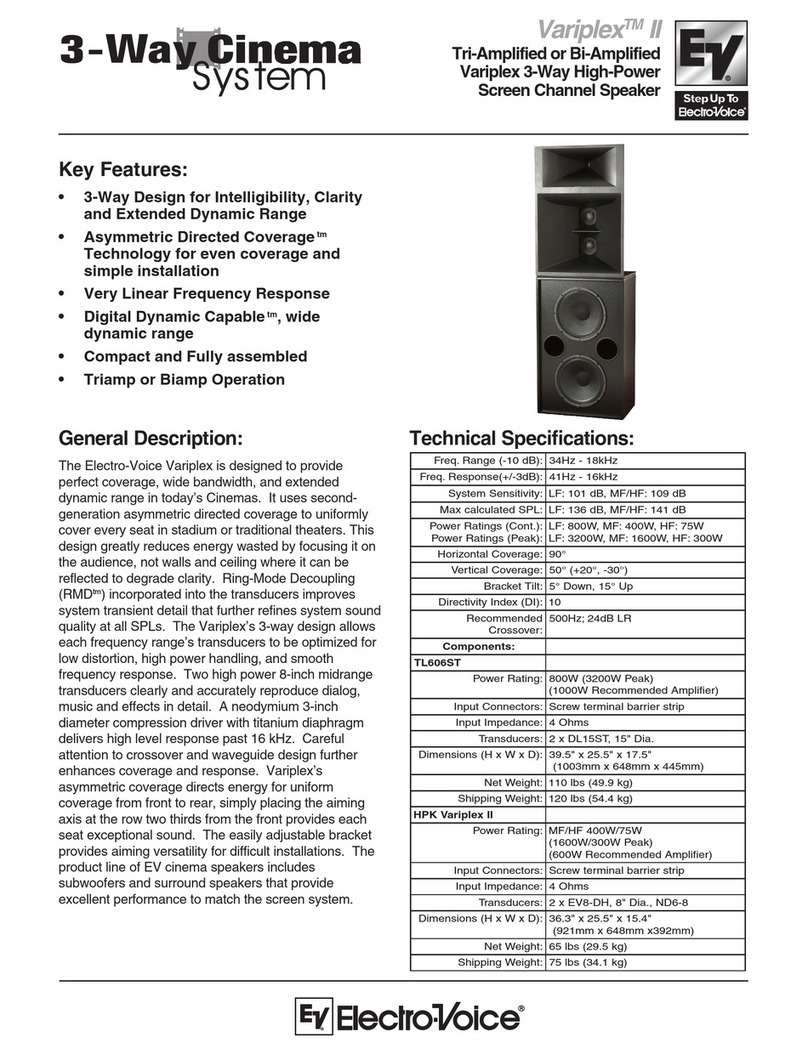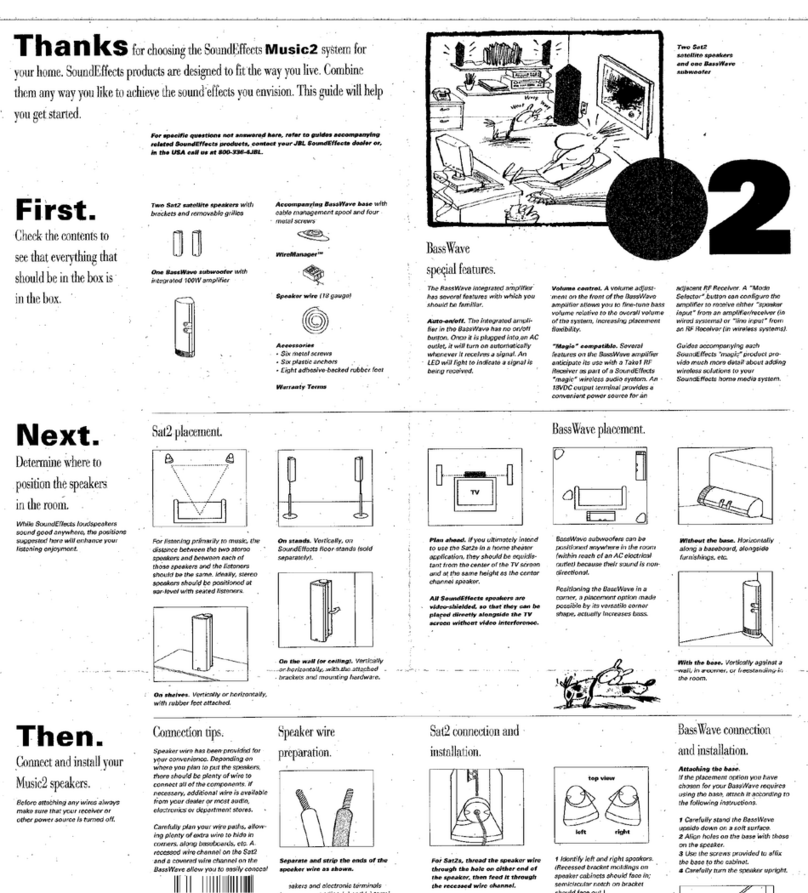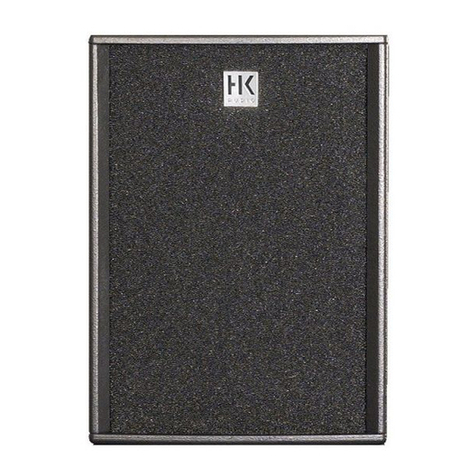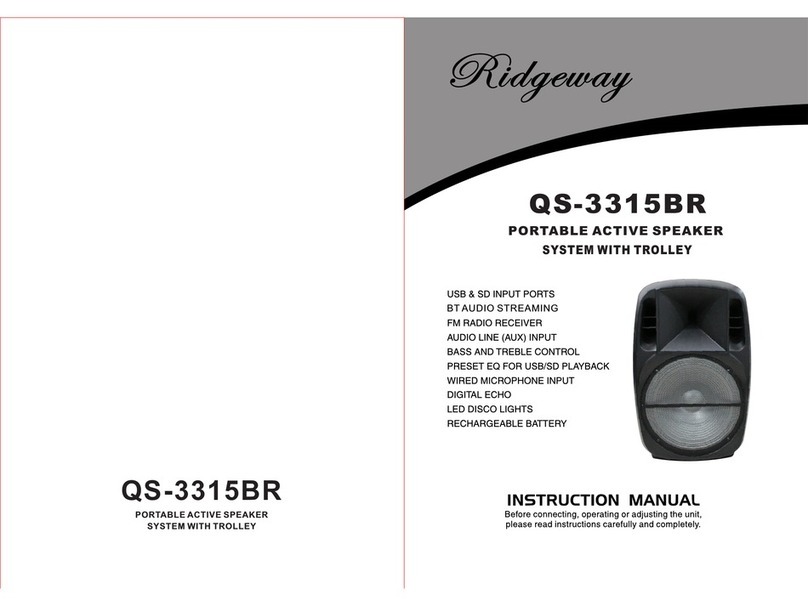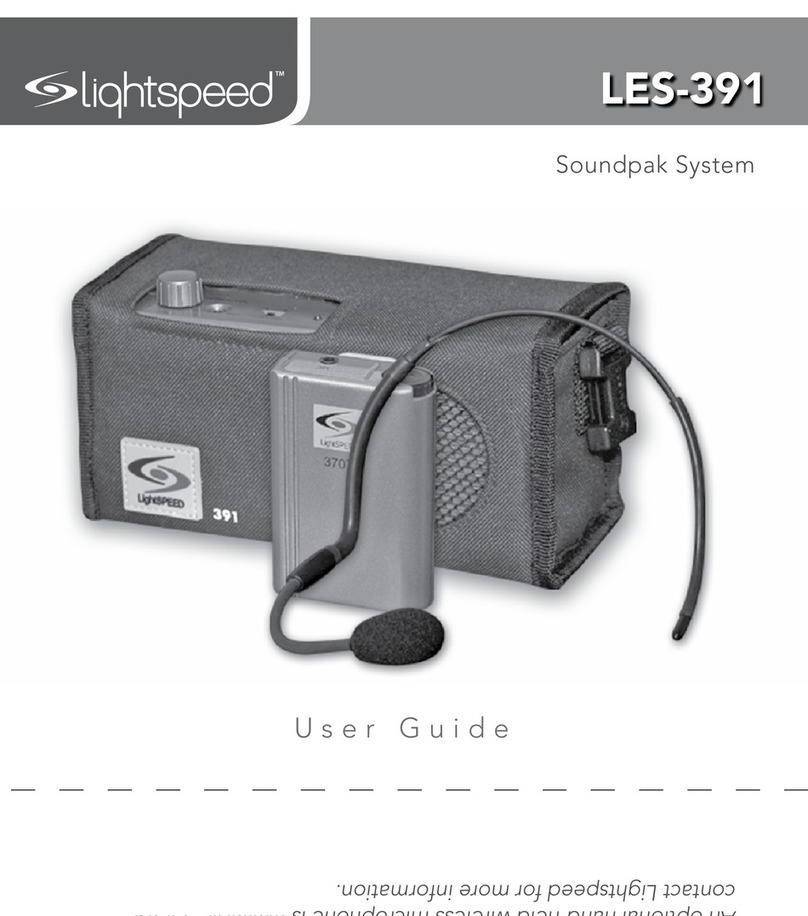Nikkei NMD360 User manual

© Elmarc, 16/02
NMD360 – Audioset
USER MANUAL EN

2
Content
1 Safety 3
1.1 Labels in this manual 3
1.2Generalsafetyinstrucons 3
1.3 Intended use 3
2 Preparaons for use 5
2.1 Unpacking 5
2.2Packagecontents 5
3 Installaon 6
3.1Installbaeries 6
3.2Connecngthesystem 6
3.3Connecngrandomequipment 7
3.4Connecngtothemains 7
4 Funcons 8
4.1Remotecontrol 8
4.2NMD360 9
5 Operaon 10
5.1Quickstart 10
5.2Generalsetupmenuoperaon 11
5.3Clockfuncons 12
5.4Radiofuncons 13
5.5USBfuncons 14
5.6AUXIN 15
5.7iPad/iPhone/iPodfuncons 15
5.8OperaonwithBLUETOOTH 16
6 Cleaning and maintenance 17
6.1Handleandcareofadisc 17
7 Technical data 18
8 Disposal of used electric and electronic equipment 19

3
1 Safety
1.1 Labels in this manual
1 WARNINGAwarningmeansthatinjuryordeathispossibleifthe
instruconsarenotobeyed.
1 CAUTIONAcauonmeansthatdamagetotheequipmentispossible.
5Anotegivesaddionalinformaon,e.g.foraprocedure.
1.2 General safety instrucons
6 WARNINGDonotputforceontheappliance.Theappliancecanfall
andcancauseseriousinjury.
1 CAUTIONDonotspillanyliquidontheappliance.
6 WARNINGDonotinsertanyobjectsinthevenlaonholes.
1 CAUTIONDonotblockthevenlaonholes.
5Thisapplianceisdoubleinsulated;thereforenoearthwireis
required.Alwayscheckthatthemainsvoltagecorrespondstothe
voltageontherangplate.
Thisapplianceemploysalasersystem.Topreventdirectexposuretothe
laserbeam,donotopentheappliance.Visiblelaserradiaonwhenopen
andinterlockdefeated.
1.3 Intended use
TheDVDMicroSystemplaysmusicfromCDsandmusic,videosand
photosfromDVDsandUSB.TheappliancealsoplaysphotosfromKodak
pictureCDs.Readthemanualcarefullybeforetherstuse.
DVDsandDVDappliancesaremanufacturedundertheworldwideagreed
DVDregionalcodesystemthattheappliancewilloperateonlywith
correspondingdiscofthesameregionalcode.Ifthecodenumberonthe
labelofaDVDdoesnotmatchthatonthelabelalongside,theDVDwill
notplayonthisappliance.

4
5Theappliancehasbuiltincopyrightprotecontechnologythat
preventscopyingfromadisctoanymedia.Ifavideorecorderis
connectedtotheappliance,thevideooutputimagewillbedistorted
duringrecording.
ManufacturedunderlicensefromDolbyLaboratories."Dolby"andthe
double-DsymbolaretrademarksofDolbyLaboratories.Condenal
unpublishedworks.Copyright1992-1997DolbyLaboratories.Allrights
reserved.
TheproductcomplieswithKodakpictureCDformatandwilldisplay
KodakpictureCDs.The"KODAKPictureCDCompable"logoisa
trademarkofEastmanKodakCompanyandisusedwithpermission.
5BecauseofthegreatvarietyofproductswithUSBportsandtheir
somemesquitemanufacturer-specicfunconswecanneither
guaranteethatalldeviceswillberecognised,northatalloperang
oponsthatarepossibleintheorywillactuallywork.

5
2 Preparaons for use
2.1 Unpacking
• Unpack the appliance carefully.
• Checkthepackagecontentsasdescribedbelow.Ifanyitemismissing,
pleasecontactyourreseller.
• Removethelabelsfromthefrontpanelcarefullyifpresent.
5Werecommendthatyouretaintheoriginalcartonandpacking
materialsincaseiteverbecomesnecessarytoreturnyourproduct
forservice.Thisistheonlywaytosafelyprotecttheproduct
againstdamageintransit.Ifyoudodisposeofthecartonandthe
packingmaterials,pleaseremembertorecyclewithduecaretothe
environment.
2.2 Package contents
5Ifanyitemismissing,pleasecontactyourreseller.
Thefollowingitemsareincludedinthereceivedpackage:
• 1xAMD360DVDMicroSystem
• 2xSpeaker
• 1xRemotecontrol
• 2xspeakerwire
• 2xBaeries(AAA)
• 1xMainscable
• 1xFMcabel
• 1xVideocabel

6
3 Installaon
3.1 Install baeries
• Removethebaerycover.
• Insertthebaeriesmatchingthe(+)and(-)polaritymarkings.
1 CAUTIONIncorrectinstallaoncancausebaeryleakageand
corrosionwhichwilldamagetheappliance.Corrosion,oxidaon,
baeryleakageandanyothergraduallyacidicdefectofthisnature
willinvalidatetheguarantee.
3.2 Connecng the system
L
R
• Connectthespeakerstotheappliance.

7
3.3 Connecng random equipment
• Connectthetv
Useoneofthecablesaspresentedintheimagebelow.
HDMI
USB
OPTICAL
COAXIAL ANT AUX
SPEAKERS
OUT
AUDIO
OUT
VIDEO
OUT
• PlugtheHDMIcableintoyourTVandyour%1%.
• Stereoaudio:ConnectasuitablecabletotheR/Lchannelsofthe
AUDIOOUTconnecon.
• Toconnectanexternalaudiodevice,insertthecableplugintheAUX
INjack(L/R).
3.4 Connecng to the mains
• Connecttheappliancetothemains.
• Switchontheappliance.

8
4 Funcons
4.1 Remote control
NIKKEI
DISC DOCK ARC AUX
TITLE SUBTITLE ANGLE ZOOM
REPEAT A-B MENU OSD
RDS EQ AUDIO DIMMER
USB OPTICAL COAXIAL BT/FM
CLOCKCLOCK
SETUP
SLEEP
ALBUM/PRESET
ENTER
VOL
1 2 3
4 5 6
GOTO 0PROG
7 8 9
15
13
11
14
12
16
17
31
32
23
22
21
20
24
25
25
19
18
26
1
7
6
5
4
8
9
25
3
2
10
28
30
29
27
1. STANDBYbuon
2. DOCK/OPTICAL
buon
3. DISK/USBbuon
4. SUBTITLEbuon
5. TITLEbuon
6. A-Bbuon
7. REPEATbuon
8. RDSbuon
9. EQbuon
10.CLOCKbuon
11. SETUPbuon
12. PLAY/PAUSE
buon
13. PREVIOUS/NEXT
buon
14. STOPbuon
15. Digitbuons
16.GOTObuon
17.OPEN/CLOSE
buon
18.ARC/COAXIAL
buon
19.AUX/BT/FMbuon
20.ANGLEbuon
21. ZOOMbuon
22. MENUbuon
23. OSDbuon
24. DIMMERbuon
25. AUDIObuon
26.SLEEPbuon
27.ENTERbuon
28.ALBUMPRESET
buon
29.MUTEbuon
30.Buonsearch
forward/backward
31. VOLUMEbuon
32. PROGbuon

9
• Pressthe%1%%2%toadjustthebrightnesslevelofthedisplay.
• SUBTITLE(4):selectthesubtlesfortheVIDEOlethatisplaying(if
available)
• TheA-BREPEATfunconcanbeusedtorepeataspecicseconofa
DVD.
• PresstheSETUPbuon(11)toopenorclosetheSetupmenu.
• Toselectthecameraangle,presstheANGLEbuon(20).
• PresstheGOTObuon(16)toloadtheQuickStartmenu.Navigate
tothechaptersbyusingthebuons(30)andusethenumberkeyto
choosethedesiredchapterandconrmwithenter.
• WiththeZOOMbuon(21)youcanenlargetheimage.Usethebuon
• (21)tozoominorout.Youcanmovetheimagebyusingthearrow
buons(28)(30).
• Tomagnifythepicture,presstheZOOMbuon(28)(30).Tozoomin
oroutonthepicture,presstheFWDorREVbuons(28)(30).Tomove
thepicture,pressthearrowbuons(28)(30).
• ToselectextrainformaonofaDVDorCD(remainingme/passed
playme/tracknumber/chapternumber),presstheOSDbuon(23).
4.2 NMD360
3533
42
36 37 38 39 40
41
34
1. Screen
2. Dockingcover
3. OPENDISKbuon
4. POWERbuon
5. Buonchoosesource
6. PREVbuon
7. PLAY/PAUSEbuon
8. NEXTbuon
9. Diskcompartment
10.VOLUMEbuon(+/-)

10
5 Operaon
5.1 Quick start
• Toswitchontheappliance,presstheSTANDBYbuon(1).Toswitch
backtothestandbymode,presstheSTANDBYbuon(1)again.
• Toadjustthevolume,presstheVOL+buonortheVOL-buon(31).
• Tomuteorrestoresound,presstheMUTEbuon(29).
DVD/CD funcons
• Turnonthetelevision.
• Switchontheappliance.
• ToselectthesourcemodeDVD/CD,presstheDISCbuon(3).
• Placeadiscinthedisctray.PresstheOPEN%1%buon(onthe
remotecontrol)toopenthedisctray.PresstheOPEN%1%buon
againtoclosethedisctray.
• ThedisplayshowsthetotalnumberoftracksontheCD.
• Tostartplayback,pressthePLAY/PAUSEbuon(12)once.
• Tostopplayback,presstheSTOPbuon(14).
Tuner funcons
• Switchontheappliance.
• ToselectthesourcemodeTUNER,presstheBT/FM/AUXbuon(19).
USB funcons
5MakesuretheUSBisformaedasFAT32.
• Turnonthetelevision.
• Switchontheappliance.
• InserttheUSBdeviceintheslot.Thedevicecanonlybeconnected
oneway.
• PresstheDISK/USBbuon(3).
• Tostartplayback,pressthePLAY/PAUSEbuon(12)once.
• Tostopplayback,presstheSTOPbuon(14).
iPod/iPhone funcons
• ConnecttheiPod/iPhone/iPad
• PresstheOPTICAL/DOCKbuon2.

11
5.2 General setup menu operaon
Thischapterexplainsacompletesetupoftheappliance:sengsof
screendisplay,audiosetupandvideosetup.
To change the inial sengs
Thefollowingaconshavetobecarriedoutwiththeremotecontrol.
• PresstheSETUPbuon(11).
• Pressthearrowbuons(leandright)(30)toselectamenu.The
submenu is displayed directly.
• Pressthearrowbuons(upanddown)(28)toscrollthroughthe
submenu.
• PresstheENTERbuon(27)toselectaseng,orthelearrowbuon
tocanceltheselecon.
• PresstheSETUP(11)buontostorethesengsandexit.
Picture format
• IntheTYPETVsecon,pressthearrowbuons(28)(30)toselect4:3
4:3PANSCANor4:3LETTERBOXforaconvenonalTVset.Select16:9
forawidescreenTVset.
OSD LANG
IntheOSDLANGsecon,pressthearrowbuonstochoosethe
language.
Screen security on/o.
Thescreensaverwillbeturnedonautomacallywhenthereisnopicture.
(Power Resume) on/o
WhenthedeviceisturnedowhiletheDVDwasplaying,thedevicewill
connueplayingtheDVDwhenthedeviceisturnedon.
Video setup page
• HDoutput:selectthedesiredresoluon.
Preference setup page
SelectthevideooutputformattomatchtheappliancetotheTVsystem:
PAL,AUTOorNTSC.
ThevideooutputformatcanonlybeselectedwhentheDVDtrayis
empty.
5Pleasenote:ifthewrongoponhasbeenselected,thismayresultin
verypoorimagequality.Inthatcase,selecttheautosengs.

12
Language setup page
• IntheSUBTITLEsecon,choosethesubtlelanguage.
• IntheAUDIOsecon,choosetheaudiolanguage.
• IntheDISCMENUsecon,choosethelanguageforthediscmenu.
Rang setup page
• PARENTAL
• Setarangformoviesplayedbytheappliance.Moviesratedhigher
thanthelevelsetfortheparentallockcannotbeviewed.
5Thisfunconisonlyavailablewithdiscsthathaveparentalrang
encoded.
Password
Changethedefaultpassword.Enterthecurrentpasswordintherstbox.
Enterthenewpasswordinthesecondbox.Enterthenewpasswordagain
inthethirdboxtoconrm.
5Thedefaultpasswordis(0000).
DEFAULT
Restorealldefaultsengsoftheappliance,exceptthesengsforthe
menuitemsPARENTALandPASSWORD.
5.3 Clock funcons
Preparaon
• Settheapplianceinthestandbymode.Pressonemeshortyonthe
CLOCKbuon(10).Onthedisplayfourdasheswillash.
• HoldthebuonCLOCK(10)unlyouseeclocksetonthedisplay.The
diggetswillashes.Setthehoursbypressingonthebuons(28)and
pressonENTER(27)toconrm.
Set the minutes
• Todothis,pressthearrowbuons(28).
• PressENTER(27)toconrm.
Sleep mer: device is on
• PressthebuonSLEEP(26)repeatedlyunlthedesiredsengis
found.
• PresstheSLEEP(26)buontoshowtheremainingmebeforetheunit
switcheso.

13
Seng the alarm me
• Theclockmustbecorrectlysetforthemertooperatecorrectly.
• InSTANDBYmode,pressandholdtheTIMER/SLEEPbuonunlthe
hourdigitsashonthedisplay.
• Pressthearrowbuons(28)toadjustthehourdigits,andthenpress
theTIMER/SLEEPbuonorENTERbuontoconrm.Theminutedigits
willashonthedisplay.
• Pressthearrowbuons(28)toadjusttheminutedigits,andthen
presstheTIMER/SLEEPbuonorENTERbuontoconrm.Themode
willashonthedisplay.
• Pressthearrowbuons(28)toselectDOCK,DISC,USBorFMmode,
andthenpresstheTIMER/SLEEPbuonorENTERbuontoconrm,
thedisplaywillshowthevolumelevel.
• Pressthearrowbuons(28)buonstoadjustthevolume,andthen
presstheTIMER/SLEEPbuonorENTERbuontoconrm.
• Pressthearrowbuons(28)buonstoselect"TMRON"or"TMROFF"
toenablethemerortodisablethemer.PresstheTIMER/SLEEP
buonorENTERbuontoconrm.
5Eachenabledstatewillbeclearedifabuonisnotpressedwithin15
seconds.
• Tocheckthemerseng,presstheTIMER/SLEEPbuon,thedisplay
willshow"TMRON"and"TMROFF"sengs.
5.4 Radio funcons
• PresstheBT/FM/AUXkey(18)toselecttheradiomode.
Set pre-set staons
• PressandholdthePROG(32)buonfor2secondstoacvate
automacprogramming.
• Pressthearrowbuonsup/down(28)toselectthedesiredstaon.
You can also scan manually.
• Todothis,pressthearrowbuons(30).
Programming a radio staon manually
• PressthePROG(32)buonrstandthenchoosethedesiredpreset
numberlocaonbypressingthenumericbuons(15)orthePREV(30)
andtheNEXTbuon.
• PressthePROG(32)buonrstandthenchoosethedesiredpreset
numberlocaonbypressingthenumericbuons(15)orwiththe
arrowbuonsup/down(28).

14
• TouchPROG(32)toaddthecurrentstaontoyourfavourites
5.5 USB funcons
Preparaon
• Turnonthetelevision.
• InserttheUSBdeviceintheslot.Thedevicecanonlybeconnected
oneway.
• PresstheUSB/DISKbuon(3).
Aerthedevicehasbeenconnected,acontentmenuwilldisplayonthe
TVscreen.
• Pressthearrowbuon(28)(30)(up/down/le/right)toselectafolder
oralerecognizedbytheyellowmarking.
• PresstheENTERbuon(27)toopenorplaytheselectedfolderorle.
Youcanalsousethedigitbuons(15)toselectafolderortoplaythe
le.
• PresstheMENUbuonSTOP(14)toreturntothecontentmenu
during playback.
• Topauseplayback,pressthePLAY/PAUSEbuon(12)once;toresume
playback,pressthebuonagain.
• Tostopplayback,presstheSTOPbuon(14).
• Toremovethedevice,gentlypullitoutoftheslot.
5DuetothegreatvarietyofproductswithUSBportsandtheir
somemesquitemanufacturer-specicfunconswecanneither
guaranteethatalldeviceswillberecognised,northatalloperang
oponsthatarepossibleintheorywillactuallywork.Makesurethe
USBisformaedasFAT32.

15
5.6 AUX IN
AUX
L
R
BT/FM/
AUX
• ConnecttheexternalappliancetoyourNMD360Microset.
• SelectBT/FM/AUXmode.
• UsetheBT/FM/AUX(19)keyforthis.
5.7 iPad/ iPhone/ iPod funcons
1
OPTICAL/
DOCK
• PlacetheiPadinthedockingstaon
• PresstheDOCKbuon(2).
TheLEDdisplaywillshowIPOD.
Itcouldtakearound15secondsfortheNMD360toidenfytheiPod/
iPhone/iPad.
• Tostartplayback,pressthePLAY/PAUSEbuon(12)once.
TheiPod/iPhone/iPadwillautomacallystartchargingonceitisdocked
ontotheNMD360.

16
5.8 Operaon with BLUETOOTH
PINcode
0000 Max. 8m
BT
YoucanwirelesslyconnectthetodevicesthathaveBluetooth.
Establishing a Bluetooth connecon (PAIREN)
• TurnontheBluetoothfunconofyourdevice
• ToselectthesourcemodeBLUETOOTH,presstheBT/FM/AUXbuon
(19).
• PressandholdthebuonPLAY/PAUSE(12)toacvatetheBluetooth
pairingmode.
• SearchBluetoothdevicesandselectBTtoestablishconnecon
• Enter"0000"whenthemobiledeviceasksforthePINcode.
Whenthepairingsucceeds,theLEDdisplaypanelshowsBT.
5NOTE:yourBluetoothconneconhasarangeofapproximately8
metres
IfyoumoveoutsidetheBluetoothrange,theconneconwillbe
automacallyterminated.
WecannotguaranteethatallBluetoothdevicesarecompable.

17
6 Cleaning and maintenance
6.1 Handle and care of a disc
• Holdthediscwithngers.Holdthediscouteredgeand/orthecentre
spindlehole.Donottouchthediscsurface.
• Donotbendorpressthedisc.Donotexposethedisctodirectsunlight
orheangsources.
• Cleanthediscsurfacewithaso,drycleaningcloth.Wipethedisc
surfacegently,radially,fromcentretowardstheouteredge.
• Donotapplythinner,alcohol,chemicalsolvent,orsprayswhen
cleaning.Suchcleaninguidswillpermanentlydamagethedisc
surface.

18
7 Technical data
NMD360 Microset
• Voltage:220-240VAC/50Hz
• Speakeroutput:2x50WRMS
• HDMI-output
• Televisionsystem:PAL/NTSC
• Frequencyrange:50Hz~60Hz
Remote control
• Baerysize:AAA
Radio
• Frequencyrange:87,5~108MHz
Supported media formats
• Disctypes:DVD/DVD+R(W)/DVD-R(W)/S(VDC)/CD/CD-R/CD-RW
• Pictureformats:JPEG/KodakPictureCD
• Videoformats:Mpeg4Xvid(SD)/vobles
• Audioformats:MP3/WMA
Working environment
• Operangtemperature:-10~+35C(elsius)
• Relavehumidity:5%~90%

19
8 Disposal of used electric and electronic
equipment
Themeaningofthesymbolonthematerial,itsaccessoryorpackaging
indicatesthatthisproductshallnotbetreatedashouseholdwaste.
Please,disposeofthisequipmentatyourapplicablecolleconpoint
fortherecyclingofelectricalandelectronicequipmentswaste.Inthe
EuropeanUnionandOtherEuropeancountrieswhichthereareseparate
colleconsystemsforusedelectricalandelectronicproduct.Byensuring
thecorrectdisposalofthisproduct,youwillhelppreventpotenally
hazardoustotheenvironmentandtohumanhealth,whichcould
otherwisebecausedbyunsuitablewastehandlingofthisproduct.The
recyclingofmaterialswillhelpconservenaturalresources.Pleasedonot
thereforedisposeofyouroldelectricalandelectronicequipmentwith
yourhouseholdwaste.
Formoredetailedinformaonaboutrecyclingofthisproduct,please
contactyourlocalcityoce,yourhouseholdwastedisposalserviceor
theshopwhereyoupurchasedtheproduct.
Formoreinformaonandwarrantycondions,pleasevisit:www.nikkei.eu
Donotdisposeofbaeriesashouseholdwastebuttakethemtoabaery
recycling facility.
Table of contents