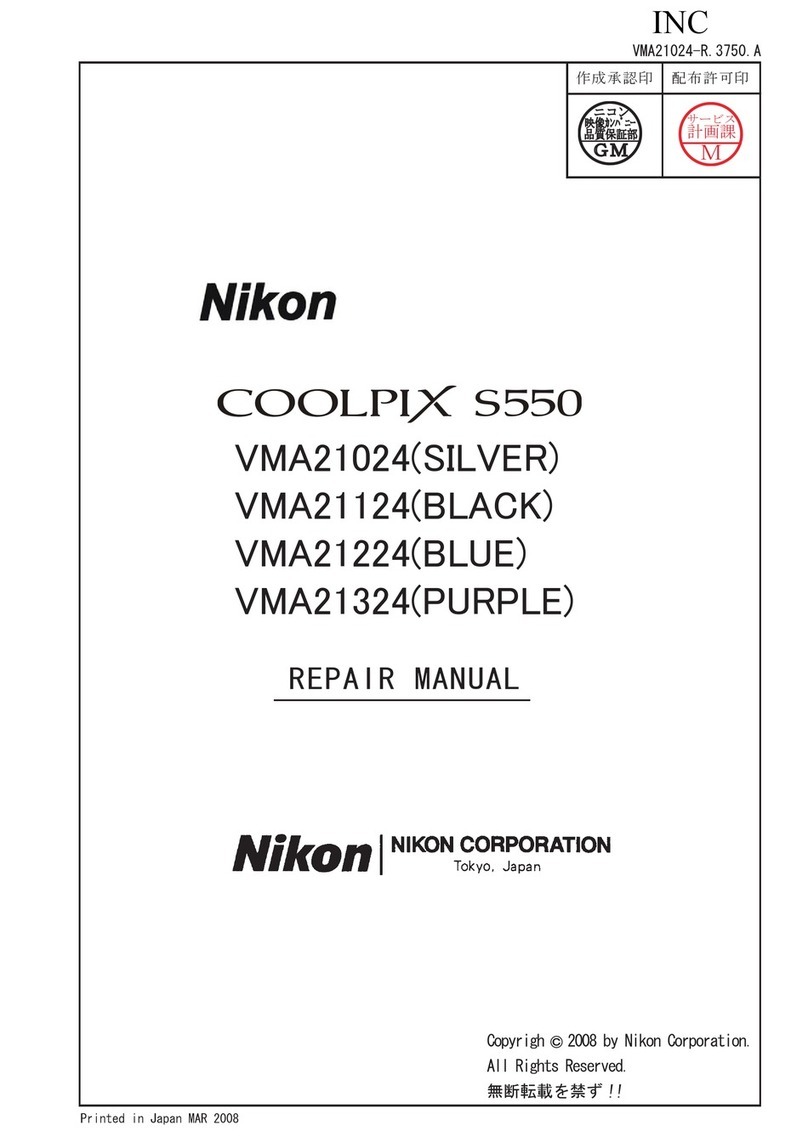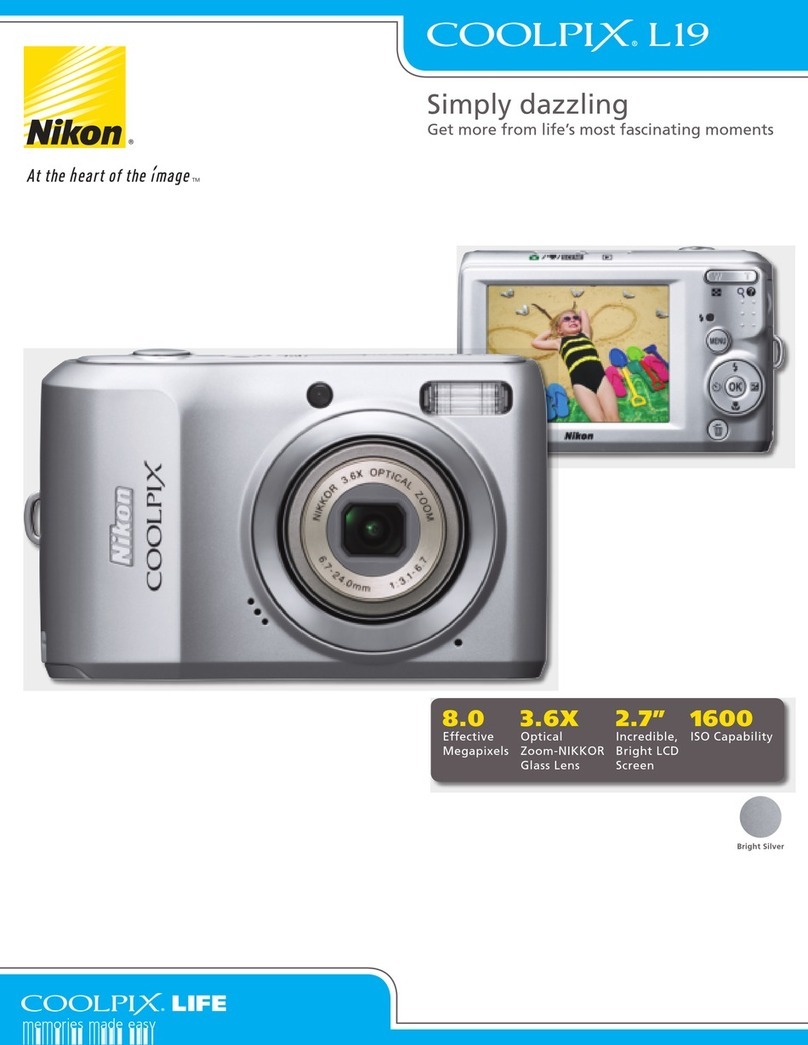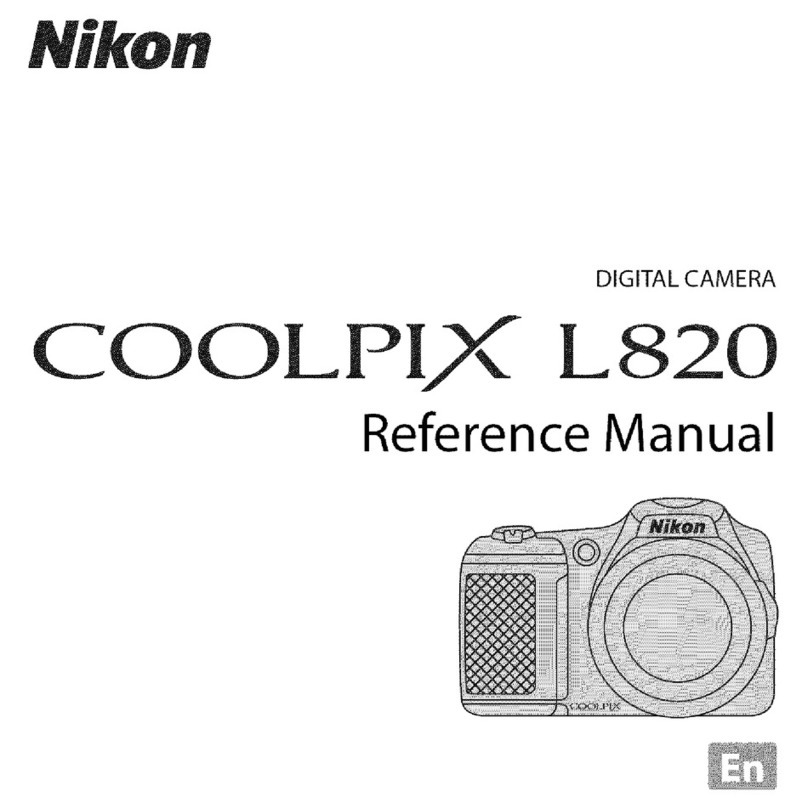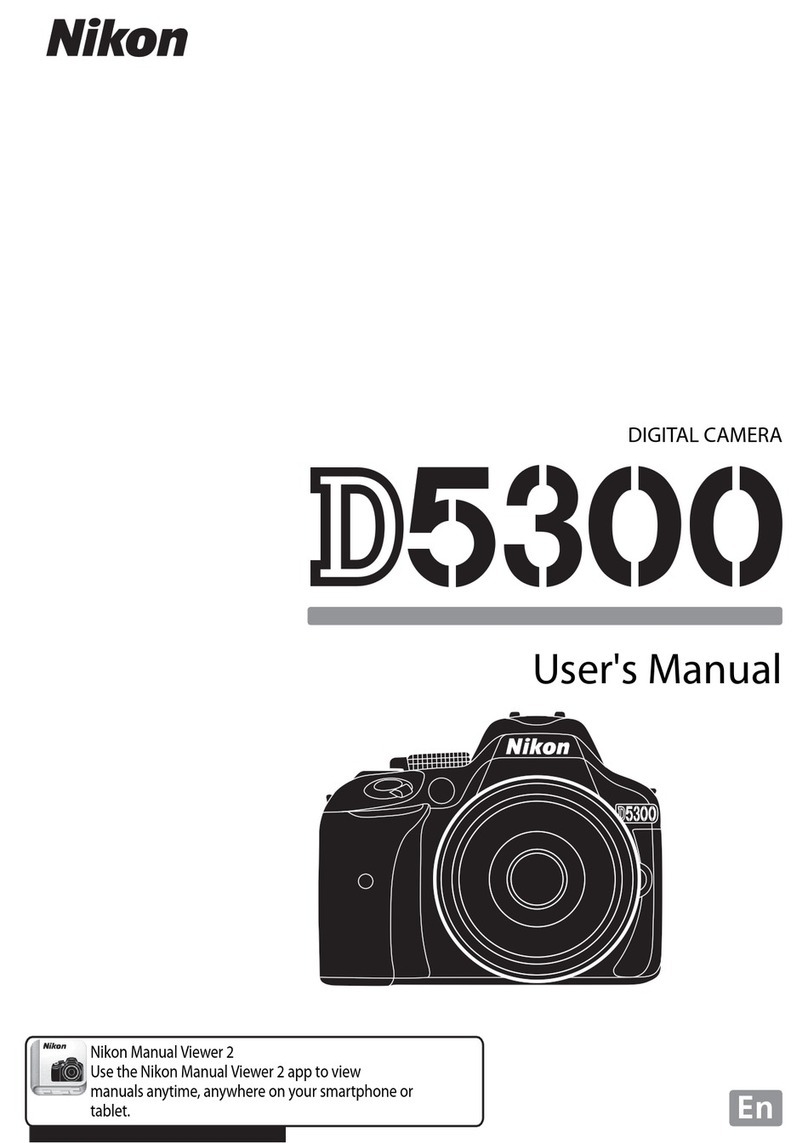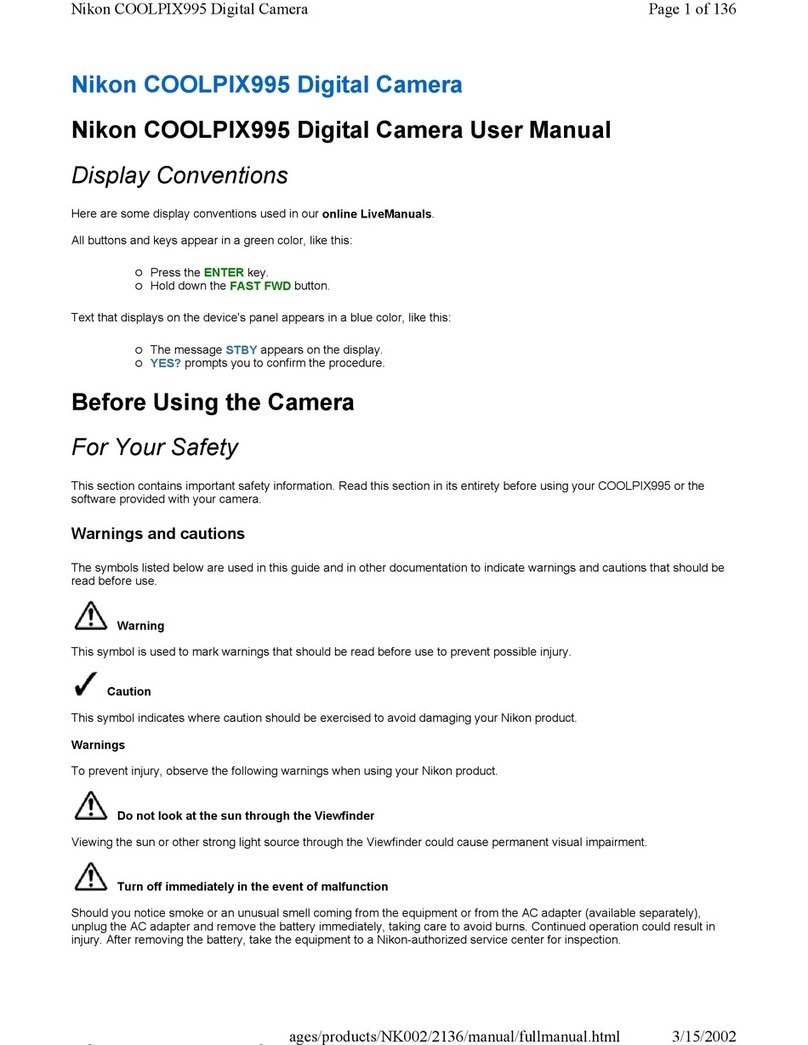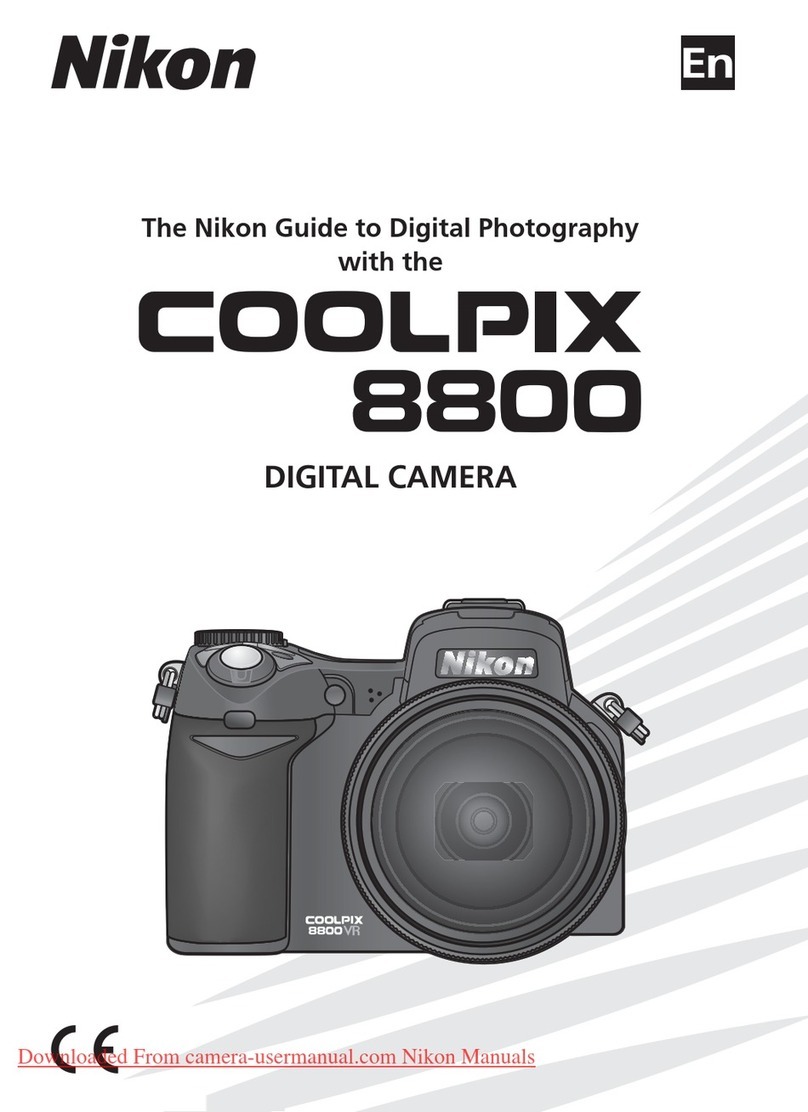Features That Can Be Set Using the Multi Selector
oo
t£2
64
Using Macro Mode
When using macro mode, tile camera can focus on objects as close as 1 cm
(0.4 in.) from the front of the lens.
Thisfeature is usefulwhen taking close-up pictures of flowers and other small subjects.
1 Press the multi selector • (_ macro mode).
2Use the multi selector to select ON and press ......
the _ button.
• The macro mode icon (_) is displayed.
• If a setting is not applied by pressing the 000000°_)button
within a few seconds, the selection will be canceled.
3Rotatethe zoom control to the zoom position __
at which _ and the zoom indicator glow green.
• How close you can be to the subject when shooting
depends on the zoom ratio.
When the zoom is set to a position where _ and the
zoom indicator glow green, the camera can focus on subjects as close as 10 cm (4 in.)
from the lens.
When the zoom ratio is wider than/'_, the camera can focus on subjects as close as
I cm (0.4 in.) from the lens.
_1_ Notes About Using the Flash
The flash may be unable to light entire subject at distances of less than 50 cm (1 ft 8 in.) from the camera.
[] Autofocus
When using macro mode in I_1 (auto) mode or continuous shooting mode, you can focus without
pressing the shutter release button halfway by setting Autofocus mode (_ 38) in the shooting
menu (_ 37) to Full-time AF.
When using other shooting modes, Full-time AF is turned on automatically when macro mode is
turned on (except when using _ (pet portrait)).
You may hear the sound of the camera focusing.
[] The Macro Mode Setting
• Macro mode cannot be used when using certain shooting modes. See "Default Settings" (_ 69)
for more information.
• I_1 (auto) mode and continuous shooting mode share the same macro mode setting. When using
I_1 (auto) mode or continuous shooting mode, the macro mode setting is saved in the camera's
memory even if the camera is turned off.