nilan GO GREEN COMFORT 600 Operation manual
Other nilan Fan manuals

nilan
nilan CTS700-TOUCH Compact P GEO User manual

nilan
nilan CTS700-TOUCH Compact P GEO User manual
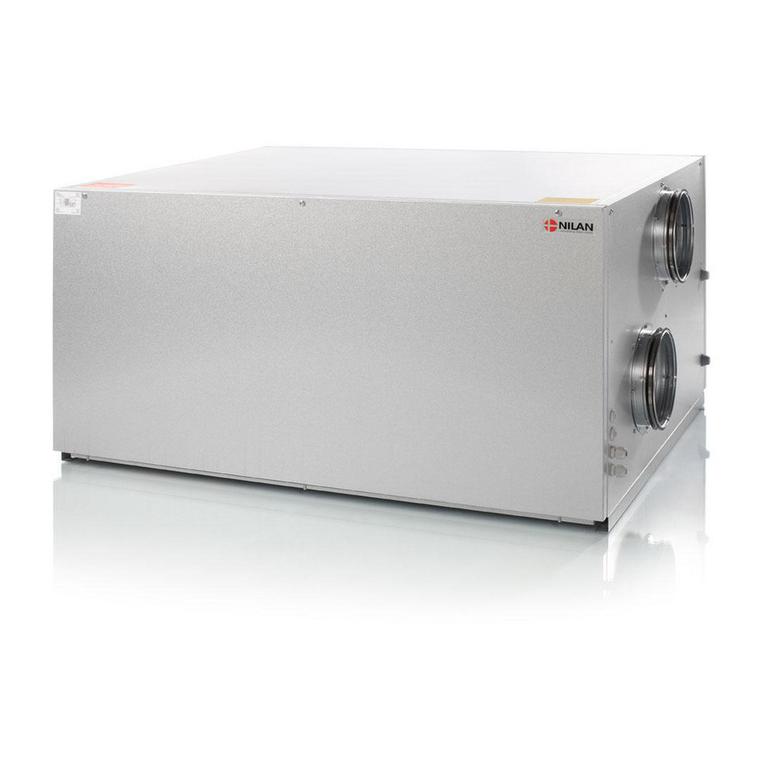
nilan
nilan Comfort Series User manual

nilan
nilan CTS602 HMI User manual

nilan
nilan Compact S CTS 602 User manual

nilan
nilan Comfort 252 TOP User manual

nilan
nilan Comfort 250 Top User manual

nilan
nilan VPL 28 User manual

nilan
nilan Combi S 302 Polar Top User manual

nilan
nilan comfort CT150 User manual

nilan
nilan Compact S CTS 602 User manual

nilan
nilan CTS602 HMI User manual

nilan
nilan Comfort CT300 Polar User manual

nilan
nilan VPR 120 Instruction Manual

nilan
nilan CTS602 HMI User manual

nilan
nilan Comfort 252 TOP User manual

nilan
nilan Compact P Polar EK 6 kW CTS 700 User manual

nilan
nilan Compact S Polar User manual

nilan
nilan Comfort 350L User manual

nilan
nilan Comfort 252 TOP User manual
Popular Fan manuals by other brands

ELTA FANS
ELTA FANS H03VV-F installation guide

Hunter
Hunter 20714 Owner's guide and installation manual

Emerson
Emerson CARRERA VERANDA CF542ORB00 owner's manual

Hunter
Hunter Caraway Owner's guide and installation manual

Panasonic
Panasonic FV-15NLFS1 Service manual

Kompernass
Kompernass KH 1150 operating instructions

























