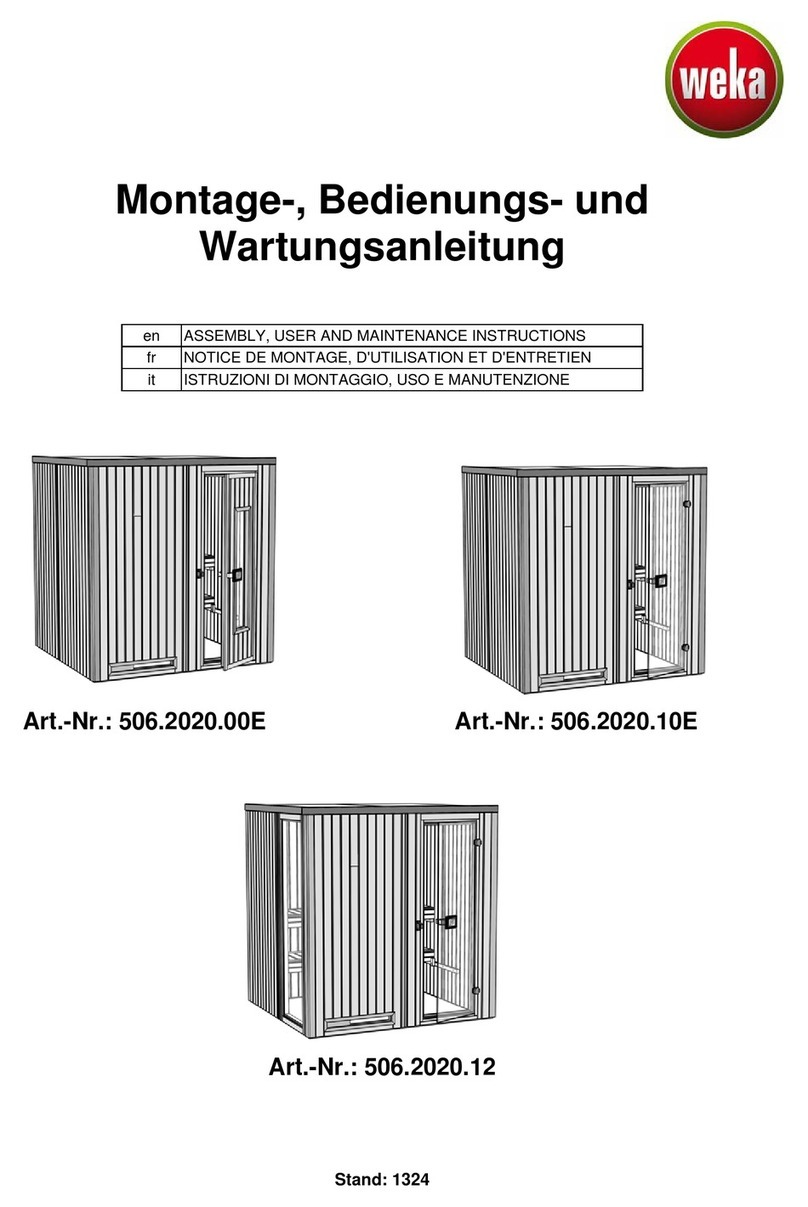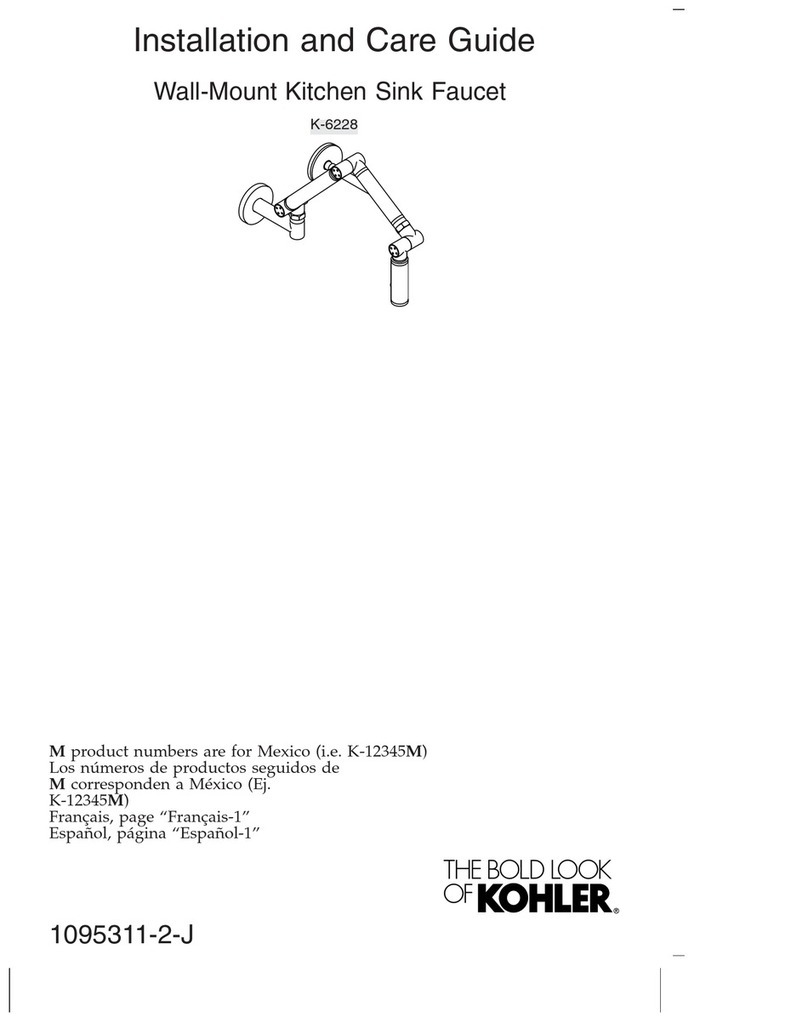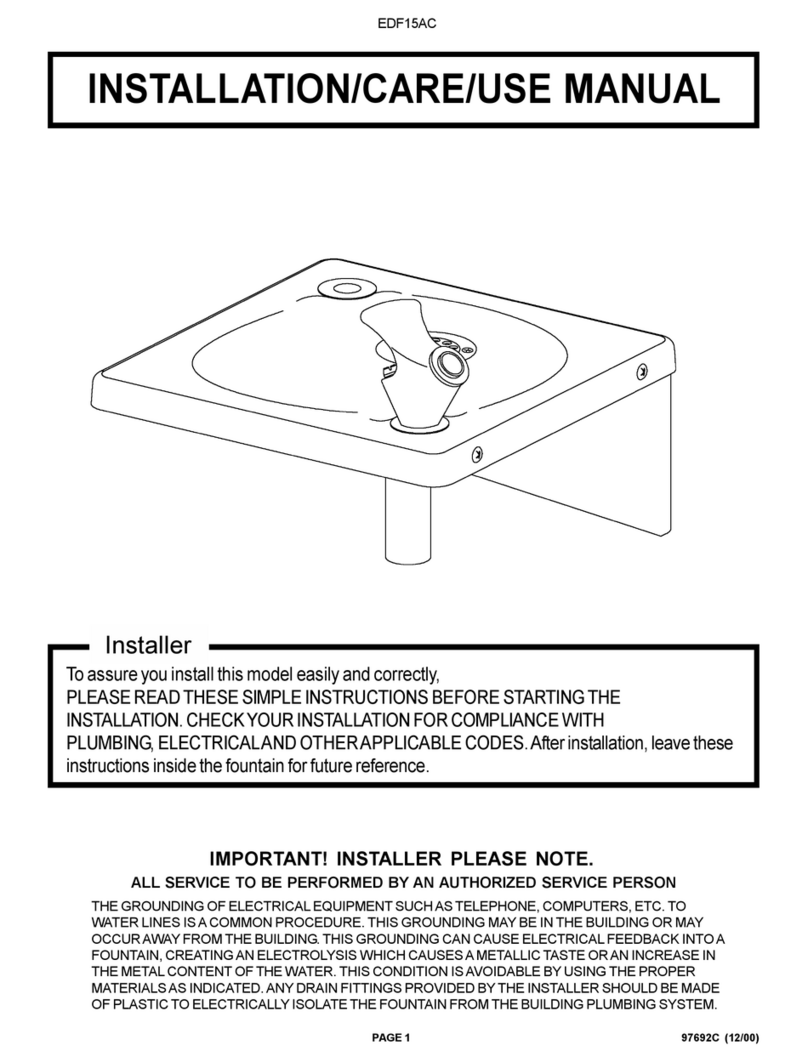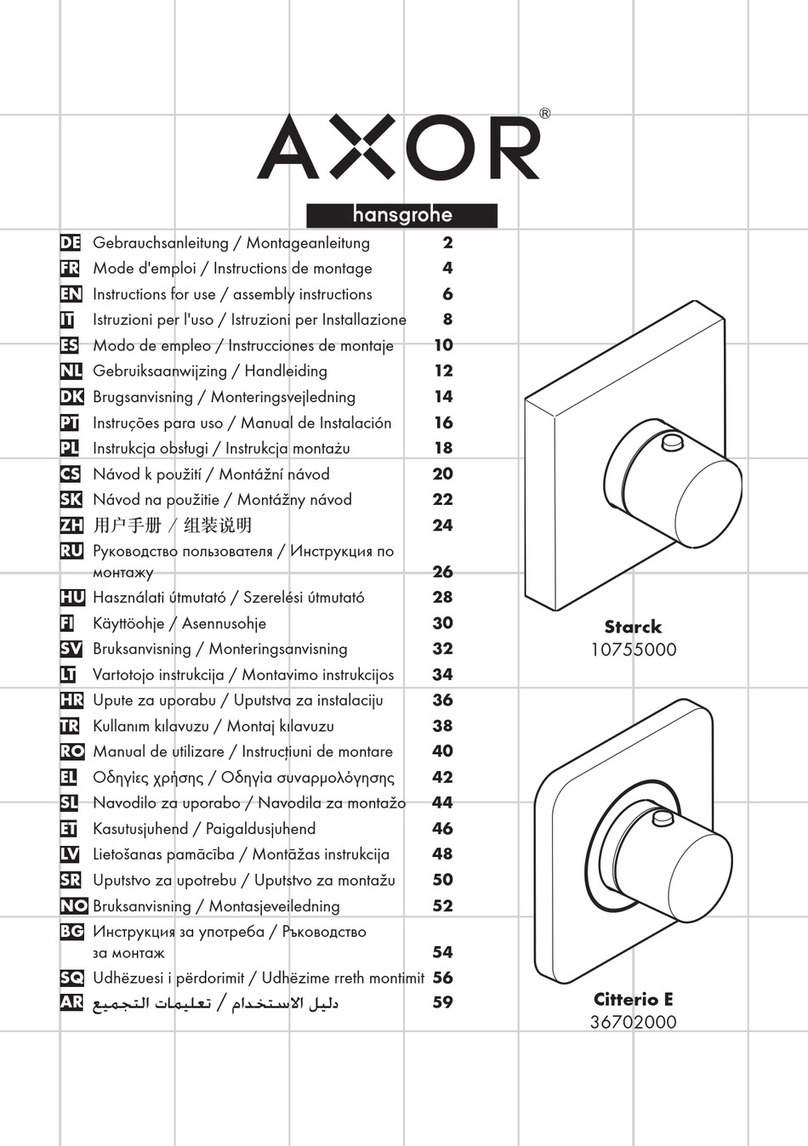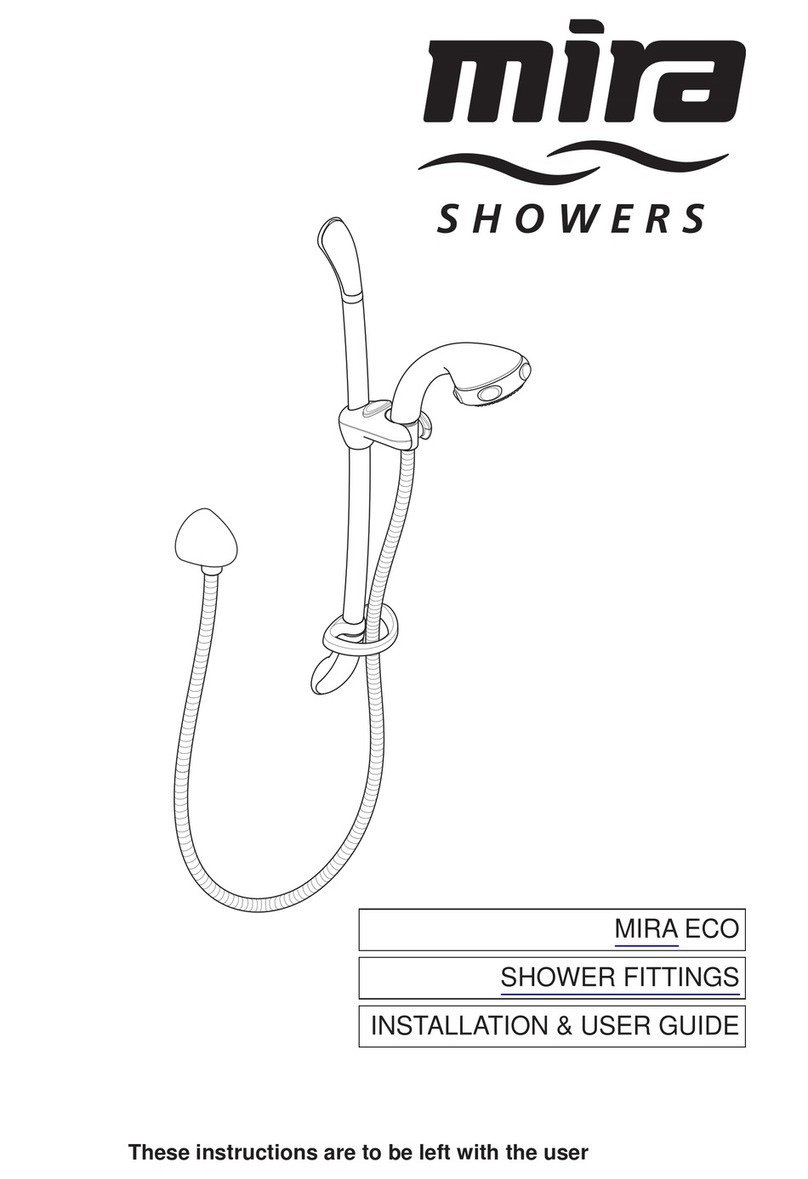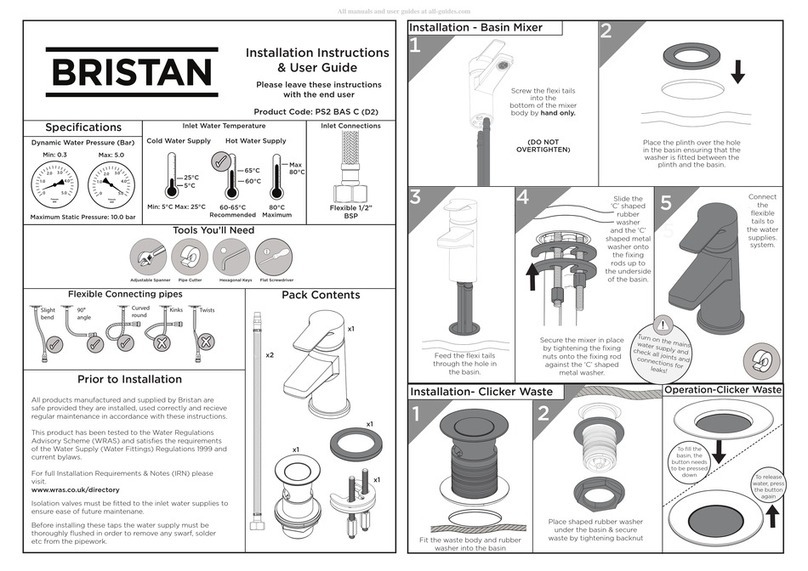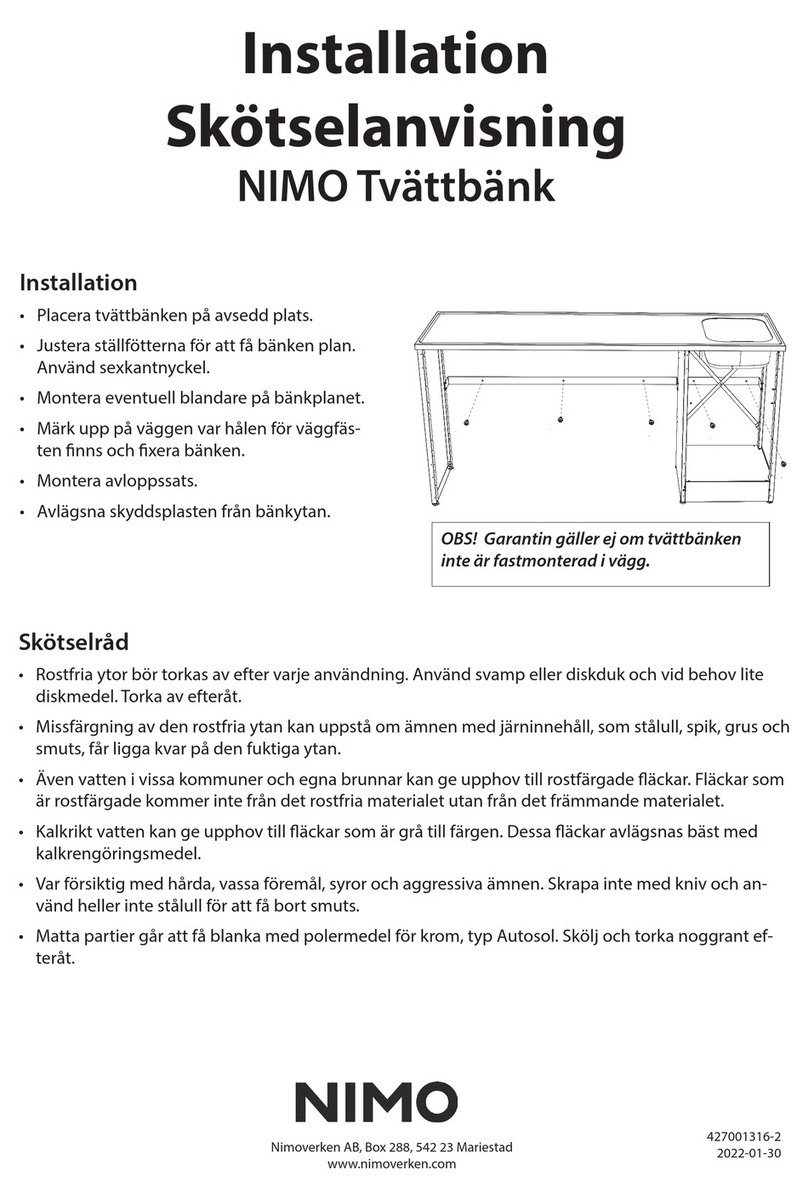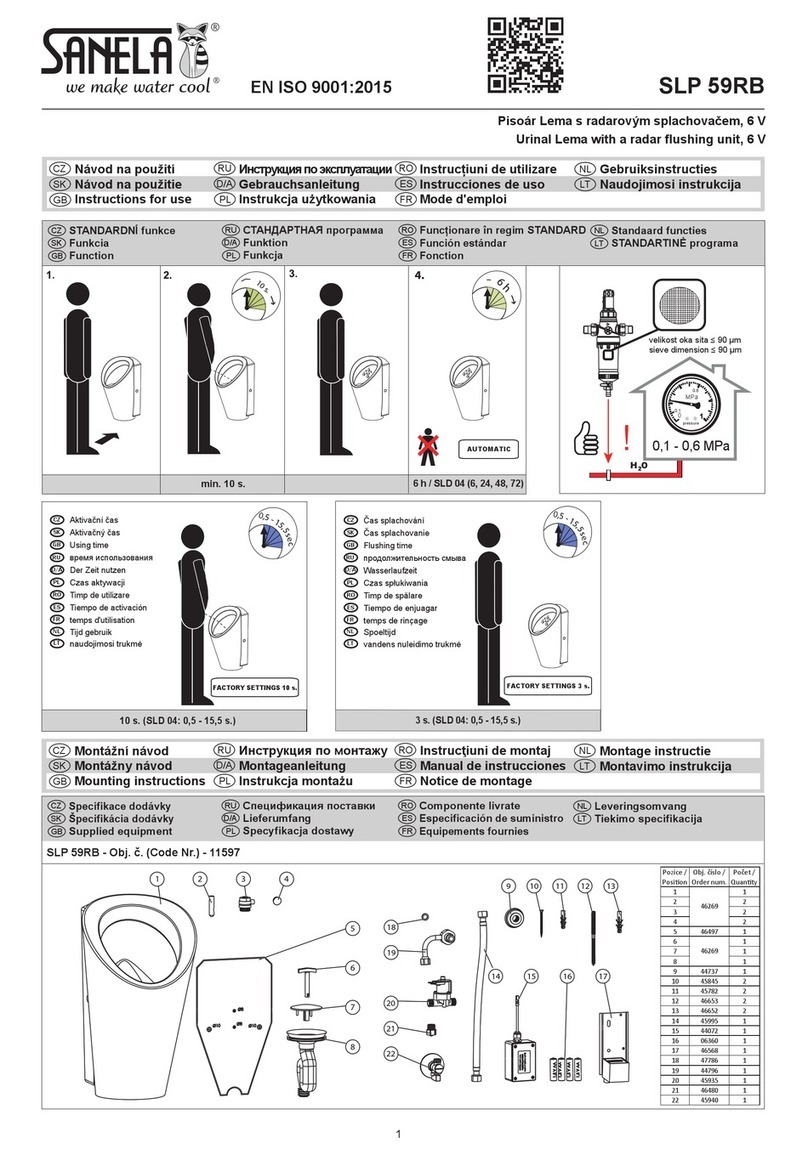ENGLISH 3
Contents
1 Safety instructions ....................................................................32
1.1 General safety instructions ....................................................33
1.2 Symbols ......................................................................33
2 Presentation of machine ...............................................................34
3 Air ow ...............................................................................35
4 Starting for the rst time ..............................................................36
5 Operation. . . . . . . . . . . . . . . . . . . . . . . . . . . . . . . . . . . . . . . . . . . . . . . . . . . . . . . . . . . . . . . . . . . . . . . . . . . . .37
5.1 Placement of washing .......................................................37
5.2 Control panel. . . . . . . . . . . . . . . . . . . . . . . . . . . . . . . . . . . . . . . . . . . . . . . . . . . . . . . . . . . . . . . .37
5.3 Programme description .....................................................38
5.4 Selection of drying programme. . . . . . . . . . . . . . . . . . . . . . . . . . . . . . . . . . . . . . . . . . . . . .38
5.5 Starting . . . . . . . . . . . . . . . . . . . . . . . . . . . . . . . . . . . . . . . . . . . . . . . . . . . . . . . . . . . . . . . . . . . . .38
5.6 Programme pause...........................................................39
5.7 Programme end. . . . . . . . . . . . . . . . . . . . . . . . . . . . . . . . . . . . . . . . . . . . . . . . . . . . . . . . . . . . .39
5.8 Ending drying programme ..................................................39
5.9 Protection against overheating ..............................................39
6 Maintenance. . . . . . . . . . . . . . . . . . . . . . . . . . . . . . . . . . . . . . . . . . . . . . . . . . . . . . . . . . . . . . . . . . . . . . . . . .40
6.1 Preventive maintenance by user . . . . . . . . . . . . . . . . . . . . . . . . . . . . . . . . . . . . . . . . . . . . .40
6.2 Filter ........................................................................40
7 Troubleshooting ......................................................................41
7.1 How to deal with minor disruptions yourself . . . . . . . . . . . . . . . . . . . . . . . . . . . . . . . . .41
7.2 Error codes .................................................................42
8 Servicing ..............................................................................43
Keep this manual so that it is always to hand for future use