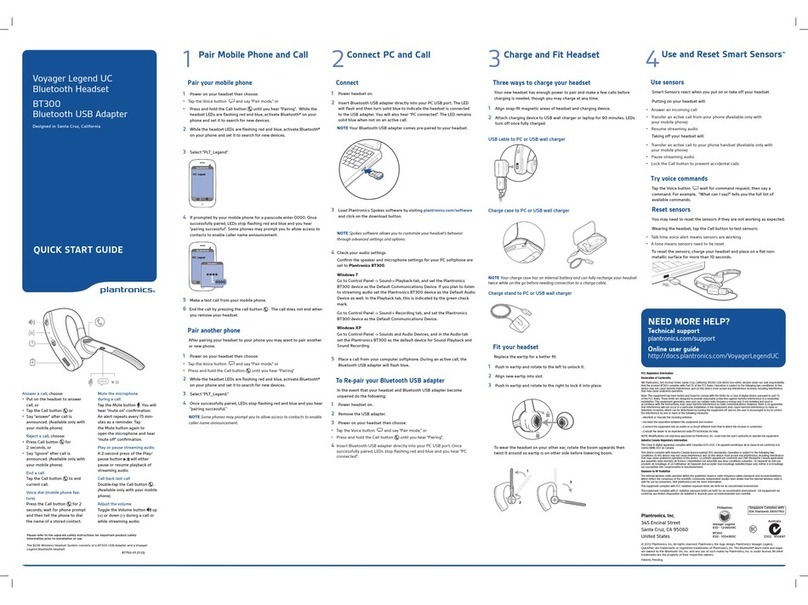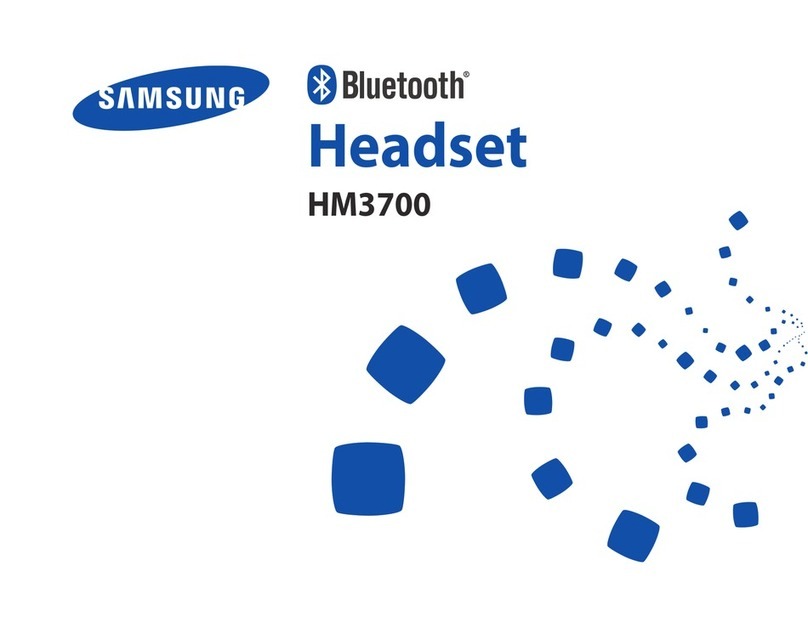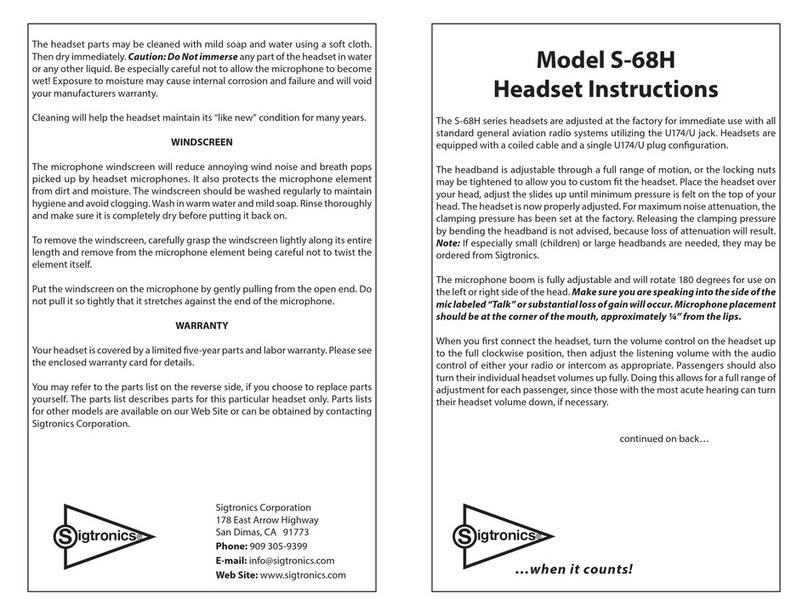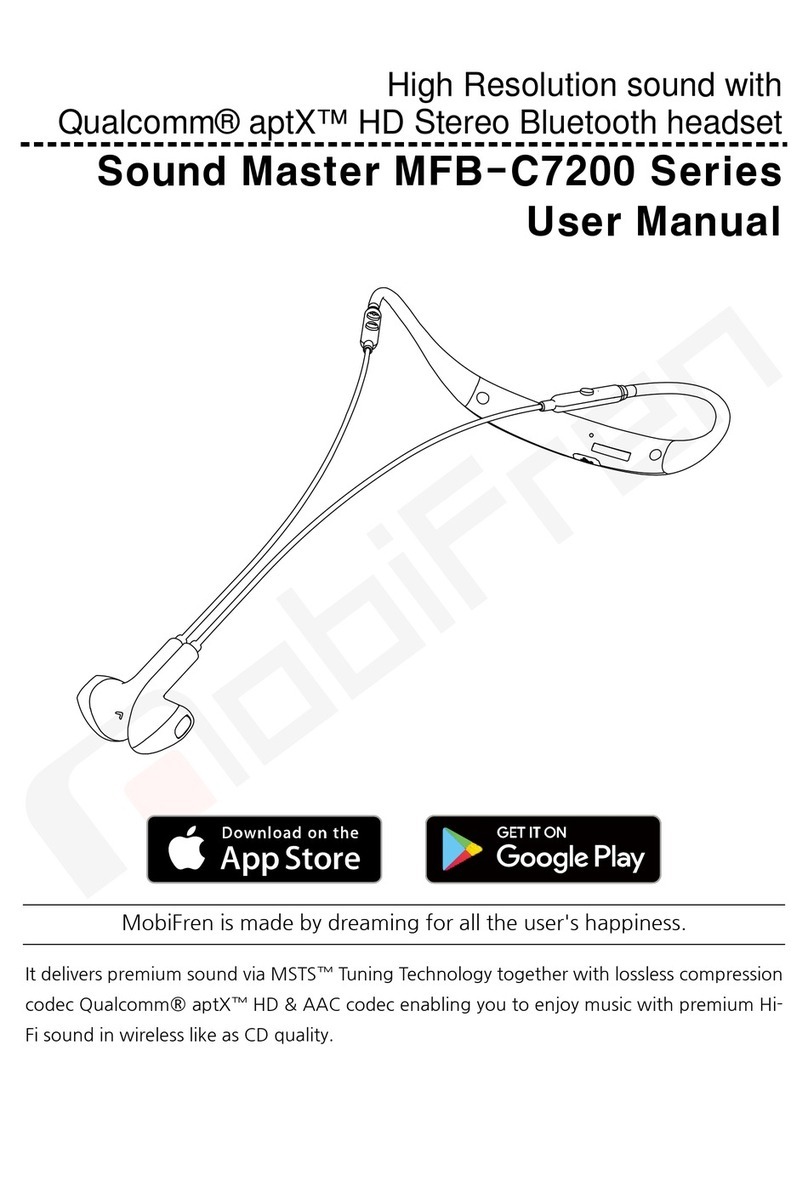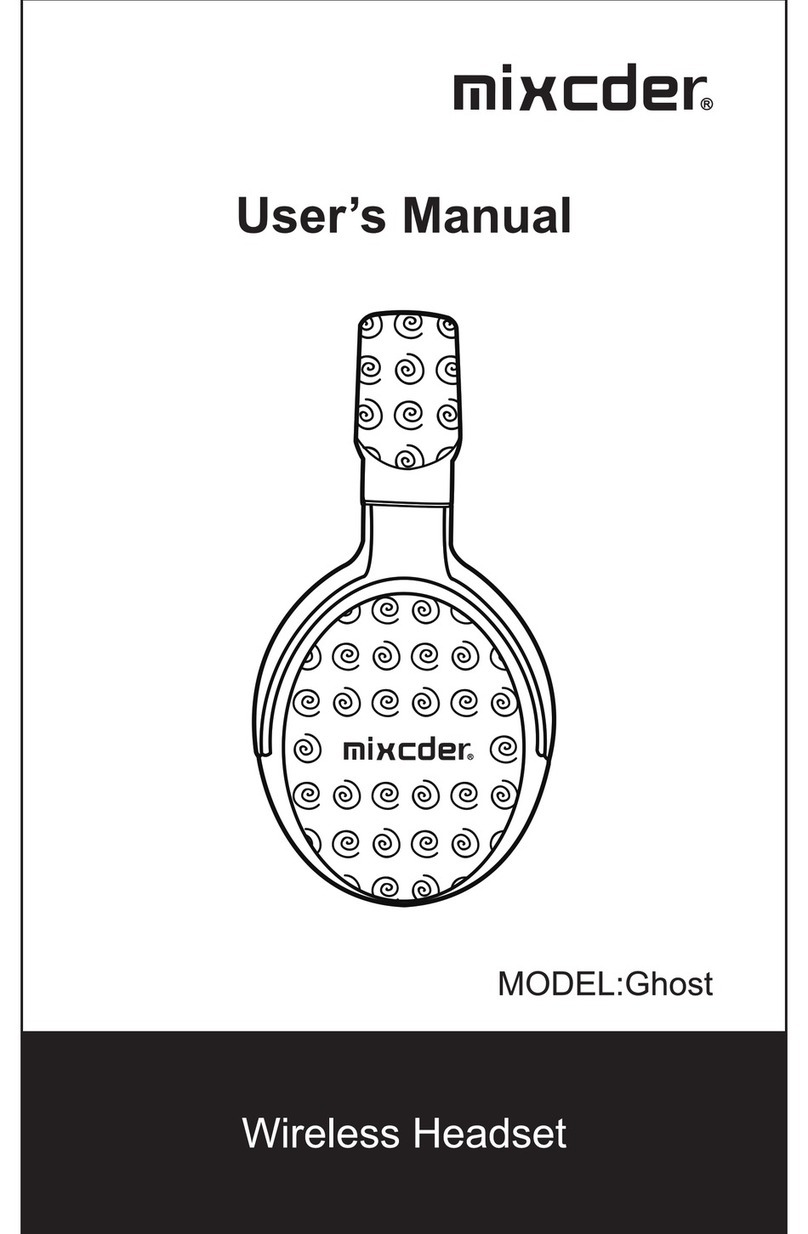Ningbo LB800F015A User manual

Universal bluetoothheadset formotorcyclehelmets
Usermanual
Welcome
Thankyou forpurchasingthe Universalbluetoothheadsetformotorcyclehelmets.Forthe sakeof makingfull
ofthe functionsofthe products, pleasereadtheusermanualcarefullyinadvance.
Theproductistohelpyouindrivingmoresafeandconvenient.Pleaseminimizetheusingofthetelephone
and placeyourfocusondriving.
Features
Full duplexdevice
ComplywithstandardofBluetoothV2.0
Support Headset profile,Hands-free, A2DPprofile
Class 2typeOutput Power
10-meterbluetoothsensingrange
Making/answering/Rejecting/Redial/Voice-dialingcalls
Volumeadjustable
Frequency:2.402Ghz-2.480GHz
Supportmulti-cell-matching,atmost to8piecesofcell phone
Built-inrechargeablebattery: 3.7VDC, 330mAh
Chargingtime:1hour Approx.)
TalkTime: upto6hours
StandbyTime:upto110 hours
Introduction
ImportantNotice:
Battery:Theheadset usesbuilt-inrechargeablebattery, sopleasechargethe batterypriortousingit.Ifaftera
longperiod ofuse, the volumebecomeslow, oraudioqualityisnot clear, pleasechargethe battery.
AftersuccessfulBluetoothconnection,anyincomingoroutgoingcall will automaticallyconnectedtothis
headset first, you canoperateyourmobilephone andtransferback tomobilephone.
Installation
Simplyattachthe headsettothe helmetliningasclosetotheearaspossible,usingthe Velcroalreadyfitted.
Adjust themouthpieceand earphone totheoptimumposition.
Thespeakerand microphone areintegrated, Nodrillingofholesoruseoftoolsisrequired.
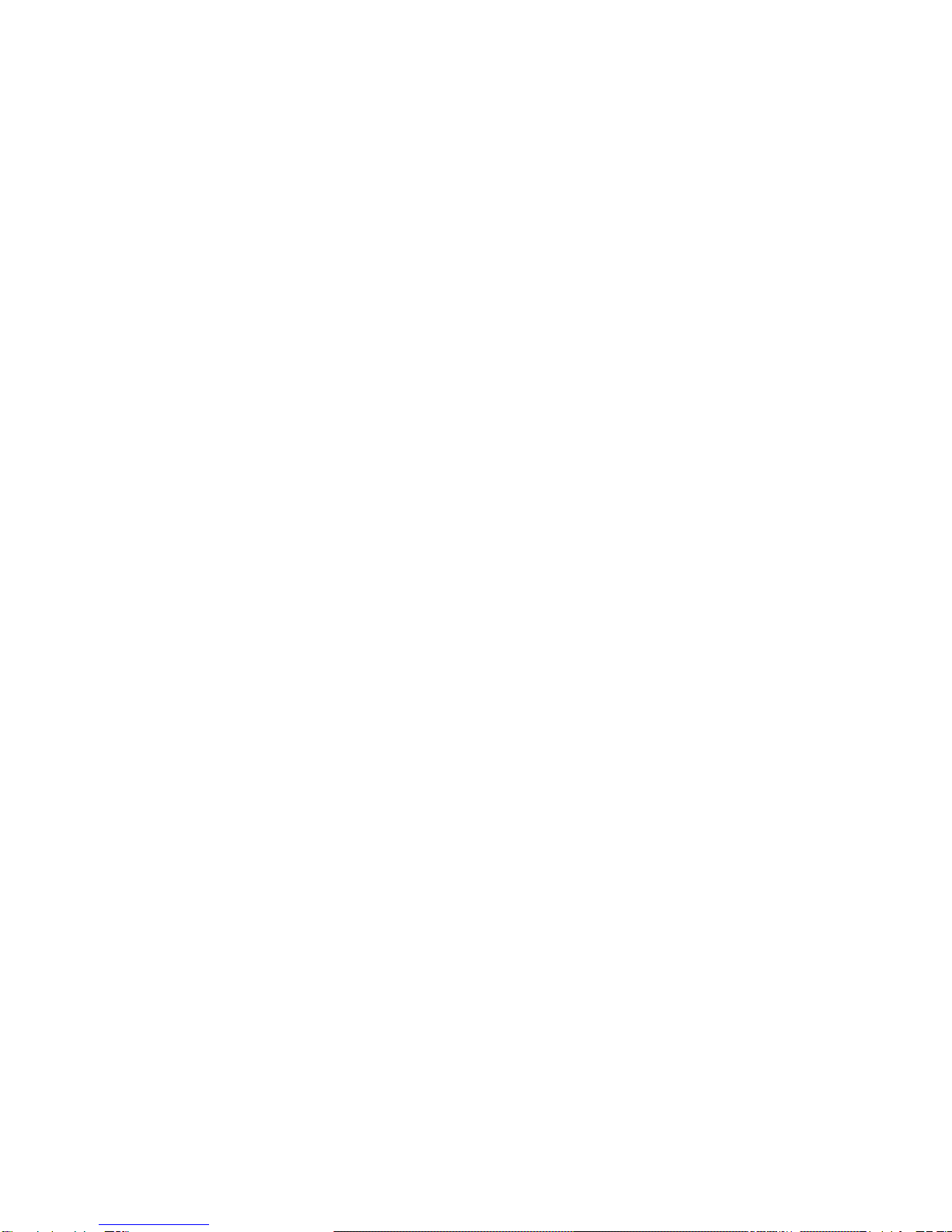
Charging
Theproductwithbuilt-inrechargeablebatterycanbe charged randombythe equipped charger.Pleasecharge
sufficientlybeforeusingthe headsetat thefirsttime.ChargeIndicator(onthecharger) will lightup(Green LED)
whilecharging,and lightisstill on afteritschargingprocess finished.(The indicatoronthemainunitisnoton
whilecharging).
Normalchargetimeisabout 1hour.
Power-On/Off
ON:Press Talk”button for5seconds(approx.)until Blue LEDIndicatorlightsuptogetherwithDing-Dong
sound,itisonsearchingmode.Ifyouhavepairedmobilephone andauthorized Bluetooth-enabled device
before, itwill find themand connected automatically.
OFF: Press Talk”button for8seconds(approx.)until LEDIndicatorlightsdown.
Operationfortheconnectionwithmobilephone
1. Pairing
Automaticormanualconnection aftersearchingwill applytothe mobilephone’sconfiguration.
Ifthe Bluetoothmotorheadsetforusingthefirsttime,itshouldbematchmanually.Theparingprocess isas
following:
1) Set thedeviceandmobilephone indistanceless than2meters
2) Makesurethe headset ison Poweron”status.
3) Whileitison searchingmode (referto PowerOn”step),activatethe BLUETOOTH”function ofthe
mobilephone intosearchingstatus. (Pleaserefertomobilephone’susermanual).
4) Aftersearchingover, the mobilephone willdisplayallBluetoothdevicesavailable.
5) Accordingtomobilephone’sprompt information, select “MotoHeadset”indevicelist
6) Input the password 0000”and press CONFIRM”keytopairthe headset tothe mobilephone; TheStatus
Indicator Red andBlue LED)willwinkcontinuouslyduringthe matchingprocess and changetoBlue
Led light when the matchingcompletestogetherwithDingsound.
Notice:
Wesuggest the distancebetween the headset and the paringmobilephone iswithin2meters;
Makesurethereisnomuchinterferencebetween theheadsetand the paringmobilephone;
Theheadset will automaticallyconnect tothemobilephone matched last time;
2.Making Calls
Youcan initiatecallsfromyourmobilephone,ordirectlyfromthisheadsetusingvoicedialingcommands.(if
thisfeatureissupported byyourmobilephone). Duringconversation, blue indicatorLEDison.
Making Callsfromyourmobilephone
DialdirectlyfromBluetooth-connectedmobilephone,theoutgoingcall will automaticallyconnecttothis
headset.
Voice-dialing
Ensureyourmobilephone can supportthe voicedialingfunction and you had setitbeforeyou usethisfunction.
Instandbymode,ifyouneedavoicedialing,longpress VOL-”button for4s(approx.)withashortbeep
comingoutofthisunittoactive.Atthistime,the voicedialingfunction inmobilephone willbeautomatically
activated,pleasespeakoutthe nameofyourexpected towardthe microphone.(Pleaserefertomobile
phone’susermanual).
Caution: onlyapplytothe mobilephone withfunction configuration ofvoicedialing.

3.Toanswerorend acall
Theheadset couldreceivethe incomingcallsafterthe successfulconnectiontothe mobilephone.
Answeracall:
Oncethecall coming,the headsetwill ringwhen thecall iscoming.Justpress Talk button toanswer.Ifthe
phone issetunderauto-answeringmode,the userneedn’tpress Talk”toaccess calls.It’ll bediverted to
headset automatically. Onceit’sundertalkingstatus,Blue LEDon.
End acall:
Just press the Talk button againtohangupthe establishingcall.
4.Rejectacall
Ifyou don’twanttoanswersomeincomingcall,whileringing,pleaselongpress the VOL-”button for3s
(approx.)withashort beepcomingout ofthisunit toreject the call.
5.Redial function
Instandbymode,ifyou wanttoredialthelastnumberyoujustdialed,longpress VOL+”button for4s(approx.)
withashort beepcomingout ofthisunit toredial.
6.Adjustthevolume.
Press VOL-”orpress VOL+”button todecreaseorincreasetheearpiecevolume.
(Notice: Pleasedonotpress VOL-”orpress VOL+”button toofast toenterintotalkiemode )
7.Musicenjoy
Theproduct adopt BluetoothA2DPtechnology, it canenjoyyourmusicfromyourmobilephone. Ifyourmobile
phone cansupport musicplayerfunction,aftersuccessfullypaired,itcanplaymusicinmobilephone through
earphone inthisheadset.
When the mobilephone isunderthe MP3stereoplayingmode,Blue LEDconstantlight, press Talk”button 1
second forplayorpause, Press VOL+”or VOL-”4secondsforselectingthe music.
Caution: onlyapplytothe mobilephone withfunction configuration ofstereo music.
8.TodisconnectBluetoothconnection
Aftercompletion ofpairing,thisunitisunderBluetoothconnection.Pleaseoperateyourmobilephone to
disconnectthe pairedheadset.Thentheheadsetwill resumestand-bymode and bereadyforconnection
again.
Operationfortheintercom(Additional Function)
1. Pairing
Makesuretwoset ofBluetoothheadsetsinPower-on Status(product areinthe samelot)
Connecting:
Ifitisthe firsttimetocommunicatebetween twoheadsets,doublepress the VOL-button quicklytosearch
the otherheadset, the connectionissuccessfuluntil Blue LEDIndicator’son(whichisafterred and blue LED
flashoveron searching). That meansthe communication between twoheadsetsisready.
Disconnecting:
Doublepress the VOL-”againtoend theaboveconnection.Afterthe firstsuccessfulconnecting,the bluetooth
headset will savethe last paired address automatically.
2.Intercom:
Establishintercom:
If the bluetoothheadsetshavebeen paired, doublepress Vol+”button (anyoneof the headsets)toestablish

intercomcommunication (duringconnection,the red andblue LEDwillflash,when theblueLEDconstant
light, itmeansthat the communication isready)
End intercom:
Doublepress Vol-”toend intercomcommunication afterthe intercomcall isfinished.
TroubleShooting
Ifyou areunabletoconnectyourBluetoothheadsetwithmobilephone, pleasetrythefollowing:
(a)Ensuretheheadsetispaired withyourmobilephone.
(b)Ensureyourmobilephone’sBluetoothfeatureisactivated;pleaserefertoyourmobilephone userguide
forspecificinstruction.
(c)Ensuretheheadsetiswithinamaximumof10 metersformobilephone’sconnection.
(d)Ensuretherearenomuchinterferencesuchaswall orotherelectronicdevicenearbyasit mayshortenor
interferewithtransmission.
TheBluetoothheadsetiscompliantwithandadoptstheBluetoothspecification V2.0.However,
inter-operabilitybetween the deviceand otherBluetooth-enabled productsisnotguaranteedbecauseit
dependson compatibility.Formoreinformation on thecompatibility,pleasecheck withthe
manufacturer/importer.
ProductSpecification:
BluetoothSpecification: Version 2.0class 2
BluetoothProfilesupported: Headset &Hands-free Profile,A2DP
OperatingFrequencyBand:2.402 to2.480GHx
RechargeableBattery:3.7VDC, 330mAh
FCC CERTIFICATION:
ThisdevicecomplieswithPart15 ofthe FCCRules.Operation issubjecttothe followingtwoconditions:(1)
thisdevicemaynotcauseharmfulinterference,and(2)thisdevicemustacceptanyinterferencereceived,
includinginterferencethat maycauseundesired operation.
FCC NOTE:THEMANUFACTURERISNOTRESPONSIBLEFORANYRADIO ORTVINTERFERENCE
CAUSEDBYUNAUTHORIZEDMODIFICATIONSTOTHISEQUIPMENT.SUCH MODIFICATIONSCOULD
VOIDTHEUSER’SAUTHORITYTOOPERATETHEEQUIPMENT
NOTE:Thisequipmenthasbeen tested and foundtocomplywiththe limitsforaClass Bdigitaldevice,
pursuanttoPart15ofthe FCC Rules.Theselimitsaredesigned toprovide reasonableprotection against
harmfulinterferenceinaresidentialinstallation.Thisequipmentgenerates,usesand canradiateradio
frequencyenergyand,ifnotinstalled and used inaccordancewiththe instructions,maycauseharmful
interferencetoradiocommunications.However,thereisno guarantee thatinterferencewill notoccurina
particularinstallation.If thisequipmentdoescauseharmfulinterferencetoradioortelevision reception,which
can bedetermined byturningthe equipmentoff and on,theuserisencouraged totrytocorrectthe
interferencebyoneormoreofthe followingmeasures:
-- Reorient orrelocatethereceivingantenna.
-- Increasethe separation between the equipment and receiver.
-Connect theequipment intoanoutlet onacircuit different fromthat towhichthe receiverisconnected.
-- Consult the dealeroran experienced radio/TVtechnician forhelp.
Table of contents