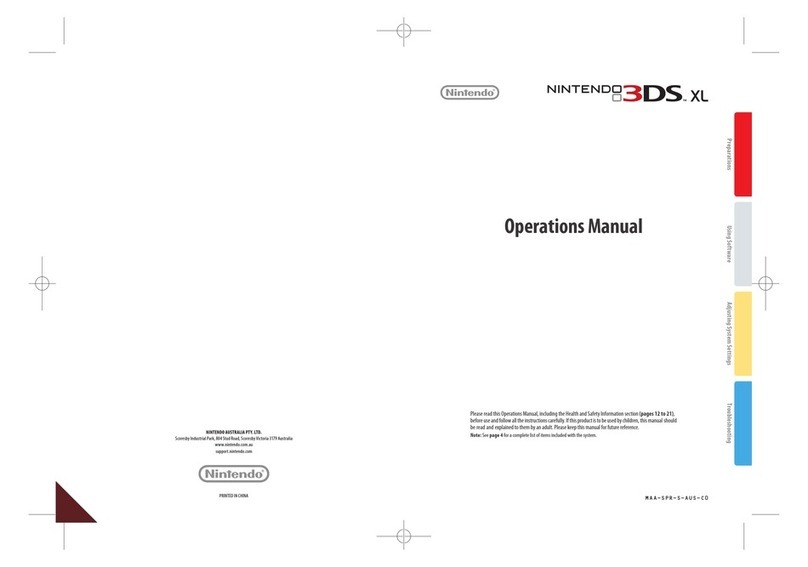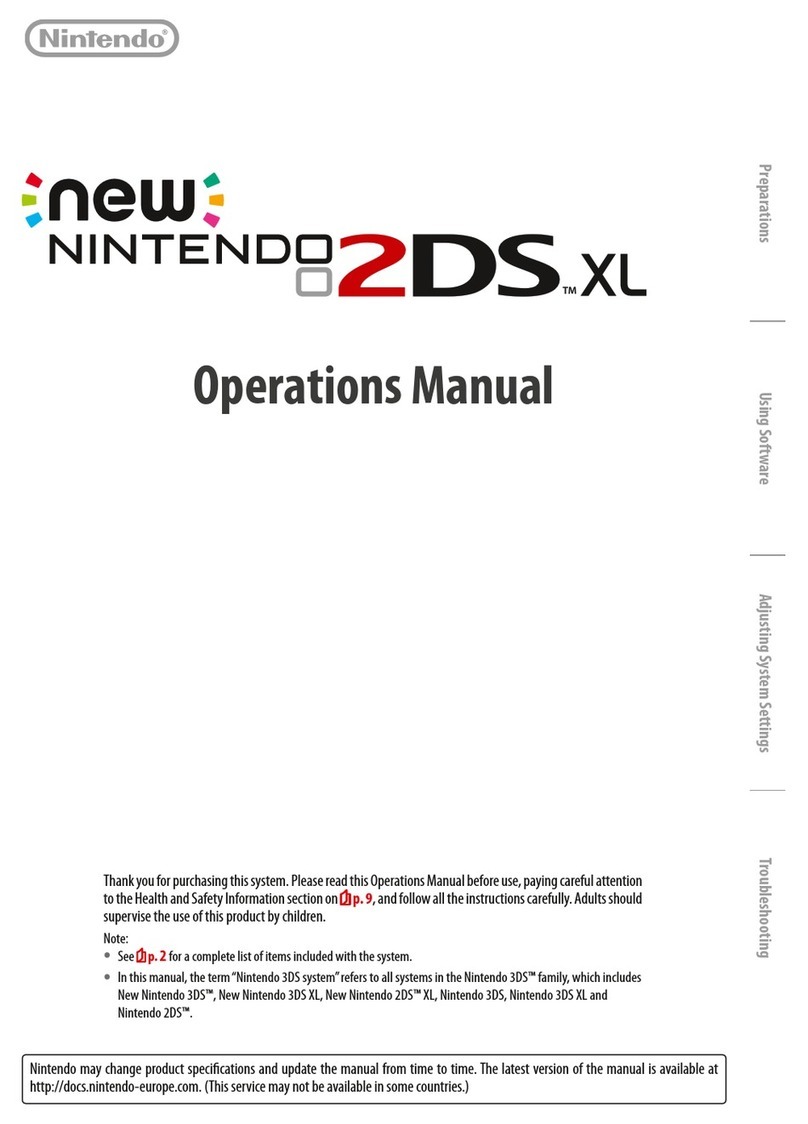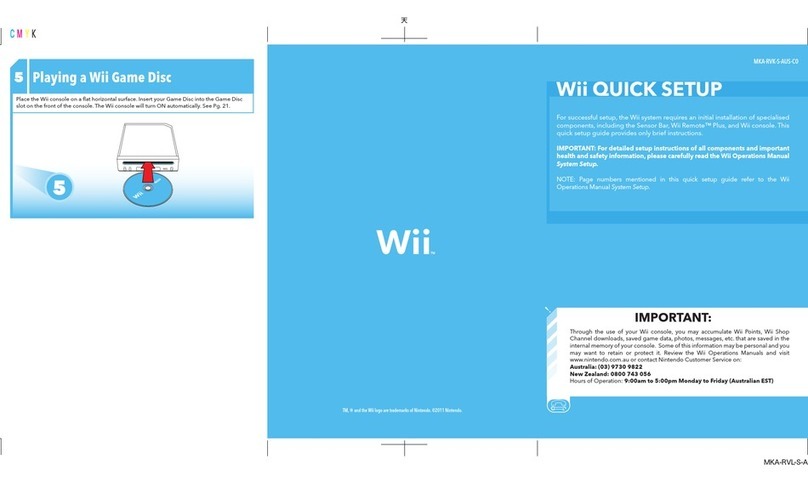Wii discs and Nintendo GameCube discs
0
Disques de jeu Wii et Nintendo GameCube
0
Discos de Wii y discos de Nintendo GameCube
A
C
C
Playing
a
Wii or Nintendo GameCube Game Disc
Jouer a un jeu Wii ou a un jeu Nintendo GameCube
Como jugar con un disco de Wii o de Nintendo GameCube
Insert your Game Disc into the Game Disc slot on the front of the console. The Wii console will
turn ON automatically. If your console is placed vertically, the disc label will face to the right. If
your console is placed horizontally, the disc label will face upwards. See page 24.
lnserez votre disque de jeu dans la
fente
de chargement a ('avant de la console. La console
Wii s'allumera automatiquement. Si votre console est placee a Is verticale, assurez-vous
d'inserer le disque de facon a ce que ('etiquette soit a votre droite. Si votre console est placee
horizontalement, assurez-vous que ('etiquette est vers le dessus du disque. Voir la page 62.
Introduce
tu disco en la ranura para discos ubicada en la parte frontal de la consola. La consola
Wii se encendera automaticamente. Si la consola se encuentra colocada de manera vertical, el
sello
del disco debera orientarse hacia la derecha. Si tu consola esta colocada de manera
horizontal, el sello del disco debera estar orientado hacia arriba. Consulta la pagina 100.
IMPORTANT:
NE RETOURNEZ PAS ce produit
au magasin.
Lors de l'utilisation de votre console Wii, vous pourriez accumuler des Wii Points, des logiciels
telecharges dans la Chaine Boutique Wii, des donnees de sauvegarde, des photos, des
messages, etc. qui seront sauvegardes dans la memoire interne de votre console. Certaines de
ces donnees peuvent contenir des informations qui vous sont personnelles et que vous
souhaitez peut-etre conserver ou proteger. Consultez le Mode d'emploi de Is Wii et visitez le
site Internet support.nintendo.com
, ou composez le 1 800 255-3700 si vous avez besoin de
depannage et d'informations sur la reparation de votre console.
IMPORTANTE:
NO devuelvas este producto a la tienda.
Tras usar tu consola Wii, podras acumular Wii Points
TM
,
descargas del Canal Tienda Wii, datos
de juegos, fotos, mensajes, etc. que quedaran guardados en la memoria interna de tu consola.
Alguna de esta information podria ser de indole personal que quizas desees mantener o
proteger. Consulta el manual de operaciones de la consola Wii, visite support.nintendo.com
o
llama al 1-800-255-3700 para obtener information sobre la solution de problemas y
reparation, de ser necesario.