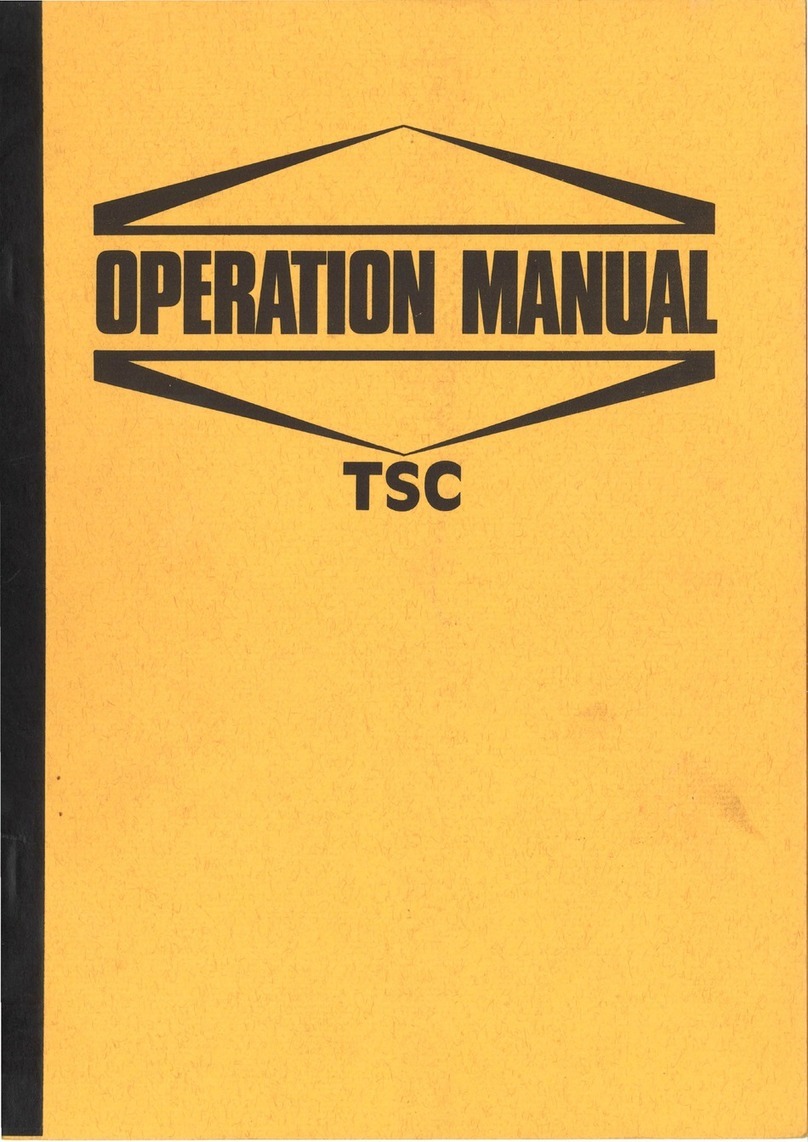Nintendo Donkey Kong DJR1-18T User manual
Other Nintendo Game Console manuals

Nintendo
Nintendo GameCube Modem Adapter Parts list manual
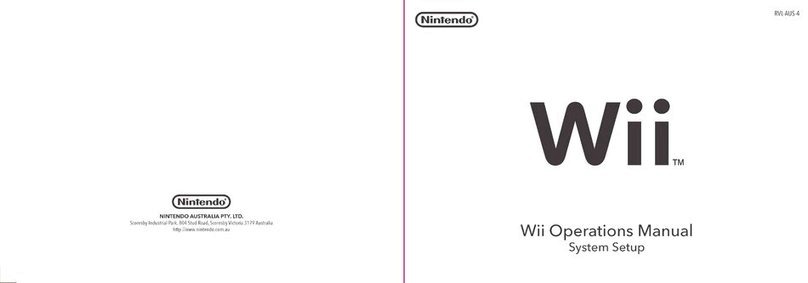
Nintendo
Nintendo Wii U User manual

Nintendo
Nintendo Entertainment System User manual

Nintendo
Nintendo Game Boy Advance SP User manual

Nintendo
Nintendo Virtual Boy User manual

Nintendo
Nintendo CLASSIC MINI User manual

Nintendo
Nintendo Wii U User manual

Nintendo
Nintendo 3DS XL User manual

Nintendo
Nintendo LABO User manual

Nintendo
Nintendo Wii U Specification sheet

Nintendo
Nintendo Wii U User manual

Nintendo
Nintendo Switch Operating manual

Nintendo
Nintendo Wii U Instruction Manual

Nintendo
Nintendo 3DS User manual

Nintendo
Nintendo 2DS User manual

Nintendo
Nintendo Wii User manual
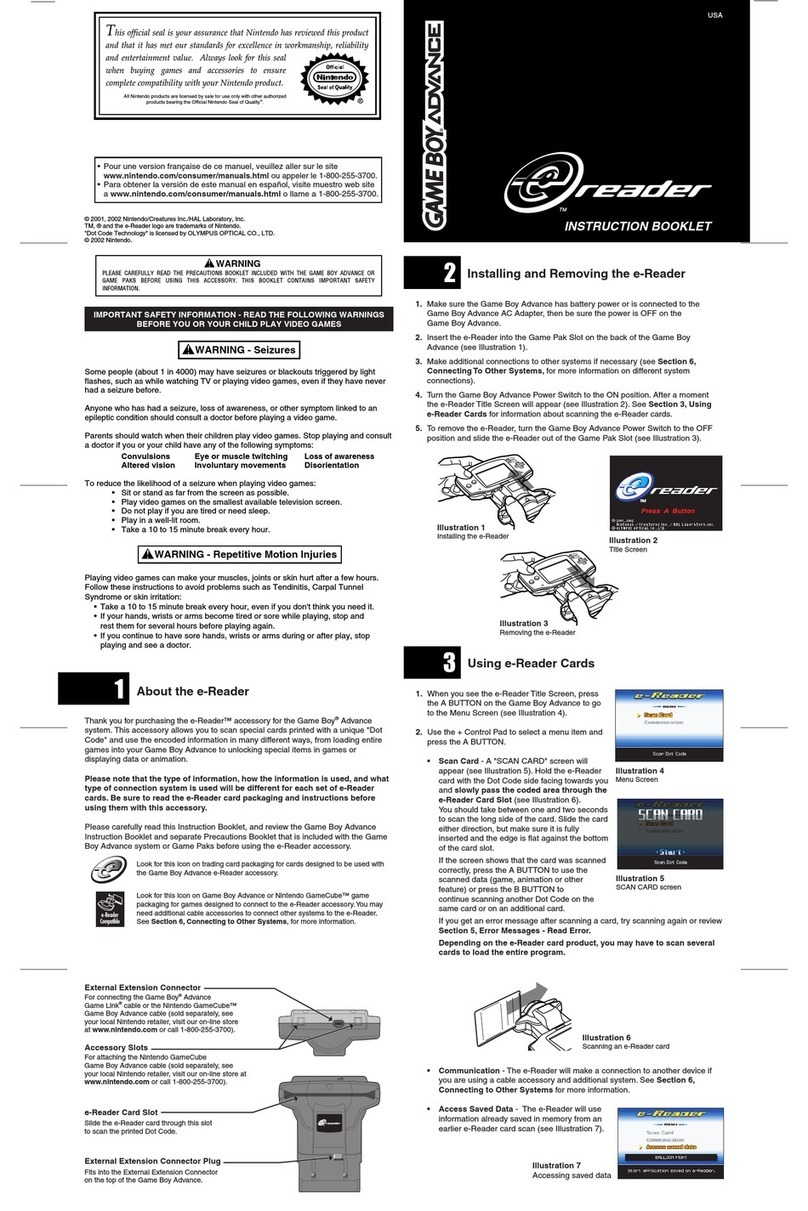
Nintendo
Nintendo e-reader User manual

Nintendo
Nintendo 2DS XL User manual

Nintendo
Nintendo 2DS XL User manual

Nintendo
Nintendo Nintendo Switch Lite Operating manual