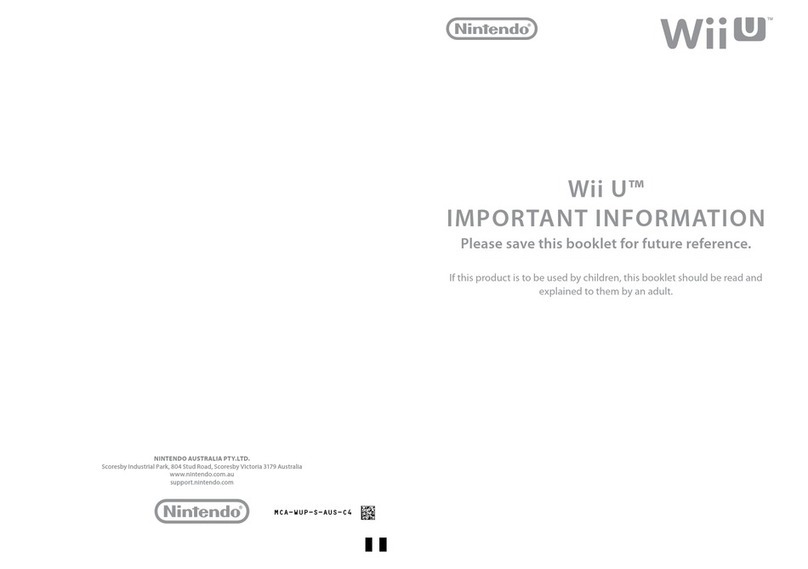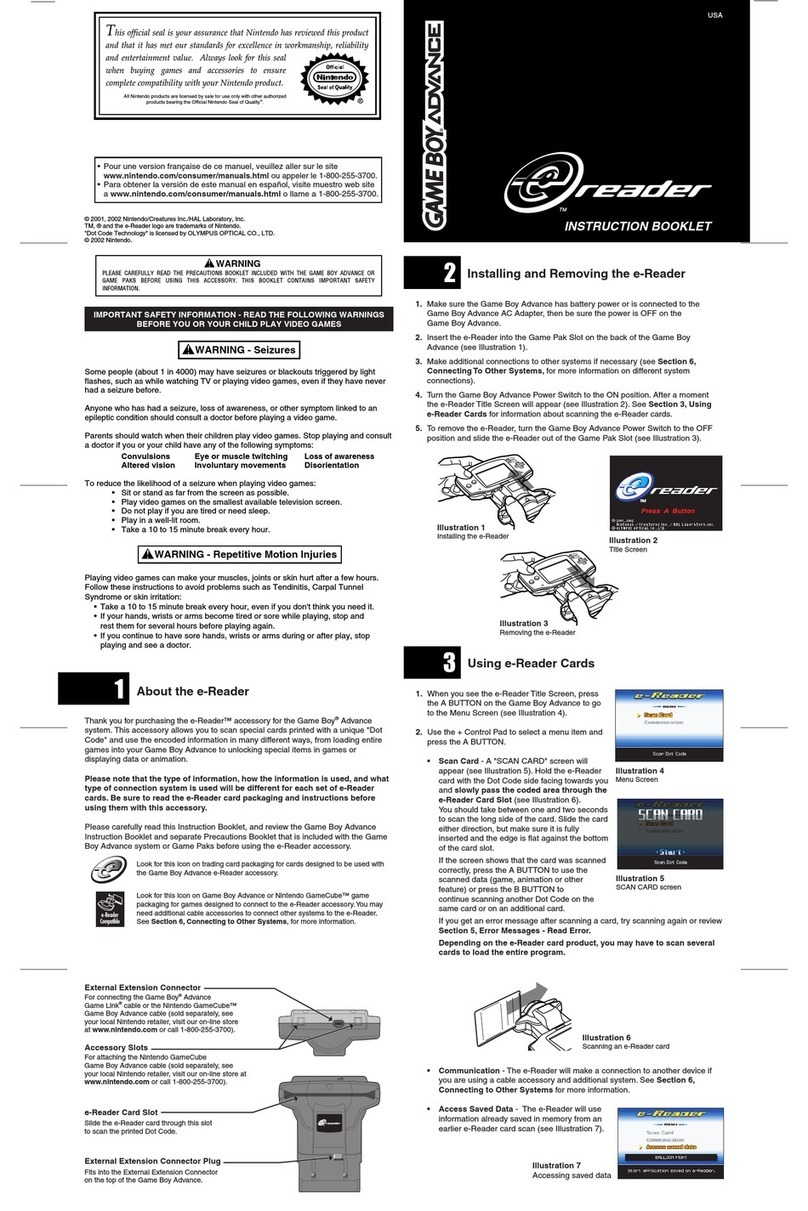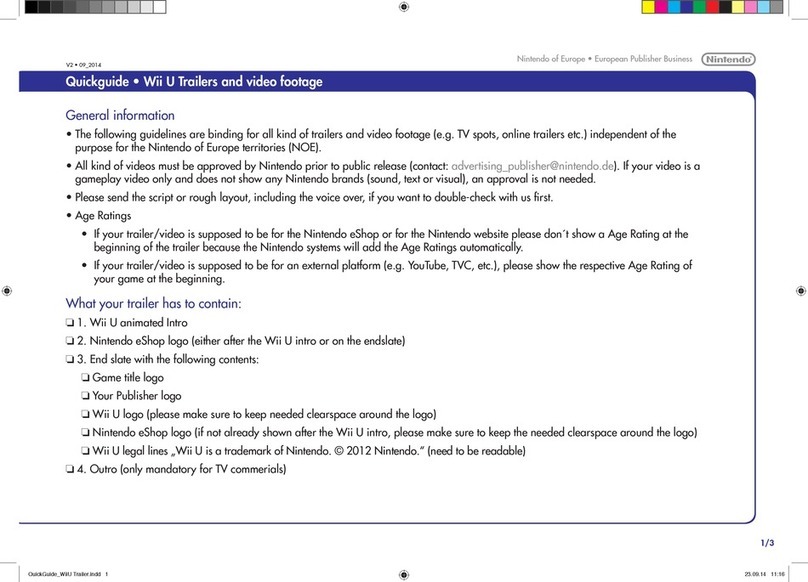54
14. When disposing of the battery, follow appropriate local
guidelines and regulations. For information on battery
disposal contact your local solid waste authority.
Do not remove the Rechargeable Battery Pak from the
Nintendo DSi XL system unless it needs to be replaced.
For information on how to remove the Battery Pak,
please refer to Nintendo D i XL Operations Manual –
Replacing the Nintendo D i XL Rechargeable Battery Pak. When disposing of the
Battery Pak, please refer to Nintendo D i XL Operations Manual – Battery Disposal.
If liquid comes into contact with the Battery Pak, do not reuse it.
Replacement Battery Paks are sold separately. Please contact Nintendo Customer
ervice for further information on where to purchase a replacement. If you do not want to replace
the Battery Pak on your own, you may send your Nintendo D i XL system to Nintendo Customer
ervice to have the Battery Pak exchanged by an authorised technician.
WARNING – RADIO FRE UENCY INTERFERENCE
The Nintendo D i XL system can emit radio waves that can affect the operation
of nearby electronics, including cardiac pacemakers.
•Do not operate the Nintendo D i XL system within
25 centimetres (10 inches) of a pacemaker while
using the wireless feature.
•If you have a pacemaker or other implanted medical device,
do not use the wireless feature of the Nintendo D i XL
systemwithout first consulting your doctor or the manu-
facturer of your medical device.
WARNING – USE OF NINTENDO DSi XL ON BOARD AEROPLANES,
IN HOSPITALS AND AIRPORTS
Operation of the Nintendo D i XL system when it is NOT in
Wireless Mode, may be allowed on board an aeroplane,
in hospitals, and in airports just like any other non-wireless
device would be. You will know when your Nintendo D i XL
system is in Wireless Mode when the wireless indicator
LED (yellow) is lit, to indicate that communication is enabled,
or is blinking, to indicate that wireless communication is
in progress. The wireless indicator LED will blink when you
are in PictoChat™, playing any game in Multiplayer Mode,
downloading a game to another unit. Observe and follow
all regulations and rules regarding the use of wireless
devices in locations such as hospitals, airports, or on board
an aeroplane. In order to comply with airline regulations,
do not use PictoChat, play the Multiplayer Modes of
Nintendo D games or use D Wireless Communications
in any other way while on board an aeroplane. Operation in these locations may
interfere with or cause malfunctions of equipment, with resulting injuries to persons
or damage to property.
WARNING – HARDWARE PRECAUTIONS / MAINTENANCE
1.Do not disassemble or try to repair the Nintendo D i XL
system, components or accessories. Doing so voids
your warranty.
2. First, always turn the power of your Nintendo D i XL
system off before loading or removing a Game Card.
Insert the Game Card completely without forcing
either the Game Card or the Nintendo D i XL system.
3. Do not store the Nintendo D i XL system in a humid
place, on the floor or in any location where it may
contact moisture, dirt, dust, lint, or other foreign material.
The Nintendo D i XL system may be used only in
less humid rooms (e.g. living rooms). Don’t use the
Nintendo D i XL system in bathrooms, lavatories,
kitchens or any other humid places where there is the
risk of splashing the unit with water. Doing so may
cause electric shock or damage to the Nintendo D i XL
system.
4. Do not drop, hit or otherwise abuse the Nintendo D i XL
system, components or accessories. This may damage
the LCD screens or other precision components of
the Nintendo D i XL system.
5. Make sure all connections to the Nintendo D i XL
system are made carefully and inserted into the correct
locations only. Hold plugs straight when inserting them
into a socket.
6. When disconnecting any plugs from the Nintendo D i XL
system or wall socket, first turn the Nintendo D i XL
system off. Then carefully pull by the plug itself rather
than by the cord. Do not step on, sharply pull or bend
any wires or cables.
7. Do not expose the Nintendo D i XL system, Game
Cards or any of the components or accessories of the
Nintendo D i XL system to extreme heat or cold. The
liquid crystal displays (LCD) become slower to react
or may not work when the temperature is too low.
The LCD will deteriorate at a high temperature. Take
care not to expose the Nintendo D i XL system to direct
sunlight for extended periods of time.
8. When taking the Nintendo D i XL system to a warm
place from a cold place, drops of water may form
inside and cause the unit to malfunction. Continued use
may cause damage to the unit. Turn the power off and
leave it for approximately 60 minutes before using it
again.
9. Do not connect any accessories other than the ones
designed for use with the Nintendo D i XL system.
Doing so may result in hardware damage.
10. Please be aware that third party accessories not officially
licensed by Nintendo have not been subject to Nintendo’s
strict testing and quality control procedures. Consequently any defects or damages
caused by or in connection with accessories not officially licensed by Nintendo will
not be covered by the Nintendo manufacturer’s warranty.
14
1
2
3
4
7
8
Rubbish
9
FLY_FA_UTL_AUS_precautions_Q8__ 09/12/28 10:23 ページ 4