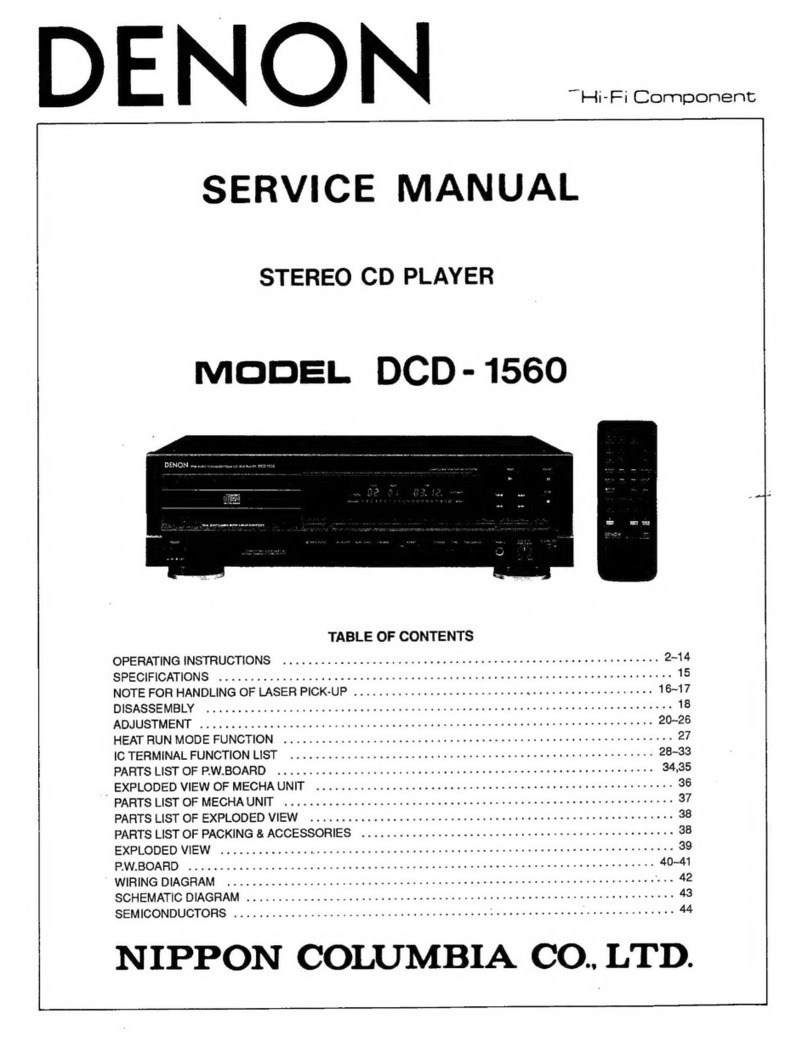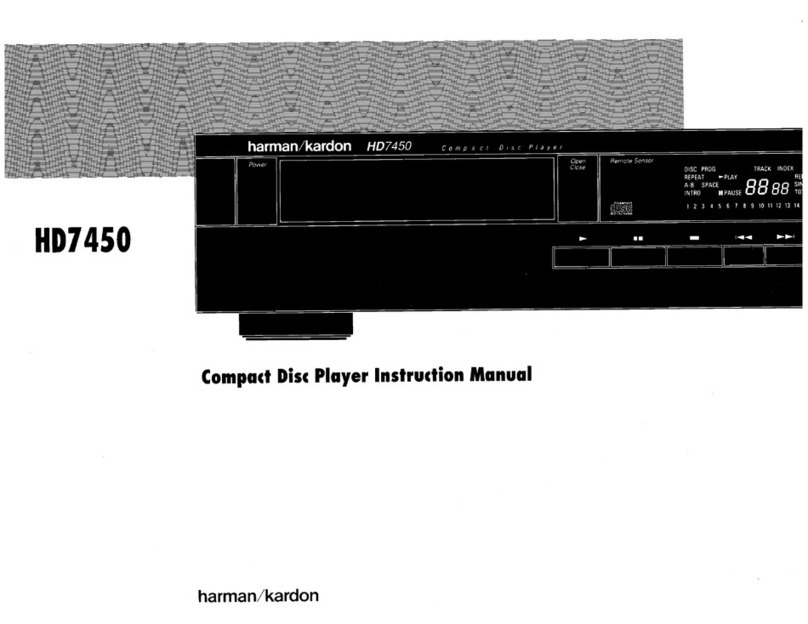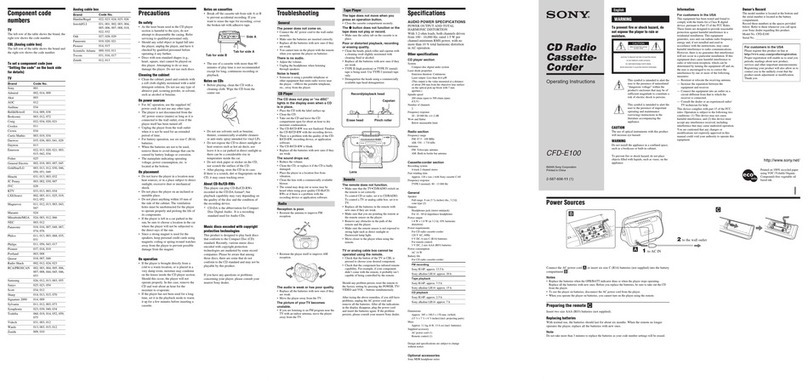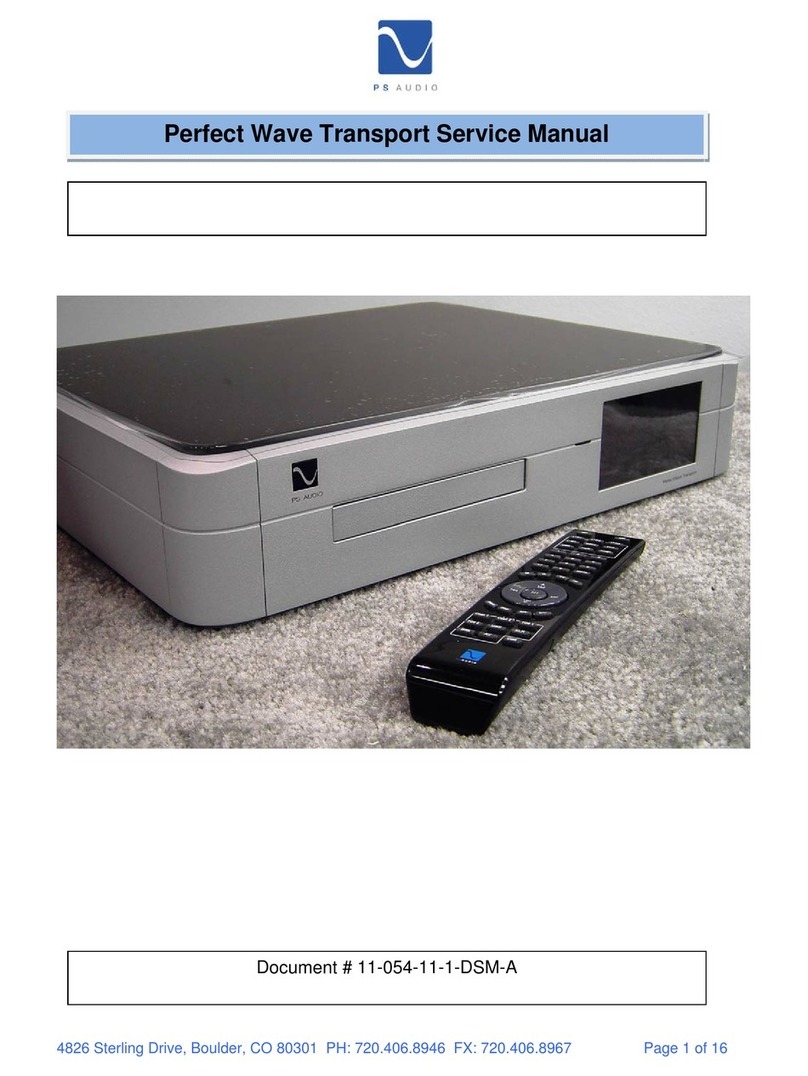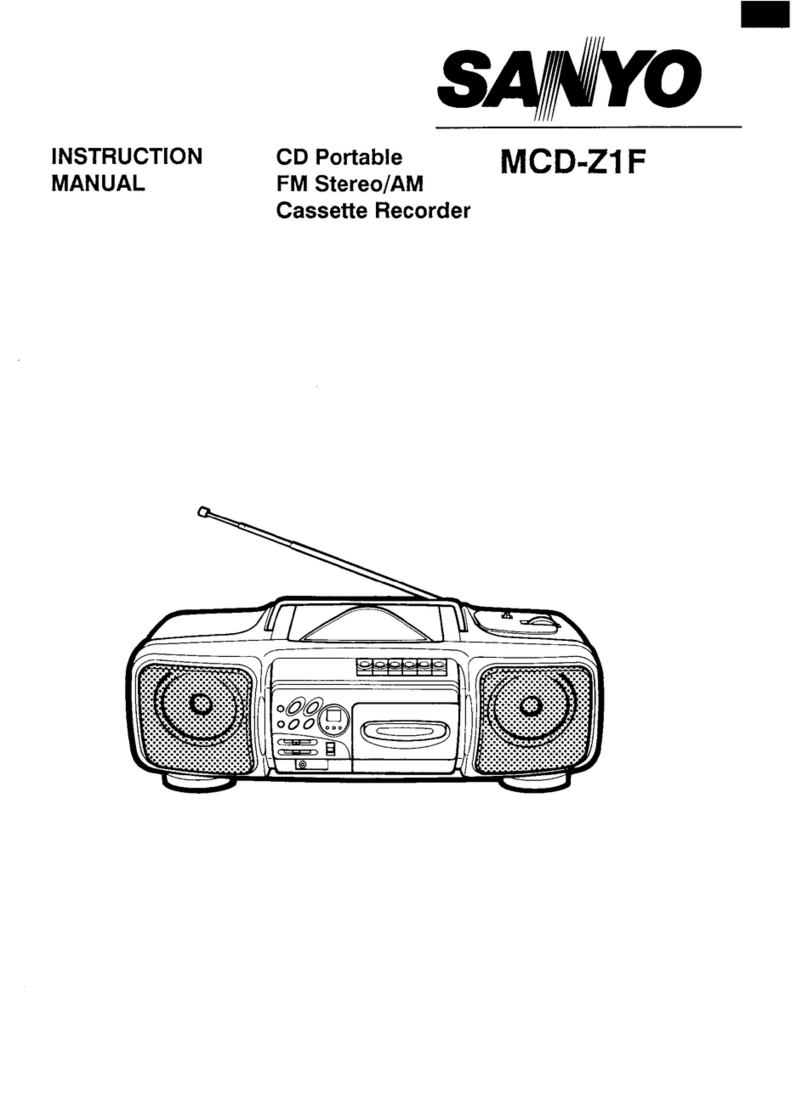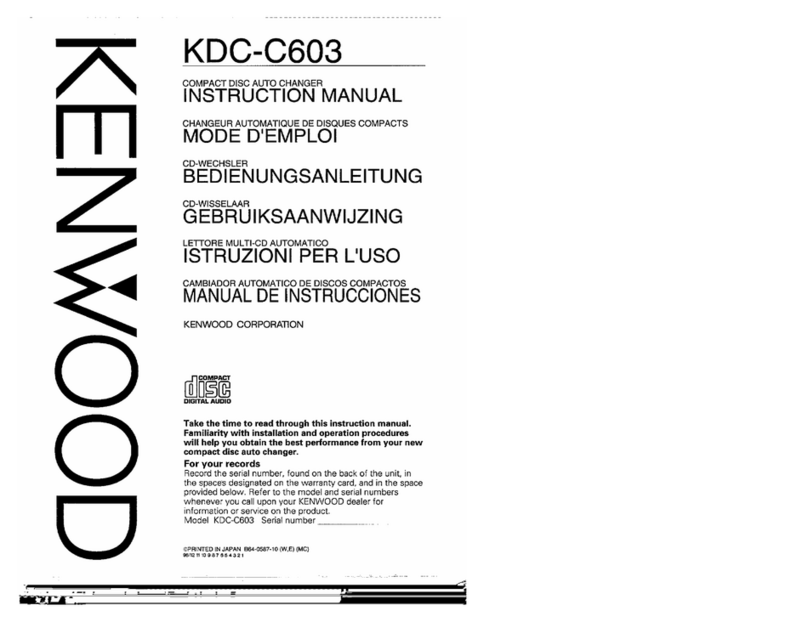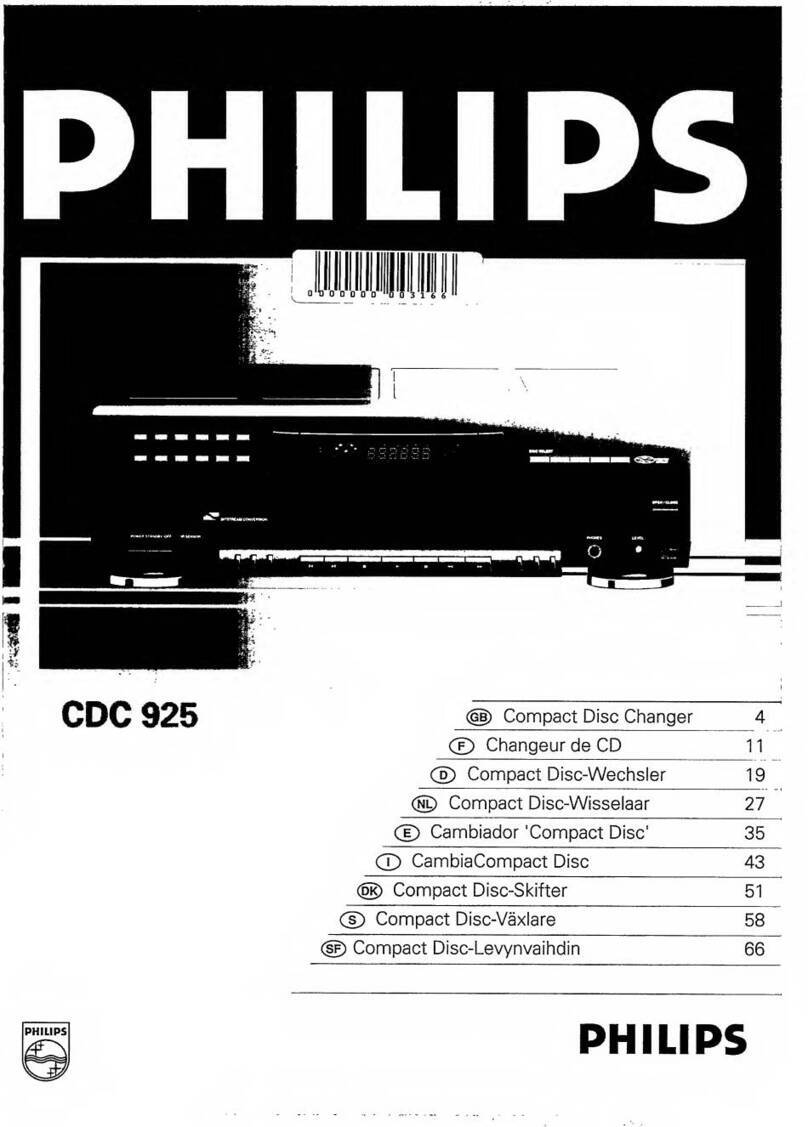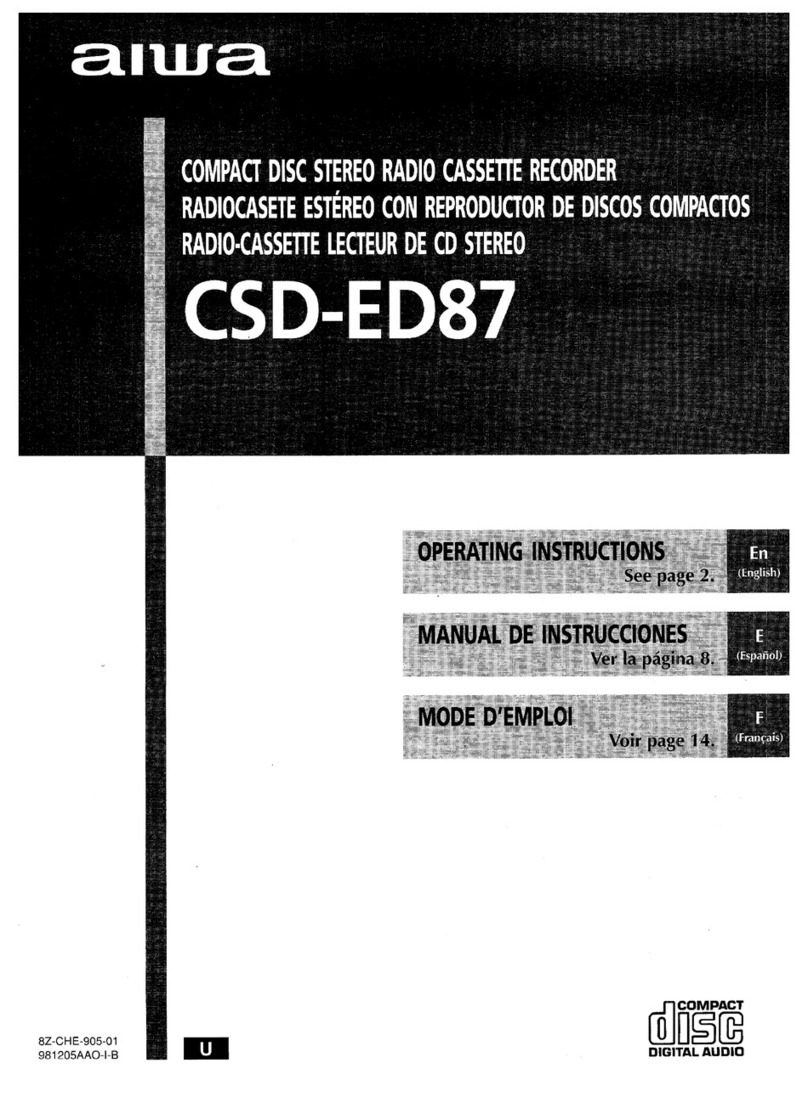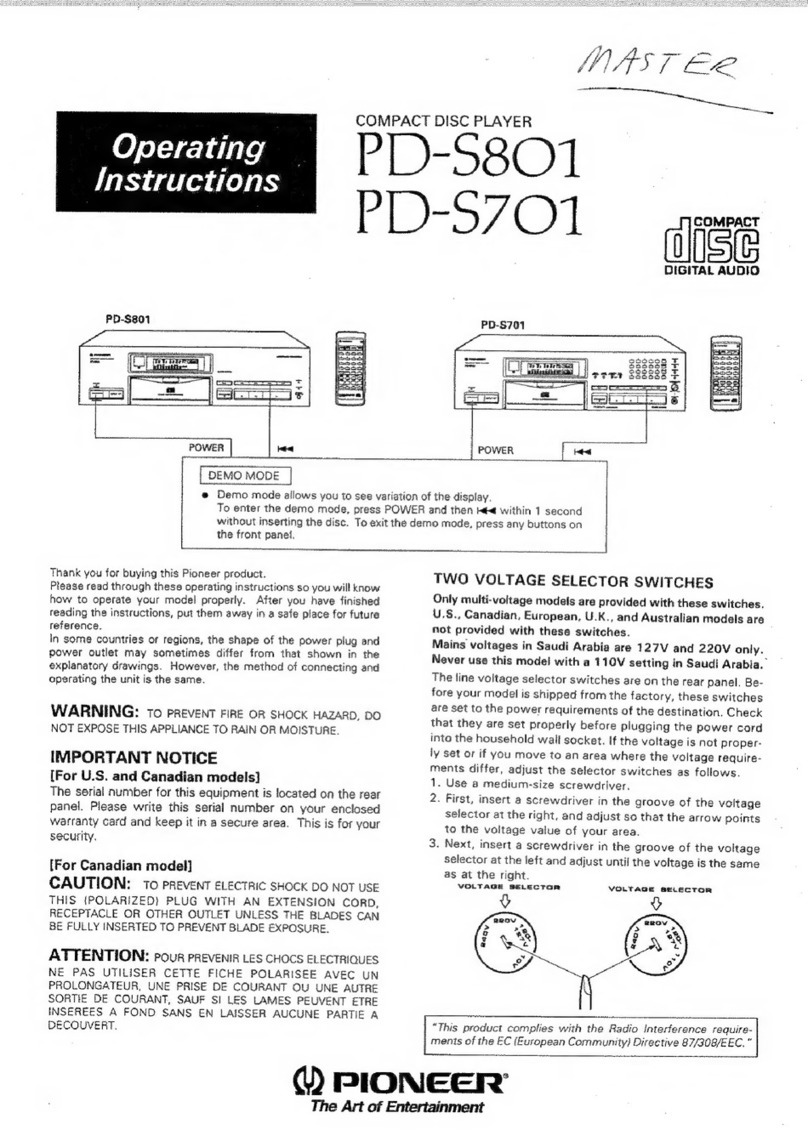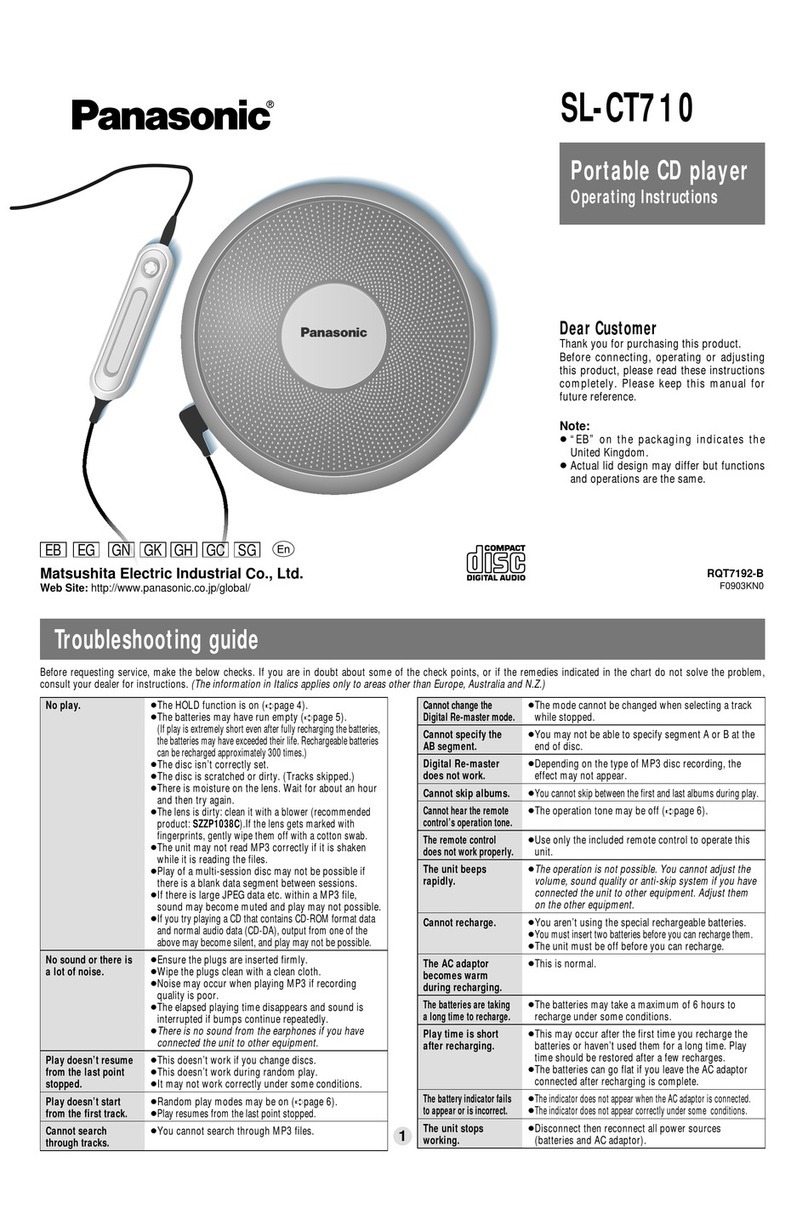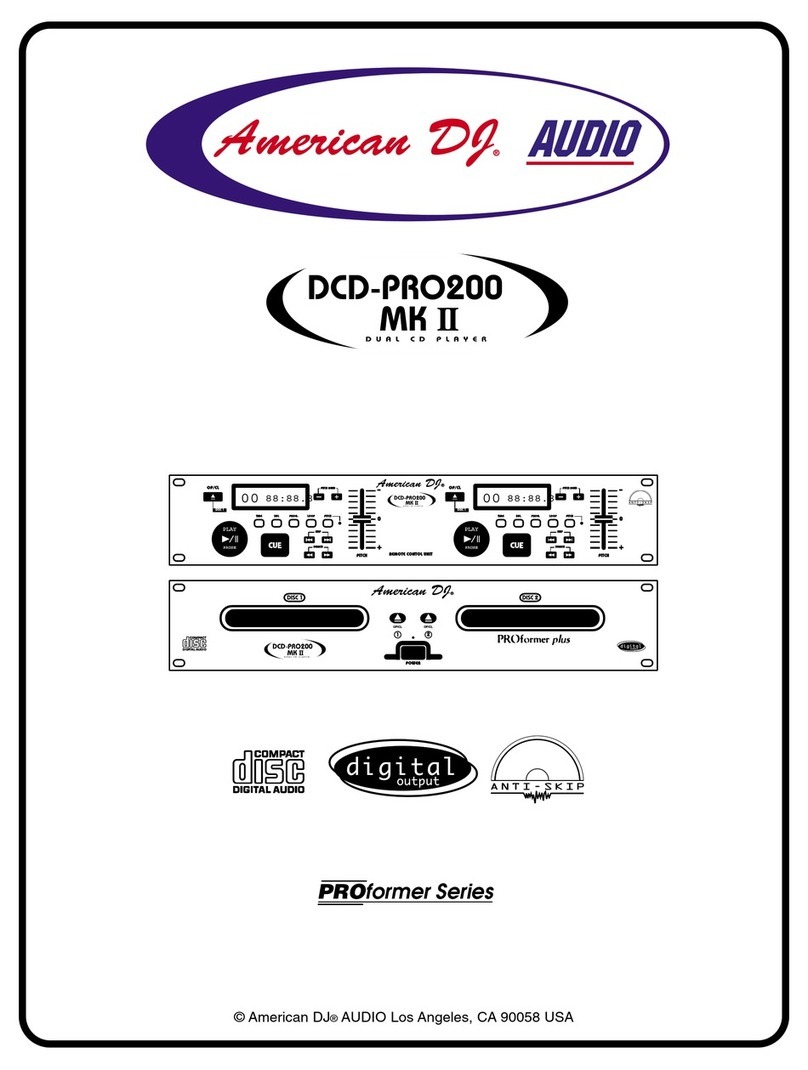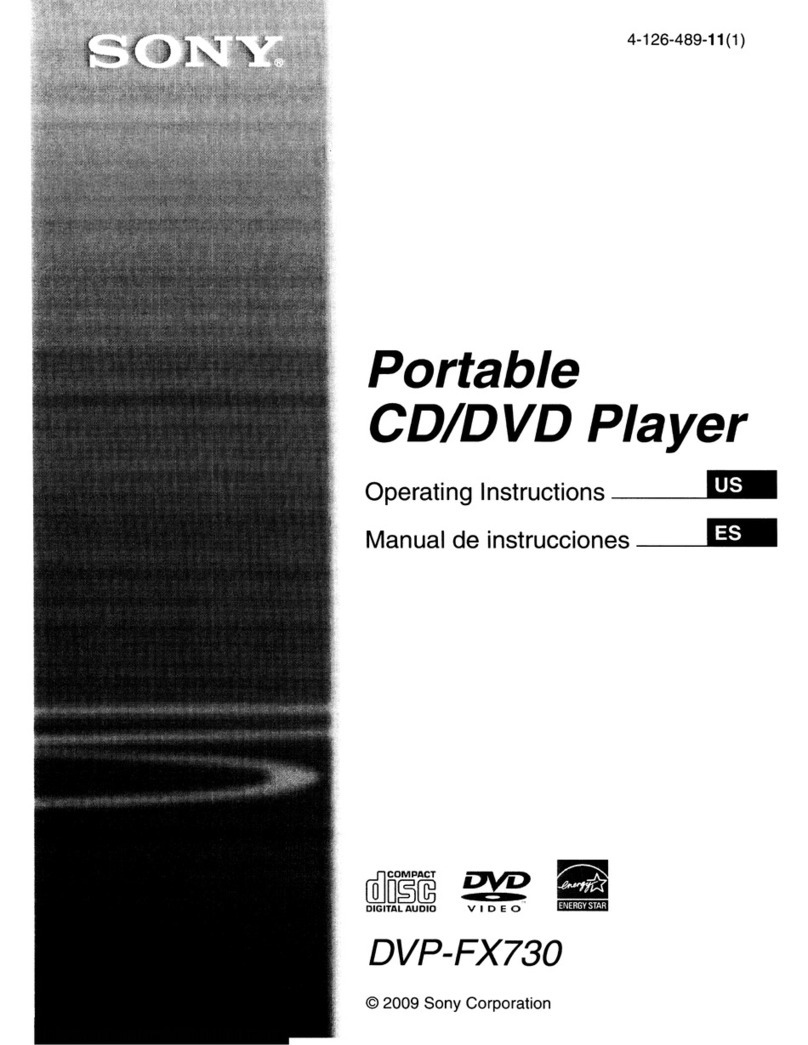Nippon DENON DCD-S10 User manual
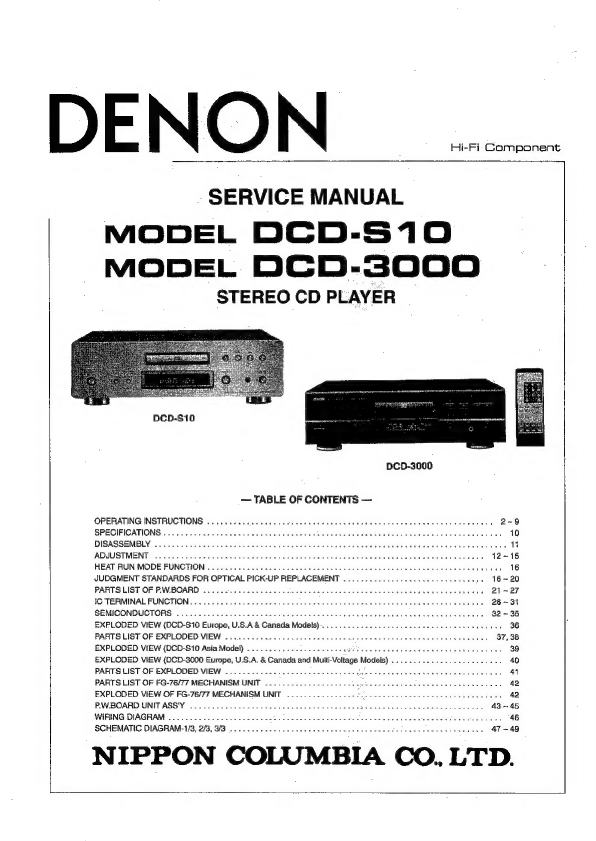
DENON
_.......
SERVICE
MANUAL
MODEL
DCD-S10
MODEL
DCD-3000
STEREO
CD
PLAYER
DCD-S10
DCD-3000
—
TABLE
OF
CONTENTS
—
OPERATING
INSTRUCTIONS
2-9
SPECIFICATIONS
DISASSEMBLY
.
.
ADJUSTMENT
.
HEAT
RUN
MODE
FUNCTION
.
sae
16
JUDGMENT
STANDARDS
FOR
OPTICAL
PICK-UP
REPLACEMENT
+
16-20
PARTS
LIST
OF
P.\W.BOARD
.
21~27
1¢
TERMINAL
FUNCTION.
.
+
28~31
SEMICONDUCTORS
.........
22-060
eee
cence
eee
eee
-
32~35
EXPLODED
VIEW
(DCD-S10
Europe,
U.S.A
&
Canada
Models).
PARTS
LIST
OF
EXPLODED
VIEW
EXPLODED
VIEW
(DCD-S10
Asia
Model)
EXPLODED
VIEW
(DCD-3000
Europe,
U.S.A.
&
Canada
and
Multi-Voltage
Models)
PARTS
LIST
OF
EXPLODED
VIEW
.....
=
PARTS
LIST
OF
FG-76/77
MECHANISM
UNIT
.
EXPLODED
VIEW
OF
FG-76/77
MECHANISM
UNIT
P.W.BOARD
UNIT
ASS'Y
WIRING
DIAGRAM
.
SCHEMATIC
DIAGRAM-14,
2/3,
3/3
NIPPON
COLUMBIA
CO.
LTD.
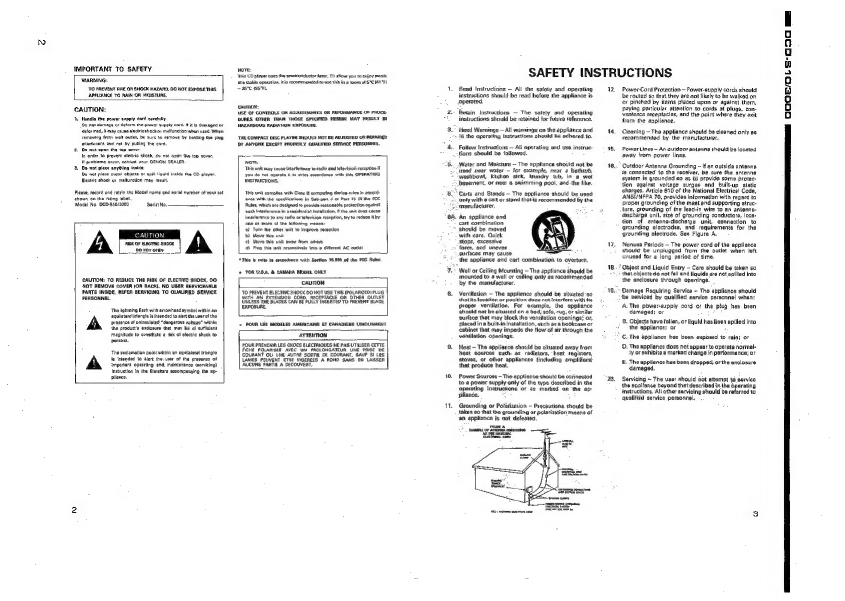
IMPORTANT
TO
SAFETY
WARRING:
‘TO
PREVENT
FIRE
OF
SHOCK
HAZARD,
OO
NOT
EXPOSE
THIS
APPLIANCE
TO
RAIN
OF
MOISTURE,
CAUTION:
1.
Hand
the
powar
supply
cotd
caefly
[Bo
not
damage
or
deform
the
power
spy
cdi
ls
damage!
or
‘delorad,
I
ay
saves
secre
shack
or
mafunction
when
vee.
Wan
removing
fom
wall
oul,
be
sure
to
move
by
holding
the
pg
stachinant
and
not
BY
pullog
the
cor
2.
e
not
open
the
top
cover
In
order
to
prevent
sectic
ahotk,
do
nat
open
the
top
sover
4.
problema
eecor,
contact
your
DENON
DEALER
3.
Oa
mot
place
anything
inside
10
not
pace
metal
abjecte
of
spi
guid
inte
{Eectie
shack
or
mallunction
may
result
0
plover.
Plaone,
record!
and
retain
the
Blade!
name
and
serial
number
of
your
est
shown
on
te
rating
Isbel
Modal
No.
DCD-S10/3000
—Savia)No
sk
OF
BLECTMC
SHOCK
wwem
i]
‘CAUTION:
TO
REDUCE
THE
RISK
OF
ELECTHIC
SHOCK.
00
‘NOT
AEMOVE
COVER
(OR
BACK}.
NO
USER
SERVIGEABLE
PARTS
INSIDE,
REFER
SERVKING
TO
QUALIFIED
SERVICE
PERSONNEL,
edo
lth
er
ot
Ba
icc
etinnmd
enn
ar
wt
{he
producseralonre
tht
may
be
of
fen
coma
tk
of
hc
vock
to
the.
user
of
the
prevencr
of
important eperating
and
malntnance
(serving)
Instuction
io
the
Btratura
scompanyiog
the
op
lance
Nore
“Tis
CD
plover
cses
the
semiconductoe
ace.
To
alow
you
ta
enjoy
music
sta
stable
operation
tie
exommendetto
wee
this
ing
room
HSCF
=
35°C
SFL
caumow:
USE
OF
CONTROLS
OR
ADJUSTMENTS
OR
REFORMANCE
OF
PROCE-
DURES
OTHER
THAN
THOSE
SPECIFIED
HEREN
MAY
RESULT
I
HAZARDOUS
RADIATION
EXPOSURE
“THE
COMPACT
DISC
PLAYER
SHOULD
NOT
BE
ADJUSTED
OR
REPAIRED
BY
ANVONE
EXCEPT
PROPERLY
QUALINED
SERVICE
PERSONNE
‘Thin
unit
may
cause
lnterference
otaco
and
tlevisid
ception
if
yoo
do
not
oparata
i
in
erie
scordance
si
thi
OPERATING
INSTRUCTIONS.
‘This
unt
comets
with
Cla
8
somputing
device
sles
in
accord
nee
wit
the
spectictions
in
Sub-per
J
of
Par
15
of
the
FOE
ules,
whic
ace
delgned
o
provide
reasonable
protacton
9ainst
‘ch
interference
>
vesidenit
Instlaton,
the
unit
does
cause
Imurterance
o
any
radia
o
lesion
reentry
to
raduon
RY
‘ne
of
mare
of
the
folowing
meses:
3)
Tum
the
otter
wait
improve
resaption
1)
Mave
this
wnt
©)
Move
this
woit
away
fem
others
‘©
Pg
this
wot
respective
fo
»
sitlerent
AC
owe
‘This
fs
moto
m
ascewsanes
with
Boetion
15198
of
the
FCC
Rates.
1+
OR
USA.
&
CANADA
MODEL
ONLY
‘CAUTION
TO
PREVENT
ELECTRIC
SHOCK
00
NOT
USE
THIS
POLARIZED!
PLUG
WITH
AN
EXTENSION
CORD,
RECEPTACLE
ON
OTHER
OUTLET
Shes
BASES
Cal
OF
FULLY
ISRATED
TO
PREVENT
BLAS
EXPOSURE,
1+
POUR
LES
MOOELES
AMERICAINS
ET
CANAOIGNS
UNIQUEMENT
“ATTENTION
(FOUR
PREVENIR
LES
CHOCS
ELECTRGUES
We
PAS
UTILISER
CETTE
FICHE
POLARISEE
AVEC
Un
PROLONGATEUR
UNE
PRISE
DE
‘COURANT
OU
UNG
AUTRE
SORTS
DE
COURANT.
SAUF
SI
CAS
TAMES
PEUVENT
ETRE
WHSEREES
A
FOND SANS
EN
LASSER
[AUCUNG
PARTIE
A
DECOUVERT.
10.
1
SAFETY
INSTRUCTIONS
Read
Instructions
~
All
the
safety
and
operating
instructions
should
be
read
before
the
appliance
is
operated.
Retain
Instructions
—
The
safety
and
operating
instructions
should
be
retained
far
future
reference.
Heed
Warnings
—
All
waraings
on
the
appliance
and
Jn
the
operating
instructions
should
be
edhered
to.
Follow
instructions
—
All
operating
and
use,
nstruc-
ions
should
be
followed.
Water
and
Moisture
~
The
sppliance
shoiild
not
be
used
near
water
—
for
example,
near
2
bathiub,
washbowl,
Kitchan
sink,
laundry
tub,
in
a
wet
basement,
or
nees
8
swimming
pool,
and:the
Vike.
*
Carts
and
Stands
~
The
appliance
should
be
used
‘only
with
2.cart
or
stand
that
is
recommended
by
the
‘manufacturer.
‘An
appliance
ond.
cart
combination
‘should
be
moved
with
care.
Qui
‘stops,
excessive
force,
end
uneven
‘surfaces.
may
cause
the
appliance
and
cart
combination
to
overturn,
‘Weel
oF
Ceiling
Mounting
-
The
appliance
should
be
mounted
to
a
wall
or
ceiling
only
as
recommended
by
the
manufacturar.
Ventilation
~
The
appliance
should
bo
situated's0
thatits
location
or
position
doaa
not
interfere
with
ie
proper
ventilation.
For
example.
the
appliance
‘should
not
be
situated
on
e
bed,
sofa,
rug,
oF
simi
‘surface
that
may
block
the
ventilation
openings:
or,
placed
in
builtin
installation,
such
9s
a
bookcase
of
cabinet
that
may
impede
the
flow
of
air
through
the
‘ventilation
openings.
Heat
—
The
appliance
should
be
situated
away
from
hhoat
sources
such.
as
radictors,
“heat
registor,
stoves,
or
othor
appliances
fincluding
amplifiers)
that
produce
heat.
Power
Sources
~The
applienca
should
be
corinectod
toa
power
supply
only
of
the
type
described
in
the
‘operating
instructions
or as
msrked
on
‘the
ap-
pliance.
Grounding
oF
Polarization
~
Precautions
should
be
taken
£0
that
the
grounding
or
polarization
means
of
12.
Power-Cord
Protection
—
Power-supply
cards
should
bbe
routed
so
that
they
are
not
likely
to
be
walked
on
fr
pinched
by
items
placed
upon
or
against
them,
paying
particular
attention
to
cords
at
plugs,
con:
Venience
receptacles,
and
the
point
where
they
exit
fram
the
eppliance.
14
Clesning
-
Tha
appliance
should
be
cleaned
only
a
recommended
by
the
manufacturer.
18.
Power
Lines
~
An
outdoor
antenna
should
be
located
away
from
power
lines,
16...
Outdoor
Antenna
Grounding
~
If an
outside
antenna.
is
connected
to
the
receiver,
be
sure
the
antenna
stem
is
grounded
0
as
lo
provida
some
protec:
tion
against
voltage
surges
and
built-up.
static
charges.
Article
810
of
the
National
Electrical
Code,
ANSI/NFPA
70,
provides
information
with
regacd
to
proper
grounding
of
the
mast
and
supporting
struc-
ture,
grounding
of
the
lead-in
wire
to
an
antenna-
discharge
unit,
size
of
grounding
conductors,
!oc
ion
of
antennadischarge
unit,
connection
to
grounding
electrodes,
and
requirements
for
the
grounding
electrode.
See
Figure
A.
12,
Nonuse
Pariods
~
The
power
cord
of
the
apptiance
should
be
unplugged
from
the
outlet
when
left
Unused
for
a
long
period
of
time
1B..‘
Object
and
Liquid
Entry
~
Care
should
be
taken
so
objects
do
not
fall
and
liquids
are
not
spflted
into
the
enclosure
through
opeaings.
18..»
Damage
Requiring
Service
-
The
sppliance
should
‘be
serviced
by
qualified
service
personnel
wher
A.
The
power-supply
cord
or
the
plug
has
been
damaged:
or
8.
Objects
hava
fallon,ar
liquid
has
boen
spilled
into
*
the
appliance:
or
*C.
The
appliance
has
bean
exposed
to
rain;
or
D.
The
appitance
does
not
appear
to
operate
norm:
Jy
or
exhibite
a
marked
change
in
performance;
or
E.
The
appliance
has
been
dropped,
or
the
enclosure
damaged.
ij
~
The
user
should
hot
attempt
t6,
service
ppliance
bayond
that
described
in
the
Operating
instructions.
All
other
servicing
should
be
referred
to
ied
service
personnel,
i
GQ
Qo
G
g
d

NOTE
ON
USE/OBSERVATIONS
RELATIVES
A
LUTILISATION/NOTAS
SOBRE
EL
USO
Avoid
high
temperatures
Alloys
tor
sufficient
heat
dispersion
when
instalted
on
w
rack.
©
Eviter
des
tempéreturas
dlevies
’halaur
suffisante
lors
de
Vinstal
tion
sur
une
étagere,
#
Evite
altas
temperaiuros
Permit
la
suficiente
dispersién
det
ealor
evando
est6
instalado
an
ta
onal,
Oh
‘©
Koop
the
sat
free
from
moisture,
water,
and
dust.
‘©
Protéger
tsppareit
cont
6,
Peau
at
Ia
poussiare.
|#-Mantanga
el
equipo
libre
de
hum
dad,
agua
y
palo.
“mai
4#
Donotiettoreign
abjocts
inthe
set.
1»
Ne
pes
laser
des
objets
étrangers
Tonle
compte
d'une
dispersion
de
©
Handle
he
power
cord
earefaly.
Hold
the
plug
when
unplugging
the
cord.
‘+
Maciputorla
cordon
e'otmerttion
aves
précastion
Tenie
a
prise
tors
du
débronche-
rent
du
cordon.
©
Manaje
et
eordsn
de
eneraia
con
euidado.
Sostenga
ol
enchute
cuando
do-
sconecte
6
cordén
da
anergl
ey
Unplug
the
power
cord
when
not
using
the
wet
for
long
petiods
of
iene.
©
Débranchor
fe
cordon
dalimenta-
tian
lorsque
tapparail
1
utilisé
pendant
do
riod
©
Desconecta
ot
cdrdén
do
energia
evsndo
0
utllce
el
equips
por
mucho
tiempo.
dal
equipo.
©
Do
not
let
insecticides,
bunzane,
‘and
thinner
come
In
contact
with
the
set.
‘+
No
pas
maticeén
contsct
des
inaee-
ticides,
du
banzine
et
un
dlivant
avec
appara
‘+
No
patmita
ol
contacto
de
insecticl
das,
gasolina
y
clluyentes
con
o|
equipo.
‘"For
sets
with
veniilation
bolas)
Oy
not
obstruct
the
ventilation
holes.
Ne
pas
obstn
thon,
‘©
No
obsteuya
tos
orifices
de
vente
iba,
res
troue
dodo
oa.
‘+
Never
disassemble
or
modify
the
et
in
ony
way.
‘¢
Ne
jomais
démonter
cu
mocitior
Fappareil
Cune
maniére
ov
Cuce
ute
‘©
Nunca
desarme
©
moditique
of
‘equipo
de
ninguns
meners.
“Than
you
for
purchasing
thie
DENON
Compact
Ole
Paver.
Passa
rex
she
operating
tnsractions
thoroughly
onder
to
acquint
yourself
wit
(CO
player
and
achive
maximum
saistadon
fom
i
—
TABLE
OF
CONTENTS
—
Pleace
check
to
mabe
sore
the
fllouog
Moms
are
lncladed
with
he
male
(it
in
the
earn:
FEATURES
ue
0C0-S1012000
is
=
CO
player
equipped
with
DENON'S
unique
setvanced
super
fneae
converter
which
elinatas
loss
of
sound
ality
in
the
POM
playback
section,
plus
carefully
solocted
warts.
reproduces
af
the
sounds
ofthe
stun
or
hall
wets
th
coma
cla
was
rBcordad
with
gh
performance
and
sich
muses!
expression,
(1)
Unione
signet
reproduction
using
=
nunty
developed
ALPHA
processor
1.
High
speed
imerpoltion
by
the
nawty
developed
ALPHA
proces
sor
recrstes
the
deta
below
the
LSB
{last
cignicant
bit
Tost
pen
cording
te
provide
smooth
wavelet
reproduction,
2,
The
ering
signale,
sacudiag
such
urusual
wovsform=.
88
Impuaa
response,
con
ako
be
reproduc
wlth
no
FIngin
12,
The
effects
of
ALPHA
procening
are
purcusly
tiesbie
at
low
2
“The
DCDS10/3000
ies
8
new
“SLC”
loupar
Roe
tir
In
alloc
eliminating
ero
cose
tortion,
the
loss
of
sound
quay
in
the
PCM
playback
section.
Together
with
&
real
200
sigkol/enslog
converter
wth
exctlnt
resolutlon,
Ie
realy
mnproves
musle
reproducibly,
especialy
at
low
volumes.
In
ndlon,
two
digtal/anaiog
coavertes
are
used
lor
each
char,
o
1
the
Bice
oversampling
further
reduces
wae
and
improves
2
rolon
to
eeereate
sound
fled
with
rich
musiea
expression
o
2)
Rraweny
power
source
The
OCO-S¥0/3000
usta
a
mar
with
indapendnt
cola
a
for
the
cighal
seme
ciewivy
euty.
Im
corlunction
with
w
high
capacity
emo
cepecter.
this
offers
cc)
Power
wih
co6m
10
3pa
‘+
Line
Voltage
Selection
(for
multiple
voltage
mode!
only)
your
+
The
desived
voltage
mey
be
get
with
the
VOLTAGE
SELECTOR
knob
on
the
‘+
tthe
VOLTAGE
SELECTOR
knob
dove
nat
turn
smoothly
planva
contact
¢
quolified
serviceman,
20:
116
Dr
a
a
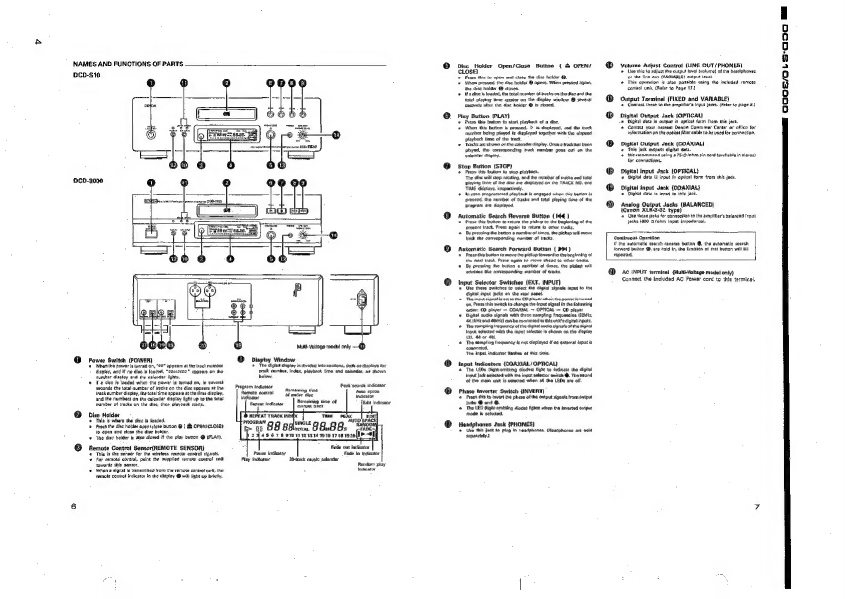
NAMES
AND
FUNCTIONS
OF
PARTS
BeD-s10
9
e
rs
4
|
2CD-3000
o e °
Fo
Sa
Ne
ia
«a
i
tt
@
Power
Switeh
(POWER)
4+
Won
he
powers
turned
on,
“0%
appears
dapley,
and
Hn
disc
I
onde,
rumor
lap
ldo
lights.
‘+
IC
ies
fe
loaded
whan
tha
power
is
twroad
on,
n
sewers
‘seconds
th
total
aumbar
of
tacks
onthe
se
3
he
krurbordapiy,
he
toa
me
appaare
ath
time
daotoy,
find
the
numbees
on
the
eafendardinptay
Rght
up
tothe
total
fmumber
of
tracks
cn
the
ds,
then
playback
stats
ian
Holder
“This
is
whore
the
ac
fe
loaded.
>
Praeb
he
dsc
holdee
epenterose
button
{9
epan
and
close
tha
dse
holder
Th
tite
holder
ie
alto
closed
i
the
play
bution
@
(PLAY).
©
emote
Control
Sensor{REMOTE
SENSOR)
“Tis
the
aeredr
forthe
neers
remote
contol
signal
3
For
eames
contro,
point
tr
supplioe
remote
cont!
un
towards
ih
sons.
Won
signal
i
traraminad
fom
the
rote
sontot
wot
the
temole
corel
iceatr
in
the
ceplay
@
wilh
up
By.
‘oPenyct0se)
Program
indicator
rma)
‘Mua
Vliage
model
cnty
@
dispiay
window
1
Toe
tht
ply
ix
divided
ite
secon,
ch
a8
ploy
for
‘rack
murnbrs
inde
lavoosk
te
and
alan.
=8
sown
Bow
Peat
vere
icator
Sh
emte
tee
=
i
0
en
98.88."
4967
897011
12131615
1617
1619201
40)
Dise_Holder
Open/Close
Button
(
&
OPEN/
‘CLOSE!
1
Press
tic
to
open
and
clone
the
sss
holder
@
1
human
pressed
he in
hold
@
opens.
When
prested
256
the
aise
holder
@
coves
ise
is
loaded,
the
teal
umber
ol
wack
onthe
sc
andthe
total
playing
me
appeer
on
the
display
window
@
severa)
‘ocomds
after
the
dae
baiser
@
is
closed
Play
Button
{PLAY}
1»
Press
this
baton
fo
tan
playback
of
die
+
When
this
button
is
pressed.
D
i
displayed,
ana
dhe
tock
Stop
Button
(STOP)
Press
this
utlon
to
sop
playback
The
dis
wil
stop
rotating.
id
the
numberof
tabns
ond
to
playing
tine
of
te
aie
ae
displayed
onthe
TRACK
NO.
end
‘Tale
eispays,
ospactvaly.
‘+
Incase
proprasined
playbock
i
engages
when
thi
bn
fe
fpreseed,
the
number
of
trace
end
foal
playing
time
of
the
Drogas
sre
Spiny,
Automatic
Search
Reverse
Button
(
144)
‘+
Press
Ds
button
te
return
the
pick
t
the
bepianiag
of
resent
track
Press again
to
return
To
ether
tacks
«+
By
pressing
the
bution
»rusmber
of
ies
the
pup
will
move
beck
me
conceponding
owner
of
tacks,
Automatic
Search
Forward
Button
(
PPI)
‘+
Presi
buon
to
move
tho
pic
formar
othe
begining
of
the
neat
tack
Press
gia
to
move
ahead
to
ether
treks.
‘+
By
pressing
she
bunon
a
number
of
mes,
the
pide
wil
‘vance
the
conesponding
sumber
of
wack
Input
Selector
Switches
(EXT.
INPUT)
"Une
thove
switcher
£0
sect
the
Sigil
sigma
input
1
the
‘El
input
jacks
on
the
wer
Dane
=
‘Teninout
enolic
et
othe
ED
playa
aan
the
power
ued
‘on
Presn
thi
sac
to
change
te
tno
spa
ine
flowing
‘eder:
CD
player
=
COARIAL
—~
OPTICAL
=
CD
player
‘+
gto
auc
signal
with
the
“SE
AE
wna
ate
eam
be
connected
tla
4+
Theromping
frequency
of
he
sips
auc
sigrae
of
haat
gun
occ
wth
he
Iapetselectr
is
chown
on
the
Spiny
82,
4
or
€0
‘+
The
simpiog
eequency
&
not
spayed
#96
external
input
connec,
‘he
Input
indicator
Hashes
wis
tm
Input
Indicators
(COAXIAL/
OPTICAL)
1
Tha
LEDs
Tightemiting
cede)
HaMt
to
indiate
the
Hgts
Ing
Joc
alec
with
he
inp
selector
sich
@.
The
vou
‘of
the
emai
un
i
enacted
when
al
the
LED
are
of.
Phase
Inverter
Switch
(INVERT)
‘+
Pres
lt
to
boom
Ihe
phase ofthe
ont
signal
rom
output
feds
@
and
@.
‘+
The
LED
tightening
aide)
Fgh
when
the
voted
expat
mode
i
ssicied,
tuck
{PHONES)
‘+
Use
this
Jack
to
plug
in
headphones
eseohonee
art
20d
separately
®©
Vowume
Adjust
Control
(UNE
OUT/PHONES)
PPR
ist
teats
tote
tte
hetphones
oben
an
GAMAGLRT
aut
ne
Fee
ie
ee
Cad
be
oud
nt
ler
Poe
0)
c)
Output
Terminal
(FIXED
and
VARIABLE}
Cone
hese
ah
gris
pt
ots.
eer
to
pape
8)
co)
Digital
Output
Jack
{OPTICAL
f
Dighal
daa
is
output
in
optical
fom
trom
wis
jack
{Contac
your
nearest
Denoa
Consumer
Center
or
olico
for
information
on
the
opts
fiber
able
o
be
uted
for
connection,
tal
Output
Jack
(COAXIAL)
“ris
isok
outputs
eight
ta
We
recorumend
ating
a
75:9
ohm
in
cord
(outa
in
loro)
for
eonnerions.
e
Digital
Input
Jack
(OPTICAL)
>
Digital
doa
Is
input
dn
pial
form
from
sie
(ak.
Digital
input
Jack
(COAXIAL
1
Dighan
data
is
inp
40
hi
ick
6@e
Analog
Output
Jacks
(BALANCED!
(Canon
XLR-332
type)
1
Use
these
chs
for
conmncion
tothe
angie’
balanted
inpot
cds
(00
Q/ohm
Input
impedence.
Comtnwous
Operation
ifthe
ewtomatie
soich
caverne
bution
@
the
aviomatis
search
Torward
buiton
®
are
held
in, the
fan
ofthat
buon
wal
Be
raped
@
Ac
INPUT
termieal
Mat-Vodage
model
ony)
Connect
the
chided
AC
Power
cont
tt
trial
N
Rn
I
a
Ee
OOO
SOLS
AO
md

CONNECTION
o
«
Connections
to
the
Output
Jacks
(AXED
and
VARIABLE
(Using
the
nade
pn
eed,
conect
el)
and
night
AR
output
Jocks
(FIXED
aod
VARIABLE)
on
the
DCD-S10/3000
to
the
le
(L
sod
ant
{R)
CD,
AUX,
of
TAPE
PLAY
Input
locks
on am
semi.
“There
sre
mea
yper
of
output
Jack.
The
output
ia
LVARIABLE
jac,
ad
ted
for
ho
FIXED
jks
you
want
io
be
abs
{o
control
Ve
outprt
evel
om
the
DCO-S10/
IK,
use
the
VARIABLE
eas.
Connections
to
the
Digital
Optcat Output
Jack
(OFTICALL
Usa
ot
teal
wr
ela
vo
connect
he
gal
wpa!
output
jack
om
‘he
DC
810/9000
tothe
optical
Input
jack
om
a
cht
processor
ot
DA
unk.
_2c0-810/3000,
‘Connections
9
the
Distal
Output
Je
ICOAKIALY
sora
7B.afehm
pin
cord
te.
connect
the
ditt
output
ack
(COAXIAL
oh
DED-S1073000
to
Ine
ea
Input
jek
(COAL)
fn
ehlal
pracossr
oF
OVA
unit,
ovalable
im
oro
oco-s
10/3000
acne)
Connections
10
the
Digs
lopet
Jock
(OPTICAL)
‘Uso
an
optical
br
cabia
to
connect
the
digital
opis
input
jack
on
psa
out
jack
ona
aia
plocessa
oF
(1
Concections
to
the
Digital
input
Jack
(COAKIAL
(Usa.
75
vohen
pin
cova
to
once
ha
digi
input
sc
(COARIALY
‘of
the
DCD-S10/60
tothe
igs
outer
jack
COAXAL}
oo
>
vito
racediow
or
OAT.
‘2cD-$10/3000
(8)
Comecions
to
the
Analog Output
Jack
(BALANCED)
‘+
"Connect
a2
show
om
he
dlagehm
ong
#
Canon
eoneactr
IXLR
typel
enrd,
avaltie
in
stoves
1+
Canon
connector
gael
layout
4:
Common
2
cals
3:
Hot
“canon
connncir
sana
tout
Nae:
‘0
not
short
ireul
the
Rot
oreo
terminal
wih
the
commen
temica
*
po.
st0/3000
Connactian
Precautions
"rare
proceeding
mits
connections
or
dincormections
of
cables
arct
Dower
corde,
be
sure
10
tm
al
aystam
components
of.
‘+
Ensure
that
alt
abies
ne
connect
propecy
otha
Wek and
Right
ie
‘+
Inset
plugs
fut
ito
the
terminals
1
Cannec
he
evtput
jacket
the
amptier
©,
AUK
or
TAFE
PLAY
Inout
ick
OPENING
AND
CLOSING
THE
DISC
HOLDER
AND
LOADING
A
Dis¢
‘opening
and
coving
the
dire
helser
(This
operon
oniy
wr
we
he
power
ond
1,
Press
the
poivar
swith
FOWER)
to
tor
on
the
powe®,
2.
ese
the
epen/losa
button
{
OPEN/CLOSED
How
0
toad
»
dine
vrais
sure
te
size
hotar
Fs
complealy
open
1
Hats
woe
cis
by
tha
ages
anc
place
hon
the
cur
way.
(Do
not
touch
‘+
When
using
12cm
clare
cas,
mato
sure
the
cuter
edge
mates
ce.
Fe.
2)
1+
Press
the
open/sioes
butan
(
OPEN/CLOSE]
to
dose
the
dae
ota
‘+
When
the
cite
holder
it
ose.
the
dic
cos
and
ate few
sonoma
‘the
uber
of
tracks
and
etl
playing
Ui
ae
upieyod
on
te
TRACK
NO.
ane
TIME
dspins,
renpectvely
‘+
When
the
cit
holder
fs
open
and.
Wise
19d
you
ry
aia
pres
the
pay
(PLAY)
baton
fo
lose
the
iss
holder
the
play
button
Tray
gside
oe
#
em
Ze
(0D sig
axon:
younger
should
gt
aught
la
the
sc
holder
whet
closes,
prose
{ho
open/clocs
bution
{
Be
OPEN/CLOSE)
NORMAL
CD
PLAYBACK
—___..
11)
Staring
Playback
1
Tum
the
power
switch
on
ond
food
tho
ds,
2.
Prone
the
pisy
baton
(PLAY).
>
The
umber
ef
he
track
curry
playing,
the
inden
umber
lapsed
time,
ey
ae
cployed.
(2)
Stopping
Mebeck
1
Presa
the
stop
Button
(STOP).
1
The
top
mode
le
tet
automaticaly
ooee
all
Wacks
on
the
be
aro
pny.
Nove:
if
90
io
touted
or
dhe
dive
bs
londed
upside
down,
the
track
amer,
Index,
nd
time
diapleys
wil
all
Fond
revo,
and
the
oF
dre
number
of
tracks
and
vemain
ipleynd.
Also,
the
search
eperston
take
fonger
than
nual
whan
norma
fe
oo
34.
1S,
When
cea
eannot
be
read
propedy
‘ooo,
90.00.
|
@E
OOOF/OLs:a0G0
Pl
ce
NO
NL
Sa
SS
Dae

ADVANCED
CD
PLAYBACK
o
@
Paving
+
Specific
Tse
—
[fates
Seer}
Weemoteconusterly)
“+
Use
id
fonction
to
stant
plybck
rom
carta
eections
within
a
track
Giided
by
index
numbers
©
Fnciog
Seotons
Withina
Tack
‘(amber
buttons}
©
Use
tne
number
butons
and
the
+10
button
to
int
the
mumbar
of
he
dvirad
track,
For
eramigl,
wo
play
the
fourth
rack
press,
ano
play
the
120
198k
prose EZIOy
and)
The
bagnalag
otha
wack
le
found
and
playback
@
Moving
10
folowing
Tracks
urlng
Playback...
Prete
tha
INDEX
button.
"="
appears
ot
the
TRACK
NOL
apy.
[Use
the
umber
batons
to
apse
the
track
qumber.
now
apovars
atts
IMOEX
dspay.
np
te
dese
index
nor
Playback
starts
fom
there.
12
Sat
Rating
from
index
number
2
on
tack
3,
pase
INDEX.
3
9nd
2.
Indowes
‘indexes
are
aursbars
which
ara
asignad
to
sections
within
#
ida
we
oomeaats
‘tack.
Check
the
diss
explctocy
nates
fore
lodex
numbers
rar
secs
Bilas
CLT
‘+l
you
maka
an
index
serch
for
a
index
number
that
nat
on
th
die,
playbece
wt
at
Kom
tha
lat
dex
number
ow
the
ack.
@
Preving
Specs
Tracts
tm
a
Stern
mere]
@
Press
tho
automatic
soarch
forward
Button
(
Mht
).
“©
Wath
this
function,
you
can
choose
any
of
the
tracks
on
the
disc
and
tee
eum
i
ores
is
LI
sce
|
mam
So
tin
Farge
ll
lr
owl
gle
fe
Roenente
sree
mates
@
retwming
to
the
Deglaning
of
the
+
The
progrommed
tracks
are
shown
on
the
enlendar.
pemeset
ALAR
NOE
my]
ip
nooas
So
rags
the
automatic
search
reverse
button
(M44)
cos
en
oD)
——-
@
Press
the
axtomotis
seach
reverse
burton
{444
2
(ihe
sotorate
search
rvarse
bution
(M44
pred
again
dori
the
earch
operation,
the
pleup
maven
eo
fe
the
provious
tack,
ot.
10
{21
Coecking
the
Propremmmad
Tracks
‘2
te
DAECT
baton
is
pressed
daring
pre
1
ne
PROGRAM
inicatae
she wen
the
program
button
[PROGRAM
1
prasind.
Newt
use
the
number
bubons
and
the
+10
button
10
esata
the
tacks
Foragram
wacks 3,12,
and
7.tor
xamose,
pete
PROGRAM
J.D.
Cn...
‘The wack
amber
{ghia
on
the
calendar
ach
time
2
tack
i
frogcmmad.
The
rumber
al
ecke
programmed
i
dplayed
wt
the
lien
distay,
ad
the
tt
laying
ve
fr
tha
programmod
tracks
is
‘nce
af
th
ime
stay,
Ar
thercke
sre
prog
nine
thacot
‘number
ofproqeammeditacks
is
splayad
atthe
wack
number
dieplay,
‘the
etl
paying
ime
forthe
programmed
Wack
is
indicate
che
Time
aipiay.
(Remote
contatoniy!
“+
ress
the
CALL
button.
‘The
proprsmamed
techs
are
dlaplayed
in
ord
on
tho
TRACK
NO.
splay
wach
tre
the
CALL
Dutton
is
pressad.
1)
Playing
the
Progrscumed
Tracks
cexeteet
a
programmed
trac,
fest
ress
the
CLEAR
tutto,
thon
programs
the
somect
Week
The
iat
back
prog.aramed
is
replaced
with
the
corcect
wack
To
doar
9
actin
te
male
of he
program,
use
the
CALL
betton
to
el
out
that
oc,
then
press
Ue
CLEAR
buon
to
else
rs
the
prow.
(8)
Gieeing
the
Entice
Program
‘+
rest
me
DIRECT
burton
to
ciety
the
entire
program.
The
ere
‘program
can sto
be
eaared
by
pressing
the
OFEN/CLOSE
burton,
wed
playback.
he
‘program
mode
i
cloned
and
normal
playback
contin
from
tat
hack
on.
NOTES
+
Ifthe
programming
operation
is
porformed
in
he
gay
or
pouse
fade,
the
ouron
track
ie
programined
48
tha
fat
wack
rogram.
Ouse
programs
can
be
added,
but
the
number
of
progranimad
tabks
and
playing
time
will
nat
be
clapta/ad.
+
Girect
search
is
not
possible
duting
programmed
playback.
Pressing
the
number
buttons
adds
Tracks
10
tho
ghd
of
the
program.
«=
Programming
is
sise
posibla
when
the
disc
holder
open.
A
{rack
sumer
gronter
than
th
sumbor
ot
tacks
ont
dsc
on
ba
eatin
the
program,
but
#
ll
utaraasally
bo
doarad
fram
the
program
before
playback
set,
+
Tha
remaining
ts
per
tratk
ean
only
be
dlpteyed
fr
tha
fst
2>
tracks
on
the
die
rd
remaining
programe
a3
wall
wll
{racks
rubbers
preter
hen
20
ate
Brow
rest
the
REPEAT
button,
Tow
REPEAT
inlenor
light
‘Tha
operation
isthe
came
vethar
button
CD
or
Q)
is
prossed
fiat.
‘The
enovack
repent
node
is
at
Ifthe
REPEAT
Suton
is
prea
uring
repent
playbock.
‘The
alkzack
rope
mode
vot
even
i
hw
REPEAT
bution
is
pressed
ring
playback.
‘To
canal
the
repeat
mode,
pres
the
REPEAT
button
twice
St
ye
REPEAT
bution
la
pretsed
dung
proprarnmad
playback,
the
‘eae
oto
repeoed
In
the
programmed
RL
Ne
ae
ES
EN
Se
mee
sree
COOL
CoC)
ae

“Guo
irack
Rees
emote
conte
nie
@
Praying
Single
Track
Repeatedly
Prete
We
REPEAT
barton
twice.
B
2
‘Te
tack
Is
repented
continuo,
‘+
Prous
thie
brian
yihen
you
hear
track
you
want
x
play
rapostedly.
‘rasa
the
REPEAT
bution
twice
during
playback.
The
REPEAT
indiestor
thts
ad
you
ato
at
rack
number
20.
aes,
that
number
appna's.on
‘ha
clondae
eipiny
ond
that
rack
W
played
reposted.
“+
Fortrack
umber
21
and
vbove
he
tack
nember
i
nt
iglayed
on
{he
calendar
dapiny
DU
tho
onw-taek
repast
mods
wil
faneton.
‘+
te
REPEAT
baton
Is
pesend
von
in
tha
ep
mod,
wack
numba
1
"appears
on
the
calendar
dapiay
a8
onetackrepas
sposiore
Press
(he
PLAY
button
Io
mar
playback.
Prass
the
FEZEAT
boon
oate
made.
The
daplay
ond
ploybece
@
sropving
Mormeotnty
Being
Plaock
+
Pape
con
im
©
Preas
the
play
bwcon
{
P
PLAY)
oF
he
peuee
button
11
PAUSED
°°
Yo
wesume
playback,
prose
sither
the
play
butan
{
p
PLAY)
or
ha
use
butlon
{4
PAUSE
12
©
Finding
2
Track
white
Listeni
tH
Syed
remote
control
cal)
“+
You
cart
sip
through
the
die
while
istening
at
igh
spo0d.
“his
Lmcton
comes
a
andy
for
Bncing
a
erin
parton
te
eee
2
long
uaek
and
staring
playback
from
where.
1
Gnce
you
tng
the
aslve
paaitan
using
we
manual
sarch
operation,
‘lence
the
mancat
sgerch
forward
tation
{
Pb
}
of
manual
search
ewer
button
{
44]
0
stot
aormal
playback,
(9)
Manual
Seareh
Forand
CPP
1
te
skp
through
the
ce
white
tatening
at
Nigh
speed.
1+
Traumber
of
he
task
buing
aoped
trough
ie
eee,
aber
nd
suing
the
play
enods,
but
no
sound
fy
hese
">
"Wthon
the
oid
of
th
lst
tec
In
rnechod
wit
pressing
the
manus!
‘de
forwara
bute
Bo,
"JJ"
appas'eon
the
Oaplay
window
a
osarch
operation
&
stopped.
reavme
playback,
pre
ihe
renutl
aeacch
reverse
button
¢
4
J,
‘than
do
nether
operation
ence
the
“JI”
disappears
ram
the
dplay
2)
Manel
Setrch
Reverse
Holdin
Woe
manual
exarch
reverse
baton
(
44.)
i
===
==
il)
@
Use
the
number
buttons
to
st
the
daslred
tack,
@
Prose
tho
pause
bution
(R
PAUSED
+
Te
set
psaybnck,
ress
ether
the
play
bution
|
PLAY)
or
the
pause
futon
{81
PAUSED
ees
%
a
ee
Ship
Skip
Skip
Ske
©
During
playback,
ores
end
hold
Inthe
mer
search
reverse
baton
144}
fo
sip
tough
tha
dse
wile
Histening
2
high
speed
‘+
Thecinpay
ithe
ame
s¥cutlg
the
manual
soatehfoearSopertion
‘+
mie
pause
mode,
the
diae
movas
st
about
thr
tinar
weg
the
play
made,
but
no
sound
fe
het.
‘+
Wher
the
Begining
of
te
fet
ack
reached
while
pressing
the
‘sgaval
search
revaree
bution
|
€€
1,
“EC™
spomste
on
the
clpiey
“eondow
end
the
manus
suareh
eperason
is
spend
Ye
resume
playback
press
the
manos!
search forerrd
baton
{
.
‘tn
do
another
operation
ones
tha
ZC"
cieappear
rom
the
dpa.
[fatotoace]
Tameteeonio!
ent
900d
36
©
brsering
Banks
Between
Tracks
‘+
This
uoetion
insane
blaok
spaces
bemeeen
wks,
mating
waiting
©
The
AUTO
SPACE
indicator
lights
when
the
auto
space
Dutton
1s
presses
@
Prose
the
pity
buon
{
b
PLAY
30
start
ployback.
Whan
the
end
of
2
wack
leached,
a
blank
space
of
appronimately&
weconds
ie
inesrtd
before
the
beginning
of
the
next
track
(C9
Prass
tha
auto
space
button
agin
tora
the
pute
apece
function
ot
[rae]
amote
cortcloriy)
@
Pesing
At
the
Beginning
of
»
Track
‘Alter
Seorting
(0)
Oivet
Seared
1+
Pousing
at
the
bogioning
of
a
wack
found
with
the
direct
search
‘operation
comes
im
handy
fer
prastiing
karaoke,
Program
Seah
‘Press
tha
paves
button
{W
PAUSE)
afr
programming
tracks.
The
Beginning
ofthe
Gat
wack
in
the
program
i
ound
ane
he
die
aurea
bere
oro
conte
ont
®
Proving
Tracks
in
Random
Onder
+All
of
the
teks
reonrded
on
tha
ds
can
be
played
onoe
in
random
order,
‘©
Wvon_Use
sondom
button
(RANDOM)
le
pressed,
the
RANDOM
Incleator
lights
end
vandorm
playback
sus
autoreve.
«ihe
random
button
MANDOM
is
pressed
when
wach
wre
programe
‘nes,
only
the
programmed
tract
ato
paved
st
rendor.
‘Ife
sondém
burton
RANDOM
Is
prasad
wha
the
repeat
function
ie
san
rake
wil
bo
played
trough
once
a
vandam
order,
air
which
Sit
wecks
wil
ba
played
trough
agan
In
dierent
order,
and
80
on.
‘©
During
the
search
operation,
the
wack
umber
ror
the
it
tha
ast
‘rack
onthe
iso
are
diplayed
In
api
wwenenion
on
the
Wack
number
‘Soplny
sm
you
tarot
hall
ohat
bk
a
golag
be
bm
play
Nant
unt
playback
begin.
Nore:
The
total
romaising
time
i
rot
splayed
curing
the
random
made.
Th
puto
edit
mode
is
cancelled
ifthe
random
button
(RANDOM!
We
prose
curing
the
random
mode.
@
car
Recording
on
Siew
A
nd
Bot
the
Tapa
.
(0)
Auto
enon
(AUTO
EDA
(Ramet
conta
nn)
no
ei
anton
stony
ides
Ye
tA
onthe
arpa
se
Inia
sides
And
6,
wth
the
vin
ho
bagi
of
tak
in
sch
we
‘way
that
hee’
total
plang
time
aivided
ax
clone
ms
pease
by
one
hale
iauro
epiry
©
vinsn
the
AUTO
EDIT
bution
ie
press
in
the
stop
sondion,
tha
tts
lay
ths
of
shia
A
{th
fret
half
nd
tho
track
numbers
fon
the
‘aloncar
ore
apinyed
fet
seu?
seconds.
Men
he
sie
8
tet
hal)
Information
is
story
siplayed
afer
wich
the
plover
automatically
‘eusea
at
tha
beglaning
of
he
fst
ack
of
side
A,
EDIT
end
PROGRAM
wal
be
tt
on
th
capa
at
this
tne
©
Presting
the
olay
baton
|
b
PLAY)
or
the
pause
bution
PAUSE)
wi
{Hae
play
made.
When
sk
A
bas
fished
playing,
the
payer
wll
pause
at
the
boginsing
ofthe
Pet
wack
on
side
@
Pressing
We
play
bution
{
>
PLAY)
oF
the
pouse
burton
{H
PAUSE
pain
wil
start
the
play
mode,
When
side
8
hee
finished
slaying,
me
player
ewteratcaly
sop.
13
O/C
b>
CS
ae
aT
ES

@
Fading
Out
of
Fading
iy
at
the
alee
Location
\Ansiog
output
ont]
(1)
Fading
out
snd
fading
in
i
posible
atthe
sized
pation
daring
or
Cites
Fae
|
‘Remote
conte
iy)
rece
om
{nan
tha
fader
button
(FADER)
is
pressed
during
ply,
ce
out
ill
be
provided
for
sbout
5
seconds.
=)
wit
ght
UP
during
tha
operation
tnd
¢
Be
}
anid
flash,
When
fade
out
i»
complated
the
payee
wil
Sutometclly
pa
O
Faw
‘aa
the
fader
button
(FADER
Ia
proused
from
the
pause
moe
the
‘layer
wi
start
playlg
and
fade
in
wil
be
praia
for
teoond,
FADE
light
up
aug
tb
operation
od
27]
wt
sh
(2)
Setting
the
Fade
Out
Time
In
Advance
{TIME
FADED
emote
cantroteoty)
(©,
Won
the
fader
non
(FADER)
pressed
Inthe
stop
mode,
tha
FADE
Jadicator
(C281
wit
ight
up,
TIME
will
appear
ae
MoS,
and
the
over
vil
wat
for
ae
Input
of
tha
fad
out
tina.
trom
ce
out
eve
ih
‘he
ime
fade
funeion
wit
be
cancalie
fan
auto
vearch
or
manuel
Perla
during
pleybsek.
{FADER}
14
@
To
Search
for
she
Peak
Lave
ofthe
Bee
‘etnar
sign
of
this
point
sepestedy.
This
is
convenient
for
making
©
When
the
paakcaareh
bution
(PEAK!
easaed
in
tha
top
mode,
the
PEAR
incieator
wit
flash
and
the
player
wil
earch
for
the
portion
having
the
peak
lave.
Alter
tne
search,
tha
PEAK
incemtorights
up
and
a
aw
aconde
cher
‘ido
of
the
peek
tovel
pint
ara
played
back
repaatediy.
Ths
le
omveniet
for
making
r8eording
ausimenis
on
Me
tapa
recorder
ge
sted
th
poke,
pre
Oe
oy
{STOP
me
|winen
the
py
Button
b
PLAY)
or
the
pours
burton
(
PAUSE)
is
reread
during
peak
seurch
of
while
playing
the
peak
portion
back
epoatedly,
the
prayer
wil
ger
Ure
boghnng
ofthe
fit
eck
he
fist
{vaek
ofthe
progeam
for
progtar
pinyback,
or
the
track
that
war
fet
‘ected
in
the
me
ect
and
begin
playback
trom have
tthe
play
totlon
vets
preased
or
unter
the
paves
made
If
the
pause
bution
wat
rasend,
‘wort:
FT
paak
goat
fusion
1640s
th
lava!
of
tv
dive
trom
Hs
beginning
of
thn
cn
to
the ond
oto
ned
Interval
and
ragards
the
mcm
yolue
that
ran
903
ae
the
Dawe
ak
search
takes
9
siete
fr
this
vo™s0n.
1»
The
peak
portion
may
ehange
wc
time
the
disc
fs
rad
and
thors
may
be
#
alight
etfernce
i
the
actual
peak
Hove
bat
finn
tha
ilyrance
ever
29
aight
Hore
wil
bo
no
wdvecce
(flac
on
the
adjuriment
of
the
reesraing
tava
1+
The
time
fads
fanction
Is
canceled
when
the
pest
sesech
‘operation
is
paformed,
Yo
use
thea
fade
function,
set
he
‘lop
made
than
reset
the
hincten.
‘+
Batons
athe
than
the
apantelove
buen
te
OPEN/CLOSE
lay
batt
{
P
PLAY),
pause
bation
{Il
PAUSE),
aed
sop
7OPr
Suton
wil
net
fumcsion
during
pank
search
orrepaat
ay
ofthe
peak
portion.
TIMER-CONTROLLED
PLAYBACK
—
‘5
Opeation
Ar
Torn
on
the
powar
of
all
system
components.
2
Setthe
ipa
seinaor
om
the
sepie
o
correspond
to
th
impos
(he
CO
player
is
connected
to.
13
Mate
sire
2
diac
bat
bron
loaded
in
the
cise
holder
{2
Check
de
tine
on
theta
ond
then
se
the
deste
turn-on
i
15
Tura
the
ausio
Umer
ON
omar
i
turned
off
sutomaticlly
i
#8
cemapevieas
connected
to
she
tne:
16.
When
me
preset
urmen
time
is
reached
powers
Wined
on
athe
_systam
components,
ng CD
playback
sians
tom
the
frst
track
©
Connection
INSTALLATION
PRECAUTIONS.
‘THE
COMPACT
Disc...
x
Precoutins
om
haaalng
compect
das
2
Do
not
slow
fingerprints
or
uth
on
the
sursee
ofthe
compéct
ise
ifn
signal
surtace
Is
city,
wpe
fof
with
a
sot,
dy
clot,
Wipe
ia
crate
motions
Irom
ike
eater
sad
et
+
Dp
not uve
weter
Beracne,
thier,
record
sprays,
elecrostaue
root
ebeieleals,
or
sileonereated
oth
to
lea
dss,
4
Atwaye
re
cove
when
havcling
ses
te
ptewant
damaglag
the
tiers,
ln
perlelat
whan
removing
dlse
fom
the
case
20d
returning
Bo
tot
bend
compset
discs.
1p
hat
opply
eat
co
compact
discs.
1a
nat
anarpe
the
hole
in
the
exntor
of
te
esc.
(Go
not
write
on
the
ie
and
a
not
atch
ay
label
{Condeneaion
wit
form
on
the
die
eutece
if
brought
inte
9
svn
rom
fem
acai
are,
such
ae
ouldeocs
dung
water,
Wa
[Ur
thacondansationslsappoars,
Novr
dry
des
wh ir
Precautions
on
storage
+
alter
pieying
a
doe,
always
return
I
10
is
ease
{Koop
cses
im
the
eaves
when
they
ate
ot
fo
be
ployed.
This
The
CD
player
uses
©
microcomputer
for
comtoting
inert
lesen
Sree
mth
ever
hatte
page
aed
whe
a
ary
taney
oF
17
{toed
on,
hough
oniay
imerarence
could
eur
either
i
dhe
sound
‘rom
the
tunes
er
the
pleara
of
the
TV.
To
avo
thi,
plage
thy
thy
following
oreceiione.
‘+
Knap
the
CD
payor
os
ar
awhy
Icom
the
tuner
or
TV
set
as
posite.
1
Keep
te
powor
cable
and
connecting
cable
ofthe
CD
pinyer
separate
frome
thy
onteona
wires
of
tho
tunor
and
TV.
‘TROUBLESHOOTING
1
the
CD
player
dows
nat
seam
(0
be
funetioniia
prope.
check
the
foto:
Diss
halter
does
not
opan
or
ose,
piotect
them
fram
dust
and
din
and
prolong
tel
sevice
«=
Do
not
stow
ence
in
the
felowing
place
17
aces
exposed
to
areotcunlght
for»
vonsiderable
timo
21
Places
subject
fo
sexumulon
af
Gust
ar
high
humidity
5)
Flaves
expoced
to
high
temperlures,
ch
be
oe
ta
estar
out
300
@vohm
feeder
cabin
75
atm
enon
cable
‘A
specie
anclon
of
the
dine
wll
not
play.
D
Kihei
diy
exsermeha?
=
Seapage
1s
Programmed
playback
does
not
work.
‘Hove
programming
been
srapedty
S087
nnn
Sea
pages
ta,
and
1?
Incorrect
aperation
wnen
busters
onthe
rerate
con!
ate
pratsed.
+
the
remote
contol
unk
being
onsraled
too
fa
eenthe
CO
player?
+
Are
thers
obstasies
blociog
the
ra¥?
=
isthe
remote contol
sensor
exposed
to
evang
light?
2
Are
tie
tateries
exhaumed?
Seepage
16
15
la
a
TT
TE
TEE
OOCOkLOLS
a0
Ee

PLAYBACK
USING
THE
REMOTE
CONTROL
UNIT.
‘he
accestory
RC-2SQ/RC-252
remote
somal
Un
can
be
unk
0
conta
ftom
2
convenient
distance,
20)
eerang
the
dry
coll
hateras
1
Remove
the
Balter
cover
an
he
Back
of
he
remote
contol
unt
2
Insert
two
ROP
(standard
size
AA)
cry
col
Beweras
wtn
coer
platy
ae
Inclatadtnscla
the
Battery
eaenpsiment
3.
Replace
the
betiry
cover,
m
NNotew
on
the
Dettrian
‘+
The
remove
contol
unit
uses
standard
size
AA
dry
call
bat
‘To
bateroe
will
need
t0'bo
roplcad
mpproxmately
once
»
Raplacerent
may
be
nacesanry
warlee
depending
on
how
mac
the
emote
contol
nit
o4ad.
hr
ase
than
a
yar
trom
th
ta
naw
bts
wee
igor
the
mata
control
ails
to
oparata
the
GD
play
om
a
new
by
BoARIOn
Ie
In'wie
to
eeplce
the
bates,
‘+
Insert
tha
bats
propaty,
following
the
poloity
diagram
inside
the
baary
compartment,
hv
omar
words
make
aure
(49
smd)
trina
‘+
Do
not
umpar
oppasi
poles
ofthe
pales,
expose
therm
thea,
Break
them
open
nor
expoee
of
tham
in
opon
fra.
‘+
1Cthe
remote
control
units
not
fo
be
used
for
&
Tong
peslod
of
kine,
ramove
the
badarat
fram
tho
Unk
1+
ifthe
bateries
hove
leahed,rnove
any
aces
oF
tary
Hui
rom
the
tery
compartment
wing
Hhoroughly
with
w
ry
elt.
Thee
inven
naw
bates.
16
B)
Sivetions
for
Uae
"pease
the
remoce
contol
unit
wile
pointing
it
towards
the
amate
contol zenzae
on
the
CD
player
(ane
belowh
\inon
a
remote
eoetrol
signals
taelved
he
rem
contra
nsiater
on
front
of
tha
CD
phayar
hts
brie.
The
romota
conto!
unit
ean
ba
wead
a's
estance
wp
to
B
mate
fo 32
‘algh
tne
horn
the
CO
player.
Te
dcronce
decreases
i
tere
ae
‘bstructons
blechng
the
signal
path
when
tha
rarmote
contrat
une
‘operated
at
an
sngle
Worn
the
renote cantor
tee
‘+The
uttoms
on
the
remote
contol
unit
have
idetiel
functions
wah
‘mows
on
the
CD
player.
owrver-
tha
following
functions
eanoat
be
rameta
conto:
Power
ONOFF,
Cautions
oe
Une
=
"Optet
pro
the
operation
titans
onthe
Main
un
ro
the
remote
contol
ure
sleutareouaty,
v8
hs
wil
result
Ie
malfunction.
‘The
remt
contol
unit
way
no
operate
propa
Whe
remote
contro!
aanaot
Is
exposed
to
diet
sunlight
er
song
etc
Ughting
©
if
sme
nn
cj
Dtwnen
tm
ote
core
Ut
and
te
remote
conto!
sana.
REMOTE
CONTROL
UNIT
RC-253/RC-252
‘Dig:
Holder
Open/Close
bution
Setting
10
the
Program
Mode
+
For
propiam
sesren,
pres
the
PROGRAM
but
ton
than
the
number
Buttons
ough
8
and
+
10.
‘The
ermots
contol
wnt
is
normally
sat
a
the
Program
buon
{PROGRAM
fe
(sap
Dire
buon
(DIRECT
Ploy
button
(
>
RAY)
eS
‘O
See
te
rsa
naan
iv
racer
|
moe
d
——
IT
wo
tumor
im
ston
|
fee
EZ
|
‘Augen
serch
forwaea
Buon
|
PO}
210
baton
Yovume
buns
(VOLUANE)
|
‘wumber
butions
{0
through
§)
econ
moon
ER
|
‘Ato
space
baton
[AUTO
SPACE)
1
l
ion
tren
acum
|
[E95
25}
nen
“ra
omer
nooo
|
Fagor
bowen
(FADER)
Random
button
(RANDOM
=e
ae
Dleply
burton
(OSPLAY)
|
mp
cae
ro
oo
i
ek.
veorch
bution
(PEAK!
Ew
moe
ten
me
‘Use
tl
ouch
th
output
ove
(VOLUME)
ofthe
headphones
OF
fine
output
(VARIABLE).
Th
volume
increases
when
the
(41
burton
io
pressed,
doereases
wien
do}
but
is
prese,
Inoutiog
the
Teck
Numbers
For
tack
nombers
below
simply
pace
the
coercing
bution.
For
‘vase
numbers
of
10
sad
gresee,
press
the
+10
than
tho
number
boners,
or
exam
Vetume
‘The
volume
conta
on
the
unt
wil
eperte
when
the
wume
buon
2
peated,
Tho
volume
ean
Be
checked
by
looting
tthe
posilon
of
tha
ort
for
wack
euriber
22
prose
+10
reve
then
2,
17
ERED
COCO
SRR
A
TE
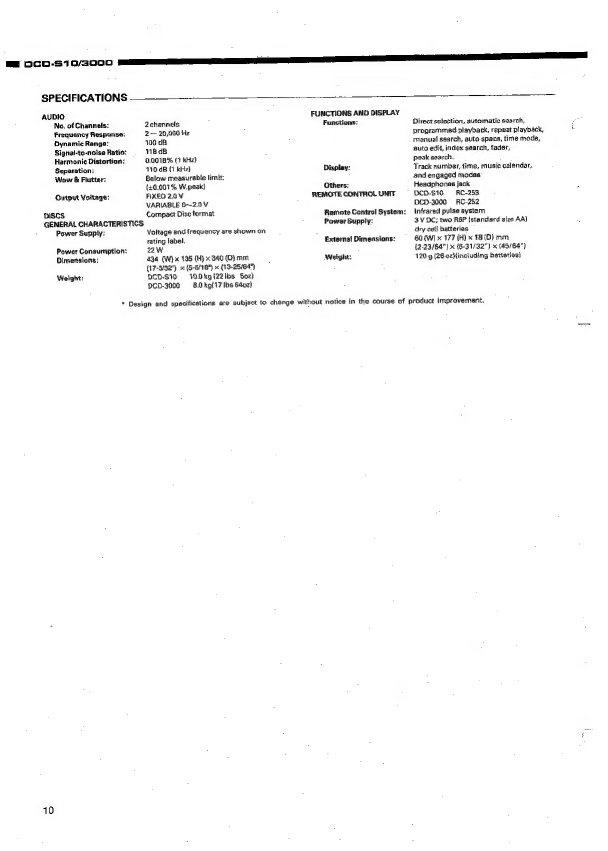
m=
DOCD-S10/2000
———e
SPECIFICATIONS
AUDIO
FUNCTIONS
AND
DISPLAY
No.
of
Channels:
2chennels
Functions:
Direct
selection,
automatic
search,
Frequency
Response:
2
~
20,000
Hz
programmed
playback,
repeat
playback,
i
Dynamic
Rang
100
dB
manual
search,
auto
space,
time
mode,
Signal-to-naise
Ratio:
©
118
cB
auto
edit,
index
search,
fader,
0,0018%
(1
KHz)
peak
search.
fi
110
dB
(1
kHz}
Display:
Track
number,
time,
music
calendar,
Wow
&
Flutter:
Below
measurable
limit:
and
engaged
modes
(0.001%
W.
peak)
Others:
Headphones
jack
Output
Voltage:
FIXED
20
REMOTECONTROLUNIT
—
DCD-S10
RC-253
VARIABLE
0~2.0V
DED.3000
RC-252
Discs
Compact
Disc
format
Remote
Control
System:
Infrared
pulse
system
GENERAL
CHARACTERISTICS
Power
Supply:
3V
DC;
two
R6P
{standard
size
AA)
Power
Supply:
Voltage
and
frequency
are
shown
on
dry
cet!
batteries
rating
label,
External
Dimensions:
60
{W)
x
177
(H)
x
18
{0}
mm
Power
Consumption:
22W
(2-23/64")
x
{6-31/32")
x
(45/64")
Dimensions:
434
QW)
x
195
(H)
x
840
(0)
mm
Weight:
120g
(26
o7}including
batteries)
(17-9/32")
x
(6-5/18")
x
(13-25/64)
Weight:
DCD-S10
10.0kg
{22
ibs
S02)
DCN-3000
8.0
kgi17
Ibs
640z)
*
Design
and
specifications
are
subject
to
change
without
notice
in
the
course
of
product
improvement.
10
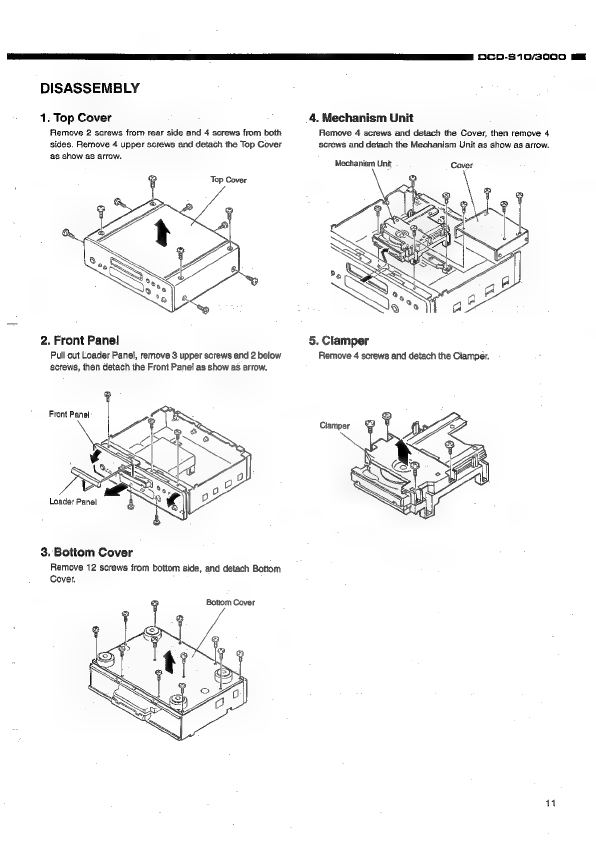
DCD-510/3000
ma
DISASSEMBLY
1,
Top
Cover
4.
Mechanism
Unit
Remove
2
screws
from
rear
side
and
4
screws
from
both
Remove
4
screws
and
detach
the
Cover,
then
remove
4
sides,
Remove
4
upper
screws
and
detach
the
Top
Cover
screws
and
detach
the
Mechanism
Unit
as
show
as
arrow.
i
Top
Cover
as
show
as
arrow.
Mechanism
Unit
Cover
2.
Front
Panel
5.
Clamper
Pull
out
Loader
Panel,
remove
3
upper
screws
and
2
below
Remove
4
screws
and
detach
the
Clamper.
screws,
then
detach
the
Front
Panel
as
show
as
arrow.
Loader
Panel
3.
Bottom
Cover
Remove
12
screws
from
bottom
side,
and
detach
Bottom
Cover.
Bottom
Cover
aa

1
RO
ee
ee
ee
reer
eee
er
eee
eee
12
ADJUSTMENT
A
microcomputer
employed
in
this
unit
has
a
service
program
buill-in
so
as
to
perform
each
servo
confirmation
easier
with
the
operation
buttons.
Also,
the
unit
adopted
with
digital
servo
makes
focus
gain
and
tracking
gain
adjustments
in
automatic
manner.
1.
Actuating
the
Service
Program
(1)
Close
the
disc
holder
and
tum
OFF
the
power
switch.
{2)
Short-circuit
Pin
©
of
TP102(SWOP)
and
Pin
@(GND)
of
PWB(Main
Unit).
Note:
Do
not
touch
the
other
pins.
(3)
Turn
ON
the
power
switch.
(Service
program
actuates
and
the
display
shows
TRACK
No.
a
(Caution)
t
‘)
»
When
service
program
actuates,
the
operation
buttons
will
not
function
normal
operation
mode.
¢
Open
the
loader
and
toad
the
adjustment
disc.
2.
Operational
Function
at
a
Time
Service
Program
Actuation
Button
Function
Description
Operation
4
OPEN/CLOSE
fi
stop
>
PLAY
Lal
EXT.
INPUT
Opens/cioses
disc
holder,
Stops
system
operation.
Focus
servo
actuates
and
disc
runs.
Actuates
focus
servo,
tracking
servo,
slide
servo
and
spindle
servo.
Displays
a
result
of
automatic
focus
gain
adjustment.
H
©
Open/close
operation
should
be
performed
while
disc
fun
is
in
stop.
©
The
other
keys
should
be
operated
after
open/close
operation
is
finished.
@
TRACK
No.
dispiay
becomes
a
f.
@
Press
it
when
adjustment
is
completed
or
attempting
readjustment.
@
Press
it
for
tracking
adjustment.
ns
®@
When
completed
action,
TRACK
No.
display
becomes
ut
.
@
When
PLAY
button
is
pressed,
tracking
servo
and
slide
servo
actuate,
‘@
When
completed
action,
TRACK
No.
display
becomes
{}
}
.
@
Alter
completed
PAUSE
button
action,
pressing
Button
1
of
10-key
indicates
a
result
of
automatic
focus
gain
adjustment.
@
Alter
action
is
compteted,
Display
shows:
TRACK
INDEX
TIME,
n2
fh
an
ae
ust
£
AAMAS
TIME
display
shows
the
value
of
automatic
adjustment
:
Pde)
Dispiays:
OF
tre’
s~
GOH
bor
EE
uot
ts
Displays
a
result
of
automatic
tracking
gain
adjustment.
@
Alter
completed
PAUSE
button
action,
pressing
Button
2
of
10-key
indicates
a
result
of
automatic
tracking
gain
adjustment.
@
Alter
action
is
completed,
Display
shows:
TRACK
INDEX
TIME
nm
van
vay
us
en
ANHAAS
TIME
display
shows
the
value
of
automatic
adjustment.
Displays:
HH
ne
16~GOnG
bor
Enttes
Other
Buttons
Unable
to
obtain
normal!
function.
(Caution)
@
Never
attempt
to
operate
the
buttons.
other
than
the
above.
@
If
the
buttons
are
erroneously
pressed,
promptly
tum
OFF
the
power
switch,
$$$
$$
*
During
the
service
program
is
in
operation,
do
not
use
remote
control.
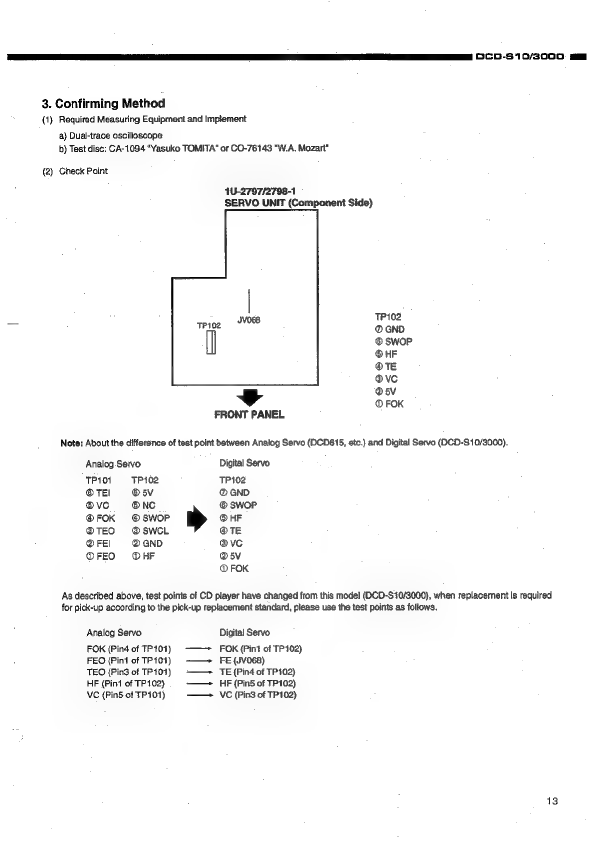
EL
Se
ee
eS
OC
SIO/SOOO
al
3.
Confirming
Method
(1)
Required
Measuring
Equipment
and
Implement
a)
Dual-trace
oscilloscope
b)
Test
disc:
CA-1094
“Yasuko
TOMITA"
or
CO-76143
"W.A.
Mozart"
(2)
Check
Point
1U-2797/2798-1
SERVO
UNIT
(Component
Side)
Trig,
1¥088
nant
®
SwoP
©
HF
OTE
®ve
oe
@sv
®
FOK
FRONT
PANEL
Note:
About
the
difference
of
test
point
between
Analog
Servo
(DCD615,
etc.)
and
Digital
Servo
(DCD-S10/3000).
Analog
Servo
TP101
TP102
@
TEI
©5v
®ve
®NC
@FOK
@SWOP
@TEO
@SWCL
@
FEI
@GND
@OFEO
@HF
»
Digital
Servo
TP102
@
GND
®
SWOP
®
HF
@TE
®ve
@5v
@
FOK
As
described
above,
test
points
of
CD
piayer
have
changed
from
this
model
(DCD-S10/3000),
when
replacement
is
required
for
pick-up
according
to
the
pick-up
replacement
standard,
please
use
the
test
points
as
follows.
Analog
Servo
FOK
(Pind
of
TP101)
FEO
(Pint
of
TP101)
TEO
(Pin3
of
TP101)
HF
(Pint
of
TP102)
VC
(Pins
of
TP101)
—
—_
——
—
Digital
Servo
FOK
(Pint
of
TP102)
FE
(JV068)
TE
(Pin4
of
TP102)
HF
(Pin5
of
TP102)
VC
(Pin3
of
TP102)
13
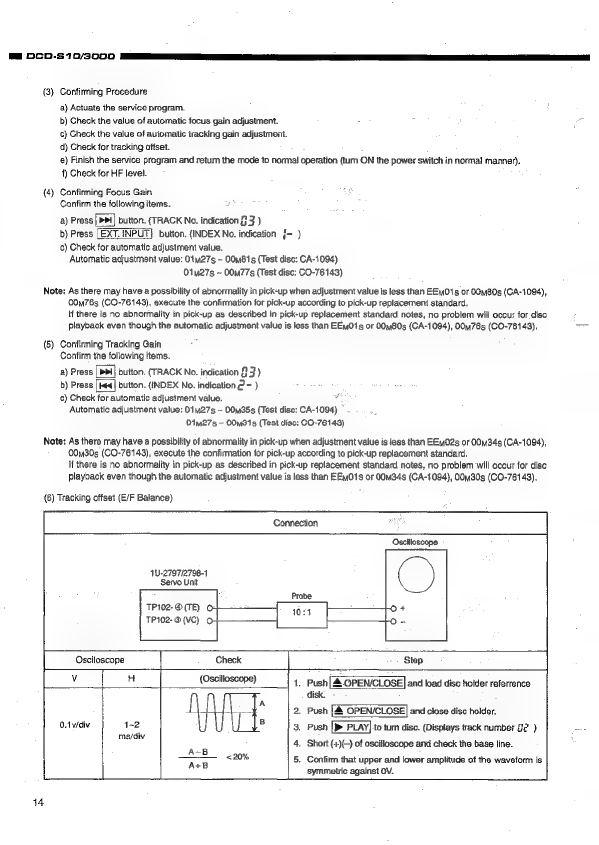
Li
(3}
Confirming
Procedure
a)
Actuate
the
service
program.
b)
Check
the
value
of
automatic
focus
gain
adjustment.
c)
Check
the
value
of
auiomatic
tracking
gain
adjustment.
d)
Chack
for
tracking
offset.
e)
Finish
the
service
program
and
return
the
mode
to
normal
operation
(turn
ON
the
power
switch
in
normal
manner).
f)
Check
for
HF
level.
4
Confirming
Focus
Gain
Cantirm
the
following
items,
a)
Press|
»>1]
button.
(TRACK
No.
indication
f}
F
)
b)
Press
[EXT.
INPUT]
button.
(INDEX
No.
indication
{-
)
c)
Check
for
automatic
adjustment
value.
Automatic
adjustment
value:
0tM27s
~
0081s
(Test
disc:
CA-1094)
01mM27s
~
00M77s
(Test
disc:
CO-76143)
Note:
As
there
may
have
a
possibility
of
abnormality
in
pick-up
when
adjustment
value
is
less
than
EEm01s
or
00m80s
(CA-1094),
0076s
(CO-76143),
execute
the
confirmation
for
pick-up
according
to
pick-up
replacement
standard.
Hf
there
is
no
abnormality
in
pick-up
as
described
in
pick-up
replacement
standard
notes,
no
problem
will
occur
for.
disc
Playback
even
though
the
automatic
adjustment
value
is
less
than
EEm01s
or
00M80s
(CA-1094),
0076s
(CO-76143).
(8)
Confirming
Tracking
Gain
Confirm
the
following
items.
a)
Press
[Pi]
button.
(TRACK
No.
indication
73)
b)
Press
[<<]
button.
{INDEX
No.
indication
2-
)
c)
Check
for
automatic
adjustment
value.
Automatic
adjustment
value:
01M27s
~
0035s
(Test
disc:
CA-
4094)
°
01m27s
~
00M315s
(Test
disc:
CO-76143)
Note:
As
there
may
have
a
possibility
of
abnormality
in
pick-up
when
adjustment
value
is
less
than
EEm02s
or
0034s
(CA-1094),
0030s
(CO-76143),
execute
the
confirmation
for
pick-up
according
to
pick-up
replacement
standard.
If
there
is
no
abnormality
in
pick-up
as
described
in
pick-up
replacernent
standard
notes,
no
problem
will
occur
for
disc
playback
even
though
the
automatic
adjustment
value
is
less
than
EEm01s
or
00m34s
(CA-1094),
0030s
(CO-76143).
(6)
Tracking
offset
(E/F
Balance)
Connection
Oscilloscope
1U-2797/2798-1
Servo
Unit
Probe
TP102-@
(TE)
©
40
O+
TP102-@
(VC)
o
O-
Osciloscope
Check
Step
Lj
u
(Oscilloscope)
1,
Push|&.OPEN/CLOSE|
and
load dise
holder
referrence
disk.
.
A
2.
Push
|
OPEN/CLOSE]
and
close
disc
holder.
O.iwdiv
1-2
5
3.
Push
|»
PLAY}
to
turn
disc.
(Displays
track
number
22
)
ms/div
4.
Short
(+)(-)
of
oscilloscope
and
check
the
base
line.
A-8
ARG.
A
20%
5.
Confirm
that
upper
and
lower
amplitude
of
the
waveform
is
io
symmetric
against
OV.
14

Bco-510/3000
mE
(7)
HF
level
Connection
Oscilloscope
1U-2797/2798-1
Servo
Unit
TP102-
©
(HF)
©-
HO
+
TP102-
@
(VC)
|
oO
-
;
T
Osciioscope
Check
Step
v
|
oH
(Oscilloscope)
1.
Push[>pi]
=
<
(Displays
track
number
$3)
pomvicly,
O.2us/dlv
A
ees
2.
Check
HF
level
of
salen
2.
/
KANAAY
|
a
:
Pe
or or
3.
Confirm
that
the
waveform
is
in
good
shape.
20mVidiv
|
0.5us/div
(®
pattern
in
center
must
be
able
to
‘A=t.54-0.85Vp-p
discriminate
clearly.)
»
Set
input
mode
to
ALTERNATE
or
“\
\
%
CHOPPER.
‘
O
F
Ay
NE
:
\
aes
eR
Vibreeeeiide
FG
CE
Agni
we
tees
cE
L
4
15

OCS.
1
0/300
OS
16
HEAT
RUN
MODE
FUNCTION
Heat
Run
Mode
(t)
To
activate
While
hold
pushing
PLAY
and
Kd
keys
simultaneously,
tum
the
unit
power
on.
The
remote
control
sensor
indicator
will
light
to
show
that
the
unit
is
shifted
in
Heat
Run
mode.
Be
sure
to
load
the
disc
previously.
Press
the
disc
holder
open/close
button
(
4
OPEN/CLOSE)
to
cancel
Heat
Run
mode.
%*
This
mode
functions
only
for
a
disc
with
21
pieces
of
music
or
more.
For
a
disc
with
20
pieces
of
music
or
lesser,
please
do
not
use.
(2)
Operation
During
the
Heat
Run
mode
to
shift
the
unit
in
Play
mode
makes
the
unit
replays
from
the
first
music
after
opens
the
loader
once
and
re-closes
it
when
finish
playing
the
last
track
(comes
into
lead
out).
Hereatter,
operates
open/close
of
loader,
servo
on,
reading
of
TOC,
and
playing
repeatedly,
and
repeats
playing
the
two
tracks;
the
first
and
the
last
ones.
(3)
Error
Message
When
the
system
error
occurs
while
in
Heat
Run
mode,
the
following
error
message
will
display
on
the
Track
No.
indicator
and
stops
operation.
1.54
At
the
time
of
Focus
Servo
does
not
activate.
2.
E2
When
unable
to
detect
synchronous
pattern
however
the
disc
is in
rotating.
(GFS
does
not
drive.)
3.E3
No
synchronous
pattern
can
be
detected
while
in
Play
mode.
(No
GFS
drives.)
4,64
When
TOC
is
unreadable
tn
despite
of
servo
is
activated.
5.
ES
In
case
of
loader
malfunctions,
(Unable
to
turn
on
the
switch.)
a
6.E6
bagi
Cag
Se
eA
The
inner
circle
switch
of
Pick-up
does
not
tum
off.
7,E7
The
inner
circle
switch
of
Pick-up
does
not
tum
on.
*
The
number
of
operation
up
to
the
stop
will
be
displayed
on
the
minute
and
second
portion
of
the
indicator.
JUDGMENT
STANDARDS
FOR
OPTICAL
PICK-UP
REPLACEMENT
1,
PICK-UP
REPLACEMENT
The
pick-up
(PU)
replacement
must
be
executed
on
checking
the
following
4
items
and
found
the
abnormality
in
the
PU.
Also,
refer
to
following
pages.
(1)
Judgment
by
confirming
of
Focus
Search.
(Cause
of
PU
abnormality:
Focus
search
does
not
function
from
pick-up
laser)
(2)
Judgment
by
Changing
of
PU
due
to
Focus
Error
Signal
VFE.
(Cause
of
PU
abnormality:
No
proper
emission
of
focus
error
signal
(S-curve)
VFE)
(3)
Judgment
by
Changing
of
PU
due
to
Tracking
Error
Signal
Vte.
(Cause
of
PU
abnormality:
No
proper
emission
of
tracking
error
signal
{Traverse
wave)
VF.
(4)
Judgment
by
Changing
of
PU
due
to
HF
level
VHF
(Cause
of
PU
abnomality:
No
proper
emission
of
HF
wave)
2,
ABOUT
USING
DISK
Using
Yasuko
TOMITA
disc
(disc
No.
CA-1094)
or
w.
A.
Mozart
(disc
No.
CO-76143)
3.
PICK-UP
REPLACEMENT
OF
OTHER CAUSE
if
it
happens
case
of
another
PU
change
except
for
over
checking
items,
please
execute
PU
replacement:

1.
Judgement
by
Confirming
of
Focus
Search
(Check
for
focus
searching
of
PU
Lens)
Actuate
the
service
program.{service
mode’
¥
Press|PLAY
button
without
Loading
the
disc
Does
PU
Lens
move’
up
/
down?
Trouble
may
exist
in
defection
other
than
PU,
Cause
of
defection:
1.Is
inner
switch
OK?
2.1s
Loading
switch
OK?
3.1s
slide
functioning?
4.ls
any
melting
trace
found
around
PU
lens?
{If
yes,
this
is
caused
by
other
defection,
require
PU
replacement.)
Check
for
2~4
items,
etc.
Confirm
that
the
connector:
cable
is
properly
inserted.
Load
the
adjustment
disc.
Press[PLAY]
button.
Perform
continuous
focus
search,
(Note
1)
Does
FOK
turned
*L"
to
"H"2
Trouble
may
exist
in
PU
abnormality
due
to
FOK.
Execute
PU
replacement.
(FOK
NG)
Perform
checking
of
item
2.
Note
1:
Press
{PLAY]
button
continuously
in
FOK
measure.
DCcoO-510/S000
mm
17
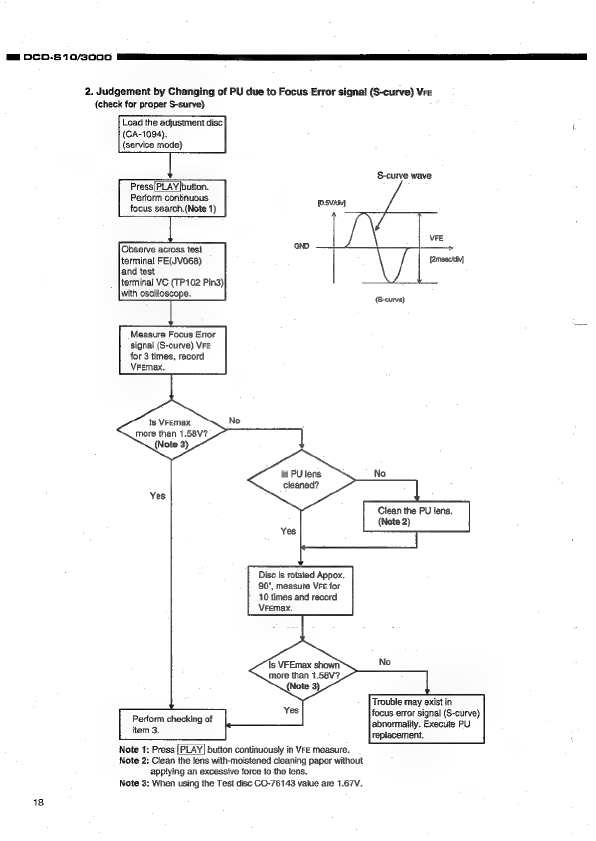
BE
DCD-5
10/300
CO
Ra
2.
Judgement
by
Changing
of
PU
due
to
Focus
Error
signal
(S-curve)
Vre
(check
for
proper
S-surve)
Load
the
adjustment
disc
(CA-1094).
(service
mode)
S-curve
wave
Press[PLAY]button.
Perform
continuous
focus
search.(Note
1)
[.5vidv]
VFE
Observe
across
test
terminal
FE(JVO68)
and
test
terminal
VC
(TP102
Pin3)
with
oscilloscope.
[emsecidiv]
(S-curve)
Measure
Focus
Error
signal
(S-curve)
VFE
for
3
times,
record
Vremax.
Is
VFEmax
more
than
1.58V?
(Note
3)
Is
PU
lens
cleaned?
Yes
Clean
the
PU
lens.
(Note
2)
Disc
is
rotated
Appox,
90",
measure
VFeE
for
10
times
and
record
Vremax.
Is
VFEmax
shown’
more
than
1.58V?,
Trouble
may
exist
in
focus
error
signal
(S-curve)
abnormality.
Execute
PU
replacement.
Perform
checking
of
item
3.
Note
1:
Press PLAY]
button
continuously
in
VFe
measure.
Note
2:
Clean
the
lens
with-moistened
cleaning
paper
without
applying
an
excessive
force
to
the
tens.
Note
3:
When
using
the
Test
disc
CO-76143
vaiue
are
1.67V.
18

Dcp-S10/3000
mm
3.
Judgement
by
changing
of
PU
due
to
Tracking
Error
Signal
Vre
(check
for
proper
Traverse
wave)
Actuate
the
service
program.
(service
mode)
1.
Tracking
error
signal
evel
without
undulation.
‘Traverse
wavetorm
Pin
Tuan
AN
ip
Load
the
adjustment
disc
(CA-1094)
VV
VY
Thin
Thick
Thin[amsec/div)
2.
Tracking
error
signal
level
with
undulation.
fo.5v/aWv)
poe
A
|
[2msec/div]
Press[PLAY]button,
and
0c’
is
indicated.
{focus
search
ON
only)
Observe
across
test
terminal
TE
(TP102
Pin4)
and
test
terminal
VC
(TP102
Pin3)
with
oscilloscope.
3.
Occasionally
no
tracking
error
signal
level.
[Defective
PU}
A
GND
i
ve
Measure
Tracking
Error
Signal
VTE.
Thin
Thick
Thin
amsec/div]
is
VTE
more
than
0.64V?
(Note
1)
Yes
Is
PU
lens
cleaned?
ts
VTE
continuously
shown?
Clean
the
PU
lens.
is
‘A-B!
x10
tess
that
A+B
90%9
Trouble
may
exist
in
PU
abnormality
due
to
VTE.
Execute
PU
replacement.
Perform
checking
of
item
4.
Note
1:
When
using
the
Test
disc
CO-76143
value
are
0.70V.
19

tO
OO
ee
eee
eee
ee
eee
eer
eee
Te
i
ea
20
4,
Judgement
by
changing
of
PU
due
to
HF
level
Vre
(check
for
proper
HF
wave)
Actuate
the
service
program.
(service
mode)
Load
the
adjustment
disc
(CA-1094)
Press|
PPI]
button
and
disc
starts
playback.
(QJ
is
indicated)
Observe
across
test
terminal
HF
(TP102
Pin
5)and
test
terminal
VC
(TP102
Pin
3)
with
oscilloscope.
Is
VHF
more
than
0.85V?
(Note
1)
Measure
HF
ievei
VHF
HF
waveform
[o.2Vidiv}
:
RS
sna
WHR
LX
@ND
[0.5:s/div]
Is
PU
lens
cleaned?
Ciean
the
PU
lens.
Trouble
exist
in
PU
abnormality
due
to
VHF..
Execute
PU
repiacement.
Note
1:
When
using
the
Test
disc
CO-76143
value
are
0.85V.
This manual suits for next models
1
Table of contents
Other Nippon CD Player manuals