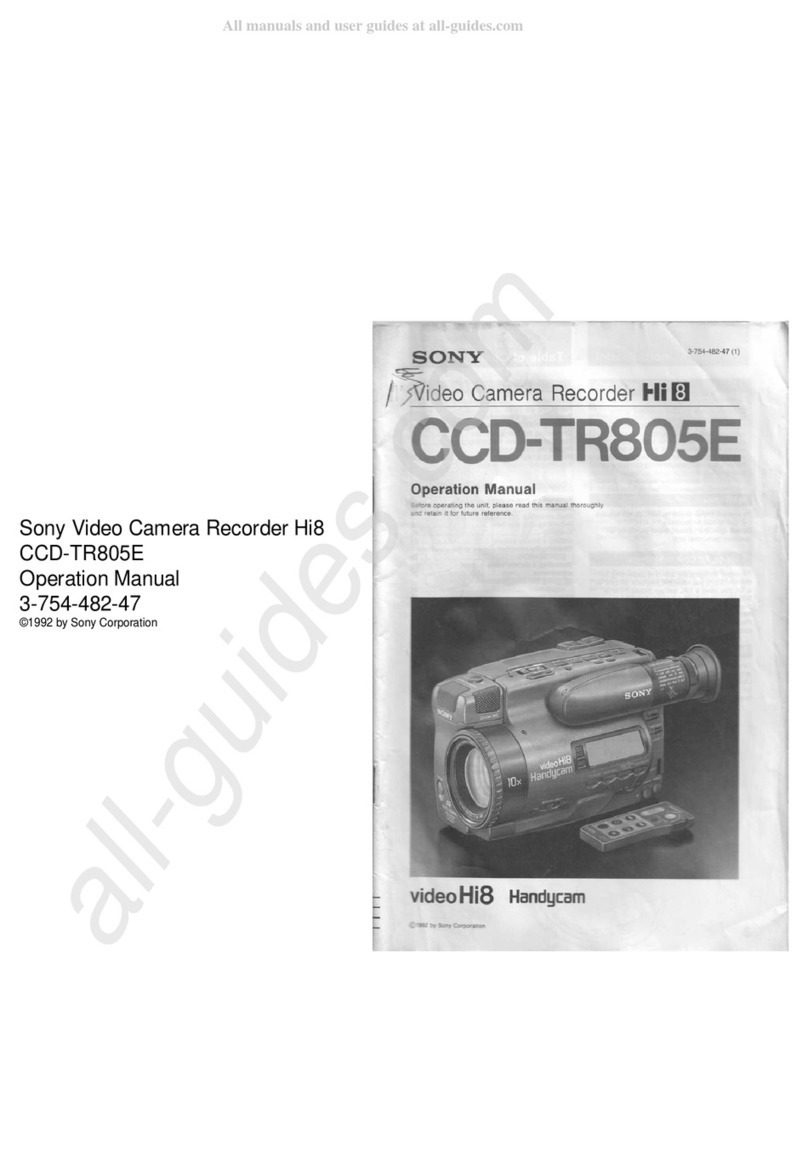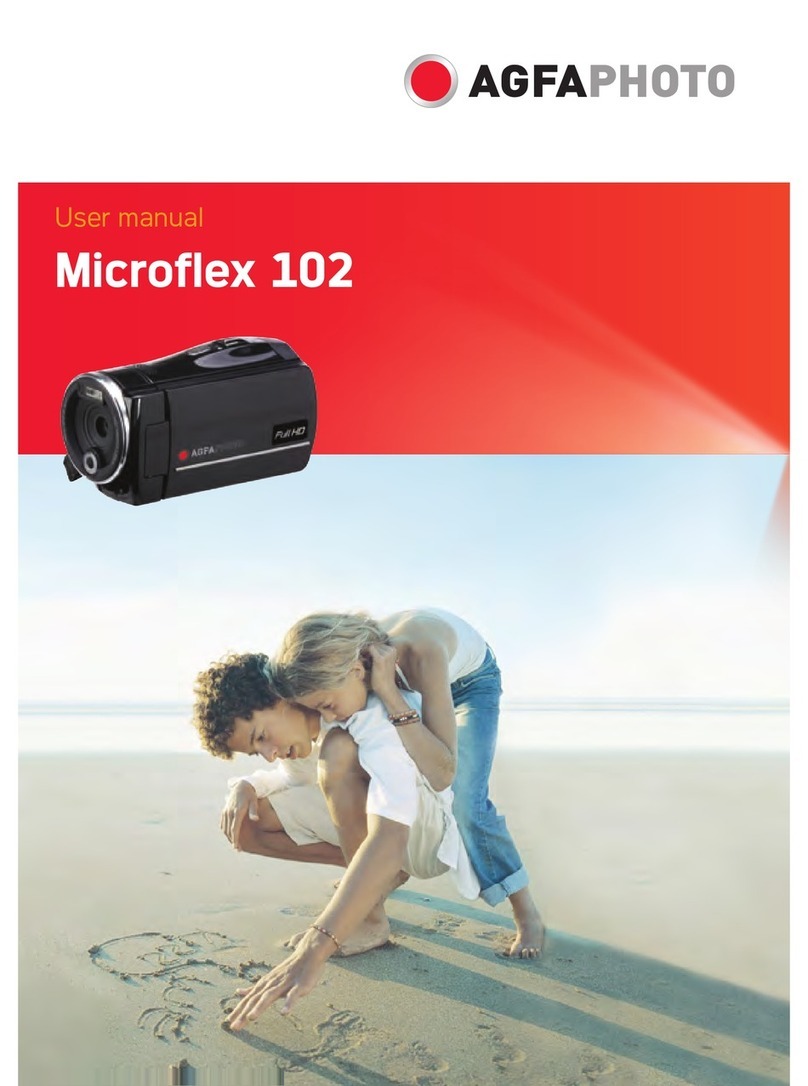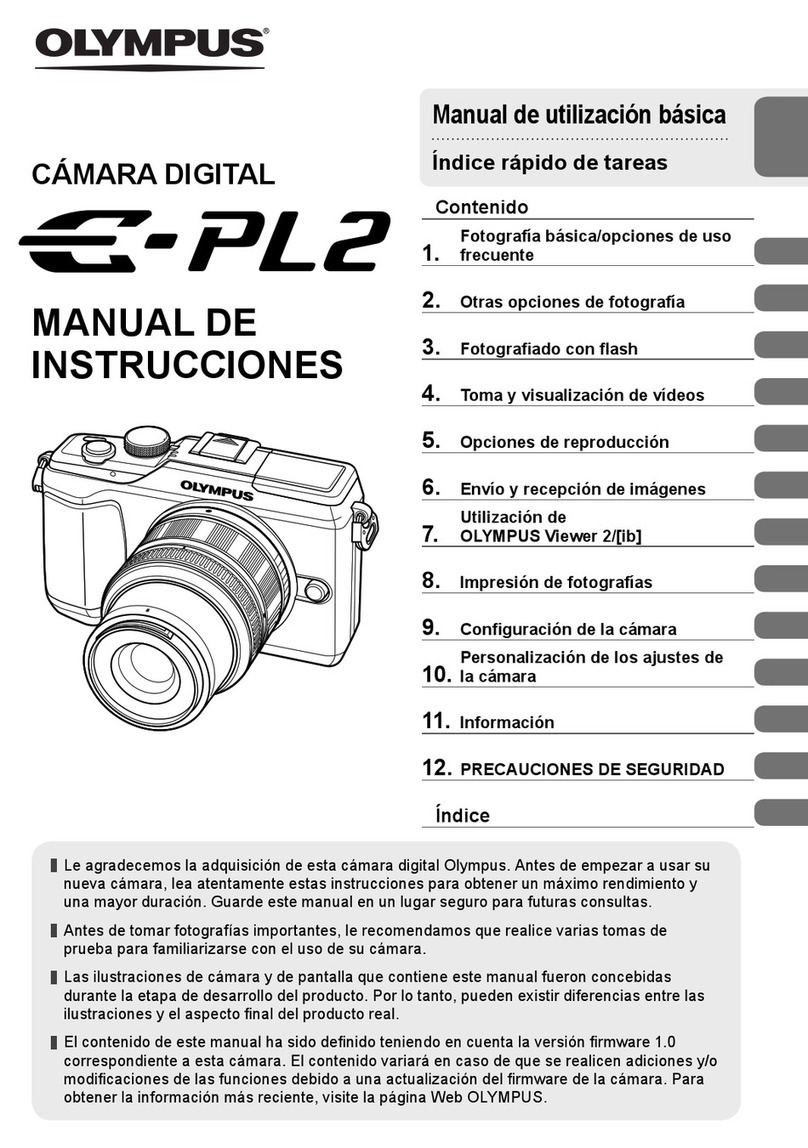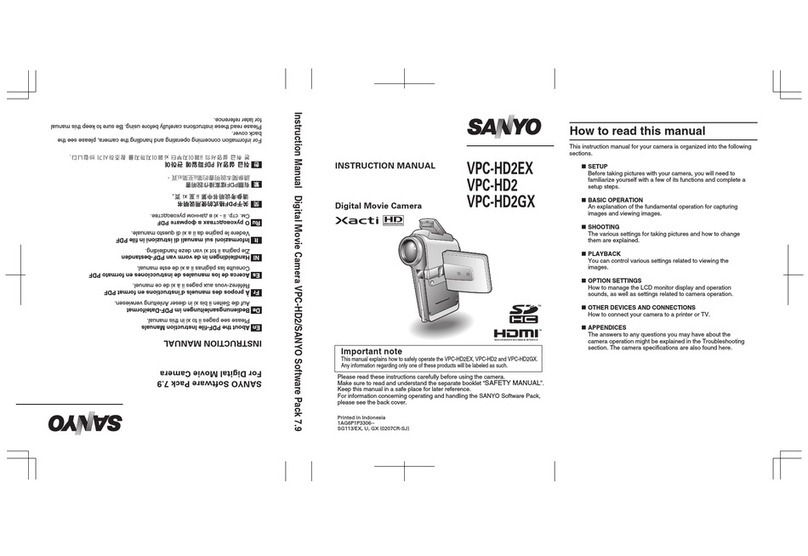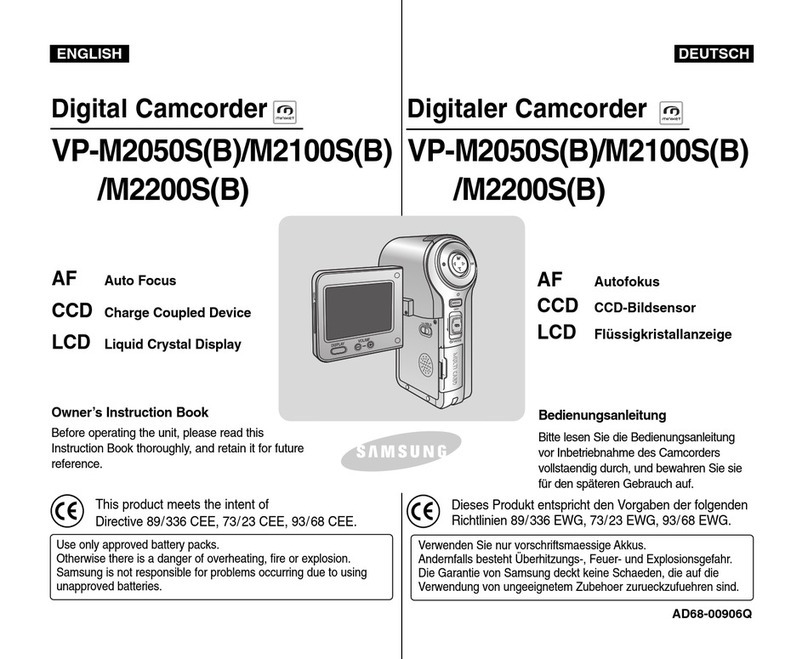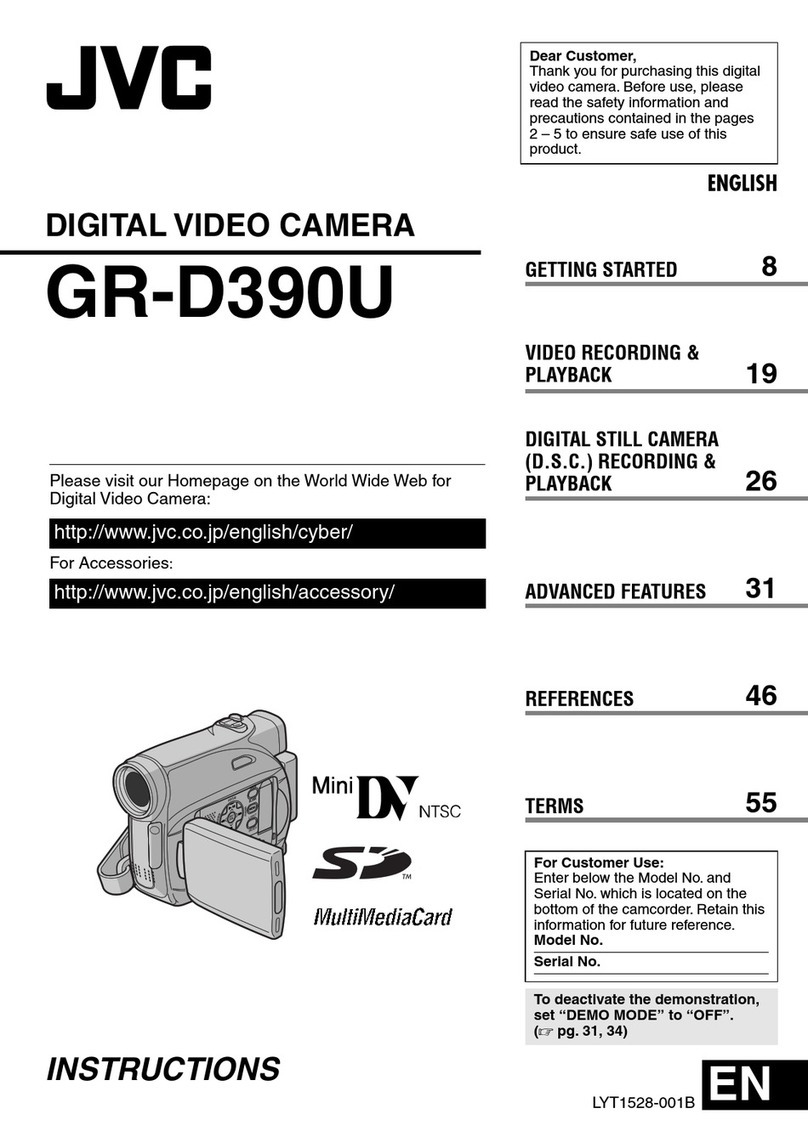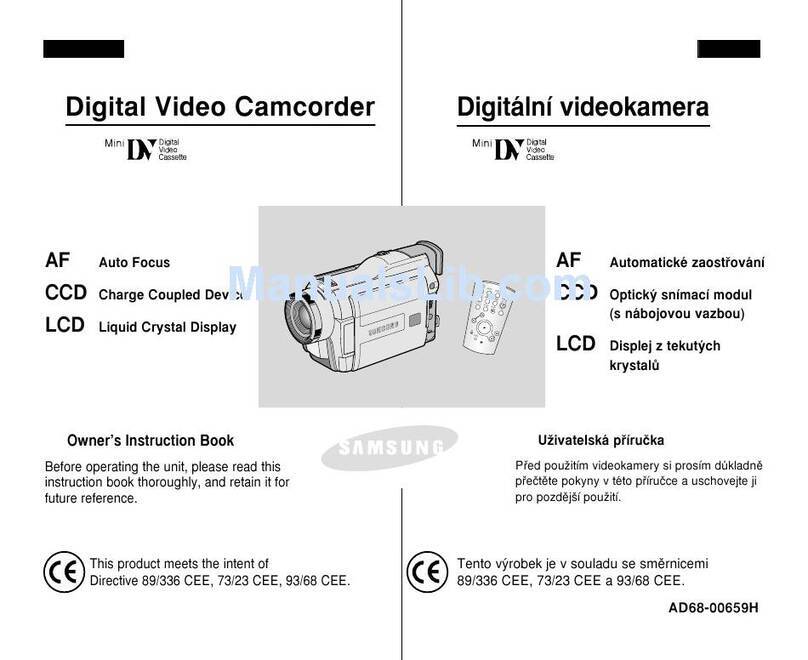Nite Devil SEE870 User manual

HD-TVI DOCXSEE870
SEE870 Multi-Format HD Camera (TVI/AHD/CVI) & Analogue with IRs
Special Features
The SEE870 cameras produce exceptional quality images using the Sony 1.28"
IMX291 Exmor CMOS CCD providing HD 1080P resolution.
The SEE870 is a multi-format HD camera with TVI, AHD, CVI and CVBS mode
selection and in addition a separate analogue output (CVBS) on a separate BNC lead.
In HD-TVI mode the cameras have the Coaxitron Control facility for changing the
OSD menu specifications via the DVR or remote network connection, or via the
camera. The motorised lens facility allows zoom and focus control also to be altered
remotely without the need for site access.
This camera has the NiteDevil menu feature for reducing shutter speed for improving
light capture at night.
* If you have fitted cameras with IRs and have experienced condensation issues or IR
flare, then this camera with the flat dual front glass, reduces these problems
considerably.
SEE870(B/W) External HD Camera
The SEE870 has multi format HD modes for TVI, AHD and CVI plus a
separate BNC for CVBS (analogue) use.
In addition the SEE870 comes in two colours,
Black or Polar White with the following
features:
2 MegaPixel 1080P/700TVL (CVBS)
2.8~12mm motorised lens
2x High Power IRs with up to 40m range
2 motors driving the zoom & focus and cut
filter for True Day/Night
NiteDevil brand for low light conditions
Privacy masking & Motion Detection
Extra deep base for cabling
Dual front glass for reducing IR flare
and all metal construction*.
1
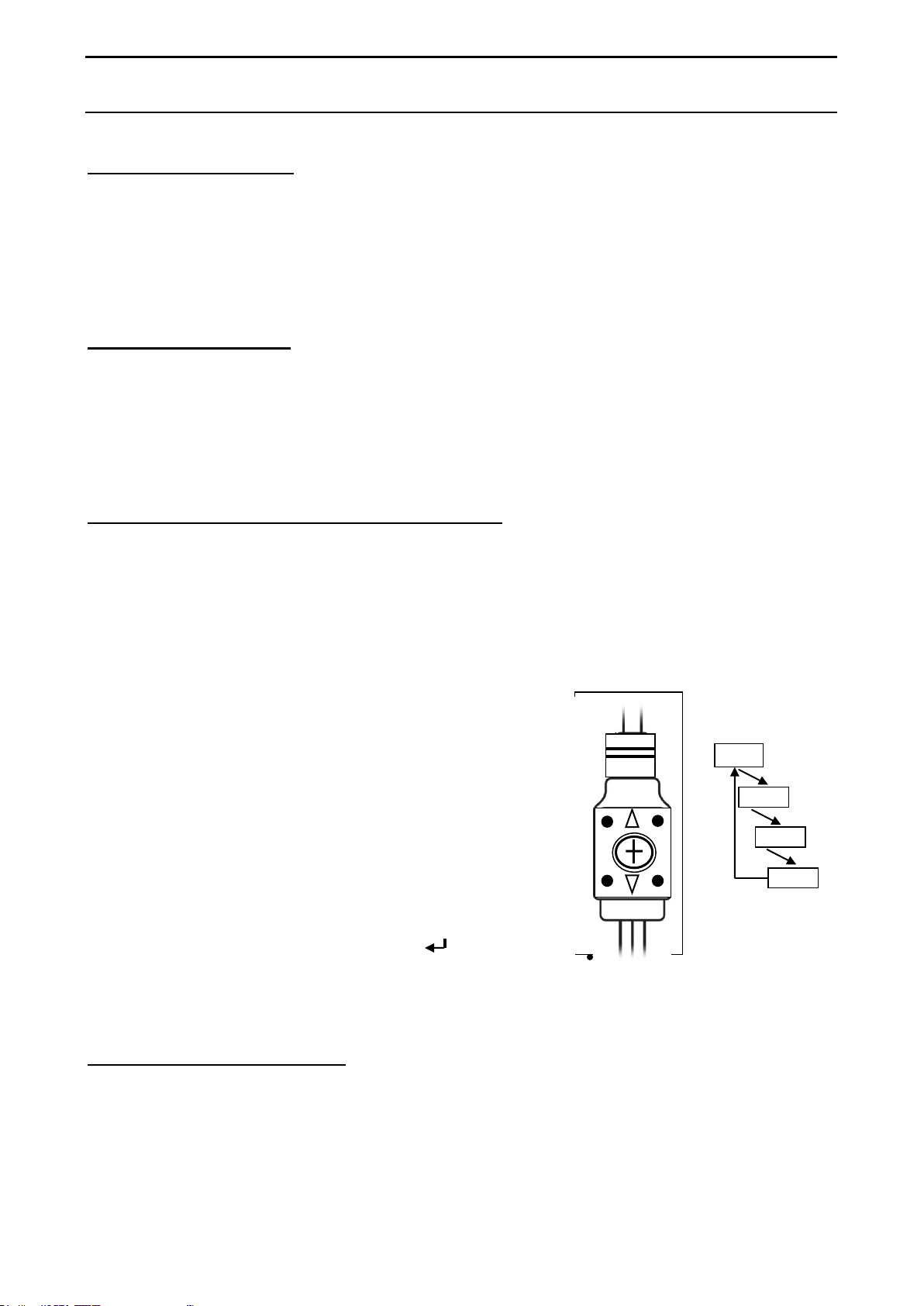
HD-TVI DOCXSEE870
SEE870 Multi-Format HD Camera (TVI/AHD/CVI) & Analogue with IRs
Mounting the Camera
The camera is for indoor or outdoor mounting on a wall, ceiling or under a lintel. First disconnect
base from camera by removing the allen screw holding the securing plate, using the supplied allen
key. Secure the base with suitable screws using the four screw holes in the base. Adjust the eyeball
camera and cover to ensure that the correct view is achieved and refit the securing plate using the
allen screw. The camera is IP65 rated and suitable for outdoor use.
Powering the Camera
The SEE870 requires a 12V DC 500mA regulated power supply minimum when IRs are on, and
power consumption is rated at 4.2 watts. It should be noted that 500mA provides extra headroom
that is required when the camera is first powered up. The camera is provided with a fly lead with a
mini power 2.1mm DC socket. The camera is polarity sensitive so connections must be correctly
made.
Connecting the camera to control equipment
The dome camera comes with a fly lead for power, TVI/AHD/CVI/CVBS selected BNC video
output plus a second analogue (CVBS) video output on a separate BNC lead. Connect the HD
camera to control equipment via a female BNC-BNC lead. When using a co-ax type cable such as
RG59 or similar, the outer braid of the co-ax provides the “0V GROUND” connection and the inner
core provides the “Video” connection. The separate analogue (CVBS) output is primarily available
for setup purposes but can be used for viewing via an analogue monitor. Note that you can use both
analogue outputs together but the menu can only be viewed on one channel.
switch cycle
When you are in correct format, press the joystick button in, momentarily, if you wish to access the
menu.
Automatic Zoom and Focus
This camera has an automatic zoom and focus. If you want to manually set the zoom, select the PTZ
Control option in the DVR menu and press the Zoom plus or minus buttons. If you want to
manually set focus you will need to enter the camera menu by either using the menu buttons on the
camera or pressing Iris +using the PTZ option in the DVR and select ONEPUSHAF then press the
Iris+ button. Otherwise the camera will automatically focus when powered up.
See further details on menu access.
These cameras can be viewed in TVI, AHD, CVI and CVBS.
First power the camera up when it is connected to a monitor or
DVR and monitor, and see if the required format displays a
colour picture. If not or in black and white, press the joystick
button in and not down, for 3 seconds. Repeat until picture
displays in colour. (Note that picture may be in b/w in low light
levels or the cellophane lens cover has not been removed).
Alternatively if you use the menu, you can change the camera
format in the menu:
Example - Change camera format to TVI:
<System> <Output> <MAIN OUTPUT ANALOG OUT0
<System> <Output> <ANALOG OUT0 TVI
TVI
AHD
TVI
CVI
CVBS
2

HD-TVI DOCXSEE870
SEE870 Multi-Format HD Camera (TVI/AHD/CVI) & Analogue with IRs
Menu Access via TVI DVR using Coaxitron
Access to the camera menu is via the menu buttons on the camera or via the Up the Co-ax
connection. Access by the menu buttons is described below. To use the Up the Coax connection,
this can be accessed using the PTZ menu in the MEGA TVI or MAX TVI DVRs using the
AlienTVI(Coaxitron) protocol. This protocol is generally set in the PTZ Settings menu as default
but if not, select using the following:
Enter the DVR Menu, click on Video, PTZ and select the channel number of the TVI camera
connected to the DVR. Then click on PTZ Settings and select AlienTVI(Coaxitron) and click
OK.
Use the directional arrows to move up and down or left or right to select options.
Now click on the PTZ button at the bottom of the screen and a full screen picture will be
displayed with the PTZ control menu. Click on the IRIS+ button to display menu
3

HD-TVI DOCXSEE870
SEE870 Multi-Format HD Camera (TVI/AHD/CVI) & Analogue with IRs
OSD Menu
The SEE870 has an on screen display menu. This can be accessed using the joystick on the camera.
Alternatively use the TVI DVR PTZ menu as detailed in “Menu Access via DVR” above.
The following menu display is shown:
LENS
ELC
ALC
Electronic Light Control –overall brightness of picture
Auto light compensation –measures peak light levels
2-MOTOR
AF MODE
SCANNING
ONEPUSHAF
SYNC TDN
INITIAL
RETURN
Auto/Manual
Half/Full
On
On/Off
On
EXPOSURE
BRIGHTNESS
SHUTTER
SENS-UP
AGC
RETURN
1 ~ 20
Auto-Normal /Deblur
Manual-
1/25,1/50,1/100,1/200,1/400,1/800,1/1600,1/3200,
1/6400,1/12800,1/25600.
Flicker
Off /x2/x4/x8/x16/x32
1 ~ 20
BACKLIGHT
OFF
HLC
BLC
WDR
Level 1 ~ 20 / Color –
BLK/Customise/WHT/YEL/CYN/GRN/MAG/RED/BLU
H-Pos –V-Pos –H-Size –V-Size - Return
Weight –Low / Middle / High –Return
Press the centre button straight down
(see arrow) to enter the menu and use
Left, Right, Up and Down to move
through and amend menu settings.
4

HD-TVI DOCXSEE870
SEE870 Multi-Format HD Camera (TVI/AHD/CVI) & Analogue with IRs
DAY&NIGHT
EXTERNAL
AUTO
COLOUR
B&W
IR LED Off / On
Anti-Sat. 1 ~ 20 (Not used when IRs off)
Extern S/W Low / High
D->N Level 1 ~ 20 Default 13
N->D Level 1 ~ 20 Default 7
Delay –Low / Middle / High - Return
IR LED Off / On
Anti-Sat. 1 ~ 20 (Not used when IRs off)
AGC Threshold 1 ~ 20
AGC Margin 1 ~ 20
Delay –Low / Middle / High - Return
IR LED Off / On
Anti-Sat. 1 ~ 20 (Not used when IRs off)
COLOR
AWB
Color Gain 1 ~ 20
Return
Auto
AUTOext
PRESET (Push)
MANUAL
C-Temp 5000K / 8000K / 3000K
R-Gain 1 ~ 20
B-Gain 1 ~ 20
Return
DIGITAL NOISE
REDUCTION
DNR
Off / Low / Middle / High
IMAGE
SHARPNESS
GAMMA
MIRROR
FLIP
ACE
DEFOG
PRIVACY
RETURN
CVBS / CVI / TVI / AHD - 1 ~ 10 TVI Default 4
0.55 / 0.65 /0.75 / 0.45
Off / On
Off / On
Off / Low / Middle / High (Adaptive Colour &
Contrast Enhancement)
Off / On Mode –Auto / Manual
Level - Low / Middle / High
Off / On Zone Num (0 ~ 15) / Zone Disp Off /On
H-Pos / V-Pos / H-Size / V-Size /
Y-Level (1 ~ 20) / CR Level (1 ~ 20)
CB Level (1 ~ 20) / Return
5

HD-TVI DOCXSEE870
SEE870 Multi-Format HD Camera (TVI/AHD/CVI) & Analogue with IRs
MOTION
OFF / ON
Det Window
Window Zone 0 ~ 3
Window Use On/Off
Det H-Pos <nn> <nn> value = position or size
Det V-Pos <nn> <nn> value = position or size
Det H-Size <nn> <nn> value = position or size
Det V-Size <nn> <nn> value = position or size
Return
Det Tone 0 ~ 4
MDRect Fill On/Off
Sensitivity 0 ~ 10
Motion OSD On/Off
Text Alarm On/Off
Signal Out Off/On
Return
SYSTEM
OUTPUT
FRAME RATE
FREQUENCY
COM.
IMAGE RANGE
FULL / COMP / USER
COLOR SPACE
AUDIO MIC
COLOR BAR
LANGUAGE
CAM TITLE
RESET ON(Push)
Return
Main Output Analog Out 0 /1
Analog Out 0 TVI / Analog Out1 CVBS
Y Gain 0 ~ 32 Def 16 / Y Gain not used
CB Gain 0 ~ 32 Def 12 / CB Gain not used
CR Gain 0 ~ 32 Def 12 / CR Gain not used
Position 0 ~ 256 Def 128 / Position not used
Burst Freq 0 ~ 256 Def 128 / Burst Freq not used
Burst Gain 0 ~ 128 Def 69 / Burst Gain not used
UCC Select0 8 Byte (Do not change this)
720 EX Off/ On
UCC Select1 not used
Exit
1080 25P
50Hz / 60Hz
COM
Cam ID 0 ~ 255 Default 0
Baudrate 2400 / 4800 / 9600 / 57600 / 115200
Set Done On (push)
Return
FULL / COMP / USER
Offset 0 ~ 32 (Default 16)
Return
IMAGE RANGE
Offset 0 ~ 32 (Default 16)
Return
HD-CbCr / YUV / SD-CbCr
(Not Used)
Off / On
ENG / CHN / CHN(S) / JPN / KOR
Off / Right Up / Left Down
(Use up or down to select character and
left or right to select position)
Hold down Iris+ button for 3 seconds
EXIT
Press IRIS + to exit
6
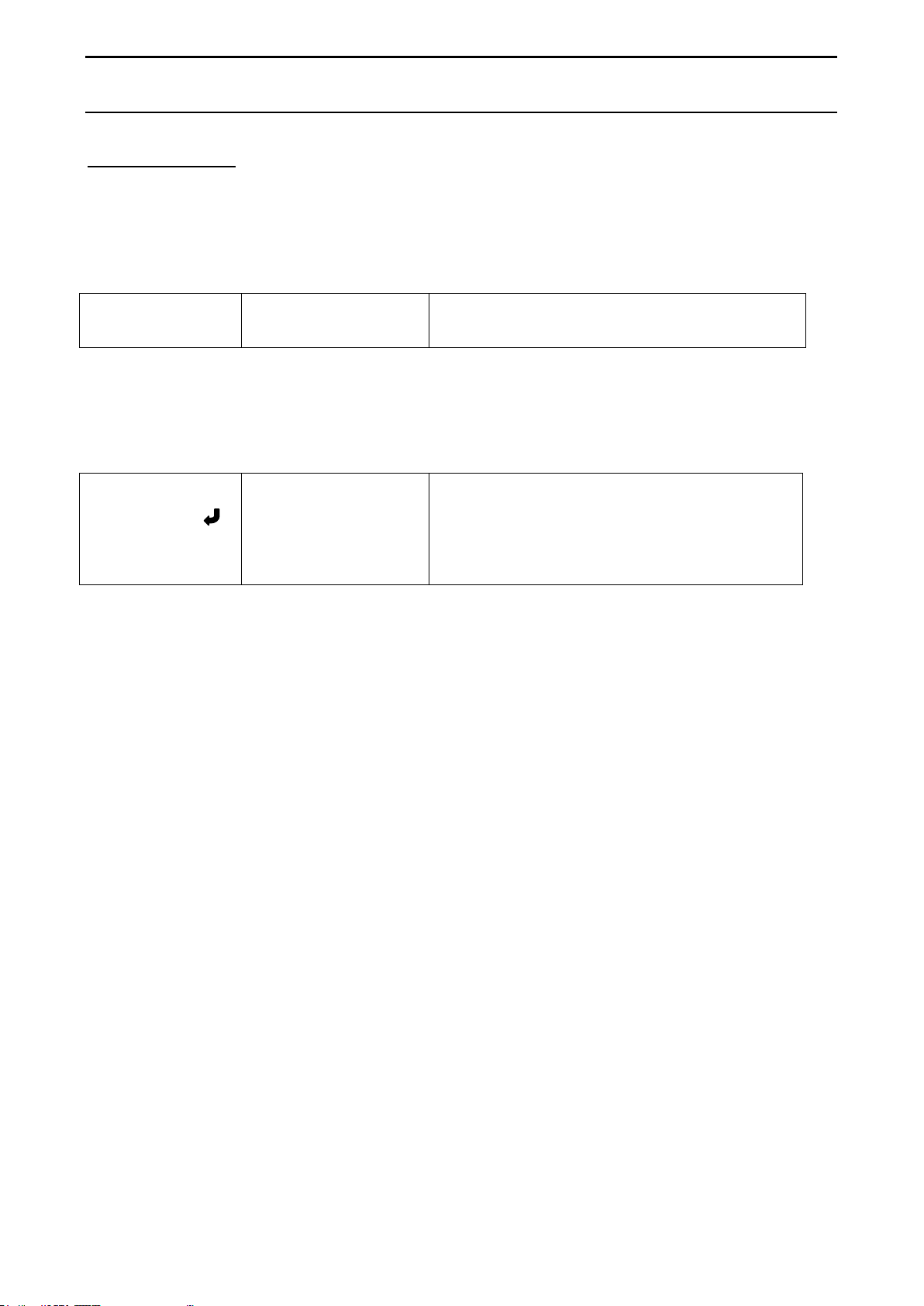
HD-TVI DOCXSEE870
SEE870 Multi-Format HD Camera (TVI/AHD/CVI) & Analogue with IRs
Menu Description
The following menu description gives more in depth information about the menu options. In some
instances recommendations are made to hopefully enhance the results. However every installation
will be different and there will occasions when alternative solutions may be more suitable.
LENS
ELC
ALC
Electronic Light Control –measures overall brightness
Auto light compensation –measures peak light levels
ELC Electronic Light Control –measures overall brightness of picture and applies to manual iris lens
ALC Auto light compensation –measures peak light levels and applies to auto iris lens which this camera has.
Recommend setting Lens to ALC mode.
2-MOTOR
AF MODE
SCANNING
ONEPUSHAF
SYNC TDN
INITIAL
RETURN
Auto/Manual
Half/Full
On(Push) Press IRIS+ or joystick centre button down
On/Off
On(Push) Press IRIS+ or joystick centre button down
Two motors are fitted in this camera one driving the zoom & focus and the other operating the cut
filter for True Day/Night operation. If you want to manually set zoom and focus you will need to
enter the camera menu by either using the menu buttons on the side of the camera or pressing Iris+
using the PTZ option in the DVR and switch 2-MOTOR to manual.
AF Mode Auto / Manual
By default the camera is set to Auto. This allows the camera to auto focus. If you want to set the
zoom distance manually, select manual mode and use the One Push AF button by pressing the OK
button on the camera joystick or pressing the IRIS+ button in the PTZ menu of the TVI DVR.
SCANNING Half / Full
The scanning option can be set to Half for quick action auto scan or Full for full scan. You will see
the camera movement on full scan takes twice the time of a half scan.
ONEPUSHAF On(Push)
Hold down IRIS + button or joystick centre button to initiate an auto focus scan.
SYNC TDN On / Off
True day night provides the best method for night time viewing. The cameras are fitted with a cut
filter that syncs with the internal IR to provide the most effective way for picture quality, day and
night. If a pulsing effect is caused then switch this option off.
INITIAL On(Push)
Hold down IRIS + button or joystick centre button to return to manufacturer’s settings
RETURN
Return to Main Menu
7
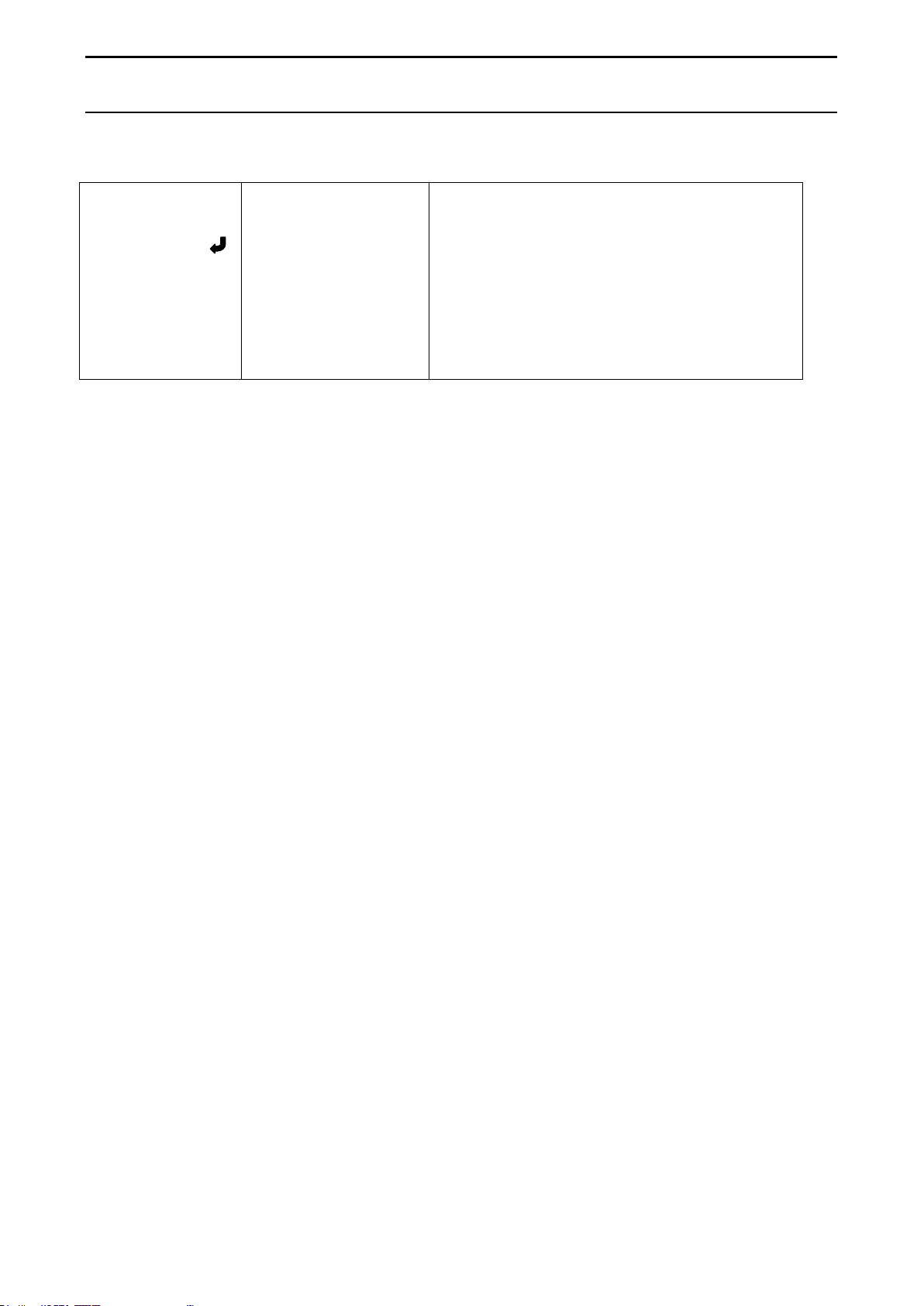
HD-TVI DOCXSEE870
SEE870 Multi-Format HD Camera (TVI/AHD/CVI) & Analogue with IRs
EXPOSURE
BRIGHTNESS
SHUTTER
SENS-UP
AGC
RETURN
1 ~ 20
Auto-Normal /Deblur
Manual-
1/25,1/50,1/100,1/200,1/400,1/800,1/1600,1/3200,
1/6400,1/12800,1/25600.
Flicker
Off /x2/x4/x8/x16/x32
1 ~ 20
BRIGHTNESS 1 ~ 20 (Default = 10)
Use this setting to increase brightness by opening camera iris. Useful for improving night time
viewing by using in conjunction with the Sens-Up option. However be aware to consider possible
effects when there is strong sunlight in summer that if setting brightness to high it may cause the
picture to white out.
Recommendation is to set brightness to 15.
SHUTTER Auto / Manual
1/25,1/50,1/100,1/200,1/400,1/800,1/1600,1/3200,1/6400,1/12800,1/25600,
Flicker
Shutter speed changes allow you to freeze moving objects without ghosting but reduce the amount
of available light the faster the shutter operates. At night the slower the shutter speed the more light
is available. The Flicker option sets the shutter speed at 1/250 that synchronises with fluorescent
tubes so that the pulsing effect is minimised.
Recommendation is to leave this in Auto.
SENSUP Off /x2/x4/x8/x16/x32
The SensUp option allows the shutter speed to be reduced allowing additional light to be captured.
Increasing brightness helps night time viewing (see BRIGHTNESS setting above). If set too high
and Sensup is slowing shutter speed down to a lower speed than any movement speed, ghosting can
occur.
Recommend that Sensup is switched on to x2.
AGC 1 ~ 20 (Default = 10)
For better performance in low light conditions the AGC (Automatic Gain Control) can be increased.
This has the effect of making the picture brighter but it may also add more noise as it amplifies all
aspects of the video signal.
Recommend AGC is decreased below 10 if Sensup is increased over x2.
RETURN
Return to main menu.
8

HD-TVI DOCXSEE870
SEE870 Multi-Format HD Camera (TVI/AHD/CVI) & Analogue with IRs
BACKLIGHT
OFF
HLC
BLC
WDR
Level 1 ~ 20 / Color –
BLK/Customise/WHT/YEL/CYN/GRN/MAG/RED/BLU
H-Pos –V-Pos –H-Size –V-Size - Return
Weight –Low / Middle / High –Return
Backlight Compensation when set, can balance light levels during day and night so that light hitting
objects viewed, is evenly spread across the picture. There are three options HLC, BLC and WDR
that can be selected.
HLC
(High Level Backlight Compensation)
Level 1 ~ 20 / Mode –All Day / Night Only
HLC is high level backlight compensation that will darken a bright area e.g car headlights. This can
be set for all day or night only. The lower the level the more compensation is applied. Note that
using the night option may be best as daytime pictures generally give a more even spread of light
apart from sunlight issues.
Recommend only to use on Night Only if bright lights are causing complete video loss.
BLC
(Backlight Compensation)
H-Pos –V-Pos –H-Size –V-Size
BLC is the standard setting for low level light differences. Select an area where BLC is required.
Using the H-Pos (Horizontal Position) and V-Pos (Vertical Position) followed by H-Size
(Horizontal Size) and V-Size (Vertical Size) create a box where light balancing is required.
WDR
(Wide Dynamic Range)
Weight –Low / Middle / High
WDR is used for surveillance applications where there is a large difference in foreground and
background light levels. This is typical in homes and office buildings that have large areas of glass
with direct sunlight outside. Without the option switched on, views by cameras looking through
windows may not give good reproduction outside. Also where there are areas of shadow and bright
sunlight, the WDR option helps to balance light levels.
Recommend using WDR where balancing light levels in warehouses or large buildings is
difficult.
Return
Return to main menu
9
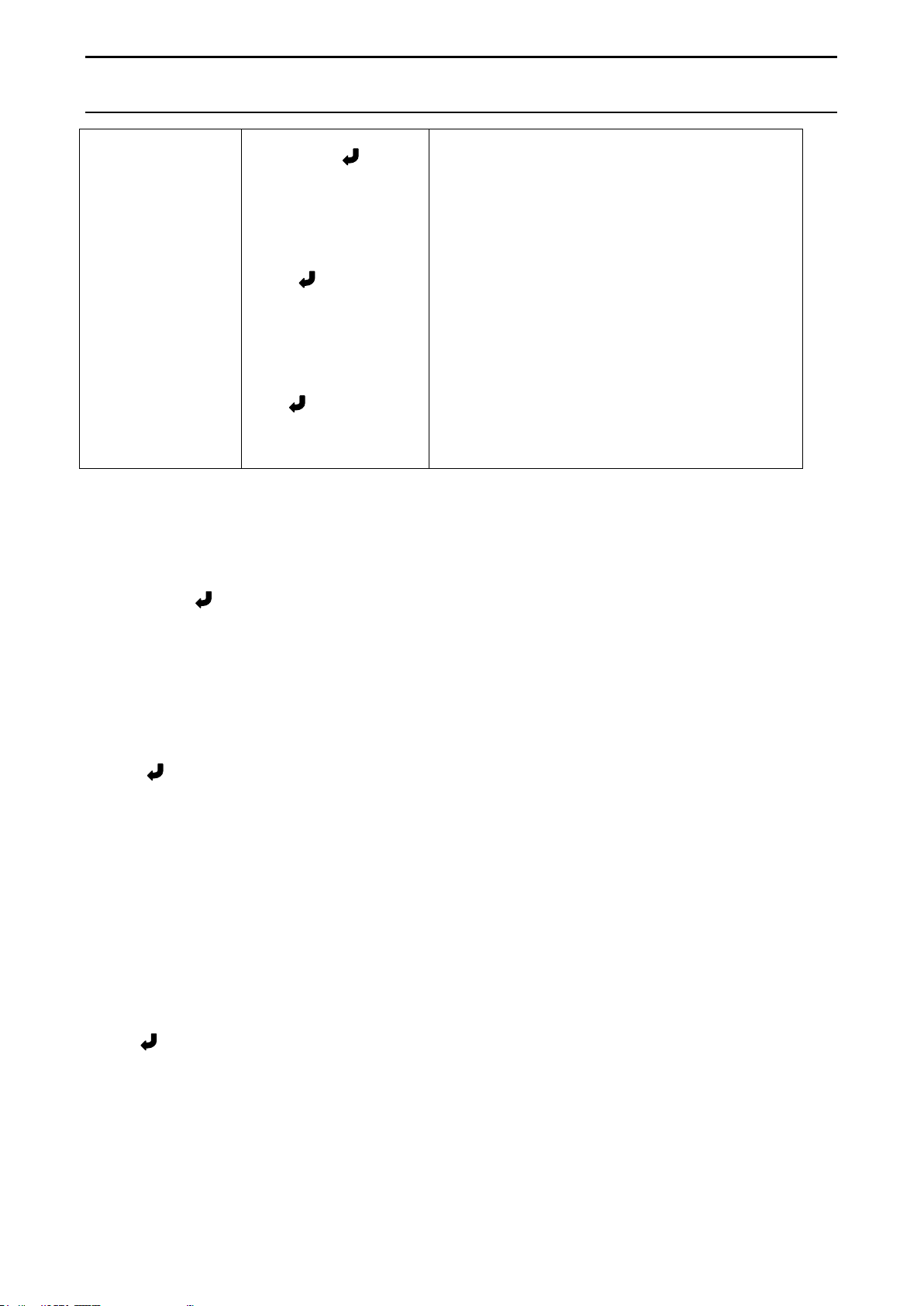
HD-TVI DOCXSEE870
SEE870 Multi-Format HD Camera (TVI/AHD/CVI) & Analogue with IRs
DAY&NIGHT
EXTERNAL
AUTO
COLOUR
B&W
IR LED Off / On
Anti-Sat. 1 ~ 20 (Not used when IRs off)
Extern S/W Low / High
D->N Level 1 ~ 20 Default 13
N->D Level 1 ~ 20 Default 7
Delay –Low / Middle / High - Return
IR LED Off / On
Anti-Sat. 1 ~ 20 (Not used when IRs off)
AGC Threshold 1 ~ 20
AGC Margin 1 ~ 20
Delay –Low / Middle / High - Return
IR LED Off / On
Anti-Sat. 1 ~ 20 (Not used when IRs off)
Return
Day & Night menu controls light settings and predominantly provides options for using the
cameras’Infra-Red facilities. There are four sub-options namely External, Auto, Colour and Black
& White.
EXTERNAL
This option does not use the internal CDS sensor to measure the available light. With cameras using
their own IR light source, this option can give the best results. Note that this option has a manual
adjustment for setting IR switch on according to lux level from day to night and from night to day,
plus an option for applying a delay factor. This stops switching until a pre-determined lux level
remains constant. There is also the option to switch off the IRs.
Recommend to try this option if Auto does not give required results.
AUTO
The standard Auto function uses the internal CDS to measure available light. This uses AGC
(Automatic Gain Control) and Anti Saturation to measure picture quality before switching which is
used in conjunction with a pre-determined time interval when lux levels remain constant. There is
also the option to switch off the camera IRs.
COLOUR
This option will remain in colour mode day and night. There are no sub menu settings. This will
only be applicable when light levels at night allow the camera to continue working at 4 lux or
higher.
B&W
When this option is selected the camera will remain in black and white mode, day and night.
The only sub menus available are Anti Saturation and the option to switch off the camera IRs.
Return
Return to main menu.
10

HD-TVI DOCXSEE870
SEE870 Multi-Format HD Camera (TVI/AHD/CVI) & Analogue with IRs
COLOR
AWB Auto
Color Gain 1 ~ 20
(Default 13)
Return
AUTOext / Preset (Push)
Color Gain 1 ~ 20 Default 13
Return
MANUAL
C-Temp 5000K / 8000K / 3000K
R-Gain 1 ~ 20 (Default 10)
B-Gain 1 ~ 20 (Default 10)
Return
This feature automatically adjusts the colour settings in the camera to match the type of light
available, so that white and other colours appear as natural as possible.
AUTO
This option automatically sets white balance.
AUTOext
This option is generally used to set white balance when camera is used externally.
PRESET(Push) Press IRIS+ or joystick centre button down
This option allows you to set white balance using current light levels. Settings will only change
when you press IRIS+ or joystick centre button down.
MANUAL
Use this option to manually balance light levels. Note that the manual option is used for a static
light environment and generally suitable for cameras installed indoors using constant artificial light.
C-Temp 5000K / 8000K / 3000K
R-Gain 1 ~ 20 (Default 10) Sets Red Gain
B-Gain 1 ~ 20 (Default 10) Sets Blue Gain
Return
RETURN
Return to main menu
DIGITAL NOISE
REDUCTION
DNR
Off / Low / Middle / High
DNR Off / Low / Middle / High
Digital Noise Reduction is generally applied when the Sens-Up feature is used to improve night
time views in low light conditions. Using the Sens-Up option slows the shutter speed but this
increases noise and causes grainy picture effects. DNR helps to minimise this effect. The options
low, medium and high, apply different levels of noise reduction and therefore have to be tested to
gain the best result as light levels will be different at every site and location.
Recommend to leave off even when Sense-Up is on and if grainy picture is created then test
starting at low, and leave camera on the best setting.
11

HD-TVI DOCXSEE870
SEE870 Multi-Format HD Camera (TVI/AHD/CVI) & Analogue with IRs
IMAGE
SHARPNESS
GAMMA
MIRROR
FLIP
ACE
DEFOG
PRIVACY
RETURN
CVBS / CVI / TVI / AHD - 1 ~ 10 TVI Default 4
0.55 / 0.65 /0.75 / 0.45
Off / On
Off / On
Off / Low / Middle / High (Adaptive Colour &
Contrast Enhancement)
Off / On Mode –Auto / Manual
Level - Low / Middle / High
Off / On Zone Num (0 ~ 15) / Zone Disp Off /On
H-Pos / V-Pos / H-Size / V-Size /
Y-Level (1 ~ 20) / CR Level (1 ~ 20)
CB Level (1 ~ 20) / Return
IMAGE
The Image menu covers a variety of options including sharpness, mirror, defog, shading and
privacy masking facilities.
Sharpness 1~ 10
Depending on the camera format selected, the format/s will be in dark type for adjustment.
The sharpness control is done by digital correction and the best way to set this option is to set level
to maximum of 10, then flick back to 1, to see the difference. Then adjust to display sharpest picture
without displaying heavy black lines around subjects.
Gamma 0.55 / 0.65 / 0.75 / 0.45 (Default 0.55)
Gamma correction controls and adjusts the overall brightness of an image.
Recommend trying each option and select best quality picture
Mirror Off / On
This option changes a left handed view to a right handed view if switched on.
Flip Off / On
This option turns a view upside down. This option is generally used with the Mirror function.
ACE Off / Low / Middle / High
Adaptive Colour & Contrast Enhancement (ACE) is an automated option for adjusting colour and
contrast as light levels changes through the day. Low, middle or high options are available.
Recommend setting option to Low
DEFOG Off / On
Mode –Auto - Level - Low / Middle / High
Manual - Level - Low / Middle / High
The defog option can be used to improve the captured image in poor weather conditions such as
smog, fog or smoke. Three levels of optimisation can be applied, low, middle or high. This option
is useful to stabilise rapid fluctuating light levels.
Recommend setting this option to On
12

HD-TVI DOCXSEE870
SEE870 Multi-Format HD Camera (TVI/AHD/CVI) & Analogue with IRs
PRIVACY Off / On
Zone Num (0 ~ 15) This function allows the creation of up to 16 coloured
areas to be created to provide privacy masking.
Zone Disp Off /On The Zone Display allows you to switch on and off the
zone number.
H-Pos / V-Pos / H-Size / V-Size
Each area can be positioned using the H-Pos (horizontal position), VPos (vertical position) and
sized using the H-Size (horizontal size) and V-Size (vertical size) options. The Zone Display allows
you to switch on and off the zone number.
Y-Level (1 ~ 20)
CR Level (1 ~ 20)
CB Level (1 ~ 20)
The Y-Level is the colour hue for privacy masking and the CR Level (Chrominance Red) and CB
Level (Chrominance Blue) are used to create the required colour.
The pictures below show an area that has been masked, before and after.
RETURN
Return to main menu
13
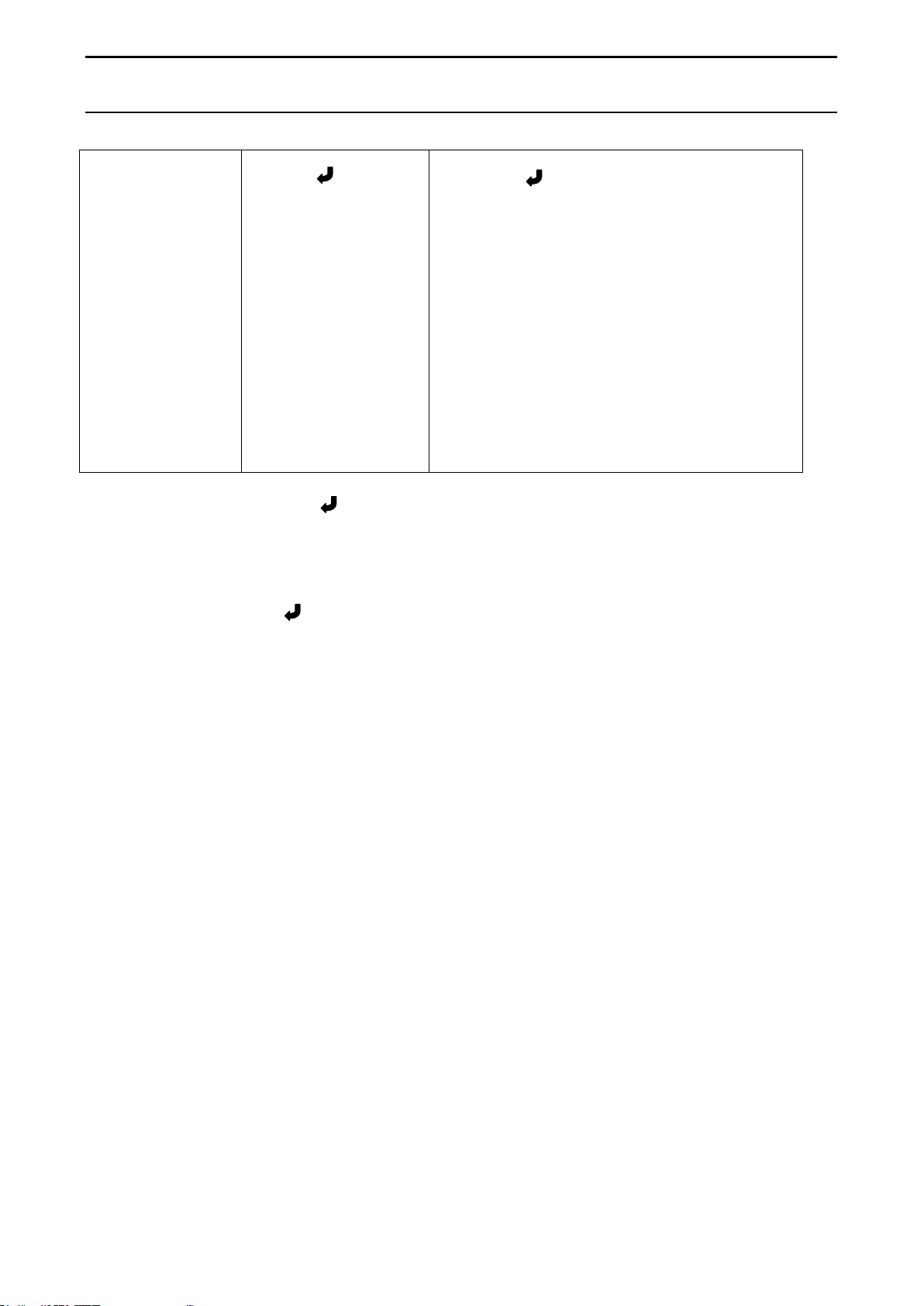
HD-TVI DOCXSEE870
SEE870 Multi-Format HD Camera (TVI/AHD/CVI) & Analogue with IRs
MOTION
OFF / ON
Det Window
Window Zone 0 ~ 3
Window Use On/Off
Det H-Pos <nn> <nn> value = position or size
Det V-Pos <nn> <nn> value = position or size
Det H-Size <nn> <nn> value = position or size
Det V-Size <nn> <nn> value = position or size
Return
Det Tone 0 ~ 4
MDRect Fill On/Off
Sensitivity 0 ~ 10
Motion OSD On/Off
Text Alarm On/Off
Signal Out Off/On
Return
MOTION Off / On
The motion option when switched on allows you to create up to four areas in the picture and as
motion is detected in these areas, the areas will be displayed with red moving boxes.
DET WINDOW Enter to select window number
Window Zone 0 ~3
Window Use On / Off
Det H-Pos <nn> Set horizontal position
Det V-Pos <nn> Set vertical position
Det H-Size <nn> Set horizontal size
Det V-Size <nn> Set vertical size
Each area can be positioned using the H-Pos
(horizontal position), VPos (vertical position) and
sized using the H-Size (horizontal size) and V-Size
(vertical size) options.
Return
DET TONE 0 ~ 4 Sets the background tone to enable the motion detect
area to be more or less prominent.
MDRECT FILL On / Off Allows the switching on or off of the selected zone
SENSITIVITY 0 ~ 10 Sets the sensitivity of the motion detection
MOTION OSD On / Off Switch Motion On Screen Display on or off
TEXT ALARM On / Off Switch Motion Text Alarm on or off.
Return
14
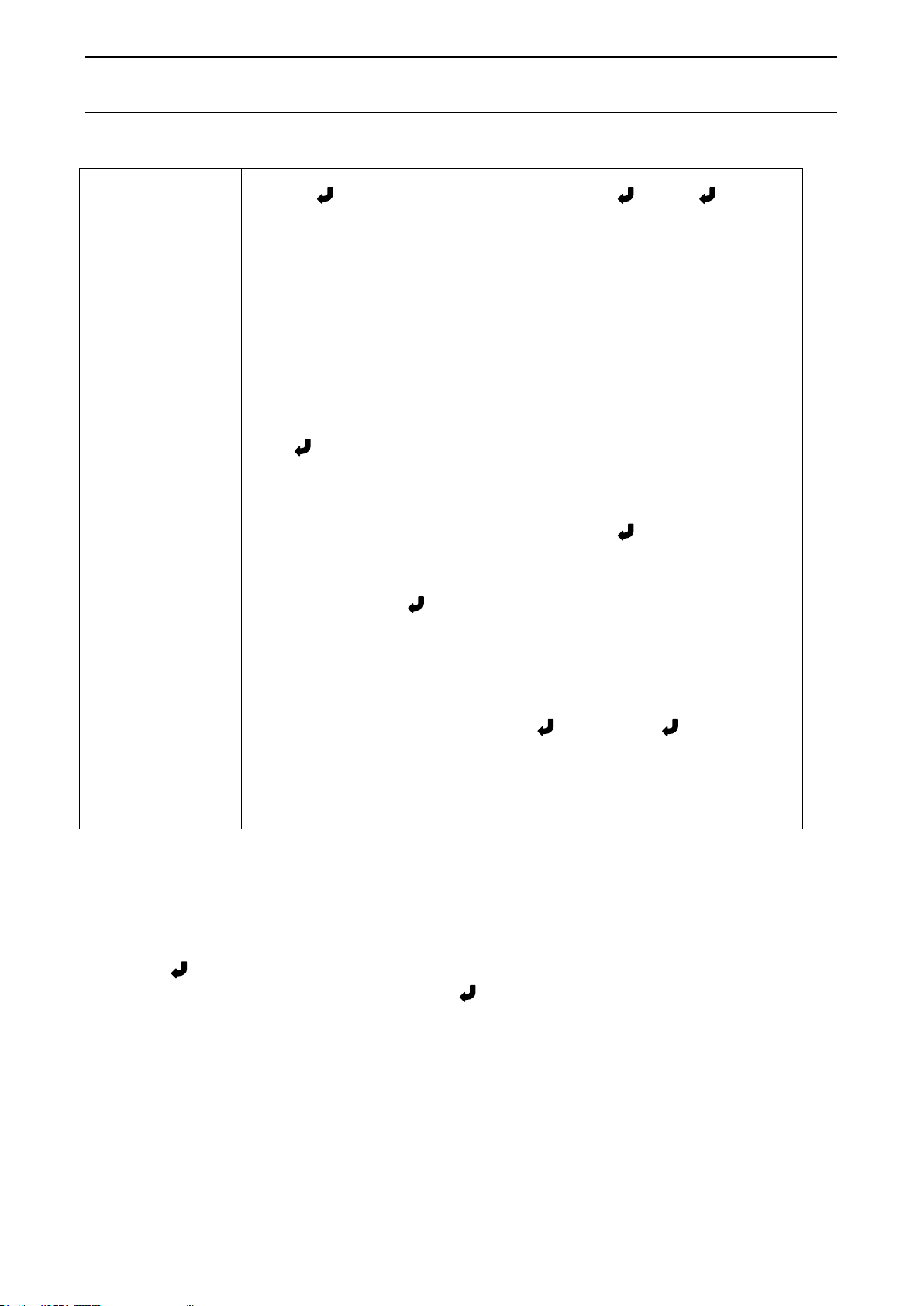
HD-TVI DOCXSEE870
SEE870 Multi-Format HD Camera (TVI/AHD/CVI) & Analogue with IRs
SYSTEM
OUTPUT
FRAME RATE
FREQUENCY
COM.
IMAGE RANGE
FULL / COMP / USER
COLOR SPACE
AUDIO MIC
COLOR BAR
LANGUAGE
CAM TITLE
RESET ON(Push)
Return
Main Output Analog Out 0 /Out 1
Analog Out 0 TVI/AHD/CVI / Analog Out1 CVBS
Y Gain 0 ~ 32 Def 16 / Y Gain not used
CB Gain 0 ~ 32 Def 12 / CB Gain not used
CR Gain 0 ~ 32 Def 12 / CR Gain not used
Position 0 ~ 256 Def 128 / Position not used
Burst Freq 0 ~ 256 Def 128 / Burst Freq not used
Burst Gain 0 ~ 128 Def 69 / Burst Gain not used
UCC Select0 8 Byte (Do not change this)
720 EX Off/ On
UCC Select1 not used
Exit
1080 25P
50Hz / 60Hz
COM
Cam ID 0 ~ 255 Default 0
Baudrate 2400 / 4800 / 9600 / 57600 / 115200
Set Done On (push)
Return
FULL / COMP / USER
Offset 0 ~ 32 (Default 16)
Return
IMAGE RANGE
Offset 0 ~ 32 (Default 16)
Return
HD-CbCr / YUV / SD-CbCr
(Not Used)
Off / On
ENG / CHN / CHN(S) / JPN / KOR
Off / Right Up / Left Down
(Use up or down to select character and
left or right to select position)
Hold down Iris+ button for 3 seconds
The SYSTEM menu provides a number of general facilities. These include selecting the correct
camera format, setting a camera identification number and baud rate for RS485 connection,
resolution mode, frame rate and colour standard, language, test colour bar, camera title and camera
reset option.
OUTPUT Main Output Analog Out 0 /1 (Out 0 = HD Out 1 = CVBS)
Analog Out 0 TVI (Select TVI / AHD / CVI)
Y Gain 0 ~ 32 Default 16 Yellow Gain
CB Gain 0 ~ 32 Default 12 Blue Gain
CR Gain 0 ~ 32 Default 12 Red Gain
Position 0 ~ 256 Default 128 Position
Burst Freq 0 ~ 256 Default 128 Burst Frequency
Burst Gain 0 ~ 128 Default 69 Burst Gain
UCC Select0 8 Byte (Do not change this)
720 EX Off/ On
UCC Select1 not used
Exit
15

HD-TVI DOCXSEE870
SEE870 Multi-Format HD Camera (TVI/AHD/CVI) & Analogue with IRs
Analog Out1 CVBS / TVI / Off
Analog Out1 CVBS
Return
FRAME RATE 1080 25P / 720 25P / 720 (Crop) 50P (Select camera frame rate)
Sets the camera output mode. 1080P is default.
FREQ 50Hz / 60Hz (Cycles per second)
COM. Cam ID 1 (Set ID number in camera between 0 and 255)
Baud Rate 2400 / 4800 / 9600 / 57600 /115200
Set Done (Press Iris+ button)
Return
IMAGE RANGE Full / Comp / User
Offset 1 ~ 32 (Default = 16)
Return
COLOR SPACE HD-CbCr (High Definition Chrominance Blue and Red)
YUV (Allows grayscale adjustment (Y= luminance UV= colour)
SD-CbCr (Standard Definition Chrominance Blue and Red)
AUDIO MIC Not used
COLOR BAR Off / On (Useful for testing camera colour quality)
LANGUAGE ENG / CHN / CHN(S) / JPN / KOR (Select language required)
CAM TITLE Off / Right Up / Left Down (Enter camera title)
(Use up or down to select character and left or right
to select position) Hold down Iris+ button for 3 seconds
RESET ON(Push) Press IRIS+ or joystick centre button down
Return
16
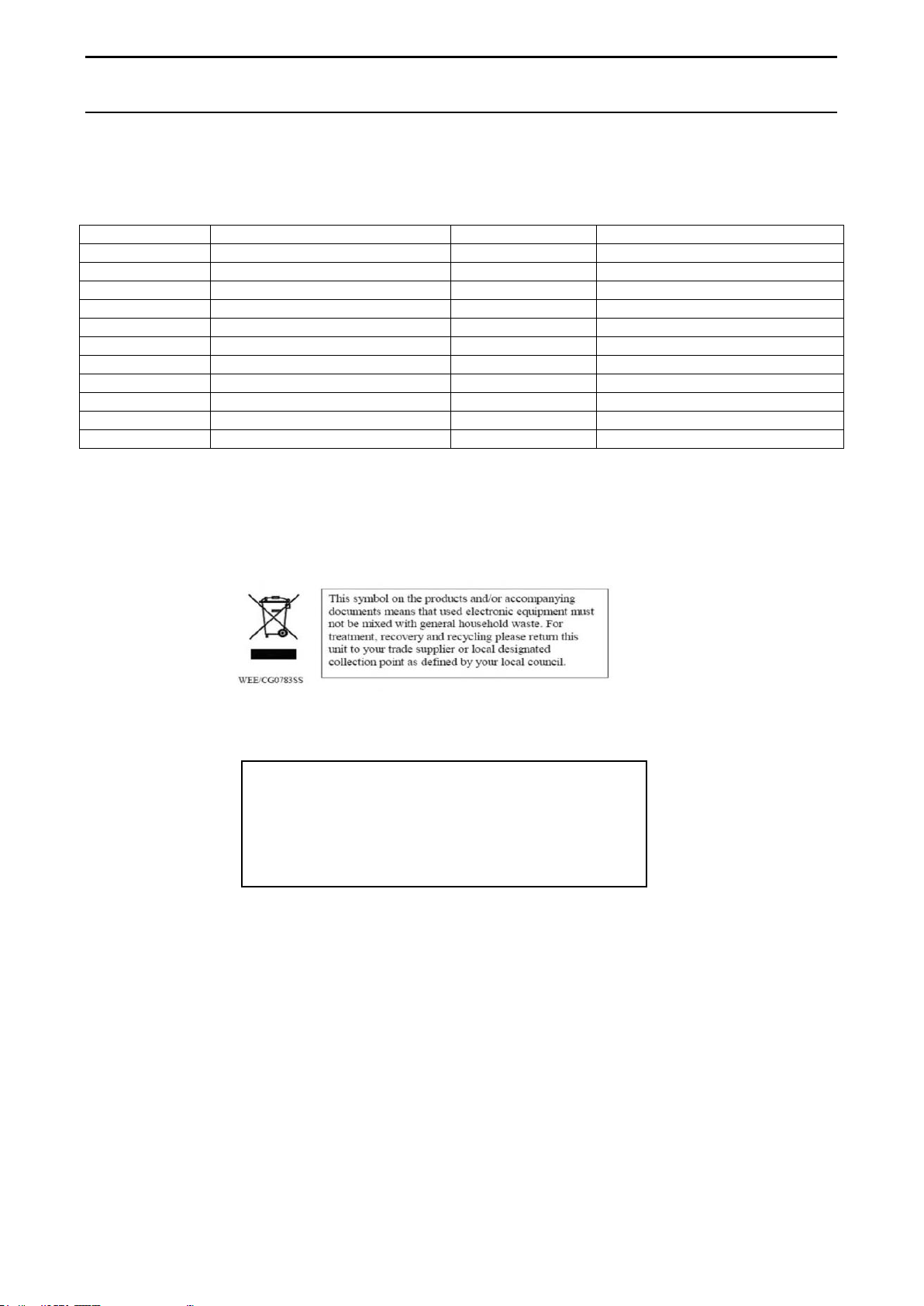
HD-TVI DOCXSEE870
SEE870 Multi-Format HD Camera (TVI/AHD/CVI) & Analogue with IRs
SEE870 Camera Specifications
Sensor
1/28” SONY 2 MP CMOS
Video Outputs
TVI, AHD, CVI & Analogue
Resolution
1080P
Independent CVBS
CVBS 700TVL separate output
Day/Night
Mechanical True Day/Night
IR Power
2 H/Powered IR LEDs up to 40 mtrs
Min.Illumination
.001 Lux (0 Lux IR LEDs on)
Power/Current
12vDC 500mA IRs on
Mounting
Ceiling and Wall mounting
Lens 2MP
2.8mm ~ 12mm Motorised
Menu
OSD direct and via coaxitron
Backlight
HLC, BLC, WDR, Off
WDR
Wide Dynamic Range option
Dimensions
110(h) x 133 (w) x 146 (d)mm
Viewing Angle
3600 horizontal rotation/900 vertical
Build
Metal
Colour
SEE870W White / SEE870B Black
IP Rating
IP65
NiteDevil
Sens-Up option included
Extra Deepbase
Cable Managed
Privacy Masking
16 areas for Privacy Masking
Noise Reduction
2DNR and 3DNR
Dual Front Glass
Dual glass to reduce IR reflection
AGC
Automatic/Selectable
All specifications are approximate. Kovert.com reserves the right to change
any product specification or features without notice. Whilst every effort is
made to ensure that these instructions are complete and accurate,
kovert.com cannot be held responsible in any way for any losses, no matter
how they arise, from errors or omissions in these instructions, or the
performance or non-performance of the camera or other equipment that
these instructions refer to.
17
Table of contents