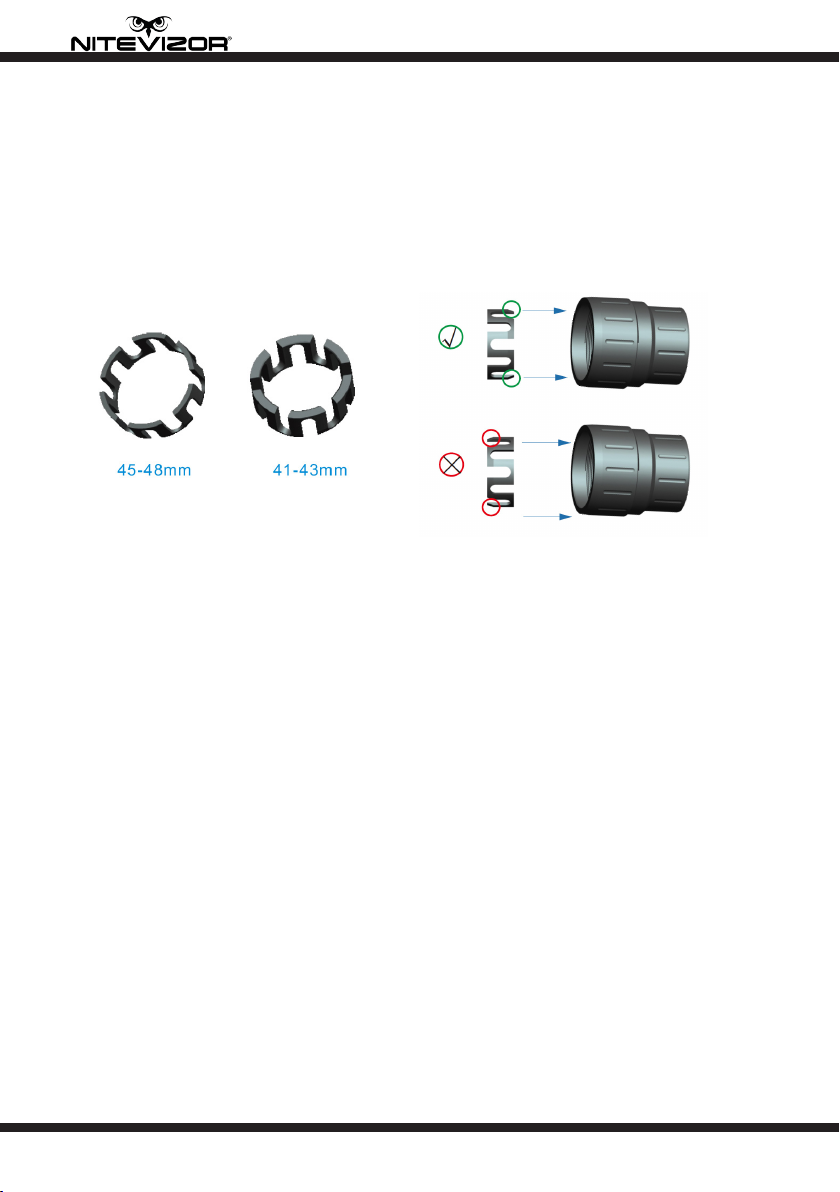8
X100-HUD
Battery Selection & Operation
The X100 uses 18650 3.7v batteries.
• Please completely charge all batteries before using for the rst time.
• Insert the batteries into the battery compartment with the correct positive
electrode and negative electrode (as indicated in the battery compartment).
Rie Scopes and Lens Coatings
The X100 system functions, in night vision mode, with the use of infra-red light.
The infra-red light is emitted from the front of the LCD screen & IR illuminator
module.
In darkness the system relies on the camera module receiving as much infra-red
light through the scope as possible.
Some scope manufacturers have a coating that reduces infra-red light passing
through the scope optic. This coating improves the image visibility at low ambi-
ent light levels.
The X100 system is not as effective with scope lenses that have such coatings.
To get the best use of the X100 system, please use a scope that has a variable
zoom feature with front or side parallax focus capability.
For further information please contact NiteVizor technical support.
Important Usage Information
• Please install batteries according to the advised polarity.
• Please use good quality batteries and remove the batteries when the device
will not be used for longer then a few weeks.
• It is recommended to format the Micro SD-card which will be used for the
device before using for the rst time.
• Keep the device away from any heating and air conditioning vents or other
heating devices, direct sunlight, and moisture.
• Always store the unit in its carrying case in a dry, well ventilated, space in
temperature above +15°C(60°F). Do not store near heating devices. Do not
store in direct sunlight or high humidity conditions (higher than 70%).
NOTE: The X100 is a precision electronic device. Do not attempt to service
this camera, LCR or IR illuminator yourself, as opening or removing covers
may expose you to dangerous voltage points or other risks.