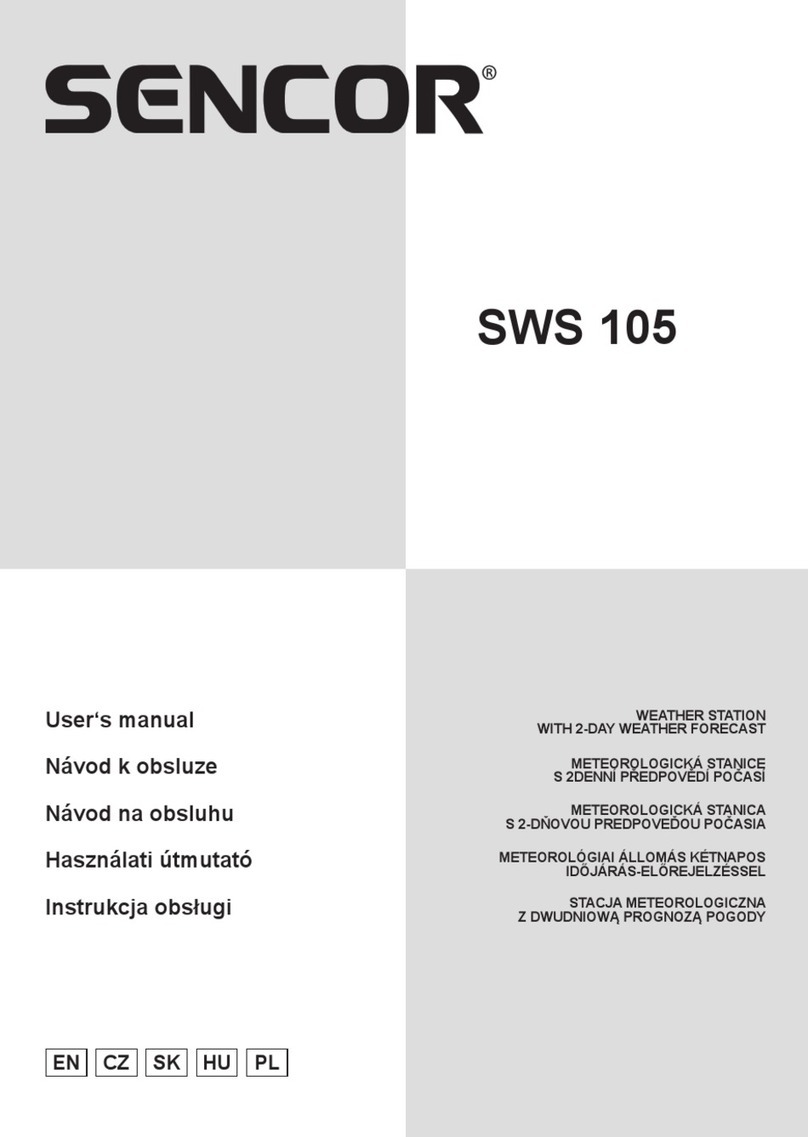NiuBol NBL-HWS User manual

NBL-HWS Handheld Weather Station
Instruction Manual

NBL-HWS
Handheld Weather Station
Changsha Zoko Link Technology Co., Ltd
1
Contents
1、Product Profile ................................................. 2
2、Functional Characteristics ..................................... 2
3、Technical Parameter ............................................. 2
4、Installation method ............................................. 3
4.1 Installation of sensors ......................................3
4.2 Battery installation .........................................4
4.3 Key function description .....................................4
5、Menu instructions ............................................... 4
5.1 Parameters display ...........................................4
5.2 Parameter modification .......................................5
5.2.1 Device setup ........................................... 5
5.2.2 System time setting .....................................5
6、Use of software ................................................. 6
6.1 Installation of software .......................................... 6
6.2 Software operation ...........................................8
6.3 Methods for exporting the data ..............................13
7、Notice ......................................................... 14
8、Wind speed scale ............................................... 14
9、Contact Us ..................................................... 15
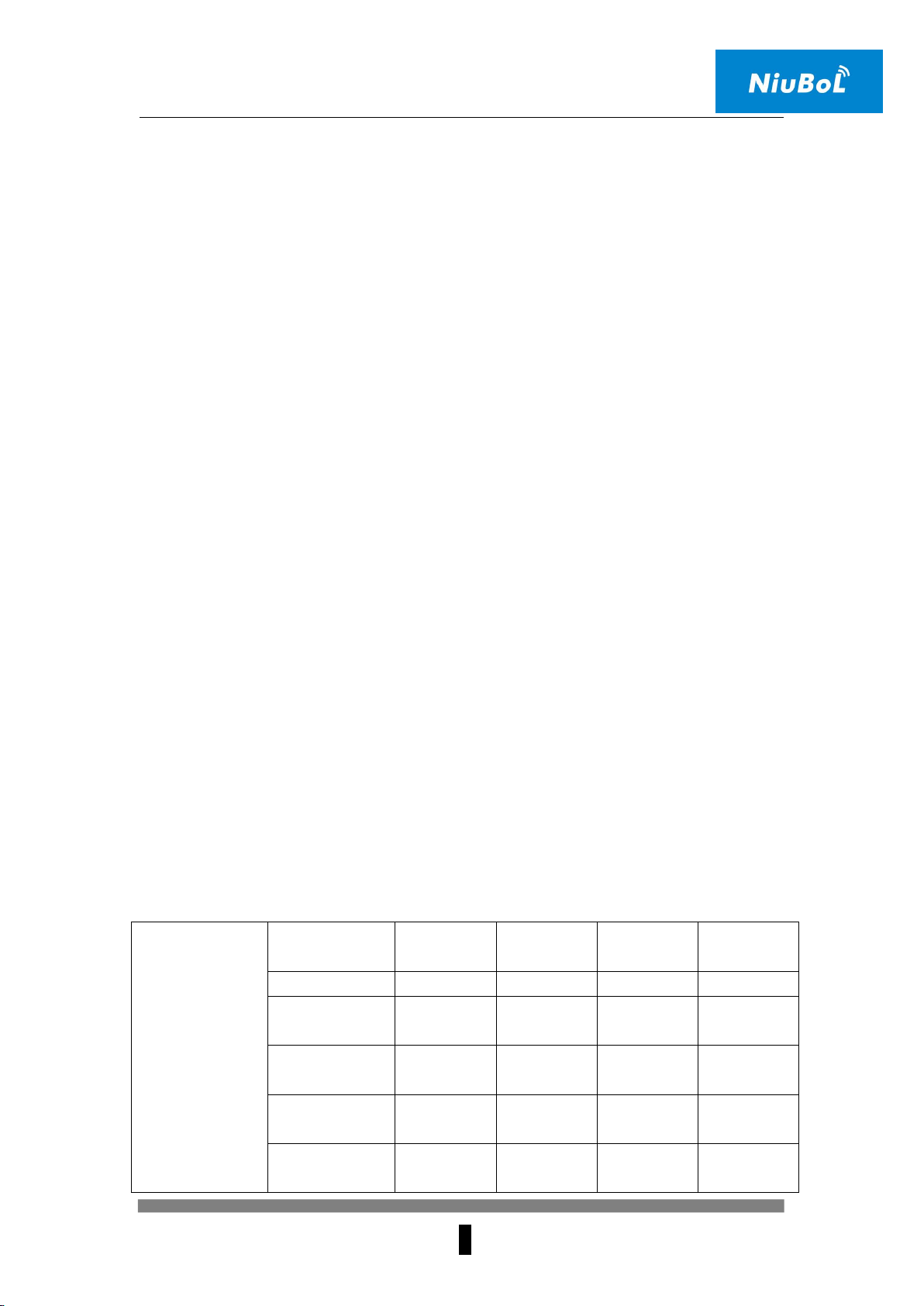
NBL-HWS
Handheld Weather Station
Changsha Zoko Link Technology Co., Ltd
2
1、Product Profile
PH-II Handheld Weather Station is a portable meteorological observation
instrument that is easy to carry, easy to operate, and integrates multiple
meteorological elements. The system adopts precision sensors and smart chips, which
can accurately measure the five meteorological elements of wind direction, wind
speed, atmospheric pressure, temperature and humidity at the same time. The built-in
large-capacity FLASH memory chip can store meteorological data for at least one
year; the universal USB communication interface can download the data to the
computer with the matching USB cable, which is convenient for users to further
process and analyze the meteorological data.
This instrument can be widely used in meteorology, environmental protection,
airports, agriculture, forestry, hydrology, military, storage, scientific research and
other fields.
2、Functional Characteristics
●128×64 large-screen LCD display temperature, humidity, wind speed,
air pressure;
●Special wind direction dial (16 directions) and pointer are used to
indicate real-time wind direction;
● Large-capacity data storage, which can store up to 40960
meteorological data (data recording interval can be set between 1 and 240
minutes);
●Universal USB communication interface, convenient for data download;
●The system language can be switched between Chinese and English;
● Only need three AAA dry batteries for power supply; low power
consumption design, long-time standby;
●Scientific and reasonable structural design, easy to carry.
3、Technical Parameter
Weather
Parameters
Measuring
elements
Range
Accuracy
Resolution
unit
wind speed
0~45
±0.3
0.1
m/s
wind direction
16
directions
±1
directions
1
directions
directions
air
temperature
-50~80
±0.3℃
0.1
℃
relative
hnmidity
0~100%
±5
0.1
%RH
atmospheric
pressure
10~1100
±0.3
0.1
hPa

NBL-HWS
Handheld Weather Station
Changsha Zoko Link Technology Co., Ltd
3
Power supply
AAA dry cell (3 sections)
Communication
USB
Storage
20000 Data
Mainframe size
160mm×70mm×28mm
Machine size
405mm×100mm×100mm
Weight
About 0.5Kg
Work
environment
-20℃~80℃;5%RH~95%RH
4、Installation method
SET
ON/OFF
16 0.00 mm
70.00 mm
4.1 Installation of sensors
(1) Insert the wind speed sensor part into the sensor interface on the
top of the hand-held weather instrument, and tighten the fixing screw
cap clockwise.
(2) Unscrew the screw cap on the top of the wind speed sensor, install
the wind direction sensor part on the corresponding interface, and
tighten it clockwise.
battery case
Wind speed and wind
direction sensor interface
LCD
Hand-held button panel
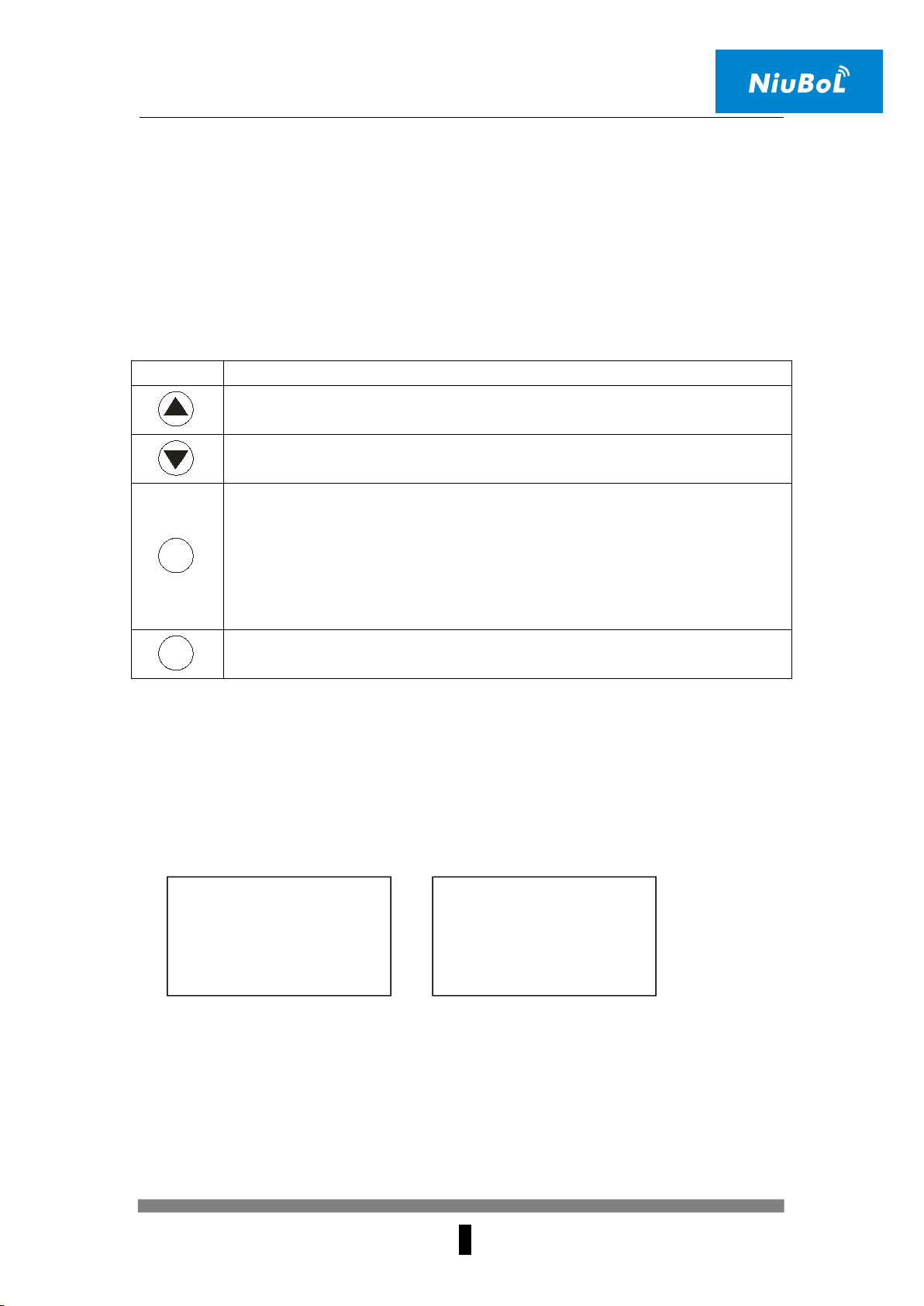
NBL-HWS
Handheld Weather Station
Changsha Zoko Link Technology Co., Ltd
4
4.2 Battery installation
Open the battery compartment cover on the back of the instrument, and
install the 3 batteries in the battery compartment in the correct
direction; after the installation is complete, close the battery
compartment cover.
4.3 Key function description
Key
Functional Description
Modify the parameter key: pre-set the parameter value plus 1.
Modify parameter key: pre-set parameter value minus 1.
SET
Function switching key: through this key, you can enter the setting
interface of "time setting", "local address", "storage interval", "language
setting" and "parameter reset"; the next page. It is also used to switch the
currently operable parameters.
Note: After all parameters are modified, the modified parameters will
take effect when switching to the main interface.
ON / OFF
Power switch.
5、Menu instructions
5.1 Temperature, humidity, wind speed, wind direction, time,
and battery level display
Interface 1 Interface 2
After the hand-held weather instrument is turned on, the system main interface (interface 1)
as shown above will be displayed. This interface displays the current time and real-time weather
values collected by each sensor. The battery symbol shows the remaining power of the system.
11/12/05 15:00:44 一
Temp:12.9℃
Hum:70.5RH
Batt:81.5%
11/12/05 15:00:44 一
WS:0.0m/s
Pa:1020.5hpa
VN:V120303

NBL-HWS
Handheld Weather Station
Changsha Zoko Link Technology Co., Ltd
5
Press to enter interface 2, and you can view relevant numerical information. Similarly,
press to return to interface 1.
5.2 Parameter modification
5.2.1 Native address, storage interval, language setting, and parameter reset
setting
In interface 1 or interface 2, press the key to enter this
interface. You can set the local address, storage interval, language
setting and parameter reset. The default local address is "1"; the storage
interval can be set between 1 and 240 minutes; the language can be set
to "Chinese" or "English"; when the parameter reset is selected "Yes",
the system will perform a reset operation.
5.2.2 System time setting
Press the key to enter the time setting interface, and the
parameter where the cursor is displayed in reverse is the current
modifiable item, and the parameter can be set through and ;
after modification, switch to other parameter items that need to be
modified through .
Note: After modification, when switching to the main interface
through , the modified parameters are automatically saved and
take effect.
Y M D
11 12 05
H M S
15 32 47
SET
SET
Address 【1】
storage interval 【1】
language 【English】
Parameter Reset 【no 】
SET
SET

NBL-HWS
Handheld Weather Station
Changsha Zoko Link Technology Co., Ltd
6
6、Use of software
6.1 Installation of software
Put the CD into the CD-ROM drive of the computer, open and run, and
see the following icon
Double-click this icon to install, double-click to run and decompress,
and you will see the following interface;
Click "Next", the following interface appears
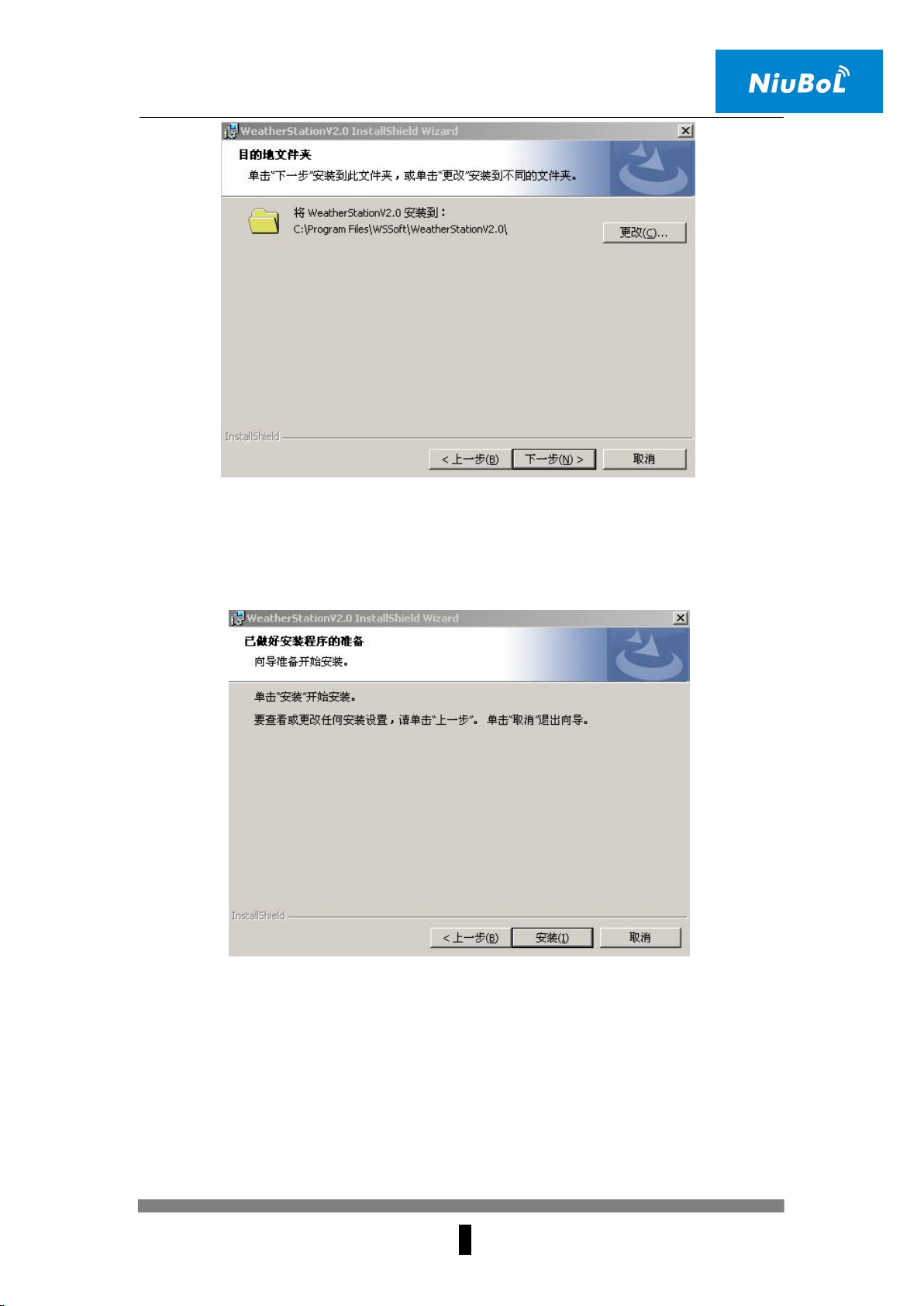
NBL-HWS
Handheld Weather Station
Changsha Zoko Link Technology Co., Ltd
7
You can change the software installation path according to your
preferences. Here, select the default installation, click "Next", and
the following interface will appear
Continue to click Install, the following interface appears

NBL-HWS
Handheld Weather Station
Changsha Zoko Link Technology Co., Ltd
8
Click Finish, and the following icon will appear on the desktop.
This is the desktop shortcut of the automatic weather station. If you
want to run this software, double-click it directly to enter the
software interface. At this point, the automatic weather station
software has been installed.
6.2 Running setting and usage method of the software
1、Double-click the automatic weather station software icon on the
desktop, the following interface appears

NBL-HWS
Handheld Weather Station
Changsha Zoko Link Technology Co., Ltd
9
When logging in for the first time, select the default login, and
the user name and password are both "admin" at this time. After logging
in, enter "admin" in the "Management"-"User Management" in the upper
left corner of the software to enter the new interface Username and
password can be reset;
2、After logging in, the following interface is displayed:
After logging in, the default device type is: automatic weather
station (16-channel Modbus), put the cursor in the device type box
on the left, double-click the left button, and the administrator
configuration interface will appear;
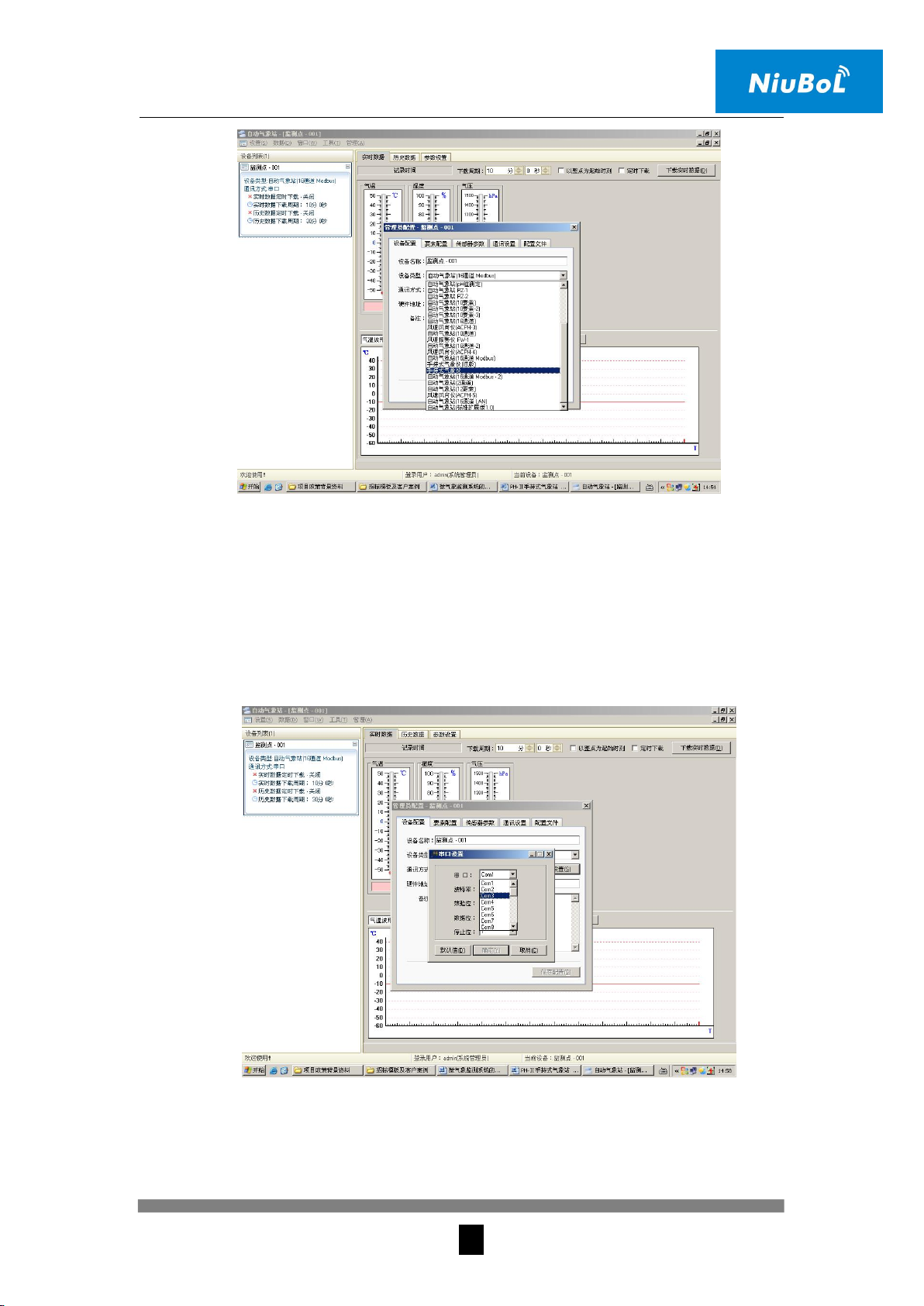
NBL-HWS
Handheld Weather Station
Changsha Zoko Link Technology Co., Ltd
10
3、In the "Device Type" drop-down menu in the "Device Configuration" column,
select "Handheld Weather Instrument", select "Serial Port" as the
communication method, click "Serial Port Settings", and the "Serial Port
Settings" window will appear. The column provides 32 serial ports for you to
choose, but you must select the corresponding serial port to achieve correct
communication;
If you want to realize communication on the computer, you need
a USB adapter cable at both ends, connect the computer and the
handheld weather station, turn on the handheld weather station,

NBL-HWS
Handheld Weather Station
Changsha Zoko Link Technology Co., Ltd
11
and a corresponding dialog box will appear after the connection,
click directly by default, and the installation is complete The
driver is connected. Back click on "My Computer", click "Device
Manager", as shown in the figure:
4、In the "USB-SERIAL CH341A (COM3)" column, you can see that the
connection is COM3 port, then, in the pop-up serial port setting
window, select "COM3" for the serial port, and do not make any
changes to the others, click "OK" , after "Save Settings", click
the fork in the upper right corner of the administrator
configuration to exit the administrator configuration interface.
At this time, the handheld weather station has been connected to
the computer and returned to the main page;
5、Data can be downloaded manually or automatically on the main page.
When downloading data manually, just click "Download real-time
data" in the upper right corner of the interface to download the
data. When downloading data automatically, adjust the "Download
cycle" to the value you set, click "Scheduled download", and the
interface will After downloading the data, the corresponding
"temperature", "humidity", "air pressure" and "wind speed" values
will be displayed;
6、Below the main interface are "temperature waveform", "humidity
waveform", "wind speed waveform" and "air pressure waveform".
Corresponding waveform change curve;

NBL-HWS
Handheld Weather Station
Changsha Zoko Link Technology Co., Ltd
12
7、In the "Historical Data" column of the main interface, you can also
download data manually and automatically. After downloading the
data, it can be displayed on the main interface for viewing and
analysis;
8、In the column of "Parameter Setting" on the main interface, you can
read and reconfigure the parameters of the handheld weather
station.
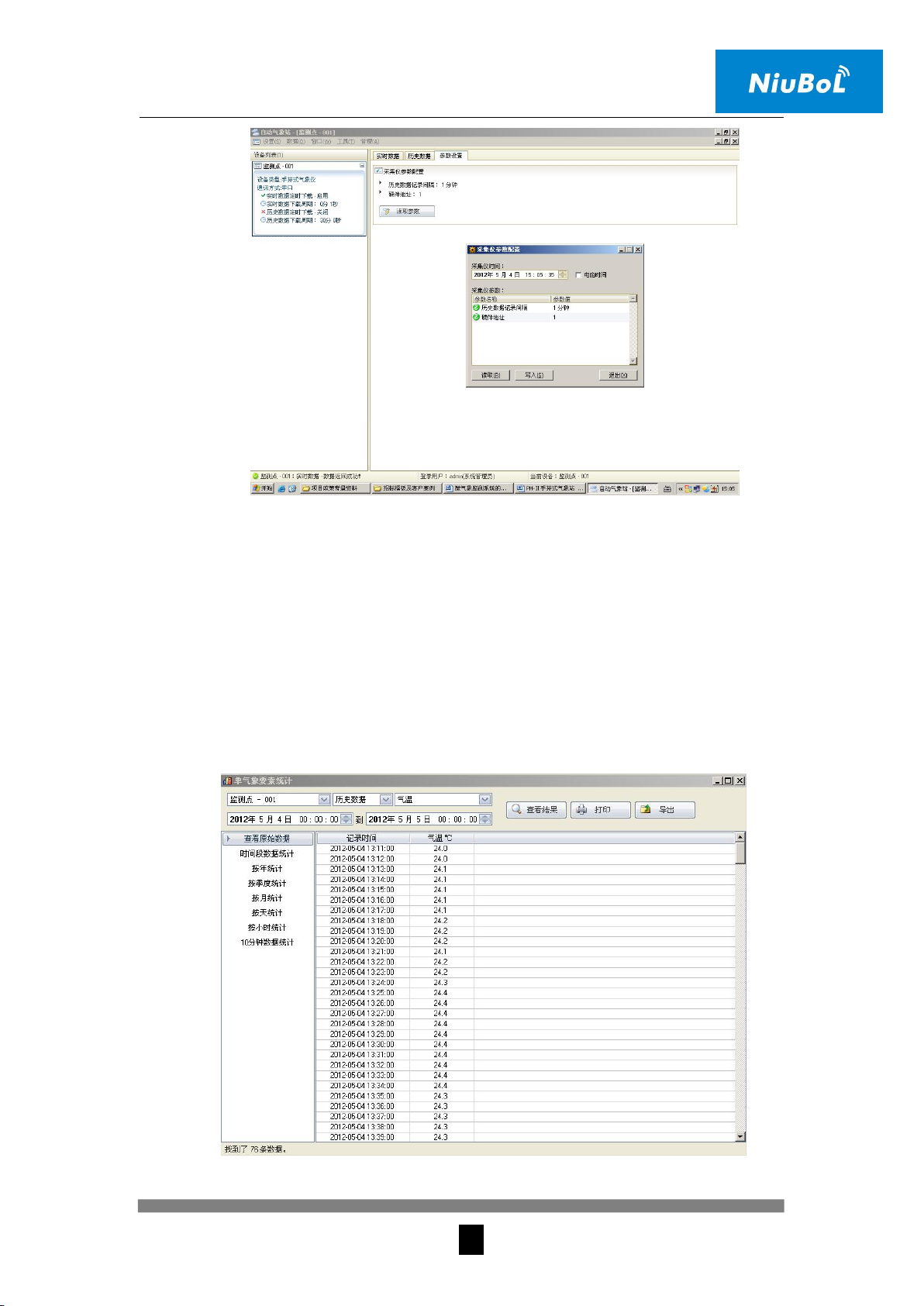
NBL-HWS
Handheld Weather Station
Changsha Zoko Link Technology Co., Ltd
13
6.3 Methods for exporting the data
There is a "Data" option in the upper left corner of the main interface,
and there are corresponding data statistics methods in the drop-down menu.
Taking the statistics of single meteorological elements as an example,
first click "Data Statistics" in the "Data" drop-down menu, and then click
" Single Meteorological Element Statistics", after clicking, the
following interface appears.

NBL-HWS
Handheld Weather Station
Changsha Zoko Link Technology Co., Ltd
14
After setting the statistical elements, statistical time, and
statistical method, click "View Results", and the corresponding data will
appear on the interface, and then click "Export", and the following
interface will appear
After adjusting the "File Name" and "Save Type", click Save to export
the corresponding data into the corresponding file format.
7、Notice
1. Please read this manual carefully before use to ensure that the sensor is inserted
into the corresponding sensor interface and the direction of the battery is correct;
2. When the instrument shows that the battery is low, please replace the battery in
time to prevent the battery from leaking and damaging the instrument;
3. Prevent chemical reagents, oil, dust, etc. from directly infringing on the sensor, do
not use it for a long time under condensation or extreme temperature
environments, and do not perform cold or thermal shock;
4. The instrument is a precision device, please do not disassemble it by yourself to
avoid damage to the product when using it;
5. Please keep the verification certificate and qualification certificate, and return it
with the product when repairing.
8、Wind speed scale
Rate
陆地地面物体特征
风速(米/秒)
0
Quiet, the smoke is going straight up
0~0.2
1
The smoke can indicate the direction of the wind, and
the leaves shake slightly
0.3~1.5
2
The human face feels the wind, the leaves move slightly
1.6~3.3
3
The leaves and twigs are shaking, the flags are
3.4~5.4

NBL-HWS
Handheld Weather Station
Changsha Zoko Link Technology Co., Ltd
15
unfurling, the tall grass is shaking
4
It can blow dust and paper on the ground, shake the
branches, and undulate the tall grass
5.5~7.9
5
Small trees with leaves sway, there are small waves
on the water surface inland, and the high grass has
obvious undulations
8.0~10.7
6
Big tree branches swayed, electric wires whistled, it
was difficult to hold an umbrella, tall grass fell to the
ground from time to time
10.8~13.8
7
The whole tree shakes, the big branches bend down, and it is
inconvenient to walk against the wind
13.9~17.l
8
Small branches can be broken, and people feel great
resistance when walking against the wind
17.2~20.7
9
Thatched huts were destroyed, roof tiles were lifted,
and big branches could be broken.
20.8~24.4
10
Trees can be blown down and general buildings
damaged
24.5~28.4
11
Large trees can be blown down and general buildings
are severely damaged
28.5~32.6
12
Rarely found on land, its destructive power is great
>32.6
9、Contact Us
Pre-sales consultation: +8618073152920
After-sales service: +8615367865107
Postcode: 421000
Email:[email protected]
Website: http://www.niubol.com
Address: Room 103, Zone D, Houhu Industrial Park, Yuelu District, Changsha City,
Hunan Province,China
Table of contents
Popular Weather Station manuals by other brands
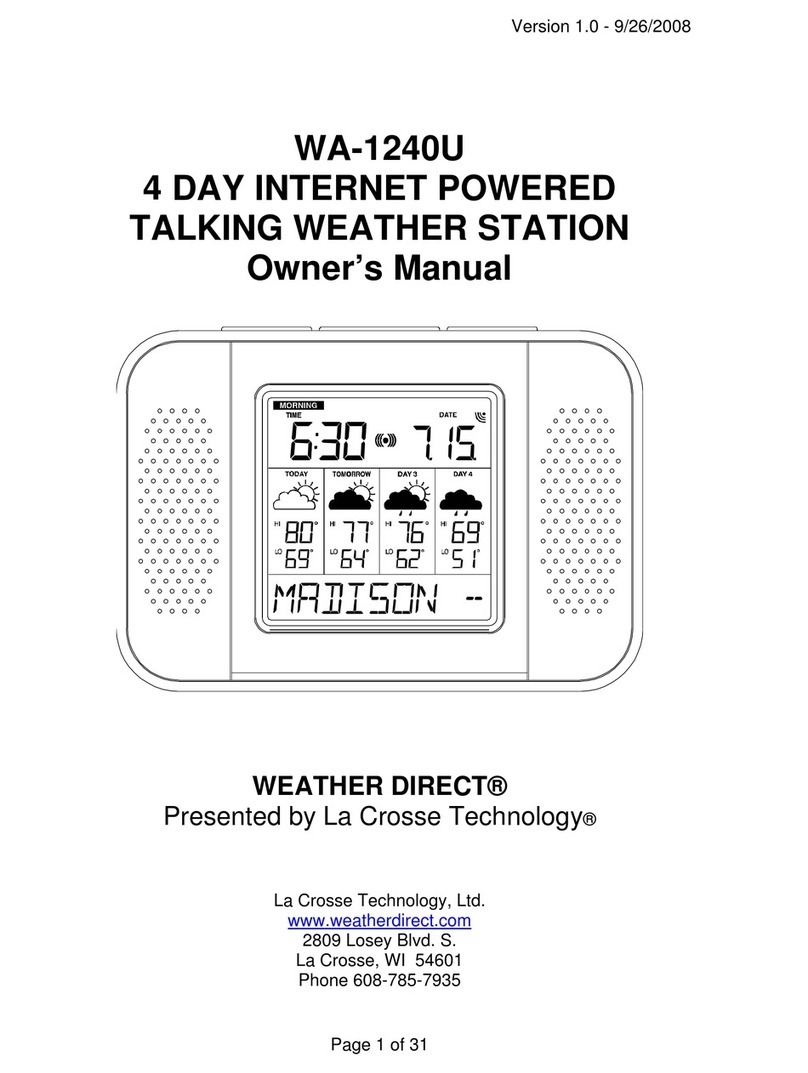
La Crosse Technology
La Crosse Technology WA-1240U owner's manual

2measure
2measure 260302 Operation manual

Oregon Scientific
Oregon Scientific 086L004438-013 user manual
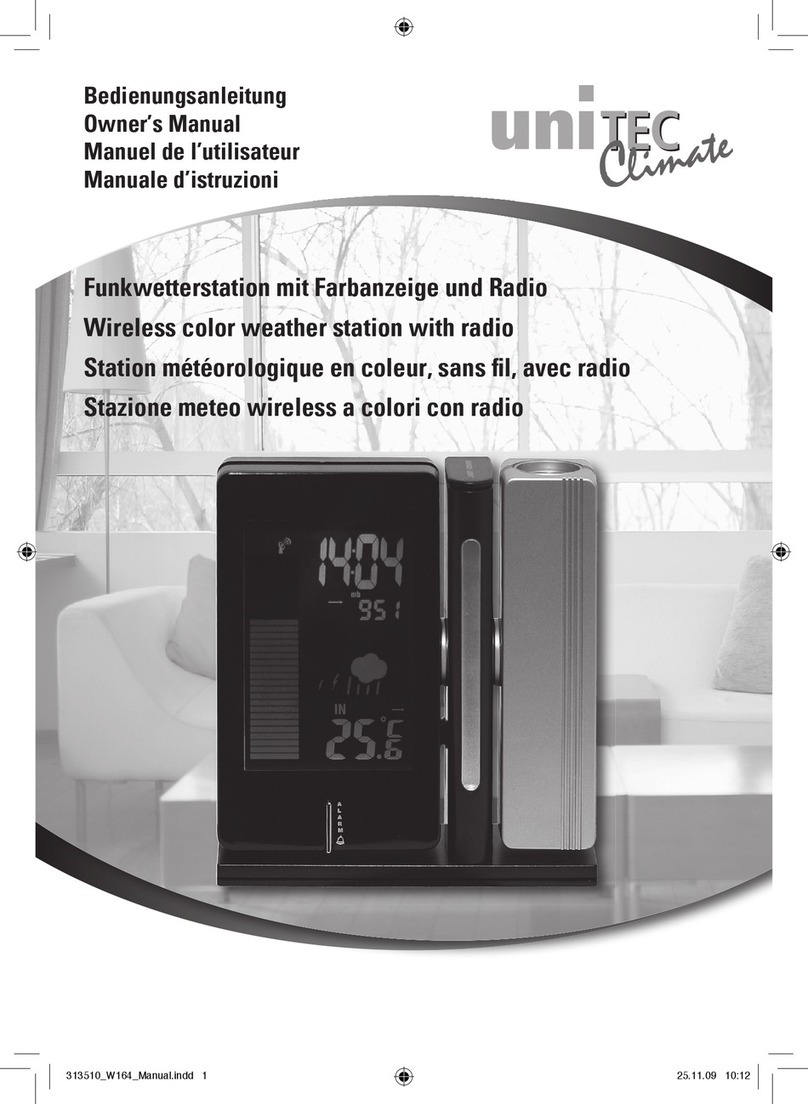
UNITEC Climate
UNITEC Climate W164 owner's manual
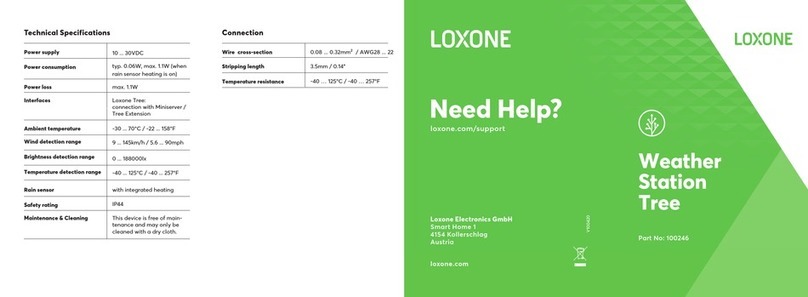
LOXONE
LOXONE Weather Station Tree quick guide
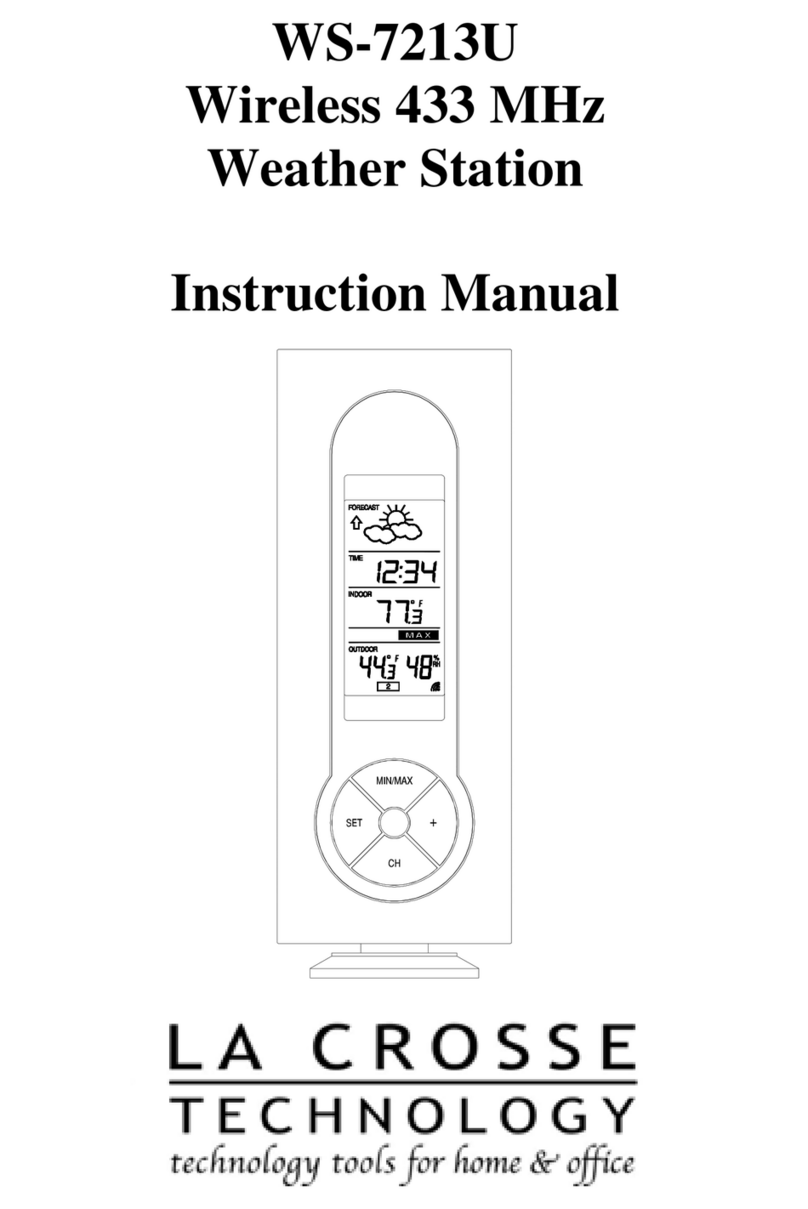
La Crosse Technology
La Crosse Technology WS-7213U instruction manual