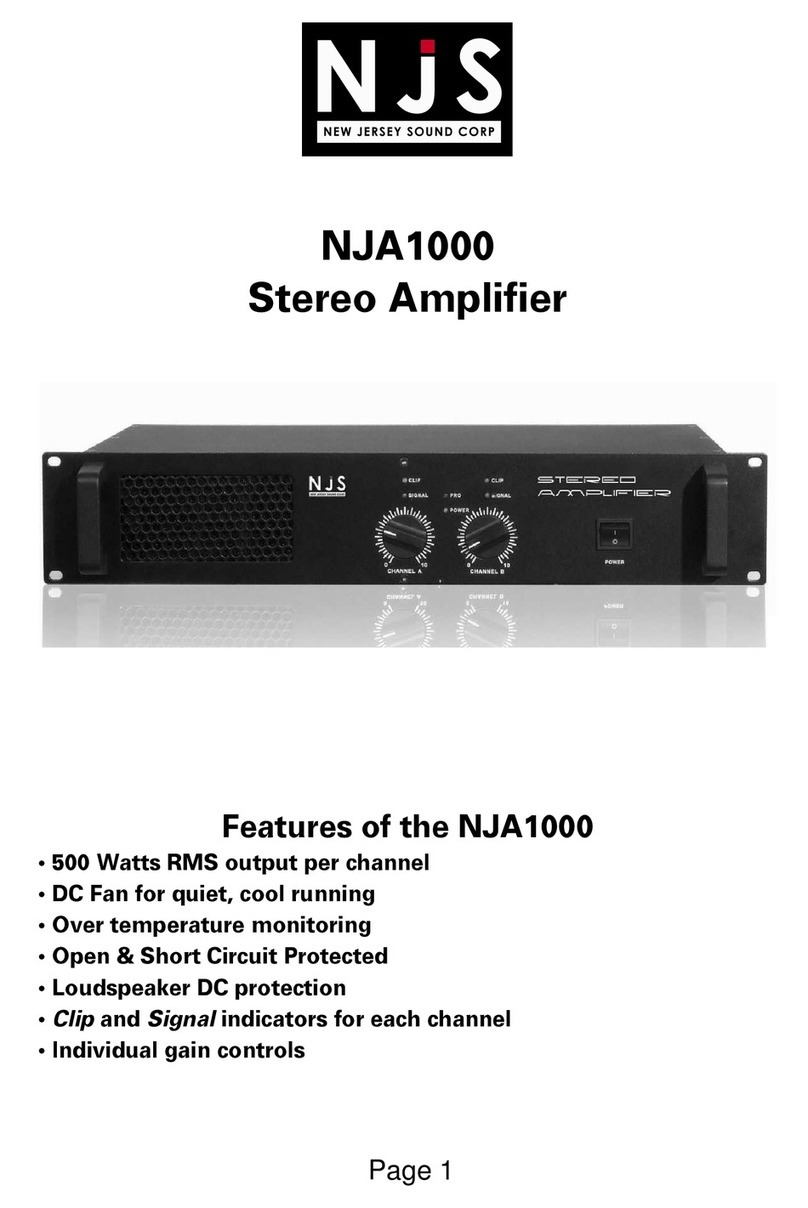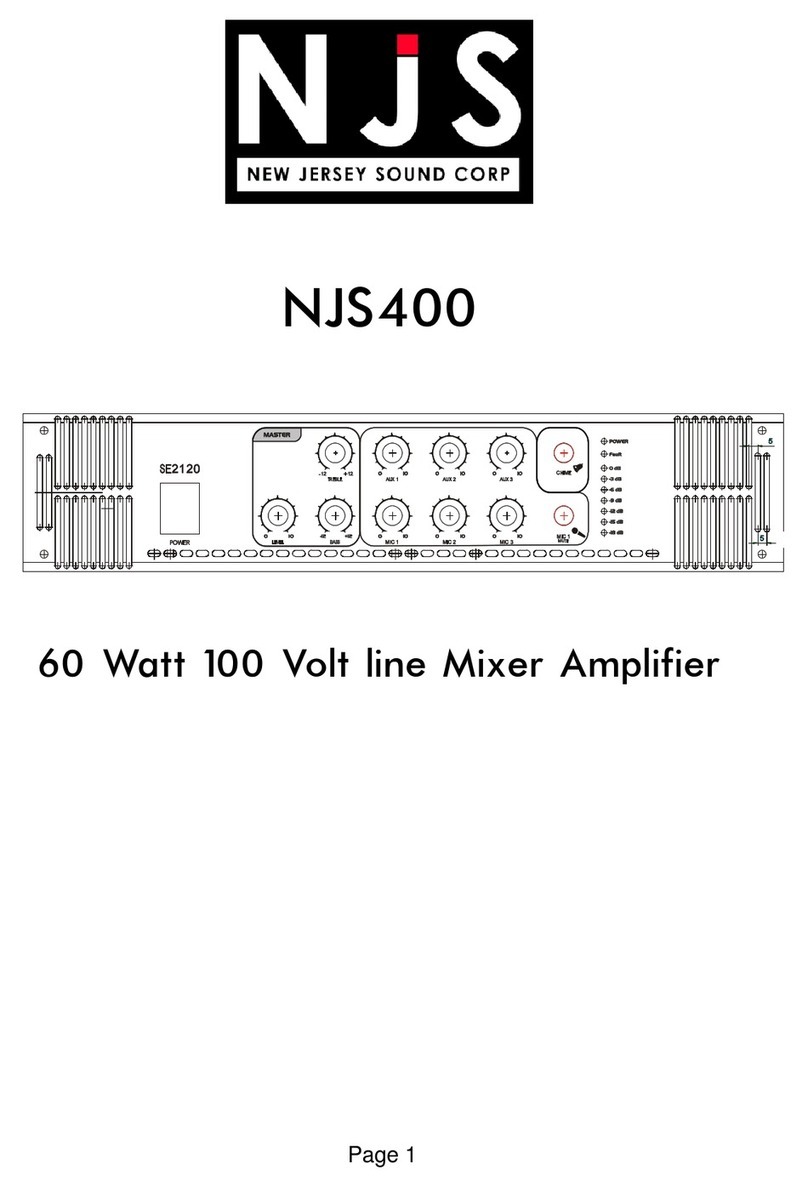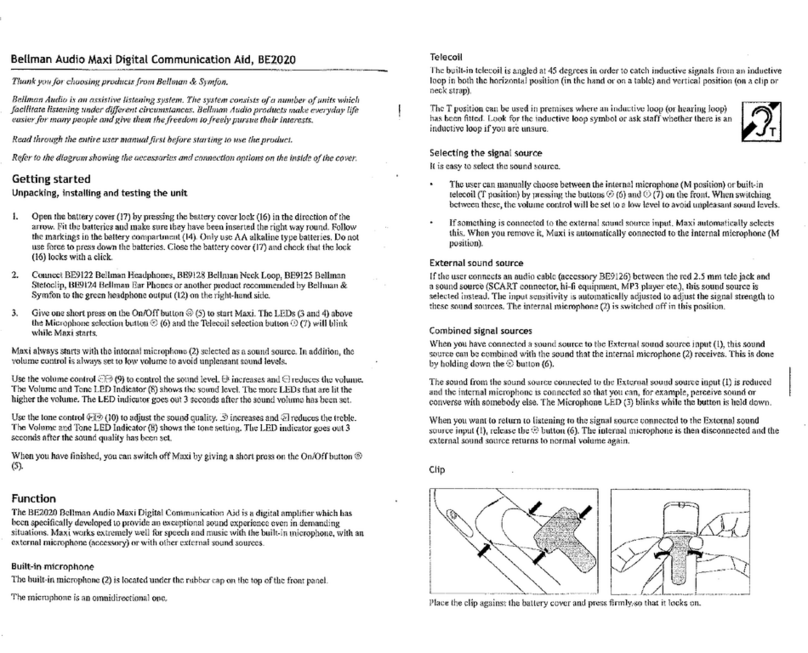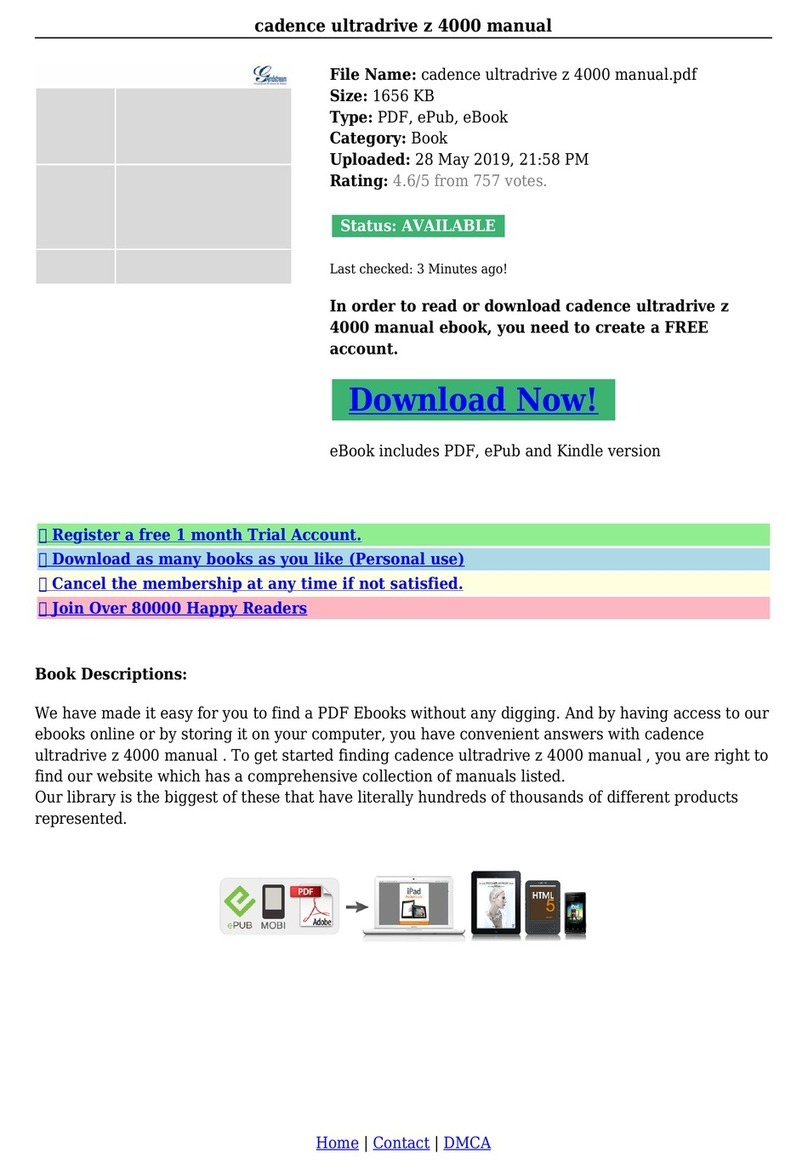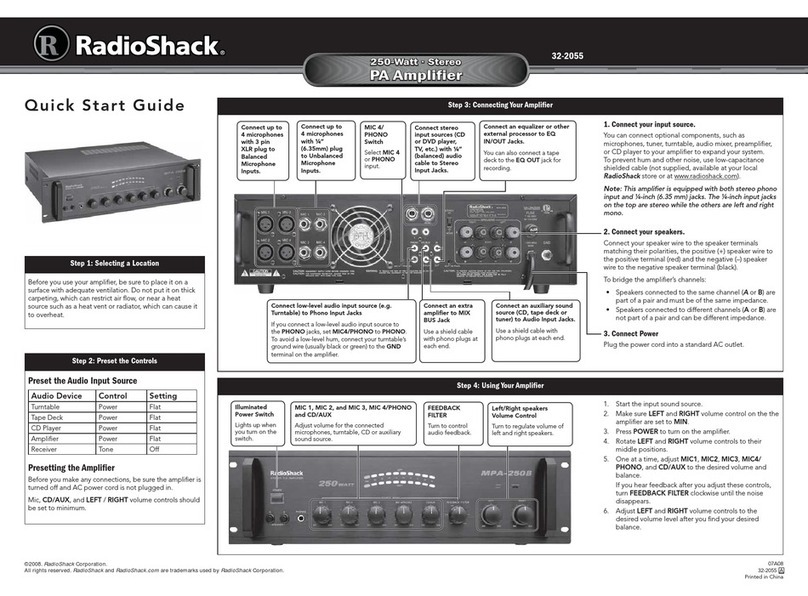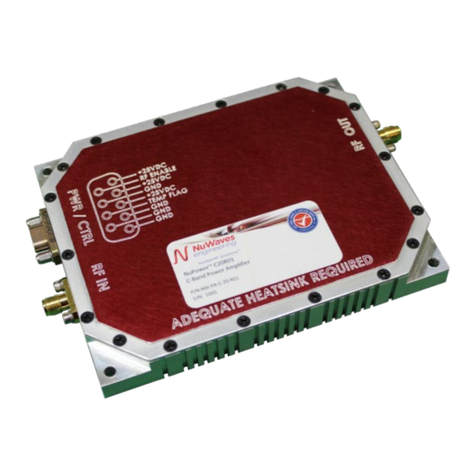NJS NJS402 User manual

Page 1
NJS402
250 Watt 100 Volt line Mixer Amplifier

Page 2
IMPORTANT
Installer and Users please note:
These instructions should be read carefully and left with the user of the product
for future reference.
Before Use
You must inspect the product including its cable and plug for any signs of
damage. If the product is damaged, DO NOT use it, and contact your supplier
immediately.
Product Safety
This product can be used by children aged from 8 years and above
and persons with reduced physical, sensory or mental capabilities or lack of
experience and knowledge if they have been given supervision or instruction
concerning use of the product in a safe way and understand the hazards
involved.
Children shall not play with the product.
Cleaning and user maintenance shall not be made by children without
supervision.
For indoor use only.
Make sure that air intakes and exhausts are not obstructed.
Do not use this product in the immediate surroundings of a bath, shower or
swimming pool.
Do not place the mains lead beneath a carpet or rug.
Do not insert any object into this product through the grilles. This may
damage the heater or result in overheating or electric shock.
PAT Testing
When used in a workplace, this product must be safety-tested yearly by a
qualified electrician (PAT Tested) in order to comply with the Electricity at Work
Regulations.
We recommend that it is PAT tested regularly when used in a domestic
environment.
General Safety Requirements
Domestic wiring must be tested periodically by a qualified electrician at least
once every 10 years or at every change of occupancy.
For office and retail premises, and buildings such as village halls, the wiring must
be inspected at least once every 5 years.
It is recommended that all building be fitted with smoke alarms (it is mandatory
for new buildings).

Page 3
Installation
The NJS402 must be installed by a competent electrician in accordance with the
current IEE wiring regulations.
Connect the NJS402 to the mains supply (nominally 230V AC).
The NJS402 must be earthed. NEVER disconnect the earth, even in an attempt
to prevent „hum‟. If the earth were disconnected, it could result in equipment
connected to the input (even indirectly through a mixer), such as microphones,
becoming live in the event of a fault (such as a liquid spillage into the amplifier).
Install the NJS402 away from sources of moisture; avoid areas where drinks can
be spilled onto the amplifier as this may cause serious damage.
Avoid using microphone leads longer than 5 m. If longer microphone cable runs
are required, then an amplifier with balanced-line microphone inputs is required.
For connection of 100 V line loudspeakers, two-core 0.75mm2cable, such as
E548AC should be used. Loudspeaker cables may not be run in the same
conduit as mains cabled.
100 Volt line loudspeakers.
The 100V line system was developed to allow a long distance between
loudspeakers and the amplifier, and to allow a large number of speakers to be
connected to each amplifier.
In order to do this, the audio is transmitted at a much higher voltage (100V rms)
than with a conventional low-impedance amplifier, such as a hi-fi or disco
amplifier.
Each loudspeaker is coupled to the amplifier by an inbuilt transformer. The
transformer is generally fitted with a switch or a set of terminals that can be used
to select the power supplied to the speaker. Thus, every loudspeaker connected
to the 100V line can be set to the most appropriate power level.
Inputs
Microphones:
Connect the main microphone to the socket on the front panel. Use a mono
6.3mm jack plug. If the microphone has a screened two-core cable, connect one
core to the screen.
Connect any auxiliary microphones to the MIC2 and MIC3 sockets on the rear
panel.
Line inputs:
Connect any line inputs (such as radio, CD player, MP3 player) to the LINE1,
LINE2 and LINE3 inputs on the rear panel using RCA phono plugs. These are
generally used for background music.

Page 4
Outputs
Connect the loudspeakers to the spring-terminals on the rear panel.
EITHER:
Connect low-impedance speakers between the 4-8Ω terminal and the COM
terminal. DO NOT connect a combined impedance lower than 4 Ω.
Make no connections to the 70V or 100V terminals.
The following combinations MAY be connected
Speakers Combined impedance
1 × 16 Ω 16 Ω
2 × 16 Ω 8 Ω
3 × 16 Ω5.3 Ω
4 × 16 Ω 4 Ω
1 × 16 Ω, 1 × 8 Ω 5.3 Ω
2 × 16 Ω, 1 × 8 Ω 4 Ω
2 × 8 Ω 4 Ω
1 × 4 Ω 4 Ω
The following combinations MUST NOT be connected
Speakers Combined impedance
5 × 16 Ω 3.2 Ω
3 × 8 Ω 2.7 Ω
4 × 8 Ω 2 Ω
1 × 4 Ω, 1 × 8 Ω 2.7 Ω
1 × 16 Ω, 2 × 8 Ω 3.2 Ω
2 × 4 Ω 2 Ω

Page 5
OR:
Connect 100 V line speakers between the 100V terminal and the COM terminal.
ADD UP the total of the stated powers on each loudspeaker, or, if the speakers
are fitted with selector switches, add the selected power.
The total power of all the connected speakers MUST BE LESS THAN 250 W.
DO NOT connect low impedance speakers to the 100V terminal,
Make no connection to the 4-8Ω or 70V terminals
Setting Up
ALWAYS turn the MASTER volume controls to zero before switching on; do not
touch the speaker outputs whilst the amplifier is running as this could result in
electric shock.
Set the MASTER level control to about 75% of full clockwise rotation.
Then adjust the microphone level controls MIC1, MIC2, and MIC3 until the 0dB
indicator illuminates only on the loudest peaks.
Adjust the line level control LINE 1, LINE 2 and LINE 3 for a comfortable
background music level
Adjust the MASTER treble and bass controls for the greatest clarity when using
the microphone.
The MUTE control allows the level of background music to be reduced
automatically when the microphone MIC1 is being used. Adjust the MUTE control
(on the rear panel) for the greatest clarity of microphone announcements.
Note that the MUTE facility only operates on microphones connected to the MIC1
input..
Operation
Press the CHIME button for a two-tone chime. When the Chime has finished,
press the “push-to-talk” switch on the microphone and make the announcement.
Release the “push-to-talk” switch when the announcement is completed.
If using a microphone without a “push-to-talk” switch, then rotate the MIC volume
control fully anticlockwise when not in use. After the chime has finished, rotate
Note that a licence is required from Phonographic Performance Limited to play
radio or copyrighted music in any public place (including shops, factories, offices,
hotels and public houses)

Page 6
Maintenance
Before cleaning, turn the amplifier off, and disconnect from the mains supply. The
product may then be cleaned using a damp cloth with a drop of washing-up liquid
to remove any dust or dirt from the case. Do no use stronger detergents or
solvents as these may damage the surface finish.
Using a dry 1" (25mm) paint-brush, remove any dust from the grilles.
If the mains lead is damaged, it must be replaced by the manufacturer or an
authorised service centre.
If the mains plug needs to be replaced, proceed as follows:
Connect the brown wire to the
terminal labelled "L".
Connect the blue wire to the
terminal labelled "N".
Connect the green/yellow wire
to the terminal labelled with the
earth symbol or "E".
Make sure that the cord-grip is
positioned correctly (over the
outer sheath of the cable) and is
fully tightened.

Page 7
Technical Specification
Dimensions: 483×88×360 mm
Weight: 11.5 kg
Cooling: Forced air cooling
via 80mm low noise DC fan.
Maximum output power: 250 W RMS
Maximum output voltage: 280 V peak-peak.
Input impedance (microphone): 600 Ω
Input impedance (line): 10 kΩ
Input sensitivity (microphone): 3 mV (-48 dBm)
Input sensitivity (line): 200 mV (-12 dBm)
Frequency response: 80 Hz to 16 kHz ±3 dB
Hum and noise: -85 dB
Harmonic Distortion: 0.5 % at full power output
Power requirement: 230V~ 50Hz 300 VA
Fuse: T3.15A 5×20mm
(3.15 Amp ANTI-SURGE 5×20mm )
Connections:
Mains: built-in cable.
Input (microphone): ¼" jacks
Input (line): RCA phono plugs
Output: spring terminals
Disposal and Recycling
You must not dispose of this product with domestic household waste.
Most local authorities have specific collection system for products and disposal is
free of charge to the end-user.
When replacing an existing product with a similar new product your retailer may
take the old product for disposal.

Page 8
Service Warranty
New Jersey Sound products are distributed by:
Electrovision Ltd.,
Lancots Lane,
Sutton,
St. Helens,
Merseyside.
WA9 3EX
Telephone: 01744 745000
Fax: 01744 745001
e-mail: sales@electrovision.co.uk
Web-site: www.electrovision.co.uk
Electrovision guarantees the product free from defects in materials and
workmanship for a period of twelve months.
Should this product be operated under conditions other than those
recommended, at voltages other than the voltage indicated on the product, or any
attempts made to service or modify the product, then the warranty will be
rendered void.
The product you buy may sometimes differ slightly from illustrations. This
warranty is in addition to, and does not affect, your statutory rights.
If you have any problems with this product, please call our Help Desk on (0845)
459 4816.
Table of contents
Other NJS Amplifier manuals