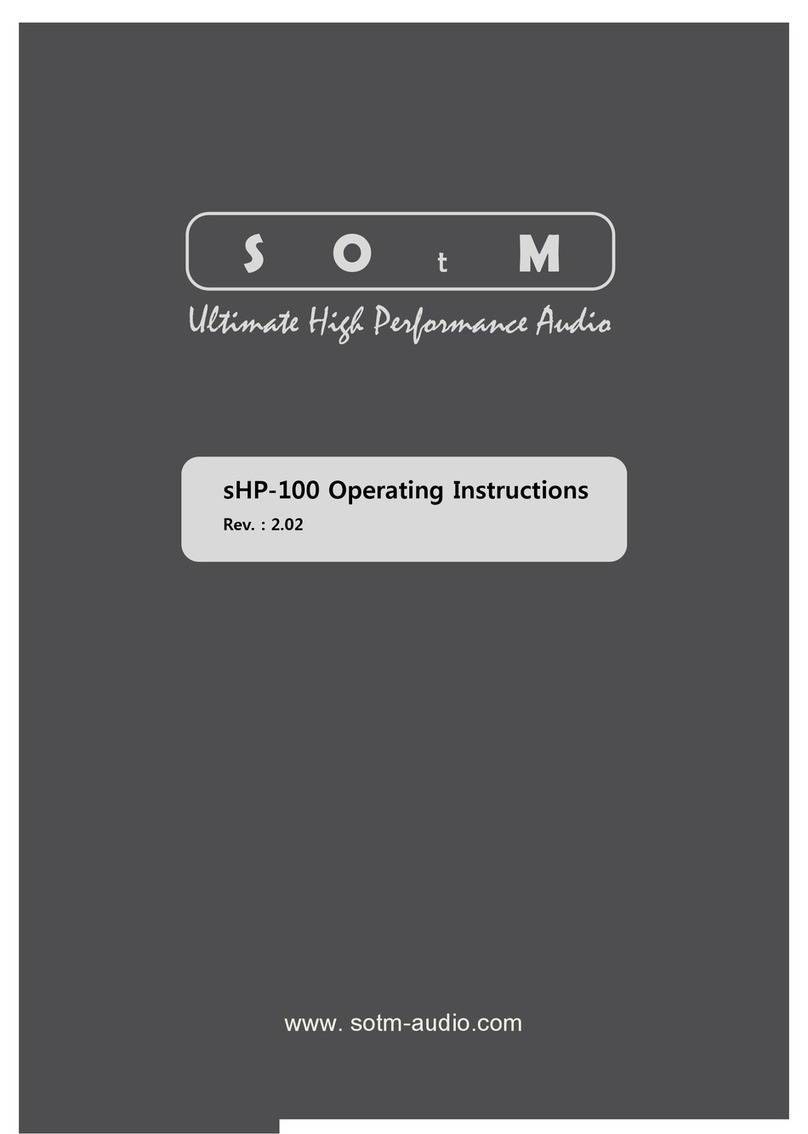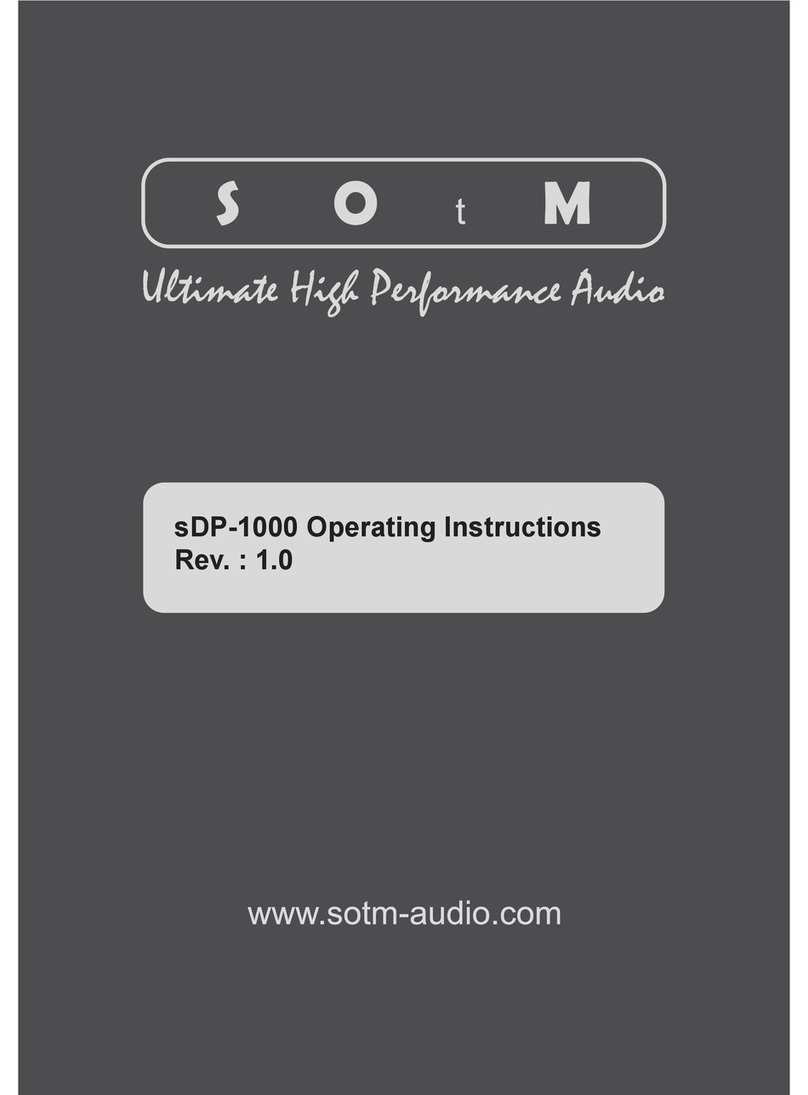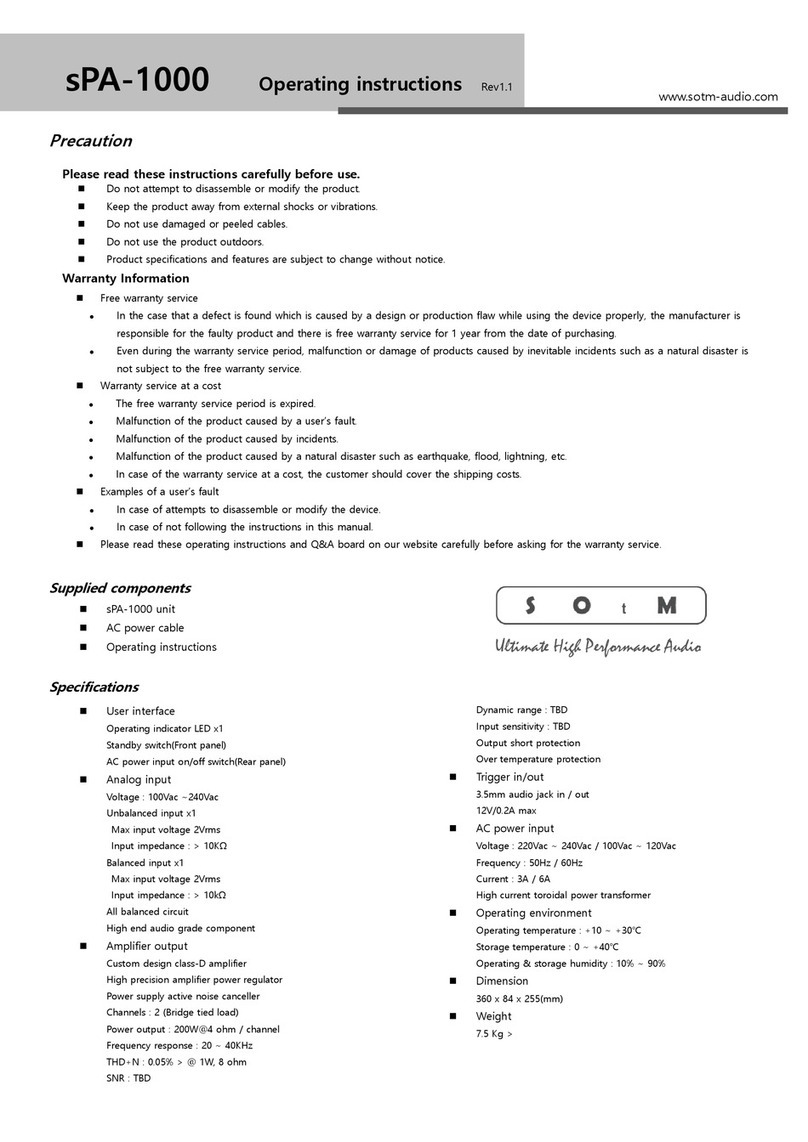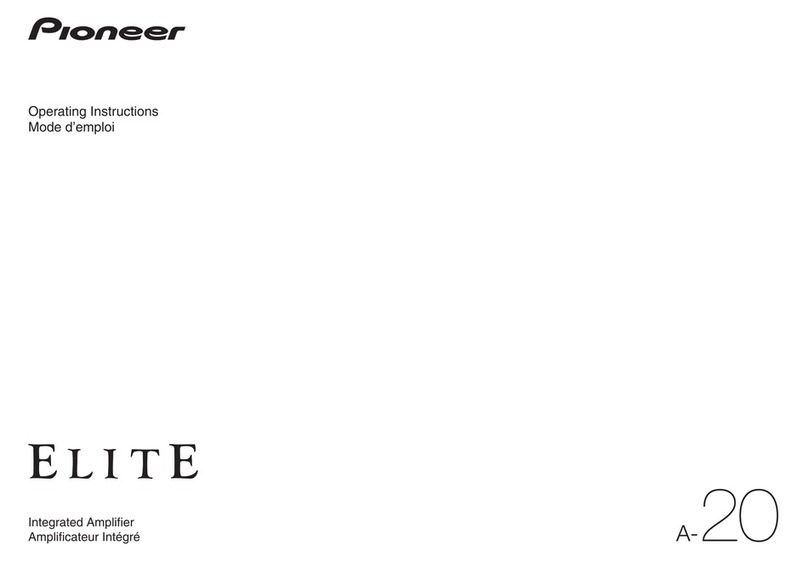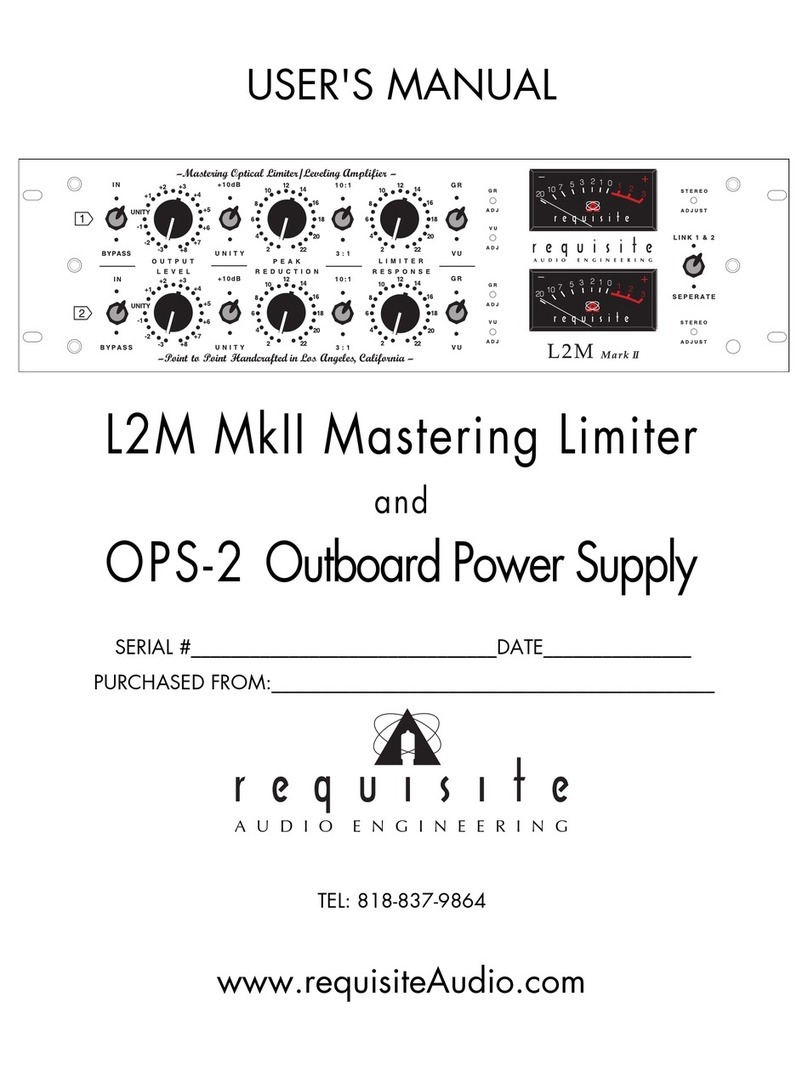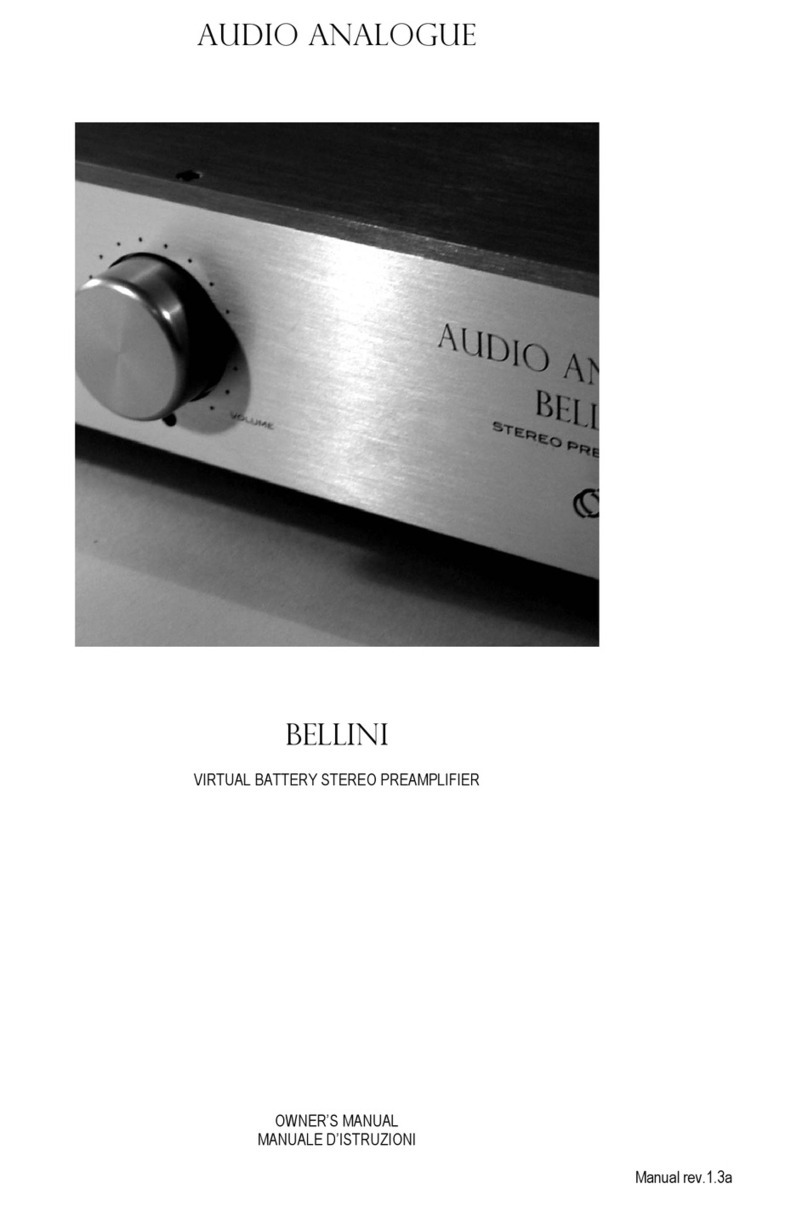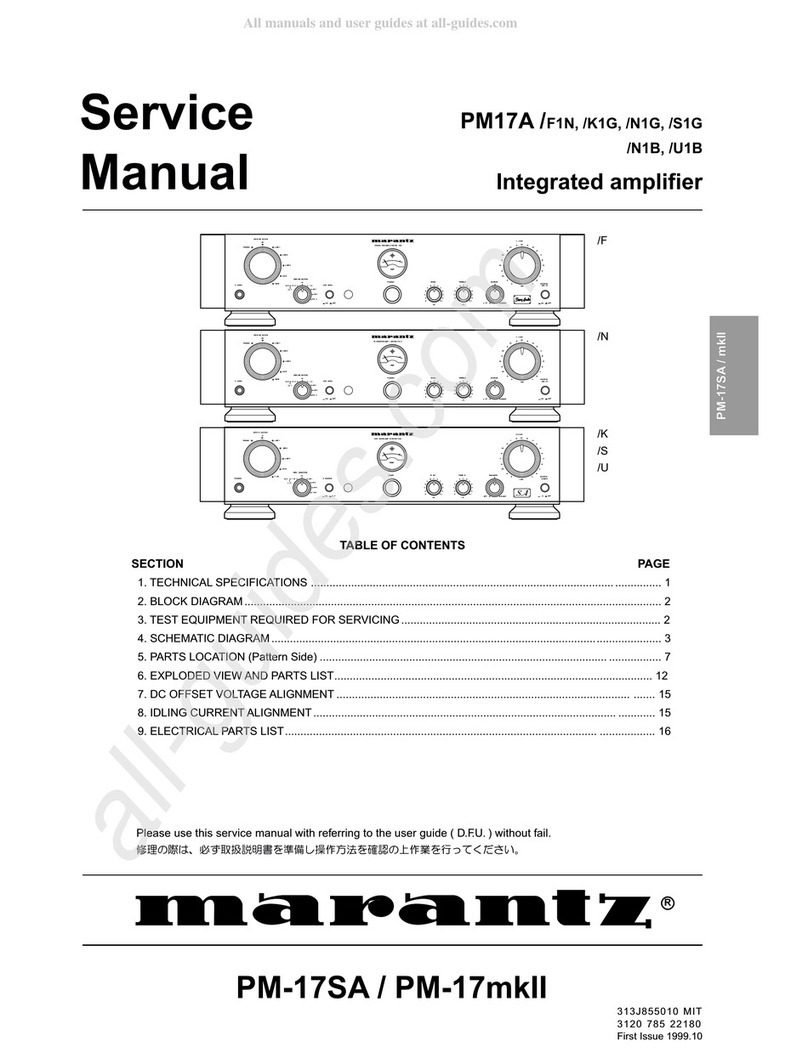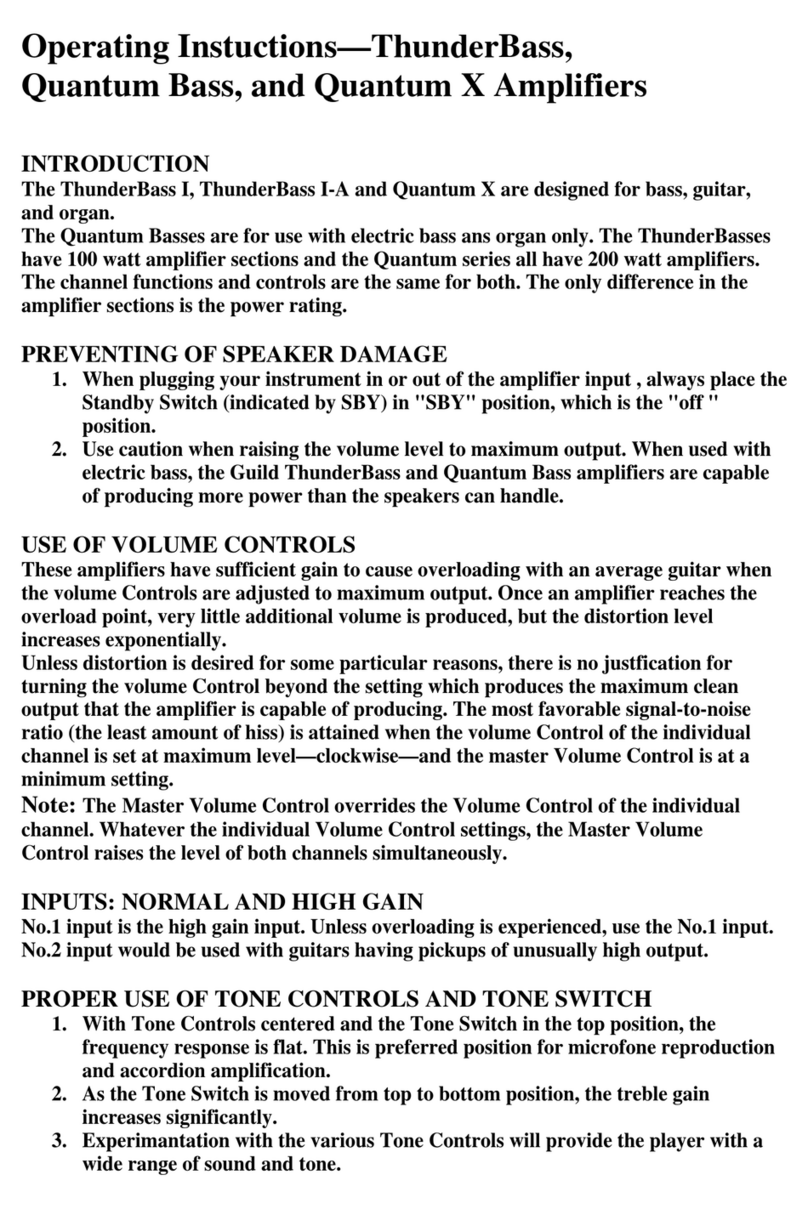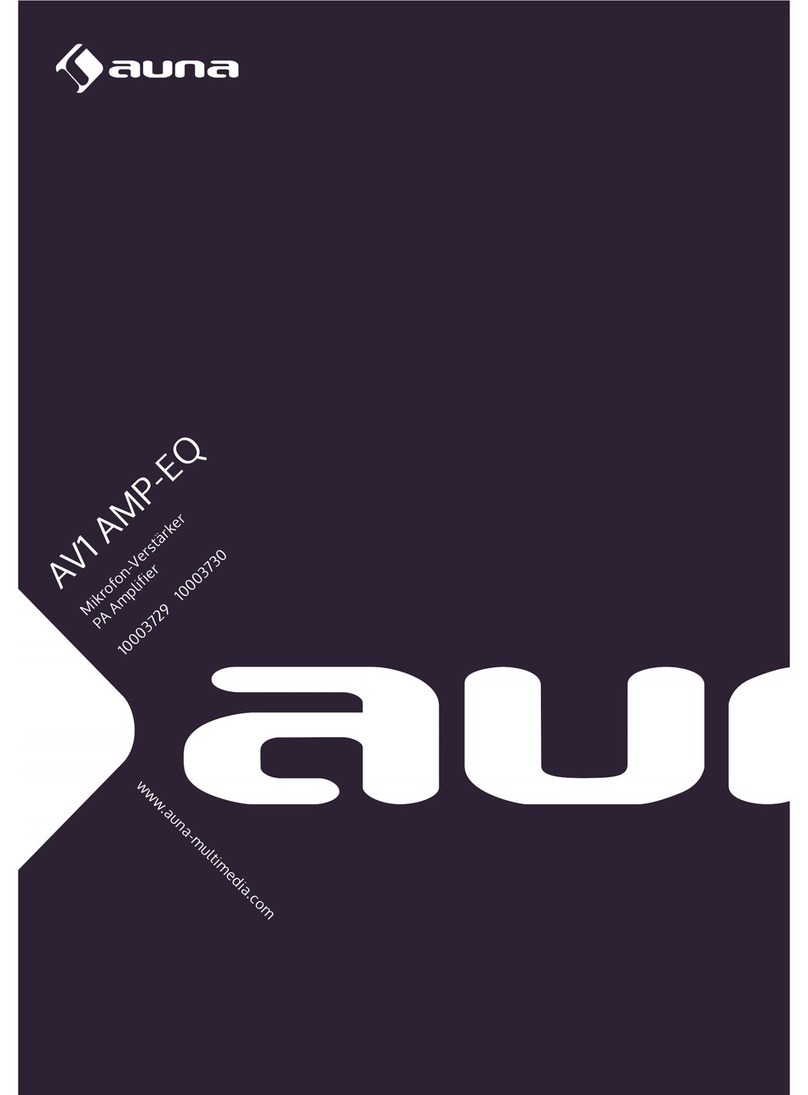SOtM sPQ-100 User manual

sPQ-100 Operating instructions Rev1.0a
Precaution
Please read these instructions carefully before use.
n Do not attempt to disassemble or modify the product.
n Keep the product away from external shocks or vibrations.
n Do not use damaged or peeled cables.
n Do not use the product outdoors.
n Product specifications and features are subject to change without notice.
Warranty Information
n Free warranty service
l In the case that a defect is found which is caused by a design or the production flaw while using the device properly, the manufacturer is
responsible for the faulty product and there is free warranty service for 1 year from the date of purchasing.
l Even during the warranty service period, malfunction or damage of products caused by inevitable incidents such as a natural disaster is not subject
to the free warranty service.
n Warranty service at a cost
l The free warranty service period is expired.
l Malfunction of the product caused by a user’s fault.
l Malfunction of the product caused by incidents.
l Malfunction of the product caused by a natural disaster such as earthquake, flood, lightning & etc.
l In case of the warranty service at a cost, the customer should cover the shipping costs.
n Examples of a user’s fault
l In case of attempts to disassemble or modify the device.
l In case of not following the instructions in this manual.
n Please read these operating instructions and Q&A board on our website carefully before asking for the warranty service.
Supplied Components
n A sPQ-100 Unit
n A 9V adaptor
n sPQ-100 Operating instructions
Specification
n User interface
- Power on/off switch
- Operating indicator LED x1
- MM/MC selection switch
- Input impedance/capacitance selection switch
MM : 47KΩ, 100pF, 150pF, 220pF, 330pF
MC : 15Ω, 20Ω, 100Ω, 500Ω, 10pF
- Bass boost level selection switch
14.5dB, 16dB, 20dB @ 20Hz, 33dB @ 7Hz(no bass shelf)
- Bass turnover frequency selection switch
250Hz, 354Hz, 500Hz, 800Hz
- High frequency roll off frequency selection switch
1592Hz, 2122Hz, 2500Hz, 3183Hz
- Total gain selection switch
50dB, 60dB, 70dB, 80dB @ 1KHz
- Tolerance : ±10%(all switch location)
n Input/Output signal
- Input signal
Stereo RCA jack with earth terminal x 1
MM input
Signal level : 3mVac ~ 10mVac @ 1KHz
Recommended impedance : 47KΩ
Recommended capacitance : 100pF ~ 330pF
Frequency response : 20Hz ~ 20KHz
MC input
Signal level : 0.1mVac ~ 1mVac @ 1KHz
Recommended impedance : 15Ω ~ 500Ω
Frequency response : 20Hz ~ 20KHz
- Output signal
Stereo RCA jack
Output signal level : 9.5Vac Max
Output impedance : 20Ω typical
Frequency response : 20Hz ~ 20KHz
SNR : 100dB typical @ 1KHz max output level
(MC, RIAA, 50dB Gain setting)
- Tolerance : ±10%(all signal level, gain and frequency)
n DC power input
- Input voltage : 7Vdc ~ 12Vdc
- Input current : 1A max
- 5.5mm OD, 2.1mm ID adaptor jack
n Operating environment
- Operating temperature : 0 ~ +40℃
- Storage temperature : 0 ~ +40℃
- Operating & storage humidity : 10% ~ 90%
n Dimension
- 106 x 48 x 245(mm)
n Weight
- 1.5kg >
-
www.sotm-audio.com

Product Outlines
How to use
-
Precautions
n Please read these operating instructions fully before installing the unit.
n Please turn off all audio devices and disconnect AC power cables from all audio devices before installing the unit.
n Please check output and input connectors and connect cables correctly.
- Installations
n Make sure to turn off all audio devices.
n Disconnect AC power cables from all audio devices.
n Connect the Earth terminal of a record player and the earth terminal of the
sPQ-100 with a earth cable. And tighten the earth terminal so that it does not
come loose.
n Connect audio output jack of a record player and the audio input jack of a
sPQ-100 with an inter cable.
n Connect the audio output jack of a sPQ-100 and the audio input jack of a
pre-amp or inti-amp.
n Set the MM or MC per a cartridge type of a record player, and set MC
impedance or MM capacitance.
n Refer to the enclosed sPQ-100 EQ characteristics and select the desired EQ
graphs by setting the switches on the top of the sPQ-100 according to the
specifications of the record you want to listen to.
n Turn on the unit by pressing the switch for about 0.5 seconds, then, the lamp
will blink for about 10 seconds and continue light up.
n Turn the volume down on the audio system, then turn on all audio devices.
n Put a record into the record player and start playing.
n Set the volume of a pre-amp or inti-amp gradually and fix the volume to
listen to music.
n When turning off the sPQ-100, make sure turn off the power-amp and pre-
amplifier first, then press the switch on the front of the sPQ-100 to turn off.
○
3
○
1
○
2
○
4
○
5
○
6
○
10
○
7
○
11
○
9
○
8
① Power on/off switch and power lamp : The lamp blinks several times when connected power to the unit, then,
the lamp lights out and the unit is in turn off status. To turn on the unit, press the switch for about 0.5 seconds,
then, the lamp will blink for about 10 seconds and continue light up. To turn off the unit, press the switch for
about 0.5 seconds, then, the lamp will blink for about 2 seconds and light out.
② Power input jack: Connect to the power supply.
③ Audio input jack : Connect to audio output jack of a record player.
④ Audio output jack : Connect to audio input jack of a pre-amp or inti-amp.
⑤ Earth Terminal : Connect to earth terminal of a record player.
⑥ MM/MC selection switch : Set the MM or MC per a cartridge type of a record player.
⑦ Input impedance/capacitance selection switch:
When set to MC, MC impedance value is set by the switch position.
When set to MM, MM capacitance values is set by the switch position.
⑧ High frequency roll off frequency selection switch : High frequency roll off frequency is set by the switch position.
⑨ Bass turnover frequency selection switch : Bass turnover frequency is set by the switch position.
⑩ Bass boost level selection switch : Bass boost level is set by the switch position.
⑪ Tot a l gai n sel e c tion s witc h : Tot a l gai n is s e t by t he s w itc h pos i t ion.

EQ characteristics per sPQ-100 Switch settings
- BASS BOOST LEVEL switch
- BASS TURNOVER FREQUENCY switch
Graph color
BASS BOOST LEVEL
Note
Purple
33dB@ 7Hz
No bass shelf
Blue
20dB @ 20Hz
RIAA spec.
Green
16dB @ 20Hz,
Red
14.5dB @ 20Hz
MM/MC switch
MM
MM CAPACITANCE
100pF
HIGH FREQUENCY ROOL-OFF
2122Hz (RIAA spec.)
BASS TURNOVER FREQUENCY
500Hz (RIAA spec.)
TOTAL GAIN
50dB
Graph color
BASS TURNOVER FREQ.
Note
Purple
800Hz
Blue
500Hz
RIAA spec.
Green
354Hz
Red
250Hz
MM/MC switch
MM
MM CAPACITANCE
100pF
HIGH FREQUENCY ROOL-OFF
2122Hz (RIAA spec.)
BASS BOOST LEVEL
20dB (RIAA spec.)
TOTAL GAIN
50dB

- HIGH FREQUENCY ROLL-OFF switch
- TOTAL GAIN graph
Graph color
HIGH FREQ. ROLL-OFF
Note
Purple
3183Hz
Blue
2500Hz
Green
2122Hz
RIAA spec.
Red
1592Hz
MM/MC switch
MM
MM CAPACITANCE
100pF
BASS BOOST LEVEL
20dB (RIAA spec.)
BASS TURNOVER FREQUENCY
500Hz (RIAA spec.)
TOTAL GAIN
50dB
Graph color
TOTAL GAIN
Note
Purple
80dB
For MC
Blue
70dB
For MC
Green
60dB
For MM/MC
Red
50dB
For MM/
MM/MC switch
MM
MM CAPACITANCE
100pF
HIGH FREQUENCY ROOL-OFF
2122Hz (RIAA spec.)
BASS TURNOVER FREQUENCY
500Hz (RIAA spec.)
BASS BOOST LEVEL
20dB (RIAA spec.)
Other SOtM Amplifier manuals