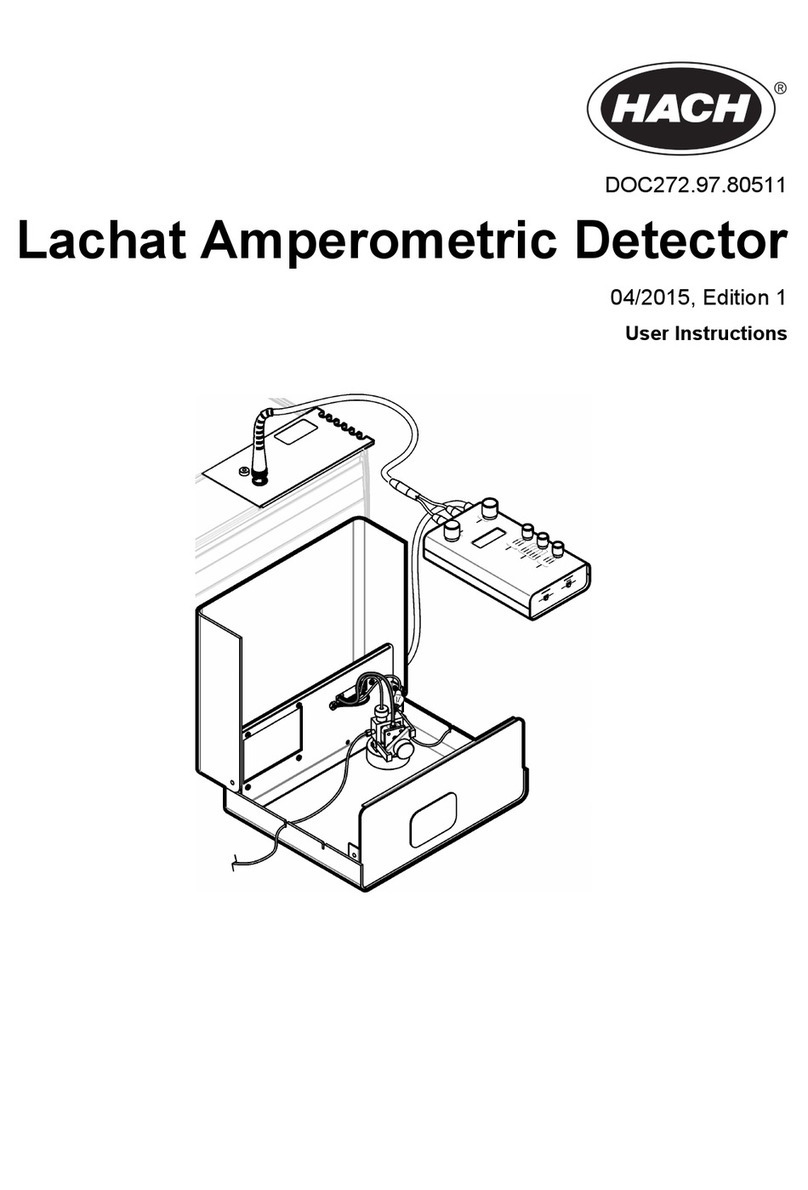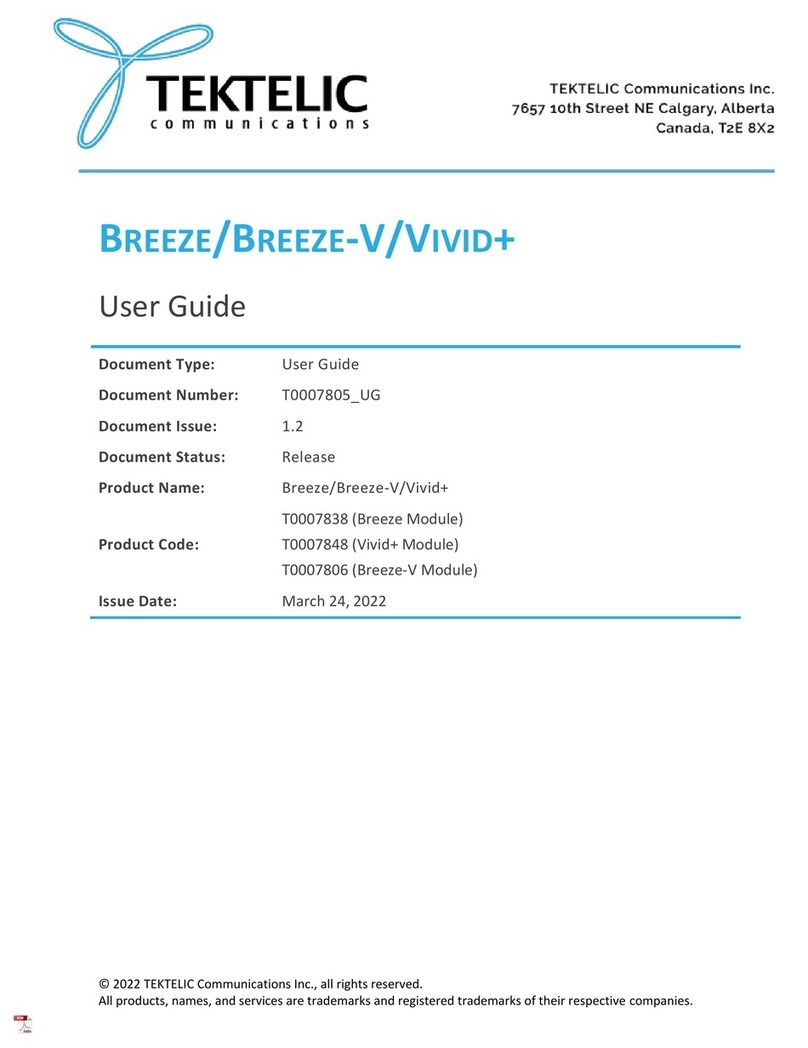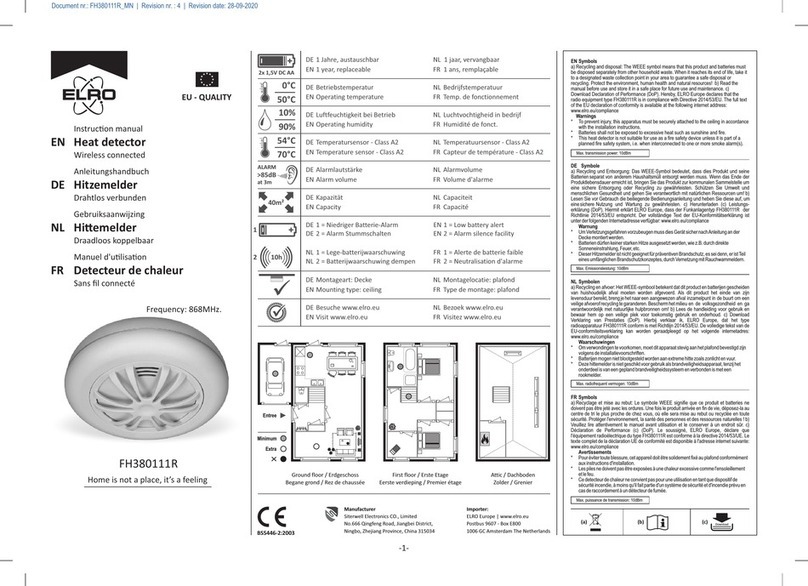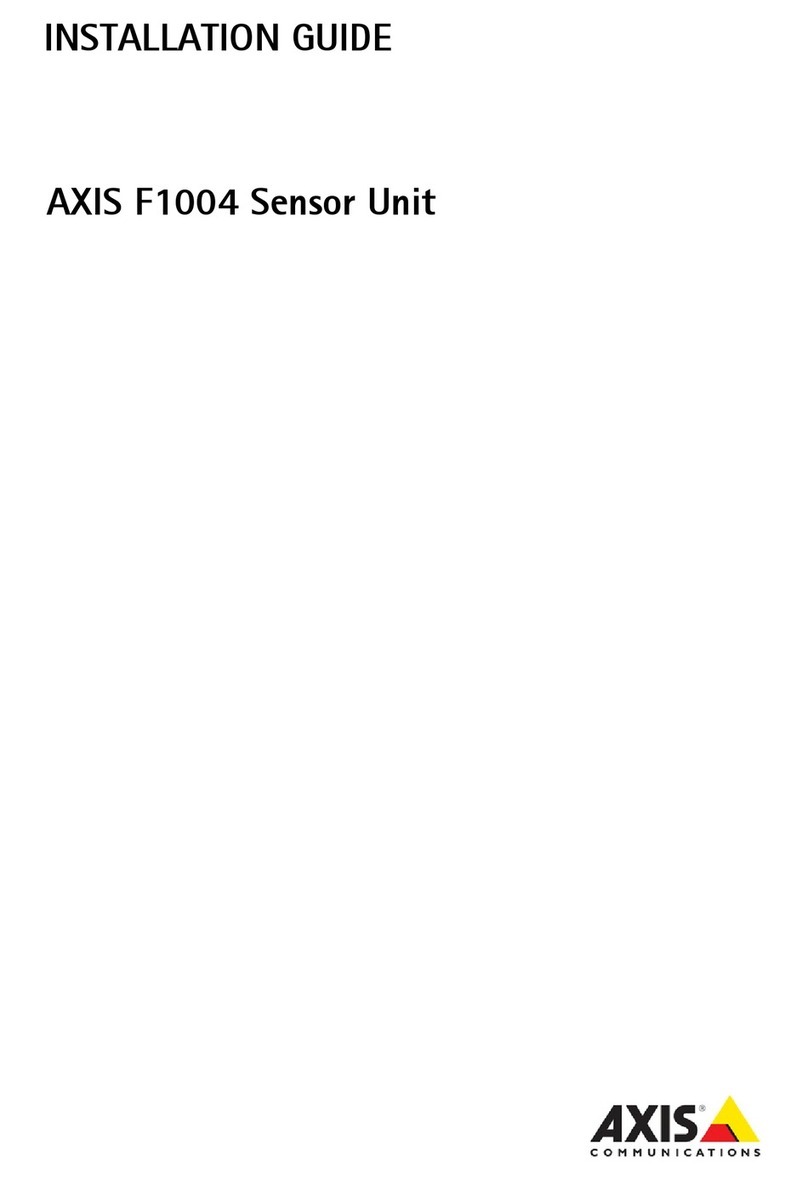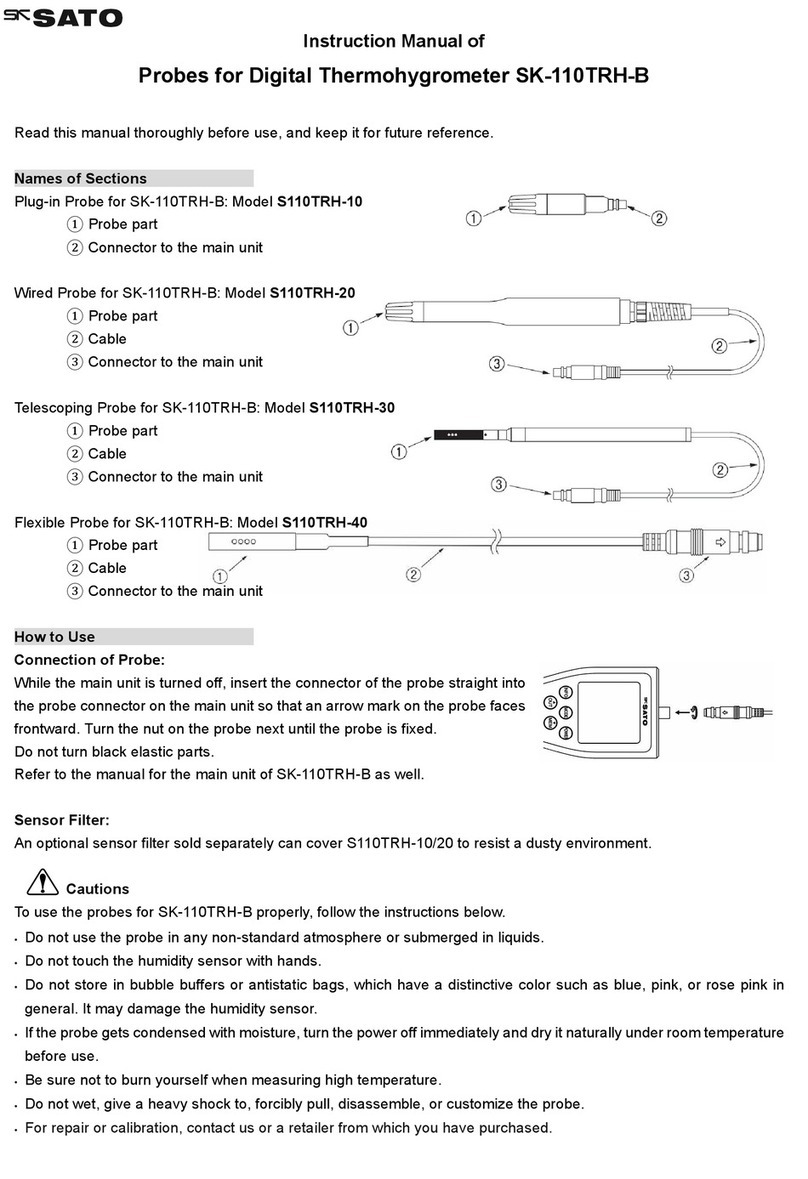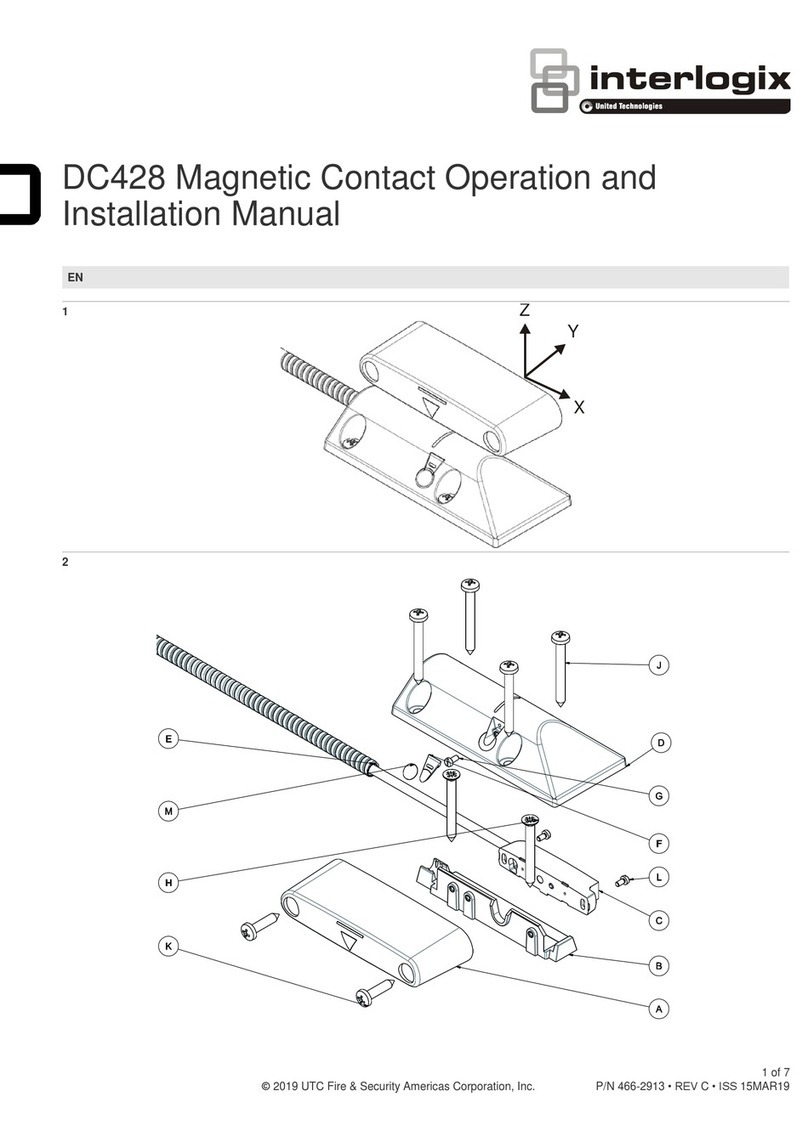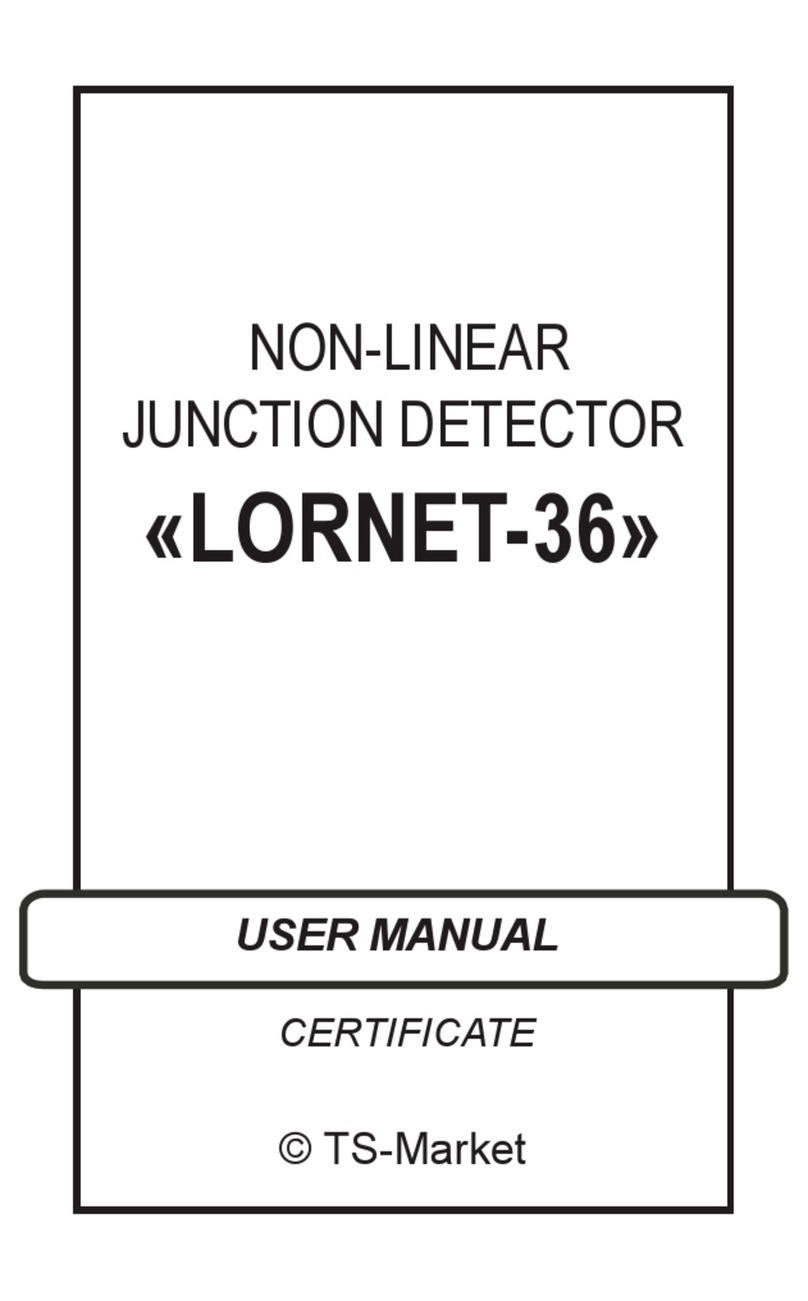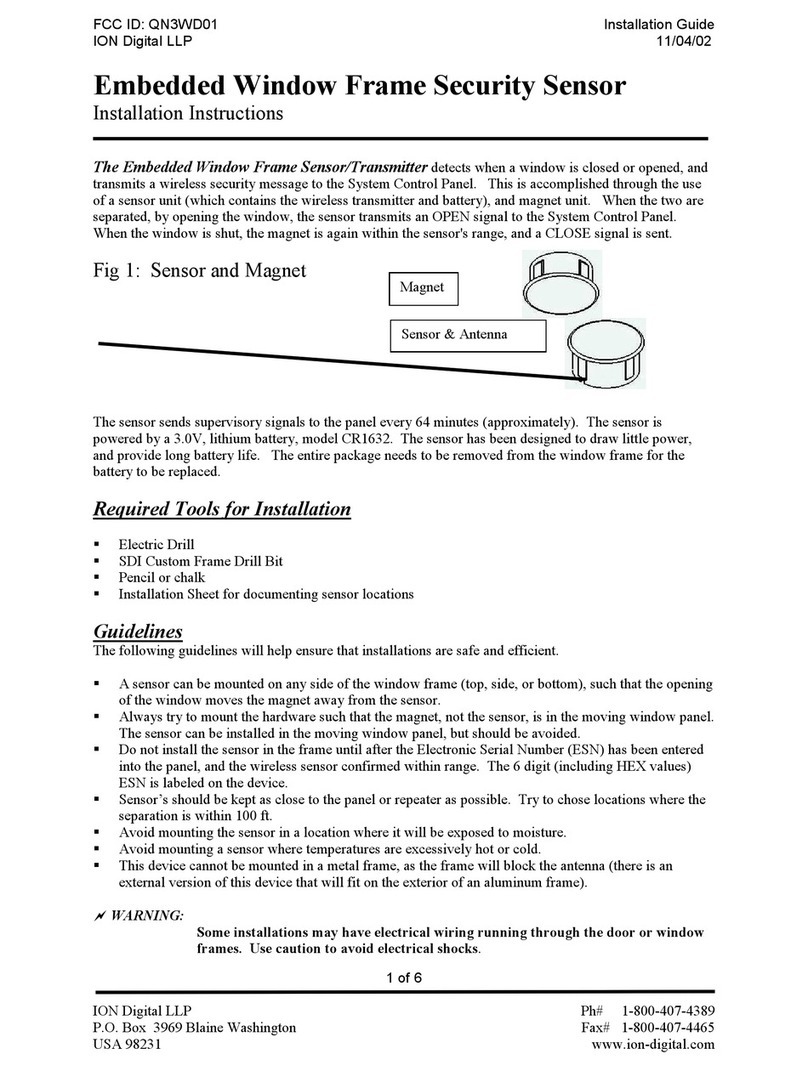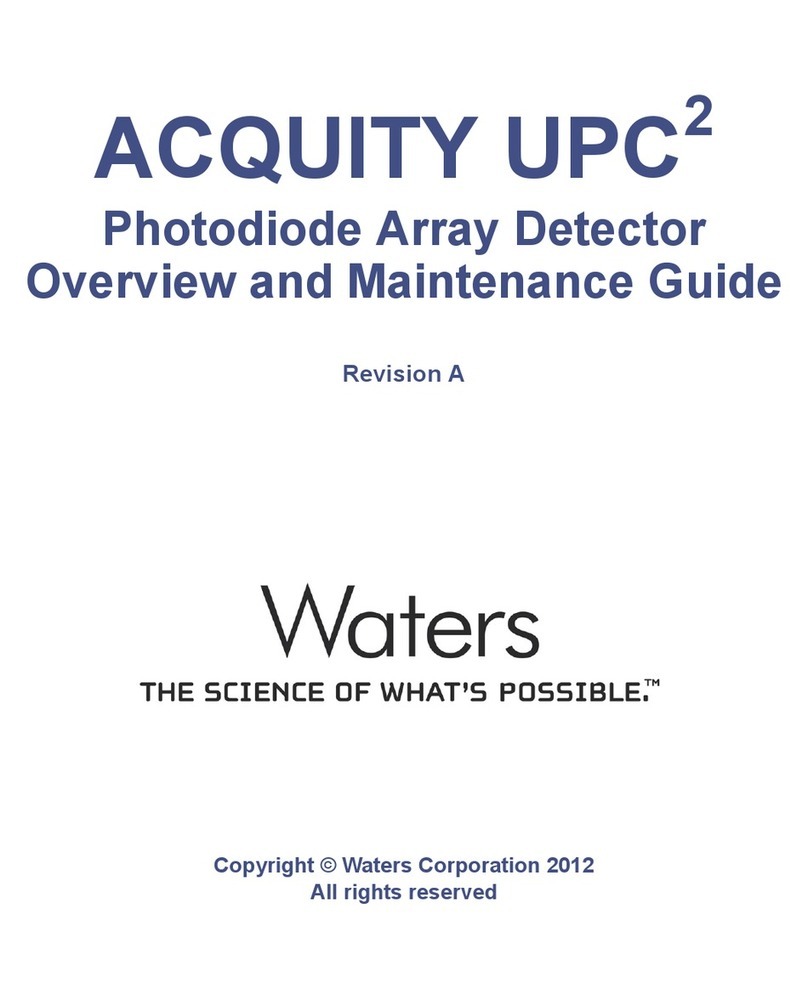NKE 90-60-343 User manual

Zi de Kerandré – Rue Gutemberg – 56700 – HENNEBONT – FRANCE
www.nke-marine-electronics.com
+33 297 365 685
Heel angle sensor
Product reference : 90-60-343
USER GUIDE
Version 1.0

- 2 - Heel_angle_sensor_um_EN_20_12
TABLE OF CONTENTS
1 INTRODUCTION ............................................................................................................................................................... 3
2 LIST OF CHANNELS DISPLAYED ................................................................................................................................. 4
3 SENSOR CALIBRATION .................................................................................................................................................. 4
OFFSET SETTING ..................................................................................................................................................................... 4
4 FILTERING OF THE CHANNELS .................................................................................................................................. 5
5 NMEA 0183 OUTPUT ........................................................................................................................................................ 5
6 SENSOR DEMONSTRATION SOFTWARE ................................................................................................................... 6
7 TECHNICAL SPECIFICATIONS .................................................................................................................................... 7
8 DIAGNOSTIC OF 1ST LEVEL TROUBLESHOOTING ................................................................................................. 8
9 INSTALLATION ................................................................................................................................................................. 8
SENSOR INSTALLATION .................................................................................................................................................... 9
CONNECTION TO THE TOPLINE BUS .......................................................................................................................................... 9

- 3 - Heel_angle_sensor_um_EN_20_12
1 INTRODUCTION
The nke Heel Angle sensor is a measuring instrument that provides the heel angle
(rolling) of the boat. It can be connected to the nke TOPLINE bus of your installation, or,
thanks to its NMEA 0183 output, to any NMEA receiver that processes XDR frames.
The sensor is supplied with a 5 meter long TOPLINE bus cable.
IMPORTANT
- Read this user guide entirely before starting the installation.
- Any electrical connection on the TOPLINE bus must carried out with the terminal box
90-60-417. Only use TOPLINE bus cable 20-61-001.
- Any intervention on the TOPLINE bus must be carried out with the installation power
switched off.
- For channel settings, please refer to your TOPLINE display guide.

- 4 - Heel_angle_sensor_um_EN_20_12
2 LIST OF CHANNELS DISPLAYED
The heel angle sensor, connected to the TOPLINE bus of your installation, creates the
following channels:
Channel Display Unit
Heel (degrees) HEEL 2° Degrees
R_Heel (degrees) (no display) Degrees
The Heel channel is accessible from the displays of the TOPLINE range. The other
channel (R_Heel) corresponds to the fast heel angle of the boat, i.e. to the non filtered value of
the heel. (see channel filtering part).
3 SENSOR CALIBRATION
The heel angle sensor is adjusted at the factory. However, offset setting may be
required to calibrate your sensor on the boat and obtain an absolute value that is optimal.
Follow the calibration procedure below, while visualising the settings on a display : please refer
to the user guide of your display.
OFFSET SETTING
3.1.1 Principle
After the installation, it may be necessary to correct the OFFSET of the heel angle
sensor so that the heel angle displayed is coherent in relation to the heel of the boat.
3.1.2 Setting procedure of the offset (by default the value of the offset is 0) :
This setting will allow to make an angle correction from -180 degrees to +180 degrees.
1. Select the sub-channel offset calib of the Heel channel.
2. Enter the new offset coefficient and confirm. The new setting will be saved to the memory
and will apply to the 2 Topline channels (Heel & R_Heel).

- 5 - Heel_angle_sensor_um_EN_20_12
4 DAMPING OF THE CHANNELS
The level of damping of a channel determines the frequency of update of the data
displayed. For example, in rough sea when the boat moves significantly, it is useful to increase
the damping of the heel angle channel to stabilise the value displayed.
Damping is adjustable between 1 and 32, and the default value is 6. The lower this value,
the higher the frequency of update.
Please refer to the user guide of your display to adjust the filter setting.
5 NMEA 0183 OUTPUT
5 times per second, the heel angle sensor transmits the heel angle to its NMEA output
(yellow wire). The measurements of its sensors (accelerometer and rate gyro) are also sent to
its NMEA output, using an nke proprietary frame.
Note that is is possible to independently use the NMEA 0183 output and the Topline bus
link. However, the data transmitted over the NMEA link take into account the existing settings in
the Topline sub-channels (Offset and filtering).
Example of NMEA transmission :
$IIXDR,A,-1.3,D,Heel Angle*0F
$PNKEP,06,-0.988,-0.096,12.0*5D
Connection parameter : 4,800 bauds - 8 bits - 1 stop bit - no parity
IMPORTANT
If you access the filtering parameter from a Performance display (V3.4 or lower), the
label displayed on the LCD screen is incorrect. Indeed, the Performance display indicates
Offset even though the numerical value displayed actually corresponds to the filtering
parameter.
Brief pressing of the ENTER key allows to access the damping sub-channel.
Extended pressing of the ENTER key allows to access the Offset sub-channel.

- 6 - Heel_angle_sensor_um_EN_20_12
6 SENSOR DEMONSTRATION SOFTWARE
The demonstration software, downloadable from www.nke.fr, allows to check the good
operation and to set the sensor’s parameters.
The PC must be connected to the Topline bus via the interface TOPLINE PC
reference 90-60-466.
After selecting the type of connection (Topline or NMEA) and the associated port, click on the
“Connect” button to activate the measurement acquisition.
You can now adjust:
the damping coefficient of the heel measurement,
the measurement offset,
the sensor orientation in the boat (front or rear)

- 7 - Heel_angle_sensor_um_EN_20_12
7 TECHNICAL SPECIFICATIONS
General :
- Power supply : 10 to 16VDC
- Power consumption : 25mA
- Tightness : IP54
- Weight : 270 g (with 5 meters of cable)
- Operating temperature : -10°C to +50°C
- Storage temperature: -20°C to +60°C
Measurement :
- Measurement range: -180° to +180°
- Resolution : 0.1 °
- Accuracy: 2° @25°C from -180° to +180°

- 8 - Heel_angle_sensor_um_EN_20_12
8 DIAGNOSTIC OF 1ST LEVEL TROUBLESHOOTING
Before contacting technical support, please check the troubleshooting table below.
Problem Possible causes and solutions
The Topline installation does not detect the Heel Angle sensor. The bus cable is not or is badly connected to the terminal box : check the
plugging and the connection inside the terminal box. Check the state of
the cables : they must not show any sign of wear or cut.
The Topline HEEL channel shows the message FAULT. Cut the power supply of the sensor for a few seconds. If the problem
persists after switching the power back on, contact technical support.
If you do not manage to solve the problem, please contact your distributor.
9 INSTALLATION
Before starting the installation, take the time to select the most appropriate location for
the sensor. It must be installed away from any heat source (solar radiation, cooking plate,
etc…).
Moreover, the sensor must be positioned facing the front or the rear of the boat.
Depending on this positioning, the direction of the sensor must be set as shown on the diagram
below.
Heel angle
BOW
GRAVITY
Heel angle
GRAVITY
BOW
This parameter can be set using the demonstration software of the sensor.
ORIENTATION = 1
(Defaul
t)
ORIENTATION = 0

- 9 - Heel_angle_sensor_um_EN_20_12
SENSOR INSTALLATION
- Fix the housing using Ø4 screws
CONNECTION TO THE TOPLINE BUS
Connect the bus cable of the sensor inside the terminal box according to the drawing below:
If you reduce the length of the bus cable, strip and galvanise the wires before connecting them inside
the terminal box.
BLANC
GND
NOIR
BLANC
GND
NOIR
12V
GND
NMEA-
NMEA+
NMEA-
NMEA+
init
12Vdc supply
Connecting box
90-60-417
-
DATA black
12VDC white
Figure 2 : connecting to Topline bus
+
Yellow wire
Green wire
Figure 1 (dimensions in mm)

- 10 - Heel_angle_sensor_um_EN_20_12
List of accessories
- TOPLINE Terminal box : 90-60-121
- TOPLINE bus cable : 20-61-001
NOTES
_____________________________________________________________________________________________________
_____________________________________________________________________________________________________
_____________________________________________________________________________________________________
_____________________________________________________________________________________________________
_____________________________________________________________________________________________________
_____________________________________________________________________________________________________
_____________________________________________________________________________________________________
_____________________________________________________________________________________________________
_____________________________________________________________________________________________________
_____________________________________________________________________________________________________
_____________________________________________________________________________________________________
_____________________________________________________________________________________________________
_____________________________________________________________________________________________________
_____________________________________________________________________________________________________
_____________________________________________________________________________________________________
_____________________________________________________________________________________________________
_____________________________________________________________________________________________________
_____________________________________________________________________________________________________
_____________________________________________________________________________________________________
_____________________________________________________________________________________________________
_____________________________________________________________________________________________________
_____________________________________________________________________________________________________
_____________________________________________________________________________________________________
_____________________________________________________________________________________________________
_____________________________________________________________________________________________________
_____________________________________________________________________________________________________

- 11 - Heel_angle_sensor_um_EN_20_12
NOTES
_____________________________________________________________________________________________________
_____________________________________________________________________________________________________
_____________________________________________________________________________________________________
_____________________________________________________________________________________________________
_____________________________________________________________________________________________________
_____________________________________________________________________________________________________
_____________________________________________________________________________________________________
_____________________________________________________________________________________________________
_____________________________________________________________________________________________________
_____________________________________________________________________________________________________
_____________________________________________________________________________________________________
_____________________________________________________________________________________________________
_____________________________________________________________________________________________________
_____________________________________________________________________________________________________
_____________________________________________________________________________________________________
_____________________________________________________________________________________________________
_____________________________________________________________________________________________________
_____________________________________________________________________________________________________
_____________________________________________________________________________________________________
_____________________________________________________________________________________________________
_____________________________________________________________________________________________________
_____________________________________________________________________________________________________
_____________________________________________________________________________________________________
_____________________________________________________________________________________________________
_____________________________________________________________________________________________________
_____________________________________________________________________________________________________
_____________________________________________________________________________________________________
_____________________________________________________________________________________________________
_____________________________________________________________________________________________________
_____________________________________________________________________________________________________
_____________________________________________________________________________________________________
_____________________________________________________________________________________________________
_____________________________________________________________________________________________________
Table of contents
Popular Security Sensor manuals by other brands
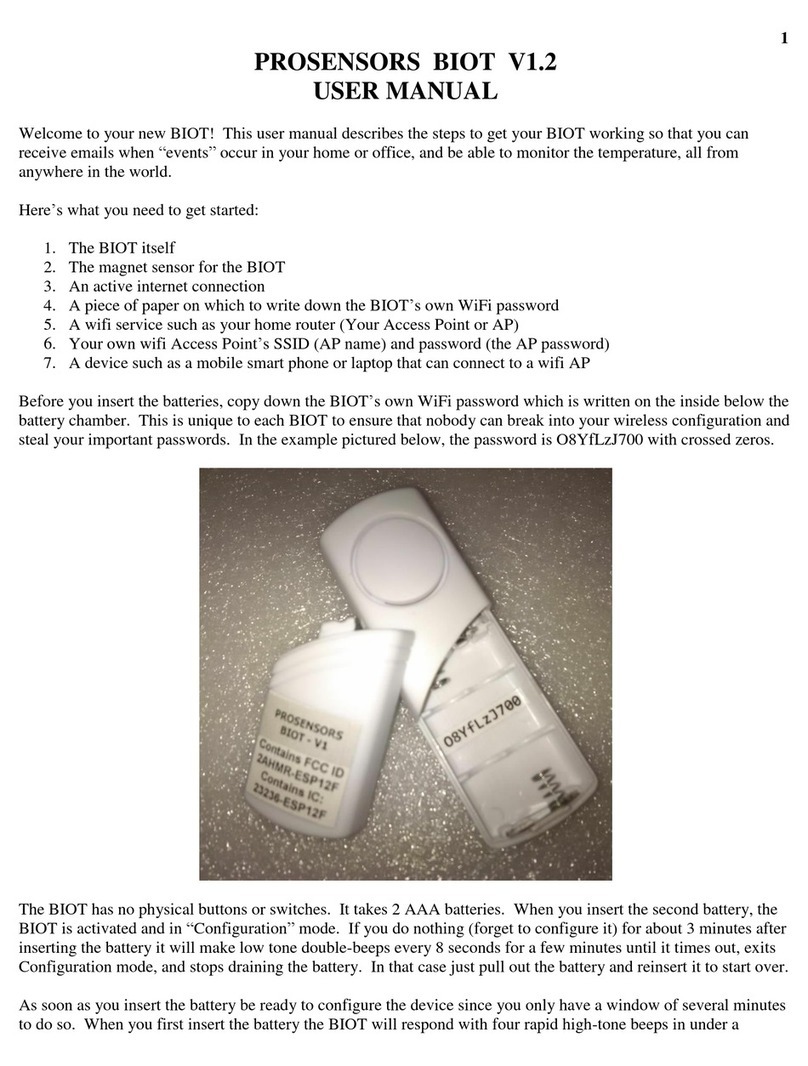
Prosensors
Prosensors BIOT V1.2 user manual

DBI SALA
DBI SALA LAD-SAF User instructions

System Sensor
System Sensor WFDNA Series Installation and maintenance instruction

Powerfix Profi
Powerfix Profi 288019 Operation and safety notes

Theben
Theben theMura S180-100 UP WH manual
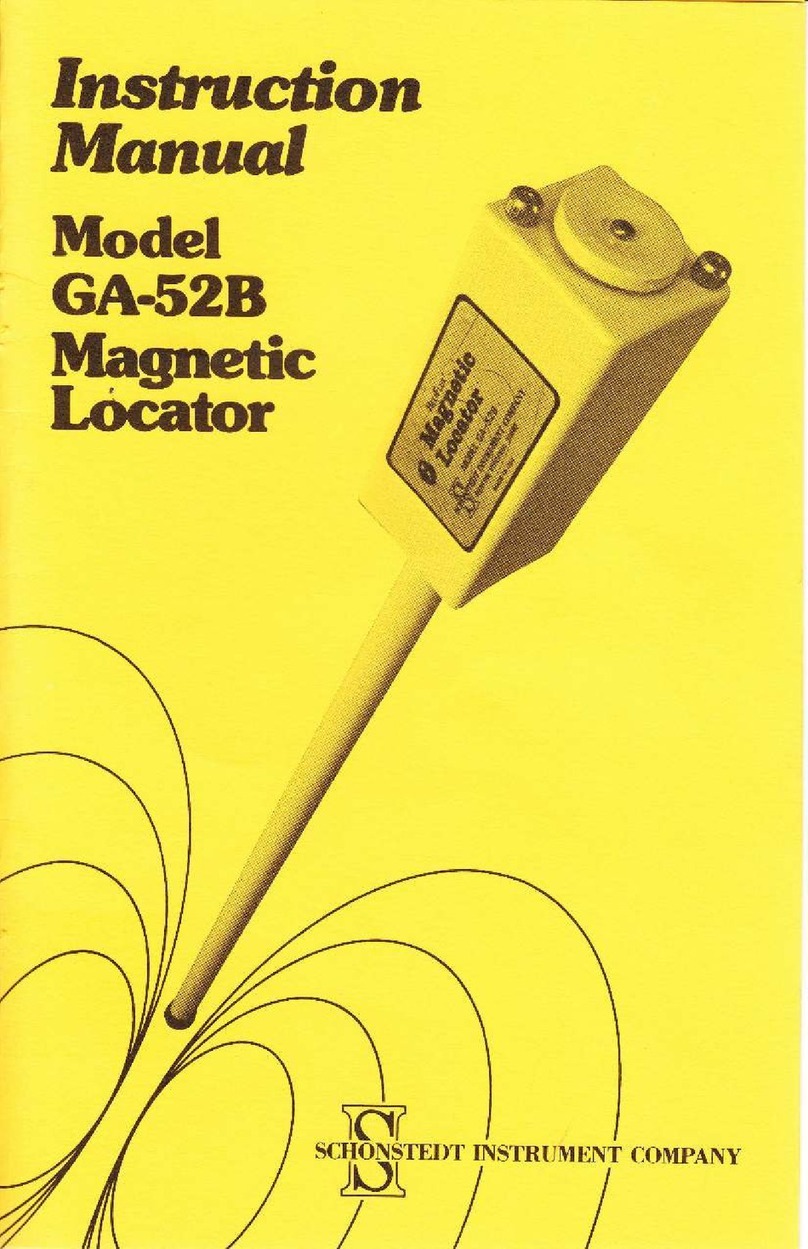
Schonstedt Instrument
Schonstedt Instrument GA-52B instruction manual