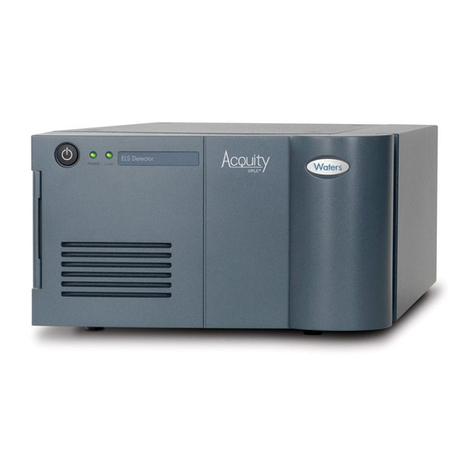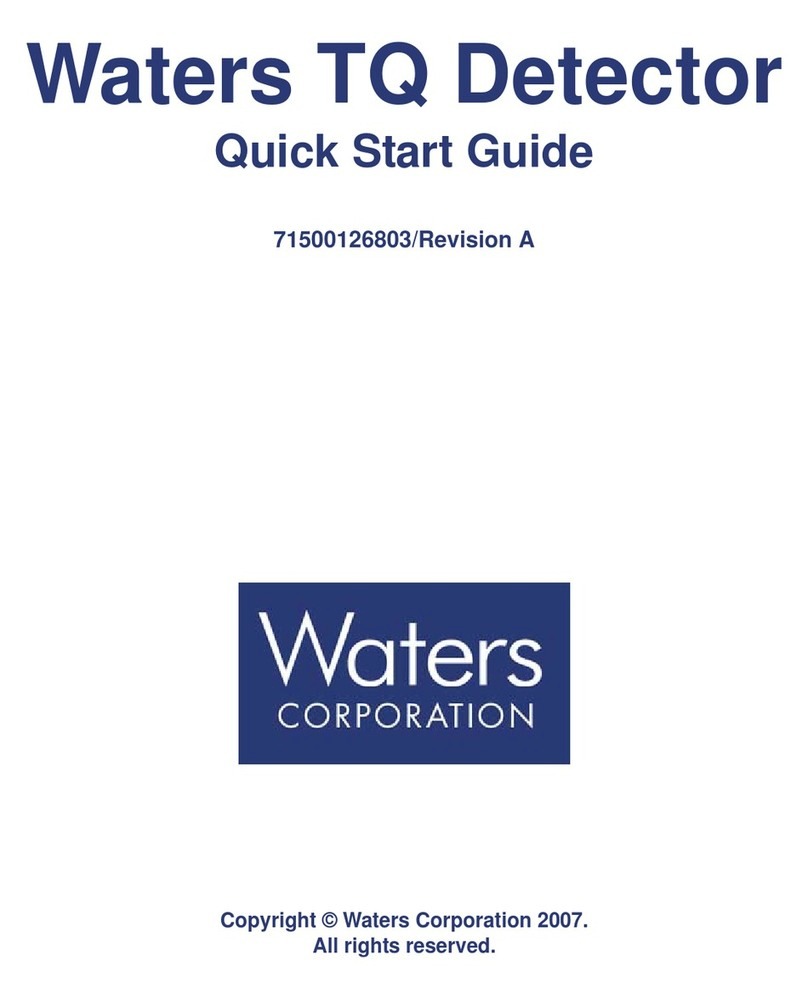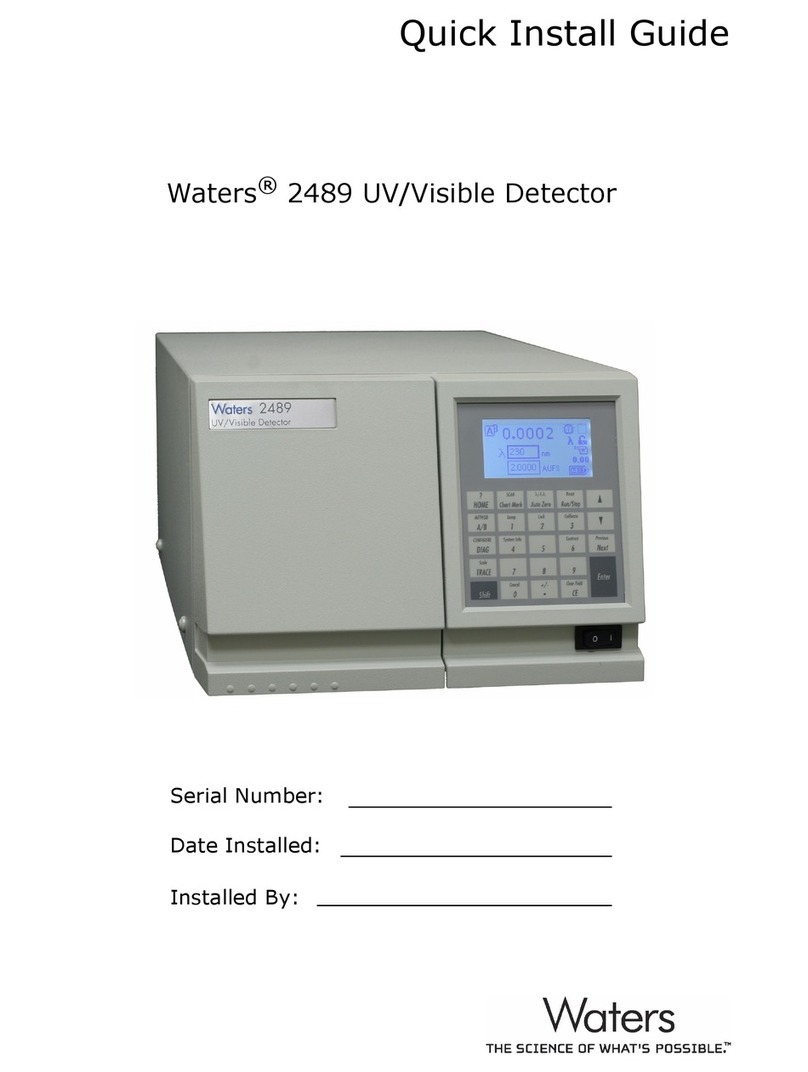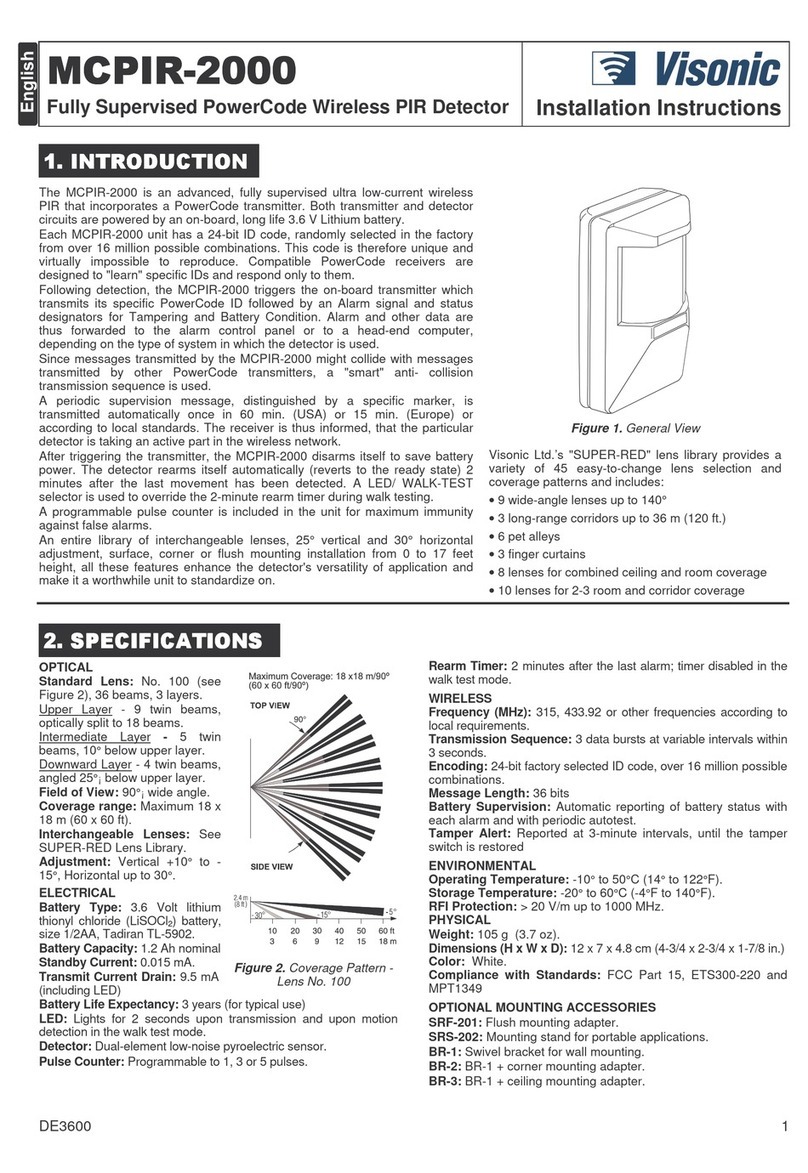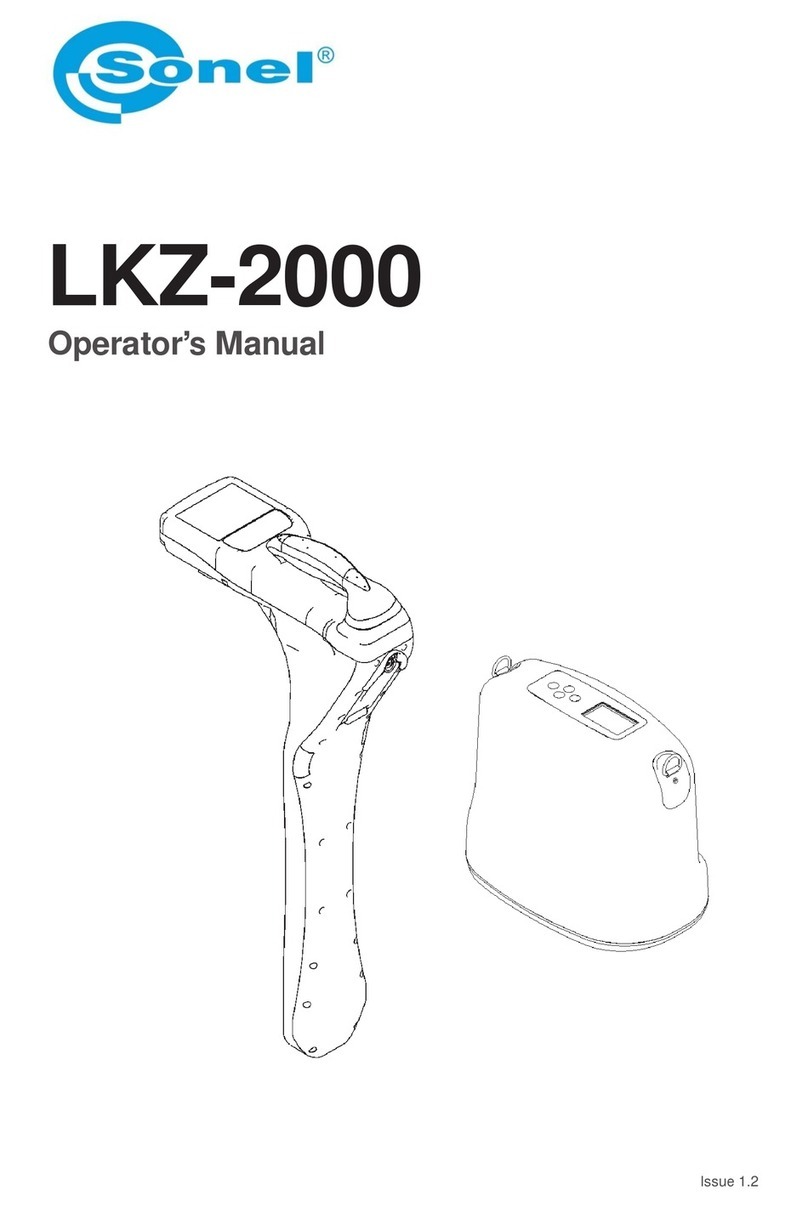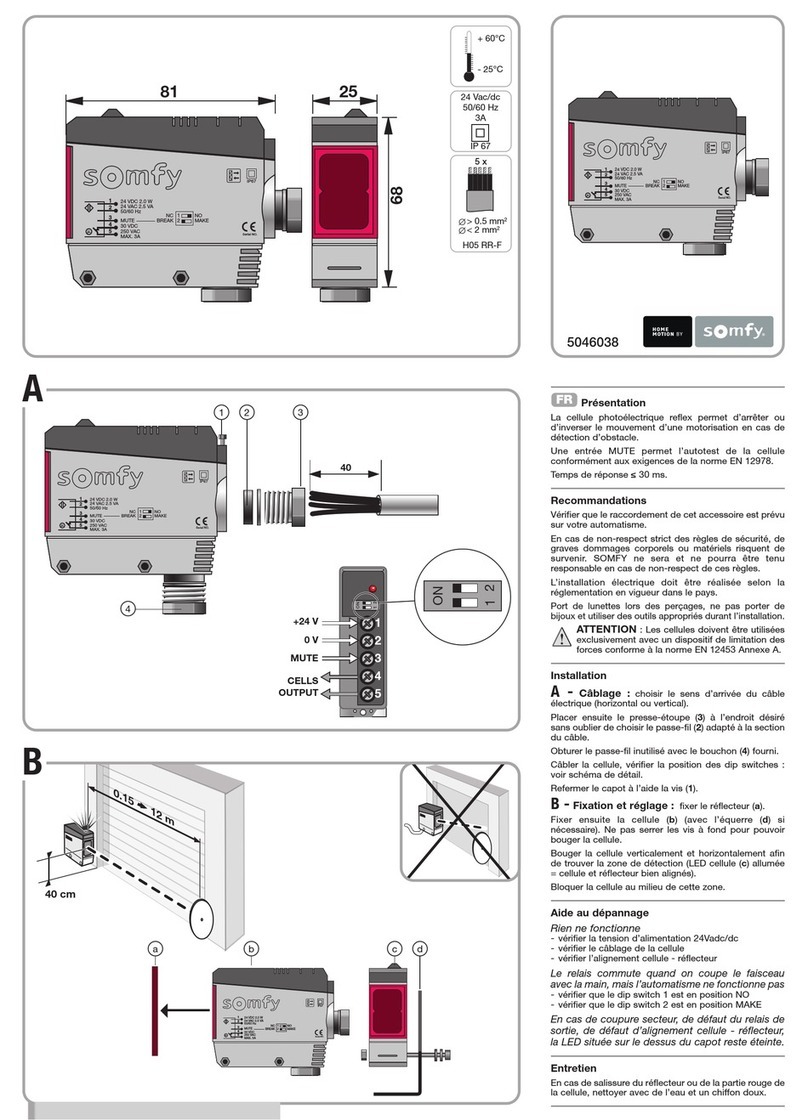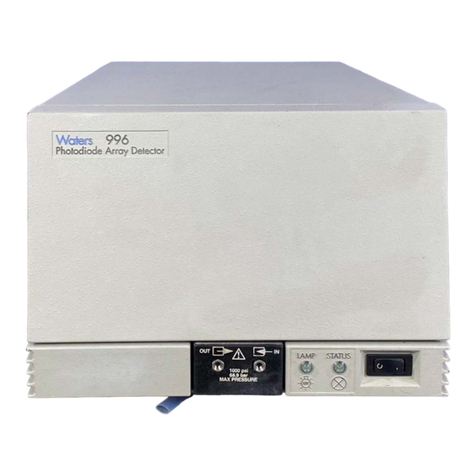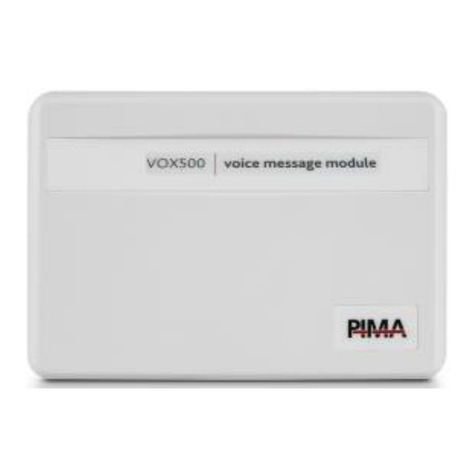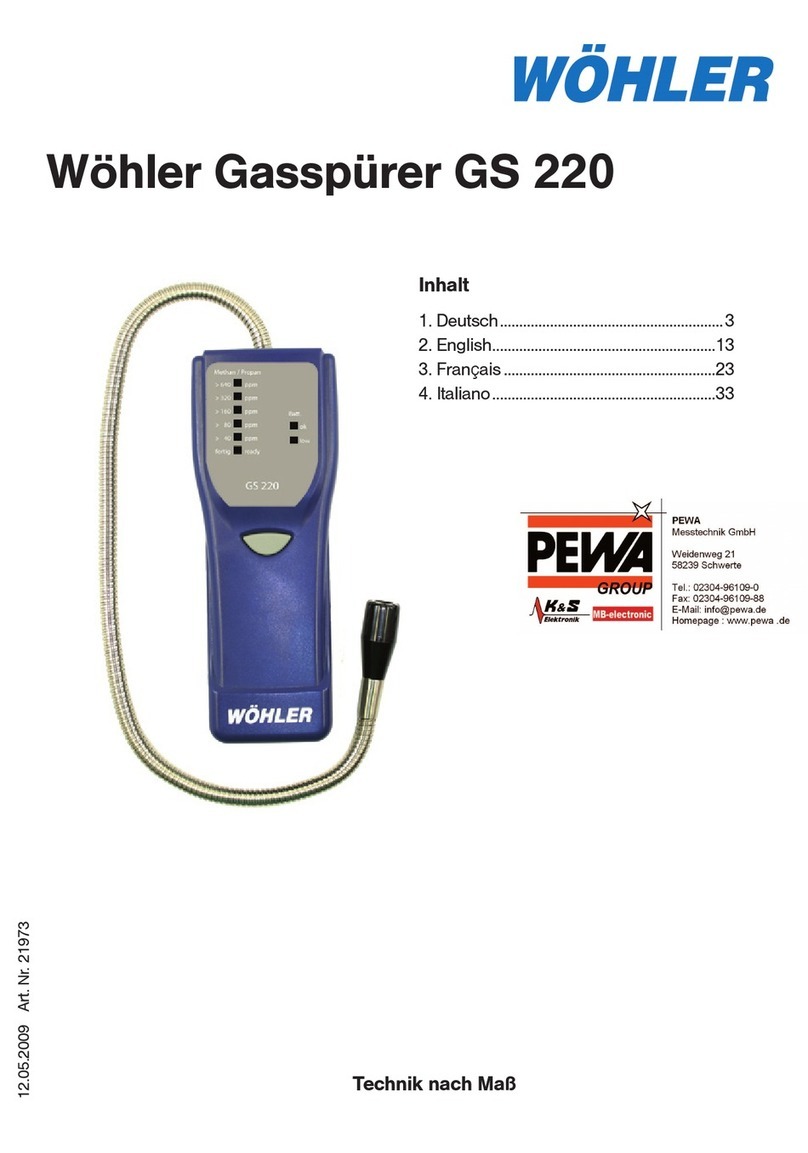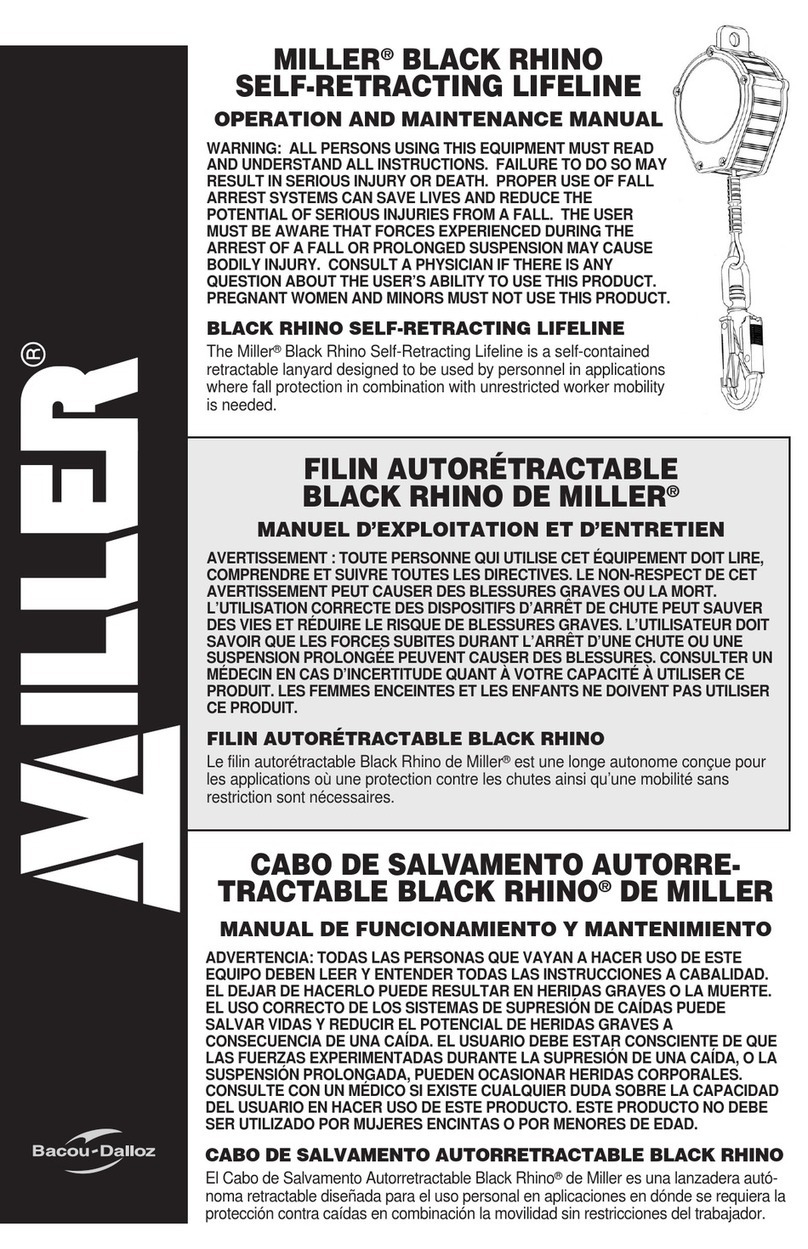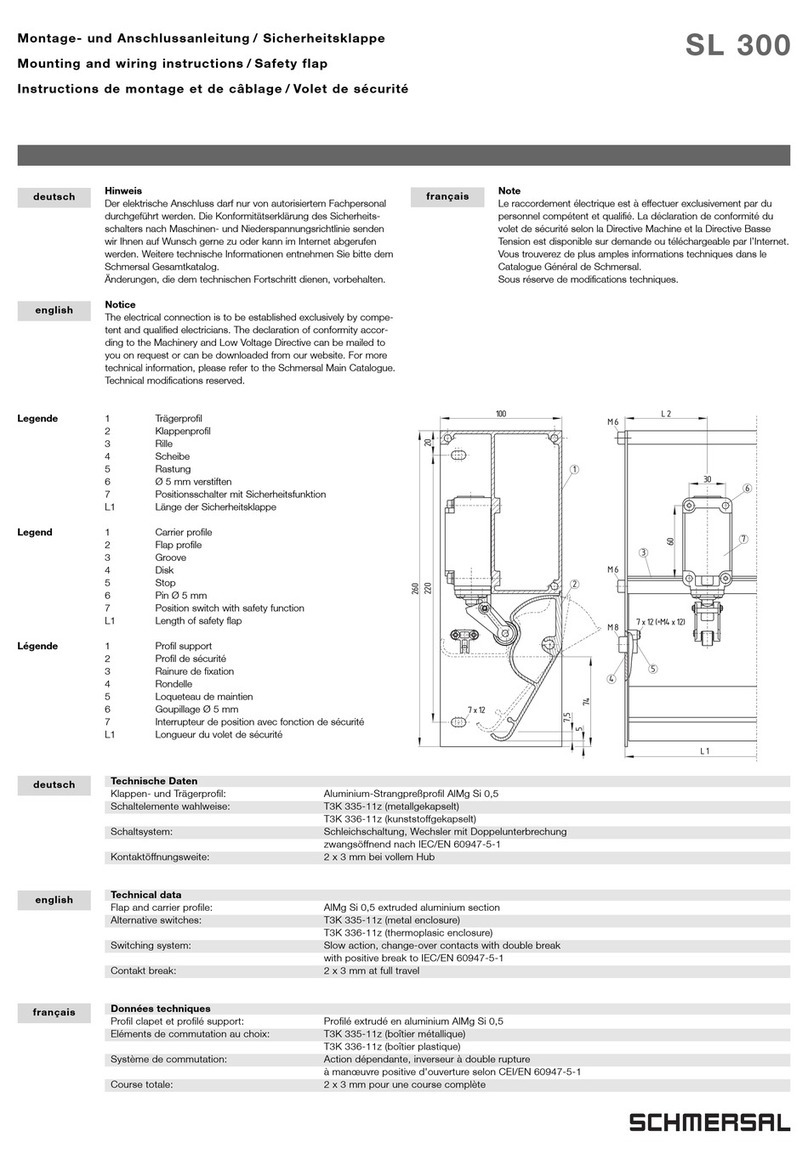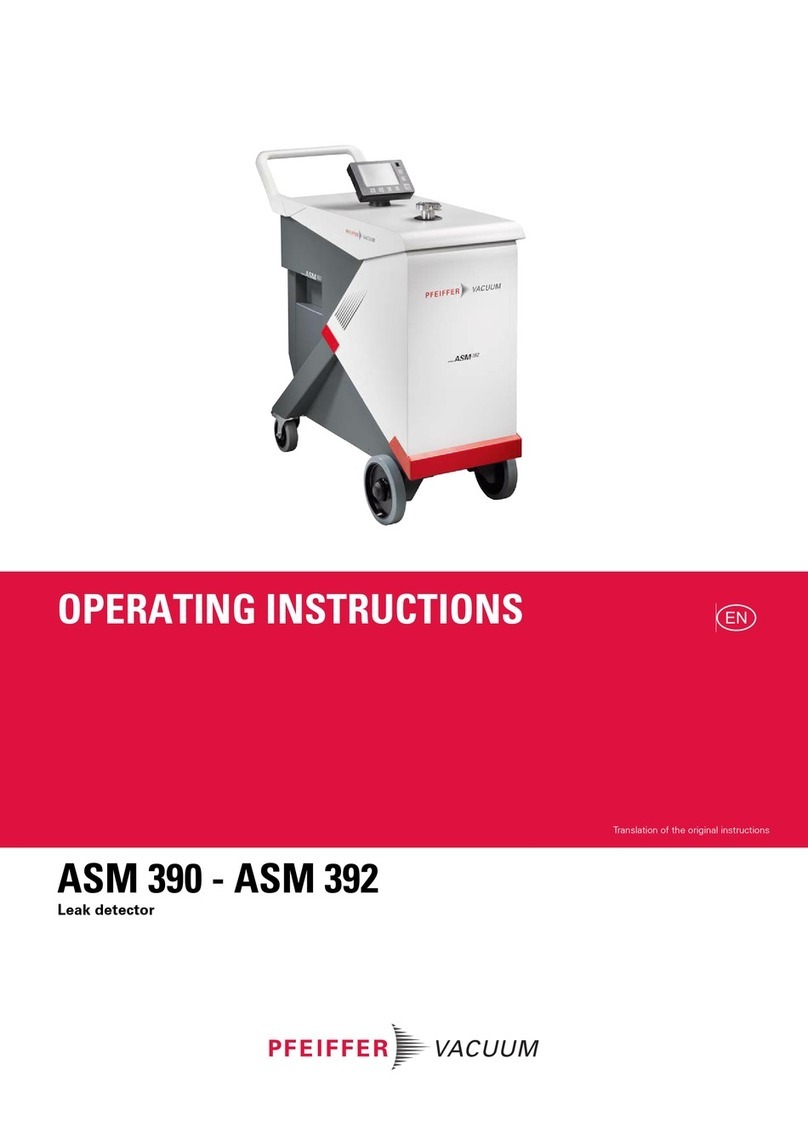Table of Contents iii
Copyright notice ...................................................................................................................... ii
Overview
Detector optics .................................................................................................................... 1
Calculating absorbance....................................................................................................... 4
Flow cell operating principles ............................................................................................ 6
Detector capabilities ......................................................................................................... 16
Preparing the detector ......................................................................................................... 17
Installing the detector .......................................................................................................... 18
Plumbing the detector .......................................................................................................... 21
Installing the multi-detector drip tray ............................................................................... 24
Making Ethernet connections ............................................................................................. 25
I/O signal connector.......................................................................................................... 26
Connecting to the electricity source ................................................................................... 26
Starting the detector ............................................................................................................ 27
Monitoring detector LEDs................................................................................................ 29
About the detector control panel....................................................................................... 30
Using a cuvette ...................................................................................................................... 31
Shutting down the detector ................................................................................................. 34
Maintaining the detector ..................................................................................................... 34
Contacting Waters technical service ................................................................................. 34
Maintenance considerations.............................................................................................. 35
Proper operating procedures ............................................................................................. 36
Maintaining the leak sensor .............................................................................................. 37
Replacing the detector’s leak sensor................................................................................. 42
Maintaining the flow cell.................................................................................................. 44
Replacing the lamp ........................................................................................................... 49
Reading lamp energy ........................................................................................................ 52
Replacing the fuses ........................................................................................................... 52
Table of Contents