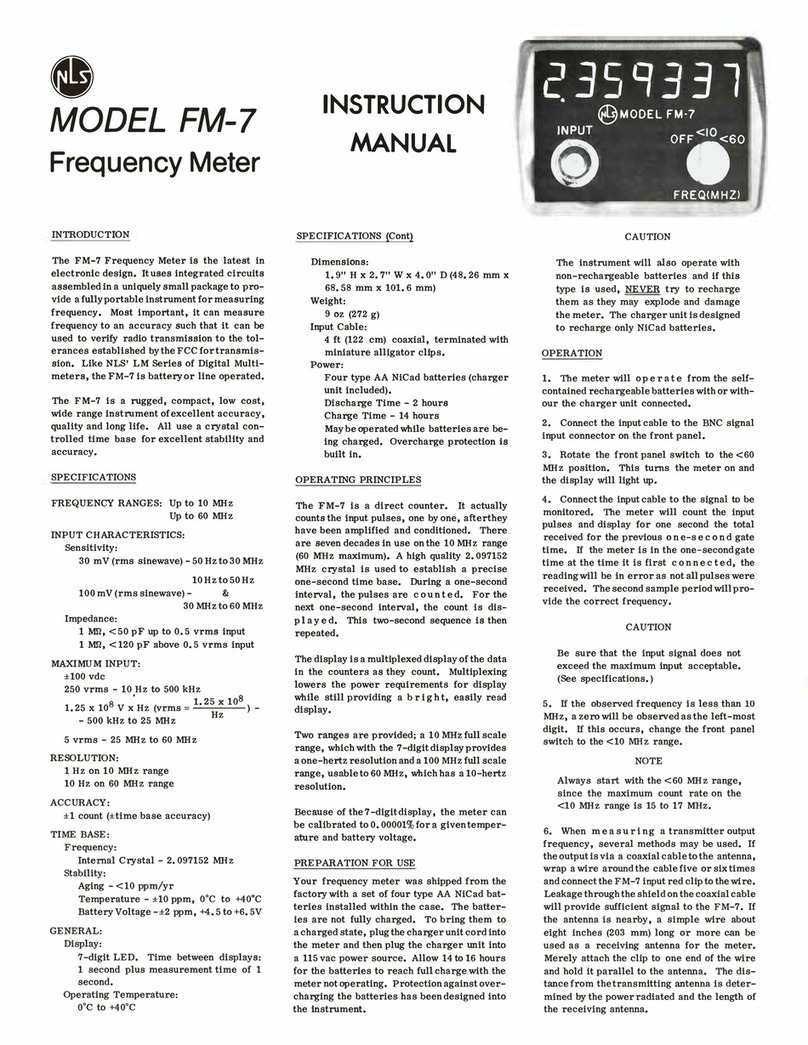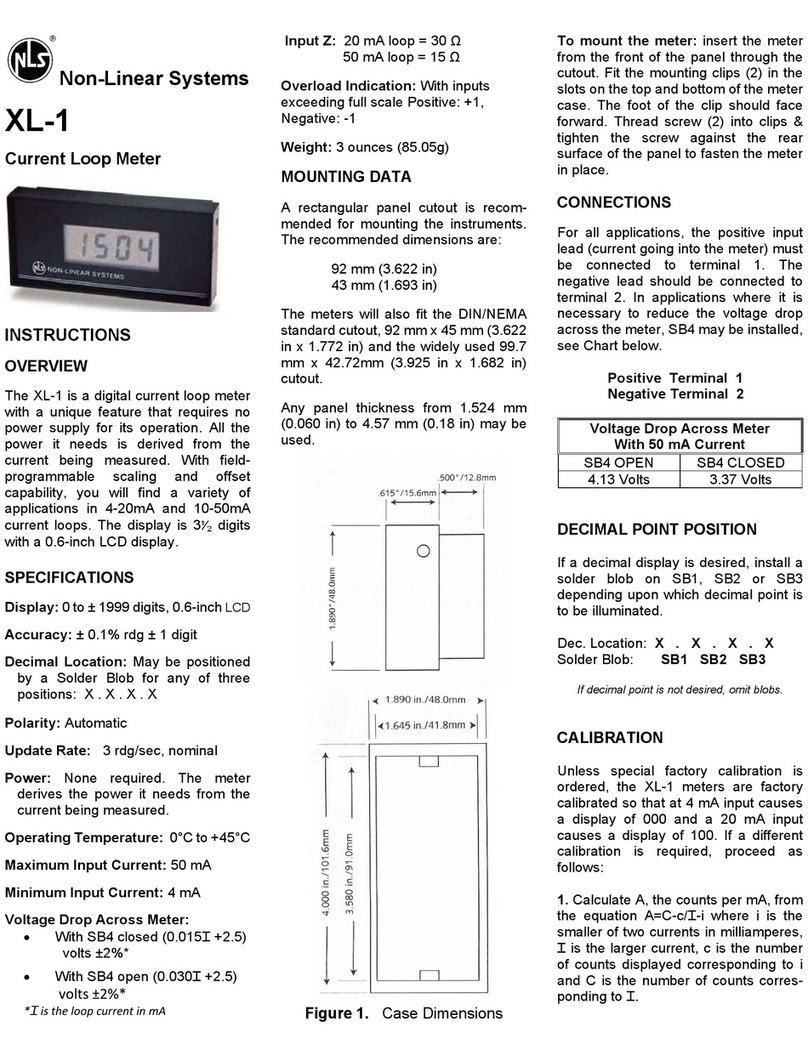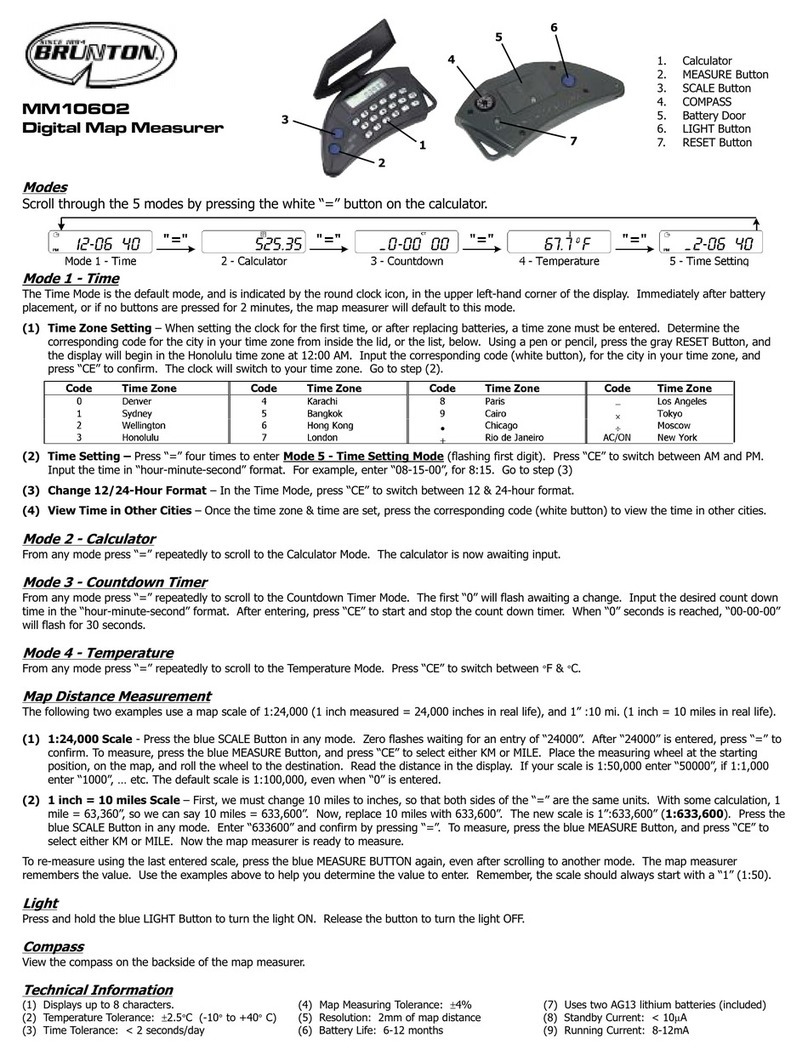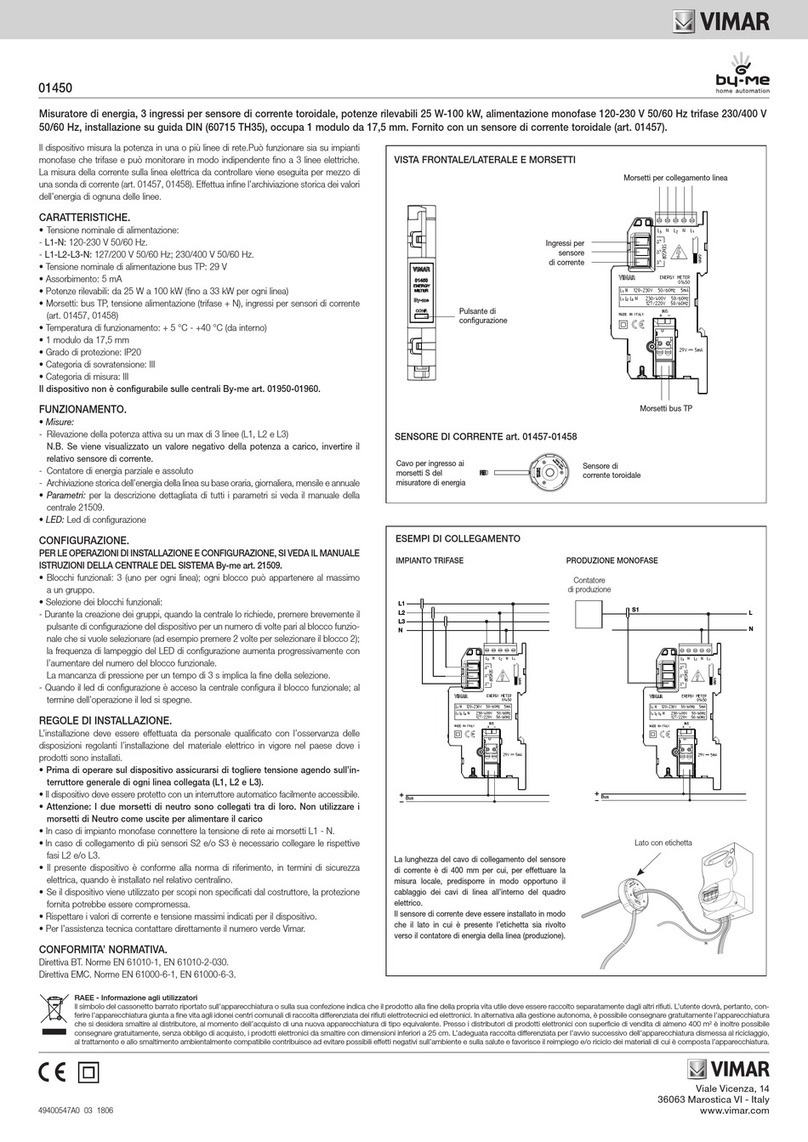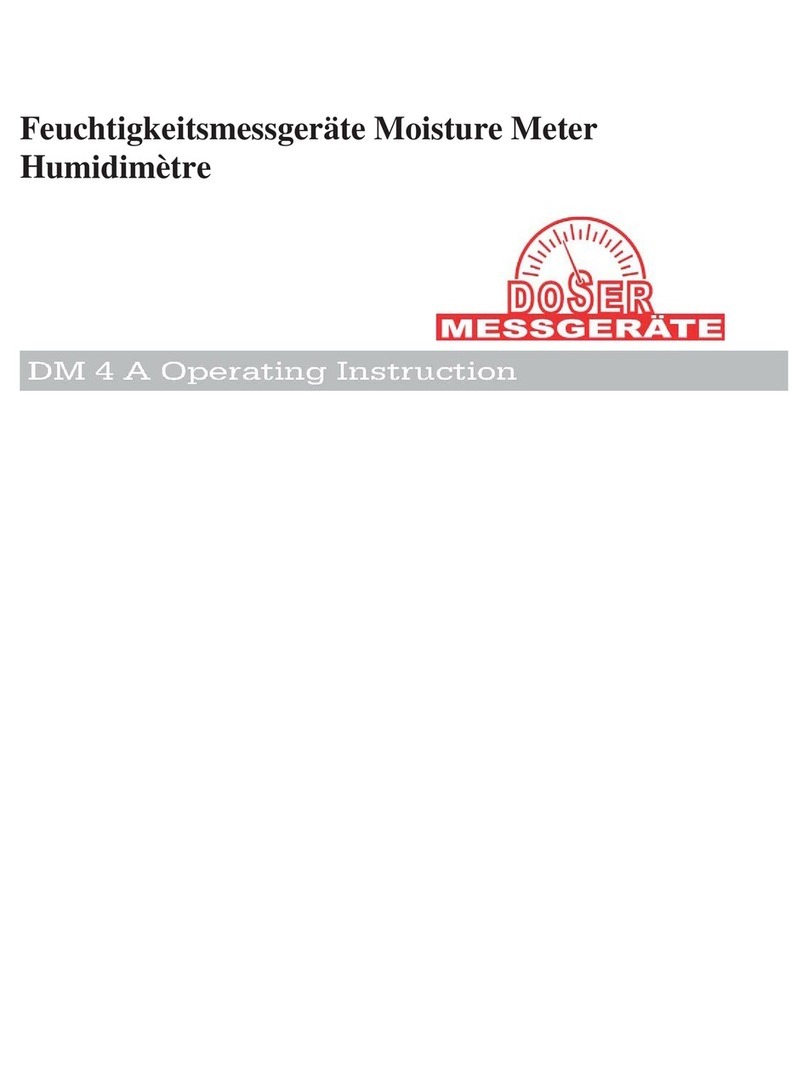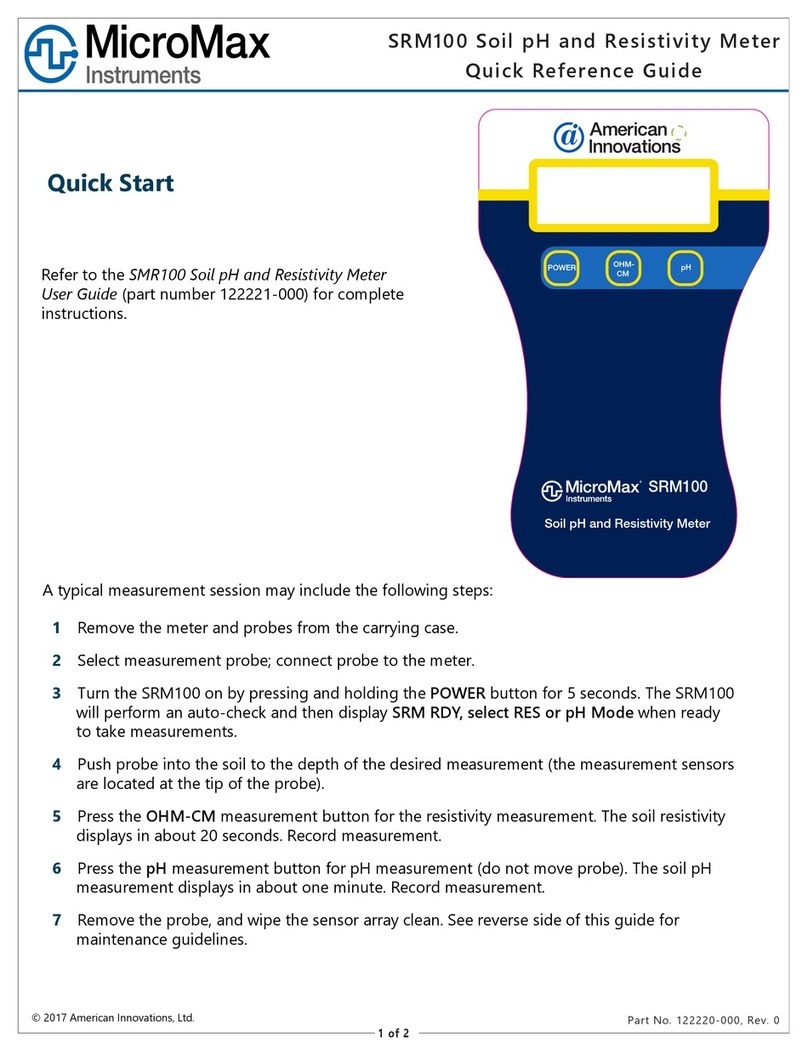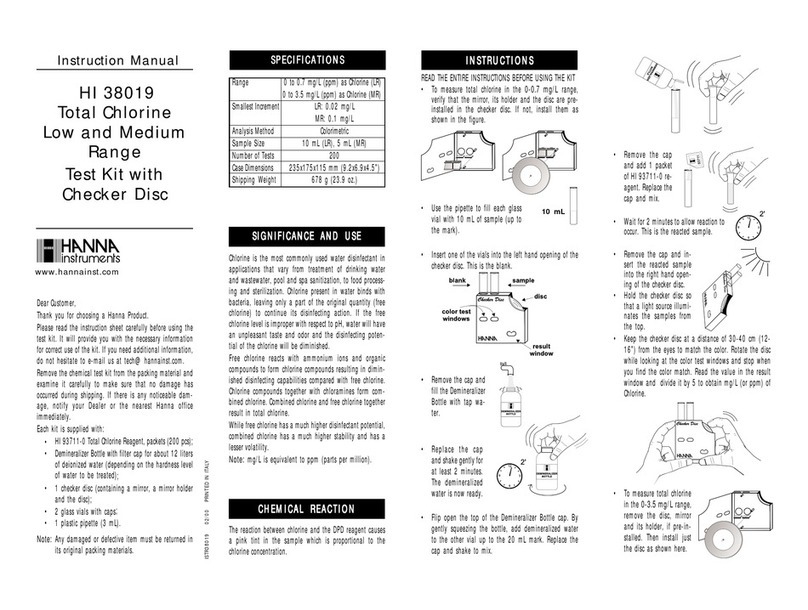NLS PM-452 User manual

Non-Linear Systems
PM-452
DIGITAL PANEL METERS
INTRODUCTION
The Model PM-452 is a highly accurate, four and
one-half digit, fixed range, miniature digital panel
meter with automatic polarity indication for making
DC voltage measurements. DC current can also be
measured using external shunt resistors. The
instrument is available in any one of four ranges:
2V, 20V, 200V or 1000V F.S.
System accommodations include multiplexed BCD
outputs, a busy/done output and a hold input. The
instrument also has display enable and polarity
enable capabilities.
Modification from any one range to another is easily
accomplished by changing one or two resistors.
Calibration is accomplished by adjusting a
potentiometer accessible at the rear panel.
The PM-452 has a 0.3 inch high LED numeric
readout. The readout also includes LED + and -
polarity signs and decimal points for each decade.
An active filter at the signal input provides high
normal -mode refection.
For operation, an external +5VDC ±5% power
supply is required. See figure 1 for a typical power
supply circuit.
Figure 1: Power Supply Schematic
SPECIFICATIONS
RANGE: 0 to 2 Volts
0 to 20 Volts
0 to 200 Volts
0 to 1000 Volts
ACCURACY: ±0.02% F.S. (23°C ±2°)
SPEED: 3 Rdg/Sec, nominally
OPERATING TEMP: 0°C to +50°C
POWER: +5 VDC ±5% @ 140 mA, max.
DISPLAY: LED, red, 0.3" high
TURN ON TIME: 10 seconds to ±0.05%
accuracy
TEMPERATURE COEFFICIENT:
±(0.01% Rdg + 0.001% F.S.)/°C
INPUT Z: 2V range, 1000 MΩ; 20V range, 1 MΩ
; 200V and 1000V
ranges, 10 MΩ
METHOD of A to D CONVERSION:
Dual slope
SETTLING TIME: 2 seconds, including
polarity change
COMMON-MODE VOLTAGE:
SIGNAL LO may be anywhere in the range from
-0.1V to +1V with respect to power supply
common. Note that if the power for the meter is
supplied from an isolated power supply, the
effective common-mode voltage is the isolation
voltage rating of the power supply.
COMMON-MODE REJECTION:
80 dB, min.
NORMAL-MODE REJECTION:60 dB
typical, 40 dB minimum @ 50-60 Hz
INPUT CURRENT: 250 pA, maximum
DECIMAL LOCATION:
May be positioned by a jumper to any of four
locations, X . X . X . X . X
INPUT VOLTAGE PROTECTION:
±100 VDC or peak VAC, 2V range; ±350 VDC or
peak VAC, 20V range; ±1000 VDC or peak VAC,
200V and 1000V ranges.
OVERLOAD INDICATION: On all ranges
except the 1000v range, an input exceeding full
scale is displayed as four flashing zeros.
WEIGHT: Approximately 3 ounces
INSTALLATION
1. Mount the PM-452 as follows:
a. Cut a hole in panel (Figure 2).
b. Slide trim plate over meter housing, facing
beveled edge of trim plate forward.
c. Insert meter through opening in panel form
front of panel.
d. Fit mounting clips (2) into slots at sides of
instrument. Foot of clip should face forward.
e. Thread screws (2) into clips and tighten screw
against rear surface of panel.
2. The optional connector should be NLS part
number 39-195, or equivalent. See Figure 3 for
connector pin information.
Panel Thickness 1/16” to ¼”
Panel Cutout
w /Trim Plate
Center Line
w ithout Trim
Pla te
Center Line
w /Trim Plate
Cutout For Multiple
Mounting w ithout Trim
Pla te
A2 17/32
B31/32
C15/16 1 3/16 min
D3 1/8 min 3 1/8 min
ENumber of units x 15/16
Figure 2. Outline Drawing
OPERATION
POWER AND SIGNAL CONNECTIONS
1. Connect power supply common to pins K and L
on the edge connector.
2. Connect +5VDC power to pin 9.
3. Connect the DC voltage to be measured to pin 5
and H of the connector (SIGNAL HI to pin H and
SIGNAL LO to pin 5).
NOTE:
In an electrically noisy environment it may be
desirable to use a shielded lead for this
connection. If a shielded lead is used, the
shield should be connected to SIGNAL LO of
the DC voltage to be measured.
4. Connect the negative terminal of the power
supply to SIGNAL LO of the DC voltage to be
measured. For maximum accuracy and stability,
this connection should be made at the source
and not on the connector.
5. Polarity is enabled from factory. To remove the
polarity sign, remove R2 (see figure 4).
6. Connect pin 8, display enable, to pin 9 (+5VDC).
7. Decimal Point indication if desired is connected
from pin 1 (Decimal Common) to pin A, B, C or D
depending upon which decimal point is to be
illuminated.
Decimal Location: X . X . X . X . X
Connector Pin: D C B A
If decimal point is not desired, omit the jumper.

Top of Board
Bottom of Board
Dec Com 1
A 10°DEC/Enable
Busy/Done 2
B 10¹DEC/Enable
Hold 3
C 10²DEC/Enable
Polarity 4
D 10³ DEC/Enable
SIGNAL LO 5
E BCD 1
BCD 4 6
F BCD 8
BCD 2 7
H SIGNAL HI
Display Enable 8
J Digit 5 Enable
+5 VDC Power 9
K Power Ground
N/C 10
L Power Ground
Figure 3. Connector Pin Wiring
HOLD FUNCTION: Pin 3 is a control input for the
reading hold function which can be controlled from
either a logic level (0V or +5V) or a contact-closure.
A low logic state or contact-closure to ground will
cause the meter to cease making measurements
and hold the reading of the measurement on
progress. A high logic level or open contacts will
cause the meter to resume repetitive
measurements.
DISPLAY DIMMING AND BLANKING: The
display and polarity enable functions are used for
dimming and blanking the display by controlling the
supply voltage to the readouts. Connecting pin 8,
the display enable function, to pin 9, the +5VDC
supply, illuminates the numerals at full brightness.
Polarity enable is provided separately so that
polarity sign can be blanked (remove R2) for
measurements having no polarity. The entire
readout can be dimmed to any convenient
brightness by connecting a resistor or rheostat
between the +5VDC power (pin 9) and the enable
line (pins 8).
BINARY CODED DECIMAL (BCD)
OUTPUTS: The 1, 2, 4, and 8 multiplexed BDC
outputs are available on connector pins E, 7, 6 and
F, respectively. When digit 5 enable (pin J) goes to
a "low" logic level (zero), the 1, 2, 4 and 8 BCD
outputs represent digit 5, the most significant digit.
When digit 4 enable (pin D) goes "low", the BCD
outputs represent digit 4 and so on, to the least
significant digit. For connector pin information refer
to Figure 3. Digits are scanned from most significant
to least significant digit. Each digit goes "low" for
approximately 1-2/3 milliseconds, and there is no
gap between successive digit enables except when
the meter goes into overload. For the BCD outputs,
"high” = true = +5VDC.
BUSY: (pin 2) When the meter is in the process of
making a measurement, the "busy" output is "high"
(+5VDC). When the measurement is completed, the
"busy" output goes "low" (0V).
POLARITY OUTPUT: When the polarity of the
input signal is positive, pin 4 goes "High" (+5V).
When the polarity of the input signal is negative, pin
4 goes "Low". This output becomes valid at
integrate and remains correct until it is re-validated
for the next measurement. It is valid when the
"busy" output is low.
RANGE MODIFICATION
The range of the meter can be changed as follows:
1. Insert the blade of a small screwdriver between
case and rear cover, midway on case above
printed circuit connector, and pry gently outward.
Remove rear cover.
2. Slide meter assembly form case. Observe that
read filter is a loose piece and will be required for
reassembly.
3. Observe resistor values for R4 and R6 and
compare to Table I and Figure 4. Install resistors
of values specified in Table I to obtain desired
range.
4. If a decimal point is desired, refer to instruction 7
under "Operation".
5. Clean all solder joints and adjacent areas on
printed circuit board to minimize leakage paths.
6. Reassemble meter.
7. A range modification resistor set for
PM-452 is available from your distributor, specify
NLS part number 39-356.
TABLE I: RANGE RESISTOR VALUES
Range
R4
R6
2 V
JUMPER
OMIT
20 V
909 KΩ1%
100 KΩ1%
200 V
10 MΩ1%
100 KΩ1%
1000 V
10 MΩ1%
10 KΩ1%
Figure 4. Component Location
CALIBRATION
To calibrate the instrument, perform the following
steps:
1. Allow the meter to warm up for at least
five minutes.
2. Set the power supply voltage to +5V ±2%.
3. Apply DC input signal voltages as follows:
RANGE OF
INSTRUMENT
CALIBRATION
VOLTAGE
2 V
+1.9990 V
20 V
+19.990 V
200 V
+199.90 V
1000 V
999.0 V
4. Adjust potentiometer at rear of meter until display
agrees with input.
5. Disconnect calibration voltage and power supply
input.
CURRENT MEASUREMENT
DC current measurements can be made using an
externally mounted shunt resistor. Use meter in the
2 Volt range and connect shunt resistor between
pins 5 and H of the edge connector.
If the current being measured enters pin 5 and exits
from pin H, the polarity displayed will be positive.
The value of the shunt resistor should be chosen as
set forth in table II. Note that at full scale, the voltage
drop across the shunt resistor is 1.9999 Volts. The
measuring circuit should be carefully examined to
insure that this voltage drop does not introduce
excessive error into the measurement.
WARNING: This meter is frequently used
on the high side of the current source to be
measured. This arrangement may cause a
short between the circuit high side and
ground with possible damage to the meter
and circuit. To prevent such a short, an
isolated meter power supply is
recommended.
TABLE II: SHUNT RESISTOR VALUES for
Current Measurement
FULL SCALE
CURRENT
SHUNT
RESISTOR
20 µA
100 KΩ
200 µA
10 KΩ
2 mA
1 KΩ
20 mA
100 Ω
200 mA
10 Ω
2 A
1 Ω
MAINTENANCE
Due to the solid-state construction and 100%
test and calibration of your PM-452 is an
extremely reliable instrument. However in the
event of trouble, the LED readouts and the
major integrated circuit are plug-in. They can
be easily replaced without soldering.
Specifications Subject to Change without Notice
NON-LINEAR SYSTEMS
Originator of the Digital Voltmeter
San Diego, CA
Phone: (619) 521-2161
Fax: (619) 521-2169
Email: sales@nonlinearsystems.com
11-15
Other NLS Measuring Instrument manuals