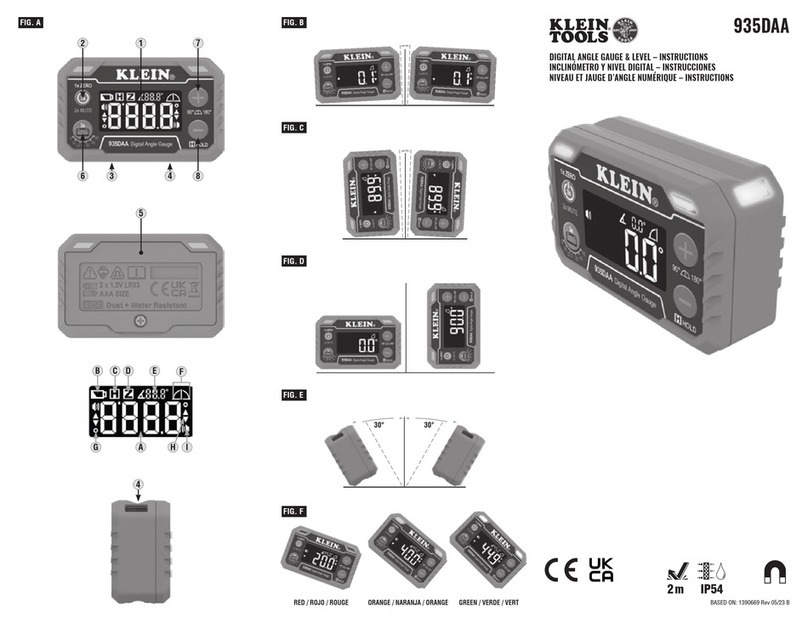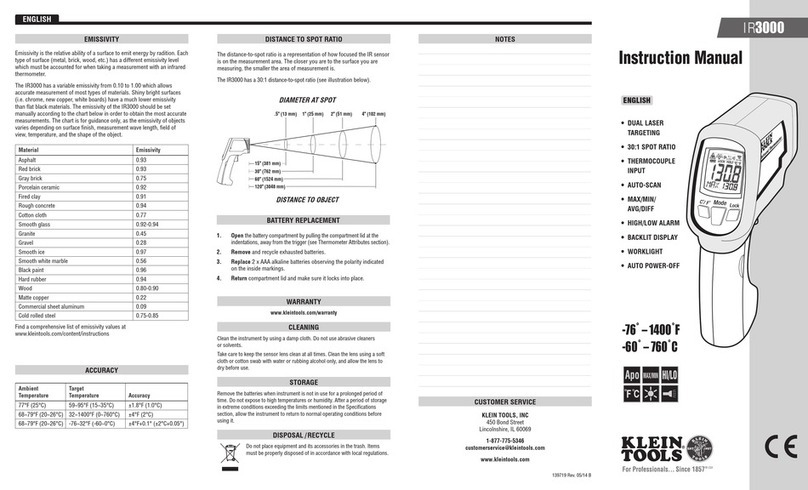Klein Tools ET300 User manual
Other Klein Tools Measuring Instrument manuals

Klein Tools
Klein Tools ET130 User manual

Klein Tools
Klein Tools CL120 User manual
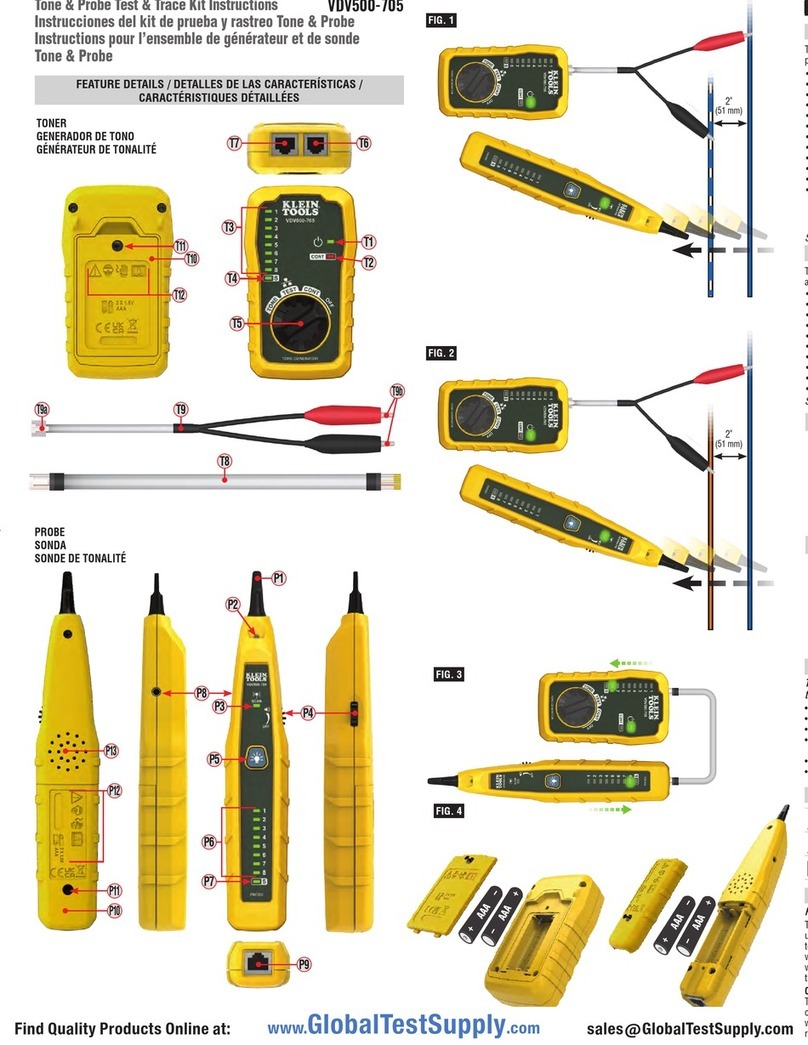
Klein Tools
Klein Tools VDV500-705 User manual

Klein Tools
Klein Tools ET450 User manual

Klein Tools
Klein Tools NCVT-1 User manual

Klein Tools
Klein Tools ET140 User manual

Klein Tools
Klein Tools CL120 User manual

Klein Tools
Klein Tools VDV500-123 Probe-Pro User manual

Klein Tools
Klein Tools ET900 User manual

Klein Tools
Klein Tools 93LDM100C User manual
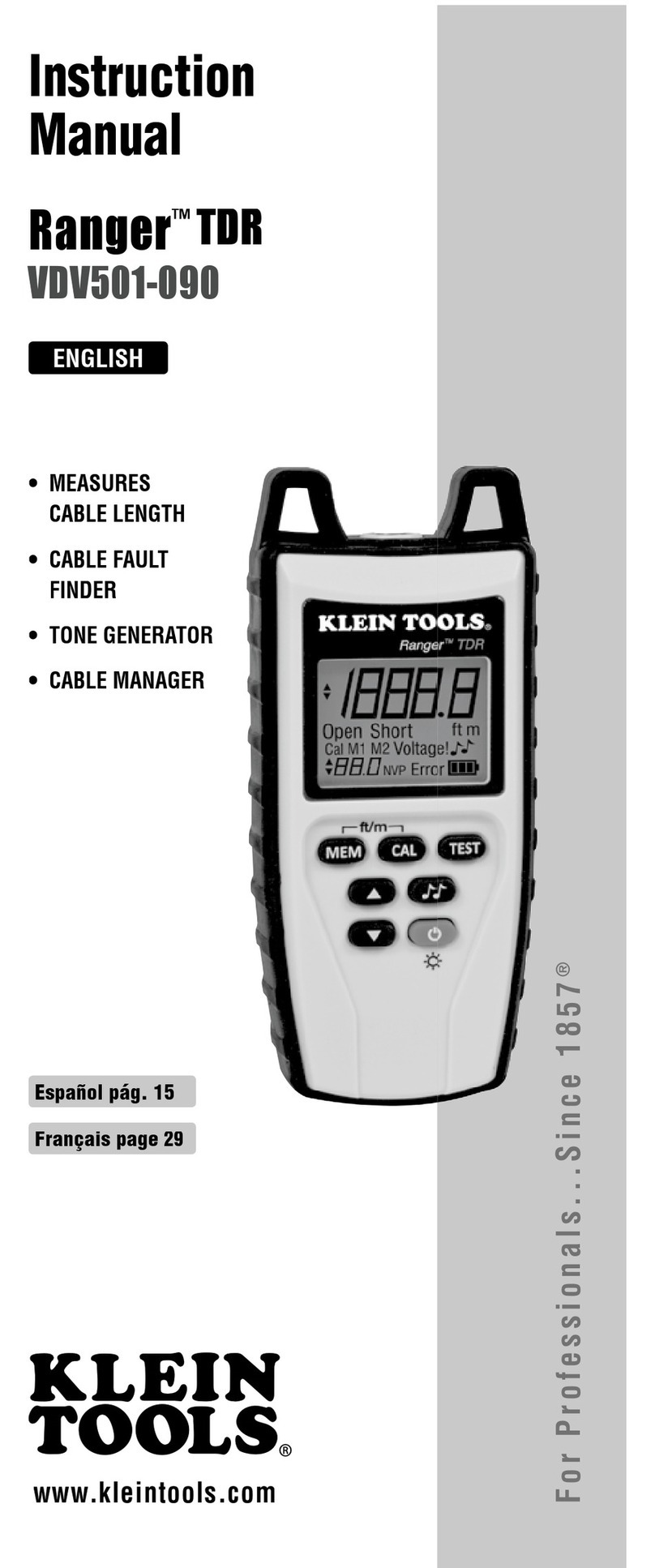
Klein Tools
Klein Tools Ranger TDR VDV501-090 User manual

Klein Tools
Klein Tools CL390 User manual
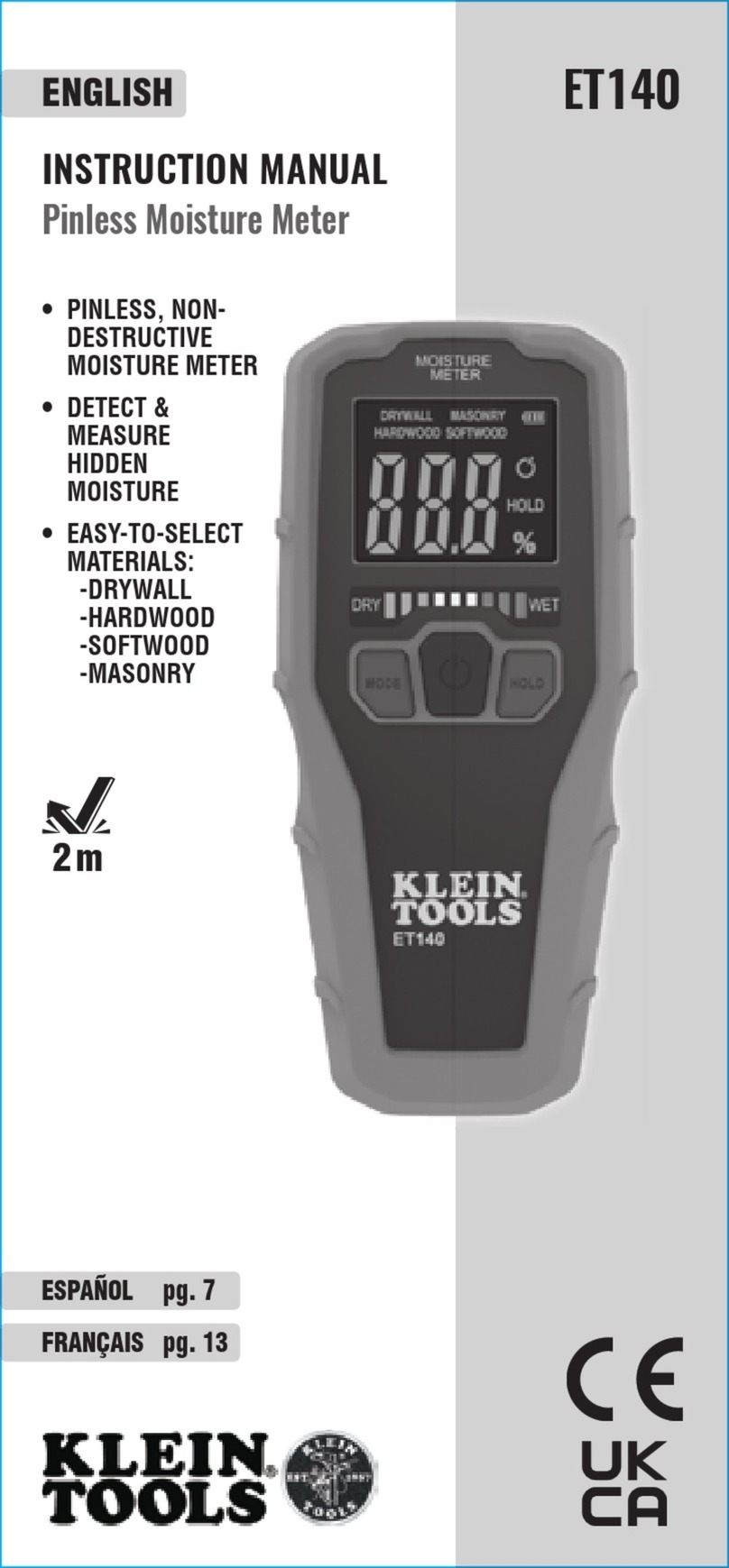
Klein Tools
Klein Tools ET140 User manual

Klein Tools
Klein Tools CL2200 User manual
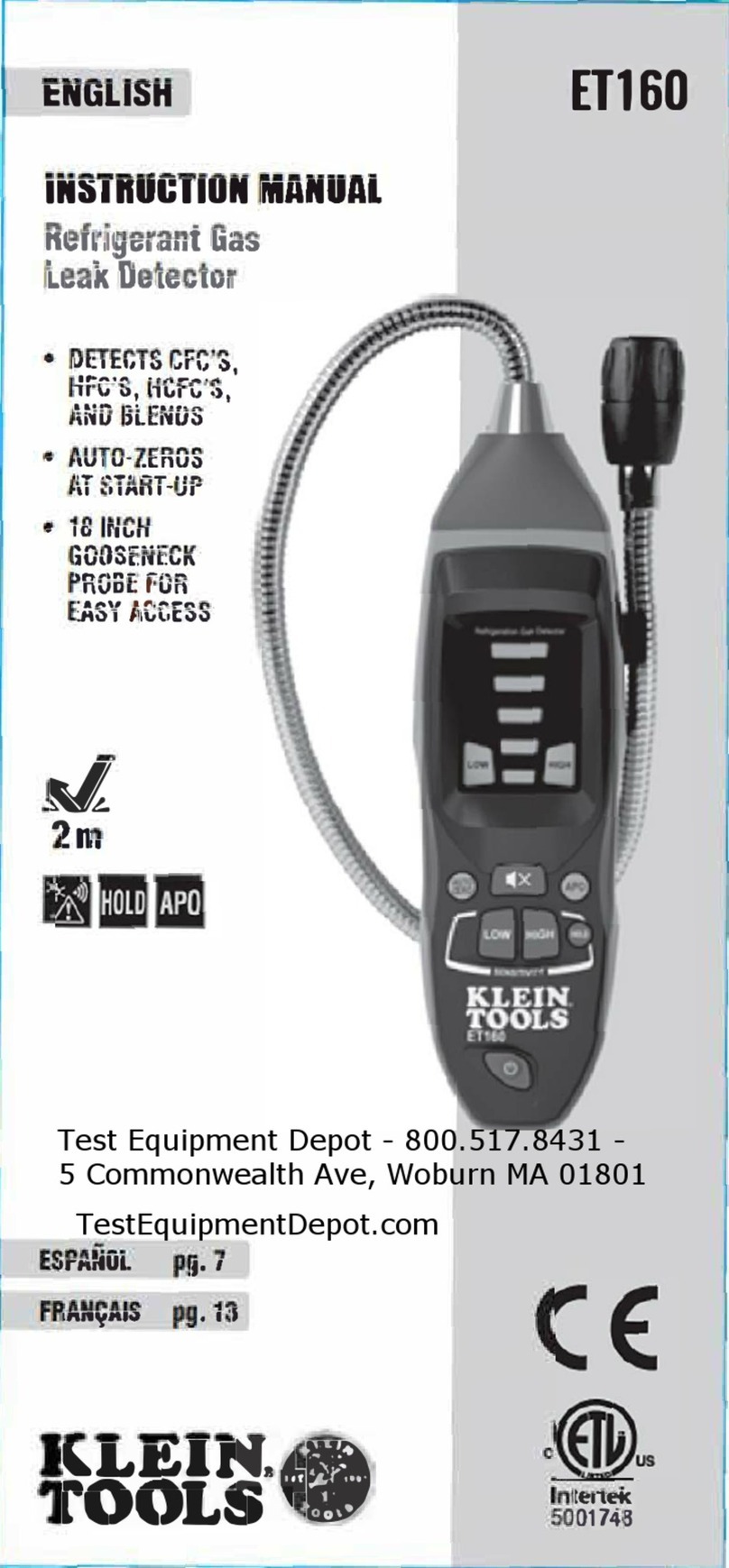
Klein Tools
Klein Tools ET160 User manual
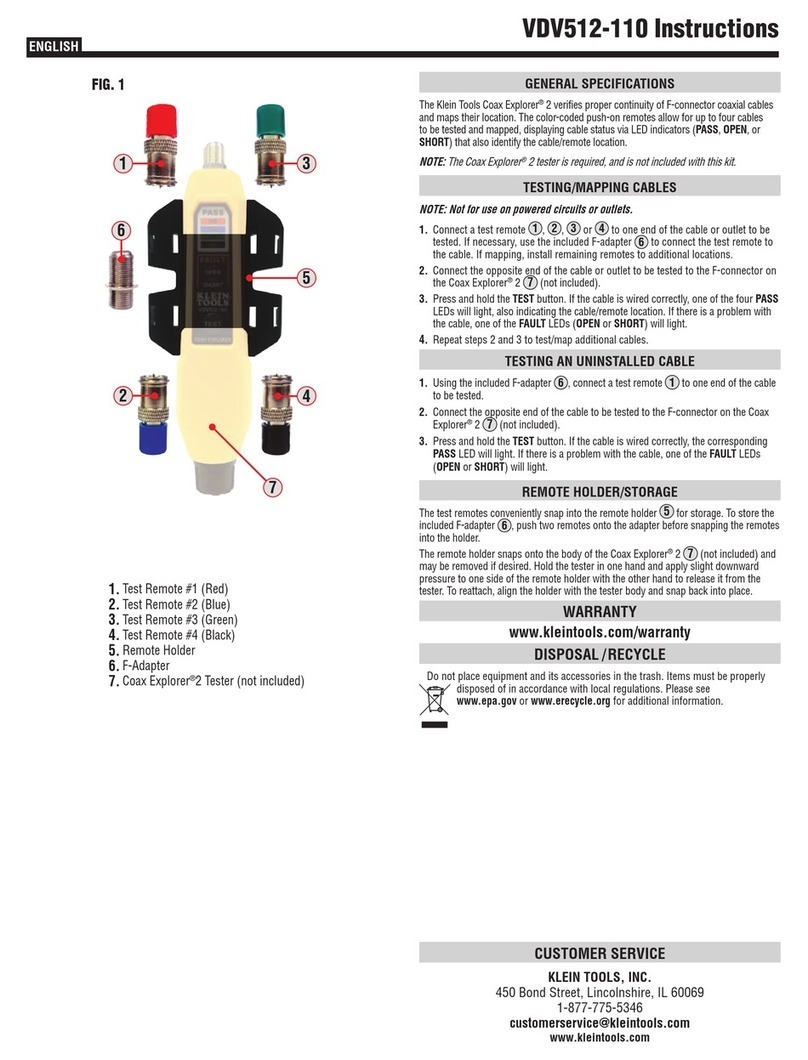
Klein Tools
Klein Tools VDV512-110 User manual

Klein Tools
Klein Tools LAN Scout Jr. 2 User manual
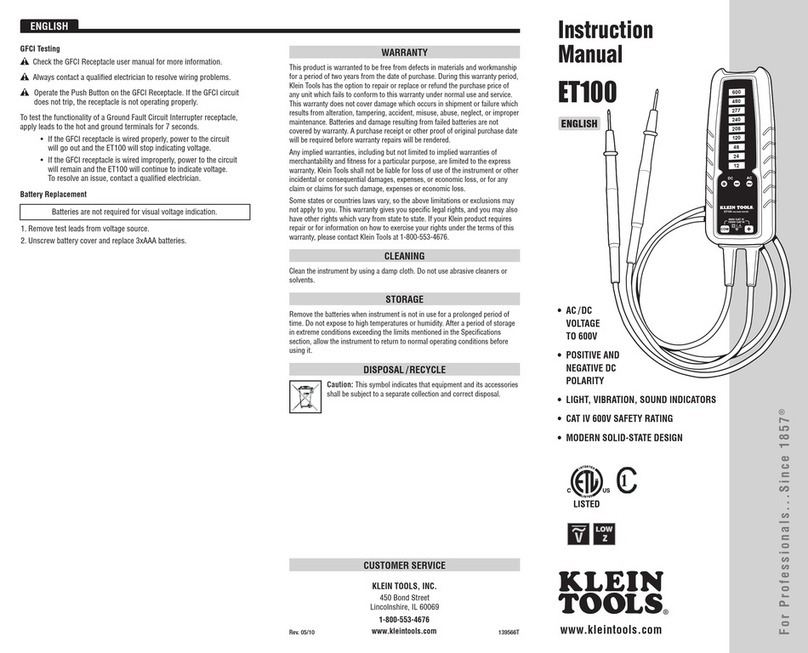
Klein Tools
Klein Tools ET100 User manual

Klein Tools
Klein Tools CL312 User manual
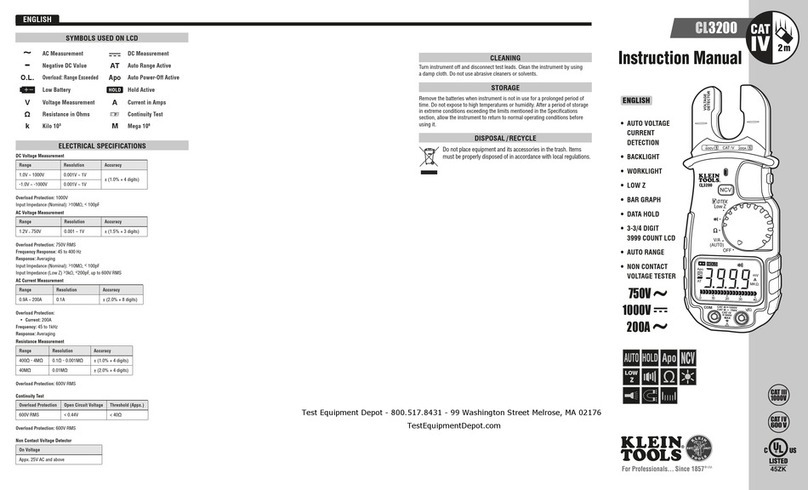
Klein Tools
Klein Tools CL3200 User manual
Popular Measuring Instrument manuals by other brands

LEPARD
LEPARD EM.035.5 Installation and operation manual

PCB Piezotronics
PCB Piezotronics IMI SENSORS 624B61 Installation and operating manual

COMAC CAL
COMAC CAL FLOW 32 Installation and technical conditions

Ludlum Measurements
Ludlum Measurements 177-84-2 Operator's manual

KPS
KPS DMM4500PV user manual

ALTONOVUS
ALTONOVUS OR-01 instruction manual

TSI Instruments
TSI Instruments P-TRAK Ultrafine Operation and service manual

FreeFlight
FreeFlight RA-4500 Operator's manual

Test Equipment Depot
Test Equipment Depot TRACEABLE instructions

Lutron Electronics
Lutron Electronics FORCE GAUGE FG-6005SD Operation manual

Ward-Beck Systems
Ward-Beck Systems XTM4 manual
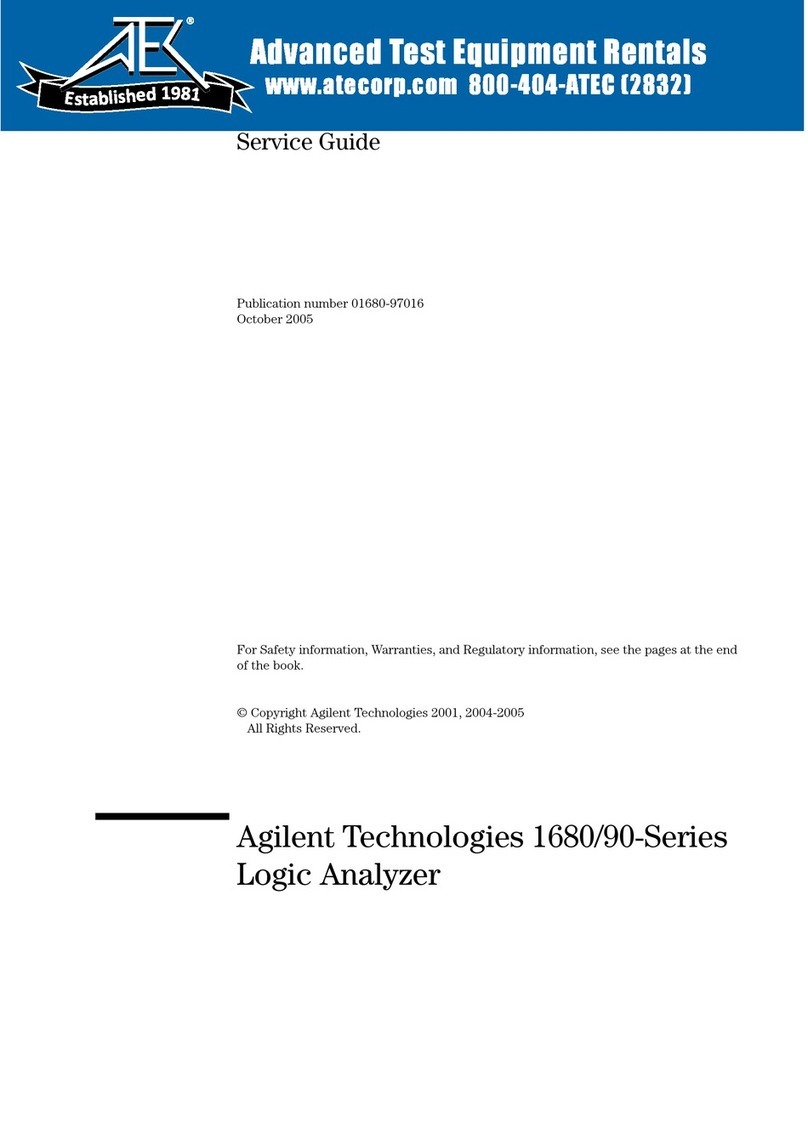
Agilent Technologies
Agilent Technologies 1680 series Service guide