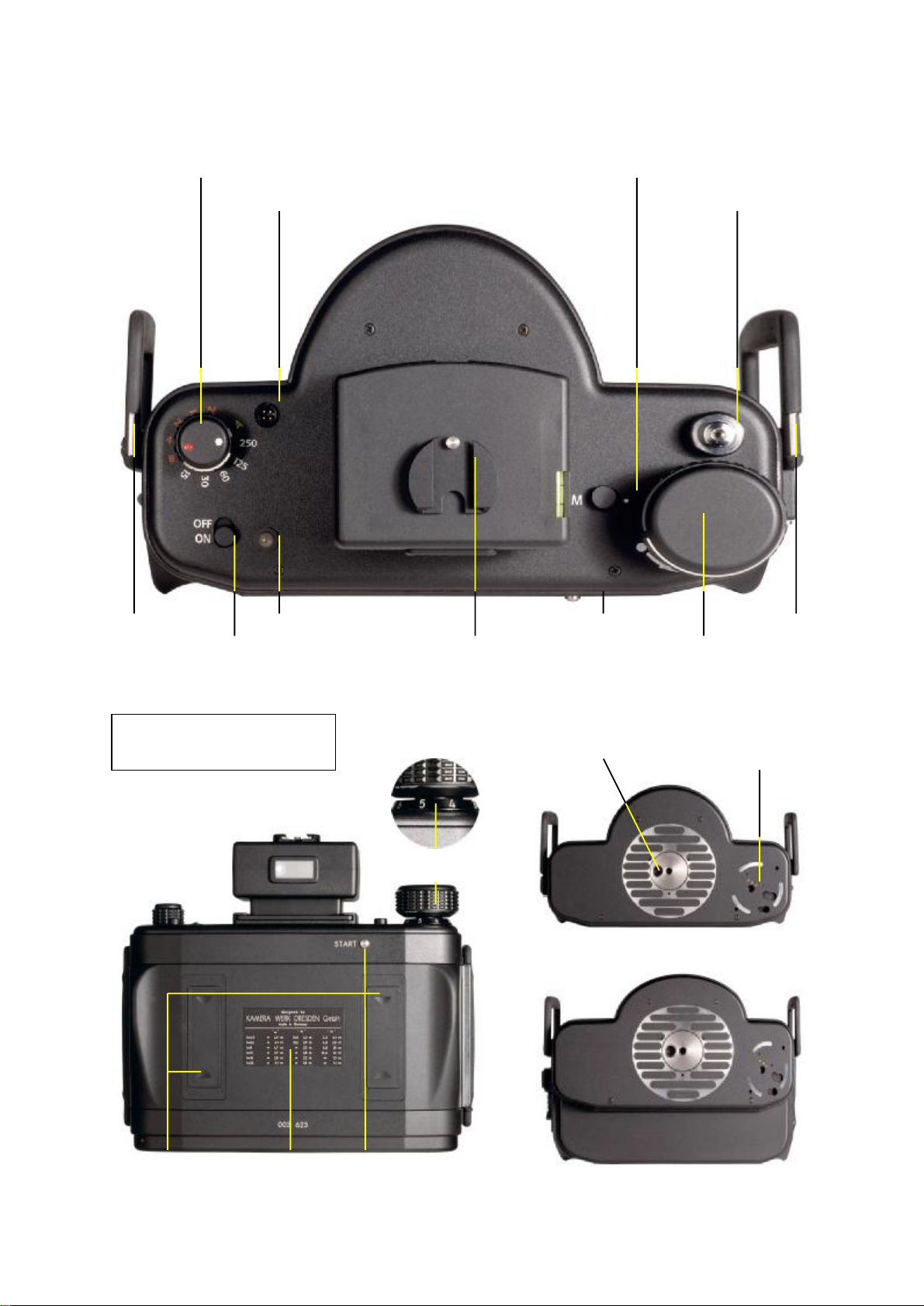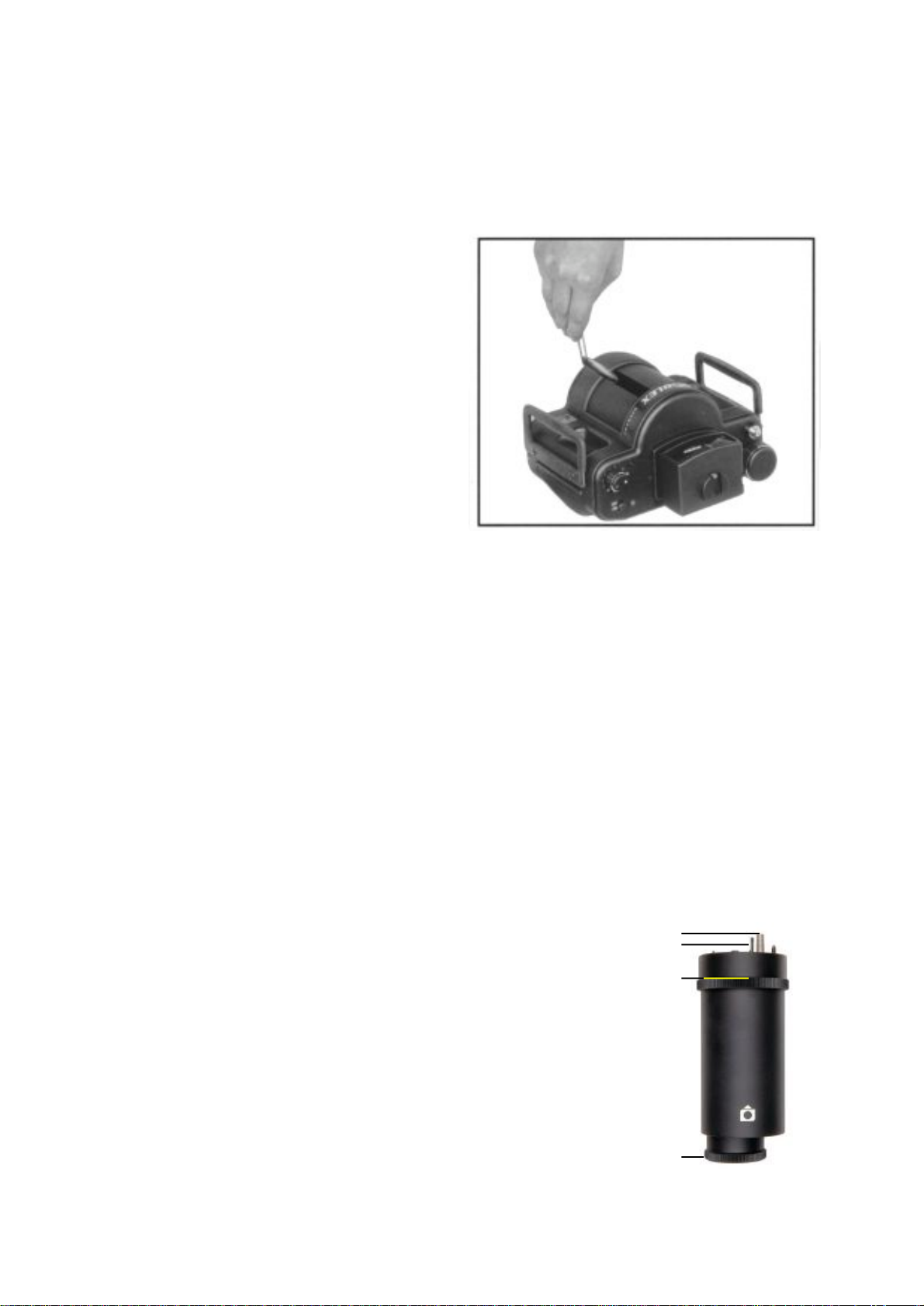KAMERAWERKDRESDENGmbH
Page7of15
Removing thefilm(NOBLEX PRO 150)
1.Turnthe cameraoff atthe ON/OFF switch(10).
2.Advancethe winding disk(5)untilthe counter(5a)reachesposition »S«and the startbutton (5b)
movesoutofthe camerahousing.Turnthe filmadvanceknob atleast4timestoavoid
unintentionalincidenceoflight.
3.Unlock the cameraback(9)and open it.
4.Press the filmspooldownuntilitcan be swung out and removed.
Please note Do not change the filmunderastrong light source.
Insertingthefilm(NOBLEXPRO175)
1.Turnthe cameraoff atthe ON/OFF switch(10).
2.Advancethe winding disk(5)untilthe counter(5a)
reachesposition »S«.(Ifnecessary,pressthe shutter
releasebutton (4)toadvancetothe position»S«.)
3.Unlock the cameraback(9)and open it.
4.Insertthe filmspoolintothe left-hand compartment
(14)inthe cameraback.
5.Pushthe tongue ofthe paperlead underthe pressure
roll(15).
6.Pushthe tongue ofthe paperlead underthe fight
diversion roller(17)-itislocated inthe fight-hand
compartmentbehind the take-up spool(18)-and pull
ituntil the doublearrowon the protectivepaperofthe
filmreachesthe pressureroller(15).
7.Insertthe take-up spoolintothe right-hand
compartment (18).
8.Thread the tongue ofthe paperlead intothe empty
spool.
9.Turnthe winding disk(5)untilthe doublearrowon the
protectivepaperofthe filmisoppositethe red doton
the camerafilmguide (16).Makesurethatthe filmis
wound snug ontothe takeup spool.
10.Closethe cameraback and atthe
sametimepress the left diversion
roller(19)slightlytothe back.
11.Lock the cameraback(9).
12.Press the startbutton (5b).The
counterisreleased withthat.
Remark: Atoldermodelsthe start
key(5b)isn'tavailableyet.Inthis
casethe shutterreleasebutton (4)
hastobe pushed.
13.Advancethe winding disk(5)inthe
direction ofthe arrowuntilitstops.
The filmcountershouldbe atthe
number1.Totakeapictureturnthe
cameraon at the ON/OFFswitch(10)
and pressthe shutterreleasebutton
(4).
Removing thefilm(NOBLEX PRO 175)
1.Turnthe cameraoff atthe ON/OFF switch(10).
2.Advancethe winding disk(5)untilthe counter(5a)reachesposition »S«and the startbutton (5b)
movesoutofthe camerahousing.Turnthe filmadvanceknob atleast4timestoavoid
unintentionalincidenceoflight.
3.Unlock the cameraback(9)and open it.
4.Press the filmspooldownuntilitcan be swung out and removed.