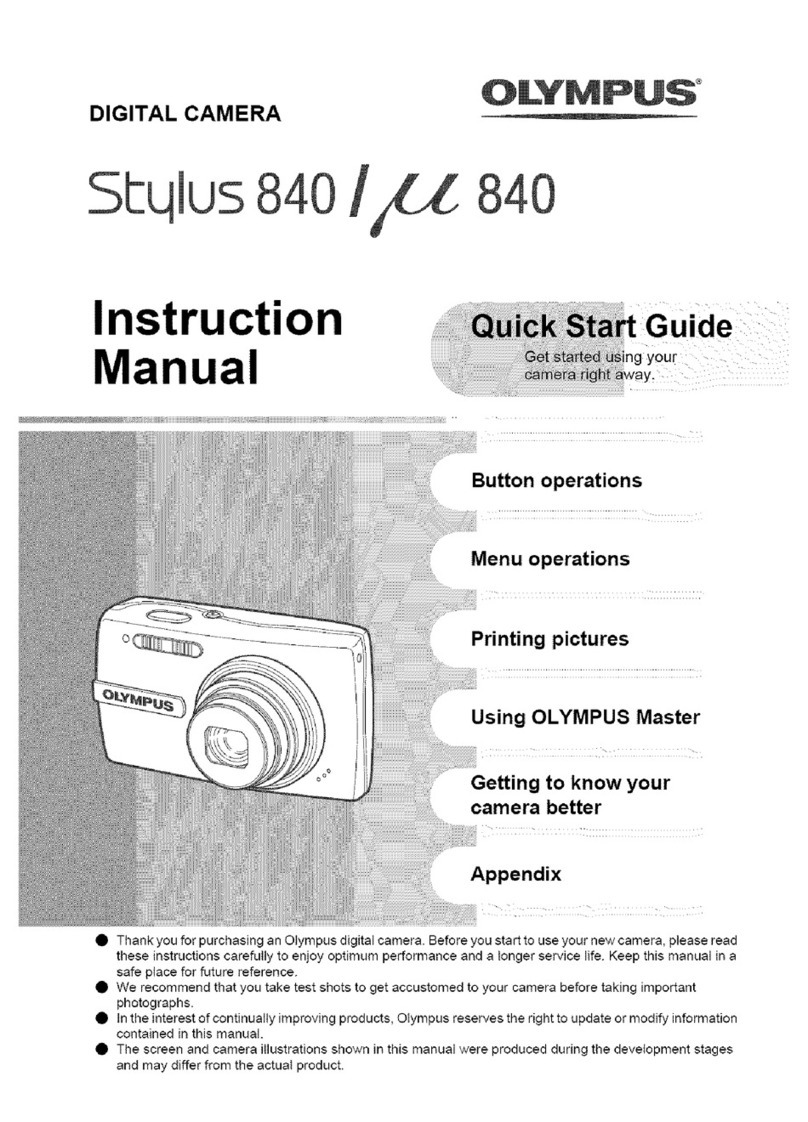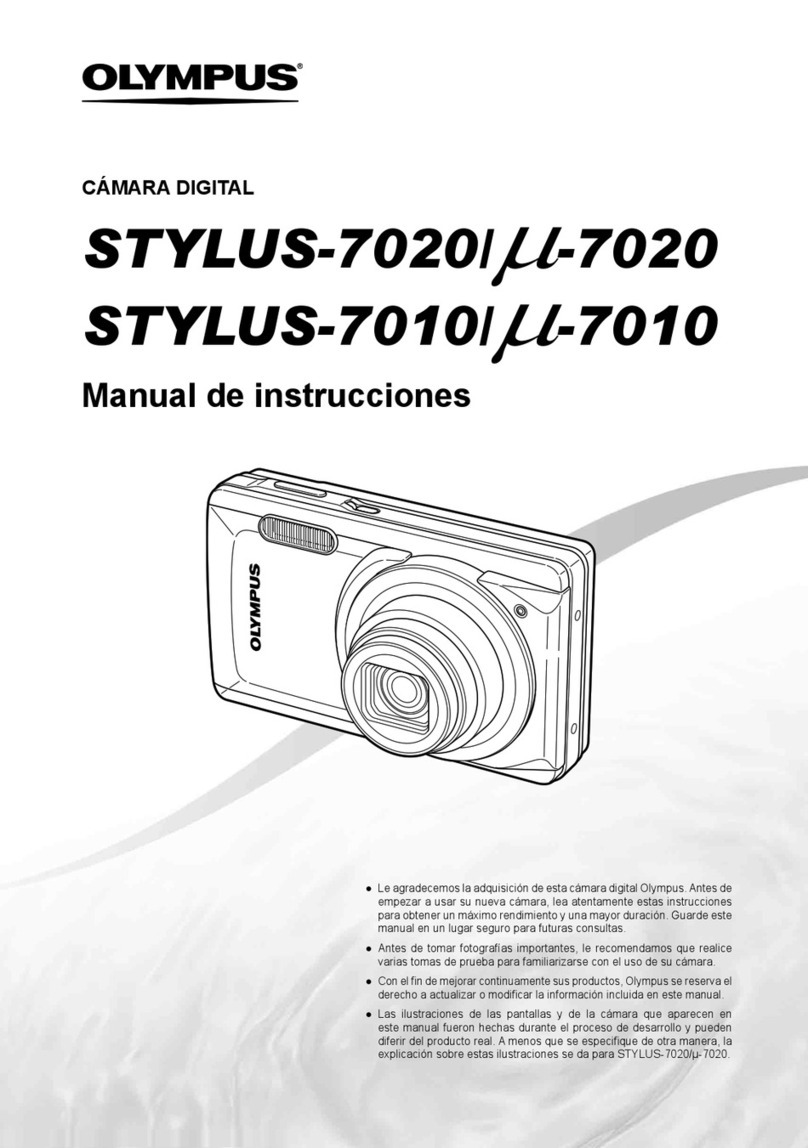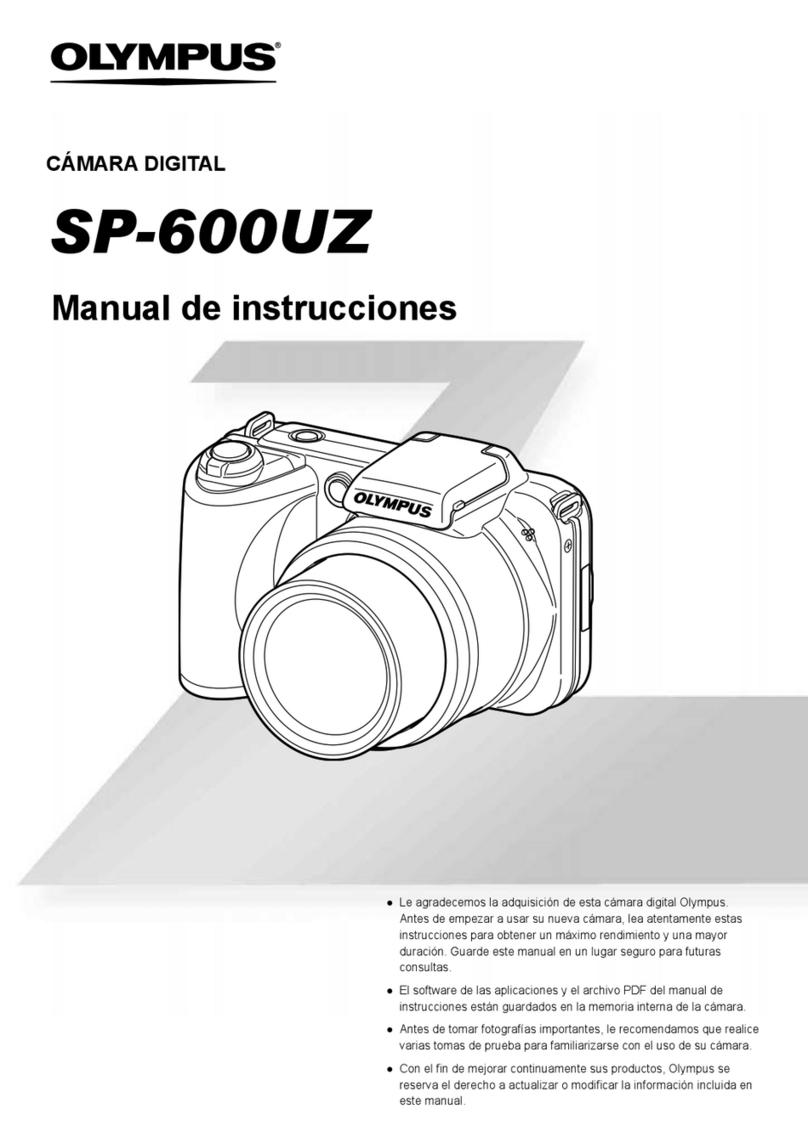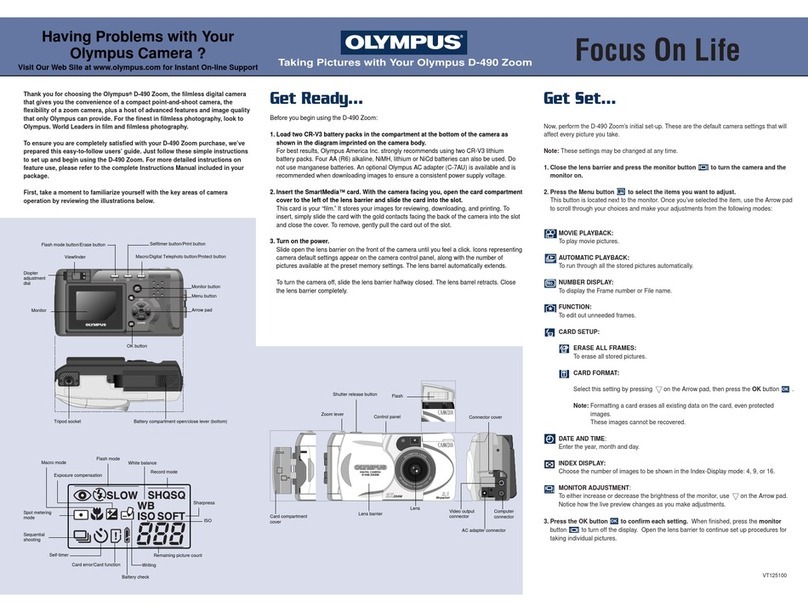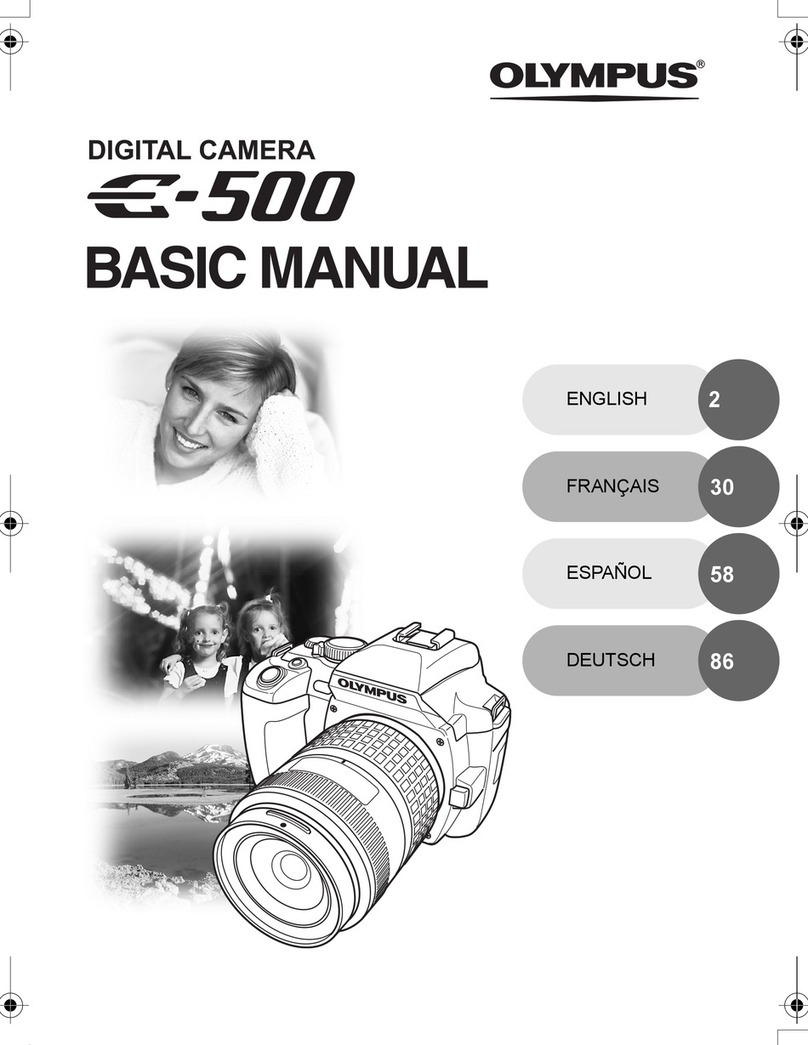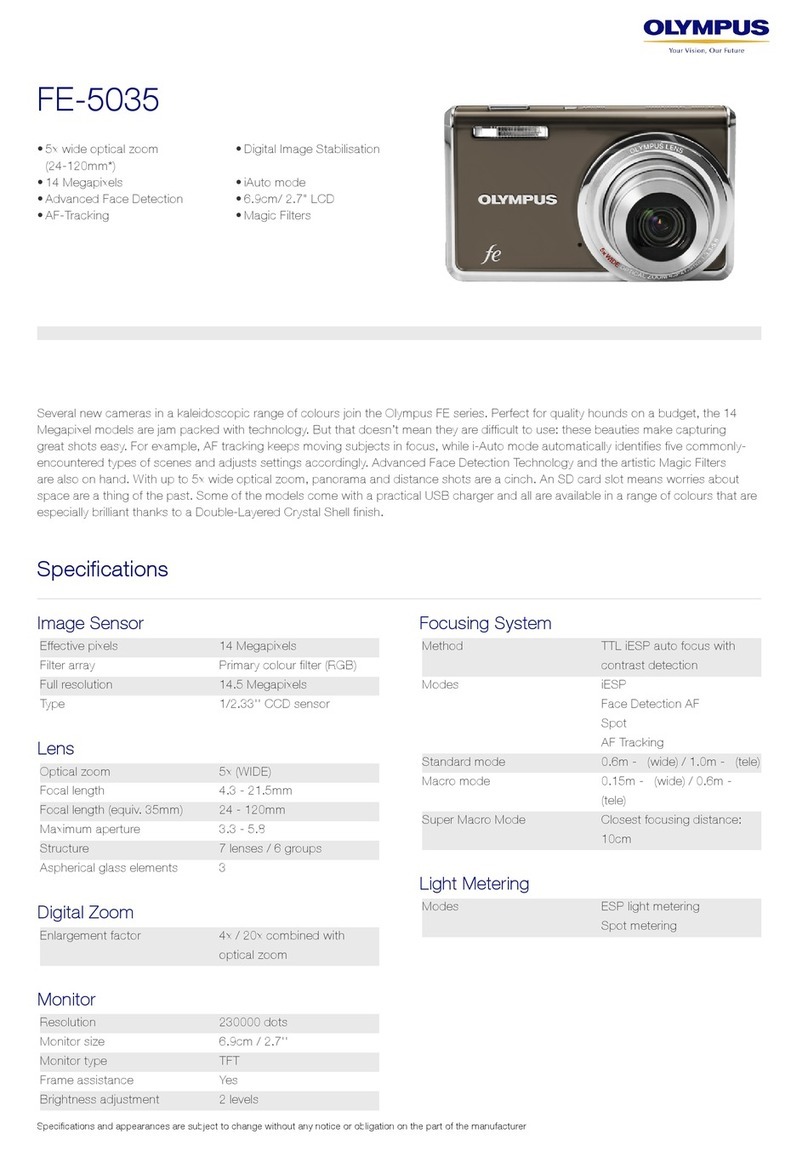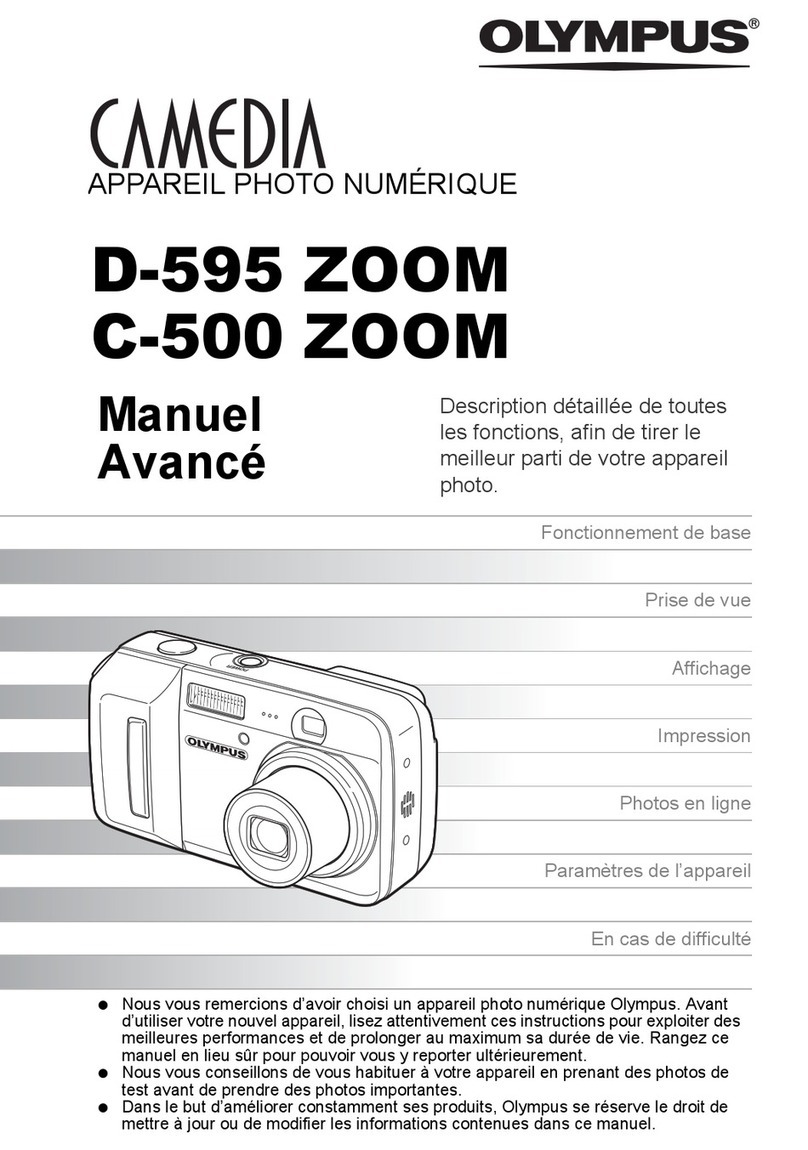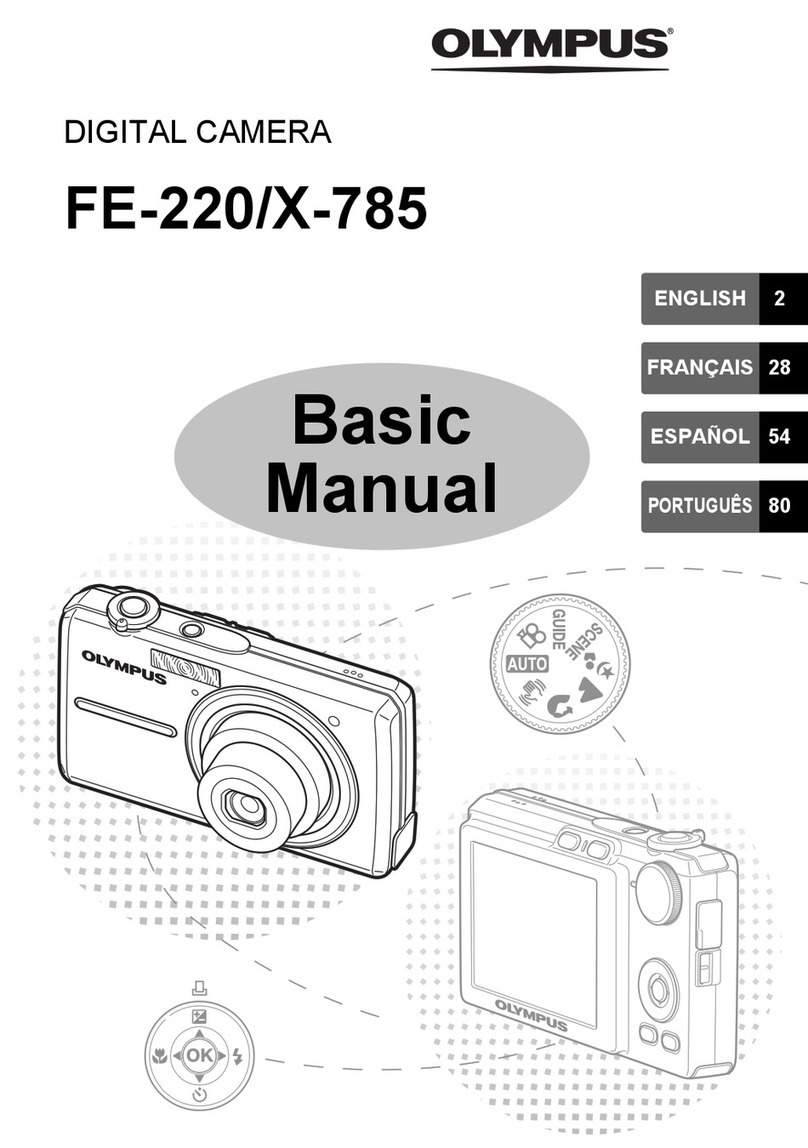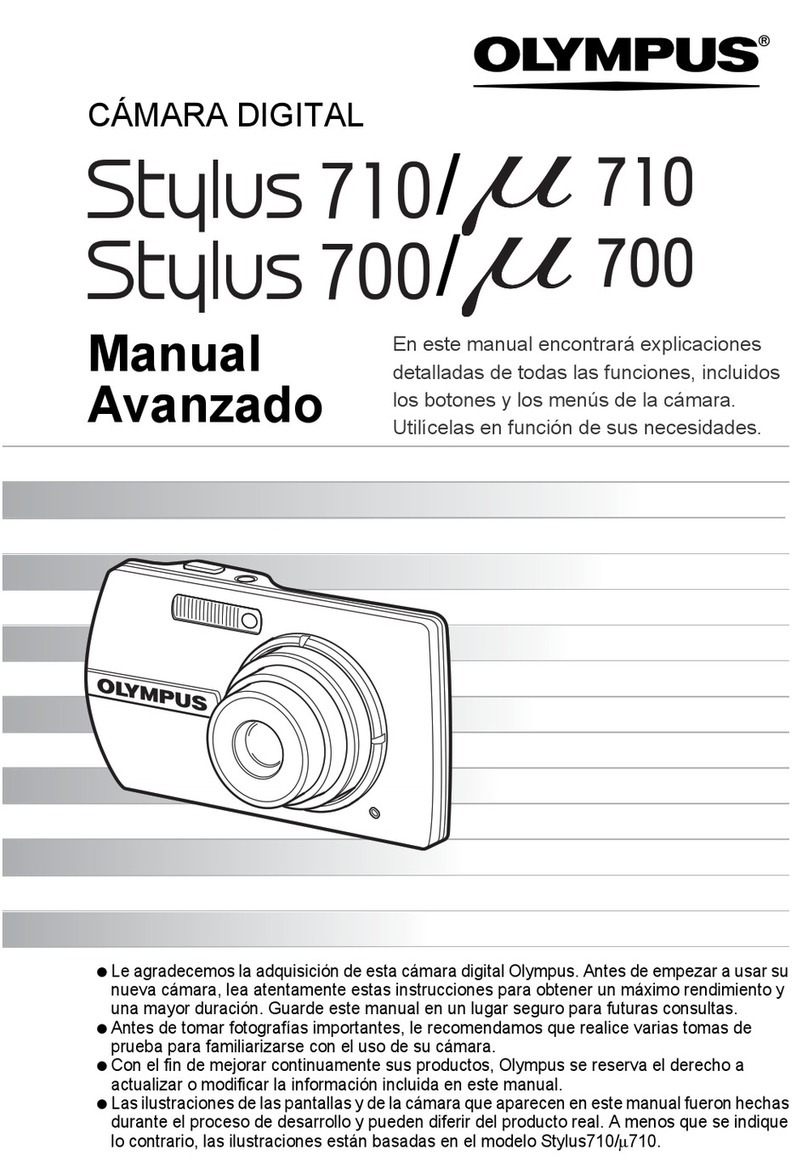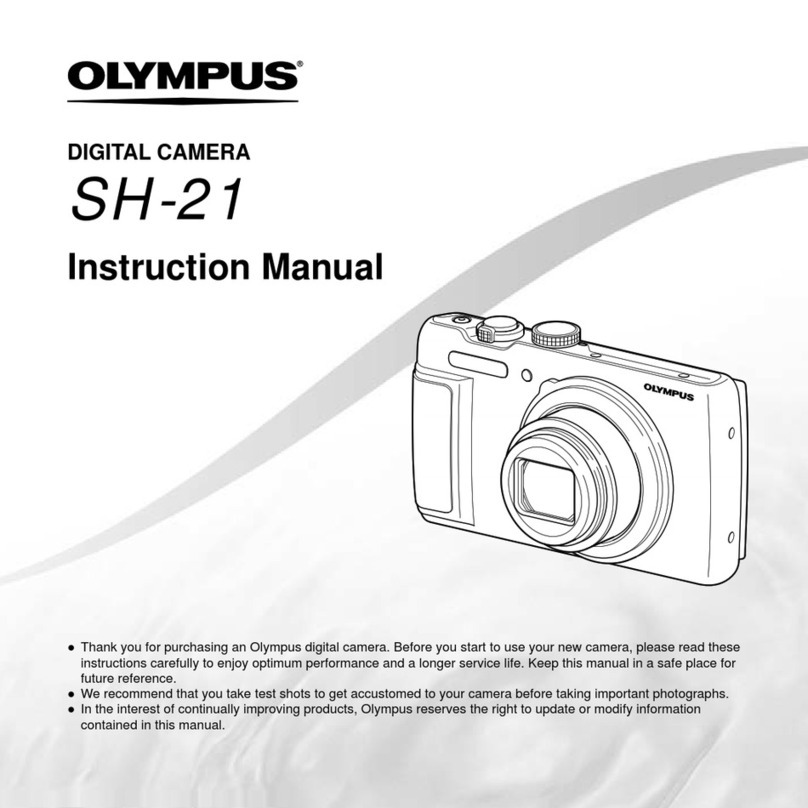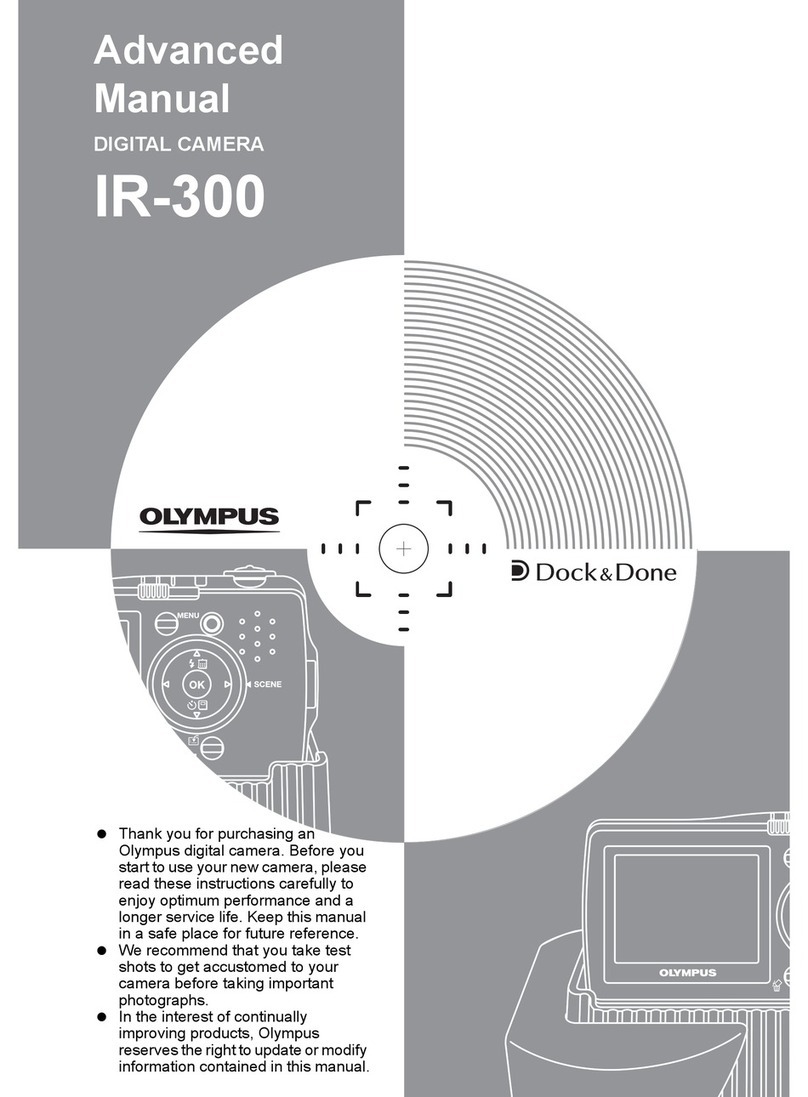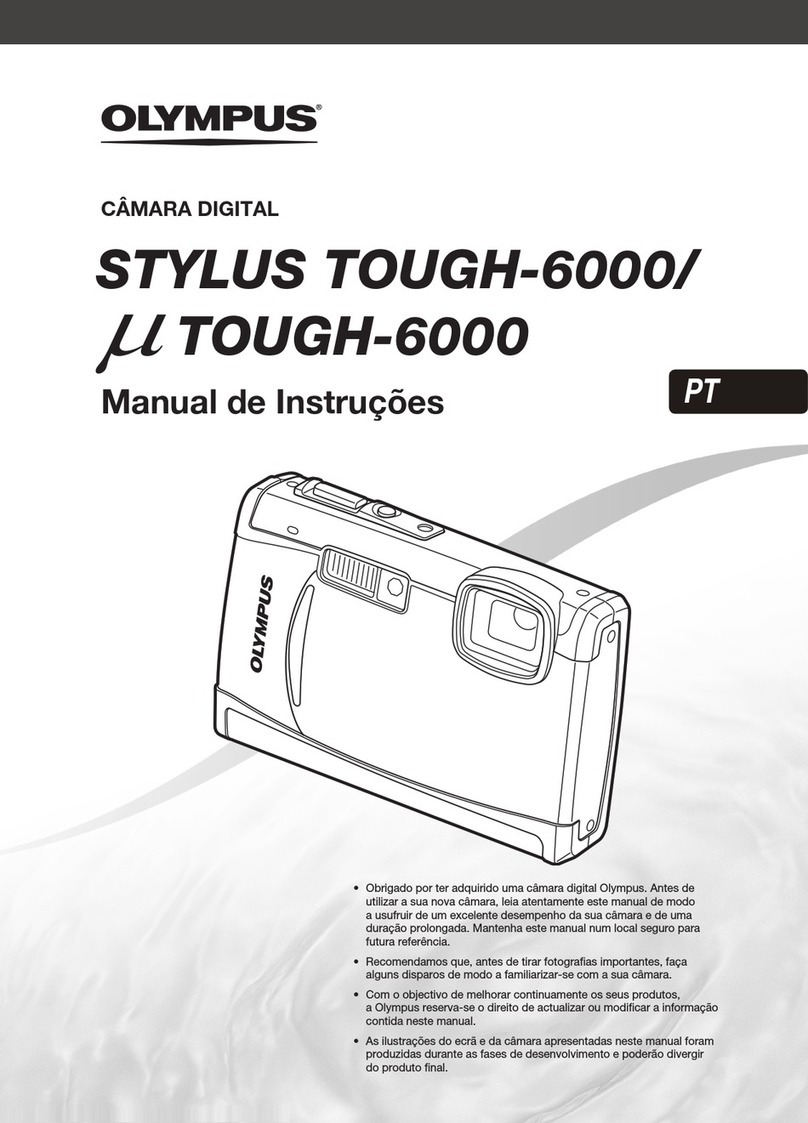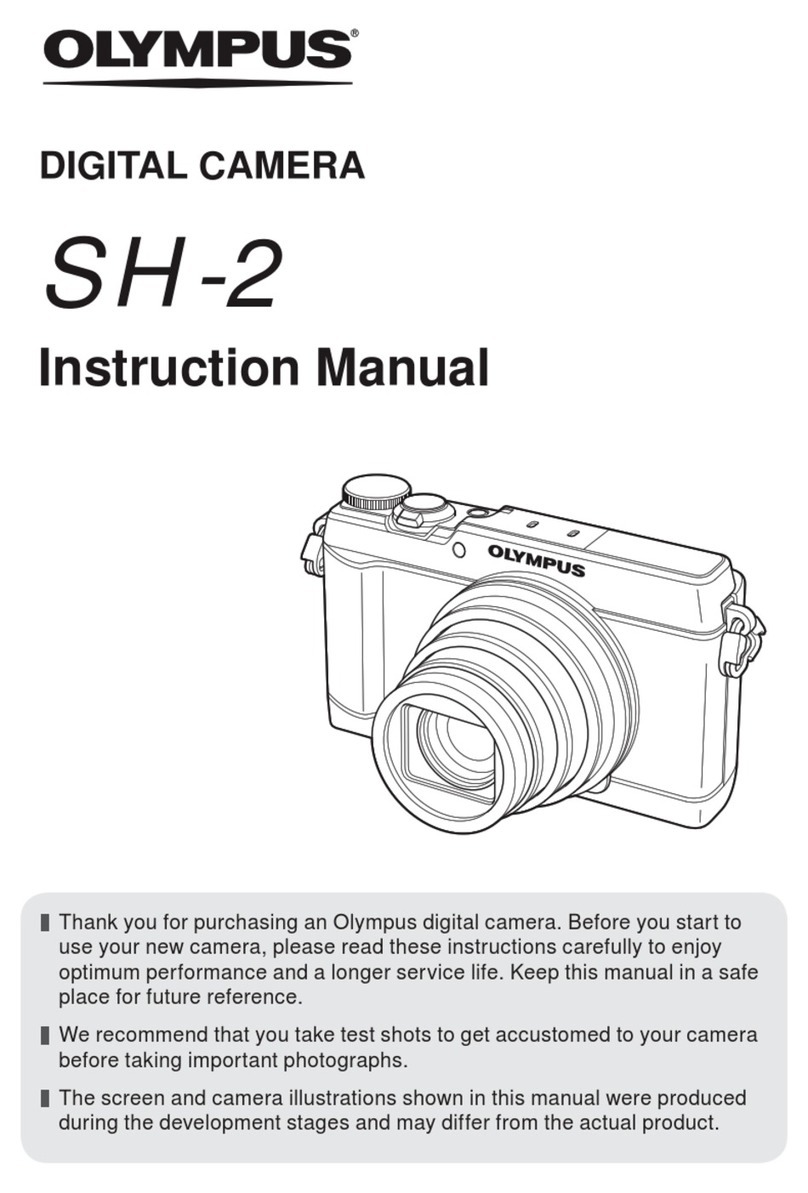Specifications and design are subject to change without any notice or obligation on the part of
the manufacturer. All trademarks mentioned herein are the property of their respecti e holder.
©2001 Olympus America Inc. D994
http://c-4040.olympus.com
C-4040 ZOOM Specifications
Image Pickup lement 1/1.8" (.55") solid-state 4.13 million pixel CCD (effecti e 3.98 million pixels)
Lens Olympus aspherical glass 3x zoom lens; 7.1 – 21.3mm f1.8/2.6 – f10
(equi alent to 35 – 105mm lens on 35mm camera); 10 elements in 7 groups
Digital Zoom Up to 7.5x continuous
Recording System Still image: TIFF (non-compressed), JPEG, DCF (Design rule for Camera
File system), DPOF support; Motion picture: QuickTime®motion JPEG;
Sound: WAV format
DPOF Setting Print reser ation; All print reser ation; Date/time; Trimming
Pixel Mapping Selectable mode remaps CCD ia bicubic interpolation
Optimum Image SHQ: 3200 x 2400, 2816 x 2112; HQ: 3200 x 2400, 2816 x 2112 (all four OIE
nlargement resolutions interpolated from maximum optical resolution of 2272 x 1704)
Noise Reduction Mode a ailable at shutter speeds of 1 second or longer; Sharpness: +/- 5
steps; Contrast: +/- 5 steps
Memory 3V (3.3V) SmartMedia™card (4, 8, 16, 32, 64 or 128MB); 16MB SmartMedia
included
Viewfinder Optical real-image iewfinder with AF/backlighting correction mark;
LCD monitor
LCD Monitor 1.8" (4.5 cm) Wide-View color TFT LCD monitor with 114,000 pixels;
Brightness adjustment
ISO Auto; Fixed: 100, 200, 400 (equi alent)
Working Range Macro mode: 8" – 31" (0.2 m – 0.8 m); Standard mode: 31" – ∞ (0.8 m – ∞)
Focusing iESP Multi-pattern AF (autofocus) TTL system (contrast detection system):
8" – ∞ (0.2 m – ∞); Manual focus (setting by gauge): 8" – ∞ (0.2 m – ∞).
xposure Control Programmed Auto mode: f1.8 – f10, 1 – 1/800 sec.; Aperture Priority mode:
f1.8 – f10, 1/3EV steps; Shutter Priority mode: still image 4 – 1/800 sec.
(used with mechanical shutter), 1/3EV steps; Manual exposure: up to 16
seconds; Exposure compensation: +/- 2EV by 1/3EV steps; Auto bracketing:
3 or 5 images, selectable from 1/3EV, 2/3EV and 1EV; QuickTime®mode:
1/30 – 1/10,000 sec
Metering Digital ESP Multi-pattern; Spot; 8-point Multi-spot; AE lock
White Balance iESP Multi-pattern auto TTL; Pre-set manual (Daylight, O ercast, Tungsten,
Fluorescent); One-touch manual calibration; Manual compensation
Flash Modes Built-in flash modes: Auto (low- & backlight), Red-Eye Reduction, Fill-in
(Forced On), Forced Off, Slow Shutter Synchronization (First Curtain and
Second Curtain); External terminal: Auto, Forced On, Forced Off
Flash Working Range Wide: 31" – 18' (0.8 m – 5.6 m) (approximately) @ ISO 100; Tele: 8" – 12.5'
(0.2 m – 3.8 m) (approximately) @ ISO 100
Flash Charging Time Less than 6 seconds (at normal temperature with new batteries)
Sequence 2 frames per second burst up to 8 frames in HQ mode
Panorama Up to 10 frames stitchable with CAMEDIA Master software when using
Olympus brand SmartMedia
QuickTime®Movie Up to approximately 32 seconds with sound at 15 frames/second in 320 x
240 HQ mode with 16MB SmartMedia; Up to approximately 130 seconds with
sound at 15 frames/second in 160 x 120 SQ mode with 16MB SmartMedia;
4 second sound captioning of still images
Movie dit Cut; Index
Image ffects Sepia mode, Black and White mode, Blackboard mode, Whiteboard mode
Selftimer/Remote 12 second delay (camera)/3 second delay (remote control)
Setting Memorization On, Default, Custom
Outer Connectors DC Input, Auto-Connect USB, A/V Output (NTSC), 5-pin External Flash
terminal for optional Olympus FL-40 flash
Auto-Connect USB Compatible with Windows ME/2000 Pro/XP and Mac OS 8.6 – OS X;
Windows 98 re 2 dri er pro ided on CD
Image Playback Index display; Up to 4x enlargement; Slide show; Scene rotation
Operating nvironment Operation: 32˚ – 104˚ F (0˚ – 40˚ C), 30 – 90% humidity;
Storage: -4˚ – 140˚ F (-20˚ – 60˚ C), 10 – 90% humidity
Power Supply Main power source: 2 x LB-01 CR-V3 lithium battery pack (included),
4 x AA NiMH batteries, 4 x AA lithium batteries, 4 x AA NiCd batteries;
4 x AA alkaline batteries (Manganese batteries cannot be used); optional
C-7AU AC adapter
Date/Time/Calendar Simultaneous recording onto image data
Automatic Calendar Up to year 2031
Dimensions 4.3" W x 3" H x 2.75" D (110 mm x 76 mm x 70 mm) excluding projections
Weight 11.3 oz. (320 g) without batteries and SmartMedia card
C-4040 ZOOM
The Olympus School of Digital Photography is a one-day workshop co ering
e erything from digital image capture to final output. To register, isit
www.olympusphotoschool.com or call 1-800-833-6297 x6161.