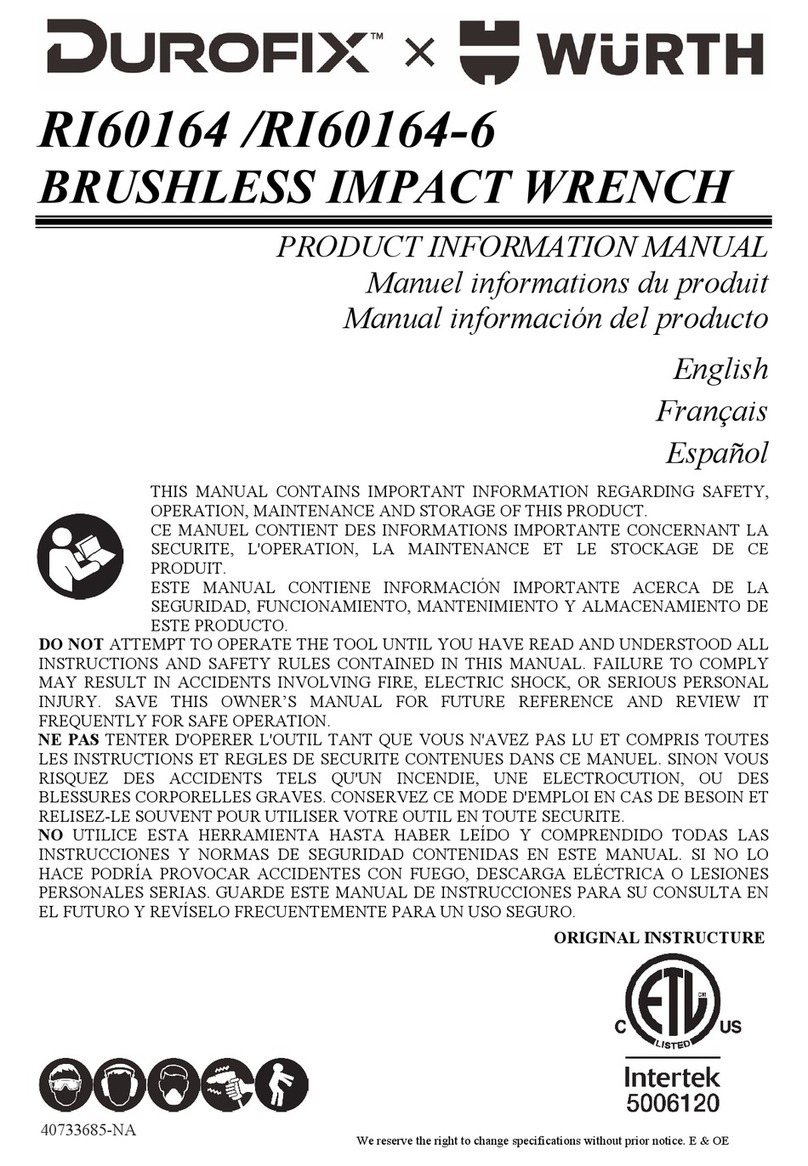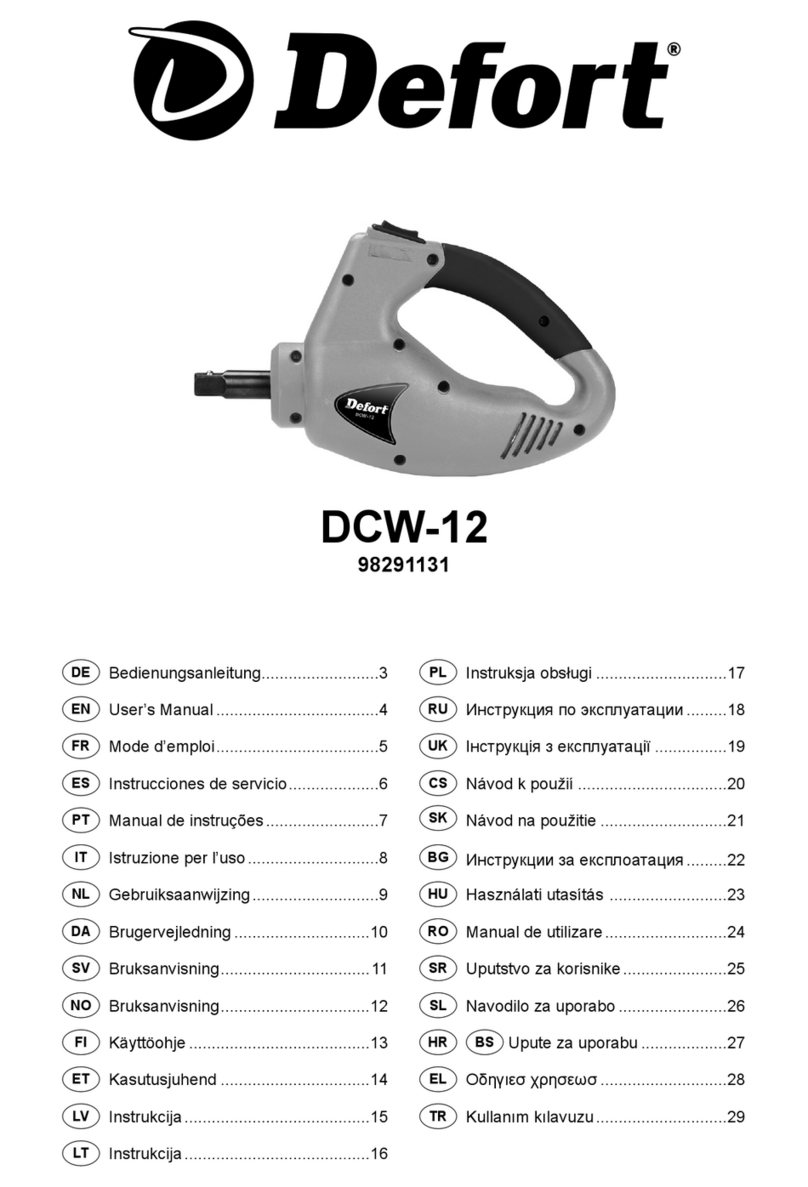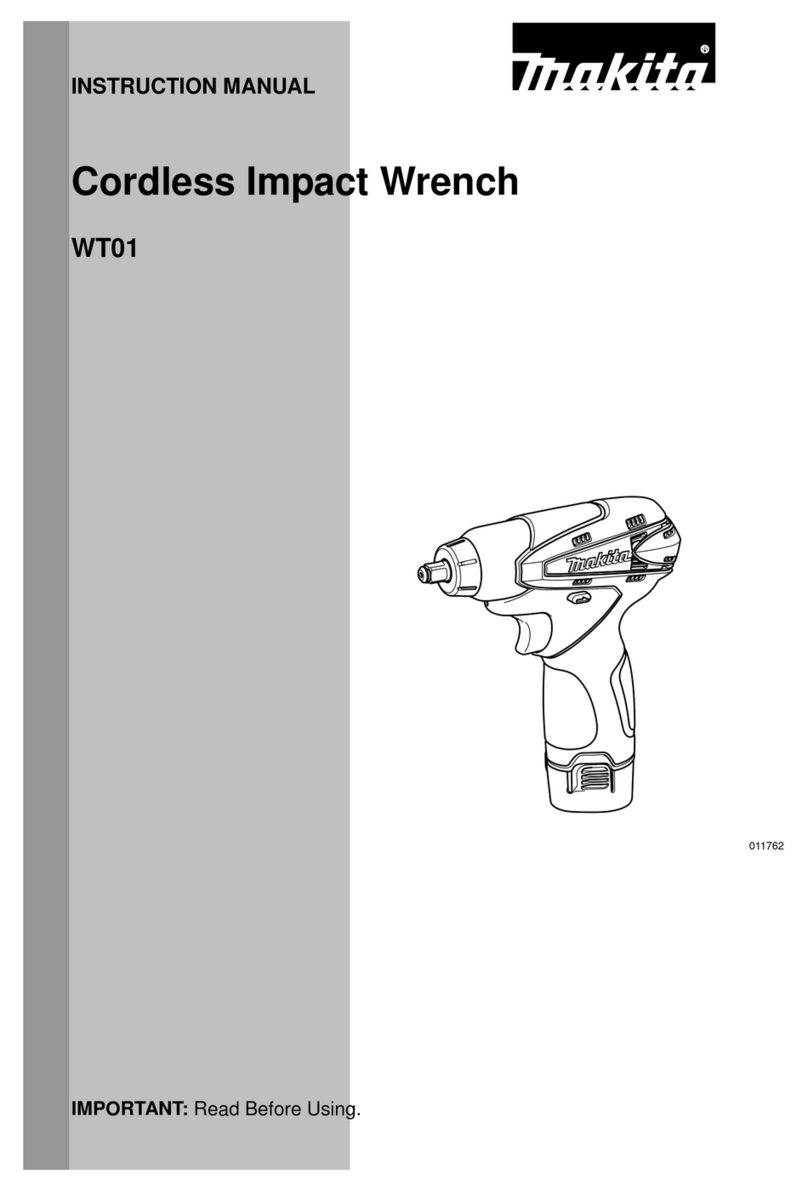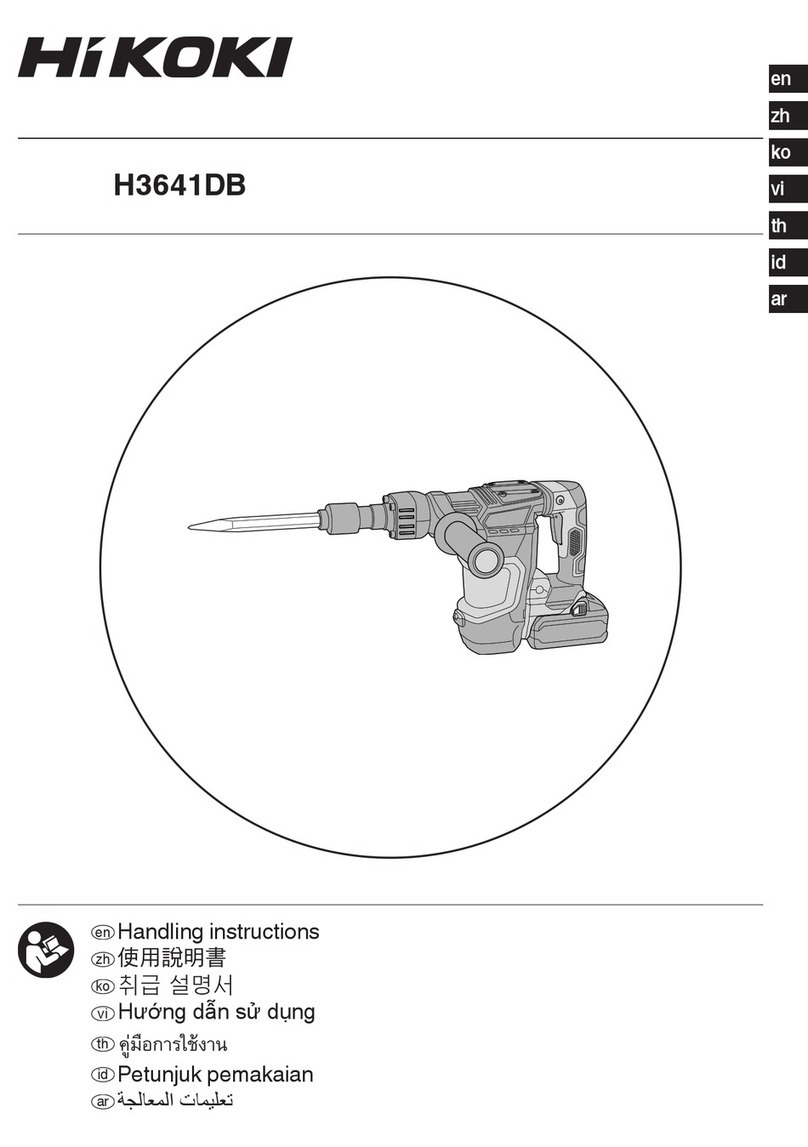NOCRY NID-158NM User manual

1/4 Inch Impact Driver
Instruction Manual
We've tried to make this manual useful, simple, and understandable.
Please read it carefully, and keep it safe for future reference.

1

WHAT'S INSIDE THIS MANUAL
THE ABC'S OF IMPACT DRIVER SAFETY 4
Work area safety 5
Personal safety 6
Battery safety 7
Fast charger safety 8
Safety symbol meanings 9
TECHNICAL SPECIFICATIONS 11
INCLUDED ACCESSORIES & THEIR PURPOSES 13
HOW TO USE YOUR IMPACT DRIVER 14
How to turn the impact driver on or off 14
How to select and change the rotation direction 15
How to adjust the speed 16
How to insert or change a tool bit 16
How to get the best results 17
THE ABC’S OF NOCRY BATTERIES 18
How to remove or insert a battery 18
When to charge the battery 19
MAINTENANCE 20
How to clean your impact driver 20
TROUBLESHOOTING 21
Battery won’t charge 21
Chuck problems 21
Locked trigger 22
Driver won’t turn on 22
Screw won’t catch wood 22
Driver bits fall out of the chuck 23
Driver overheats 23
2
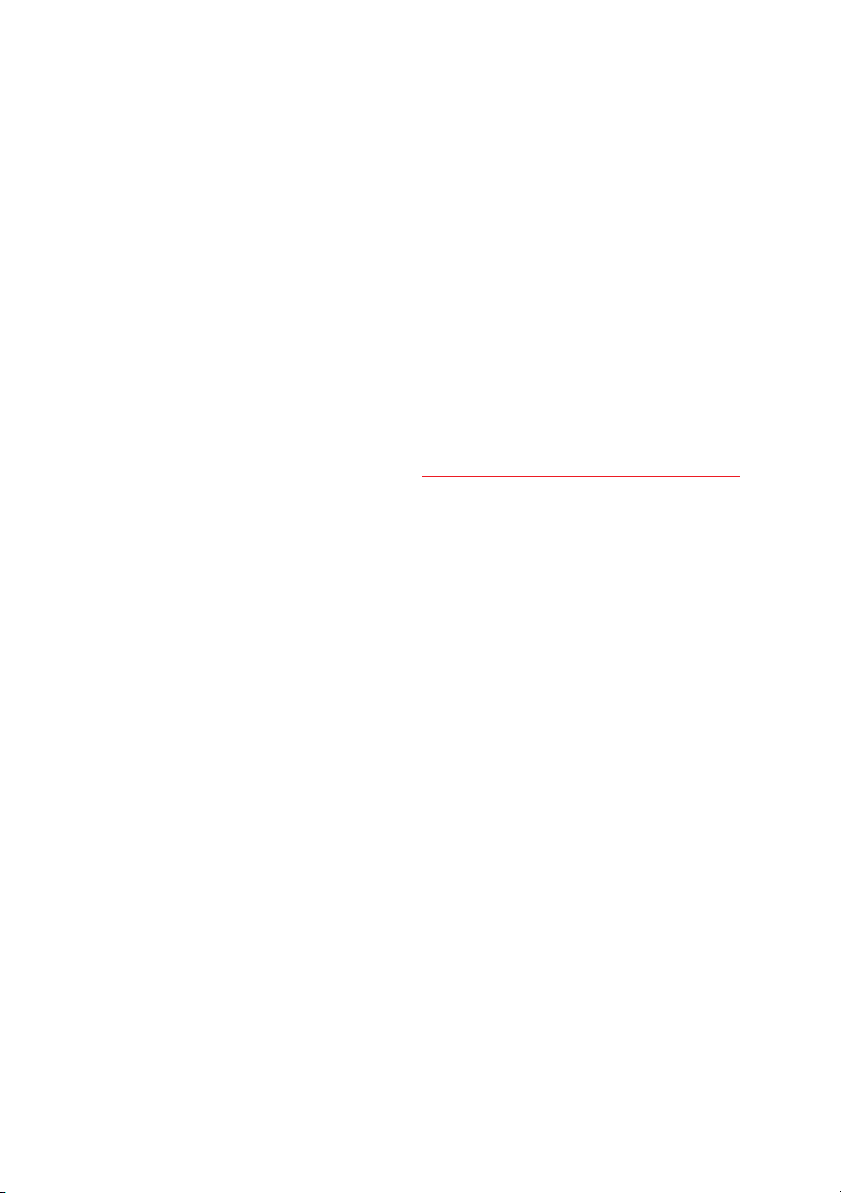
THE ABC'S OF IMPACT DRIVER SAFETY
Read all safety warnings and instructions before
using your impact driver.
They're pretty reasonable, and neglecting them may result in electric shock, fire,
and/or serious injury. There are other (and much better) ways to get your
adrenaline going.
Save this manual for future reference, review in between uses, and make sure
that anyone who's going to test your new impact driver has read and fully
understood all the information in here as well.
In case this manual disappears into the black hole that all manuals seem to fall
into, you can get a digital version of it at https://nocry.com/pages/instructions, or
by letting us know at [email protected].
So, let's get to it, shall we?
✔
✔
✔
✔
✔
Only use your impact driver for its intended use. Would you use a
screwdriver to hammer a nail? Exactly. A suitable tool will do a job a
thousand times better and safer than one that wasn't designed for the task
at hand.
Before doing any work on the impact driver, either tool change,
maintenance, or during cleaning, transport and storage, remove the battery.
Only use original NoCry compatible 20V batteries and chargers. See page
13 for more details.
Regularly check screw or drill bits for wear, cracks, or damage before
putting them into the chuck of your impact driver.
Be careful when driving long screws, nuts or bolts as the tool can slide off
the fastener head and cause you injury.
4
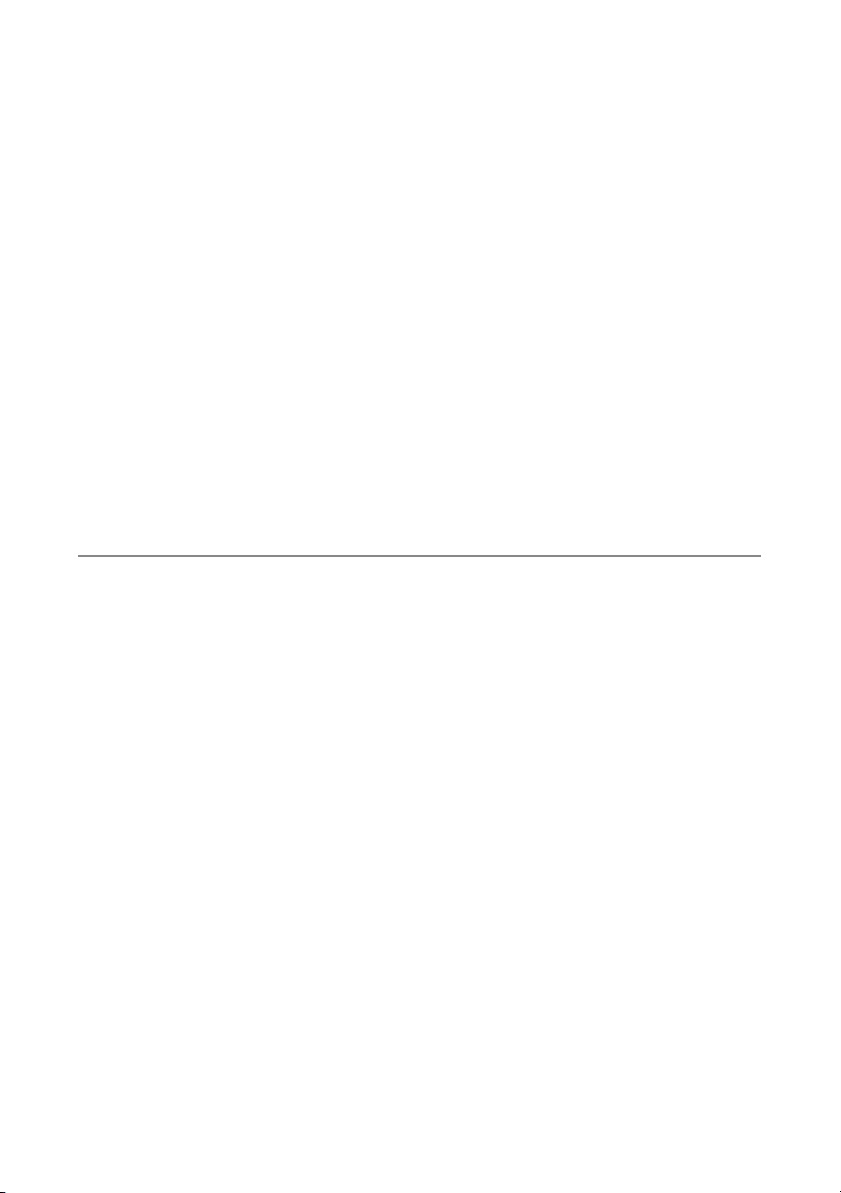
✔
✔
✔
To keep your impact driver well-maintained, regularly check if any parts are
misaligned, damaged or broken, or if there's anything else that might affect
its performance. If you notice anything odd, definitely take it for repair
BEFORE using it.
Work or repairs on any power tool should only be carried out by a
professional. It’s best to leave the really serious stuff to a qualified repair
technician who only uses original replacement parts.
Make sure that anyone using your impact driver or servicing it is
acquainted with this manual. The exception to the rule are children and
infirm people - they shouldn't be using your impact driver even if they
remember every word written here.
Work area safety
✔
✔
✔
✔
✔
Keep your working area tidy and well lit. Accidents are much more likely to
happen in dirty, unorganized, or poorly lit workspaces and can be easily
avoided with basic upkeep.
Your impact driver isn’t waterproof or splash proof. Under no
circumstances should you use it in the rain, spray with water, or immerse in
liquid, or risk the danger of explosion or electrocution.
Do not operate your driver in dusty or explosive areas, such as in the
presence of flammable liquids or gases, for a very simple reason - power
tools may create sparks which could ignite dust or fumes. Kaboom.
Secure any movable workpiece(s) you're working on. A workpiece secured
with suitable clamps or in a vice is much more likely to be steady and stay in
place than one held by hand.
Keep children and bystanders away. Distractions can easily cause you to
lose control, so consider operating your power tools a solo venture. You'll
catch up with everyone later, when you've made progress with your project.
5

✔
✔
✔
If you absolutely must have children in the working area, ensure that
they're always closely supervised by another, responsible
, adult, and do
not interfere with your work.
Familiarize yourself with your local general rules of occupational health
and safety. The sooner you do that, the sooner you can start using your
impact driver.
Only use your impact driver, accessories, tool bits, etc. in accordance with
these instructions. Use of the driver for anything other than its intended
use could result in a hazardous situation, loss of limbs and or life AND voids
your warranty (see page 24 for warranty details). In short, we really, really
don’t want you to have an accident. Really.
Personal safety
✔
✔
✔
✔
✔
Only put your finger on the trigger switch when you are ready to start using
the driver. Learn to never carry power tools with your finger on the power
switch or trigger - it only invites accidents.
Don't touch driver bits, screws or fasteners after using them at high
speeds. They get hot. Let them cool down first, or use suitable work gloves
before handling.
Make sure you have a firm grip on your driver - it's really powerful and has
very fast moving parts.
Always wait until the impact driver has come to a complete stop before
placing it down, changing the rotational direction, moving onto the next task,
or inserting a driver bit.
Hold your impact driver by its insulated handle grip when using in
situations where the fastener or drill bit may come into contact hidden
wiring. Zap!
6

✔
✔
✔
Make sure there is nothing stuck in the chuck and that the drill or screw
bit is securely attached, before using your impact driver. It moves fast.
And it can ruin your day even faster, if you're not careful.
There is a dress code - stick to it. Do not wear loose clothing or jewelry, and
keep your hair, clothing and gloves away from any moving parts to avoid
them getting caught.
Common sense is the best protection, isn't it? Stay alert and take regular
breaks. Exercise common sense, and do not operate your impact driver
when you're tired, under the influence of drugs, alcohol, or strong
medication.
Battery safety
✔
✔
✔
✔
Only use original NoCry 20V batteries. Use of unoriginal batteries or
batteries of the incorrect voltage may lead to explosions. And who needs
that?
The battery has built-in temperature-dependent overload protection:
When the load is too high or when the temperature goes above 158°F, the
speed of the driver will automatically be reduced until it cools to within its
normal temperature range.
There is no need to open the battery itself, so don’t bother. You risk the
danger of it short-circuiting, being electrocuted and it will also void your
warranty (see page 24) - really
not worth it.
Hazardous vapors may be emitted from the battery if it's damaged. If you
smell fumes or feel other than your usual self, stop working, ventilate the
area properly, and seek medical help. The vapors can irritate the respiratory
system and are dangerous.
7

✔
✔
When a battery pack is not in use, keep it away from other metal objects
such as paper clips, coins, keys, nails, screws etc. Shorting the battery
terminals may cause burns or a fire.
Under abusive conditions, liquid may leak from the battery; stay well clear.
Liquid from the battery may cause irritation or burns. If you've made
accidental contact with it, make sure to wash affected areas thoroughly with
water. If liquid contacts eyes, seek immediate medical attention.
Fast charger safety
✔
✔
✔
✔
✔
✔
Your fast charger is designed to charge your batteries indoors only, and
away from living areas. Ideally batteries should be charged on a bench in a
workshop or garage. If you do not have such a space, charge your batteries
away from people in an area of infrequent use, just in case anything should
happen. Better safe than sorry.
Keep your fast charger away from any kind of liquid or moisture. We don’t
need to tell you - electricity and water don’t mix.
If the battery pack is cracked or damaged in any way, do not insert it in the
charger. There is a danger of electric shock or electrocution.
When charging multiple batteries, always allow the charger to cool down
before charging another battery.
Do not abuse the cord of the fast charger. Never use it for carrying or
pulling anything, or forcefully unplug it. Keep the cord away from heat, oil,
sharp edges or moving parts. Damaged or entangled cords increase the risk
of electric shock.
Do not use the charger if it has been subjected to a heavy knock, dropped
or otherwise damaged in any way. Take the charger to an authorized service
centre for a check or repair or contact us at [email protected], and we'll
sort it out ASAP.
8

NB! NoCry Work & Safety Gear and the manufacturing plant shall not be liable for
any changes made to the tool, nor for any damage resulting from such changes.
Safety symbol meanings
These symbols are on your impact driver for a reason - to keep you aware and
safe. Please take them into account.
This impact driver conforms with North American safety
standards.
Read the instructions before starting to use this impact driver.
Do not throw this impact driver out with regular waste, but
dispose of it in the appropriate manner so it can be recycled. See
page 24 for how to responsibly dispose.
This impact driver is intended for indoor use only.
Exercise overall caution when operating your impact driver.
This impact driver has a thermal fuse rating of 266°F. Fuse will
blow to protect your driverl should this temperature be exceeded.
9

This impact driver is Class II (double insulated).
Do not expose or immerse the battery to moisture, rain or water.
Do not burn or expose the battery to heat or open flames.
Battery has a max operating temperature of 122°F. This operating
temperature should not be exceeded.
Battery contains lithium ion. Do not dispose of batteries with
household items. Return exhausted batteries to your local
collection or recycling point.
10
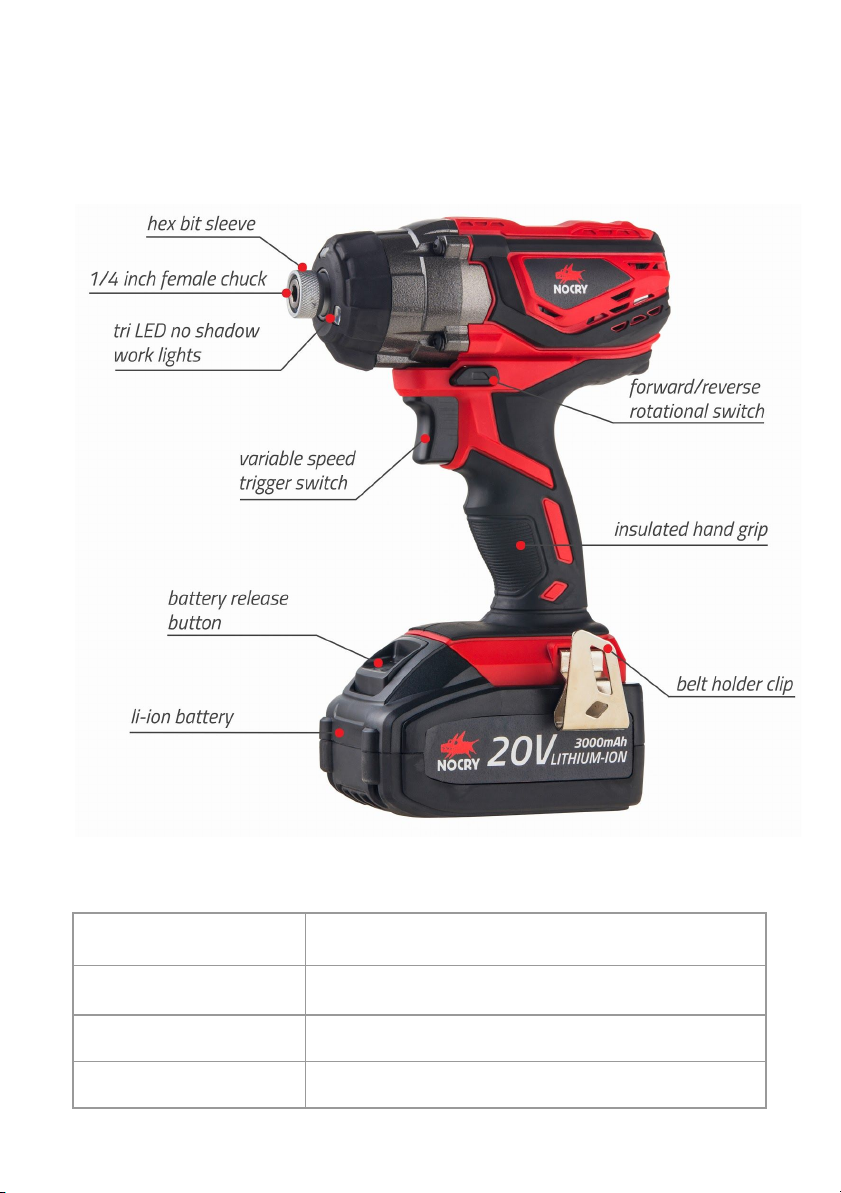
TECHNICAL SPECIFICATIONS
Model
NoCry NID-158NM 1/4 Inch Impact Driver
Voltage
120V, 60 Hz
Rated voltage
20V
Max torque
120 ft-lb
11

Max RPM
0-3000 rpm
Max impacts/min
0-3000 ipm
Chuck
1/4 inch (6.35mm) female hex
Sound pressure level
LPA = 93 dB(A)
KPA = 3dB(A)
Sound vibration level*
ah, AG = 8.15 m/s2
K = 1.5 m/s2
Battery
Lithium-Ion 20V 3000mAh
Battery model
NBP-3.0Ah
Battery max temp
122°F
Battery charging time
1.5 hours
Total weight (main body
and battery attached)
3.9lbs
*The actual vibration level when using the angle grinder can deviate from the
indicated value, depending on how the tool is used.
12
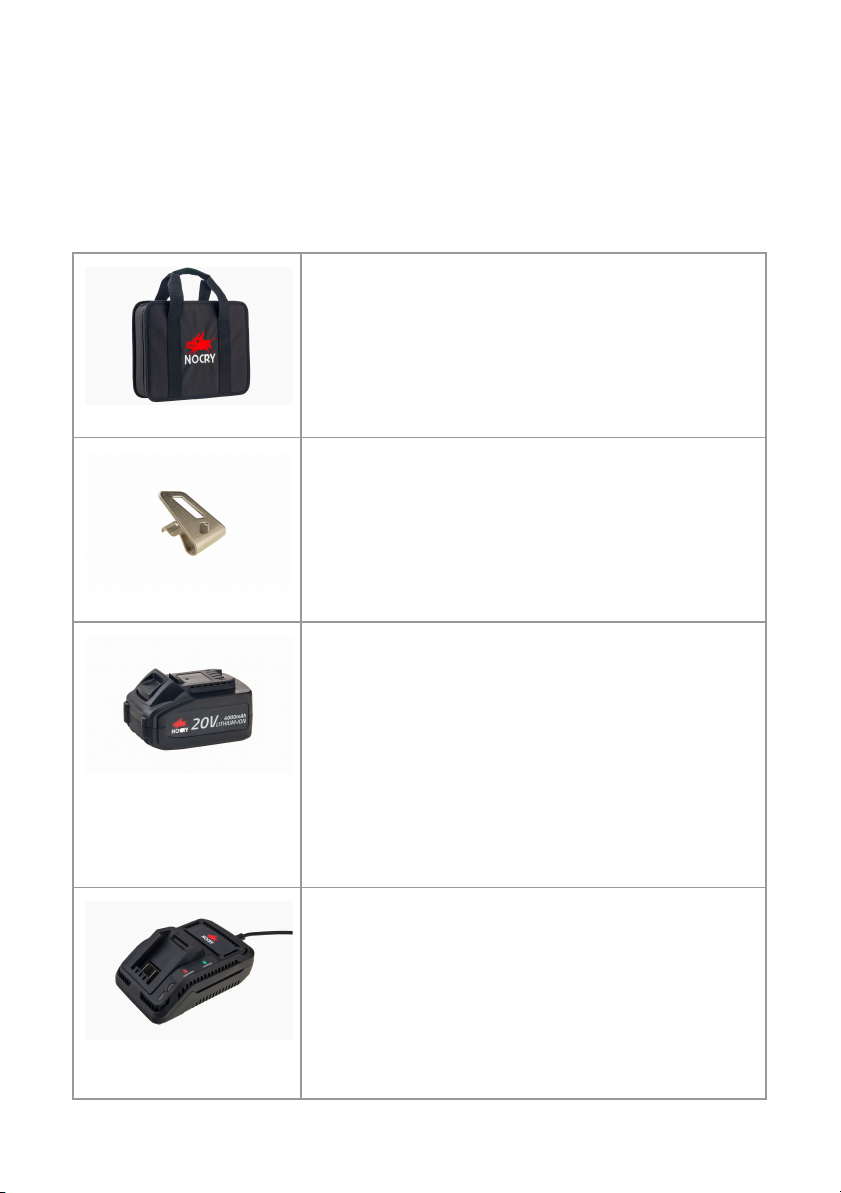
INCLUDED ACCESSORIES & THEIR PURPOSES
These are the accessories you should find included in your cordless impact driver
kit. If there's anything missing, let us know to [email protected], and we'll sort it
out ASAP.
1 Canvas bag
For storing your new impact driver. Elastic hook &
loop straps securely hold and store your tool, battery
and fast charger protecting them against accidental
knocks while carrying.
1 Belt clip
Comes unattached. Can be screw-fixed on either
side of the tool - whichever is more comfortable for
you. Be sure to only hang your tool from a work belt.
To attach, simply screw in using a screwdriver. Easy.
1 Rechargeable 20V 4Ah battery
Holds charge for up to 1 hour if run continuously at
full speed. Rechargeable from 0 to 100% in
approximately 1.5 hours, and lasts for up to 200
charging cycles. Can be used with other NoCry
cordless power tools. 4 LED light indicators show
how much remaining charge is in the battery. See
page 26 for more details.
1 Fast charger
Charging station for your NoCry batteries only. LED
lights show when battery is fully charged. Charges
2Ah worth of power per hour, meaning it take will 45
minutes to charge a 1.5 Ah battery, 1.5 hours for 3
Ah, and 2 hours for 4Ah batteries.
13

HOW TO USE YOUR IMPACT DRIVER
How to turn the impact driver on or off
Your impact driver doesn't have an on/off switch as such.
So…
To turn the driver on…
✔
Attach battery pack, choose the rotation direction (find a how-to on page
15), and lightly squeeze the variable speed trigger switch.
To turn the driver off…
✔
Release the speed trigger switch, and move the rotation direction switch to
center position, or disconnect the battery pack.
14

The impact driver will not run unless the rotation direction switch is pushed fully to
the left or right. Be sure to keep a firm grip of the driver when releasing the trigger,
as you might experience slight kick-back.
Pro tip: Apply a little bit of counterforce in the opposite direction of kick-back when
releasing the trigger.
How to select and change the rotation direction
To prevent gear damage, always let the impact driver come to a complete stop
before changing the direction of rotation.
✔
To move the chuck in a forwards/clockwise direction, push the rotational
direction switch to the left of the center position (if holding the driver in your
right hand with the chuck facing away from you, use your index finger and
push to the left).
✔
To move the chuck in a reverse/anticlockwise, push the rotational direction
switch through to the right of the center position (if holding the driver in
your right hand with the chuck facing away from you, use your thumb finger
and push to the right).
Cordless power tools are always in operating condition, which is why it is
important to push the rotational direction switch to the center position when you
aren’t using the tool or or are carrying it.
15
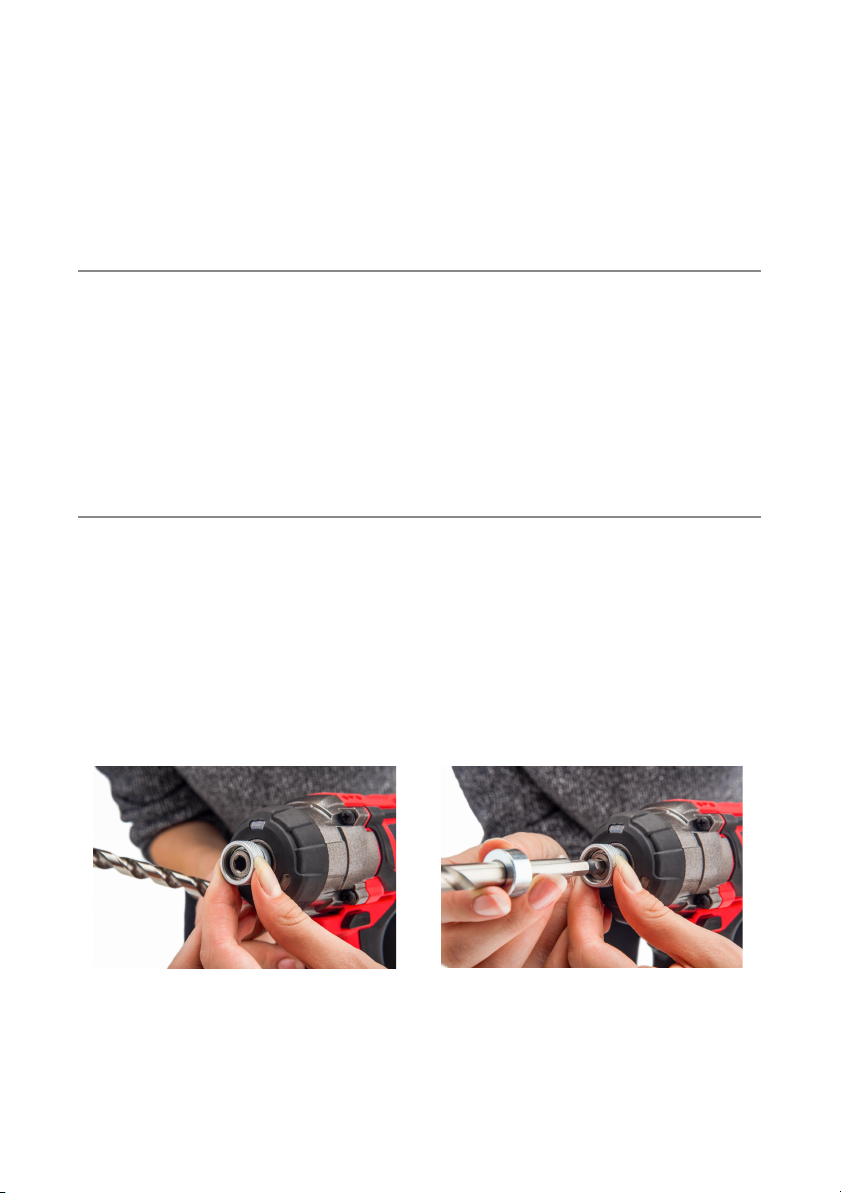
NB! There are directional arrows either side of the rotational direction switch to
indicate forward/reverse.
How to adjust the speed
Using your finger, apply light pressure on the variable speed trigger switch to turn
the chuck in the selected direction. Further increase finger pressure on the trigger
to increase speed. Hold the trigger down fully for maximum speed. Feel the power.
How to insert or change a tool bit
Your impact driver has a built-in 1/4 inch hex chuck. The chuck has been designed
to accept 1/4 inch (6.35mm) hex bits.
Before changing the drill bit, be sure to hold the driver securely in one hand, and
ensure that the trigger switch is in the center ‘off’ position, or remove the battery
(refer to the image on page 18 for how to do this). To insert or remove a bit…
1.
Slide the sleeve forwards and hold
2.
Insert/remove your screw bit into
the chuck and release the sleeve.
Done.
16
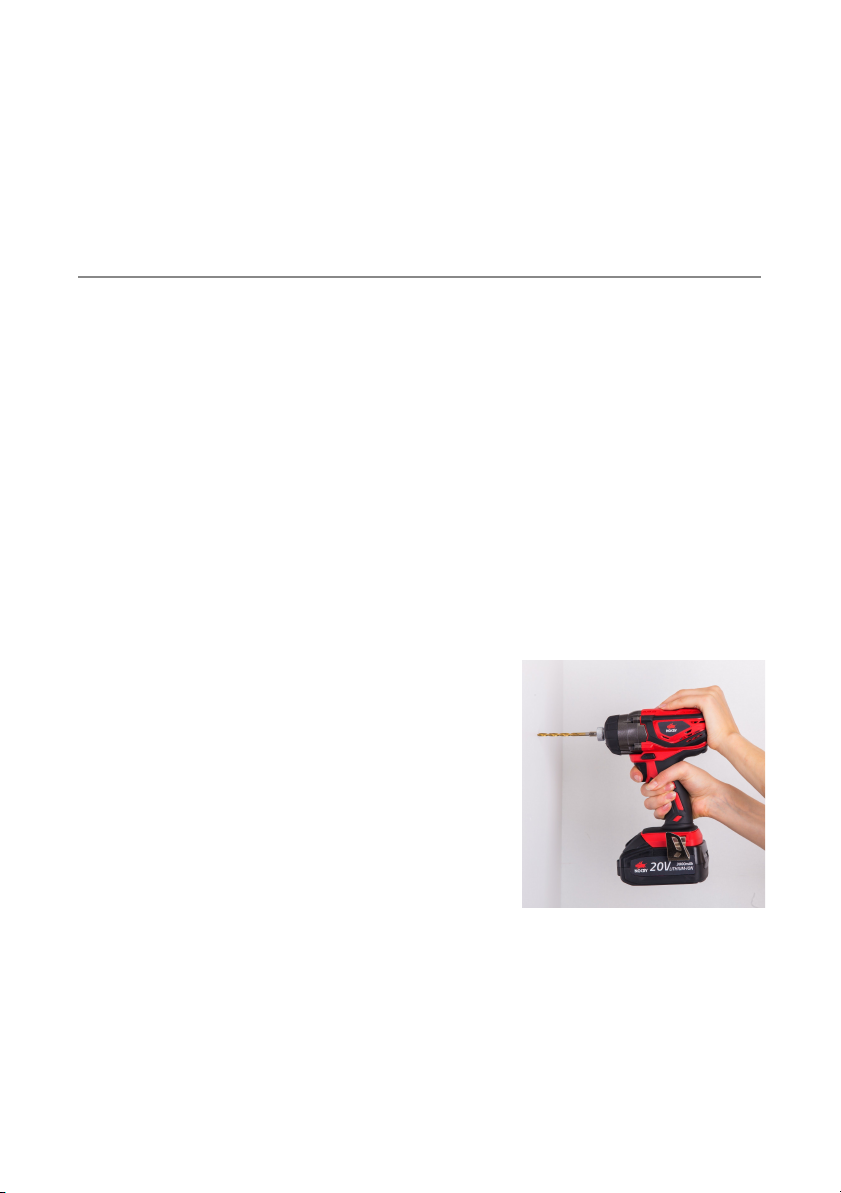
NB! Before using a drill or screw bit, make sure there are no cracks or any visible
damage. Remember to choose the correct bit for fastener you are working with.
Using incorrect bits not designed for hex chuck can break and result in injury.
How to get the best results
To get the best out of your impact driver, we have some general tips for you to
consider. We don’t mean to patronize, so if you are a seasoned pro, you can skip
this bit.
✔
✔
✔
When driving in screws, we advise that you wait until the screw is flush with
the material and then release the trigger switch. This way, the head of the
screw does not penetrate the material - giving you that professional looking
finish you want.
You will extend the life of your bits and do much neater work if you always
put the bit in contact with the workpiece (i.e. the piece of wood, screw head
etc. you are driving into) before
squeezing the trigger.
While working with the driver, hold it firmly,
and apply moderate but steady pressure in a
straight line. Too much pressure at too low a
speed will cause the driver to stall. Too little
pressure, and the bit won’t cut the material as
too much friction will cause the driver to slide,
damaging the driver bit.
17

THE ABC’S OF NOCRY BATTERIES
Only original NoCry 20V lithium ion batteries can be used with your cordless
impact driver, using other branded batteries are incompatible and can lead to
injuries and pose a fire hazard.
How to remove or insert a battery
Place the the driver on a flat surface, and check that the direction switch is in the
centre position.
To remove a battery…
1.
Hold the driver by the handle in one
hand, and press and hold the unlock
button with the other.
2.
Gently slide the body of the tool
away from the base of the battery.
There’s no need to exert any
unnecessary force as you can damage
the battery power contacts.
To insert a battery…
1.
Line the connectors of the battery up with the
base of the driver handle.
2. Slide the tool and the battery towards each other.
Ensure the contacts meet and make a ‘click’ noise.
3. Check the battery is securely attached to the drill
before using again.
18

When to charge the battery
Despite coming partially charged out of the box, we recommend completely
charging your battery before using your power tool for the first time.
The battery charge level indicator conveniently lets you know how much charge
remains in your battery and is located on the back of the battery pack. Pressing the
indicator button shows you how much charge is remaining.
NB! Be on the lookout for
when your battery pack nears
the end of its lifecycle: Should
your tool start acting strange
or not performing as you
know it should, it might be
time to replace the battery.
When it's finally time to part
ways (which should be after
200 charging cycles, or 1-2
years of regular use), please
remember to properly dispose
of the battery. See our
‘responsible disposal’ guide
on page 24.
19
Table of contents
Other NOCRY Impact Driver manuals