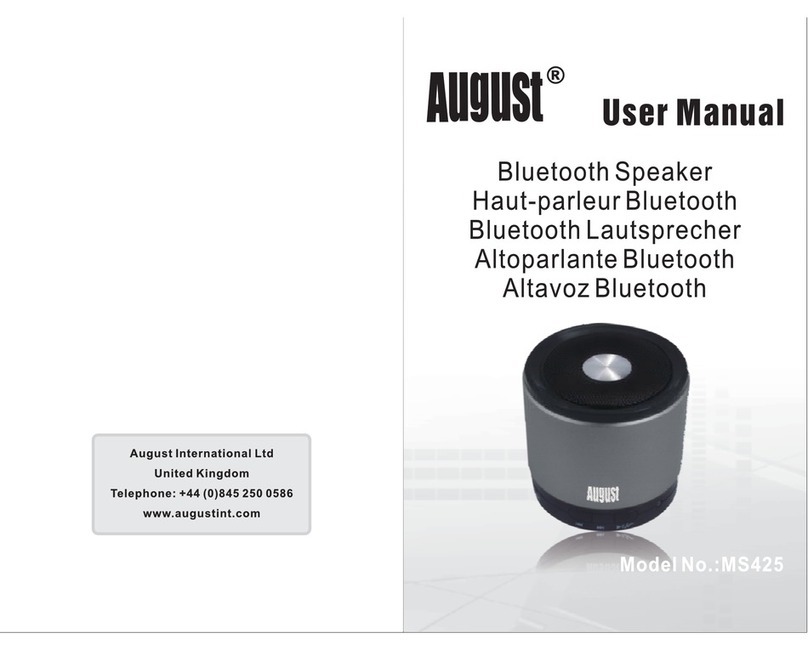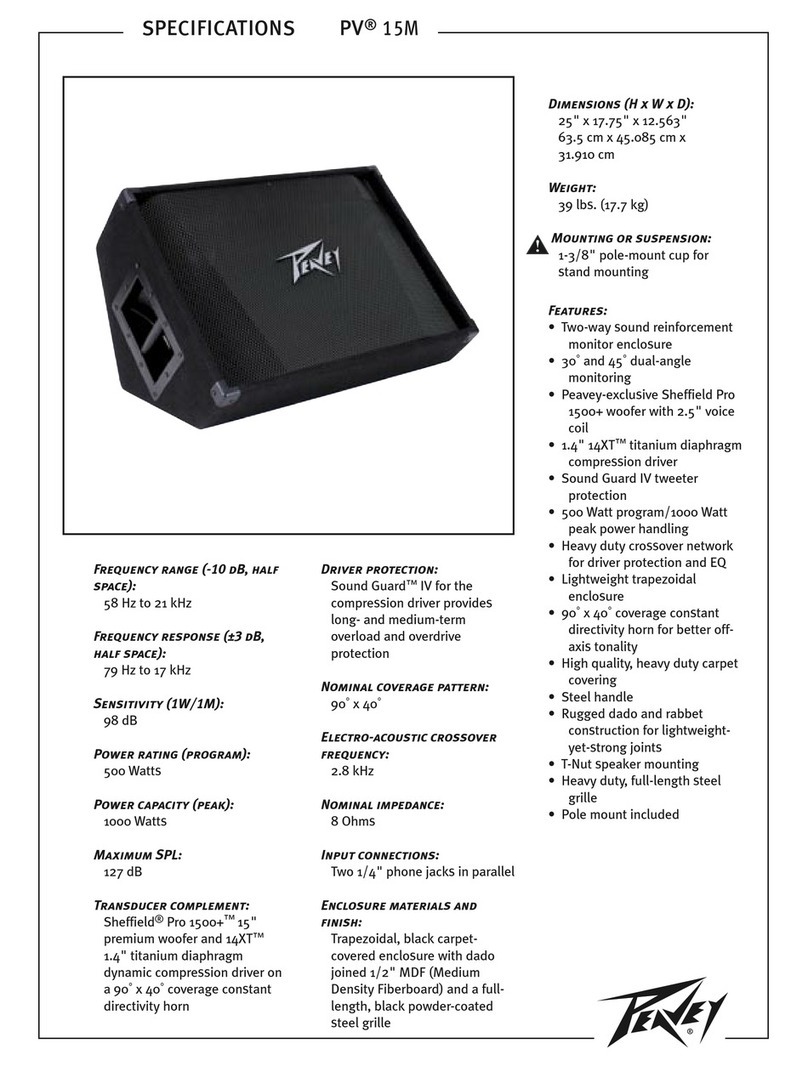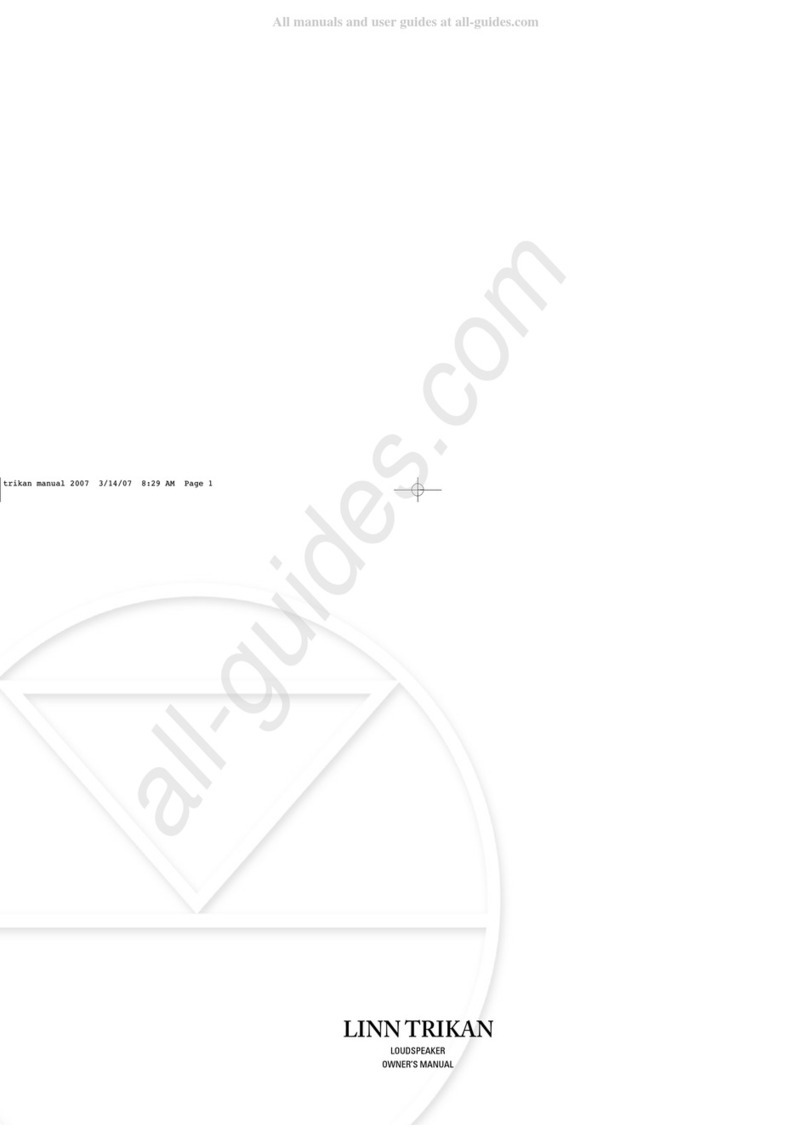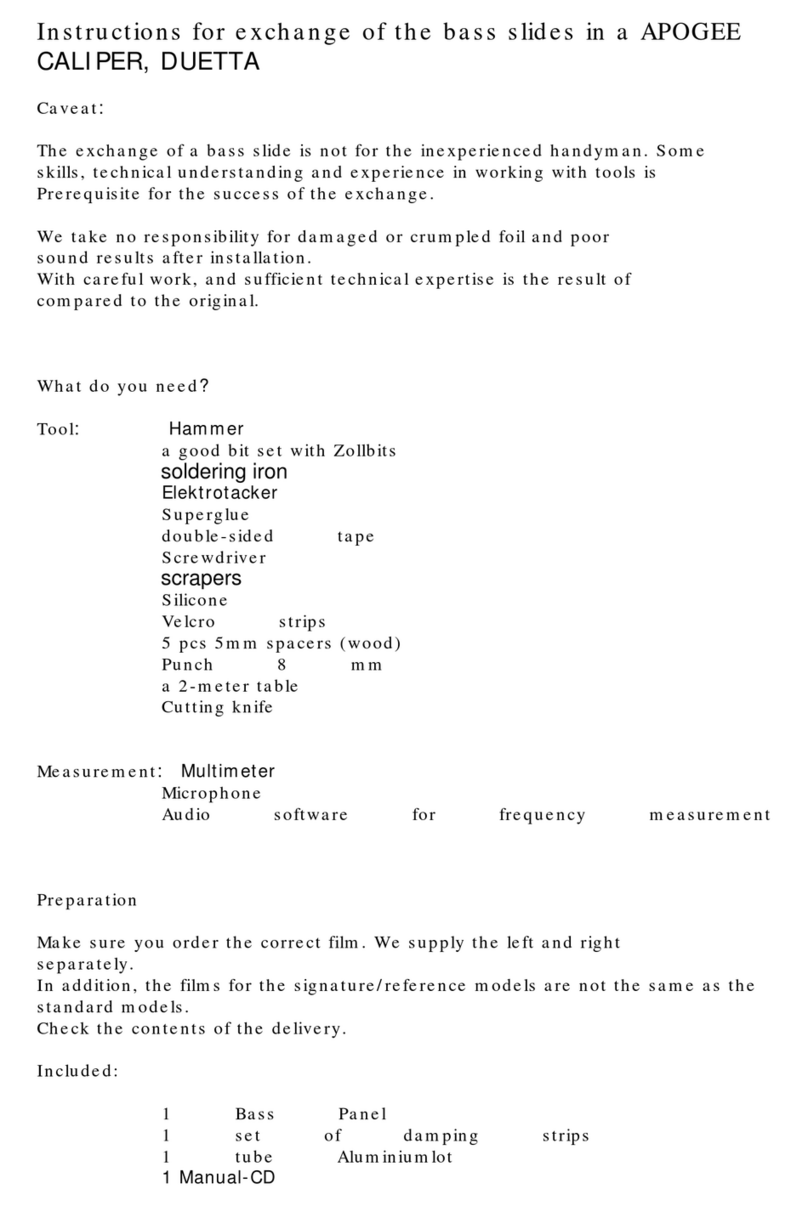NOGO H6 User manual
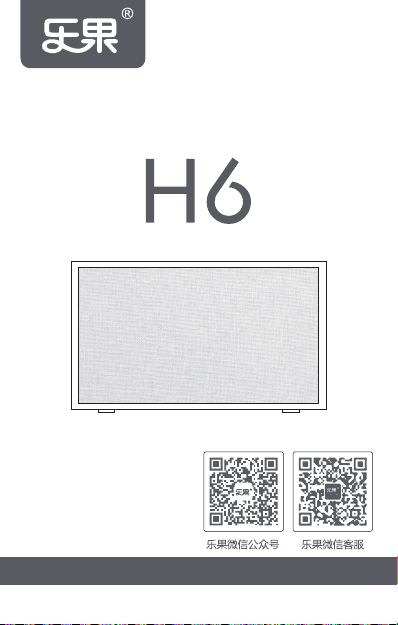
本手册记载了重要注意事项和产品使用方法,请仔细阅读并妥善保管。
用户手册
环保木艺蓝牙音箱
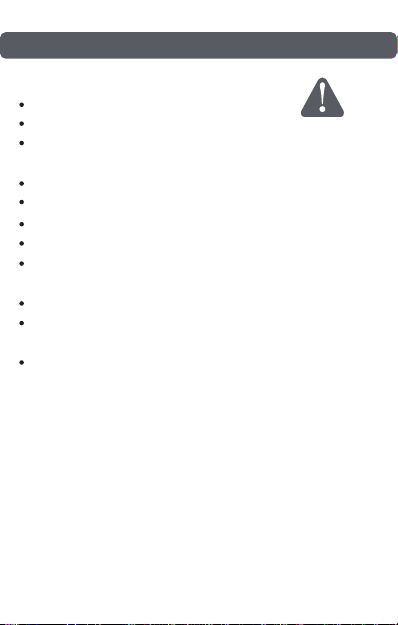
01 重要提示
请阅读并遵循本使用手册。
请在常温环境中存放和使用本产品。
请勿在高温环境下使用本产品,如阳光直射处、靠近明火处或其它
类似环境。
请勿丢掷,避免因跌落造成本产品损坏。
请使用音箱额定电压的电源充电器充电。
如果连接线与您的设备不匹配,请与销售商联系。
请将音箱调至合适音量,避免对您的听力造成损害。
本产品为不防水设计,请不要将本产品放置在水杯、花瓶等水源位
置旁。如果有液体溅到本产品表面,请迅速用干绒布或餐巾擦拭。
本产品为木质产品,请将本产品置于通风干燥处,避免受潮。
无论设备因何原因损坏,都必须及时请专业维修人员修理,擅自拆
卸将使保修失效。
本产品采用可回收利用的高性能材料和组件制造而成,切勿将本产
品与其它生活垃圾一起处理。请了解当地关于分类回收电子、电气
设备及电池的规定,您正确弃置这些产品的举动是对保护环境、人
类健康、节省和理智的使用自然资源的贡献。
1.本产品(包括产品外观)在无人为损坏的前提下,发生性能故
障,自售出之日起,7日内您可选择退货、换货或免费维修;15日
内您可选择换货或免费维修;1年内您可享受免费维修。
2.免费维修仅限产品电子电路部分,不含产品壳体和配件。
产品售后说明
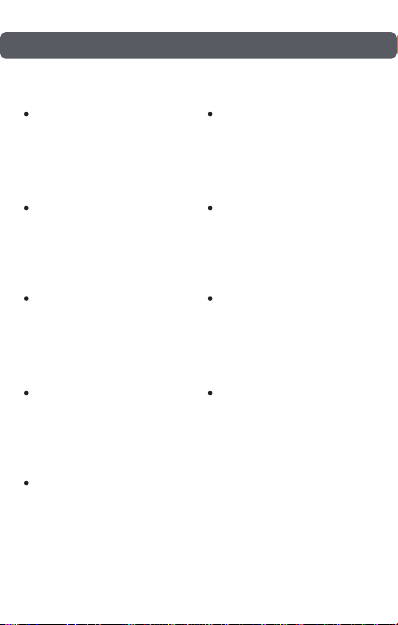
02 产品特性
外壳采用原生澳洲榉木(实
木),纹理清晰、质地均
匀,手感温润细腻。
原生澳洲榉木
网布采用优质苎麻、传统手
工工艺纺织,清新简约、亲
肤耐磨,彰显细节品质。
亲肤苎麻
环保清漆、无毒无害,原生
自然。
自然环保
45mm高性能内磁立体声扬
声器,声音干净清澈、有穿
透力。
音质清澈
全触控面板,高灵敏触控按键,
防水防尘,轻触即可操控。
高灵敏触控按键
2200mAh超大锂电池,10
小时超长续航(中等音
量),无需频繁充电。
超长续航
更多电台选择,清晰无杂
音,新闻、热点一键直达。
高清FM收音
最大支持32G的TF卡扩展,
享受更多音乐。
TF卡
支持蓝牙后台运行,低功
耗;支持≥10m的远距离传
输;一键免提接听、拒接来
电。
蓝牙4.0

03 产品及附件
音箱主机x 1
AUX音频线x 1
USB电源线/数据线x 1
使用指南x 1

1
长按2秒开/关机,开机后默认蓝牙模式;
复位:长按10秒左右可将系统复位(如音箱出现死机状态时可使用
此功能复位)。
04 机身按键功能
电源ON/OFF键
3音量键
-音量减小,+音量增大。
2锁键
短按锁定所有按键,再短按解开所有按键。
3 4 5
9
6
8
1电源ON/OFF键
BT键
7TF键
FM键
暂停/播放键
音量键
2锁键
上一曲键 下一曲键

4
蓝牙模式下,短按切换到上一曲,长按无作用;
TF卡模式下,短按切换到上一曲,长按倒退;
FM模式下,短按切换到上一个频道,长按无作用。
蓝牙模式下,短按切换到下一曲,长按无作用;
TF卡模式下,短按切换到下一曲,长按快进;
FM模式下,短按切换到下一个频道,长按无作用。
蓝牙模式下,短按暂停\播放手机音乐;
TF卡模式下,短按暂停\播放音乐;
FM模式下,短按静音\播放,长按自动搜索、储存电台。
任何模式下(手机与音箱蓝牙正常连接的情况下),短按接听来
电,长按拒接来电;接听过程中短按挂机,长按切换到手机接听。
上一曲键
5下一曲键
6BT键
短按切换到蓝牙模式,长按断开蓝牙连接。
7TF键
短按切换到TF卡模式,长按切换音乐文件夹。
8FM键
短按切换到FM模式。
9暂停/播放键

05 接口功能
1充电指示灯
充电时,红灯常亮;电量充满后,红灯熄灭。
3TF卡接口
音箱开机状态下插入含有音乐文件的TF卡,音箱即自动播放TF卡
内的音乐文件。
2状态指示灯
蓝灯:
蓝牙模式下 , 蓝牙未连接状态 , 蓝灯快闪 ; 蓝牙连接成功后 , 蓝灯常亮;
音乐播放时,蓝灯常亮;音乐暂停时,蓝灯慢闪。
白灯:
TF卡模式下,音乐播放时,白灯常亮;音乐暂停时,白灯慢闪。
橙灯:
FM模式下,广播播放时,橙灯常亮;广播静音时,橙灯慢闪。
状态指示灯
DC IN接口功能
2
4
TF卡接口
3
充电指示灯
1
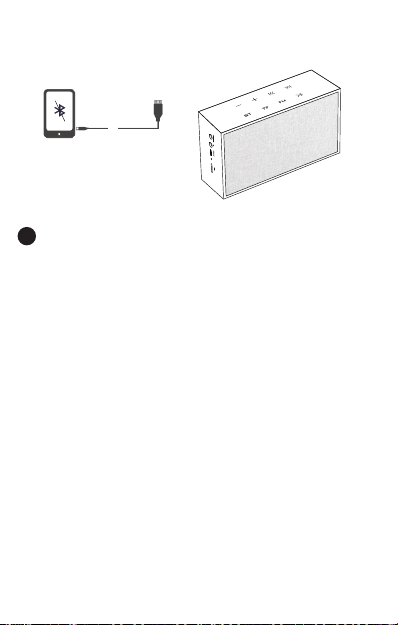
over 10mins
4DC IN接口
1)数据传输:关机状态下,音箱内插入TF卡,数据线连接电脑。在电
脑上打开新硬件即可拷贝音乐文件存入TF卡。
2)电源充电:连接DC5V的USB电源适配器,建议使用大于1000mA
的充电器或安卓手机充电器,或直接在电脑的USB端口充电。
3)AUX音频输入:开机状态下,用标配的AUX音频线连接电脑即可
播放电脑里的音乐。
*智能省电模式
1、如果音箱开机10分钟后没有音乐播放或连接蓝牙,音箱将自动关
机以节省电量。
2、当音箱在使用过程中电池电量不足时,音箱会发出“嘀嘀嘀”三
声低电量提示,此时音量会自动降低,但还可以继续播放。当再次发
出“嘀嘀嘀”三声时,请立即充电,否则音箱将因电量过低而自动关
机。

NOGO H6
NOGO H6
将音箱与具有蓝牙功能的平板电脑或智能手机配对,长按电源键开
机,蓝灯点亮,默认进入蓝牙模式,等待蓝牙配对。
在您的智能设备上找到“设置”,打开蓝牙,搜索设备。点击蓝牙
设备列表中已搜索到的“NOGO H6”,开始连接。
连接成功,您将听到提示音,成功连接后,即可在蓝牙设备上播放音
乐或免提通话。
蓝牙连接有效距离约30m,具体因环境而异。音乐传输可能因设备
与音箱之间的障碍物而中断,如墙、设备的金属外壳或附近相同频
率工作的其它设备。
1、如有必要,请输入密码“0000”。
2、蓝牙音箱处于开启状态时会自动回连关机前的最后一个连接设
备,无需重新搜索配对蓝牙。
3、如需连接其它蓝牙设备,长按BT键约2秒钟即可切断与当前设
备连接,蓝灯闪烁,蓝牙返回等待连接状态。
06 蓝牙连接
注意事项:
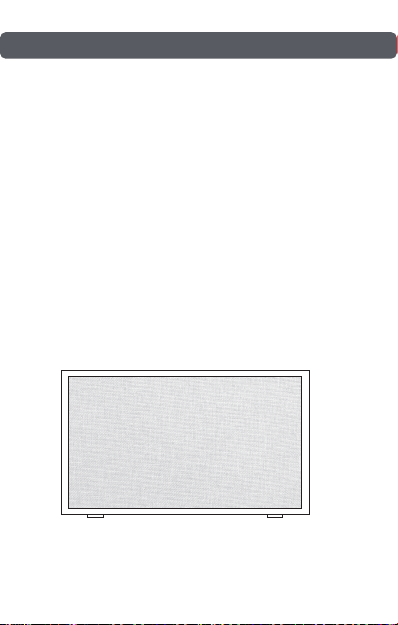
07 规格参数
型号:H6
扬声器单元:1.75英寸全频扬声器*2+被动辐射盆
额定输出功率:4Ω 4Wx2
蓝牙版本:蓝牙4.0+EDR
播放模式:蓝牙模式/TF卡模式/AUX音频输入模式
存储类型:最大支持容量不超过32G的TF卡扩展
音乐格式:MP3、WMA、WAV、APE、FLAC
电源供应:2200mAh内置充电式锂电池
充电输入:DC5V,1A(Micro USB)
产品尺寸:168*100*55mm
产品重量:净重约510g
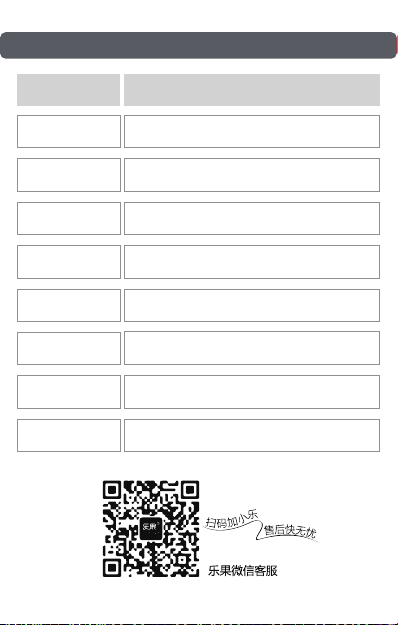
08 常见故障处理方法
蓝牙模式下声音断续
音频输入模式无声音
按键无反应
扬声器有杂音
蓝牙配对不成功
不充电
问题 解决方法
确保主机与蓝牙设备的连接距离在10米以内;请保证主机与蓝牙
设备之间没有障碍物阻隔,或者尝试更换另一个蓝牙设备进行播放。
请检查音频连接线是否正确连接到位;请检查电脑主机声卡运行是
否正常,或是否正确连接到相应的音频输出接口。
请检查TF卡的格式是否FAT32;
请检查TF卡内文件是否是APE、FLAC、MP3、WMA、WAV。
先关机充电30分钟再开机,或按住复位键复位后重新开机。
扬声器无声音
尝试调大音量;
请选择正确的音频输入通道;
请确保所有的线缆均正确连接。
尝试调大音量;
请选择正确的音频输入通道;
请确保所有的线缆均正确连接。
请确保Micro USB充电线与适配器和主机正确连接;
请检查电源适配器的电压和电流是否满足需求;
请确保Micro USB充电线与其它设备是否能正常充电。
检查设备是否处于配对状态(蓝牙模式下);
或尝试重新开机后再次进行蓝牙配对。
TF卡模式无声音/格式错误

Bluetooth Audio Speaker
Some important cautions and use methods are written in this manual. Please read it
before use and keep it properly
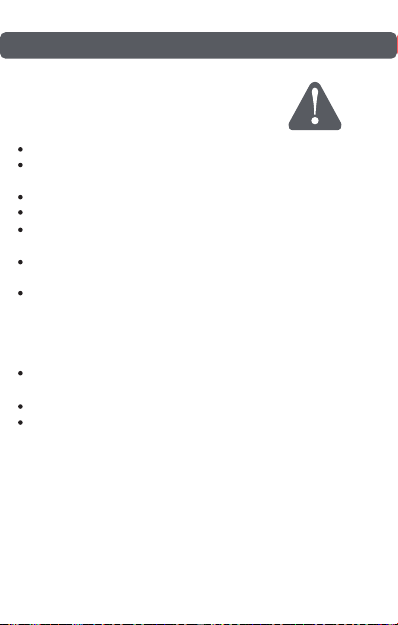
The Chapter I: Caution
Please study this manual carefully before using this speaker.
Keep the speaker away from high temperature, no naked flame
source, such as lighted candles.
Do not throw or drop it, avoid destroying.
Please use the right adapter to recharge it.
If necessary, please use a soft cloth to clean the surface of the
speakers.
In order to protect your ear, please adjust the volume to a
suitable level
The speaker should not be exposed to dripping or
splashing,and the objects filled with liquids,such as vases,
should not be placed on the apparatus. As with any electronics
products, take care no to spill liquids into any part of the
system.
The speaker is made of wood, do not expose the product to rain
or moisture.
Don’t open and repair the speaker by yourself.
In order to protect the environment, please dispose the used
batteries properly,following any local regulations. Do not
incinerate.

The Chapter II: Features
Original solid beech wood
The shell is made of Australian
beech wood with clear and
nature texture.
Soft skin-friendly textile
Using soft ramie textile for the
surface, smooth and
absorbency to skin.
Environmental
Using environmental protection
varnish, non toxic and harmless.
Precision polishing keep the
surface smooth and subtle.
Good Sound
45mm high performance stereo
speakers, sound is clean and
clear and penetrating.
Sensitive Touch button
Touch control button, volume
control by rotating, easy
operation.
Support FM radio
Clear FM radio, no noise.
Search radio stations by one
button.
Support Micro SD card
Support Micro SD
card, maximum 32GB.
Long play time
2200mAh battery support 10
hours play (middle volume). no
need to recharge frequently.
Bluetooth 4.0 Wireless
technology
Fast connection, high efficiency
and low consumption

Speaker: 1 pc
USB cable: 1 pc
AUX cable: 1 pc
The Chapter III: accessories
Manual: 1 pc
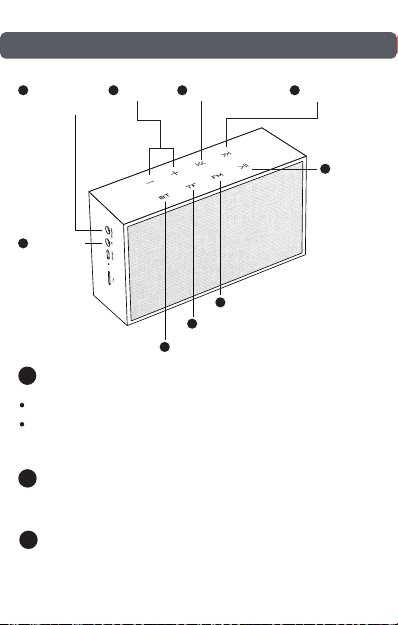
1
Power key (ON/OFF)
Long press over 2 seconds to on/off.
Reset: When the speaker crashed , long press over 8 seconds until
it going to reset
The Chapter IV: Buttons Function
BT Key
Lock Key
TF Key
Pause\Play
Volume Next TrackPrevious Track
3 4 5
9
6
8
(ON/OFF)
Power key
1
7
2
FM Key
3
2
Volume
Volume +, Volume -
Lock Key
Short press to lock all the keys. Short press again to unlock.
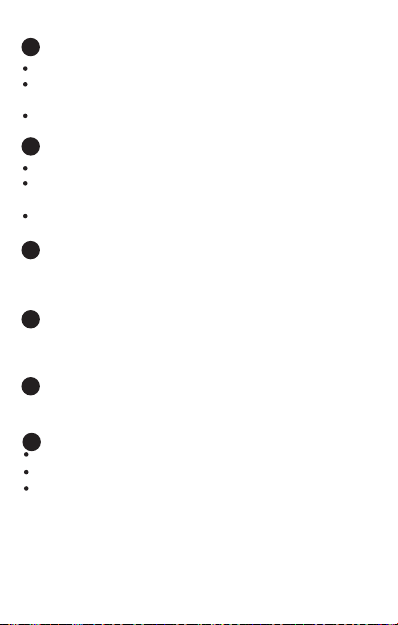
Previous Track
In Bluetooth mode, short press to last song.In TF card mode, short ptess to last song, long press to back
forward.
In FM mode, short ptess to last FM stations.
In Bluetooth mode, short press to next song.In TF card mode, short ptess to next song, long press to back
forward.
In FM mode, short ptess to last FM stations.
4
Next Track
6
9Pause/play
In Bluetooth mode, short press to pause/play.
In TF card mode, short ptess to pause/play.
In FM mode, short ptess to mute/play, long press to search radio
stations automatically.
NO matter any mode, short press to answer incoming call, long
press to reject. When answering, touch to hang up, long press to
transfer the call from speaker to the mobile phone or reverse.
8FM Key
Short press to FM mode
5
TF Key
Short press to TF card mode, long press to switch the
music folder.
BT Key
Short press to Bluetooth mode, keep pressing to disconnect
Bluetooth connection.
7
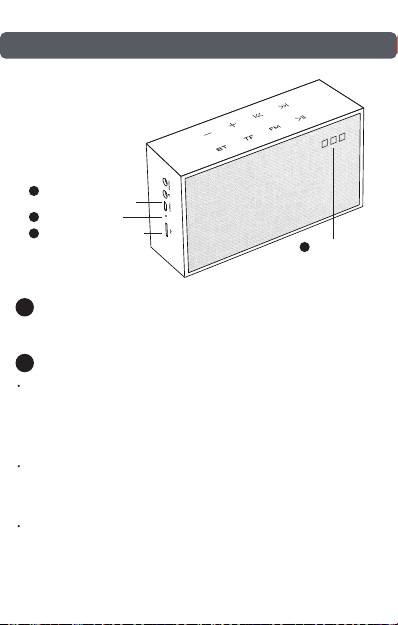
The Chapter V: Interface Function
1
Charge indicator
When charging, the red led is on, and will be turned off fully charged.
In Bluetooth mode, Blue LED blinking quickly when waiting for
pairing, after paired, the blue LED is on.
When pause the music, the blue led blinking slowly.
2
Working status indicator
Blue LED
In TF card mode, when playing music, the white LED is on, when
pause, the with LED blink slowly.
White LED
In FM mode, when playing FM radio, the orange LED is on, when
mute, the orange LED blink slowing.
Orange LED
Working status
indicator
DC IN Port
(charge and AUX port)
2
4
TF card port
3
Charge indicator
1

① Speaker will automatically turn off to save power if not play
music or no Bluetooth connected over 10mins.② When low battery, “beep” sound , the the volume will be
reduced. When “beep” again, speaker will automatically turn off
if not recharge.
*Intelligent power saving mode:
4
DC IN Port (charge and AUX port)
Data transfer: Turn speaker off, insert Micro SD card ta speaker.
Connect with computer by USB cable. Then transfer data (music
files) from the computer to the Micros SD card.
Recharge: recharge the speaker with your PC’s USB port and the
USB adapter by the USB cable. The suitable adapter is 5V 1A.
AUX: Turn speaker on, connect speaker with a computer by AUX
cable to play music in computer.
3
TF card port:
Turn on speaker, inset TF card, speaker will automatically
play the TF card music.
over 10mins
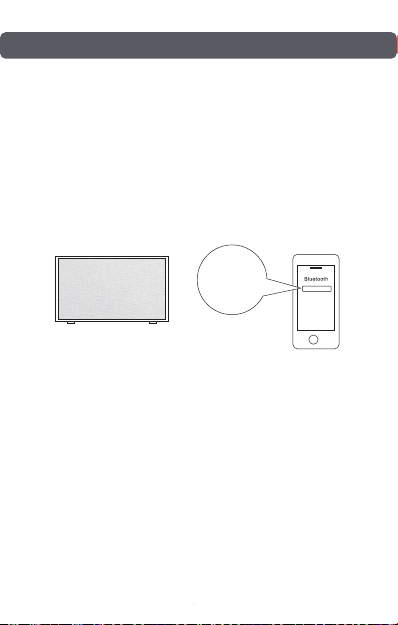
The Chapter VI: Bluetooth connecting
1. If necessary, password: 0000
2. When restart speaker, automatically connected with last device
3. Press “Play/Pause” over 6 seconds to disconnect current device,
blue light twinkle, waiting for new connection
Turn on the speaker (default Bluetooth mode), blue light twinkle,
and waiting for connection
Find this speaker (NOGO H6) on your hand Bluetooth device
Click “NOGO H6” to connect automatically
A voice appear when connected, valid distance 10m
* Remark:
NOGO H6
NOGO H6
Other NOGO Speakers manuals