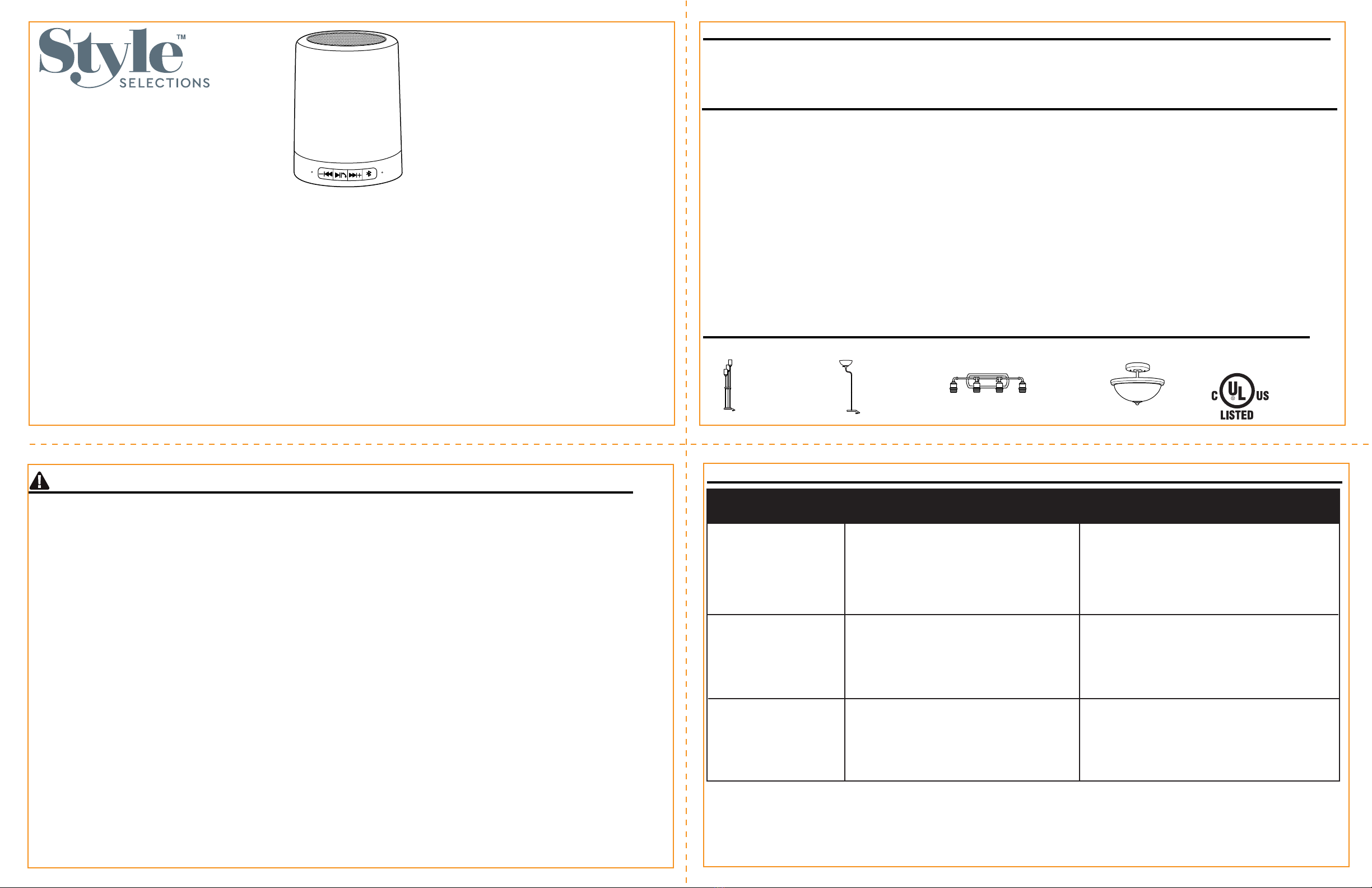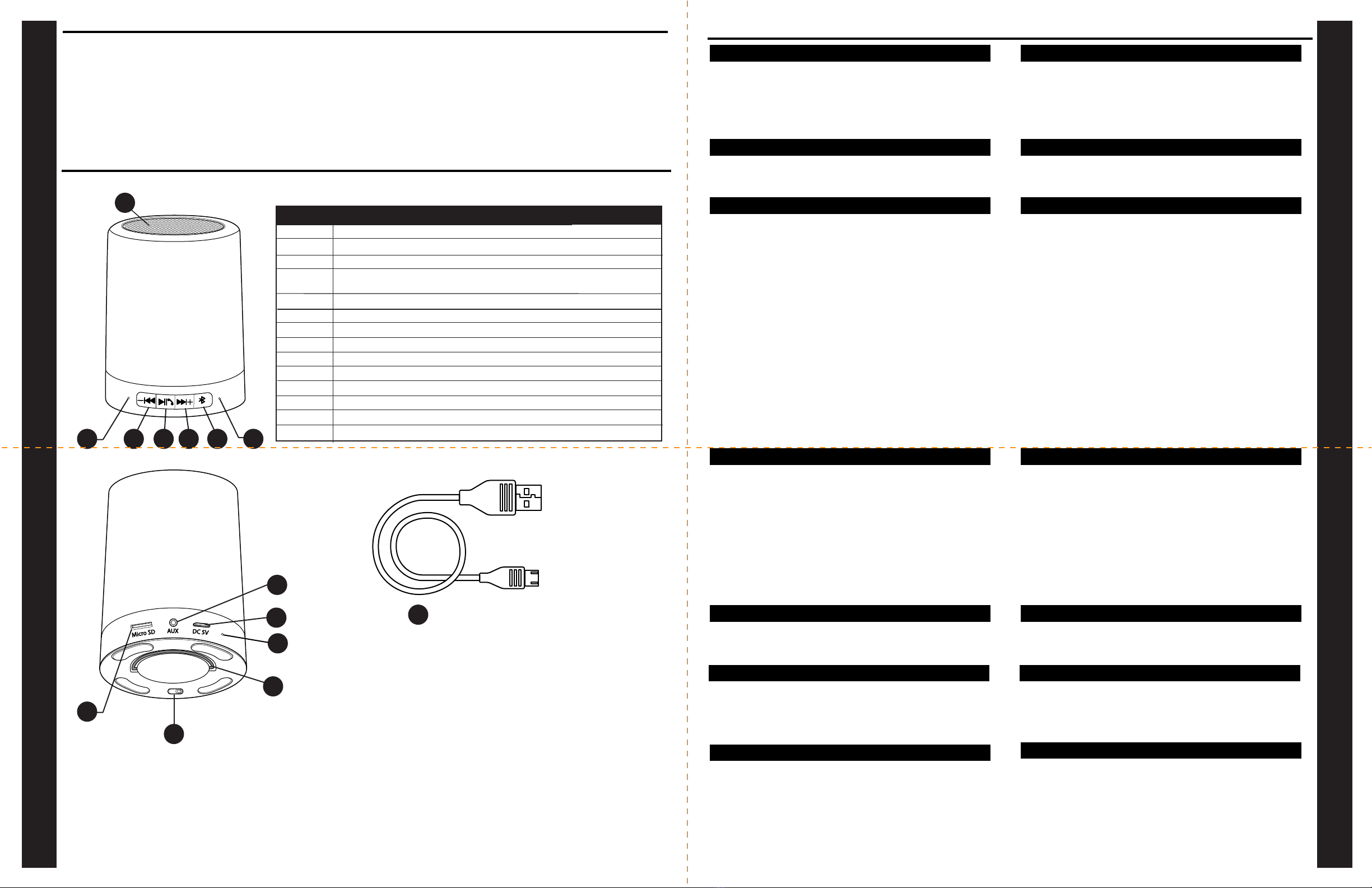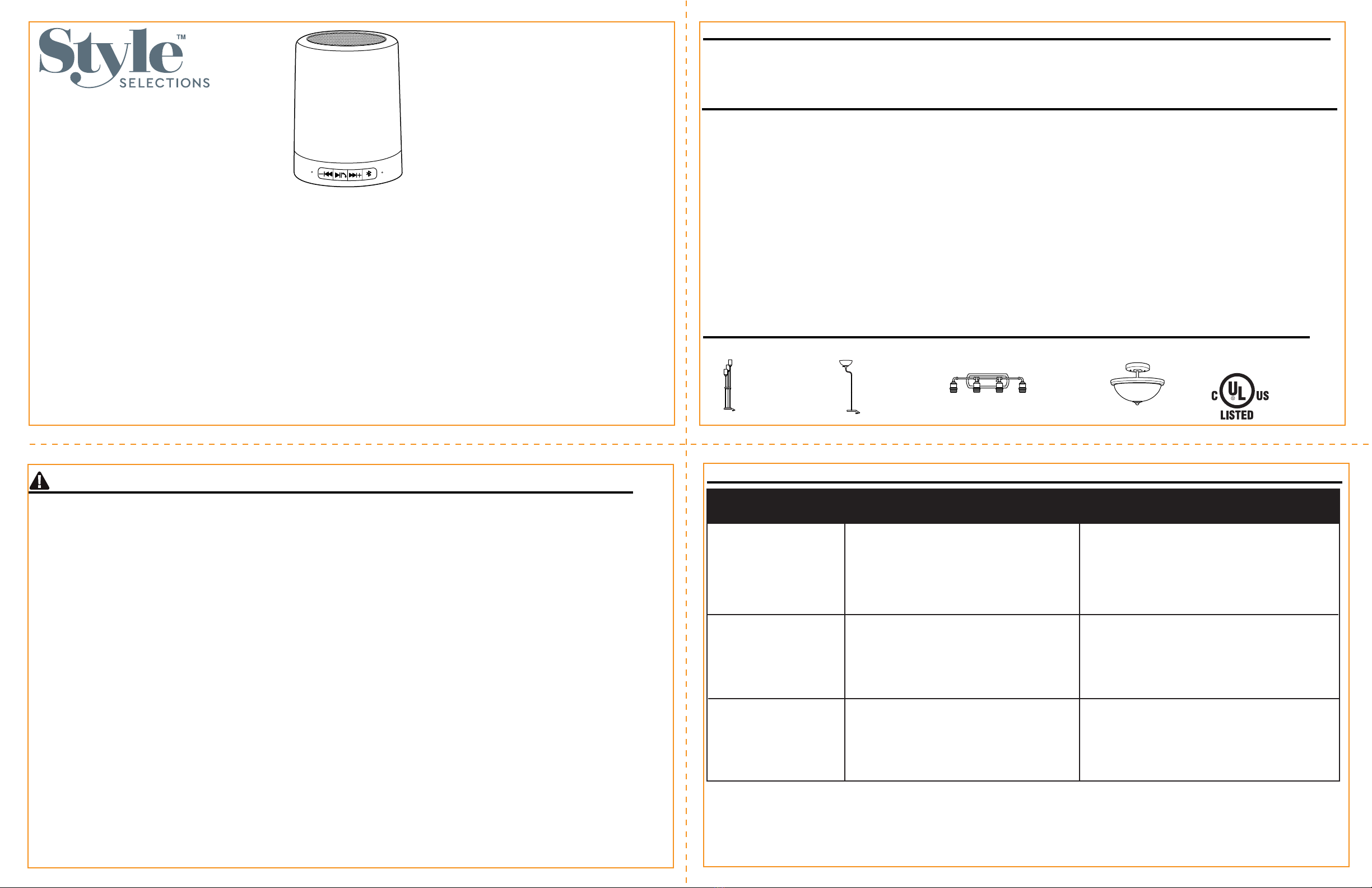
SAFETY INFORMATION/INFORMACIÓN DE SEGURIDAD
Printed in China
Impreso en China
ITEM/ARTÍCULO #2917086
MODEL/MODELO #SPL9032
COLOR CHANGING SPEAKER
LIGHT WITH BLUETOOTH
LUZ QUE CAMBIA DE COLOR
CON ALTAVOZ Y BLUETOOTH
JS21016
FEELING CONFIDENT? START YOUR NEXT PROJECT/¿SE SIENTE CONFIADO? INICIE SU PRÓXIMO PROYECTO
• Visit Lowes.com for more information./Visite Lowes.com para obtener más información.
READ AND SAVE THESE INSTRUCTIONS./LEA Y GUARDE ESTAS INSTRUCCIONES.
• DO NOT repair, disassemble or modify the product./NO repare, desmonte ni modifique el producto.
• This is an electric product, not a toy./Este es un producto eléctrico. No es un juguete.
• Do NOT tamper with or attempt to repair LED component of product./NO manipule ni intente reparar el componente LED del producto.
• To reduce the risk of burns, fire, electric shock or injury to persons, DO NOT place near gas or electric heaters, fireplaces, candles or
other similar sources of heat./Para reducir el riesgo de quemaduras, incendios, descargas eléctricas o lesiones personales, NO la
monte o coloque cerca de calentadores eléctricos o de gas, chimeneas, velas ni fuentes de calor similares.
• This fixture should not be used near water./Este ensamble no debe usarse cerca del agua.
• When product is not in use, turn off to save battery power./Apague el producto cuando no esté en uso para ahorrar la energía de la
batería.
• Batteries must NOT be disposed of in the regular trash nor thrown into a fire as batteries may leak or explode. When disposing
of household lithium batteries, it is best to check with your local and state recycling or household hazardous waste coordinators
concerning the specifics of the program in your area. You may also locate a recycling center by calling 1-800-8-BATTERY or
1-877-2-RECYCLE or visit www.epa.gov/epawaste or www.earth911.org for more information./NO se debe deshacerse de las baterías
en la basura regular ni tirarlas en un fuego porque las baterías pueden gotear o explotarse. Antes de desechar baterías de litio
domésticas, se recomienda consultar a los coordinadores de residuos domésticos peligrosos y de reciclaje locales o estatales para
solicitarles información específica sobre el programa vigente en su zona. A su vez, puede localizar un centro de reciclaje llamando al
1-800-8-BATTERY o 1-877-2-RECYCLE, o visitando www.epa.gov/epawaste/ o www.earth911.org para obtener más información.
WARNING/ADVERTENCIA
TROUBLESHOOTING/SOLUCIÓN DE PROBLEMAS
PROBLEM
PROBLEMA
POSSIBLE CAUSE
CAUSA POSIBLE
CORRECTIVE ACTION
ACCIÓN CORRECTIVA
Speaker and Bluetooth are
not pairing.
El altavoz y Bluetooth no
se emparejan.
WARRANTY/GARANTÍA
The distributor warrants all of its lighting fixtures against defects in materials and workmanship for one (1) year from the date of
purchase. If within this period the product is found to be defective, take a copy of the bill of sale as a proof of purchase and the product
in its original carton to the place of purchase. The distributor will, at its option, repair, replace or refund the purchase price to the
consumer. All costs of installation and removal of the fixture is the responsibility of the consumer. This warranty does not cover fixtures
becoming defective due to misuse, accidental damage or improper handling and/or installation and specifically excludes liability for
direct, incidental or consequential damages. As some states do not allow exclusions of limitations on an implied warranty, the above
exclusion and limitation may not apply. This warranty gives you specific rights and you may also have other rights which may vary from
state to state.
El distribuidor garantiza que todos sus ensambles de iluminación están libres de defectos en los materiales y la mano de obra por un
(1) año a contar de la fecha de compra. Si dentro de este período el producto presenta defectos, lleve una copia del recibo de venta
como comprobante de la compra y el producto en su caja original al lugar donde lo compró. El distribuidor, a su elección, reparará,
reemplazará o devolverá el monto original de la compra al comprador. Todos los costos de instalación y de extracción de la lámpara
son de responsabilidad del comprador. Esta garantía no cubre lámparas dañadas debido al mal uso, daño accidental, manipulación y/o
instalación inadecuada y excluye específicamente toda responsabilidad por daños directos, accidentales o resultantes. Debido a que
algunos estados no permiten exclusiones o limitaciones en una garantía implícita, las exclusiones y limitaciones anteriores pueden no
aplicarse en su caso. Esta garantía le otorga derechos específicos, pero podría tener también otros derechos que varían según el
estado.
STYLE SELECTIONS and logo design are trademarks or registered
trademarks of LF, LLC. All rights reserved.
STYLE SELECTIONS y el diseño del logotipo son marcas comerciales
o marcas registradas de LF, LLC. Todos los derechos reservados.
Thank you for purchasing this Style Selections product. We’ve created these easy-to-follow instructions to ensure you spend your
time enjoying the product instead of putting it together. But, if you need more information than what is provided here, please visit
Lowes.com, search the item number and refer to the Guides & Documents tab on the product’s page.
If the item is no longer for sale, or if you have any questions or problems, please call our customer service department at
1-877-888-8225
, 8 a.m. - 8 p.m., EST, Monday - Sunday. You could also contact us at [email protected] or visit www.lowespartsplus.com.
Gracias por comprar este producto Style Selections. Hemos creado estas instrucciones fáciles de seguir para garantizar que
pase su tiempo disfrutando el producto en lugar de armándolo. No obstante, si necesita más información que la entregada aquí,
visite Lowes.com, busque el número de artículo y consulte la pestaña Guides & Documents (Guías y documentos) en la página
del producto.
Si el artículo ya no está a la venta o si tiene alguna pregunta o problema, llame a nuestro Departamento de Servicio al Cliente al
1-877-888-8225, de lunes a domingo de 8 a.m. a 8 p.m., hora estándar del Este. También puede ponerse en contacto con
NOTE: The device complies with Part 15 of the FCC Rules. Operation is subject to the following two conditions: (1) this device may not
cause harmful interference, (2) this device must accept any interference received, including interference that may cause undesired
operation use./NOTA: este dispositivo cumple con la Parte 15 de las Reglas de la FCC. La operación está sujeta a las dos siguientes
condiciones: (1) Este dispositivo no provoca ninguna interferencia perjudicial, (2) Este dispositivo aceptará cualquier interferencia que
reciba, incluyendo aquellas que provoquen una operación no deseada.
No sound.
No hay sonido.
CARE AND MAINTENANCE/CUIDADO Y MANTENIMIENTO
• Wipe product with soft, damp cloth. Do not use an abrasive cleaner./Limpie el producto con un paño húmedo y suave. No utilice un
limpiador abrasivo.
• To prevent fire or shock hazard, disconnect product from the USB port of power source when cleaning./Para evitar incendios o
descargas eléctricas, al limpiar desconecte el producto del puerto USB de la fuente de alimentación.
• A). Do not mix old and new batteries; Do not mix alkaline, standard (carbon - zinc), or rechargeable (nickel - cadmium) batteries or
equivalent. B). Non-rechargeable batteries are not to be recharged; Batteries are to be inserted with the correct polarity; Exhausted
batteries are to be removed from the product./ A). No mezcle baterías antiguas con nuevas; no mezcle baterías alcalinas con baterías
estándar (zinc-carbono), baterías recargables (níquel-cadmio) o equivalentes. B). Las baterías que no son recargables no deben
recargarse; No mezcle los diferentes tipos de baterías, como alcalinas, cinc-carbono o recargables; Las baterías se deben introducir
en la polaridad correcta; Las baterías agotadas se deben retirar del producto.
2. LED component is not working properly./
El componente LED no funciona correctamente.
3. Battery is dead./Se acabó la batería.
Light does not come on
initially or no longer comes on.
La luz no se enciende
inicialmente o ya no se
enciende.
1. Power is OFF./NO hay alimentación. 1. Make sure power supply is ON./Asegúrese de que
haya suministro de electricidad.
2. Contact Customer Service./Contacte al Departamento
de Servicio al Cliente.
3. Charge battery./Cargue la batería.
CAUTION//PRECAUCIÓN
JMLI2101
1. Speaker light is not linked with the Bluetooth
enabled device./La luz con altavoz no está
vinculada con el dispositivo Bluetooth.
2. Too many Bluetooth devices on./Demasiados
dispositivos Bluetooth encendidos.
1. Restart speaker light and Bluetooth enabled
device. Go through pairing process./Reinicie la luz con
altavoz y el dispositivo habilitado para Bluetooth.
Pase por el proceso de emparejamiento.
2. Turn off or disconnect from other Bluetooth
devices./Apague o desconecte de otros dispositivos
Bluetooth.
1. Speaker light is off./La luz con altavoz está
apagada.
2. Audio source is off or has paused./La fuente de
audio está apagada o se ha detenido.
3. Battery is dead./Se acabó la batería.
4. Volume is off./No hay volumen.
1. Turn speaker light on./Encienda la luz con altavoz.
2. Turn audio source on or play media from
source./Encienda la fuente de audio o reproduzca
medios desde la fuente.
3. Charge battery./Cargue la batería.
4. Tap the ‘volume up’ control./Toque el control de "subir
volumen".