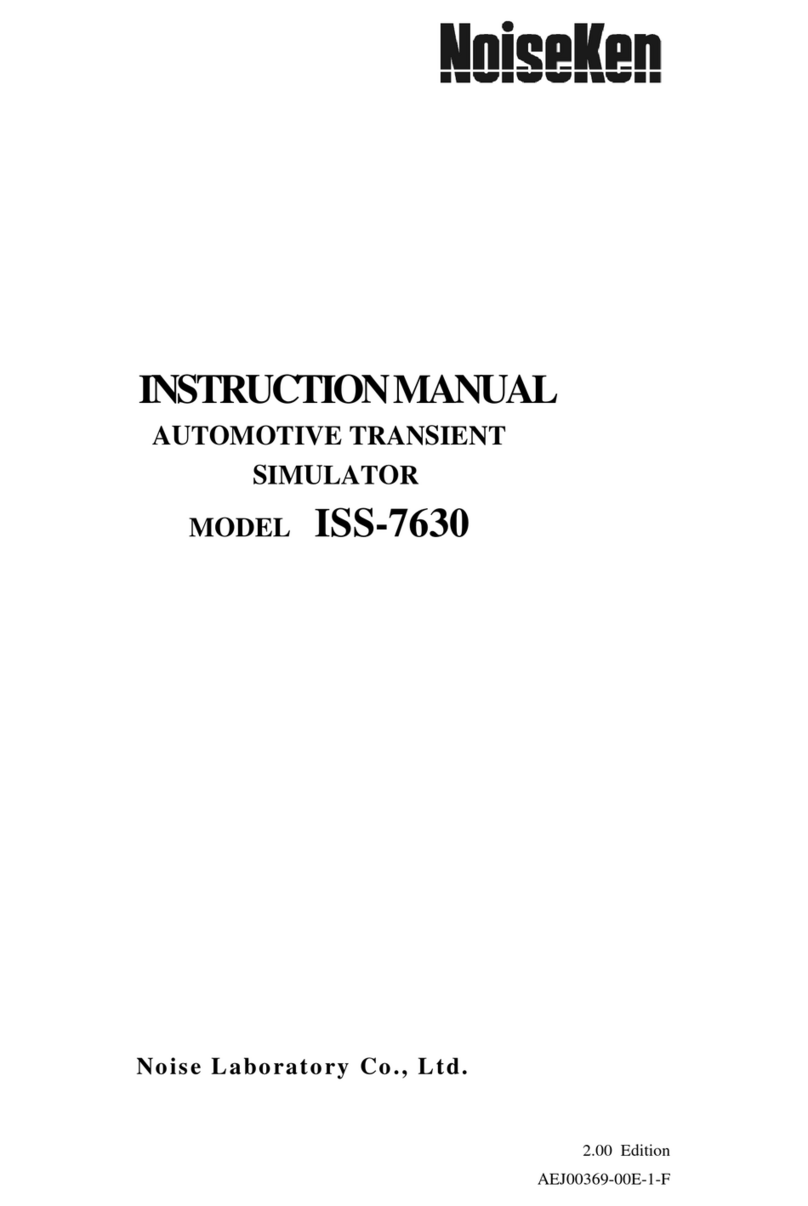NoiseKen SG-7040A User manual

INSTRUCTIONMANUAL
MULTICHANNELSIGNALGENERATOR
MODEL SG-7040A
NOISE LABORATORY CO., LTD.
Edition 1.00
AEJ00616-00E-0A

NOTICE
•
The contents of this instruction manual(the “Manual”)are subject to change without
prior notice.
•
No part of the Manual may be reproduced or transferred, in any form and for any
purpose, without the permission of Noise Laboratory Co., Ltd.(the “Company”)
•
The contents of the Manual have been thoroughly examined. However, if you find any
problems, misprints, or missing information, please contact the dealer where you
purchased your product (the “Dealer”).
•
The Company or the Dealer will not accept any responsibility for any loss or damage
resulting from improper usage, failure to follow the Manual, or any repair or modifications
of this product (the “Unit”) undertaken by a third party other than the Company or parties
authorized by the Company.
•
The Company will not accept responsibility for any loss or damage resulting from
remodeling or conversion solely undertaken by the user.
•
In addition, please note that the Company cannot be held responsible for any
consequences arising from the use of this product.

1
1.IMPORTANT SAFETY PRECAUTIONS
As each of the following items is very important matter to be attended, thoroughly read it
before operation of the SG-7040 (hereinafter “the Unit”).
1. The Unit cannot be used in a fire prohibited area or other
explosive areas. If
used in such an area, the Unit is liable to cause combustion or ignition due to
electric discharge etc.
2. A person who has a pacemaker on should not operate the Unit and also should
not enter the area where it is operating.
3. Before connecting the Unit to DUT (Device Under Test), accessories for test
conditions, optional equipment and other equipment, turn off power supply of all
connected instruments and confirm there is no remaining electricity. Otherwise
you may receive an electric shock.
4. Safety recommendations are listed in Par. "5. Basic Safety
Precautions" (Page
7). Thoroughly read these recommendations before setting connection and
starting a test.

Memorandum
2

3
2.APPLICATION FORM FOR INSTRUCTION MANUAL
We place an order for an instruction manual.
Model: SG-7040A
Serial No.:
Applicant:
Company name:
Address:
Department:
Person in charge:
Tel No.:
Fax No.
Cut off this page “APPLICATION FORM FOR INSTRUCTION MANUAL”
from this volume and keep it for future use with care.
When an INSTRUCTION MANUAL is required, fill in the above Application Form and
mail or fax it to the following sales department of our company.
To: Noise Laboratory Co., Ltd.
1-4-4 Chiyoda Chuo-ku Sagamihara City,
Kanagawa Pref., 252-0237 Japan
Tel: +81-(0)42-712-2051 Fax: +81-(0)42-712-2050
Cut
line

Memorandum
4

5
3.CONTENTS
1.
IMPORTANT SAFETY PRECAUTIONS ..................................................................................... 1
2.
APPLICATION FORM FOR INSTRUCTION MANUAL ............................................................ 3
3.
CONTENTS .................................................................................................................................. 5
4.
PREFACE ..................................................................................................................................... 6
5.
BASIC SAFETY PRECAUTIONS ................................................................................................ 7
5-1. S
YMBOLS OF
H
AZARD
.................................................................................................................. 7
5-2. B
ASIC
S
AFETY
P
RECAUTIONS
...................................................................................................... 7
6.
ACCESSORY ................................................................................................................................ 9
7.
NAME AND FANCTION OF EACH PART ............................................................................... 10
7-1. F
RONT
P
ANEL
............................................................................................................................ 10
7-2. R
EAR
P
ANEL
.............................................................................................................................. 11
8.
SETTING AND CONNECTION ................................................................................................. 12
8-1. S
ETTING AND
P
REPARATION
...................................................................................................... 12
8-2. C
ONNECTION
............................................................................................................................. 12
9.
OPERATION ............................................................................................................................... 13
9-1. I
NITIAL
S
ETTING
........................................................................................................................ 13
9-2. O
PERATION
................................................................................................................................ 13
10.
SYSTEM CONFIGURATION ................................................................................................. 14
11.
SPECIFICATIONS .................................................................................................................. 15
12.
ARANTY .............................................................................................................................. 18
13.
MAINTENANCE ..................................................................................................................... 20
14.
NOISE LABORATORY SUPPORT NET ORK ..................................................................... 21

6
4.PREFACE
We thank you for your purchase of the MULTI CHANNEL SIGNAL GENERATOR SG-7040A
(hereinafter “the Unit”). This instruction manual (“the Manual”) contains how to use the Unit and
other important information. In order to obtain the highest performance from the Unit, thoroughly
understand the contents of the Manual and use as ready reference for operation.
•This appliance generates arbitrary waveform from 1 channel to at most 4 channels.
•Connect to PC and USB cable and can control test wave pattern production and practice by Windows
Ⓡ
software.
•Capable of generating required waveforms of DC variation to perform tests for in-vehicle devices.
•Capable of connecting to bipolar power supplies.
•This instruction manual is common for all of SG-7040A series models.
SG-7040A-1 MULTI CHANNEL SIGNAL GENERATOR 1ch
(
Waveform generating unit is 1 pcs
)
SG-7040A-2 MULTI CHANNEL SIGNAL GENERATOR 2ch
(
Waveform generating unit is 2 pcs
)
SG-7040A-3 MULTI CHANNEL SIGNAL GENERATOR 3ch
(
Waveform generating unit is 3 pcs
)
SG-7040A-4 MULTI CHANNEL SIGNAL GENERATOR 4ch
(
Waveform generating unit is 4 pcs
)
The Manual will help operators handle and utilize the MULTI
CHANNEL SIGNAL GENERATOR SG-7040 in safety.
Keep the Manual in a place where readily available.

7
5.BASIC SAFETY PRECAUTIONS
5-1. Symbols of Hazard
5-2. Basic Safety Precautions
1. The Unit cannot be used in an explosive area, fire prohibited area, etc. Use of the Unit in
such an area is liable to cause combustion or ignition.
【
【【
【
Precautions for human body and environments
】
】】
】
2. Do not open the cover of the unit. Only service engineers qualified by the Company can
open the cover for maintenance and repair.
【
【【
【
Precautions for human body
】
】】
】
3. The Company or the Dealer will not accept any responsibility for any loss or damage
resulting from improper usage, failure to follow the Manual, or any repair or
modifications of the Unit undertaken by a third party other than the Company or parties
authorized by the Company.
【
【【
【
Precautions for human body, operation, environments and connection
】
】】
】
4. Before connecting the Unit to DUT, accessories for test conditions, optional equipment
and other equipment, turn off power supply of all connected instruments, confirm there
is no remaining electricity, and connect each cable securely. Otherwise you may receive
an electric shock or the instruments may be damaged.
【
【【
【
Precautions for human body and connection
】
】】
】
5. Use accessories and optional products supplied by the Company to operate the Unit securely
andsafely.
【
【【
【
Precautions for operation and connection
】
】】
】
DANGER 危険
It expresses a DANGER.
DANGER indicates an impending dangerous
condition resulting in a serious injury or
death
, if such a
condition is not avoided
.
I
t expresses a WARNING.
WARNING indicates a potentially hazardous
situation which, if not avoided, could result in
death or serious injury.
It expresses a CAUTION.
CAUTION indicates a potentially hazardous
situation which, if not avoided, may result in
minor or moderate injury
DANGER 危険

BASIC SAFETY PRECAUTIONS
8
6.
Supply power for test within the rated range (Do not let output terminals be short-circuited). Do
notmisplacethepolarity.Otherwisethe Unitmaybedamaged.
【
【【
【
Precautions for operation and connection
】
】】
】
7. Avoid using or storing the Unit in high or low temperature environment (Operating
temperature range: 15~35°C / Operating humidity range: 25~75%).
【
【【
【
Precautions for environments
】
】】
】
8. If dewing or condensation occurs, thoroughly dry it before operating the Unit.
【
【【
【
Precautions for environments
】
】】
】
9. Avoid using the Unit in an extremely humid or dusty place.
【
【【
【
Precautions for environments
】
】】
】
10. Repair, maintenance and internal adjustment of the Unit should be performed by a
qualified service engineer.
【
【【
【
Precautions for maintenance
】
】】
】
11. Do not wipe the Unit with thinner, alcohol or similar solvent. When the body is dirty, soak
a cloth in detergent, squeeze the cloth and wipe the body with it.
【
【【
【
Precautions for maintenance
】
】】
】
12. Be sure to keep a vent of the Unit open for ventilation.
【
【【
【
Precautions for operation and connection
】
】】
】
13. Useinputand outputcableswithwithstandvoltageand current capacity.
【
【【
【
Precautions for connection
】
】】
】

9
6.Accessory
A B C
D E F
G H I
A) AC cable······································································1
B) Coaxial cable (BNC-BNC 2m) ··········································(
※
)
C) Output cable (1m)··························································(
※
)
D) Solderless terminal (M4) ·················································Channel
×
2
Solderless terminal (M6) ·················································Channel
×
2
Solderless terminal (M8) ·················································Channel
×
2
E) USB cable····································································1
F) Interlock Plug································································1
G) Remote control software ·················································1
H) Accessory bag ······························································1
I) Instruction manual(Main body and software) ·······················1
(※)
The number is the same as the number of channels

10
7.NAME AND FANCTION OF EACH PART
7-1. Front Panel
(The installed waveform generating unit varies according to the model number.)
①
②
③
④⑤
⑦
⑥
⑧
①
Power button and lamp
【
POWER
】
Turns on the waveform generating part. The pilot lamp is alight while electrified.
In starting the system, turn on the Unit prior to a bipolar power supply. In finishing, turn off the bipolar
power supply first.
②
OSC connector
【
OSC-SYNC
】
Outputs signals for synchronous communication with an oscilloscope. Outputs 5V active low pulse at
the point of time set by software.
③
Pre-check button
【
PRE CHECK
】
Used for checking output of power supply. The button being pressed, 1kHz ±1Vp-p rectangular
waveform outputs from OSC output.
④
Emergency stop button
【
EMERGENCY
】
Press the button in an emergency and make DC output of the generator 0V. Rotate it clockwise to
release the status after securing thoroughly that the dangerous situation was evaded.
⑤
Waveform generating unit
【
1ch/2ch/3ch/4ch
】
Available to install maximum 4 channels from ch1 to ch4. A blank panel is attached when a unit is not
installed.
⑥
Output lamp
【
OUT
】
Alight when the generator part is in output status.
⑦
Output connector
【
OSC
】
Outputs waveforms which amplitude is conforming to the gain of amplifier set by software.
⑧
Pulse output
【
PULSE
】
Outputs gate signals controlling the optional DC cutoff unit SG-7044/7043. Outputs 5V active low
signal. The DC cutoff unit cuts off (or open) output with FET switch.

7.NAME AND FANCTION OF EACH PART
11
7-2. Rear Panel
⑪
⑨
⑩
⑨
AC inlet
【
AC INPUT
】
Connect power supply with AC cable. Connect PE to the protective earth.Fuse(3.15A).
⑩
USB connector
【
USB
】
Used for connecting PC with the USB cable of accessory to control waveform generator remotely
(USB1.1).
⑪
Interlock connector
【
INTERLOCK
】
Usually, interlock plug in accessories is connected.
It will work as same as emergency stop if it is open.
At the time of shipment from factory, 1-3 pin of this connector is short-circuited. For the sake of
safety, please open this pin when the stop control of this equipment is operated externally. (If it is
short-circuited by external signal, please turn on point of contact or open collector)

12
8.SETTING AND CONNECTION
8-1. Setting and Preparation
1) Set up the Unit and the bipolar power supply on a stable space.
2) Install the application software to PC.
8-2. Connection
バーイポーラ電源
EXT. TRIG
オシロスコープ
USB
To:PC
ATT
To:EUT
1) Make sure that power supply of each unit is turned off.
2) Connect power supply to the Unit.
(
AC100V
)
3) Connect the designated power supply to the bipolar power supply.
4) Connect the bipolar power supply to the OSC connector of each channel with the supplied coaxial
cable. In case it is BP4610 (NF Corporation), connect them via the optional 20dB attenuator.
5) Connect the driving power supply of the bipolar power supply and connect EUT to the output
terminal with the supplied output cable. Modify the size of the terminal of the output cable, if
necessary.
6) Connect PC to the USB connector of the Unit (on rear panel). As for PC side, both USB1.1 and
USB2.0 are available.
7) Connect the external trigger terminal to the OSC-SYNC of the Unit with the coaxial cable. Connect
the probe of the oscilloscope to a observing point you give.
Oscilloscope
Bipolar power supply

13
9.OPERATION
9-1. Initial Setting
1) If the bipolar power supply is AS-161-xx, make the BIAS setting key “0”, and set the input gain
switching key “x10”.
2) In case other bipolar power supplies are used, set them according to the instruction manual of them.
9-2. Operation
1) Start PC.
2) Turn on the Unit.
3) Turn on every bipolar power supply.
4)
Start the application software. Operate by the software.

14
10. SYSTEM CONFIGURATION
USB
ECU
ECUECU
ECU
信号発生器
信号発生器信号発生器
信号発生器
CH2
Power Amp
(別途手配)
PC
USB
+B
ACC
IG1
CH1 CH2 CH3 CH4
CH1
Power Amp
(別途手配)
CH3
Power Amp
(別途手配)
USB
オプショ
ユーザーにてご用意
Signal generator
Prepared by User

15
11. SPECIFICATIONS
【
Base Unit
】
Channel Max. 4 channels
Emergency button Make the generator part stop completely
Interlock Emergency stop status when the external point of
contact is cut off (Usually short-circuited).
Trigger output for oscilloscope
(OSC-SYNC) One point / BNC connector / 0-5V Active low
Set a trigger point at an arbitrary point in waveform
generating software. Observe generating waveforms
with using trigger function of oscilloscope.
PC Interface USB1.1
Temperature range 25°C±10°C
Humidity range 25
~
75%RH
Power supply AC100V±10%
50/60Hz
15VA
Dimensions Approximately W430×D590×H210 mm
Weight Approximately less than 16kg
【
Waveform Unit
】
Waveform generating method Partial waveform memory + DSP operation output
Output sampling waveform by CSV data
D/A converter 14bit
Output voltage 0.00
~
±6.00V±(3%+0.03V)
Output current 5
m
A Max
Output impedance 50
Ω
Resolution (Setting) 0.01V
Resolution (Output) 0.732mV
Offset voltage ±6.0V
Output magnification 1/10
Frequency response character 150kHz max
(
±6.00V amplitude sine wave
)
150kHz max
(
±6.00V amplitude rectangular wave
)
Frequency accuracy ±20ns+50ppm
(
accuracy of cycle time in whole frequency rang
)
Rise time / Fall time Less than 400ns
(
0±1.00V swing
)
Through rate 20V/
µ
s
Total harmonics distortion 2.0%
(
Sine wave
)
Synchronization accuracy Capable of adjusting the dispersion of the response
time of each power amplifier (up to 10µs, with 0.1µs
step).
Capable of keeping the synchronization accuracy
between channels less than 1µs at the output terminal
of the power amplifier.
Pre-check output wave pattern 1kHz 1Vp-p (For test)
Outputs basic signal to check operation
DC cut control terminal Outputs voltage: 0-5V,
active low, 10m A DC
Connect DC cutoff unit (optional) to the output of the
external amplifier and control with this signal. Set DC
cut timing on waveform setting screen.

11.
SPECIFICATIONS
16
【
PC software control part
】
Drawing waveforms
Arbitrary waveform
DC output time range 1µs
~
30min
Rectangular wave cycle rang 10µs
~
30min
Sawtooth wave
cycle range 10µs
~
30min
Ramp wave cycle range 10µs
~
30min
Exponential wave cycle range 10µs
~
30min
Sine wave frequency range 1Hz
~
150kHz
Sine wave sweep Output time range 10ms
~
30min
Frequency modulation 1Hz
~
150kHz
Amplitude modulation 6.0V max
Timing resolution 1ms
Amplitude modulated sine wave Output time range 10ms
~
30min
Frequency modulation 1Hz
~
150kHz
Amplitude modulation 6.0V max
Timing resolution 1ms
Ramped sine wave Output time range 10
µ
s
~
30min
Frequency modulation 1Hz
~
150kHz
Sine wave amplitude 6.0V max
Ramp amplitude 6.0V max
Damped sine wave Output time range 10
µ
s
~
30min
Frequency modulation 1Hz
~
150kHz
Sine wave amplitude 6.0V max
Ramp amplitude 6.0V max
Sine wave frequency LOG sweep Frequency modulation 1Hz
~
150kHz
Sine wave amplitude 6.0Vmax
Rectangular wave Sweep cycle rang 10µs
~
30min
Rectangular wave amplitude 6.0V max
※
I put the waveform mentioned above together and file 1 basics wave pattern
CSV data wave Number of waveforms 512Kword
Clock cycle range 1Hz
~
5
M
Hz
Waveforms
Structure
Waveform File
A single channel waveform
is basic waveform.
(
Available loop instruction times: 1
~
9999 times
)
Sequence File
Waveform File
is combined and while it's
multichannel, a synchronous relation is defined.
(
Available loop instruction times: 1
~
9999 times
)
Combined Sequence File
Small sequential files are collected and the last output
wave pattern is defined.
(
Available loop instruction times: 1
~
1000 times
)

11.
SPECIFICATIONS
17
Waveform Structure limit
Waveforms
Waveform File
Sequence File
Combined
Sequence File
DC
○
○
○
Rectangular wave
○
○
○
Sawtooth wave
○
○
○
Ramped sine wave
○
○
○
Exponential wave
○
○
○
Sine wave
○
○
○
Sine wave sweep The same
combination is
possible
※
○
Amplitude modulated sine wave Only Single
waveform
※
○
Ramped sine wave Only Single
waveform
※
○
Damped sine wave Only Single
waveform
※
○
Sine wave frequency LOG sweep Only Single
waveform
※
○
Rectangular wave Sweep Only Single
waveform
※
○
○…
It can be created and combined
※…
With other corrugated files during an identical channel, it's impossible to combine.
DC variation waveform
Make variation waveforms which sweep parameters (voltage /
time) of DC and ramp wave with loops and save basic waveforms
as files. Set up various kinds of loops with program loop
method.Available loop instruction times: 1
~
1000 times
Output waveform check
Check each step on PC
Check output waveform on an arbitrary point set by software as a
trigger point (with an oscilloscope).
Initial setting
Amplifier sensitivity
x10 (fixed)
Voltage
0.00
~
±6.00V
(amplifier amplitude: ±60.0V)
Emergency stop voltage setting
0V
System Requirements PC/AT compatible machine
Windows 7 32Bit Professional Operating System
**Notice
The waveform is assured with resistance load of the attached connection cable (5.5sq, length 1m),
and is dependent on load capacitance, inductance of connected cables, and frequency of signals
(The performance of the amplifier is an important factor).

18
12. WARANTY
Servicing terms
The following terms are applicable to servicing by Noise Laboratory Co., Ltd., (hereafter referred to
as the Company) provided to maintain the intended performance of its products.
1. Scope
The following terms shall apply only to products made by the Company.
2. Technical servicing fee
In the event of a failure of a product within the warranty period (see warranty section), the Company
will repair a product without charge. After the warranty expires, repairs will be billed at a nominal
cost.
3. Ownership of defective parts
Any defective part exchanged under the Company’s servicing belongs to it.
4. Limited liability
In the event that damages resulting from servicing by the Company are intentional or caused by
negligence, the Company will pay the cost but at the purchase value of the relevant product
maximum. But, notwithstanding the foregoing, the Company shall not be responsible for any
incidental or consequential damages of any nature, including without limitation thereof loss of
would-be profit or compensation demanded from a third party
5. Refusal to offer servicing
The company may not accept a repair order in the following cases:
More than 5 years have passed since the product discontinued
More than 8 years have passed after delivery
Required component for servicing already discontinued and no alternative is available.
Product changed, repaired or remodeled without obtaining a prior permission from the
Company.
Product severely damaged to the extent it has lost its original form
Table of contents
Other NoiseKen Portable Generator manuals
Popular Portable Generator manuals by other brands

ROCKSOLAR
ROCKSOLAR RS420 User instruction manual

Briggs & Stratton
Briggs & Stratton 01653, 01654, 01892, 01893 owner's manual

Anritsu
Anritsu MG3700A MG3700A Product introduction

Buffalo Tools
Buffalo Tools GEN4000LP instruction manual
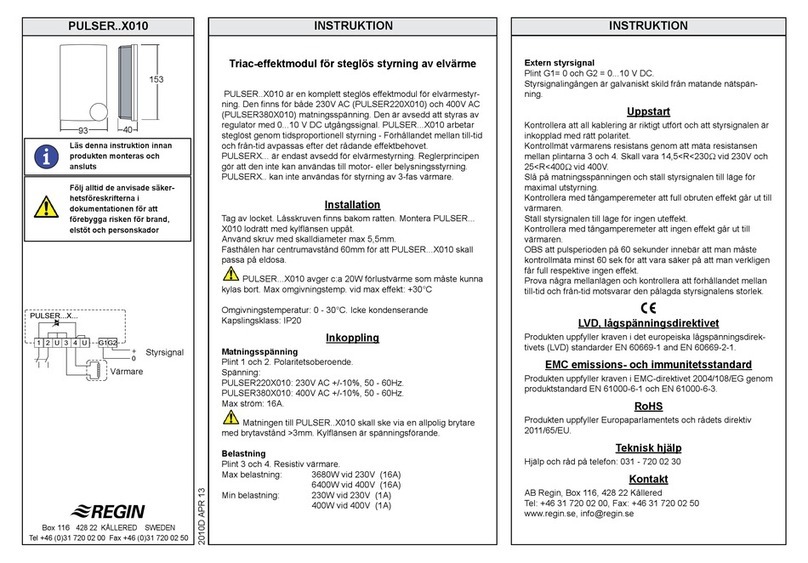
Regin
Regin PULSER X010 Series Instruction
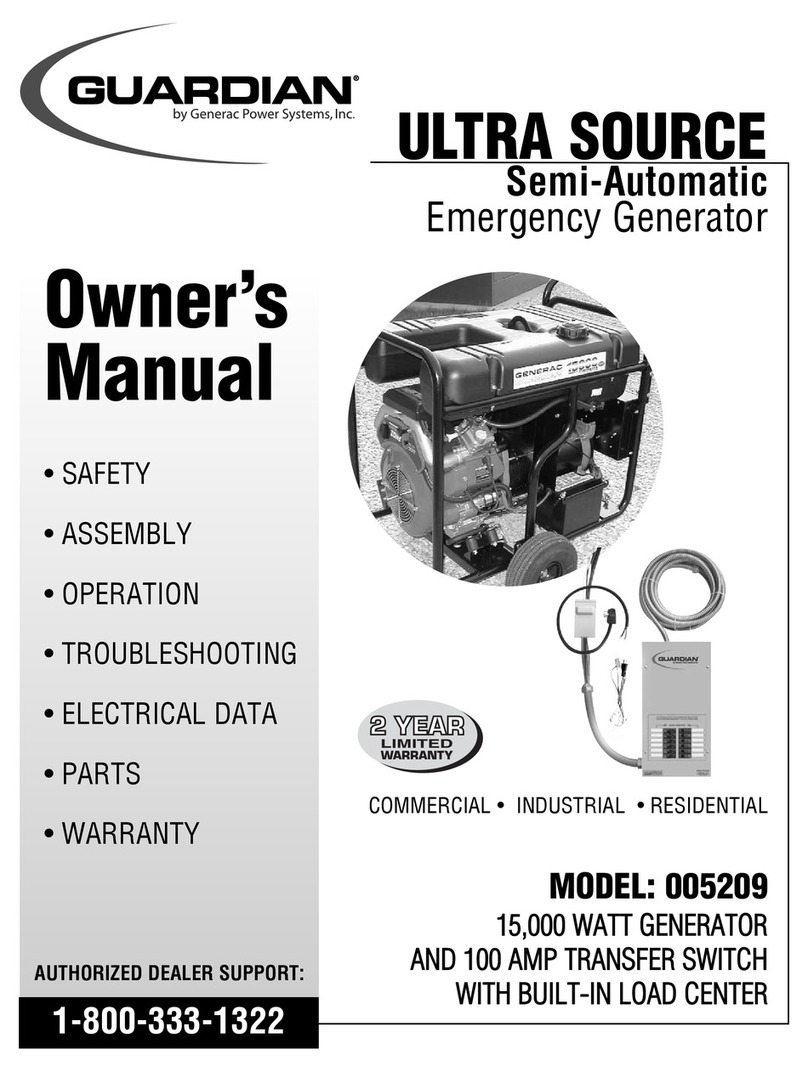
Generac Power Systems
Generac Power Systems 5209 owner's manual

Endress
Endress ESE 1008 LG ES DIESEL DUPLEX SILENT user manual
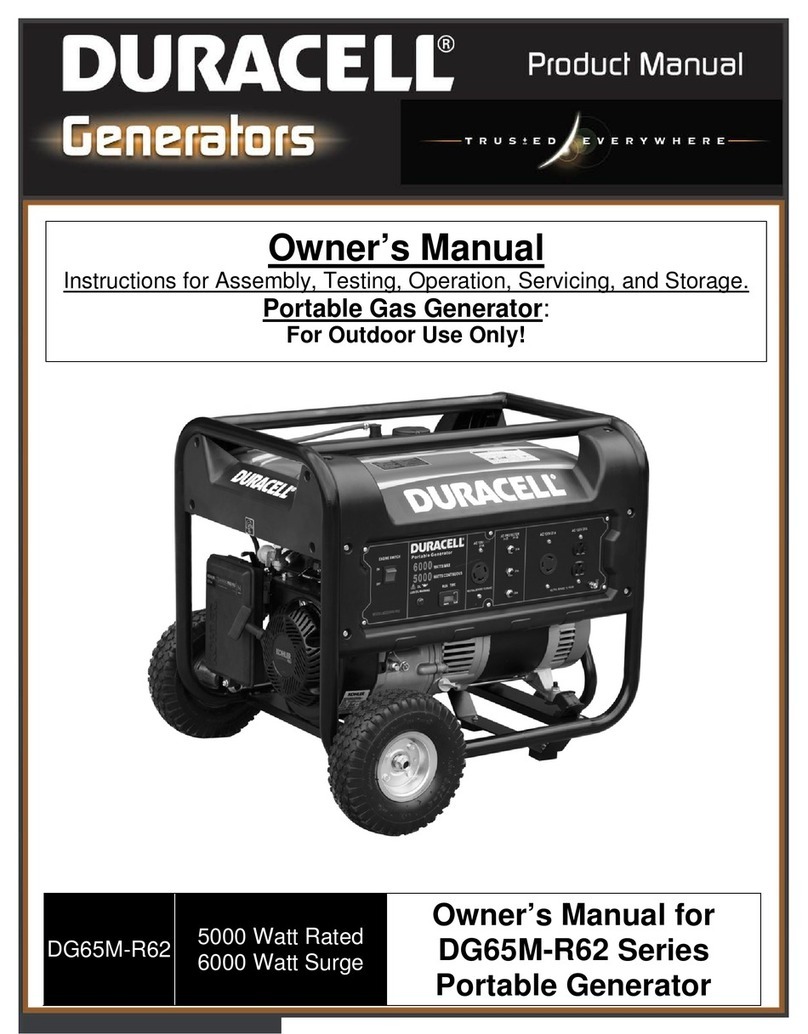
Duracell
Duracell DG65M-R62 Series owner's manual

Black Max
Black Max BM907500 Operator's manual

EcoFlow
EcoFlow RIVER 2 Pro quick start guide

Endress
Endress ESE 607 DBG ES DIN operating manual
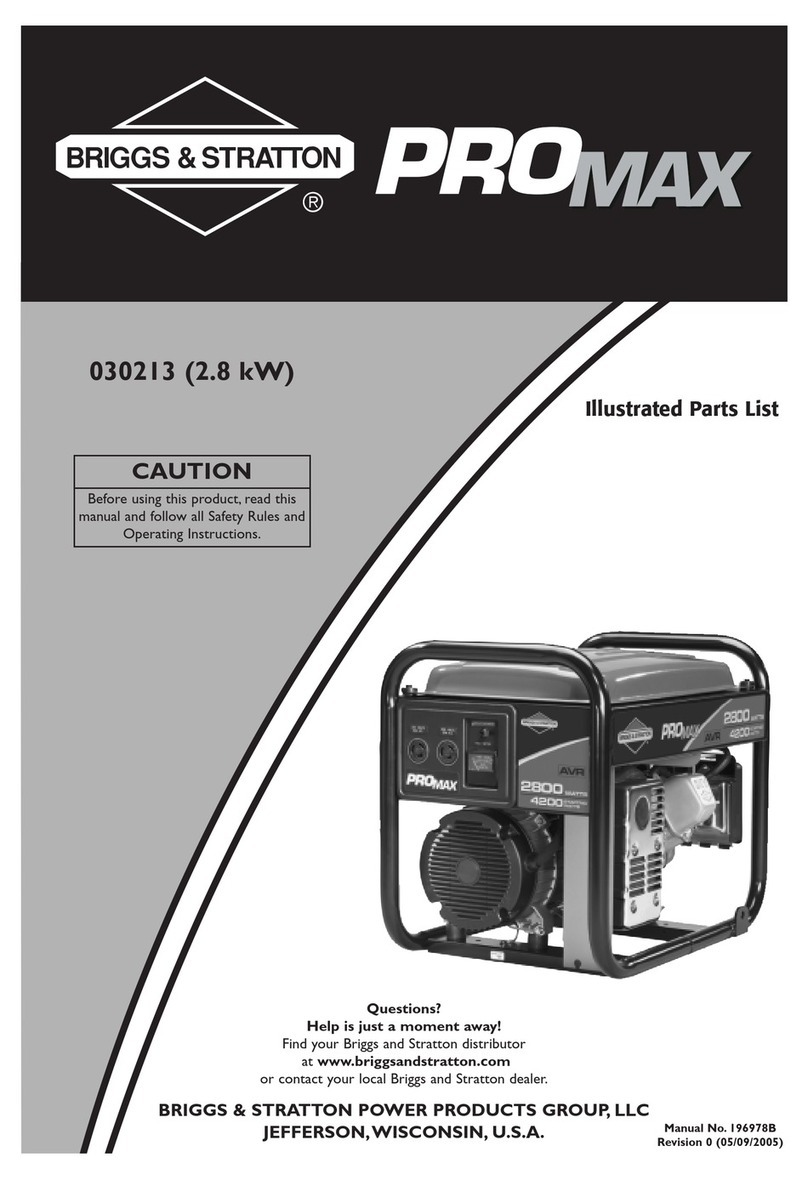
Briggs & Stratton
Briggs & Stratton 30213 Illustrate parts list