NoiseKen ISS-7630 User manual




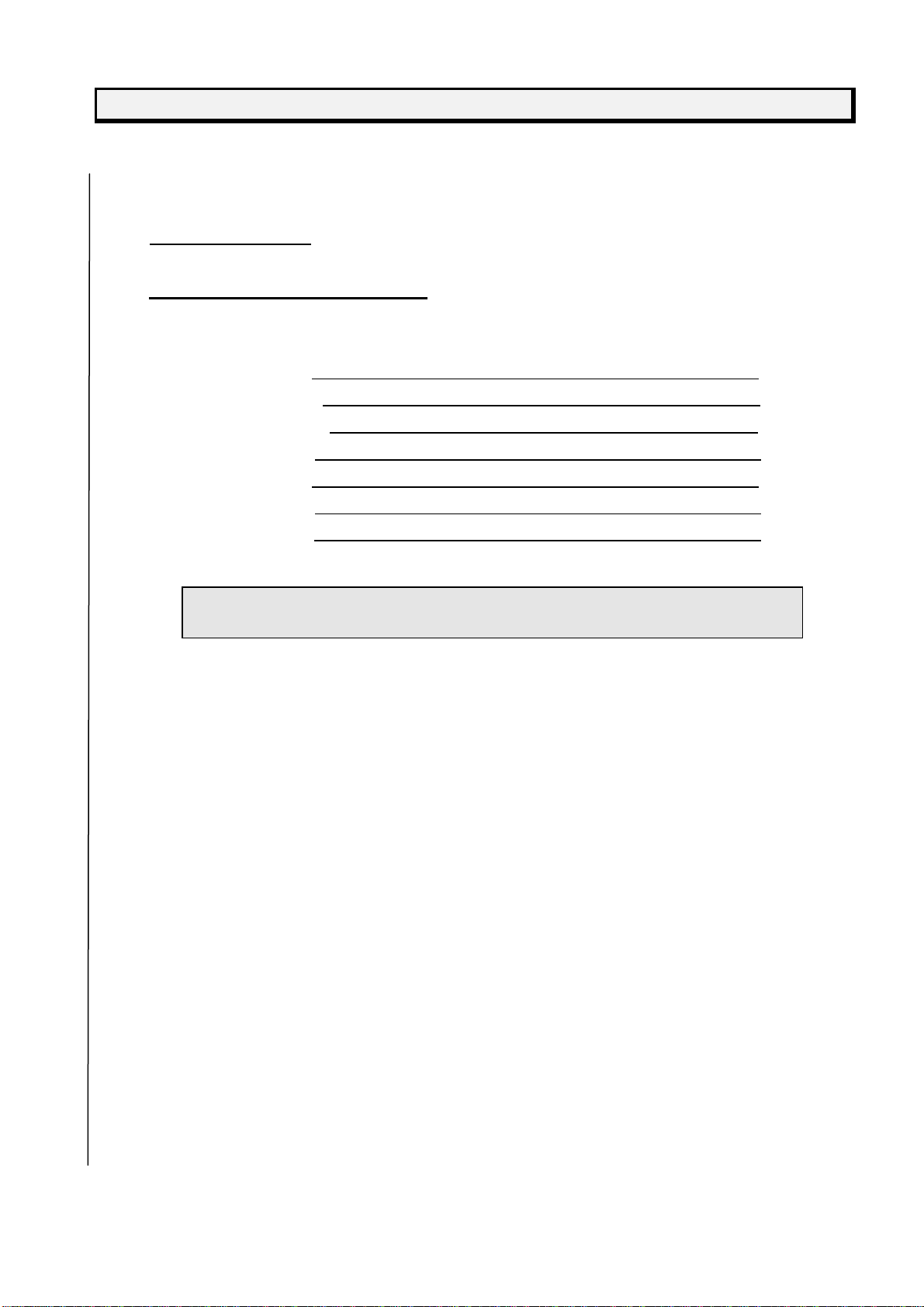

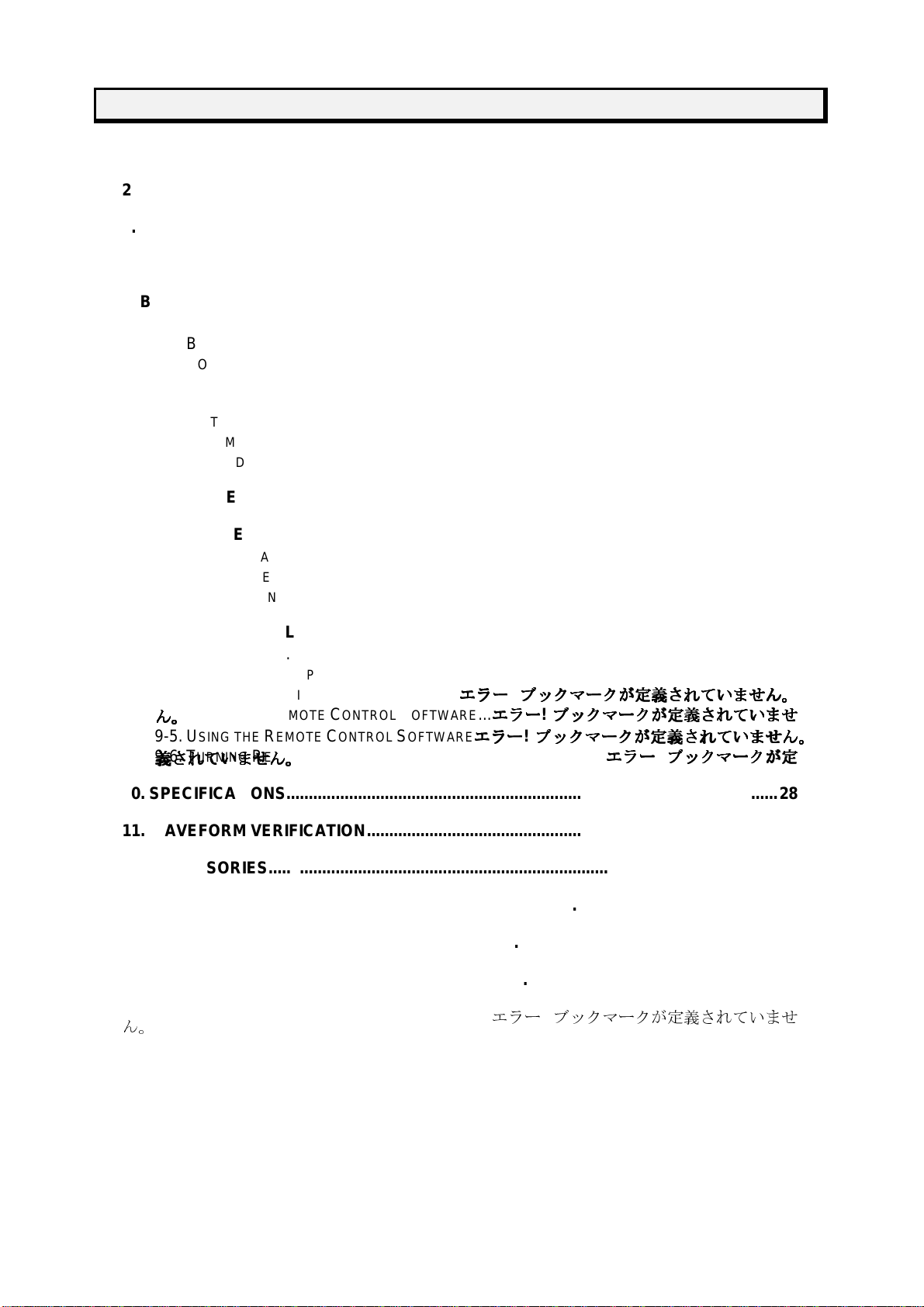




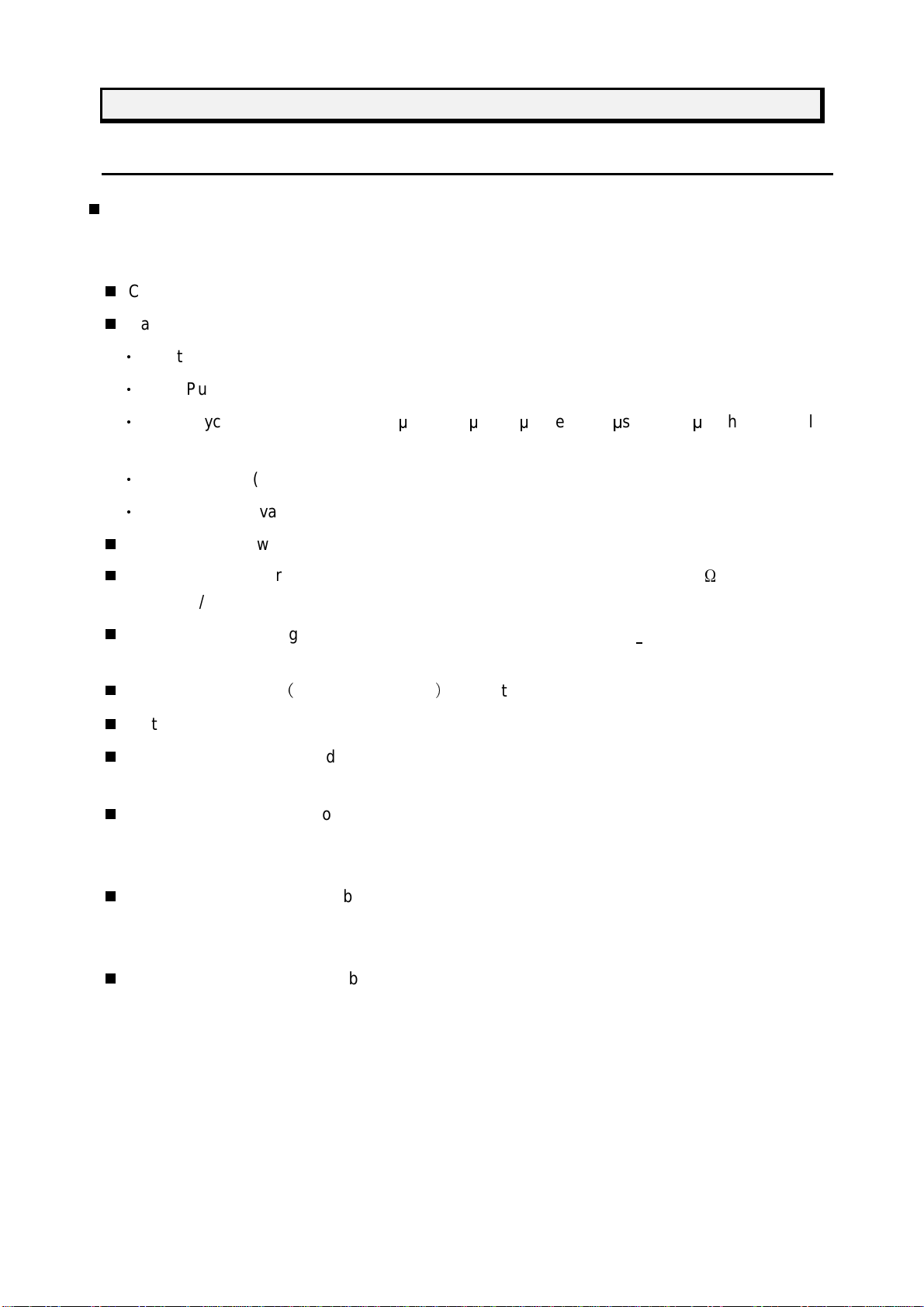
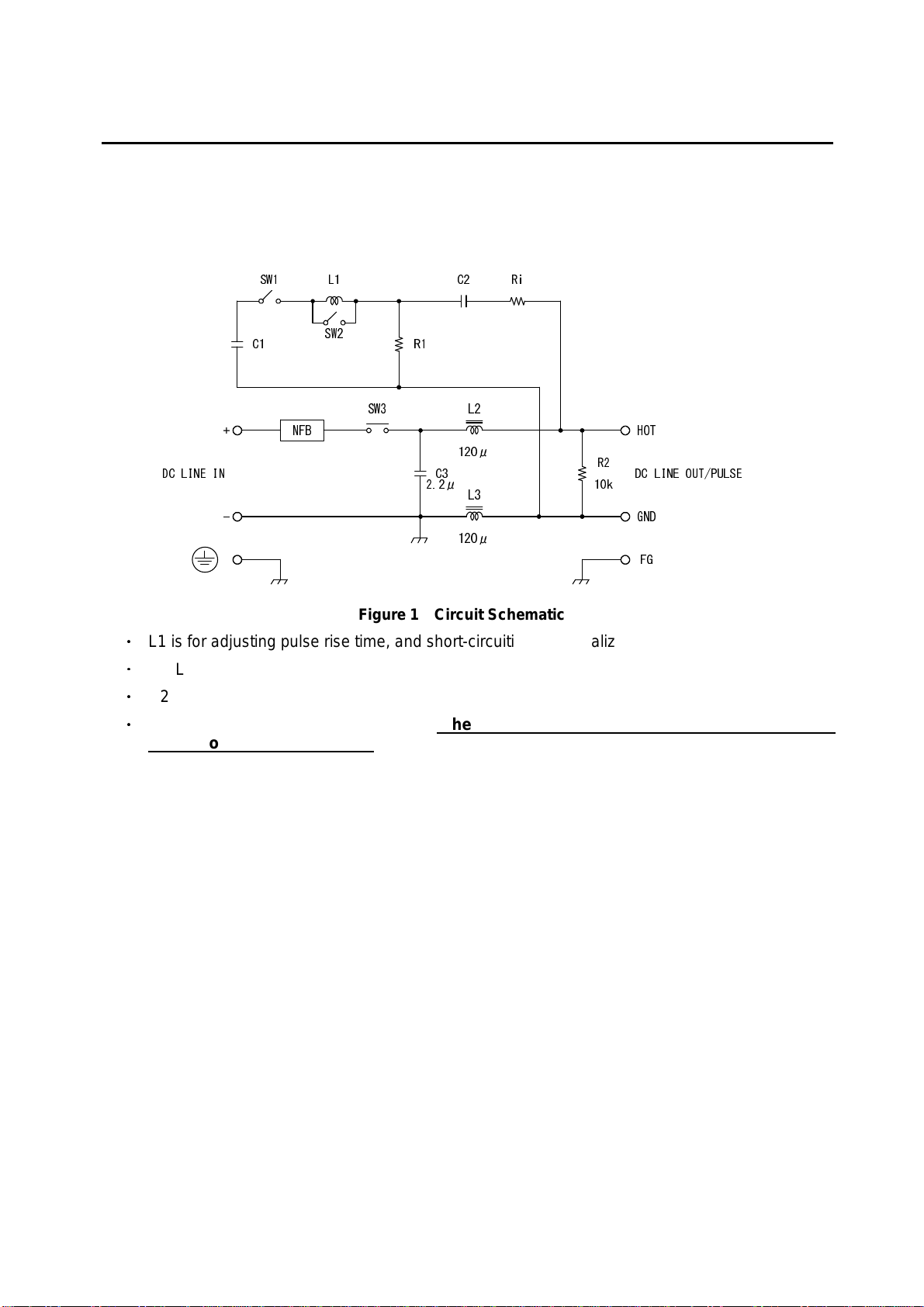

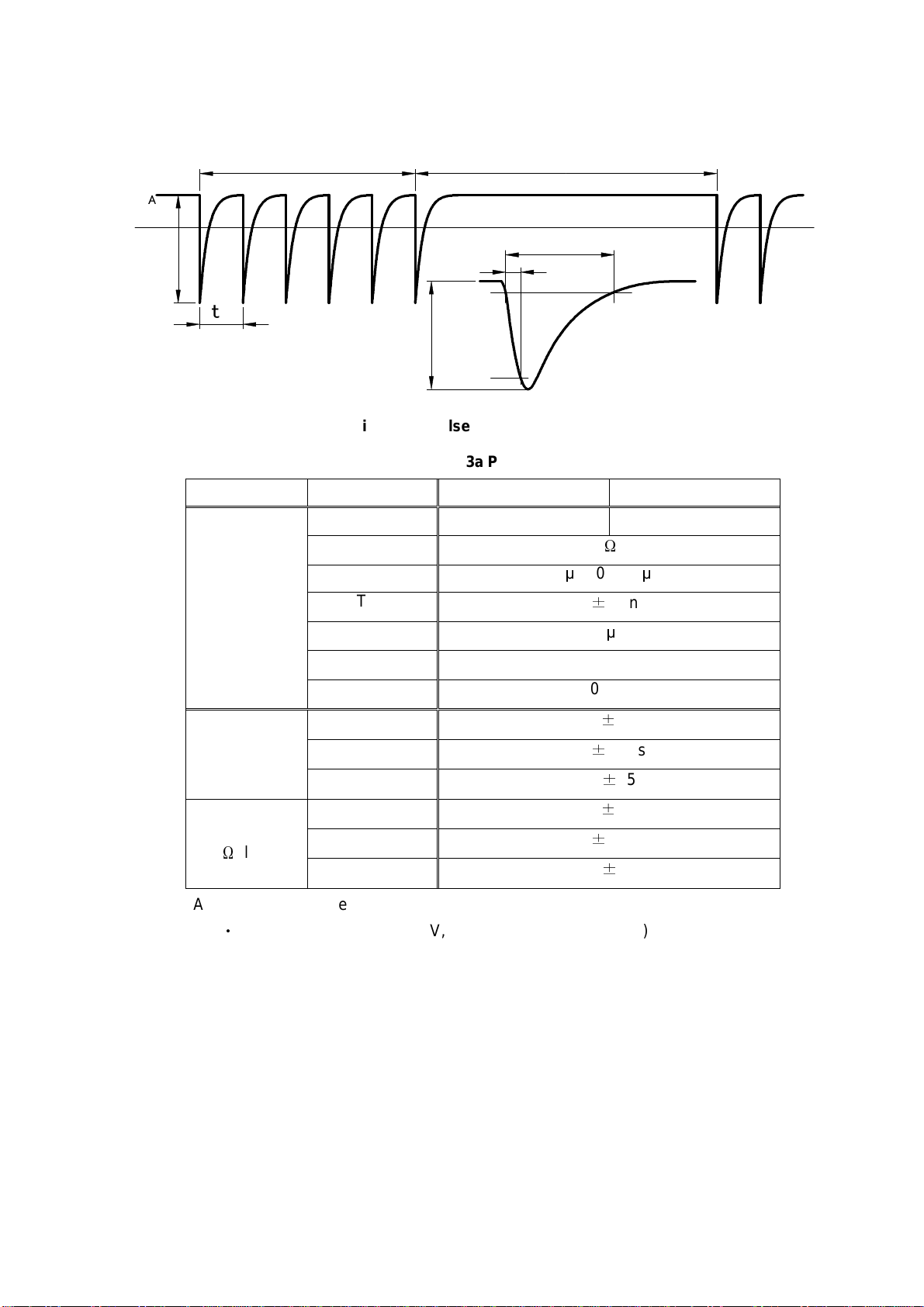

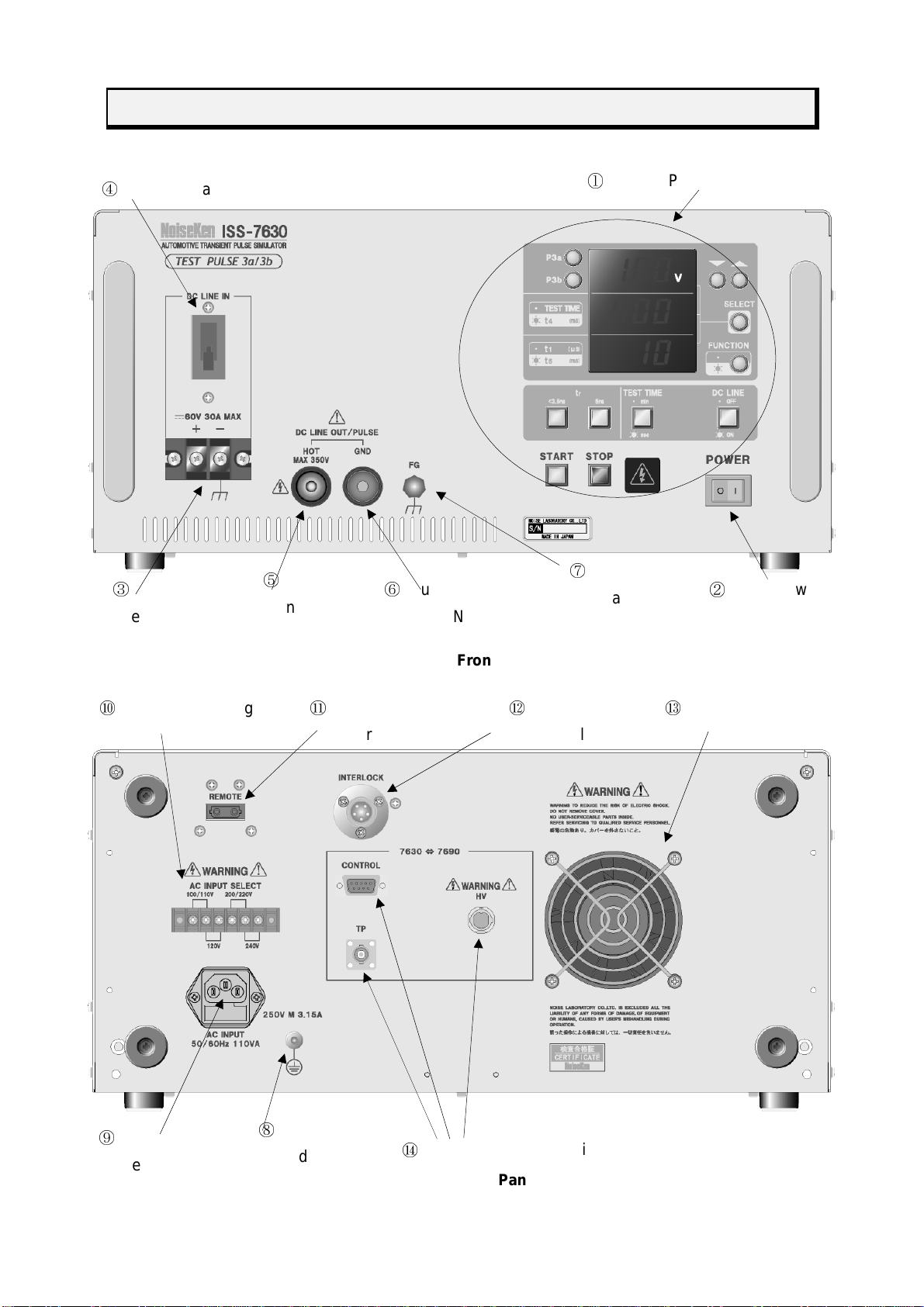



Table of contents
Other NoiseKen Portable Generator manuals
Popular Portable Generator manuals by other brands

Agilent Technologies
Agilent Technologies 8340B manual

Dometic
Dometic tec 30d ev Operation, maintenance and installation manual
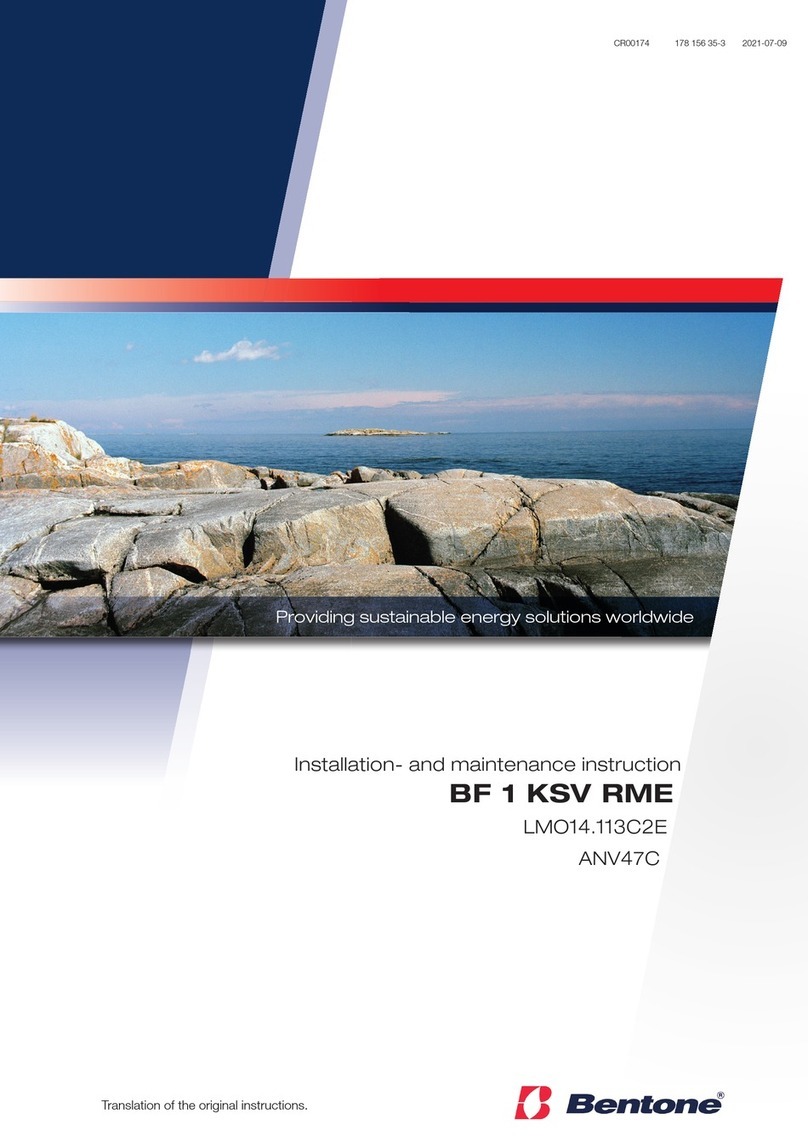
Bentone
Bentone BF 1 KSV RME Installation and maintenance instruction

Polaris
Polaris Power P3000iE user guide

Carrier
Carrier ComfortPro 200INT Operator's manual

Powermate
Powermate PM0497000.05 instructions

SIGLENT
SIGLENT SSG3000X Programming guide

Pragma
Pragma H-01 user manual
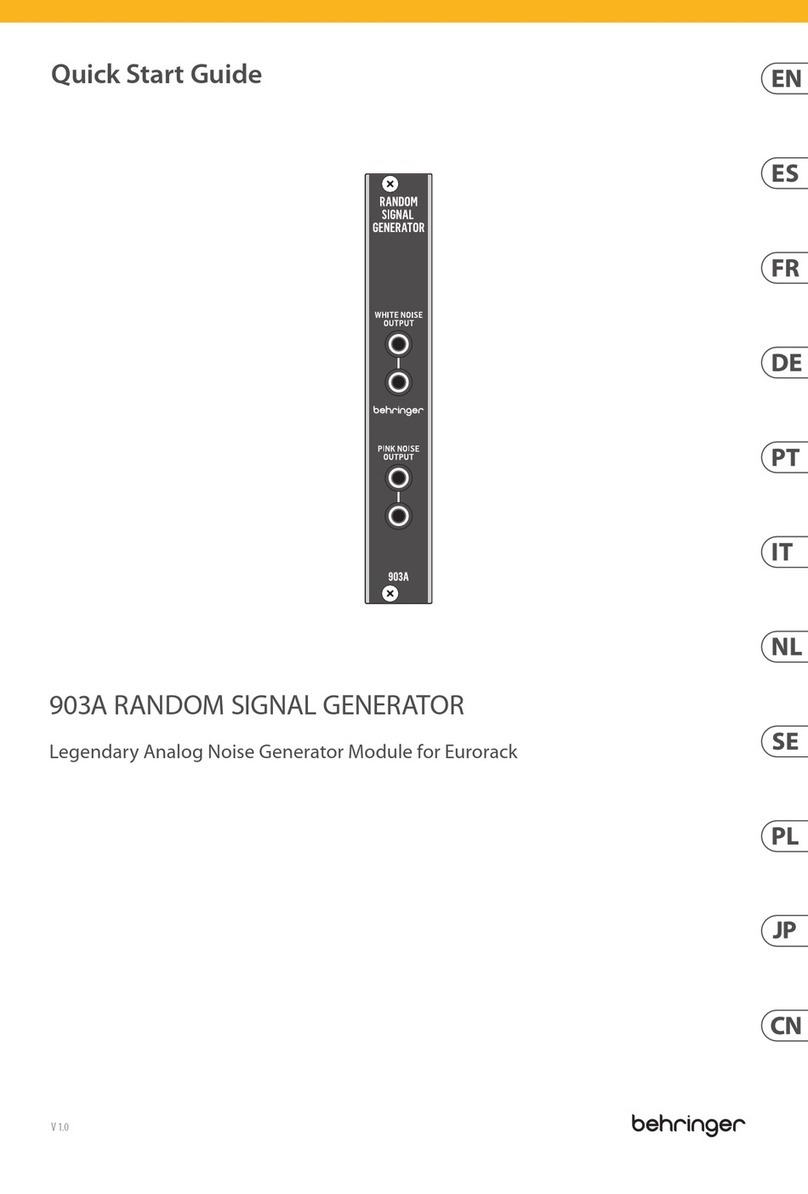
Behringer
Behringer 903A RANDOM SIGNAL GENERATOR quick start guide

Promate
Promate PM13000D ES OPEN Operator's manual

Lincoln Electric
Lincoln Electric PRO-CUT 40 Operator's manual

Briggs & Stratton
Briggs & Stratton ELITE Series Operator's manual
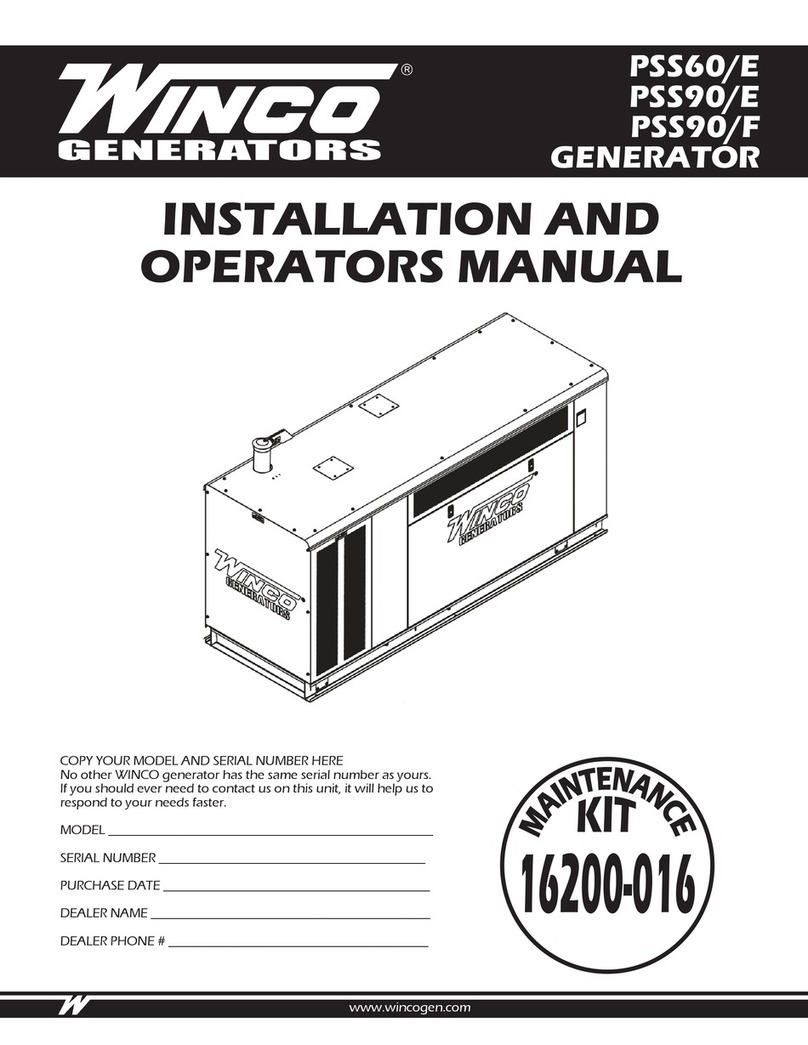
Winco
Winco PSS90/F Installation and operator's manual
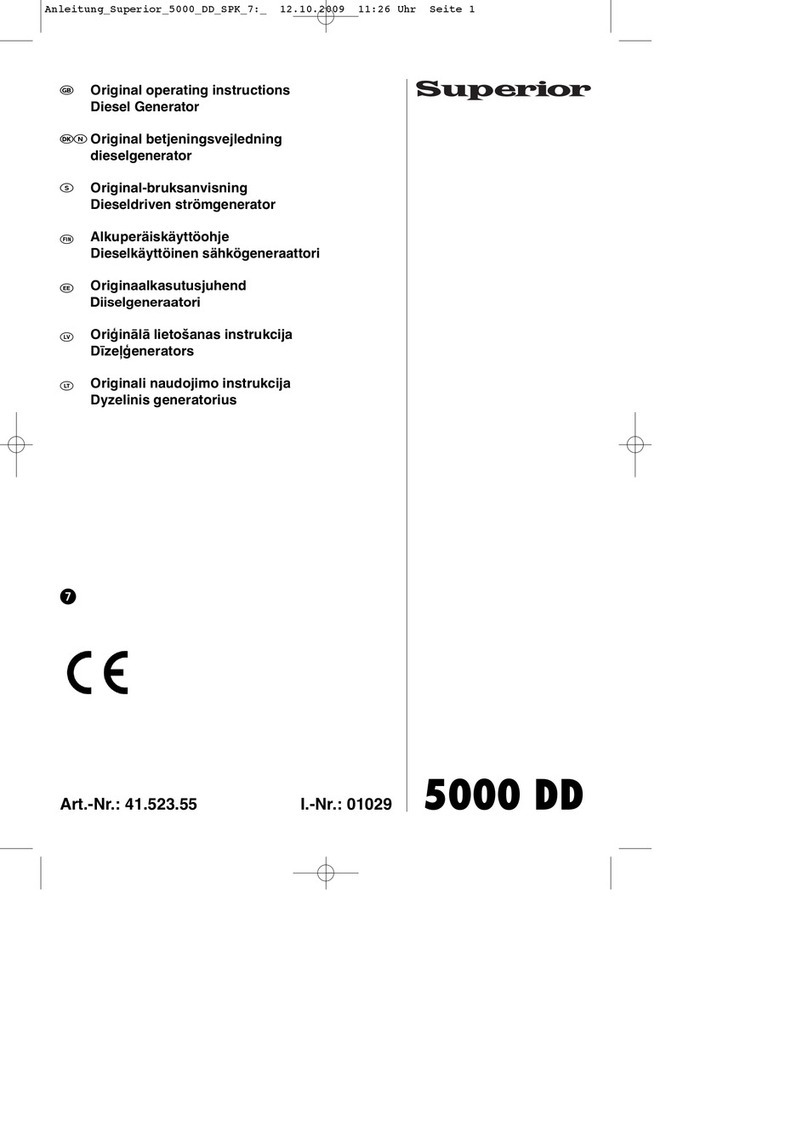
Superior
Superior 5000 DD Original operating instructions
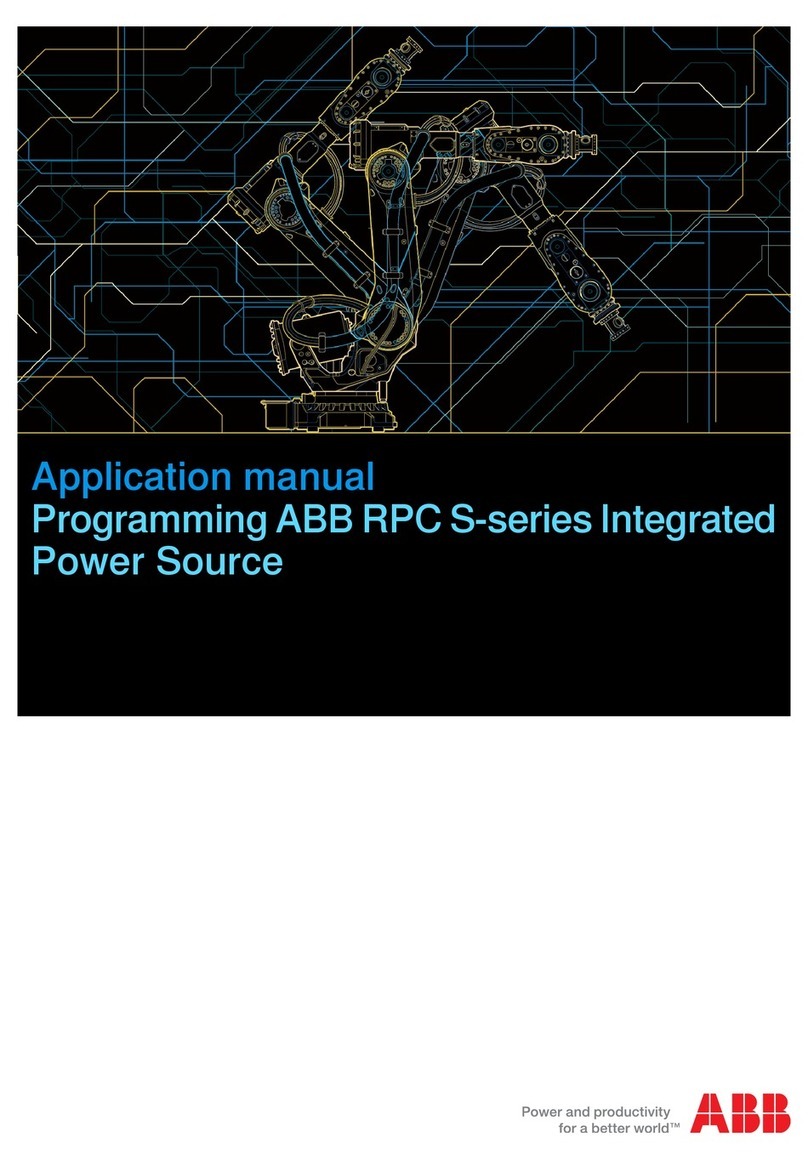
ABB
ABB RPC S-series Applications manual

North American Tool
North American Tool 6800 operating instructions

Westinghouse
Westinghouse WGen5300DFv user manual

Briggs & Stratton
Briggs & Stratton 30210 owner's manual
