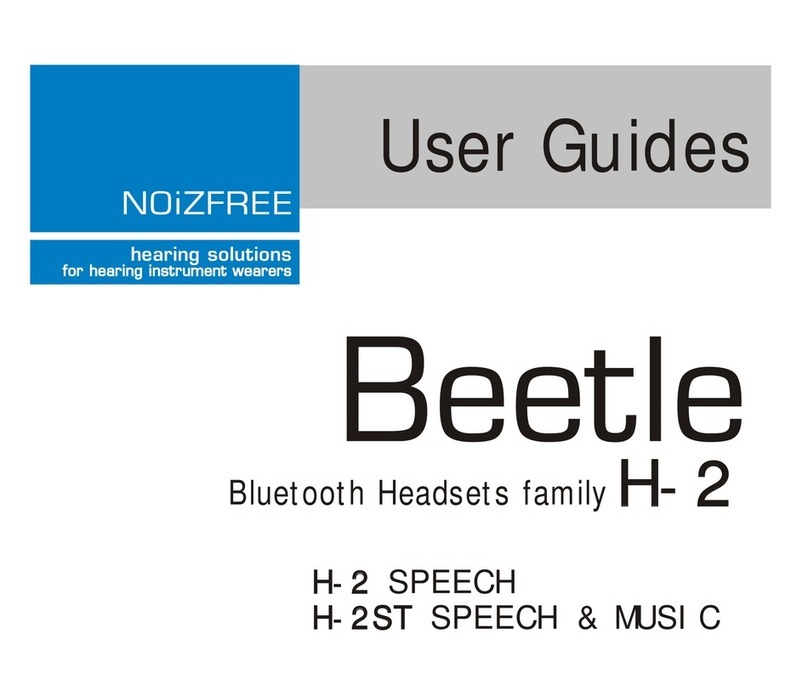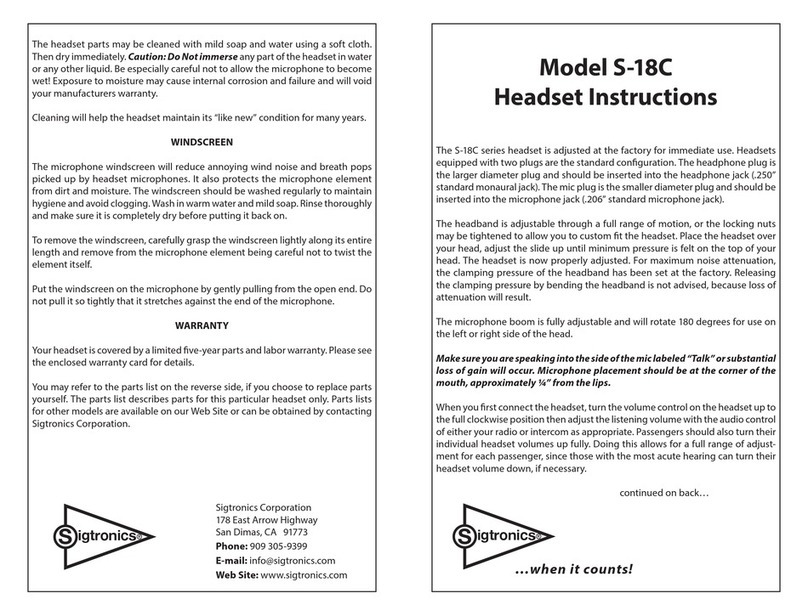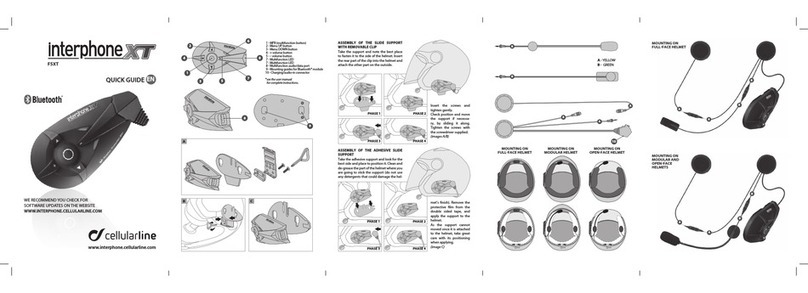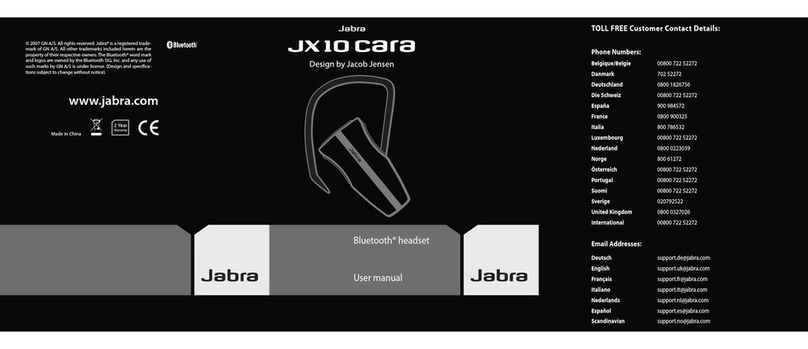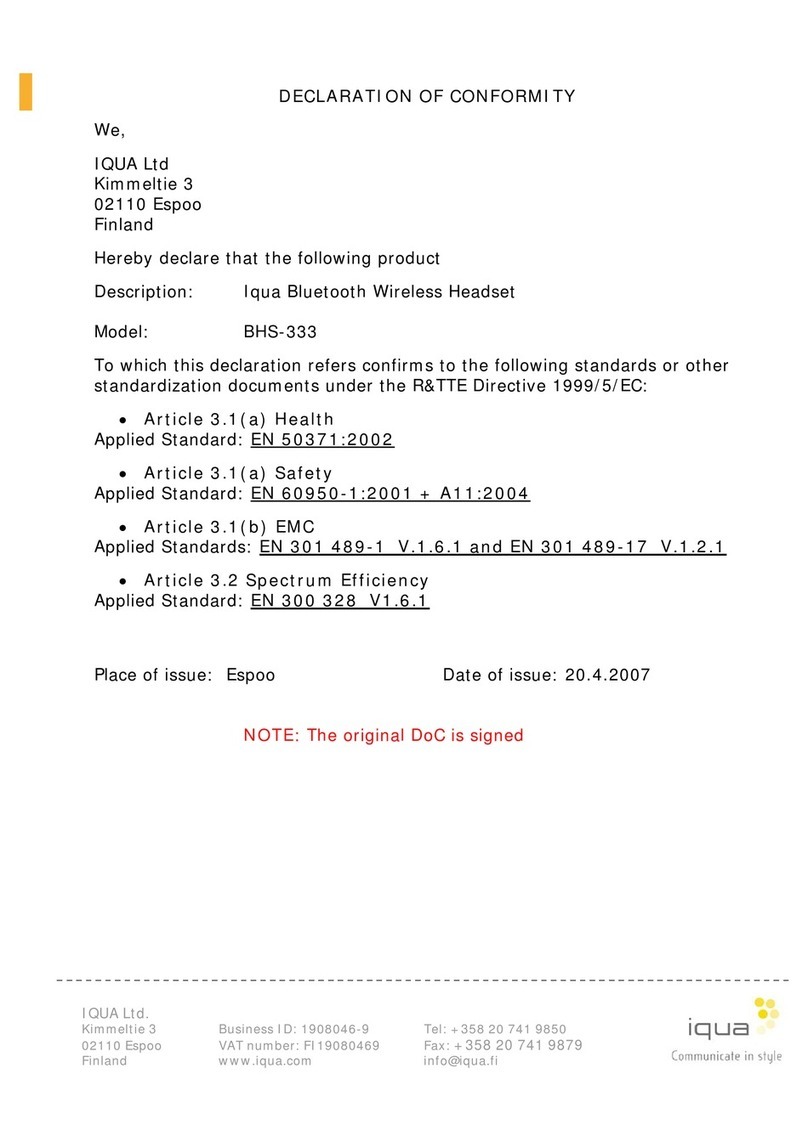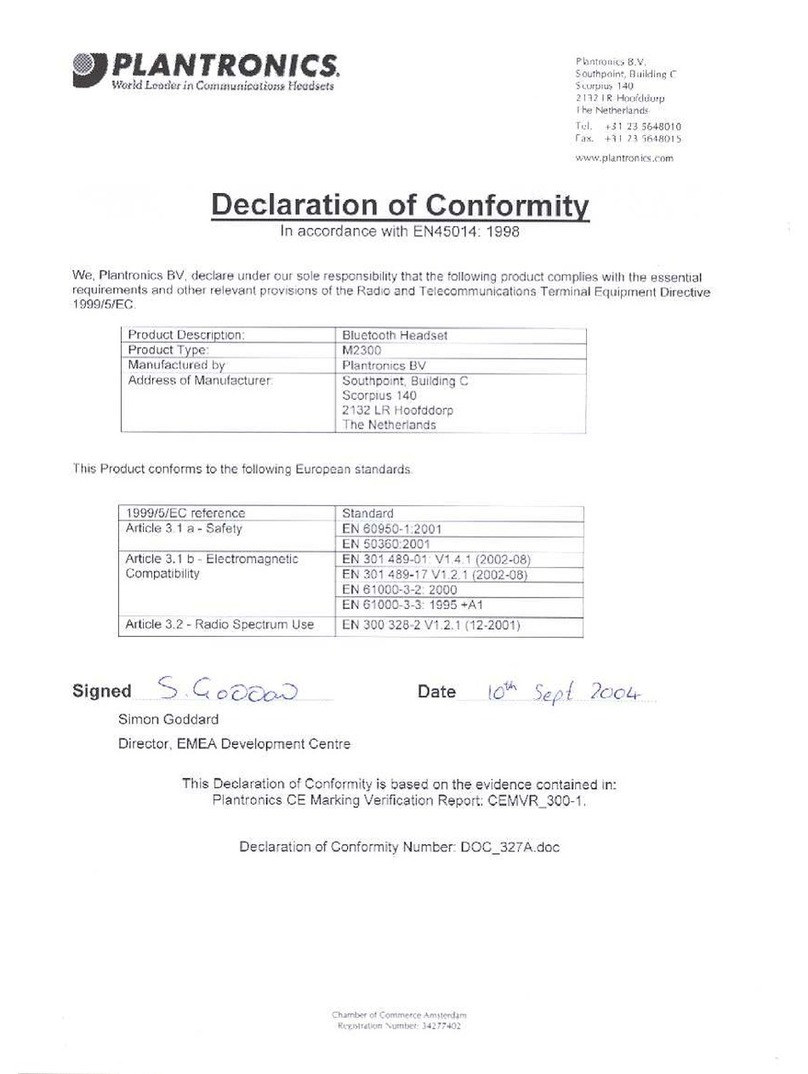NOiZFREE Beetle H-3ST User manual

NOiZFREE
Beranzerou 22
Athens 104 32 - Greece
Europe
tel: +30 210 5220.747
fax: +30 210 5235.601
www.NOiZFREE.com
inf[email protected]om
NOiZFREE BEETLE H-3SR.indd 1 3/31/10 4:15:33 PM

Français
Deutsch
English
English Deutsch Français
USER GUIDE
NOiZFREE BEETLE H-3SR.indd 2 3/31/10 4:15:33 PM

NOiZFREE BEETLE H-3SR.indd 3 3/31/10 4:15:33 PM

NOiZFREE BEETLE H-3SR.indd 4 3/31/10 4:15:33 PM

Caution
This product is specifically designed for
people with hearing difficulties and is provided
with a special volume control for individual
requirements. Proper care must be taken by all
users that the volume control is set to the lowest
level acceptable by each respective user. Care
should therefore be exercised to ensure that any
new user is familiar with this requirement.
NOiZFREE BEETLE H-3SR.indd 1 3/31/10 4:15:33 PM

Thank you
We would like to thank you for purchasing
the NOiZFREE Beetle Bluetooth®connectivity
solution.
To fully appreciate the features of your new
headset, please follow the steps in this User’s
Guide. The most appropriate person to help
demonstrate this product to you is your hearing
healthcare professional.
NOiZFREE BEETLE H-3SR.indd 2 3/31/10 4:15:33 PM

Introduction
NOiZFREE Beetle is a wireless headset that
allows you to make and receive calls while on the
move or in the office. You can connect the Beetle
headset to any compatible phone that supports
Bluetooth®wireless technology.
Read this user guide carefully before using the
Beetle headset. Read also the user guide for
your phone, which provides important safety and
maintenance information. Keep the headset out
of reach of small children.
Bluetooth®wireless technology
Bluetooth®wireless technology makes it possible
to connect compatible communication devices
without using cables. A Bluetooth®connection
does not require that the phone and the headset be
in line of sight, but both devices should be within
10 meters (30 feet) of each other. Connections may
be subject to interference from obstructions, such
as walls or other electronic devices. There may
be restrictions on using Bluetooth®technology in
some locations. Check with your local authorities
or service provider.
NOiZFREE BEETLE H-3SR.indd 3 3/31/10 4:15:33 PM
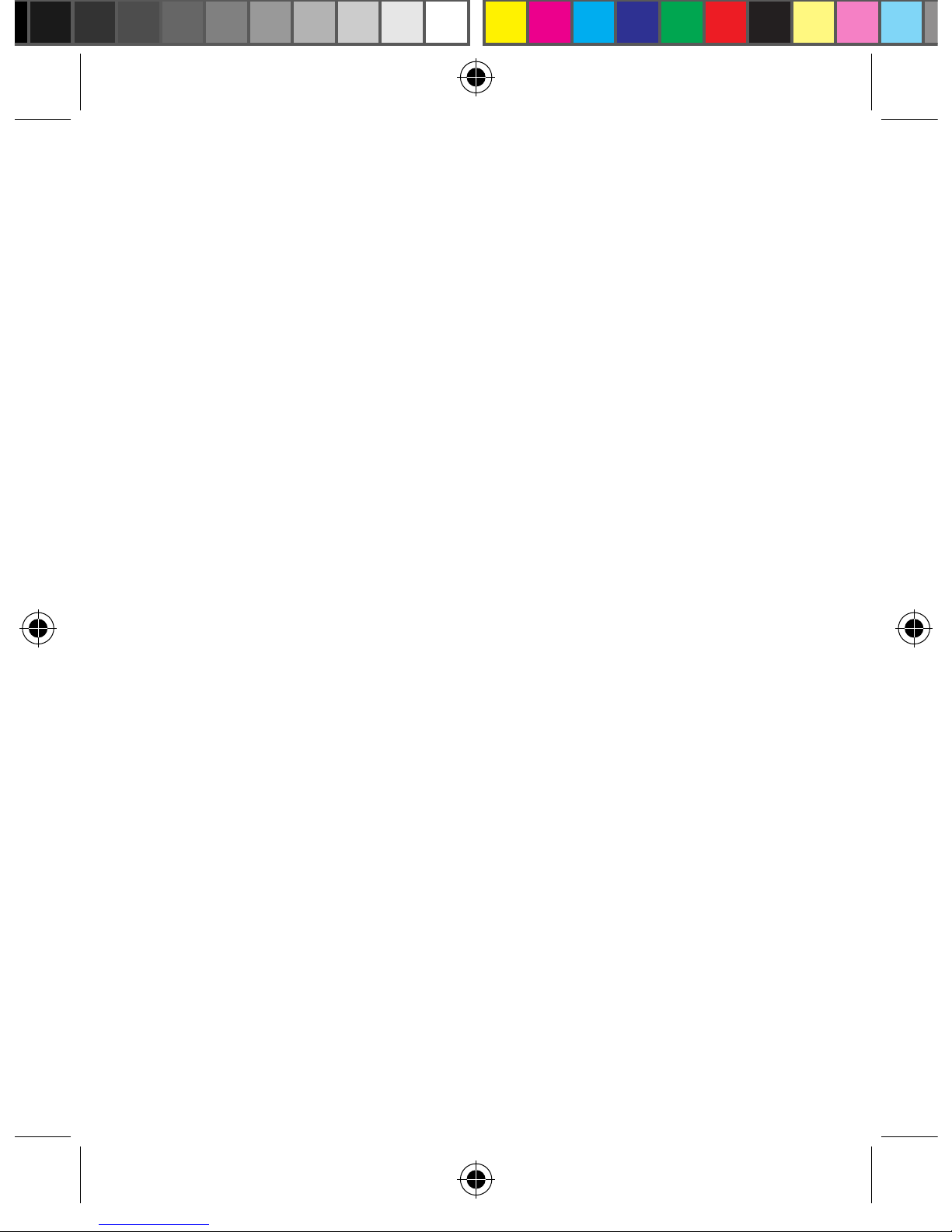
Battery information
Your device is powered by a rechargeable battery.
The full performance of a new battery is achieved
only after two or three complete charge and
discharge cycles. The battery can be charged
and discharged hundreds of times, but it will
eventually wear out. Recharge your battery only
with the included charger. Unplug the charger
from the electrical plug and the device when not
in use. Never use any charger that is damaged.
Leaving the device in hot or cold places, such as
in a closed car in summer or winter conditions,
will reduce the capacity and lifetime of the
battery. Always try to keep the battery between
15°C and 25°C (59°F and 77°F). A device with a
hot or cold battery may not work temporarily,
even when the battery is fully charged.
Battery performance is particularly limited in
temperatures well below freezing.
Do not dispose of batteries in a fire as they
may explode. Batteries may also explode if
damaged. Dispose of batteries according to
local regulations.
NOiZFREE BEETLE H-3SR.indd 4 3/31/10 4:15:33 PM

Language Index
English
English
Deutsch
Deutsch
Français
Français
NOiZFREE BEETLE H-3SR.indd 5 3/31/10 4:15:34 PM
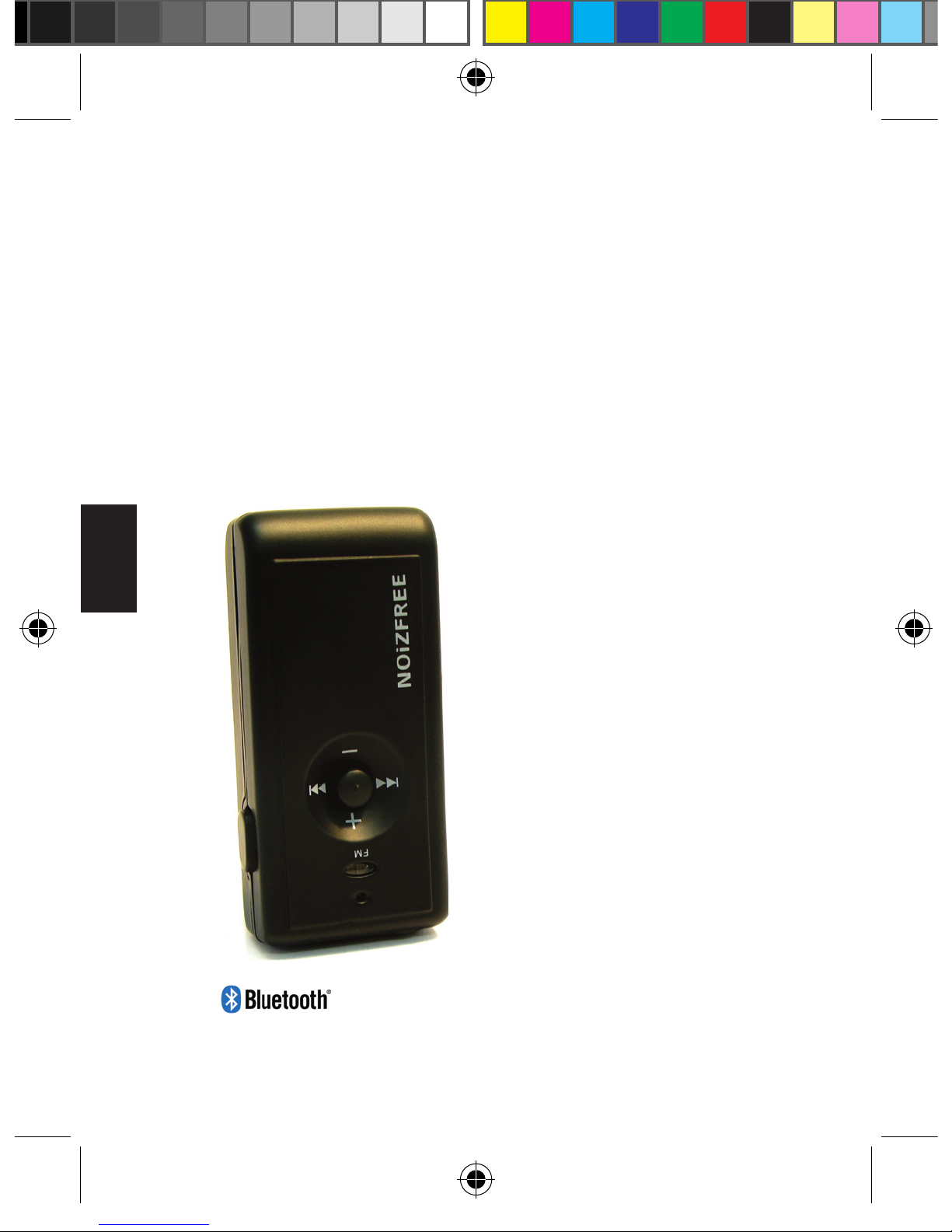
English
Beetle H-3ST
Bluetooth Headset
User Guide
NOiZFREE BEETLE H-3SR.indd 6 3/31/10 4:15:34 PM

English
Package Contents
One NOiZFREE Beetle main unit1.
One NOiZFREE Neckloop2.
One Single or Dual Telecoil Hook Cable3.
Mains Charger4.
User Guide5.
NOiZFREE BEETLE H-3SR.indd 7 3/31/10 4:15:34 PM

English
Basic Parts \ Main Unit
Charger Connector1.
Volume Control Key (increase)2.
Volume control key (decrease)3.
Audio Plug4.
Indicator Light5.
Multifunction Key6.
Microphone7.
NOiZFREE BEETLE H-3SR.indd 8 3/31/10 4:15:37 PM

English
How to Wear the Neckloop
Place the neckloop around your neck, then plug
the connector into the Bluetooth®main unit.
Keep the main unit near your mouth so that the
microphone on the main unit can pick up the
sound of your voice.
NOiZFREE BEETLE H-3SR.indd 9 3/31/10 4:15:37 PM

English
How to Wear the Telecoil Hook(s)
Place the hook(s) on your ear next to your hearing
instruments (see picture) then plug the connector
into the Bluetooth®main unit.
Keep the main unit near your mouth so that the
microphone on the main unit can pick up the
sound of your voice.
Neckloop or Telecoil Hook(s)?
Yourpackagecontainsbothaneckloopandtelecoil
hook(s). Experiment with both solutions and see
which one offers you the best sound results and
aesthetics for daily use.
NOiZFREE BEETLE H-3SR.indd 10 3/31/10 4:15:37 PM

English
Optional Accessories
You can order the following accessories from your
audiologist, for your Beetle
The Beetle car charger1.
The Beetle audio-shoe connection cable2.
The Beetle sound-adaptor which allows you3.
to connect the telecoil hooks and neckloop
directly to an external audio source, like an
mp3 player or your computer.
Replacement hooks and neckloops4.
NOiZFREE BEETLE H-3SR.indd 11 3/31/10 4:15:38 PM

English
Charger & Charging
Before using the Beetle headset, you must first
charge the battery.
Use only the charger found in the package. The
use of any other charger may be dangerous.
Connect the charger to a wall outlet.1.
Connect the charger cable to the main unit.2.
The red indicator light is displayed during
charging. If charging does not start,
disconnect the charger and then plug it in
again. Fully charging the battery may take up
to 2 hours.
Completion of Charge3.
When the battery is fully charged, the red
indicator light turns off.
Charge the battery - 1st charge for 2 hours!
This device has an internal, non-removable,
rechargeable battery. Do not attempt to remove
the battery from the main unit as you may
damage the device.
NOiZFREE BEETLE H-3SR.indd 12 3/31/10 4:15:38 PM

English
Turning Beetle On or Off
To switch on:
Press and hold the multifunction key for 3
seconds. The blue indicator light will flash.
To switch off:
Press and hold the multifunction key for 3
seconds. The blue indicator flashes rapidly and
then shuts off.
Multifunction
Button
NOiZFREE BEETLE H-3SR.indd 13 3/31/10 4:15:40 PM

English
Pairing Instructions
Pairing Beetle with Your Bluetooth®Phone
Youmust pair theBeetle headsetand yourphonebefore
you can make a call. “Pairing” creates a link between
devices with Bluetooth®technology, and allows the
phone to recognize the unique ID associated with your
Beetle headset. When the Beetle headset and phone
are paired, Beetle can automatically connect to your
phone.
With the Beetle headset and phone in
proximity:
With the headset off, hold the multifunction button1.
until the indicator light continuously flashes blue-
red (about 5 seconds).
Perform a device discovery from your phone (refer2.
to the user guide that came with your phone). When
the discovery is complete, the phone displays a list of
found Bluetooth®-enabled devices.
Select “Beetle H-3ST” from the list and follow any on-3.
screen prompts.
When prompted, enter “0000” as the password and4.
confirm. When the pairing is complete, the blue
indicator flashes rapidly.
Your phone is now paired with the Beetle headset.5.
NOiZFREE BEETLE H-3SR.indd 14 3/31/10 4:15:40 PM

English
Disconnecting & Reconnecting
To disconnectthe Beetleheadset fromyour phone
(for example, to connect your phone to another
Bluetooth®device), do one of the following:
Turn off the headset.•
Disconnect the headset in the Bluetooth• ®
menu of your phone.
Move the headset more than 10 meters (30•
feet) away from the phone. You do not need
to delete the pairing with the headset to
disconnect it.
Reconnecting the paired headset to your phone
To connect the headset to your phone, turn on
the headset and make the connection in the
Bluetooth®menu of your phone. You can set your
phone to connect with the headset automatically
when the headset is turned on.
NOiZFREE BEETLE H-3SR.indd 15 3/31/10 4:15:40 PM

English
Basic Use - Accept/ End calls
To answer or to end a call, you must have the
Beetle headset and your phone paired and within
range (10 meters) of each other.
To answer a call:
Beetle will alert you with a ringing signal.
Press the multifunction button to accept the call.
To end a call:
Press the multifunction button to end the call.
Multifunction
Button
NOiZFREE BEETLE H-3SR.indd 16 3/31/10 4:15:42 PM
Table of contents
Languages:
Other NOiZFREE Headset manuals