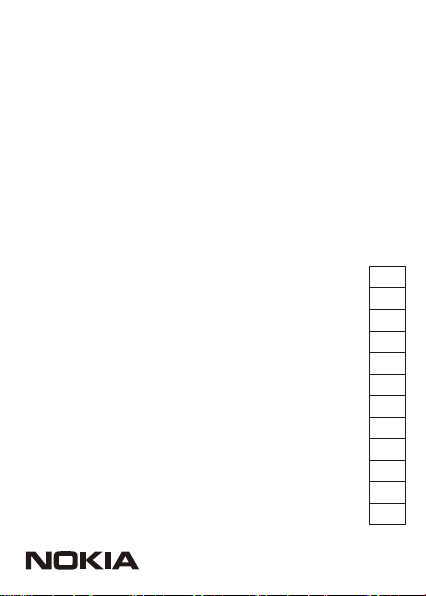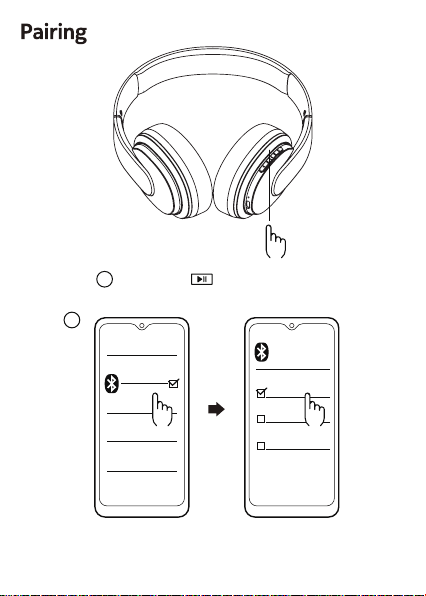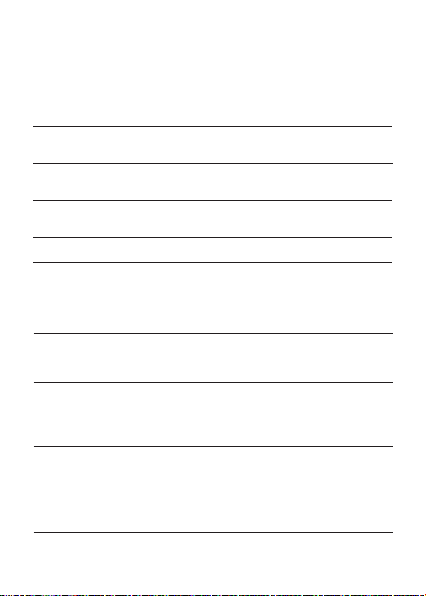Handle your device with care. The following suggestions help you keep your device
operational.
- Keep the device dry. Precipitation, humidity, and all types of liquids or moisture can
contain minerals that corrode electronic circuits.
- Do not use or store the device in dusty or dirty areas.
- Do not store the device in high temperatures. High temperatures may damage the
device or battery.
- Do not store the device in cold temperatures. When the device warms to its normal
temperature, moisture can form inside the device and damage it.
- Do not open the device other than as instructed in the user guide.
- Do not drop, knock, or shake the device or the battery. Rough handling can break it.
- Only use a soft, clean, dry cloth to clean the surface of the device.
- Do not paint the device. Paint can prevent proper operation.
Take care of your device
Recycle
Always return your used electronic products, batteries and packaging
materials to dedicated collection points. This way you help prevent
uncontrolled waste disposal and promote the recycling of materials. Electrical
and electronic products contain a lot of valuable materials, including metals (such as
copper, aluminium, steel, and magnesium) and precious metals (such as gold, silver,
and palladium). All materials of the device can be recovered as materials and energy.
Crossed-out wheelie bin symbol
Thecrossed-out wheelie bin symbolon your product, battery, literature, or
packaging reminds you that all electrical and electronic products and
batteries must be taken to separate collection at the end of their working life.
Do not dispose of these products as unsorted municipal waste: take them for
recycling. For info on your nearest recycling point, check with your local waste
authority.
your device has an internal, non-removable, rechargeable battery. Do not attempt to
remove the battery, as you may damage the device. The battery can be charged and
discharged hundreds of times, but it will eventually wear out. Charging time can vary
depending on device capability.
Battery info
If left unused, a fully charged battery will lose its charge over time. Always keep the
battery between 15°C and 25°C (59°F and 77°F) for optimal performance. Extreme
temperatures reduce the capacity and lifetime of the battery. A device may
Battery Safety
9