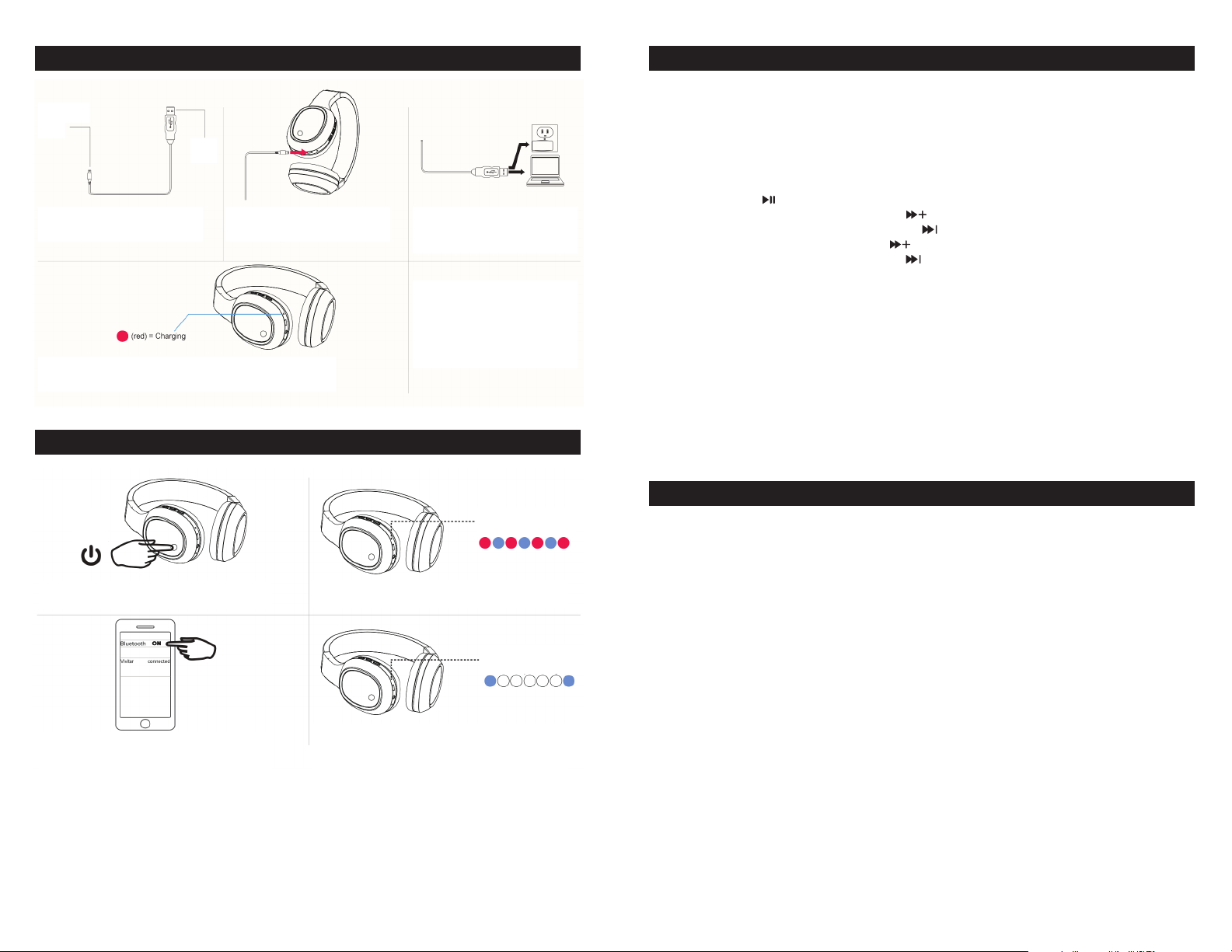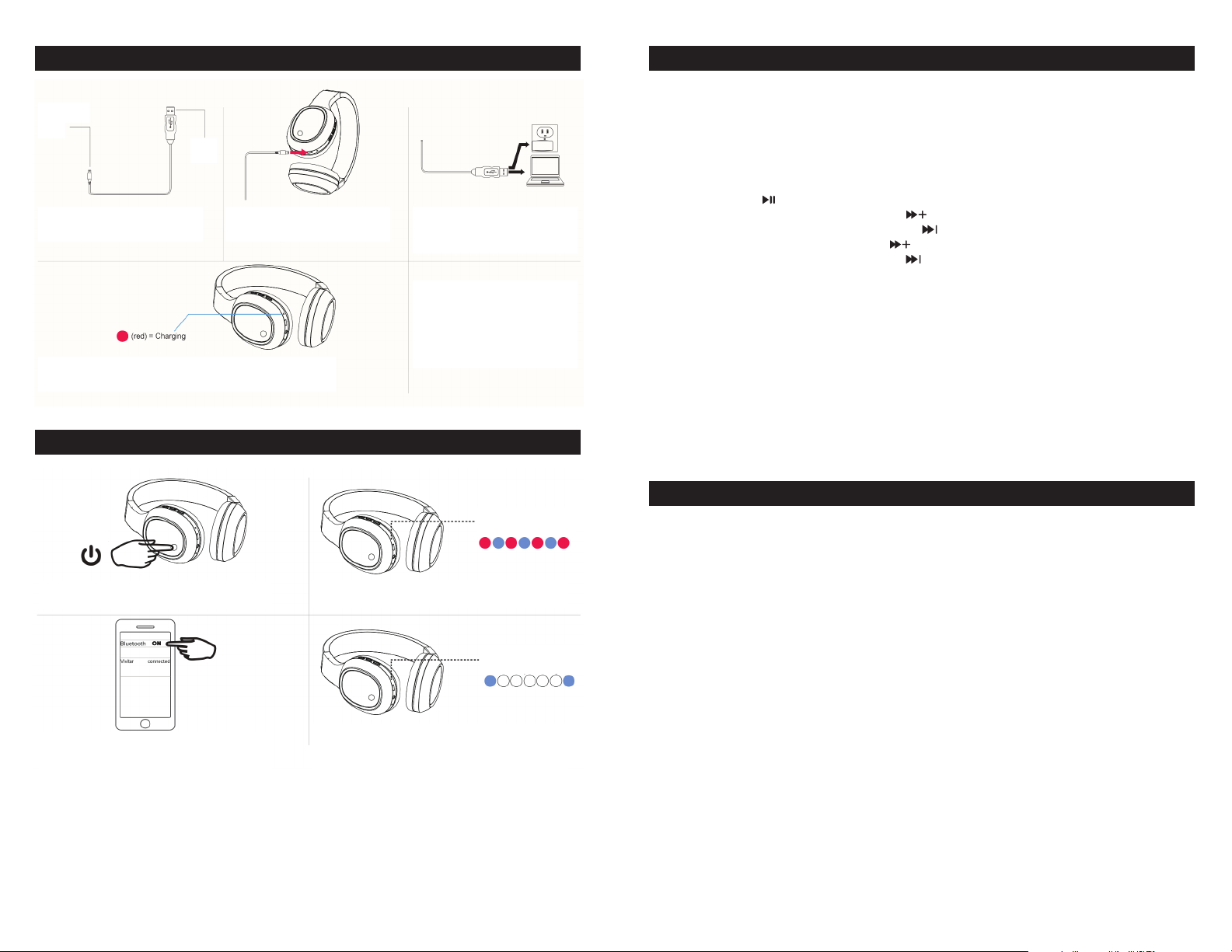
MADE IN CHINA
CHARGING YOUR HEADPHONES
PAIRING YOUR HEADPHONES WITH A BLUETOOTH DEVICE
1. The included USB charging cable
has a Micro USB plug and a standard
USB plug.
4. The LED indicator turns red while the headphones are charging.
It turns o once charging is complete.
2. Insert the USB charging cable’s
Micro USB plug into the charging port
on your headphones.
3. Insert the USB charging cable’s
standard USB plug into the USB
ports of a computer or suitable
USB charging adapter.
Charging takes 2.5 hours. Unplug
when charging is complete.
Important: To avoid a complete
discharge of the battery, charge
your headphones at least once
every six months.
Micro USB
plug
USB
plug
1. Press and hold the power button to power on
your headphones.
3. Go to the Bluetooth settings menu on your phone.
Make sure that Bluetooth is turned on.
Connect to the device listed as LECTRIQUE
2. The LED indicator light will alternately ash red and
blue to indicate that your headphones are in pairing mode.
4. The LED indicator light will start ashing blue
to indicate that your headphones are paired
with your phone.
PRESS
& HOLD
34 SEC
PAIRING MODE
Blue & Red Flashing LED
PAIRED
Blue Slowly Flashing LED
USING YOUR HEADPHONES
To turn your headphones ON or OFF
1. Press and hold the power button to turn on your headphones. If you have paired your headphones to
your Bluetooth device previously, they will automatically remain paired each time you power on your
headphones.
2. Press and hold the ON/OFF button in order to power o your headphones.
CARE INSTRUCTIONS
- Before using your headphones, inspect the ports to make sure that they are clear of dust
before charging.
- Use a soft cloth to clean your headphones. Never use any harsh chemicals or detergents.
Make sure your headphones are dry before using.
- When your headphones are not in use, they should be stored in a cool, dry place.
- Never expose your headphones to high temperatures, extreme cold, high humidity or
excessive moisture or water.
- Recycle or dispose of your headphones properly based on the laws and rules of your local authorities.
Using the Phone Function
1. Answering a Call: Quickly press the Power button to answer an incoming call.
2. Reject an Incoming Call: Press and hold the Power button to reject an incoming call.
3. Ending a Call: Quickly press the Power button to end a call.
Auxiliary Input Mode
To use your headphones with devices that are not Bluetooth enabled, plug one end of a standard 3.5mm
audio cable into the Auxiliary Port on your headphones. Plug the other end into the headphone jack on
your audio device.
Listening to Music
1. Play/Pause button ( ). Press to play or pause a track.
2. Press and hold the Next Track/Volume+ button ( ) to increase the volume.
3. Press and hold the Previous Track/Volume- button ( ) to decrease the volume.
2. Quickly tap the Next Track/Volume+ button ( ) to advance to the next song in a playlist.
3. Quickly tap the Previous Track/Volume- button ( ) to go back to the previous song in a playlist.