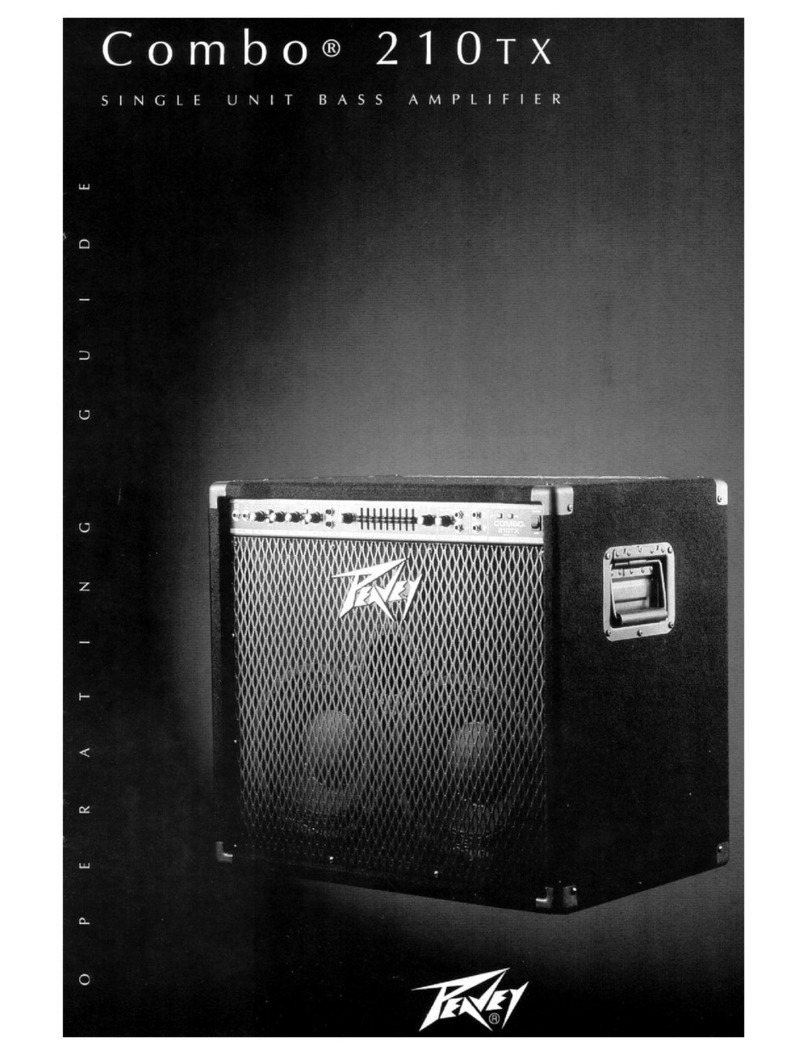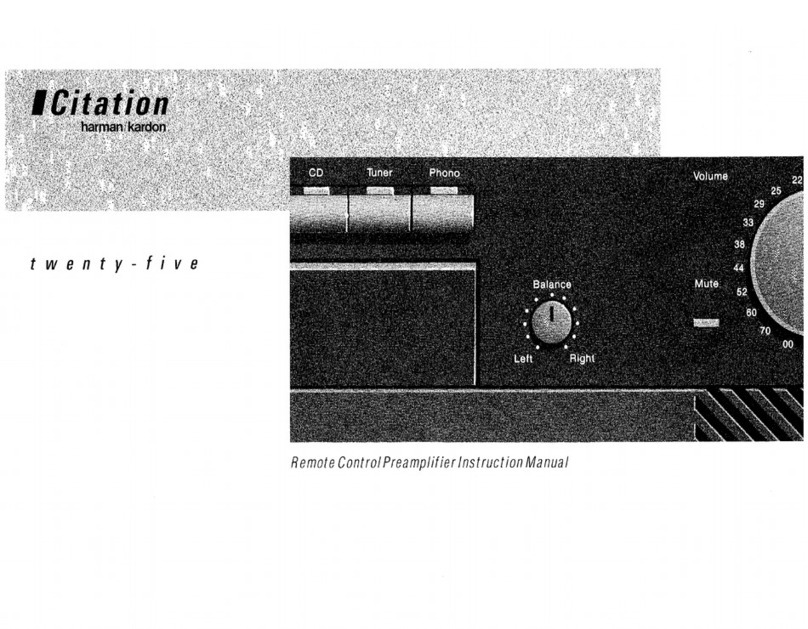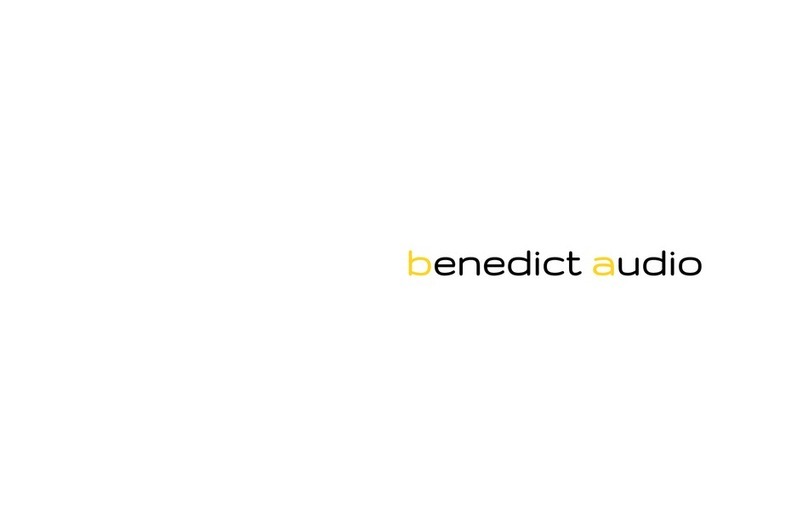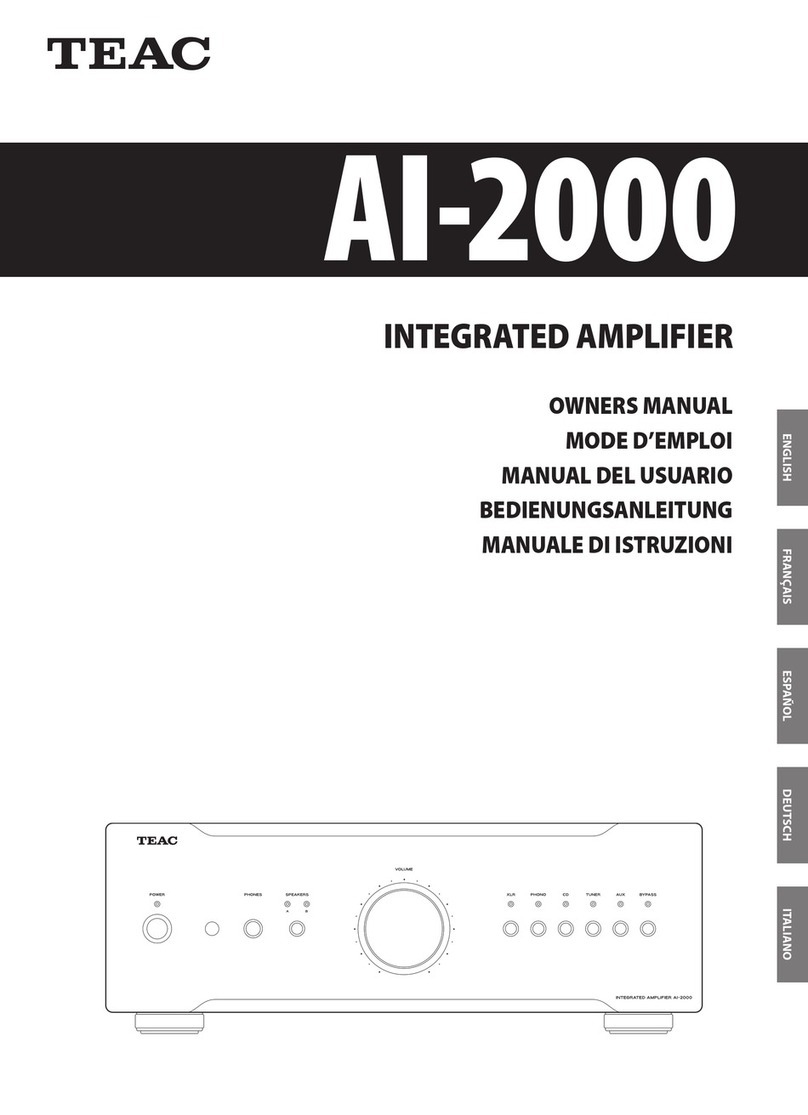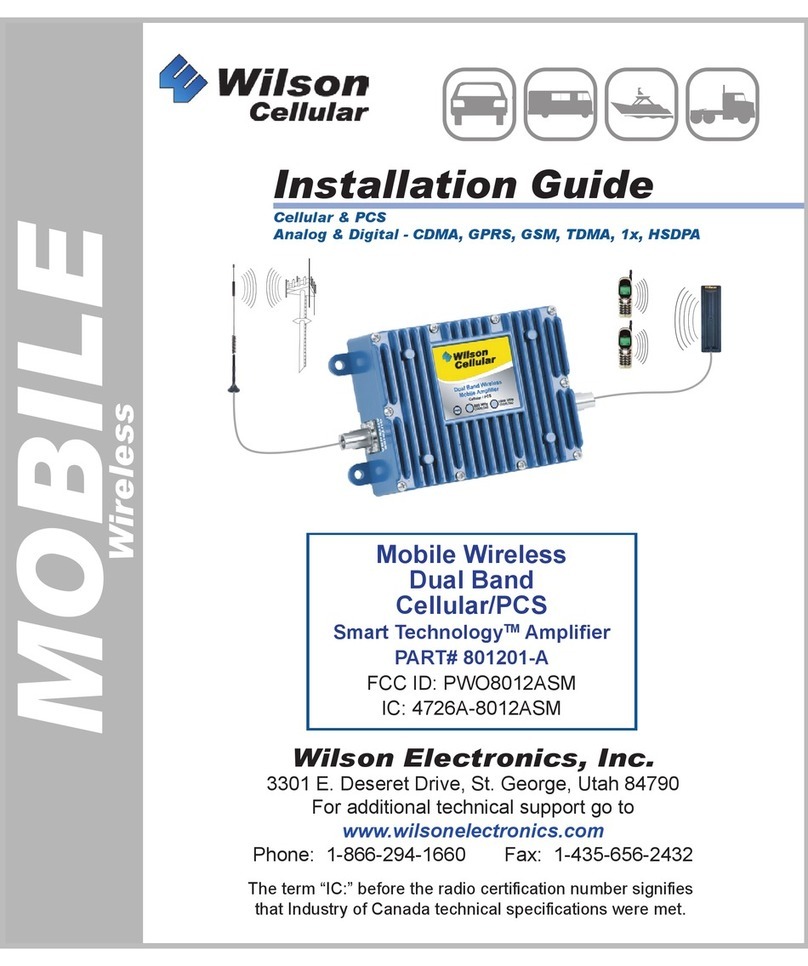MODEL DX28
Dual NMEA 0183 Expander
User Manual
The DX28 Expander is a 2-channel signal splitter/amplifier for NMEA 0183 data signals. It can be
configured as one 1-in x 8-out expander , two 1-in x 4-out expanders, or an auto-switching expander. The two
inputs are completely independent and can operate at the same or different baud rates up to 38,400. The
selectable auto-switching feature enables automatic switchover to the AUXILIARY input when signal is lost
from the PRIMARY input. A bicolor (green/red) status LED on each input shows data activity and a third LED
(yellow) provides “overcurrent” fault indication. Each input drives four independent RS-422 outputs. The
inputs use differential detectors, which are isolated from Power and Ground. The outputs are independent so that
shorting one output does not affect the others.
The DX28 consists of two 4-way expanders. For a single 8-way expander, the 2 inputs are cross connected.
To enable Auto-switching, connect the Auto terminal to GND so that all 8 outputs will pass the PRIMARY
input and ignore the AUXILIARY input. A loss of PRIMARY data for 3 seconds automatically switches to
the AUXILIARY input. When the PRIMARY signal returns, the DX28 immediately switches back to it.
The LED on each input flashes when data is received on that input, green for PRIMARY and red for
AUXILIARY. In Auto-switching mode, both input LED’s flash the same color at the same time, indicating
PRIMARY (green) or AUXILIARY (red) as active.
A third LED (yellow) is used for overcurrent indication. This LED turns on if the DX28 draws excess
current. This can occur if an output terminal is misconnected. It may also indicate an internal fault of
the DX28.