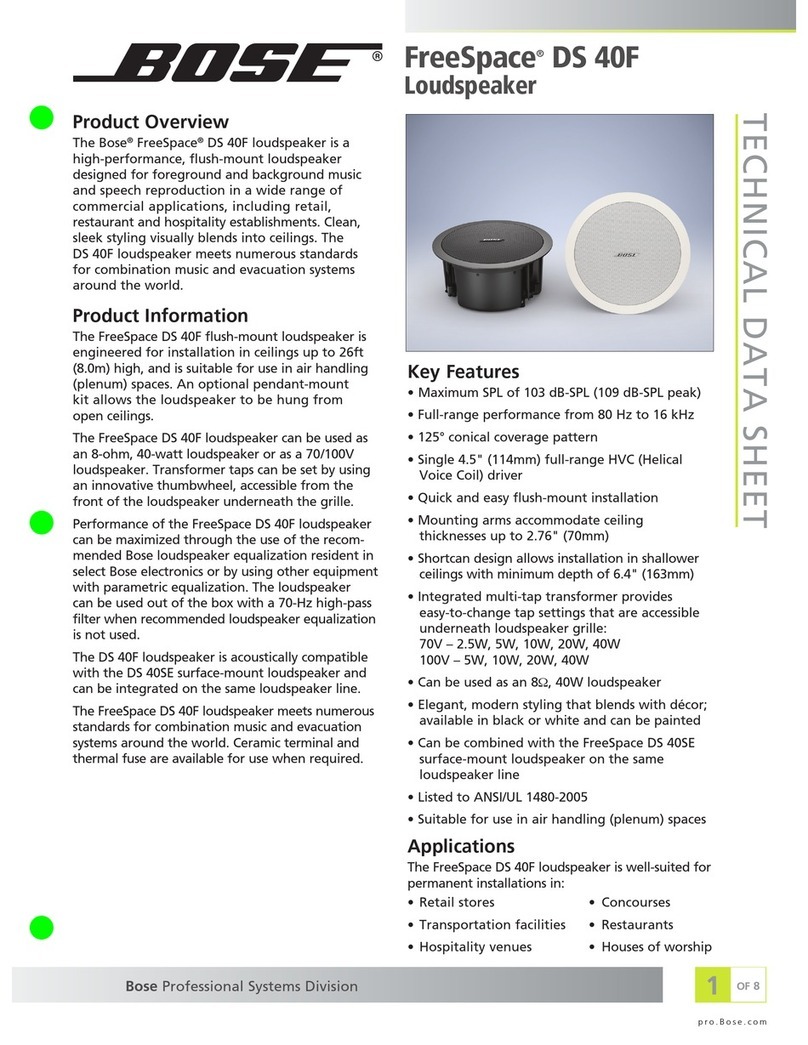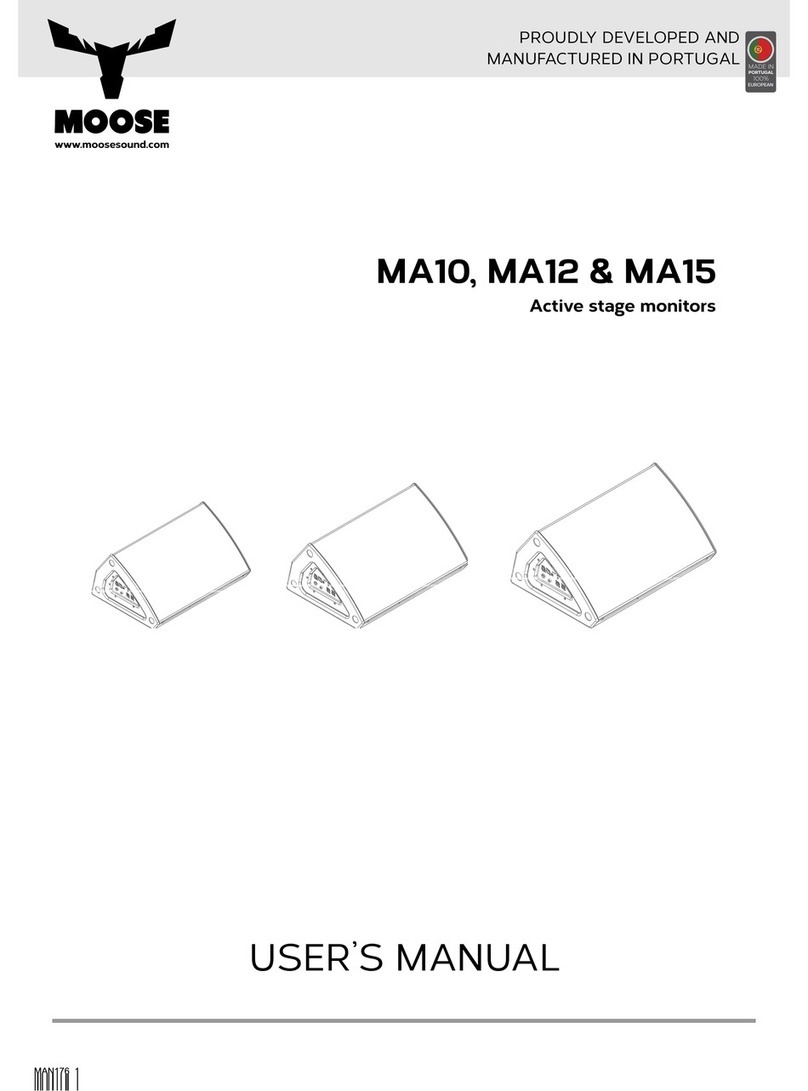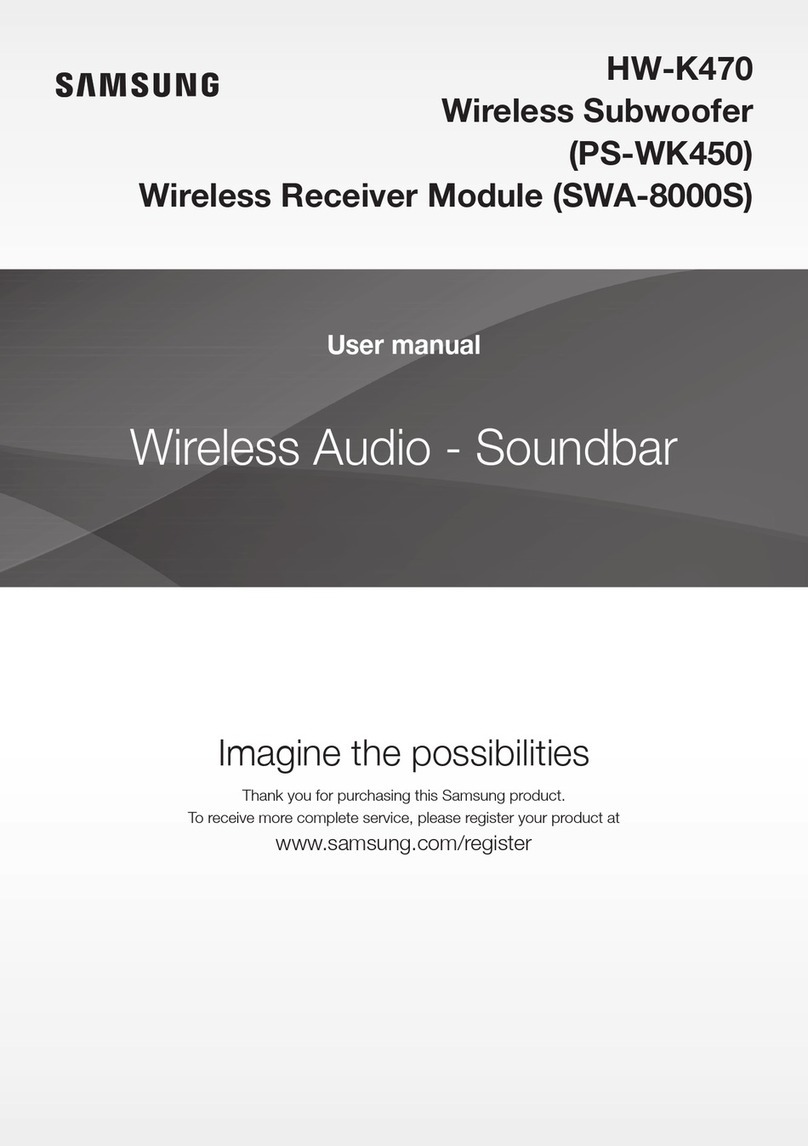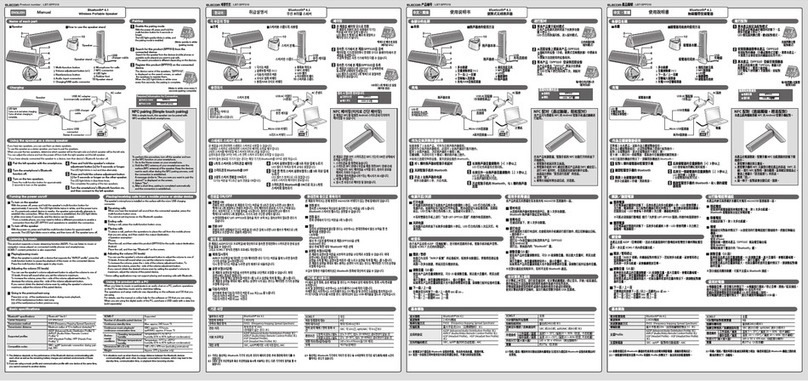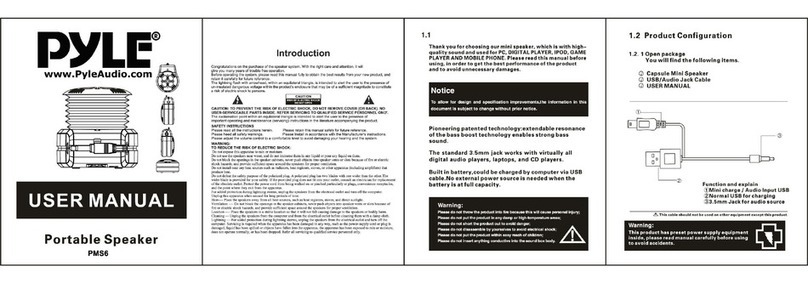Noonday M User manual

MANUAL
WWW.NOONDAY-AUDIO.COM
DELIGHTED BY SOUND
1ND100 QIG Noonday M.indd 1-2 06-01-14 16:06
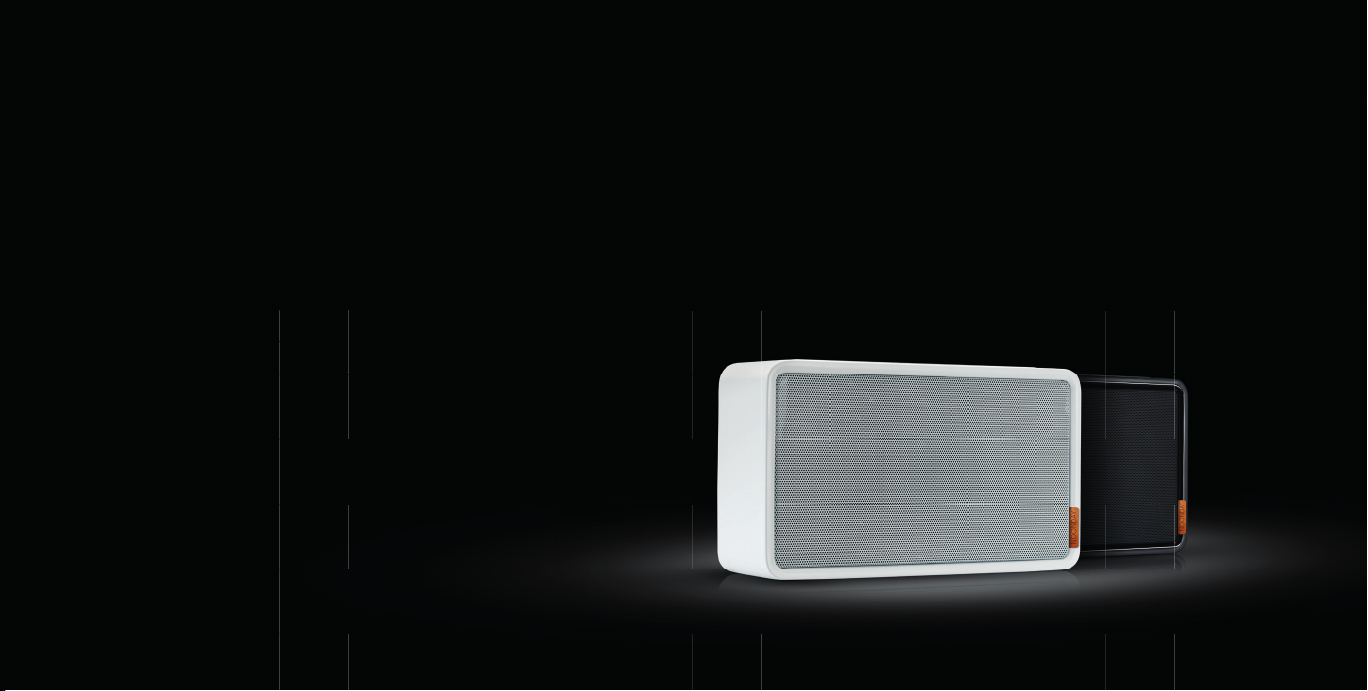
43
NOONDAY DELIVERS PREMIUM AUDIO FOR THE REAL
MUSIC LOVER. CRAFTED FROM SUPERIOR MATERIALS,
NOONDAY SPEAKERS HAVE BEEN DESIGNED AND
REFINED FOR YOUR EARS. AND YOUR EYES.
1ND100 QIG Noonday M.indd 3-4 06-01-14 16:06

65
CONTENTS
1. GET TO KNOW YOUR NOONDAY M SPEAKER
1.1 BUTTONS
1.2 LEDS
2. SET UP THE SPEAKER
3. CONNECT TO YOUR SPEAKER
3.1 CONNECT VIA NFC
3.2 CONNECT VIA BLUETOOTH
3.3 CONNECT VIA THE AUDIO CABLE
4. PAIRING TWO NOONDAY M SPEAKERS
FOR TRUEWIRELESS STEREO™
EN
1ND100 QIG Noonday M.indd 5-6 06-01-14 16:06
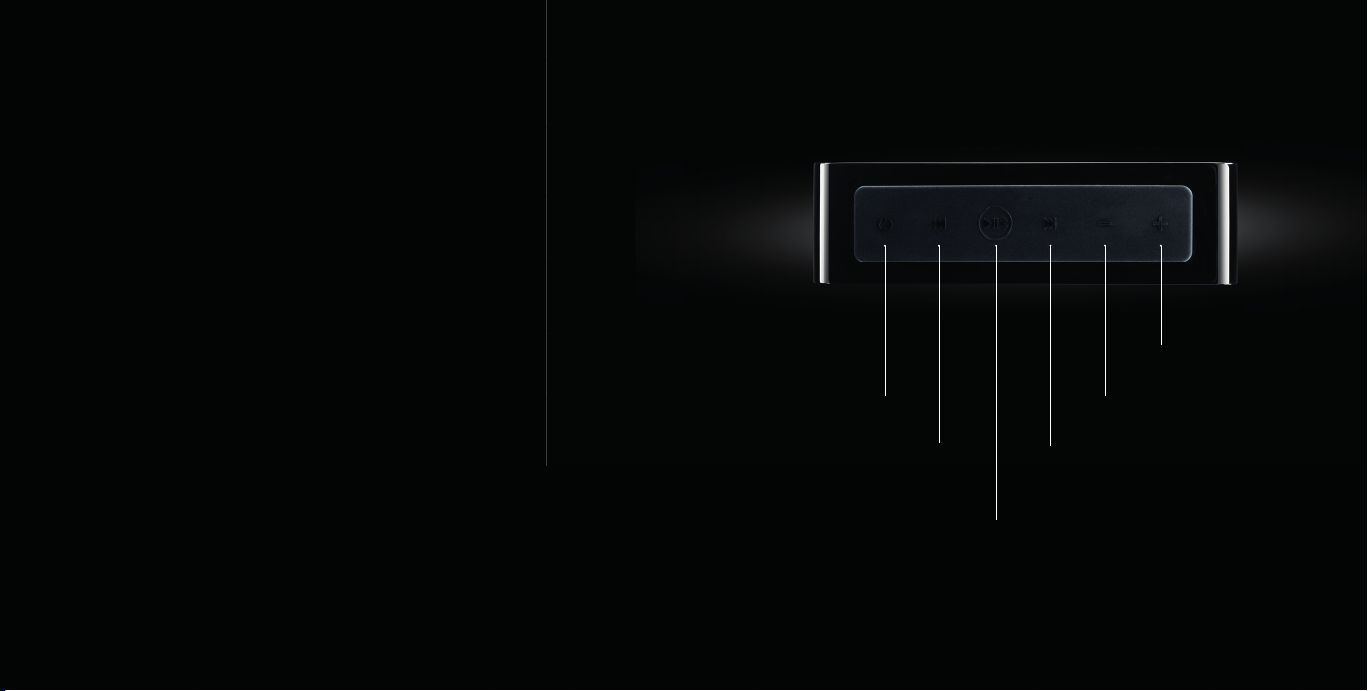
87
ON/OFF
PREVIOUS SONG
PLAY / PAUSE
BLUETOOTH PAIRING
NEXT SONG
VOLUME
VOLUME +
1.
GET TO KNOW YOUR
NOONDAY M SPEAKER
1.1 BUTTONS:
Resetting your Noonday M speaker:
Press the Volume+ and Volume- buttons for 5 seconds
EN
1ND100 QIG Noonday M.indd 7-8 06-01-14 16:06
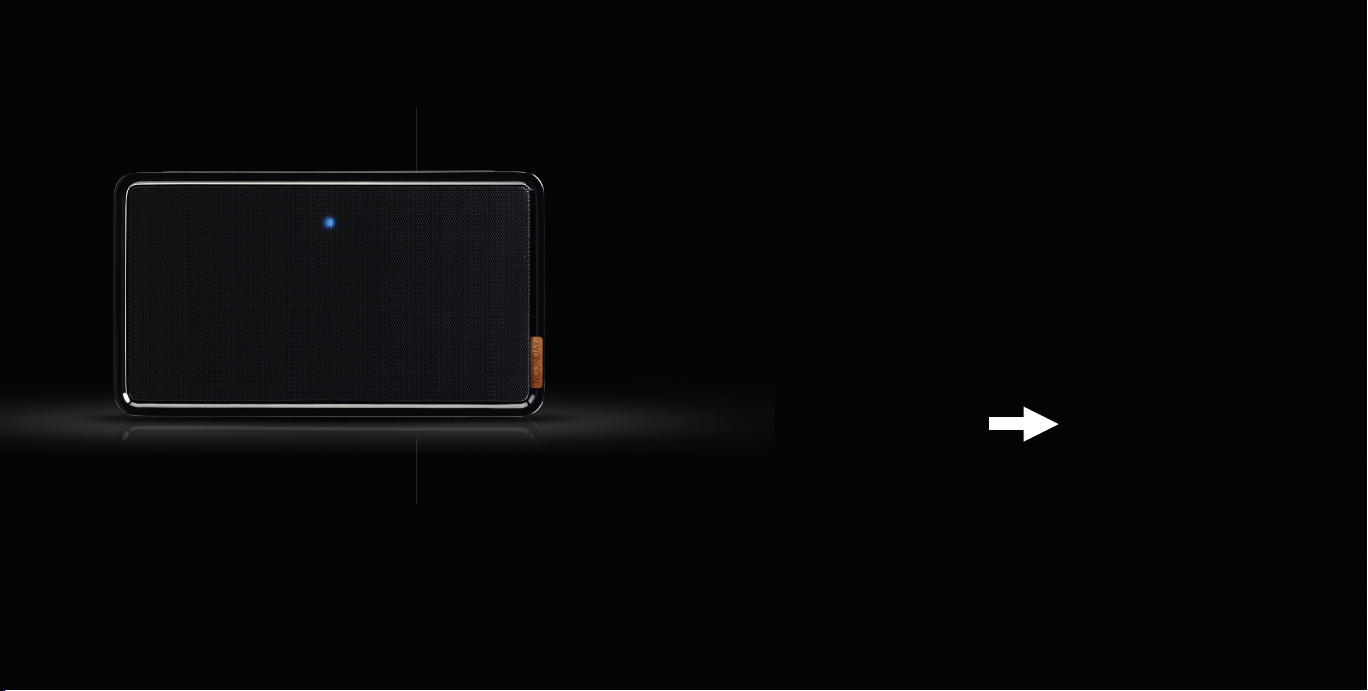
109
1.2 LEDS:
NOW THAT YOU KNOW YOUR
NOONDAY M SPEAKER A BIT BETTER,
SET IT UP AND START ENJOYING
PREMIUM AUDIO!
LED o: speaker is o or in standby mode (automatic standby
after 3 minutes, touch any key to wake up)
LED blue, blinking slow: paired with another Bluetooth device
LED blue and red, blinking fast: speaker is in paring mode
LED red, blinking fast: battery is low
LED red, blinking slow: battery is charging
EN
1ND100 QIG Noonday M.indd 9-10 06-01-14 16:07

1211
2.
SET UP YOUR SPEAKER
2.1 PLACE THE SPEAKER ON
A SOLID SURFACE
EN
1ND100 QIG Noonday M.indd 11-12 06-01-14 16:07

1413
2.3 PRESS THE ON/OFF BUTTON
FOR THREE SECONDS UNTIL
YOU HEAR A STARTUP SOUND
2.2 PLUG THE CABLE INTO
A POWER SOCKET
3 SEC.
EN
1ND100 QIG Noonday M.indd 13-14 06-01-14 16:07

1615
3.
CONNECT TO
YOUR SPEAKER
3.1 CONNECT VIA NFC
1. If your phone or tablet supports NFC, turn the feature on
2. Press and hold the Bluetooth Pairing button for 3 seconds until you hear a short sound
3. Tap your phone against the speaker to connect
4. After a few seconds you will hear a short beep to confirm the connection
5. You’re now ready to play your favourite tunes
EN
1ND100 QIG Noonday M.indd 15-16 06-01-14 16:08
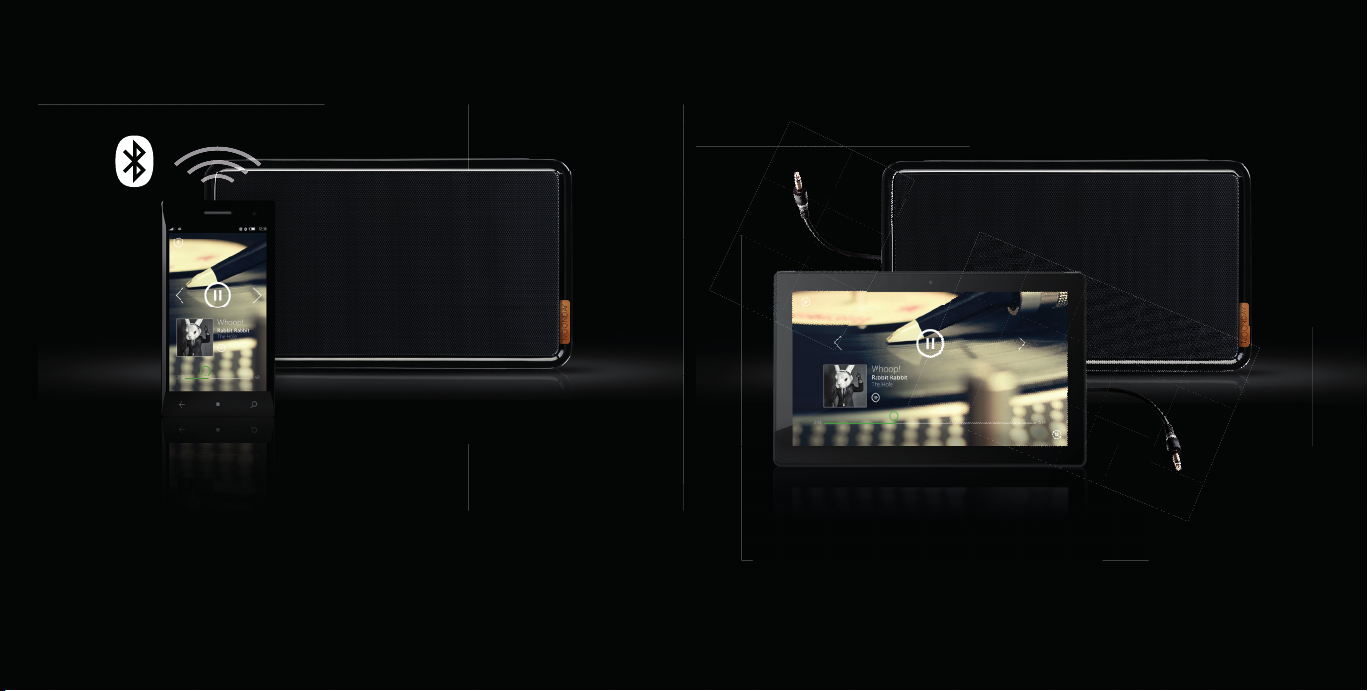
1817
3.2 CONNECT VIA BLUETOOTH 3.3 CONNECT VIA AUDIO CABLE
1. Take the supplied audio cable
2. Connect one end to your Noonday M Speaker
3. Connect the other end to any device with a headphone jack or audio output
4. You’re now ready to play your favourite tunes
EN
1. Activate Bluetooth on your phone or tablet and scan for Bluetooth devices
2. Press and hold the Bluetooth Pairing button for 3 seconds until you hear a short sound
3. Select the Noonday M speaker and connect
4. A short sound will confirm that the connection is successful,
the LED will blink blue
5. You’re now ready to play your favourite tunes
1ND100 QIG Noonday M.indd 17-18 06-01-14 16:08

2019
1. Press the Vol+ and Vol- buttons on both Noonday M speakers for
5 seconds to reset them
2. Pick one speaker to be the master speaker. Press the Bluetooth
button and the >>
|
button for 3 seconds.
3. A sound signal will notify you that the master speaker is ready to be paired with
the second speaker. The LED will blink red and blue.
4. On the second speaker press the Bluetooth button and
the >>
|
button for 3 seconds.
5. When the sound signal stops and the LEDs blink blue your two
Noonday M speakers are paired
6. You can now connect your phone or tablet to the master speaker
and play your favourite tunes on both speakers
4.
PAIRING TWO NOONDAY M
SPEAKERS FOR
TRUEWIRELESS STEREO™
SPEAKER 1
LEFT
SPEAKER 2
RIGHT
EN
1ND100 QIG Noonday M.indd 19-20 06-01-14 16:09

2221
INHOUD
1. DE NOONDAY M LEREN KENNEN
1.1 KNOPPEN
1.2 LEDS
2. DE NOONDAY M INSTELLEN
3. VERBINDING MAKEN MET DE NOONDAY M
3.1 VERBINDING MAKEN VIA NFC
3.2 VERBINDING MAKEN VIA BLUETOOTH
3.3 VERBINDING MAKEN VIA DE AUDIOKABEL
4. TWEE NOONDAY MLUIDSPREKERS
KOPPELEN VOOR TRUEWIRELESS STEREO™
NL
1ND100 QIG Noonday M.indd 21-22 06-01-14 16:09
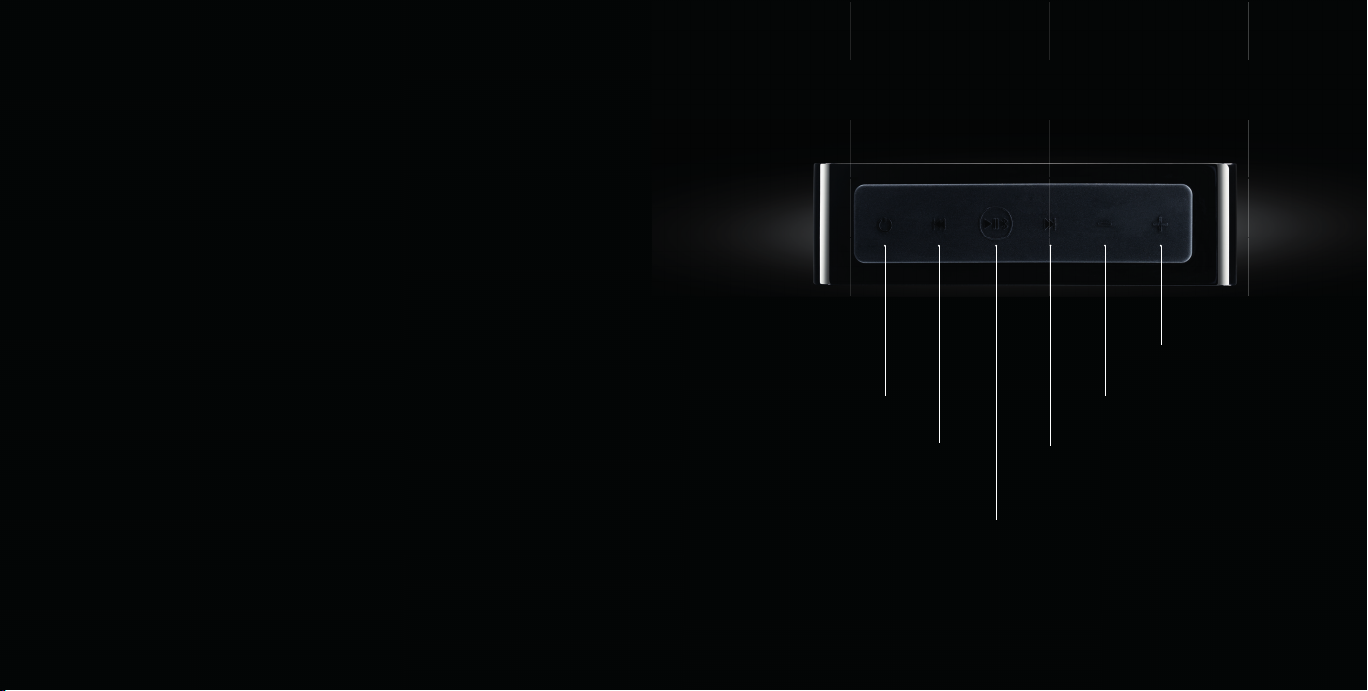
2423
AAN/UIT
VORIG NUMMER
AFSPELEN/PAUZE
BLUETOOTHKOPPELING
VOLGEND NUMMER
VOLUME
VOLUME +
1.
DE NOONDAY M
LEREN KENNEN
1.1 KNOPPEN:
De Noonday M-luidspreker resetten:
Houd de knoppen Volume + en Volume - ingedrukt voor 5 seconden
NL
1ND100 QIG Noonday M.indd 23-24 06-01-14 16:09
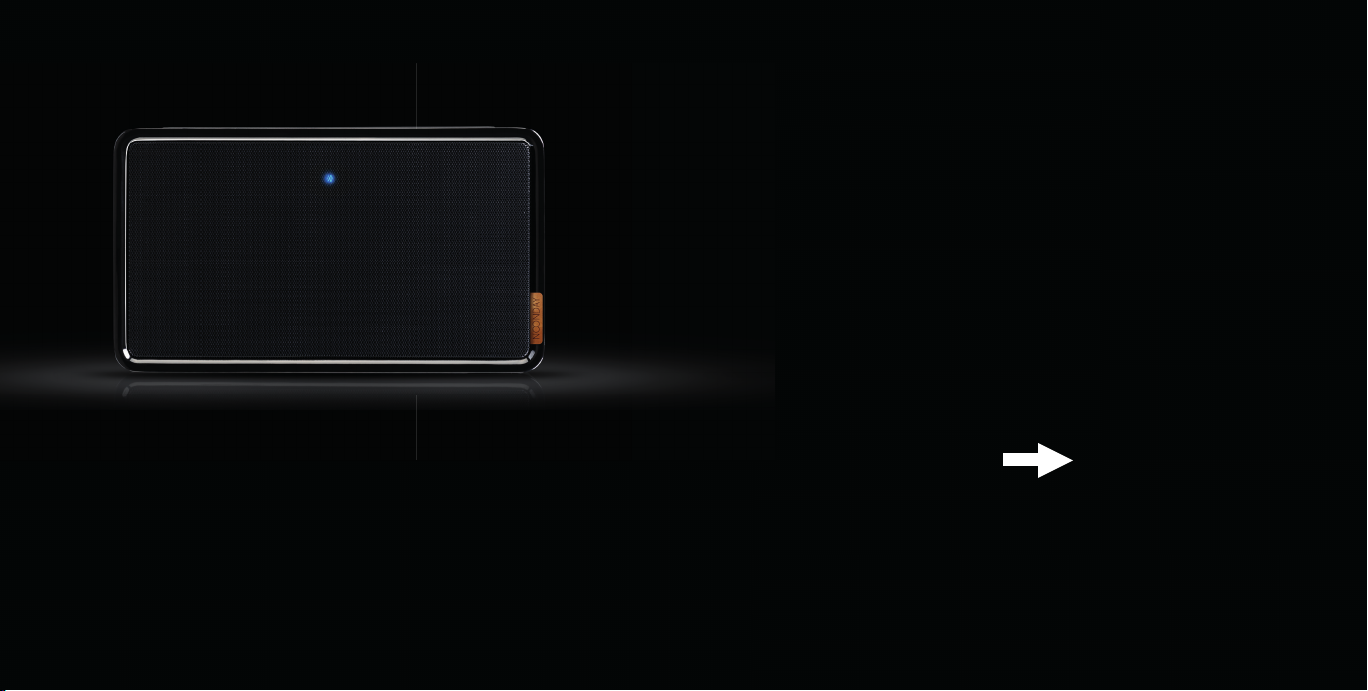
2625
1.2 LEDS:
NU JE DE NOONDAY M IETS BETER
KENT, KUN JE BEGINNEN MET HET
INSTELLEN EN DAARNA GENIETEN VAN
AUDIO MET TOPKWALITEIT!
LED uit: luidspreker staat uit of in de stand-bymodus
(automatische stand-by na 3 minuten; raak een willekeurige toets aan om
de luidspreker weer in te schakelen)
LED blauw, langzaam knipperend: gekoppeld aan een ander Bluetooth-apparaat
LED blauw en rood, snel knipperend: luidspreker staat in koppelingsmodus
LED rood, snel knipperend: batterij is bijna leeg
LED rood, langzaam knipperend: batterij wordt opgeladen
NL
1ND100 QIG Noonday M.indd 25-26 06-01-14 16:09

2827
2.
DE NOONDAY M INSTELLEN
2.1 PLAATS DE LUIDSPREKER OP
EEN STEVIGE ONDERGROND
NL
1ND100 QIG Noonday M.indd 27-28 06-01-14 16:09

3029
2.3 HOUD DE AAN/UITKNOP
3 SECONDEN INGEDRUKT,
TOTDAT JE EEN OPSTART
GELUID HOORT
2.2 SLUIT DE KABEL AAN OP
EEN STOPCONTACT
3 SEC.
NL
1ND100 QIG Noonday M.indd 29-30 06-01-14 16:09

3231
3.
VERBINDING MAKEN MET
DE NOONDAY M
3.1 VERBINDING MAKEN VIA NFC
1. Als je telefoon of tablet ondersteuning biedt voor NFC, schakel je die functie in
2. Houd de Bluetooth Pairing knop 3 seconden ingedrukt totdat je een kort geluid hoort
3. Tik met je telefoon tegen de luidspreker om verbinding te maken
4. Na enkele seconden hoor je een korte pieptoon,
waarmee de verbinding wordt bevestigd
5. Je bent nu klaar om je favoriete nummers af te spelen
NL
1ND100 QIG Noonday M.indd 31-32 06-01-14 16:10
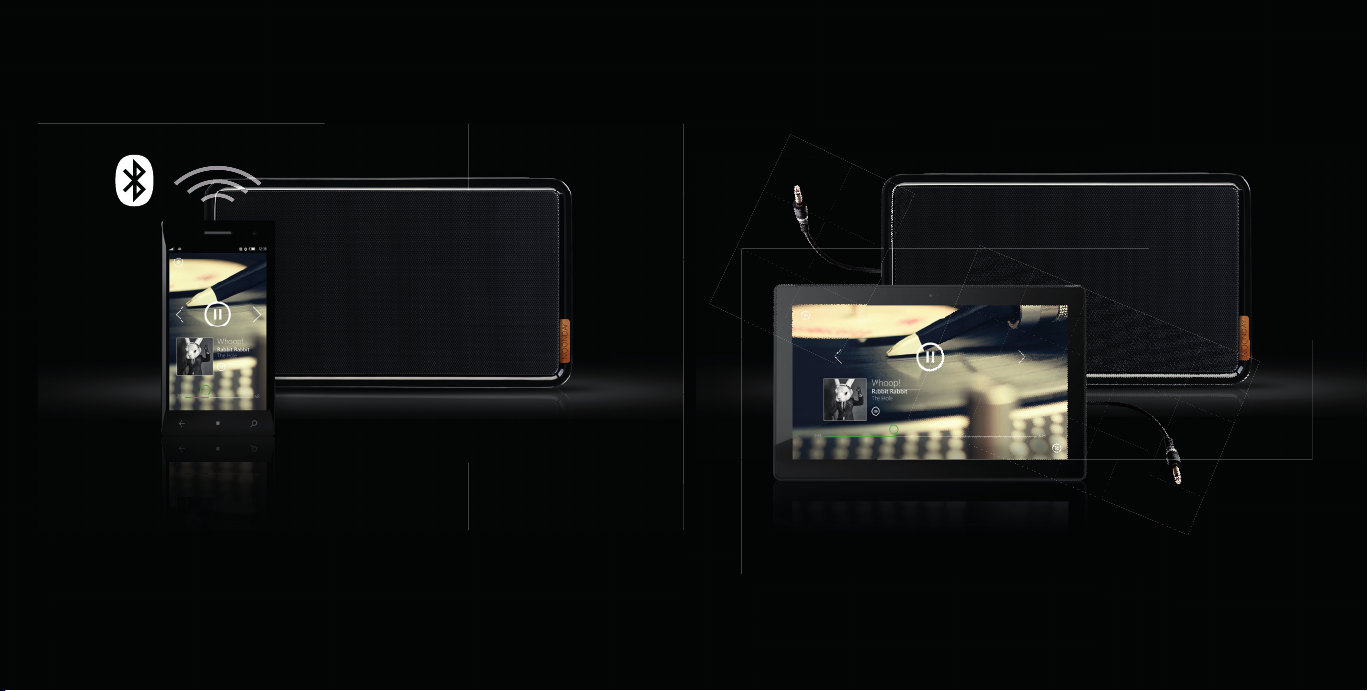
3433
3.2 VERBINDING MAKEN VIA
BLUETOOTH
1. Activeer Bluetooth op je telefoon of tablet en zoek naar Bluetooth-apparaten
2. Houd de Bluetooth Pairing knop 3 seconden ingedrukt totdat je een kort geluid hoort
3. Selecteer de Noonday M-luidspreker en maak verbinding
4. Met een kort geluid wordt bevestigd dat de verbinding tot stand is gebracht;
de LED knippert blauw
5. Je bent nu klaar om je favoriete nummers af te spelen
3.3 VERBINDING MAKEN VIA
DE AUDIOKABEL
1. Neem de meegeleverde audiokabel
2. Sluit het ene uiteinde aan op de Noonday M-luidspreker
3. Sluit het andere uiteinde aan op elk apparaat met een aansluiting
voor een hoofdtelefoon of een audio-uitgang
4. Je bent nu klaar om je favoriete nummers af te spelen
NL
1ND100 QIG Noonday M.indd 33-34 06-01-14 16:11

3635
4.
TWEE NOONDAY M
LUIDSPREKERS KOPPELEN
VOOR TRUEWIRELESS
STEREO™
SPEAKER 1
LEFT
SPEAKER 2
RIGHT
NL
1. Houd de knoppen Volume + en Volume - 5 seconden ingedrukt om beide
Noonday M-luidsprekers te resetten.
2. Kies één luidspreker als hoofdluidspreker. Houd de Bluetooth-knop
en de knop >>
|
3 seconden ingedrukt.
3. Met een geluidssignaal wordt aangegeven dat de hoofdluidspreker klaar is om
aan de tweede luidspreker te worden gekoppeld. De LED knippert rood en blauw.
4. Houd op de tweede luidspreker de Bluetooth-knop en de knop >>
|
3 seconden ingedrukt.
5. Wanneer het geluidssignaal stopt en de LED’s blauw knipperen,
zijn de twee Noonday M-luidsprekers gekoppeld.
6. Je kunt nu je telefoon of tablet verbinden met de hoofdluidspreker
en op beide luidsprekers je favoriete nummers afspelen.
1ND100 QIG Noonday M.indd 35-36 06-01-14 16:11

3837
INHALT
1. NOONDAY M IM ÜBERBLICK
1.1 TASTEN
1.2 LEDS
2. LAUTSPRECHER ANSCHLIEßEN
3. VERBINDUNG MIT DEM LAUTSPRECHER HERSTELLEN
3.1 VIA NFC VERBINDEN
3.2 VIA BLUETOOTH VERBINDEN
3.3 VIA AUDIOKABEL VERBINDEN
4. PAIREN VON ZWEI NOONDAY MLAUTSPRECHERN
FÜR TRUEWIRELESS STEREO™
DE
1ND100 QIG Noonday M.indd 37-38 06-01-14 16:11
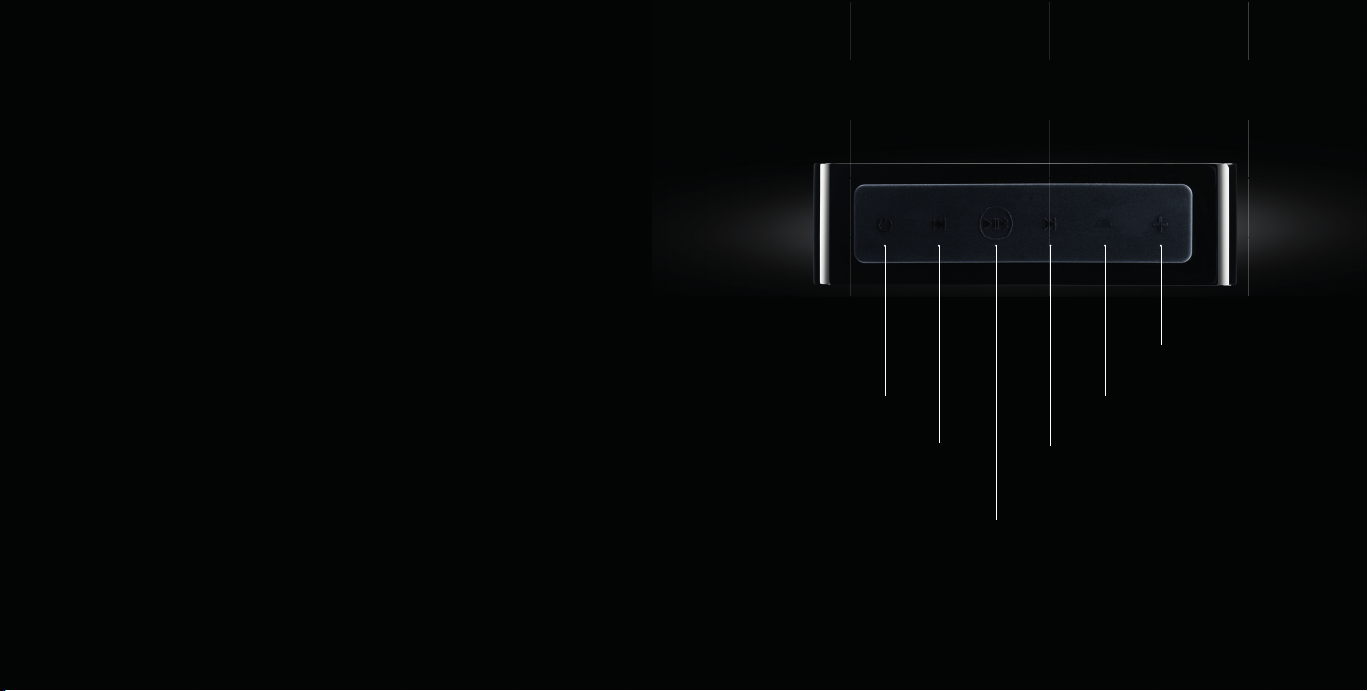
4039
EIN/AUS
VORHERIGER TITEL
WIEDERGABE/PAUSE
BLUETOOTHPAIRING
NÄCHSTER TITEL
LAUTSTÄRKE
LAUTSTÄRKE +
1.
NOONDAY M IM ÜBERBLICK
1.1 TASTEN:
Noonday M auf Werkseinstellungen zurücksetzen:
Beide Lautstärketasten 5 Sekunden lang gedrückt halten
DE
1ND100 QIG Noonday M.indd 39-40 06-01-14 16:11
Table of contents
Languages:
Other Noonday Speakers manuals