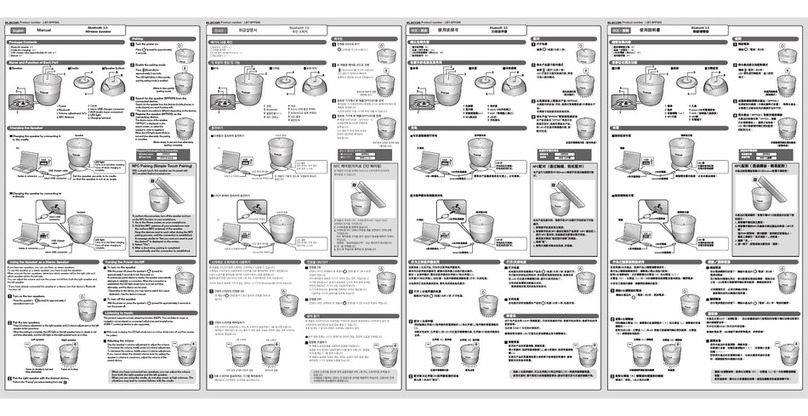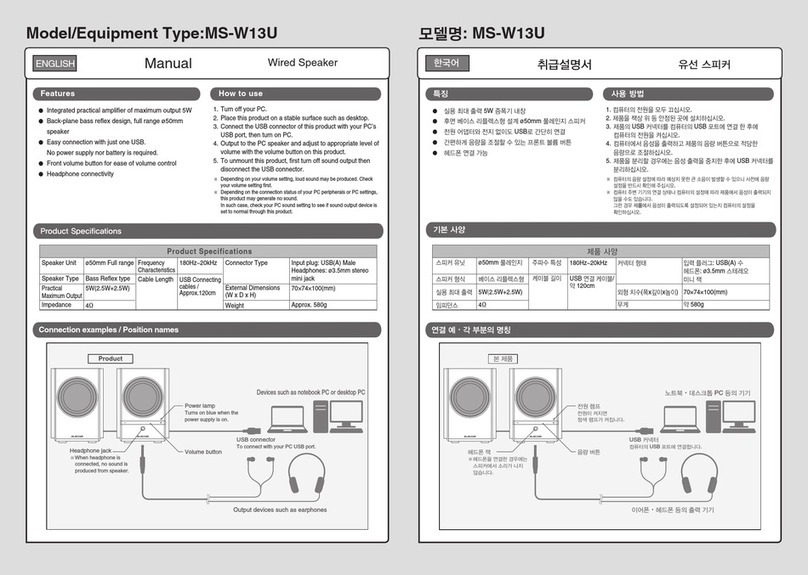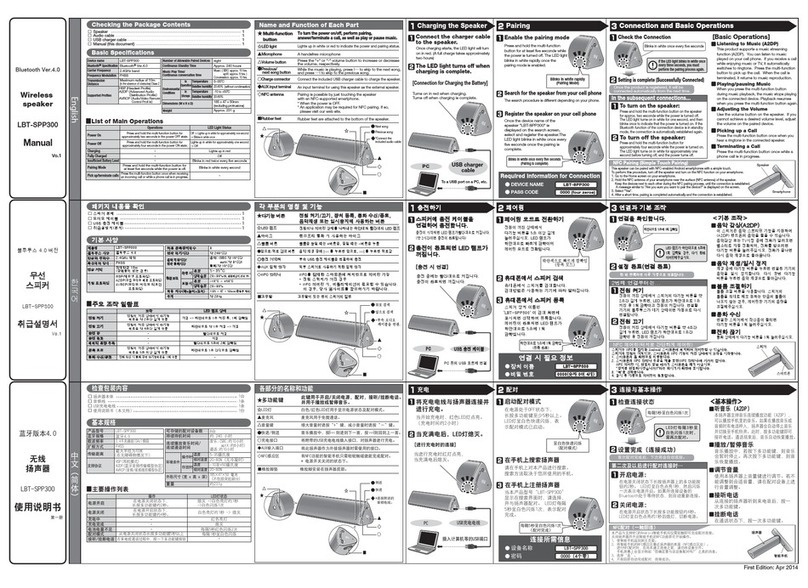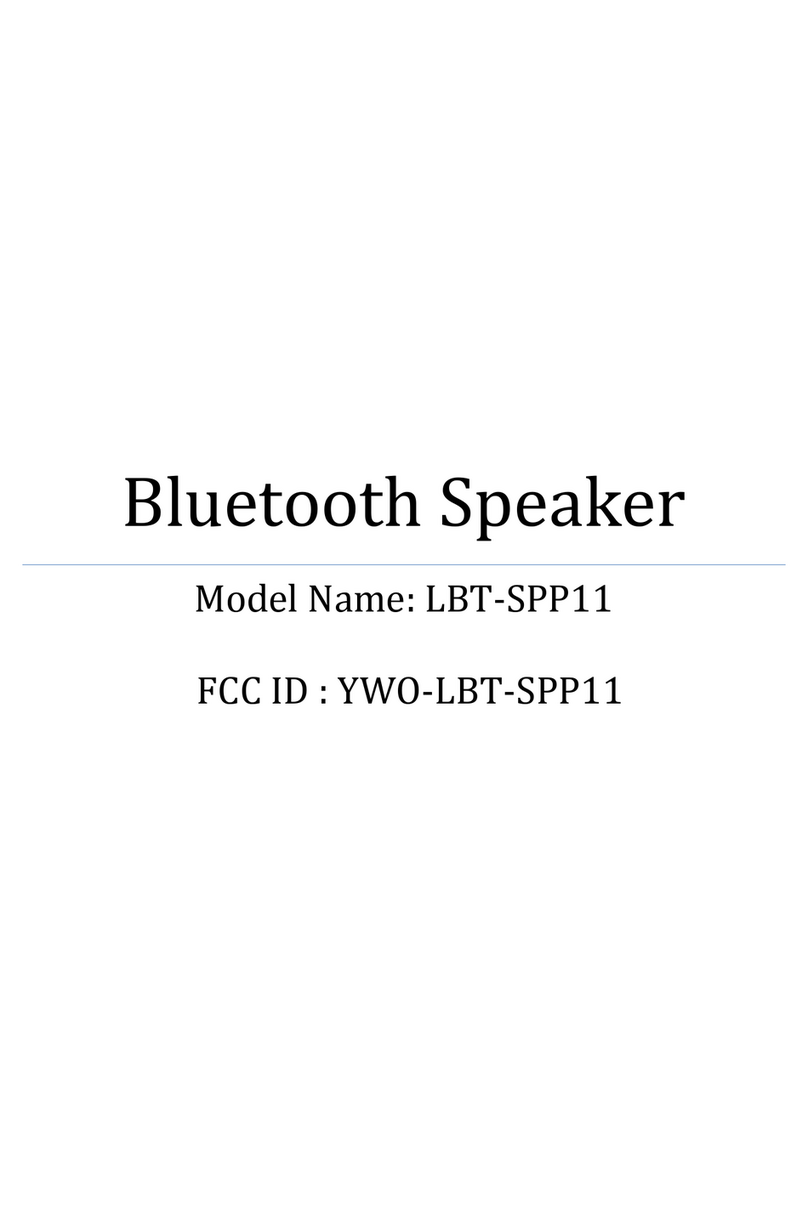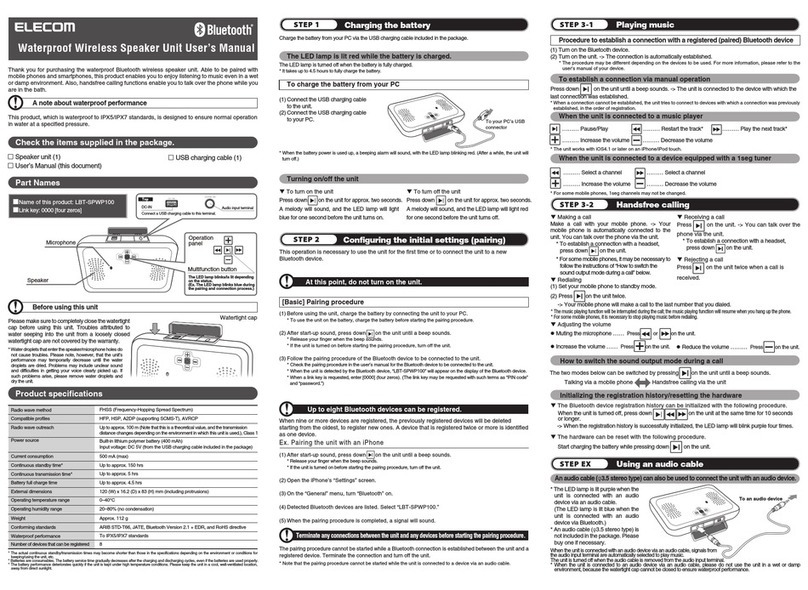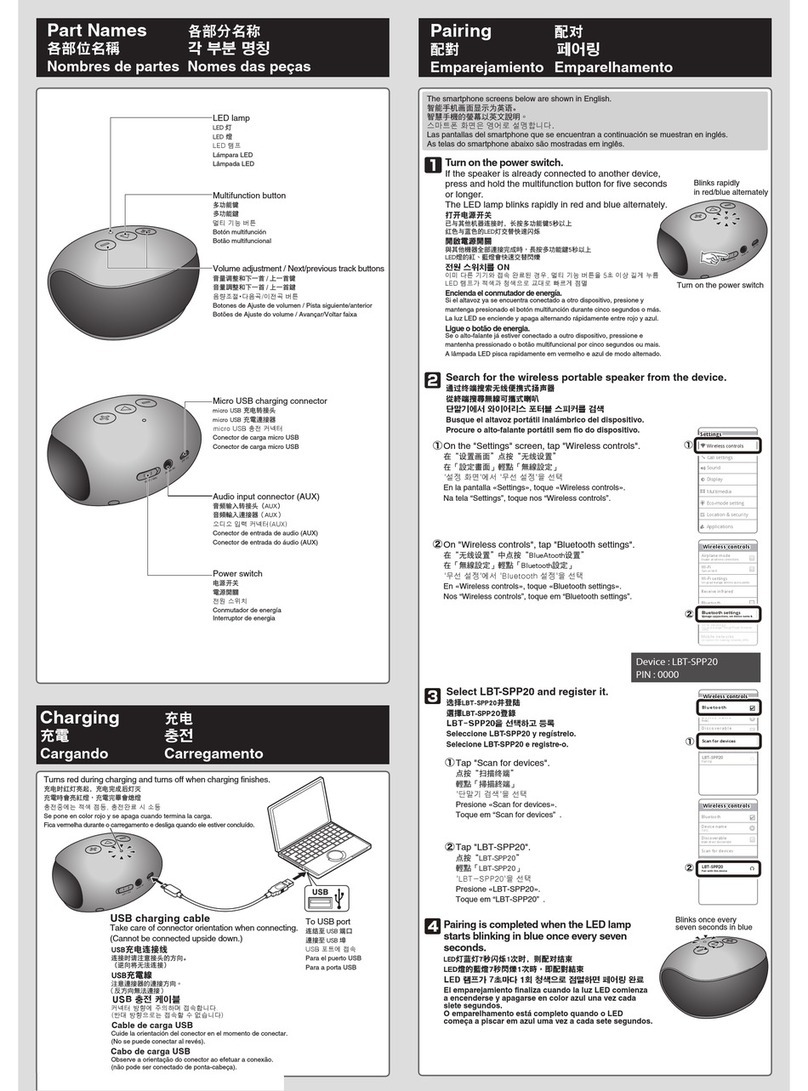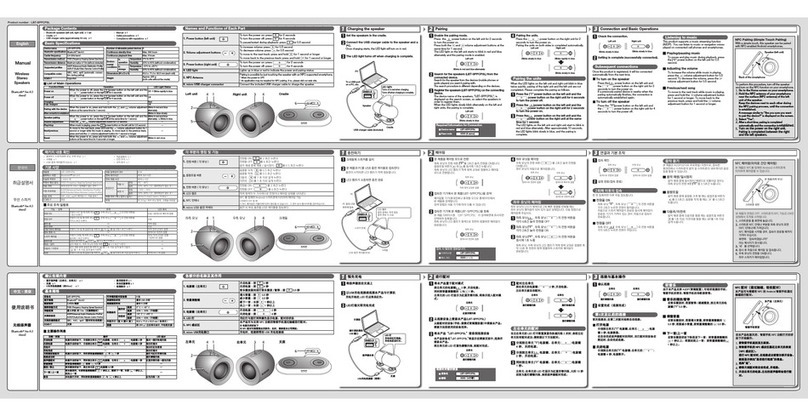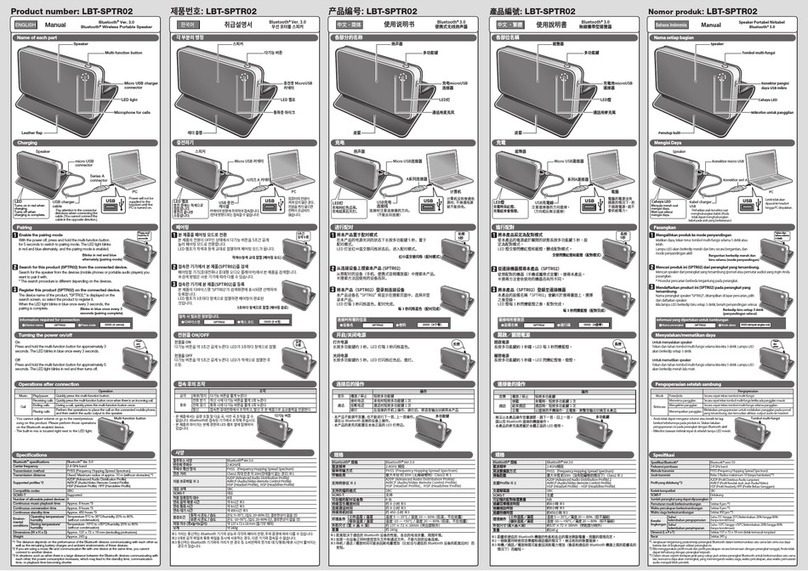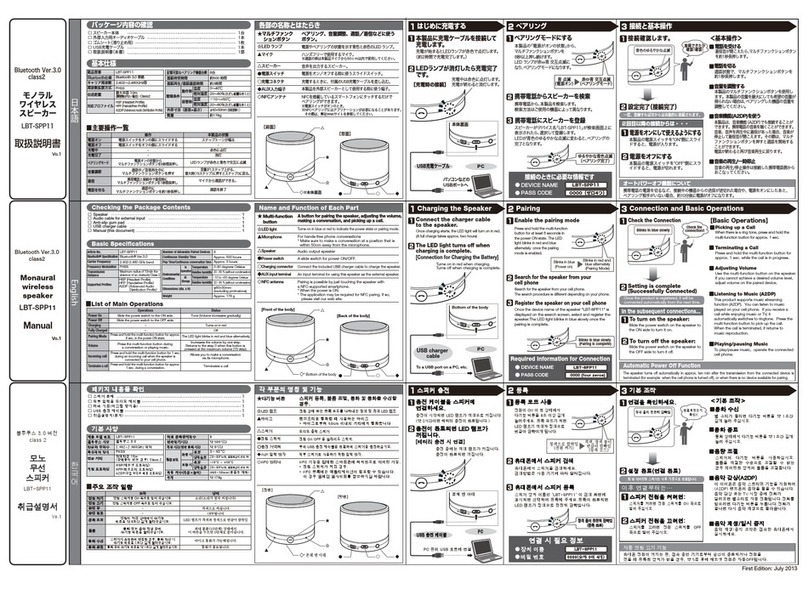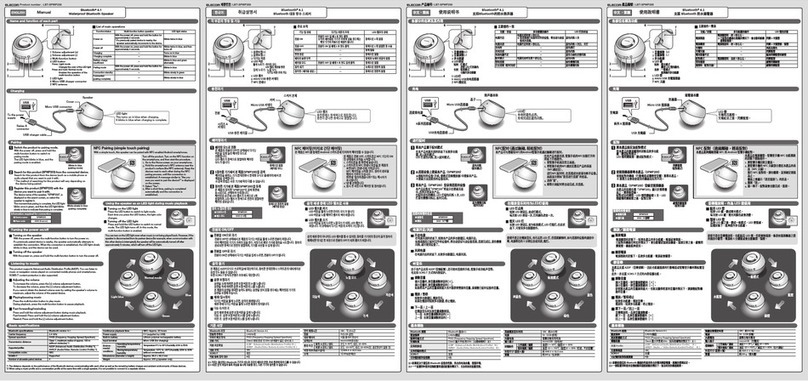Dengan sentuhan sederhana, speaker ini dapat dipasangkan
dengan smartphone Android dengan NFC diaktifkan.
Pasangkan NFC (Sentuhan Sederhana
Memasangkan)
Untuk menyalakan produk ini, nonaktifkan speaker dan
aktifkan fungsi NFC di smartphone Anda.
Buka layar Beranda di smartphone Anda.
Tahanantena NFC smar tphone Anda di dekat permukaan
(antena NFC) dari speaker. Letakkan perangkat secara
bersebelahan selama proses memasangkan NFC, hingga
sambungan dibuat.
Pesan serupa seperti "Apakah Anda inginmemasangk an
perangkat?" ditampilkan di layar.
Pilih "Ya".
Setelah beberapa saat, memasangkan selesai secara
otomatis dan sambungan telah selesai dibuat.
Bluetooth Speaker
Manual, Safety precautions, and Compliance with regulations
2nd edition, April 17, 2017
©2017 ELECOM Co., Ltd. All Rights Reserved.
低功率電波輻射性電機管理辦法
第十二條
經型式認證合格之低功率射頻電機,非經許可,公司、商號
或使用者均不得擅自變更頻率、加大功率或變更原設計之特
性及功能。
第十四條
低功率射頻電機之使用不得影響飛航安全及干擾合法通信;
經發現有干擾現象時,應立即停用,並改善至無干擾時方得
繼續使用。
前項合法通信,指依電信規定作業之無線電通信。
低功率射頻電機須忍受合法通信或工業、科學及醫療用電波
輻射性電機設備之干擾。
Tekan atau dari tombol sebelumnya/selanjutnya selama pemutaran musik.
dari tombol selanjutnya/sebelumnya: lagu selanjutnya
dari tombol selanjutnya/sebelumnya: lagu sebelumnya
ペアリング
Menyalakan/mematikan daya
ペアリング
Jika Anda memiliki dua speaker, Anda dapat menggunakannya sebagai speaker stereo.
Untuk menggunakannya sebagai speaker stereo, Anda harus memasangkan speaker.
Ketika Anda memasangkan kedua speaker, tentukan speaker sisi kanan dan speaker sisi kiri.
Anda dapat mengatur volume dan mematikan daya dari speaker kanan dan kiri.
* Jika Anda telah menghubungkan speaker ke perangkat, matikan fungsi Bluetooth perangkat.
Speaker Portabel Nirkabel
Bluetooth® 4.1
Manual
Bahasa Indonesia
Nama setiap bagian
Mengisi Daya
Aktifkan modus berpasangan
Mencari speaker dari perangkat yang tersambung (ponsel
atau pemutar audio) yang ingin Anda pasangkan.
* Prosedur pencarian berbeda tergantung pada perangkat.
Mencari produk ini (SPP310) dari perangkat yang
tersambung.
Mendaftarkan product ini (SPP310) pada perangkat
yang tersambung.
Nama perangkat speaker "(SPP310)", ditampilkan
di layar pencarian, pilih dan daftarkan speaker.
Cahaya LED akan berkedip biru sekali setiap lima
detik, setelah memasangkan selesai.
接続のときに必要な情報です
●デバイス名 SPP500
●パスキー 0000(ゼロ 4 つ)
ペアリング
Pasangkan
Saat daya mati, tekan lama tombol
multi-fungsi selama 4 detik atau lebih.
Cahaya LED berkedip putih dengan cepat,
dan modus berpasangan diaktifkan.
ペアリング
Mendengarkan musik
Memutar/menjeda musik
Saat speaker dipasangkan dengan perangkat yang mendukung "prol AVRCP", tekan
tombol multi-fungsi untuk menjeda pemutaran musik di perangkat terhubung.
Tekan kembali tombol multi-fungsi untuk memutar musik.
Untuk menyalakan speaker
Saat daya mati, tekan lama tombol multi-fungsi speaker sekitar 2 detik. Cahaya LED
berkedip putih dua kali, dan daya menyala. Jika perangkat yang dipasangkan
sebelumnya ada di dekatnya, speaker secara otomatis mencoba membuat sambungan .
Ketika sambungan dibuat, cahaya LED berkedip putih sekali setiap 5 detik, dan
perangkat dapat digunakan.
* Dari ponsel, Anda harus mengikuti prosedur yang berbeda agar dapat melakukan
sambungan dari LBT-SPP310 dan operasi untuk membuat sambungan.
Untuk mematikan speaker
Saat menyala, tekan lama tombol multi-fungsi sekitar 3 detik. Cahaya LED berkedip putih
sekali dalam, lalu mati. Speaker telah dimatikan.
Produk ini mendukung fungsi streaming musik (A2DP). Anda dapat mendengarkan musik atau
menavigasi suara untuk dimainkan di ponsel dan smartphone yang terhubung.
Proteksi konten SCMS-T juga didukung.
Memasangkan speaker kiri dengan
smartphone.
Informasi yang diperlukan untuk Sambungan
SPP310
0000 (empatangka nol)
ペアリング
Melakukan/menerima panggilan dari ponsel atau perangkat serupa
Menerima panggilan
Ketika Anda mendengar suara panggilan yang diterima dari speaker terhubung, tekan
tombol multi-fungsi sekali.
Anda tidak dapat mengatur nada dering pada speaker Bluetooth.
Mengakhiri panggilan
Selama panggilan, tekan tombol multi-fungsi sekali.
Menggunakan speaker sebagai speaker stereo
Speaker Cara menggunakan penyangga speaker
Berkedip putih dengan cepat
(modus berpasangan)
Berkedip biru sekali setiap lima
detik (memasangkan selesai)
Nama perangkat
Kode akses
Tombol pengatur volume (+/-)
Tombol selanjutnya/sebelumnya
Konekter input audio
Konektor NFC
Cahaya LED
Kaki karet
Penyangga speaker
Tombol multi-fungsi
Konektor pengisi daya/audio USB
Mikrofon untuk panggilan
Kabel charger
USB
Adaptor AC USB
(tersedia secara komersial)
Colokkan AC
PC
Matikan fungsi Bluetooth smartphone.
Nyalakan kedua speaker.
Tekan tombol multi-fungsi sekitar 2 detik untuk
mengaktifkan speaker.
Tekan lama tombol pengaturan volume [+]
speaker selama 3 detik atau lebih.
Cahaya LED berkedip merah dan biru bergantian.
Tekan lama tombol pengaturan volume [-] selama
3 detik atau lebih pada speaker lainnya.
Cahaya LED berkedip biru tiga kali.
Ini menyelesaikan pemasangan kedua speaker.
Aktifkan fungsi Bluetooth smartphone, lalu
hubungkan ke speaker kiri.
ペアリング
Spesikasi dasar
Mengatur volume (15 tingkat)
Anda dapat menggunakan tombol pengatur volume speaker untuk mengatur volume ke
salah satu dari 15 tingkat. Nada berbunyi saat Anda mengatur ke volume maksimal.
Untuk meningkatkan volume, tekan sisi + tombol pengaturan volume. Untuk mengurangi
volume, tekan sisi - tombol pengaturan volume.
Jika Anda tidak memeroleh volume yang diinginkan bahkan setelah mengatur volume
speaker ke tingkat maksimum, atur volume dari perangkat yang dipasangkan.
Lagu sebelumnya/selanjutnya
Mikrofon speaker terpasang di permukaan dengan konektor pengisi daya micro USB.
ペアリング
Menggunakan produk dengan PC
Saat Anda mendengarkan musik atau berpartisipasi dalam obrolan audio di PC, lakukan
pengoperasian pada PC untuk memutar/menghentikan musik dan memulai/berhenti berbicara.
Pengoperasian dan metode pengaturan bervariasa tergantung pada perangkat lunak dan OS
yang digunakan.
Untuk lebih rinci, baca panduan atau bantuan online untuk perangkat lunak atau OS yang
digunakan.
Jika Anda menggunakan audio digital dari PC, belilah kabel USB dengan jalur data (dijual secara
terpisah).
Melakukan panggilan
Untuk melakukan panggilan, lakukan operasi untuk melakukan panggilan dari ponsel
yang Anda gunakan, lalu alihkan tujuan output.
<Contoh pengoperasian>
iPhone
Tempatkan panggilan, kemudian pilih produk ini (SPP310) untuk tujuan output audio.
Android
Tempatkan panggilan, kemudian ketuk "Bluetooth" pada layar.
Mengatur volume (15 tingkat)
Anda dapat menggunakan tombol pengatur volume speaker untuk mengatur volume ke
salah satu dari 15 tingkat. Nada berbunyi saat Anda mengatur ke volume maksimal.
Untuk meningkatkan volume, tekan sisi + tombol pengaturan volume. Untuk mengurangi
volume, tekan sisi - tombol pengaturan volume.
Jika Anda tidak memeroleh volume yang diinginkan bahkan setelah mengatur volume
speaker ke tingkat maksimum, atur volume dari perangkat yang dipasangkan.
* Beberapa aplikasi panggilan tidak mendukung melakukan dan menerima panggilan
dengan Bluetooth.
*1 Jangkauan tergantung pada kinerja perangkat Bluetooth dalam berkomunikasi satu sama lain serta
sisa daya baterai dan di lingkungan sekitar perangkat ini.
*2 Ketika menggunakan prol musik dan prol komunikasi secara bersamaan dengan headset
tunggal, tidak memungkinkan untuk menghubungkan ke perangkat terpisah.
*3 Dalam situasi seperti terdapat jarak yang cukup jauh antara perangkat Bluetooth untuk
berkomunikasi satu sama lain, konsumsi daya akan meningkat, yang memengaruhi waktu siaga,
waktu percakapan, atau waktu pemutaran audio menjadi lebih pendek.
Bluetooth®versi4.1
Frekuensipembawa 2.4GHz band
MetodetransmisiFHSS(Frequency Hopping SpreadSpectrum)
JaraktransmisiRadius maksimum 10 (tanpa hambatan)*1
A2DP (Prol Distribusi Audio Lanjutan) *2
AVRCP (Prol Kendali Jauh Jauh Audio/Video) *2
HSP (Prol Headset), HFP (Prole Bebas-Geng-
gam)*2
Kodek kompatibelSBC, aptX® (sambungan otomatis selama pe-
masangan), AAC
SCMS-T Didukung
Spesikasi Bluetooth®
Prol yang didukung
Jumlah perangkat yang dapat dipasang-
kan 8
Waktusiagaterus-menerus Sekitar maks.240 jam *3
Pemutaran musik/
waktu percakapan terus-menerus
SBC: Sekitar10 jam, aptX
AAC:Sekitar 8 jam*3
Kondisi
lingkungan
Suhu/
kelembabanpengoperasian
Suhu: 5°C sampai35°C
Kelembaban:20%sampai80%(tanpa kondensasi)
Suhu/
kelembabanpenyimpanan
Suhu: -10°C hingga+50°C
Kelembaban:20%sampai80%(tanpa kondensasi)
Dimensi(L xP x T) 185 × 50 × 476 mm (tidak termasuktonjolan)
BeratSekitar 275 g (hanyaspeaker)
ELECOM Singapore Pte. Ltd
33 UBI AVENUE 3 # 03-56. VERTEX SINGAPORE (408868)
TEL : +65 6347 - 7747
FAX : +65 6753 - 1791
ELECOMCO., LTD.
www.elecom.co.jp/global/
ELECOM Korea Co., Ltd.
5F Suam Bldg. 1358-17, Seocho2-dong, Seocho-gu,
Seoul 137-862, Korea
TEL : +82 (0) 2 - 1588 - 9514
FAX : +82 (0) 2 - 3472 - 5533
www.elecom.co.kr
ELECOM Sales Hong Kong Ltd.
2/F, Block A, 2-8 Watson Road, Causeway Bay, Hong Kong
TEL : +852 2806 - 3600
FAX : +852 2806 - 3300
新宜麗客(上海)商貿有限公司
上海市徐汇区肇嘉浜路1065甲号1603H室
電話 : +86 (0) 40 - 0867 - 3568
www.elecom.cn
A customer who purchases outside Japan should contact the local retailer in the country of purchasefor enquiries.
In “ELECOM CO., LTD. (Japan)”, no customer support is available forenquiries about purchases or usage in/from any
countries other than Japan. Also, no foreign language other than Japanese is available. Replacements willbe made under
stipulation of the Elecom warranty, but arenot available from outside of Japan.
(AR)ﺔﻴﺑﺮﻌﻟا
Safety Precautions
WARNING
If an abnormality is found with this product (such as
smoke or an unexpected smell from the product),
immediately stop using it and turn the power off.
When charging, disconnect the included cable from
the USB power supply, such as a USB AC adapter.
After doing this, contact the retailer from whom you
purchased the product.
In the case of an abnormality.
CAUTION
Please keep the volume at a moderate level when using the
product outside. Also, for safety reasons, please do not use the
product where your full attention is required, such as in heavy trafc.
The product is a sensitive electric device. Avoid
exposure to high temperatures and humidity and
direct sunlight. Never leave it in a car. Leaving it in a
car for long periods is very dangerous as it may
cause an explosion, re, or damage to the battery
inside. Also, radical temperature changes in the
surroundings may cause a malfunction from the
resulting condensation.
Do not leave the product exposed to high
temperatures.
Do not repair, modify, or disassemble the product
unless instructed by this document. Doing so may
cause electric shock, re, or burns.
Do not disassemble the product.
Doing so may cause a re or damage to the cable.
Do not damage the cable that is being used for
a connection.
Do not use in places that require a high level of safety.
Doing so may cause malfunctions in special medical
equipment or the meters of an aircraft.
Do not use the product in a hospital or an aircraft.
If the given charging time has been exceeded, there is a
possibility of an explosion, re, or damage to the battery
inside. Also, this may have an impact on the battery life.
Disconnect the charging cable when charging
is complete. Also, after the necessary
charging period is over and the charging has
not completed, disconnect the cable anyway.
If it is too loud, the sudden noise from the ring tone
could lead to an accident or may inuence your heart
condition.
Be cautious of the volume setting.
For safety purposes, consider the surroundings
when using the product outside.
Doing so may lead to accidents, such as accidental
ingestion.
Do not store the product within reach of small
children.
Depending on the vehicle, radio wave interference
with other devices in cars may be experienced. In
such cases, stop using the product.
In the case of radio wave interference with
other devices in a car, do not use the product.
Doing so may cause overheating, re, or burns.
Do not place anything around the product
during charging.
This product is capable of wireless communication
with PCs and mobile phones. Setting procedures and
precautions may differ depending on the device.
Read the user's manual of each device carefully and
follow the instructions.
Follow the instructions in the respective user's
manual for each of the connected devices.
Avoid using or storing the product where
vibrations, external impacts, strong magnetic
forces, or static electricity may occur as the
product is a sensitive electronic device.
Charge the product once every month even when the
product is not used for a long time.
Not doing so may cause expansion and degradation
of the battery.
Charge the product periodically.
Regarding the built-in battery
A battery is a consumable part that will become exhausted
even when it is used properly. This is the battery's character
and is not a fault. A cost for repair is to be expected.
Additional matters to pay attention to
When you no longer need to use this product, be sure to
dispose of it in accordance with the local ordinances and
laws of your area.
When the product is stored for a long time without being
used, the built-in battery loses its capacity. A repeat
charging and discharging should restore it.
When the temperature is low, the number of 'continuous
using hours' will be shortened.
In no event will ELECOM Co., Ltd be liable for any lost
prots or special, consequential, indirect, punitive
damages arising out of the use of this product.
ELECOM Co., Ltd will have no liability for any loss of data,
damages, or any other problems that may occur to any
devices connected to this product.
Do not place the product where static electricity may occur
easily or in very dusty places.
If for any reason the product becomes dirty, use a soft wet
cloth or a soft cloth with mild detergent to wipe it. Using
benzene or paint thinner may cause deformation or a
change of color.
Prohibited action
Mandatory action
Situation that needs attention
Limitation of Liability
Tindakan Pencegahan dan Keselamatan
PERINGATAN
Jika ada ketidaknormalan pada produk ini (seperti asap atau
bau tidak normal dari produk ini), segera hentikan
penggunaan produk ini dan matikan daya. Saat mengisi
daya, putuskan sambungan termasuk kabel dari pencatu
daya USB seperti adapter AC USB.
Setelah melakukannya, hubungi peritel di mana Anda
membeli produk ini.
Jika terjadi ketidaknormalan
PERHATIAN
Jaga volume pada tingkat yang sedang saat menggunakan
produk ini di luar ruangan. Juga, demi tujuan keamanan , harap
jangan gunakan produk ini di mana memerlukan perhatian
penuh dari Anda, seperti pada kondisi lalu lintas yang padat.
Produkini sensitif terhadap listr ik. Hindarkan dari paparan suhu
tinggi, lembab dan sinar matahari langsung. Jangan
meninggalkan produk di dalam mobil dalam waktu yang lama,
sangat berbahaya karena bisa menyebabkan ledakan, percikan
api atau kerusakan baterai di dalamnya. Juga, perubahan suhu
drastis di sekitarnya dapat menyebabkan kerusakan kondensasi.
Jangan simpan produk ditempat yang bersuhu tinggi.
Jangan memperbaiki, memodikasi, atau membongkar produk
kecual diinstuksikan dalam dokumen ini, Melakukannya bisa
menyebabkan kejutan listrik, percikan api, atau terbakar.
Jangan membongkar produk
Melakukannya bisa menyebabkan percikan api atau
kerusakan kabel.
Jangan merusak kabel yang sedang digunakan
untuk sambungan.
Jangan gunakan di tempat yang memerlukan tingkat
keamanan tinggi. Melakukannya bisa menyebabkan gagal
berfungsinya peralatan medis khusus atau alat ukur pesawat.
Jangan gunakan produk di rumah sakit atau pesawat.
Saat pengisian daya dilakukan melebihi waktu pengisian
yang diberikan, hal tersebut bisa menyebabkan ledakan,
percikan api, kerusakan baterai di dalam. Juga,
mempengaruhi masa pakai baterai.
Putuskan sambungan kabel pengisi daya setelah
pengisian daya selesai. Juga setelah periode
pengisian yang diperlukan selesai dan pengisian
daya tidak selesai, putuskan sambungan kabel.
Jika terlalu keras, kebisingan nada dering secara tiba-tiba
dapat mempengaruhi jantung atau mengejutkan Anda atau
orang lain, dan mengakibatkan kecelakaan.
Berhati-hatilah saat mengatur volume nada dering
Demi kepentingan keamanan, pertimbangkan di
sekeliling Anda ketika menggunakan produk di
luar ruangan.
Saat bagian dalam produk basah, hal tersebut bisa
menyebabkan kerusakan, percikan api, atau kejutan listrik.
Jangan menggunakan atau menyimpan produk di
dekat air.
Hal tersebut bisa menyebabkan kecelakaan seperti tertelan.
Jangan menyimpan produk di tempat yang
terjangkau oleh anak-anak.
Berdasarkan pada kendaraan, gangguan gelombang radio
dengan perangkat lain di mobil dapat terjadi. Jika terjadi,
hentikan penggunaan produk ini.
Jangan gunakan produk ini jika terjadi gangguan
gelombang radio dengan perangkat lain di dalam mobil.
Melakukannya bisa menyebabkan panas berlebih, percikan
api, atau terbakar.
Jangan meletakkan apa pun di sekitar produk
selama mengisi daya.
Produk ini memiliki kemampuan komunikasi nirkabel
dengan PC dan ponsel. Prosedur pengaturandan tindak an
pencegahan bisa berbeda tergantung pada perangkat. Baca
manual pengguna setiap perangkat dengan seksama dan
ikuti petunjuknya.
Ikuti petunjuk manual pengguna masing-masing
dari perangkat yang terhubung.
Hindari menggunakan atau menyimpan produk di
mana terjadi getaran, dampak eksternal, daya
magnet yang kuat, atau listrik statis karena produk
merupakan perangkat yang sensitif listrik.
Isi daya produk sebulan sekali walaupun ketika produk tidak
digunakan dalam jangka waktu yang lama. Jika tidak
dilakukan, maka baterai memuai dan menurunkan masa
pakai baterai.
Isi daya produk secara berkala.
Tentang baterai tertanam
Baterai adalah komponen habis pakai yang akan habis
walaupun digunakan secara benar.I ni merupakan karakter
baterai dan bukan sebuah kesalahan. Biaya untuk perbaikan
dapat dikenakan.
Bila Anda tidak lagi menggunakan produk ini, pastikan membuangnya
sesuai dengan peraturan dan undang-undang di wilayah Anda.
Ketika produk disimpan dalam jangka waktu yang lama
tanpa digunakan, baterai tertanam kehilangan kapasitasnya.
Mengulangi mengisi dan menghabiskan daya bisa
memulihkan kapasitasnya.
Bila suhu rendah, sejumlah 'pemakaian terus-menerus' akan
diperpendek.
ELECOM Co.,Ltd. tidak akan ber tanggung jawabatas setiap
kompensasi untuk kerusakan khusus, kerusakan konsekuinsal,
kerusakan tidak langsung, ganti rugi kerusakan, atau kerugian yang
timbul akibat dari penggunaan produk ini.
ELECOM Co.,Ltd. tidak memberikan jaminan atas kehilangan data,
kesalahan, atau masalah lain yang mungkin terjadi pada perangkat
yang terhubung ke produk ini.
Tindakan yang dilarang
Tindakan wajib
Situasi yang membutuhkan perhatian
Batasan Tanggung Jawab
Các biện pháp an toàn
CẢNH BÁO
Nếu phát hiện sự bất thường trên sản phẩm này (chẳng hạn
như khói hoặc mùi bất thường từ sản phẩm), ngay lập tức
ngừng sử dụng sản phẩm và tắt nguồn. Nếu đang sạc, ngắt
kết nối cáp kèm theo ra khỏi nguồn điện USB như bộ nguồn
AC USB.
Sau đó, hãy liên hệ với đại lý nơi bạn đã mua sản phẩm.
Trong trường hợp bất thường
Sản phẩm này là một thiết bị điện nhạy cảm.Tránh tiếp xúc
với nhiệt độ/độ ẩm cao và ánh sáng mặt trời trực tiếp.Không
bao giờ để thiết bị trong xe hơi. Để thiết bị trên xehơi trong
một thời gian dài sẽ rất nguy hiểm vì nó có thể gây nổ,cháy,
hoặc hỏng pin bên trong. Ngoài ra, sự thay đổi nhiệt độ lớn
trong môi trường xung quanh có thể gây ra hỏng hóc do
ngưng tụ.
Không để sản phẩm tiếp xúc với nhiệt độ cao.
Không sửa, thay đổi, hoặc tháo sản phẩm nếu không thực
hiện theo sự hướng dẫn trong tài liệu này.Những việc làm
này có thể gây giật điện, cháy hoặc nổ.
Không tháo rời sản phẩm này
Làm như vậy có thể gây ra cháy hoặc làm hỏng cáp.
Không làm hỏng cáp dùng để kết nối.
Không sử dụng sản phẩm ở những nơi yêu cầu độ an toàn
cao.Vì có thể gây hư hỏng cho các thiết bị y tế đặc biệt hoặc
cho các đồng hồ đo trên máy bay.
Không sử dụng sản phẩm trong bệnh viện hoặc
trên máy bay.
Khi sạc quá thời gian sạc quy định, có thể gây nổ, cháy,hoặc
hư hỏng pin bên trong. Ngoài ra, điều này cũng cóthể làm
ảnh hưởng đến tuổi thọ của pin.
Ngắt kết nối cáp sạc sau khi đã sạc xong. Ngoài ra,
sau khi vượt quá thời gian sạc cần thiết nhưng
chưa sạc xong, vẫn phải ngắt kết nối cáp.
Nếu âm lượng cài đặt quá lớn, thì âm thanh bất ngờ từ tiếng
chuông có thể gây ratai nạn đáng tiếc hoặc tác động đến tim.
Chú ý khi cài đặt âm lượng chuông
Công ty ELECOM Co.,Ltd. sẽ không chịu bất cứ trách nhiệm bồi
thường nào cho các thất thoát lợi nhuận, thiệt hại đặc biệt, thiệt hại
mang tính hậu quả, thiệt hại gián tiếp, thiệt hại mang tính trừng
phạt phát sinh từ việc sử dụng sản phẩm này.
Công ty ELECOMCo., Ltd. sẽ không chịu bất cứ trách nhiệm bồi thường
nào liên quan đến việc mất dữ liệu, hư hỏng,hoặc bất kỳ vấn đề nào
khác có thể xảy ra trên các thiết bị kết nối vớisản phẩm này.
Hành động bị nghiêm cấm
Hành động bắt buộc
Tình huống cần chú ý
Giới hạn trách nhiệm
安全措施
警告
倘若此產品經發現有任何異常 ( 例如產品散發煙
或異常氣味 ), 立即停止使用並關閉電源。充電的
狀態下,請立即中斷包括 USB 供電線的連接 , 例
如 USB 交流轉接器。隨後請與所購買的經銷店連
絡。
發生異常情況時
注意
戶外使用產品時,請確保音量維持在合適的水平。
同時,為確保安全,請勿在交通量多的道路等需
要注意安全的場所使用本產品。
本產品屬於精密的電子裝置。請勿將產品放置於
高溫及高溼度的環境,並曝曬在日光下。請勿將
產品放置車內。放置車內過久可能會造成內部電
池爆炸、火災、損壞等危險。並且周圍環境極端
的溫度變化可能因凝結造成故障。
請勿讓產品曝露在高溫下。
非本說明書所指示之動作之外,請勿擅自維修、
改造或拆解產品。這麼做可能會造成觸電、火災
或燙傷。
請勿拆解產品
這麼做可能造成火災或電線損壞。
請勿損壞用於連接的電線。
請勿在被要求高度安全的地方使用本產品。這麼
做可能造成特殊醫療設備或飛機測量儀的故障。
請勿在醫院或飛機內使用產品。
當充電時間超過原廠規定的時間時,可能造成爆炸、
火災及內部電池的損壞。並且可能對電池壽命造
成影響。
充電完成後請中斷與充電線的連接。並且在充
電期間結束後,若電量仍未充飽,也請務必中
斷充電線的連接。
如果太吵,鈴聲可能導致意外事故的發生或對心
臟造成影響。
當設定鈴聲音量時,請小心謹慎處理。
為確保安全,戶外使用產品時,請特別注意周
遭安全。
當產品內部進水,可能造成損壞、火災或觸電。
請勿在水氣多的地區使用或保管本產品。
如此做可能引發意外,例如誤食。
請將本產品放在孩童觸及不到的地方。
無線電波與車內其他裝置干擾的情況取決於車型。
此時,停止使用本產品。
若無線電波與車內其他裝置相互干擾,請勿使
用本產品。
如此做可能引發過熱、火災或燙傷。
充電期間,請勿在產品及充電線周圍放置任何
東西。
本產品可與個人電腦和手機進行無線通訊。程序
設定與注意事項可能因裝置機型不同而有所差異。
請充分詳讀各裝置的使用手冊並遵從指示。
使用產品時,遵從各連接裝置使用手冊的指示。
儘量避免在震動、外部衝擊、強大磁力或靜電
可能發生的地方使用或存放本產品,因本產品
是精密的電子裝置。
即使產品將長期不使用,也請每個月為產品充電
一次。若不這麼做,可能引發電池膨脹及電力下降。
定期為產品充電。
關於內建電池
電池是耗材,即使正常狀況下使用也會耗盡。電池耗
盡是它的特性,並非人為疏失。如有故障,需支付維
修的費用。
不再使用本產品時,請務必依據當地的法律法規執行
廢物處理。
當產品閒置很久時間不用時,內建電池的電量會
流失。重覆充電、放電可恢復電池的電量。
周圍環境溫度較低時,會縮短它的續航時間。
ELECOM Co., Ltd. 對因使用本產品造成的特殊損失、
結果性損失、間接損失、懲罰性損失或所損失利益的賠
償均不承擔任何責任。
ELECOM Co., Ltd. 不對連線到本產品的裝置中可能發生
的資料丟失、出錯或其他問題做出任何擔保。
禁止行為
強制行為
需要注意的狀況
責任限制
使用注意事项
警告
发现本产品出现异常(冒烟或发出异臭)时,请
立即停止使用,关闭电源。若正在充电,请将附
配 USB 充电线从 USB 交流电源适配器等 USB 供
电电源上拔除。之后请勿使用本产品,并请联系
您购买产品的经销商。
发生异常时
注意
在户外使用本产品时,请将音量调至适当水平,
避免影响观察周边状况
另,在需要全神贯注注意安全的场所(如:在车
流量大的道路上),请勿使用本产品。
本产品为精密电子设备。请避免暴露在高温、高
湿和阳光直射的环境中。切勿将本产品留在车中。
长时间留在车中非常危险,因为此举可能引起内
部电池爆炸、起火、或损坏。周围温度的急剧变
化也可能导致结露引起故障。
请勿将本产品暴露在高温下
除非遵照本书的要求,否则请勿修理、改造或拆
解本产品。那样做可能导致触电、火灾或烫伤。
请勿拆解本产品
那样做可能导致火灾或者电线断裂。
请勿损坏连接线
请勿在要求高安全级别的地点使用。那样做可能
导致特定医疗设备或飞机仪表故障。
请勿在医院内或飞机上使用本产品
过度充电可能引起内部电池爆炸、火灾、损坏。
而且可能影响电池寿命。
充电完成后请断开充电电线。充电时间已过而
充电还未完成时,也请断开电线。
将本品与手机连接使用时,若铃声过响,可能会
因此受到惊吓,对心脏产生不良影响。
请务必注意电话铃声音量的设置
在户外使用本产品时,请务必注意周围的安全
本产品内部渗入液体时,可能导致损坏、火灾或
触电。
请勿在靠近水的地方使用或存放本产品
那样做可能导致误吞等意外。
请将本产品放在孩童触及不到的地方
根据使用车辆不同,可能与车载设备间出现电波
干扰。遇到上述情况,请停止使用本产品。
在车内与其他设备发生无线电波干扰时,请勿
使用本产品
那样做可能引起过热、火灾或烫伤。
充电中,请勿在本产品及 USB 线周围摆放任
何物品
本产品能与计算机和手机等设备进行无线通信。
设置步骤与注意事项因设备而异。请仔细阅读这
些设备的用户手册,并遵照执行。
使用本产品时请遵照连接设备的说明书内容
因本产品为精密电子设备,请避免在具有振动
或外部冲击、强磁场或静电的地方使用或存放
本产品
即使长时间不使用本产品,也请每月充电一次。
否则可能导致电池膨胀和老化。
请定期对产品充电
关于内置电池
电池是消耗品,即使正确使用也会产生损耗。损耗是
电池的特性而非缺陷。内置电池实行有偿修理。
废弃本产品时,请根据当地的法律法规进行废物处理。
不使用本产品而长时间存放时,内置电池性能会
降低。反复充放电后即可恢复。
当周围温度较低时,持续使用时间会缩短。
ELECOM Co., Ltd. 对因使用本产品造成的特殊损失、
结果性损失、间接损失、惩罚性损失或所损失利益的赔
偿均不承担任何责任。
ELECOM Co., Ltd. 不对连接到本产品的设备中可能发
生的数据丢失、出错或其他问题做出任何担保。
禁止事项
强制事项
需注意事项
责任限制
취급 주의 사항
경고
본 제품에서 연기나 이상한 냄새가 나는 경우 즉시 사용을
중단하고 전원을 끄십시오. 충전 중인 경우 USB AC
어댑터와 같은 USB 전원공급장치에서 케이블을
분리하십시오. 그 후, 제품을 구입하신 판매점에
문의하십시오.
이상이 발생한 경우
주의
실외에서 사용할 때는 주변의 상황을 알 수 있도록 볼륨을
조정하십시오.
또한 교통량이 많은 도로 등 주의가 필요한 곳에서는 안전을
위해 제품 사용을 피하십시오.
본 제품은 민감한 전자기기입니다. 높은 온도와 습도 및
직사광선에 노출되지 않도록 하십시오. 차량 내부에
방치하지 마십시오. 장기간 차량 내에 방치하는 경우 내부
배터리의 폭발, 화재, 또는 손상이 발생할 수 있어 매우
위험합니다. 또한 주변 온도의 급격한 변화는 결로로 인한
오작동의 원인이 될 수 있습니다.
제품을 고온에서 방치하지 마십시오.
이 문서에서 지시되지 않은 경우 제품을 수리, 개조,
분해하지 마십시오. 감전이나 발화, 화재의 원인이 될 수
있습니다.
제품을 분해하지 마십시오.
자칫 화재나 케이블 손상의 원인이 될 수 있습니다.
연결 케이블이 손상되지 않도록 주의하십시오.
고도의 안전이 요구되는 곳에서는 사용하지 마십시오. 특수
의료 장비나 항공기 계기의 오동작의 원인이 될 수 있습니다.
병원이나 항공기 내에서는 사용하지 마십시오.
소정의 충전 시간을 초과하여 충전하면 내부 배터리의 폭발,
화재, 손상의 원인이 될 수 있습니다. 또한 배터리 수명에
영향을 줄 수 있습니다.
충전이 완료되면 충전 케이블을 분리하십시오. 또한
필요한 충전 시간이 지나면 충전이 완료되지 않았어도
케이블을 분리하십시오.
벨소리가 너무 클 경우, 갑작스러운 소음으로 인해 사고로
이어질 수 있거나 심장에 영향을 줄 수 있습니다.
벨소리 볼륨 설정에 주의하십시오.
제품을 실외에서 사용할 때는 주변의 안전에
주의하십시오.
제품 내부에 액체가 들어가는 경우 고장, 화재, 감전의
원인이 될 수 있습니다.
물 근처에서는 제품을 사용하거나 보관하지 마십시오.
제품을 삼키는 등의 사고가 일어날 수 있습니다.
제품은 어린이들의 손이 닿지 않는 곳에
보관해주십시오.
자동차에 따라서는 차내의 다른 기기와 무선 간섭이 일어날
수 있습니다. 이런 경우 제품을 사용하지 마십시오.
차량 내의 다른 기기와 무선 간섭을 일으키는 경우,
제품을 사용하지 마십시오.
과열, 발화, 화재의 원인이 될 수 있습니다.
충전 중에는 제품 주변에 다른 물건을 두지 마십시오.
이 제품은 PC나 휴대전화와 무선통신이 가능합니다. 설정
절차와 주의사항은 기기에 따라 다를 수 있습니다. 각
기기의 취급설명서를 읽고 지시사항을 따르십시오.
사용 시 연결된 기기의 취급설명서 지시사항을
따르십시오.
본 제품은 민감한 전자기기이므로 진동이나 외부 충격,
강력한 자기, 정전기가 발생할 수 있는 곳에서
이용이나 보관을 피하십시오.
제품을 장기간 사용하지 않을 때에도 1개월에 1회
충전하십시오.
그렇지 않으면 배터리가 부풀어 오르거나 열화의 원인이 될
수 있습니다.
제품을 주기적으로 충전하십시오.
내장 배터리에 대하여
배터리는 정상적으로 사용했을 경우에도 용량이 소진되는
소모품입니다. 배터리 소진은 정상적인 특성이므로 고장이
아닙니다. 보증기간 내에도 내장 배터리는 유상 수리가
적용됩니다.
제품을 더 이상 사용할 필요가 없게 된 경우, 반드시 현지 법규에
따라 제품을 폐기하십시오.
제품을 사용하지 않고 장기간 보관하는 경우, 내장 배터리
용량이 줄어듭니다. 충전과 방전을 여러 차례 반복하면
용량이 회복됩니다.
주위 온도가 낮을 경우 연속 사용 시간이 줄어들 수 있습니다.
엘레컴 주식회사는 제품의 사용으로 인한 특별 손해, 결과적 손해,
간접적 손해, 처벌적 손해, 이익 상실에 대한 보상 책임을 지지
않습니다.
엘레컴 주식회사는 제품과 연결된 장치에서 일어날 수 있는
데이터 손실, 오류 또는 기타 문제에 대해 어떠한 보증도 하지
않습니다.
금지 사항
의무 이행 사항
주의 사항
충전 중에 이상음이 나는 등 동작에 이상이 발생할 경우에는
즉시 사용을 중지하고 구입하신 판매 대리점으로
연락하십시오.
가지고 계신 AC 어댑터를 사용해 충전하시는 경우,
‘5V/1.0A’ 이상의 출력을 가진 AC 어댑터를 사용해
주십시오.
책임의 제한
When the inside of the product becomes wet, it may
cause damage, re, or electric shock.
Do not use or store the product near water.
기타 주의 사항
정전기가 발생하기 쉬운 장소, 또는 먼지가 많은 곳에 제품을 두지
마십시오.
제품이 더러워졌을 때는 부드러운 젖은 천이나 중성 세제를 묻힌
부드러운 천으로 닦아주십시오. 벤젠이나 시너를 사용하면 변형
또는 변색의 원인이 될 수 있습니다. 其他需注意事项
请勿将本产品放置于易产生静电或多尘之处。
若本产品脏污,请用沾有水或中性洗涤剂的软布擦拭。
使用汽油或稀释剂可能引起变形或变色。
其他注意事項
切勿將產品放置於容易產生靜電之處或佈滿灰塵的地方。
若產品變髒,使用濕軟布或以溫和清潔劑將軟布沾濕來
擦拭。使用苯或油漆稀釋劑可能會造成變形或變色。
Hal-hal lain untuk diperhatikan
Jangan meletakkan produk di tempat yang dapat terjadi listrik
statis dengan mudah atau di tempat yang sangat berdebu.
Jika produk menjadi kotor,gunak an kain lembut basah atau kain
lembut dengan deterjen lembut untuk menyeka kotoran.
Menggunakan bensin atau thinner dapat menyebabkan
perubahan bentuk atau perubahan warna.
If the product malfunctions (for example, if it makes
an abnormal sound) during charging, immediately
stop using it and contact the retailer from whom you
purchased it.
If charging with an AC adapter, ensure that it
has a rated output of 5V/1.0A or greater. 充电中发出异响等,动作发生异常时,请立即停用,
联系您购买本产品的销售店。
使用您所持有的交流适配器充电时,请使用具
有“5V/1.0A”以上的输出的交流适配器。
充電時發出異音等,造成運作發生異常,請立刻
停止使用,並向購買的銷售店家聯絡。
使用您持有的 AC 轉換器充電時,請使用擁有
「5V/1.0A」以上輸出的 AC 轉換器。
Nếu sản phẩm bị hỏng (ví dụ, nếu sản phẩm tạo ra âm thanh
khác thường) trong khi sạc, phải dừng sạc ngay lập tức và
liên hệ với đại lý bán lẻ mà bạn mua hàng ở đó.
Nếu đang sạc bằng bộ sạc AC, đảm bảo rằng công
suất định danh là 5 V/1.0 A hoặc lớn hơn.
Jika produk gagal berfungsi (misalnya, jika ada suara tidak
normal) selama pengisian daya, segera hentikan penggunaan
dan hubungi peritel di mana Anda membeli produk ini.
Jika mengisi daya dengan adapter AC, pastikan
adapter memiliki nilai output 5 V/1,0 A atau lebih besar.
Complies with
IDA standards
DA106058.
该产品不可由用户自行更换电池
Precautions regarding radio waves
The band of frequencies used by this device are used to operate local wireless base stations (wireless
stations that require a licence) and designated low-power wireless stations (wireless stations that do not
require a licence) for the detection of moving objects on factory production lines in addition to microwave
ovens and other industrial/scientic/medical devices.
Before using this device, make sure that local wireless base station and designated low-power wireless
stations for the detection of moving objects are not being operated.
If this device has created radio wave interference for a local wireless base station for moving object
detection, quickly change the frequency that is used or stop radio wave emission and then contact the
retailer from whom you purchased the product for information on how to avoid interference (such as
installing a partition).
In other situations where some sort of problem has occurred such as when this device causes an incident
where radio wave interference is produced for a designated low-power wireless station for moving object
detection, contact the retailer from whom you purchased the product.
.
)
. (
USB
.USB
.
.
.
.
.
.
.
.
.
.
.
1.0/5
(
)
.
.
.
.
.
.
.
.
.
.
.
.
.
.
.
.
.
.
.
.
.
.
.
.
.
.
.
.
. .
.
.
.
.
.""
.ELECOM Co., Ltd
.
.
.
.
.ELECOM Co.,Ltd
.
CCAK15LP0850T1
MSIP-CMM-ELJ-LBT-SPP310
이 기기는 가정용 (B 급 ) 전자파적합기기로서 주로
가정에서 사용하는 것을 목적으로 하며 , 모든
지역에서 사용할 수 있습니다 .
Nomor produk : LBT-SPP310
MSC-LBT-SPP310 ver.211
Used frequency band: 2.4 GHz
Modulation method: FHSS (Frequency Hopping Spread Spectrum)
Estimated interference distance: Approx. 10 m (when there are no obstructions)
Ability to change frequencies: Uses all bands and it is possible to avoid bands for "local wireless base stations"
or "designated low-power wireless stations".
1
2
3
8
4
5
6
7
910
Speaker
Penyangga speaker
Kabel charger
USB
Cahaya LED
Menyala merah saat mengisi
daya.
Mati saat selesai mengisi daya
Speaker
Konektor seri A
Konektor micro USB
10
· Unauthorised copying and/or reproducing of all or part of this manual is prohibited.
· The specifications and appearance of this product may be changed without prior notice for product improvement purposes.
· When exporting this product, check the export regulations for the country of origin.
· The Bluetooth® word mark and logos are registered trademarks owned by Bluetooth SIG, Inc. and any use of such marks by
ELECOM CO., LTD. is under license.
· The ‘N’ Mark is a trademark or registered trademark of NFC Forum, Inc.
· The aptX® mark and the aptX logo are trade marks of CSR plc or one of its group companies and may be registered in one or
more jurisdictions.
· Company names, product names, and other names in this manual are either trademarks or registered trademarks.